The home Internet is not working.
My home Internet has been down since morning.How can I fix it?I've already turned on/off the modem, but it didn't help.Toronto, downtown. **Added Labels**
My home Internet has been down since morning.How can I fix it?I've already turned on/off the modem, but it didn't help.Toronto, downtown. **Added Labels**
I tried calling Rogers Technical support last night Oct 25, 2023 to report TV trouble and could not even get to report it because the phone recording said that due to increased volume my calls could not even be answered! I was left without service fo...
My internet has been out for hours. Modem has a solid white light. When I reset (twice), it flashed green, then orange, then back to white. Please help. ***Edited Labels***
I had called Rogers to cancel the cancellation request I had in for the end of the month. Agent said she had to reinput all my devices back on. One nextbox PVR which was the only rental said not authorized. That finally worked itself out but now erro...
Hi, Recently I've been having a lot of issues lately with bad lag trying to play multiple online games and after digging into some of @Datalink 's old posts I have tried to run a couple of 10 minute tests while trying to play a game in an attempt t...
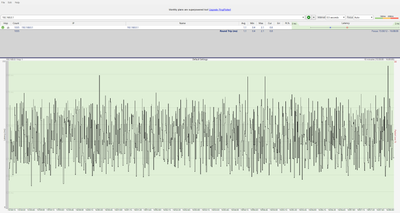
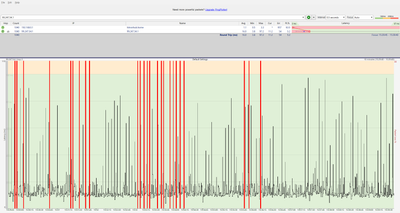

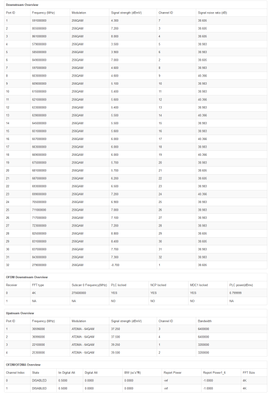
(1) my old Rogers modem had 2.4 and 5G, but I don’t seem to be offered a 5G connection now that I’ve switched to Ignite. Is there a way for me to set this up that I’m not seeing?(2) wifi pods have been flashing all morning. So far as I know, they don...
Over the last few weeks Ignite TV has been fairly stable and fast, but the last three nights between 8pm - 11pm everything has really slowed. It can take up to 2 minutes for a channel to load in ( the three dots then the screen goes black before the...
Hi, I keep getting error code 3347 after updating my ipad to pados13. I tried reinstalling numerous times as recommended by support. Same issue. Was working fine before I updated to pados13 ***Added Labels***
I've noticed since the last Rogers ignite Wi-Fi Hub app update the app crashes every time I click on the network tab. I've uninstalled and reinstalled the app and also cleared the cache. Still getting the same issue. Running the latest software on th...
Hi there. I've been experiencing a variety of issues going back to probably June 2018, including packet loss, high ping, and low upload speeds. For instance, some days I have to deal with steady 1-5% packet loss, or random 15 second spikes of 50-100%...
I have an issue with a corporate laptop that cannot seem to connect to the wifi network for internet access (so that the corporate VPN tunnel can be created. Has anyone encountered this and what solutions have you found? Other devices seems to connec...
Excuse my 'limited' knowledge.. Curious why ( using wifi; not Ethernet), my laptop can only get up to 50 mbps download.. My apple iphone; almost 600 mbps? This is what I have (below)... Any help/info, much appreciated! ROGERS IGNITE 500 - UNLIMITED...
My wife has new tablet on first trip in South America. Worked fine at home in Ontario with home and other Wi-Fi networks. In Miami and Santiago hotel got "client authentication certificate" error. Rogers and Samsung Support chat did not help and she ...