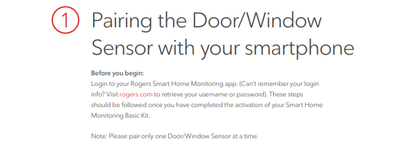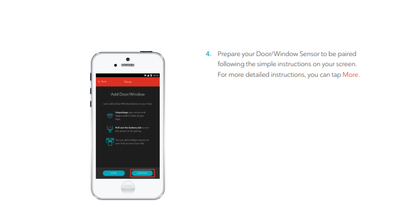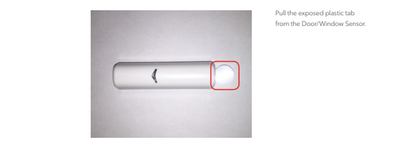Stay Connected with Roam Like Home!
Roam Like Home will change the way you use your phone while travelling! Use your phone...

Roam Like Home will change the way you use your phone while travelling! Use your phone...

Having issues with your service? Find out if there's a network outage in your area.

*Making sure these dates are accurate is our top priority. Sometimes things change beyond our...

Welcome to the Rogers Community Forums! Start your journey here.

Hello Community! With the start of the 2023 MLB season and the NHL and NBA Playoffs...

Hey Community! We’ve got some exciting news! Disney+ Standard with Ads is currently available to Rogers Xfinity...
With the Ignite HomeConnectTM app, you can easily access and control all your smart home devices, including door locks, LED lights, smart plugs, thermostats, and more. What you'll need: Your Ignite HomeConnect app,A compatible smart home device i...
Downloading the Smart Home Monitoring app to your device For Apple users: Open the App Store.Search for Rogers Smart Home Monitoring and tap the icon.Tap Download.Enter your Apple ID password if prompted.After downloading, sign in to the app...
Controlling your thermostat Sign in to the Smart Home Monitoring app.Tap Overview.Tap the thermostat icon to open the thermostats menu, where you can change the temperature and manage your thermostat’s schedule. Controlling your light...
SMC Door Sensor: Visonic Door Sensor: Sercomm Door Sensor: SMC Door Sensor Visonic Door Sensor Sercomm Door Sensor
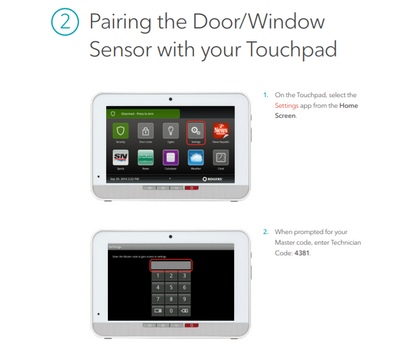
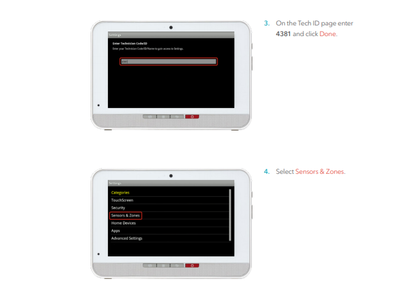

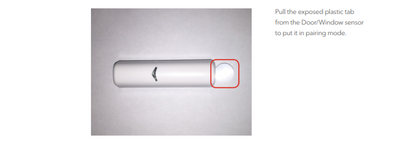
SMC Door Window Sensor: Visonic Door/Window Sensor: Sercomm Door/Window Sensor: SMC Door/Window Sensor: Visonic Door/Window Sensor: Sercomm Door/Window Sensor: