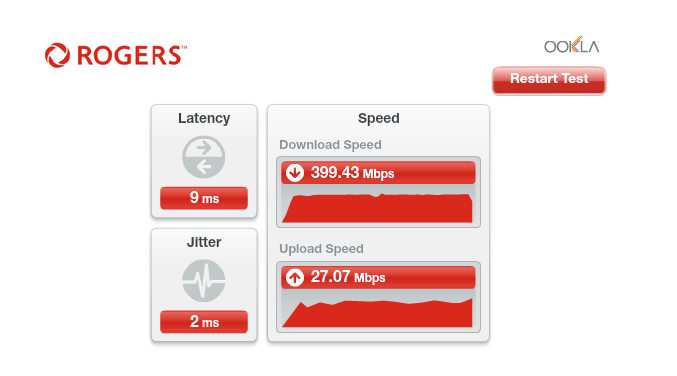- Rogers Community Forums
- Forums
- Internet, Rogers Xfinity TV, & Home Phone
- Internet
- Rogers Hitron CODA-4582 Hardware
- Subscribe to RSS Feed
- Mark Topic as New
- Mark Topic as Read
- Float this Topic for Current User
- Subscribe
- Mute
- Printer Friendly Page
Rogers Hitron CODA-4582 Hardware
- Mark as New
- Subscribe
- Mute
- Subscribe to RSS Feed
- Permalink
- Report Content
12-13-2016
11:54 AM
- last edited on
12-14-2016
05:50 PM
by
![]() RogersMaude
RogersMaude
Announced 13-December-2016 by @RogersDave http://communityforums.rogers.com/t5/forums/forumtopicpage/board-id/Getting_connected/message-id/379...
Credit to @Hybrid_Noodle
Hitron website: http://www.hitron-americas.com/product/coda-4582/
Datasheet: http://www.hitron-americas.com/wp-content/uploads/2016/09/CODA-4582-Datasheet.pdf
60W Power Supply built into unit
Pictures of Hardware Version 1A:
***Added Labels***
- Labels:
-
Gigabit
-
HiTron
-
Internet
-
WiFi
-
Wireless Connectivity
Re: Rogers Hitron CODA-4582 Hardware
- Mark as New
- Subscribe
- Mute
- Subscribe to RSS Feed
- Permalink
- Report Content
02-02-2017 07:50 PM
@Mayoo wrote:
@Mayoo wrote:
@RogersDave Thanks for taking a look at my issue. i have swaped the modem to the modem with black dot
Modem also got the latest .23 pushed.
I have Factory Reset the Modem
Hard Rebooted
Connected Directly to Modem even though its set in Bridge.
My download speed for some reason is not passing 400mbps ( I was constantly getting ~800 with old CODA on pre .19 FW. Issue started happening from .20 on wards ..
Whats going on .. missing my CGN now 😞
Downstream Overview
Port ID Frequency (MHz) Modulation Signal strength (dBmV) Channel ID Signal noise ratio (dB) 1 645000000 256QAM 0.100 39 38.983 2 363000000 256QAM 0.600 10 38.983 3 369000000 256QAM 0.600 11 38.983 4 375000000 256QAM 0.400 12 38.983 5 381000000 256QAM 0.700 13 38.983 6 387000000 256QAM 0.300 14 38.983 7 393000000 256QAM -0.400 15 38.983 8 399000000 256QAM -2.900 16 37.636 9 405000000 256QAM -2.500 17 37.636 10 411000000 256QAM -0.400 18 38.983 11 417000000 256QAM 0.300 19 38.605 12 423000000 256QAM 0.800 20 38.605 13 429000000 256QAM 0.600 21 38.605 14 435000000 256QAM 1.200 22 38.983 15 441000000 256QAM 1.500 23 38.983 16 447000000 256QAM 1.500 24 38.983 17 555000000 256QAM -0.200 25 38.605 18 561000000 256QAM 0.000 26 38.605 19 567000000 256QAM 0.000 27 38.983 20 573000000 256QAM 0.000 28 38.605 21 579000000 256QAM 0.500 29 38.983 22 585000000 256QAM 0.500 30 38.983 23 591000000 256QAM 0.400 31 38.983 24 597000000 256QAM 0.100 32 38.983 25 603000000 256QAM 0.100 33 38.983 26 609000000 256QAM -0.500 34 38.605 27 615000000 256QAM 0.000 35 38.983 28 621000000 256QAM -0.200 36 38.983 29 633000000 256QAM 0.000 37 38.983 30 639000000 256QAM -0.100 38 38.983 31 357000000 256QAM 0.900 9 38.983 32 651000000 256QAM 0.000 40 38.983 OFDM Downstream Overview
Receiver FFT type Subcarr 0 Frequency(MHz) PLC locked NCP locked MDC1 locked PLC power(dBmv) 0 NA NA NO NO NO NA 1 NA NA NO NO NO NA Upstream Overview
Port ID Frequency (MHz) Modulation Signal strength (dBmV) Channel ID Bandwidth 1 30596000 ATDMA - 64QAM 36.000 1 6400000 2 38595824 ATDMA - 64QAM 39.250 3 3200000 3 23700000 ATDMA - 64QAM 36.000 2 6400000 OFDM/OFDMA Overview
Channel Index State lin Digital Att Digital Att BW (sc's*fft) Report Power Report Power1_6 FFT Size 0 DISABLED 0.5000 0.0000 0.0000 -inf -1.0000 4K 1 DISABLED 0.5000 0.0000 0.0000 -inf -1.0000 4K
Ok.. So i have narrowed down the issue and found out my speeds are back to 900Mbps down / 40mbps UP between 1.30AM - 8.30AM everyday !!!
So when i run Speed test at 1.30AM - 8.30AM every day, my speeds are back to 900mbps/40mbps up while rest of the hours its stuck at 400Mbps ..
Is this due to Network Congestion ? My area is still on DOCSIS 3.0
That seems like a congestion issue since off peak hours you get good speed. To me that rules out your PC, Gateway, Settings, etc. I would call Tech Support and explain to them how during the day speeds are slow, and off peak hours everything is fast.
Re: Rogers Hitron CODA-4582 Hardware
- Mark as New
- Subscribe
- Mute
- Subscribe to RSS Feed
- Permalink
- Report Content
02-02-2017 08:25 PM
is it safe to get this modem or should I wait still?
Re: Rogers Hitron CODA-4582 Hardware
- Mark as New
- Subscribe
- Mute
- Subscribe to RSS Feed
- Permalink
- Report Content
02-02-2017 08:51 PM
What modem are you currently running, as seen on the product sticker at the back of the modem: CGN3xxx or CGNM-3552. Personal opinion, if your satisfied for the moment, I would wait for another firmware update or two for the CODA-4582. That won't take very long at the rate that the updates are being pushed to trial modems.
Re: Rogers Hitron CODA-4582 Hardware
- Mark as New
- Subscribe
- Mute
- Subscribe to RSS Feed
- Permalink
- Report Content
02-02-2017 09:00 PM
I have the CGNM-3552. I a bit satifised at the moment but if theres a hardware out there that will give me better speeds then why not. But I been seeing a lot of people having problems with it, so not to sure if I should swap as of yet.
Re: Rogers Hitron CODA-4582 Hardware
- Mark as New
- Subscribe
- Mute
- Subscribe to RSS Feed
- Permalink
- Report Content
02-02-2017 09:07 PM - edited 02-02-2017 09:57 PM
With good signal levels and acceptable noise levels, the 3552 will match the 4582 for speeds if you're running gigabit service. If you're running 250/20 or less then they will absolutely be equal. The difference is that the CODA-4582 does not suffer from the high latency that the 3552 or CGN3 series modem do. Those modems are a Puma 6MG modem which has that problem. The 4582 is a Puma 7 modem, which doesn't have the latency issue. However, at the present time as you have noted, there are issues with its introduction into service. So, personal opinion, unless you're having issues with latency in gaming, stick with the 3552 for maybe another month. By then another firmware version or two will have rolled out for the 4582.
Re: Rogers Hitron CODA-4582 Hardware
- Mark as New
- Subscribe
- Mute
- Subscribe to RSS Feed
- Permalink
- Report Content
02-02-2017 09:07 PM
@gp-se wrote:
@Mayoo wrote:
@Mayoo wrote:@RogersDave Thanks for taking a look at my issue. i have swaped the modem to the modem with black dot
Modem also got the latest .23 pushed.
I have Factory Reset the Modem
Hard Rebooted
Connected Directly to Modem even though its set in Bridge.
My download speed for some reason is not passing 400mbps ( I was constantly getting ~800 with old CODA on pre .19 FW. Issue started happening from .20 on wards ..
Whats going on .. missing my CGN now 😞
Downstream Overview
Port ID Frequency (MHz) Modulation Signal strength (dBmV) Channel ID Signal noise ratio (dB) 1 645000000 256QAM 0.100 39 38.983 2 363000000 256QAM 0.600 10 38.983 3 369000000 256QAM 0.600 11 38.983 4 375000000 256QAM 0.400 12 38.983 5 381000000 256QAM 0.700 13 38.983 6 387000000 256QAM 0.300 14 38.983 7 393000000 256QAM -0.400 15 38.983 8 399000000 256QAM -2.900 16 37.636 9 405000000 256QAM -2.500 17 37.636 10 411000000 256QAM -0.400 18 38.983 11 417000000 256QAM 0.300 19 38.605 12 423000000 256QAM 0.800 20 38.605 13 429000000 256QAM 0.600 21 38.605 14 435000000 256QAM 1.200 22 38.983 15 441000000 256QAM 1.500 23 38.983 16 447000000 256QAM 1.500 24 38.983 17 555000000 256QAM -0.200 25 38.605 18 561000000 256QAM 0.000 26 38.605 19 567000000 256QAM 0.000 27 38.983 20 573000000 256QAM 0.000 28 38.605 21 579000000 256QAM 0.500 29 38.983 22 585000000 256QAM 0.500 30 38.983 23 591000000 256QAM 0.400 31 38.983 24 597000000 256QAM 0.100 32 38.983 25 603000000 256QAM 0.100 33 38.983 26 609000000 256QAM -0.500 34 38.605 27 615000000 256QAM 0.000 35 38.983 28 621000000 256QAM -0.200 36 38.983 29 633000000 256QAM 0.000 37 38.983 30 639000000 256QAM -0.100 38 38.983 31 357000000 256QAM 0.900 9 38.983 32 651000000 256QAM 0.000 40 38.983 OFDM Downstream Overview
Receiver FFT type Subcarr 0 Frequency(MHz) PLC locked NCP locked MDC1 locked PLC power(dBmv) 0 NA NA NO NO NO NA 1 NA NA NO NO NO NA Upstream Overview
Port ID Frequency (MHz) Modulation Signal strength (dBmV) Channel ID Bandwidth 1 30596000 ATDMA - 64QAM 36.000 1 6400000 2 38595824 ATDMA - 64QAM 39.250 3 3200000 3 23700000 ATDMA - 64QAM 36.000 2 6400000 OFDM/OFDMA Overview
Channel Index State lin Digital Att Digital Att BW (sc's*fft) Report Power Report Power1_6 FFT Size 0 DISABLED 0.5000 0.0000 0.0000 -inf -1.0000 4K 1 DISABLED 0.5000 0.0000 0.0000 -inf -1.0000 4K
Ok.. So i have narrowed down the issue and found out my speeds are back to 900Mbps down / 40mbps UP between 1.30AM - 8.30AM everyday !!!
So when i run Speed test at 1.30AM - 8.30AM every day, my speeds are back to 900mbps/40mbps up while rest of the hours its stuck at 400Mbps ..
Is this due to Network Congestion ? My area is still on DOCSIS 3.0
That seems like a congestion issue since off peak hours you get good speed. To me that rules out your PC, Gateway, Settings, etc. I would call Tech Support and explain to them how during the day speeds are slow, and off peak hours everything is fast.
Thanks !!! Case Created - C119705438 If any Tech person can expediate this to Network team it will be great please .. Paying 1Gbps but stuck at 400mbps .. still willing to be on beta trail ..
Re: Rogers Hitron CODA-4582 Hardware
- Mark as New
- Subscribe
- Mute
- Subscribe to RSS Feed
- Permalink
- Report Content
02-02-2017 09:12 PM
I do have gigabit service. Thanks for your reply. Ill wait another few weeks or a month and then hopefully everything is better.
Re: Rogers Hitron CODA-4582 Hardware
- Mark as New
- Subscribe
- Mute
- Subscribe to RSS Feed
- Permalink
- Report Content
02-04-2017 12:47 AM - edited 02-04-2017 12:48 AM
Is anyone else experiencing random modem reboots (non firmware update) after or around midnight?
it just happened twice within the hour (EST) today. Firmware is on .19
Logs
DHCP RENEW WARNING - Field invalid in response v4 option;CM-MAC=a8:4e:3f:ca:c7:d0;CMTS-MAC=00:17:10:90:e9:24;CM-QOS=1.1;CM-VER=3.1; MIMO Event MIMO: Stored MIMO=1 post cfg file MIMO=-1;CM-MAC=a8:4e:3f:ca:c7:d0;CMTS-MAC=00:17:10:90:e9:24;CM-QOS=1.1;CM-VER=3.1;
Re: Rogers Hitron CODA-4582 Hardware
- Mark as New
- Subscribe
- Mute
- Subscribe to RSS Feed
- Permalink
- Report Content
02-04-2017 12:50 AM
Re: Rogers Hitron CODA-4582 Hardware
- Mark as New
- Subscribe
- Mute
- Subscribe to RSS Feed
- Permalink
- Report Content
02-04-2017 12:51 AM
@AaronMT I'm on firmware .19 and within this past hour, I've had the modem randomly reboot. Seems weird why it would reboot...
Re: Rogers Hitron CODA-4582 Hardware
- Mark as New
- Subscribe
- Mute
- Subscribe to RSS Feed
- Permalink
- Report Content
02-04-2017 12:56 AM
Count me in amongst the multitude of people who have experienced issues with this modem.
On top of it rebooting twice in the last 35 minutes (12:05am EST and 12:35am EST), I experience consistent slow downs at peak hours, to the point where I can't do multiple things with my connection at once.
Despite having a Gigabit connection, when I run speed tests, the most I've ever seen was 850 down and about 30 up. More likely (especially during peak hours), it's in the 400mb down/15 up range.
Even worse, when I run Speedtests on sites not affiliated with Rogers (I don't trust them to provide accurate results) i'm getting numbers below 100mbps.
Running Firmware 2.0.10.19, and the event log is full of "No Ranging Response" errors (among others).
Signal parameters here:
| Port ID | Frequency (MHz) | Modulation | Signal strength (dBmV) | Channel ID | Signal noise ratio (dB) |
| 1 | 591000000 | 256QAM | 8.700 | 31 | 38.983 |
| 2 | 363000000 | 256QAM | 2.700 | 10 | 37.636 |
| 3 | 369000000 | 256QAM | 3.000 | 11 | 37.636 |
| 4 | 375000000 | 256QAM | 2.400 | 12 | 37.636 |
| 5 | 381000000 | 256QAM | 2.400 | 13 | 37.356 |
| 6 | 387000000 | 256QAM | 2.900 | 14 | 37.636 |
| 7 | 393000000 | 256QAM | 2.900 | 15 | 37.636 |
| 8 | 399000000 | 256QAM | 3.200 | 16 | 37.356 |
| 9 | 405000000 | 256QAM | 3.200 | 17 | 37.636 |
| 10 | 411000000 | 256QAM | 3.600 | 18 | 37.636 |
| 11 | 417000000 | 256QAM | 4.100 | 19 | 37.636 |
| 12 | 423000000 | 256QAM | 4.100 | 20 | 37.636 |
| 13 | 429000000 | 256QAM | 4.400 | 21 | 37.636 |
| 14 | 435000000 | 256QAM | 4.200 | 22 | 37.636 |
| 15 | 441000000 | 256QAM | 4.400 | 23 | 37.636 |
| 16 | 447000000 | 256QAM | 4.900 | 24 | 38.605 |
| 17 | 555000000 | 256QAM | 7.200 | 25 | 37.636 |
| 18 | 561000000 | 256QAM | 6.700 | 26 | 38.605 |
| 19 | 567000000 | 256QAM | 6.700 | 27 | 38.983 |
| 20 | 573000000 | 256QAM | 7.500 | 28 | 38.605 |
| 21 | 579000000 | 256QAM | 7.700 | 29 | 38.983 |
| 22 | 585000000 | 256QAM | 8.200 | 30 | 38.605 |
| 23 | 357000000 | 256QAM | 2.400 | 9 | 37.356 |
| 24 | 597000000 | 256QAM | 8.900 | 32 | 38.605 |
| 25 | 603000000 | 256QAM | 8.700 | 33 | 38.605 |
| 26 | 609000000 | 256QAM | 8.700 | 34 | 38.983 |
| 27 | 615000000 | 256QAM | 8.900 | 35 | 38.983 |
| 28 | 621000000 | 256QAM | 8.700 | 36 | 38.605 |
| 29 | 633000000 | 256QAM | 8.700 | 37 | 38.605 |
| 30 | 639000000 | 256QAM | 8.800 | 38 | 38.605 |
| 31 | 645000000 | 256QAM | 8.900 | 39 | 38.605 |
| 32 | 651000000 | 256QAM | 9.000 | 40 | 38.605 |
| Receiver | FFT type | Subcarr 0 Frequency(MHz) | PLC locked | NCP locked | MDC1 locked | PLC power(dBmv) |
| 0 | NA | NA | NO | NO | NO | NA |
| 1 | NA | NA | NO | NO | NO | NA |
| Port ID | Frequency (MHz) | Modulation | Signal strength (dBmV) | Channel ID | Bandwidth |
| 1 | 30596000 | ATDMA - 64QAM | 32.750 | 1 | 6400000 |
| 2 | 38595766 | ATDMA - 64QAM | 34.750 | 3 | 3200000 |
| 3 | 23700000 | ATDMA - 64QAM | 32.750 | 2 | 6400000 |
| Channel Index | State | lin Digital Att | Digital Att | BW (sc's*fft) | Report Power | Report Power1_6 | FFT Size |
| 0 | DISABLED | 0.5000 | 0.0000 | 0.0000 | -inf | -1.0000 | 4K |
| 1 | DISABLED | 0.5000 | 0.0000 | 0.0000 | -inf | -1.0000 | 4K |
Re: Rogers Hitron CODA-4582 Hardware
- Mark as New
- Subscribe
- Mute
- Subscribe to RSS Feed
- Permalink
- Report Content
02-04-2017 01:02 AM - edited 02-04-2017 01:10 AM
Same thing happened to me. Modem just reboots twice today. A lot of No Ranging Response received - T3 time-out on my logs.
And after disconnections and reboots
MIMO Event MIMO: Stored MIMO=1 post cfg file MIMO=-1 and DHCP RENEW WARNING - Field invalid in response v4 option
Re: Rogers Hitron CODA-4582 Hardware
- Mark as New
- Subscribe
- Mute
- Subscribe to RSS Feed
- Permalink
- Report Content
02-04-2017 01:06 AM
Re: Rogers Hitron CODA-4582 Hardware
- Mark as New
- Subscribe
- Mute
- Subscribe to RSS Feed
- Permalink
- Report Content
02-04-2017 01:07 AM - edited 02-04-2017 01:08 AM
Alright so we have multiple users who confirmed that their modems are rebooting randomly (at least once) from 12AM-1AM. The time when the modems reboot also coincides when maintenance is done on the network- not sure if it relates to the modems rebooting, but it is my suspiscion.
Re: Rogers Hitron CODA-4582 Hardware
- Mark as New
- Subscribe
- Mute
- Subscribe to RSS Feed
- Permalink
- Report Content
02-04-2017 01:48 AM
Mine seemed to have rebooted between 12-1am as well. My streaming stopped and I went to check the modem which was just coming back up.
Re: Rogers Hitron CODA-4582 Hardware
- Mark as New
- Subscribe
- Mute
- Subscribe to RSS Feed
- Permalink
- Report Content
02-04-2017 09:07 AM
Re: Rogers Hitron CODA-4582 Hardware
- Mark as New
- Subscribe
- Mute
- Subscribe to RSS Feed
- Permalink
- Report Content
02-04-2017 09:23 AM
Mine also rebooted its self last night.
I wouldnt get your hopes up about it being rep for DOCSIS 3.1, as i live in the boondocks and there is no way they are deploying DOCSIS 3.1 to me already given all the major centers dont even have it deployed at all yet.
Something else silly is happening.
Re: Rogers Hitron CODA-4582 Hardware
- Mark as New
- Subscribe
- Mute
- Subscribe to RSS Feed
- Permalink
- Report Content
02-04-2017 10:08 AM
Re: Rogers Hitron CODA-4582 Hardware
- Mark as New
- Subscribe
- Mute
- Subscribe to RSS Feed
- Permalink
- Report Content
02-04-2017 10:39 AM
@Jeffj wrote:
I wouldnt get your hopes up about it being rep for DOCSIS 3.1, as i live in the boondocks and there is no way they are deploying DOCSIS 3.1 to me already given all the major centers dont even have it deployed at all yet.
I don't think big city vs smaller area is necessarily a factor for D3.1. From what @RogersDave was saying earlier, the big determining factor is how many gigabit subscribers in a given place have turned in their 3552s for 4582s...
(Keep in mind that enabling 3.1 requires shutting down some 3.0 channels... so they don't want to create an environment where there is not enough 3.0 capacity for the remaining 3552-using subscribers)
Re: Rogers Hitron CODA-4582 Hardware
- Mark as New
- Subscribe
- Mute
- Subscribe to RSS Feed
- Permalink
- Report Content
02-04-2017 10:45 AM
If 50% of the rogers customers here are not on the old DOCSIS 2.0 equipment still. I'll eat my hat. Seriously.
I work in th Only repair shop in the area for 10's of miles. and I think my self and a small hand full of people are theo nly ones with new modems lol I see the old SMC gateways allllll the time on calls. lol Its a large retirement community tho. So little old betty and bobs got their equipment in 2005 and it still work for them to check their 10 emails a day.
Re: Rogers Hitron CODA-4582 Hardware
- Mark as New
- Subscribe
- Mute
- Subscribe to RSS Feed
- Permalink
- Report Content
02-04-2017 06:02 PM
@Jeffj wrote:Mine also rebooted its self last night.
I wouldnt get your hopes up about it being rep for DOCSIS 3.1, as i live in the boondocks and there is no way they are deploying DOCSIS 3.1 to me already given all the major centers dont even have it deployed at all yet.
Something else silly is happening.
Yup Same here .. Rebooted