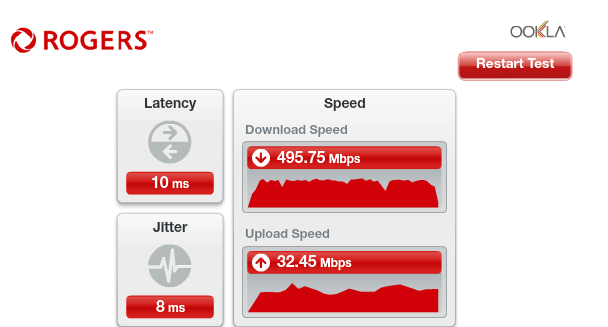Rogers Hitron CODA-4582 Hardware
- Mark as New
- Subscribe
- Mute
- Subscribe to RSS Feed
- Permalink
- Report Content
12-13-2016
11:54 AM
- last edited on
12-14-2016
05:50 PM
by
![]() RogersMaude
RogersMaude
Announced 13-December-2016 by @RogersDave http://communityforums.rogers.com/t5/forums/forumtopicpage/board-id/Getting_connected/message-id/379...
Credit to @Hybrid_Noodle
Hitron website: http://www.hitron-americas.com/product/coda-4582/
Datasheet: http://www.hitron-americas.com/wp-content/uploads/2016/09/CODA-4582-Datasheet.pdf
60W Power Supply built into unit
Pictures of Hardware Version 1A:
***Added Labels***
- Labels:
-
Gigabit
-
HiTron
-
Internet
-
WiFi
-
Wireless Connectivity
Re: Rogers Hitron CODA-4582 Hardware
- Mark as New
- Subscribe
- Mute
- Subscribe to RSS Feed
- Permalink
- Report Content
01-05-2017 08:32 PM
Hey Guys,
I swapped out my moddem and still no improvement in speed stuck in the 500-600mb range.
Re: Rogers Hitron CODA-4582 Hardware
- Mark as New
- Subscribe
- Mute
- Subscribe to RSS Feed
- Permalink
- Report Content
01-05-2017 09:31 PM
Just chiming in with my current results/issues
I had the 250Mbps package hooked up yesterday (wednesday Jan 4th) and even up until this morning I had an average speedtest of 330Mbps, though as of tonight, I've been stuck at 5-10Mbps Down.
Not sure what I should provide here, but I'm currently running firmware 2.0.10.19
Hopefully this is resolved soon, as it leaves a really bad impression to be having issues like this on the second day of service.
Good luck Dave with finding the solution, if possible, I would like to participate in any advanced/beta programs for firmware, if that is related to the issue.
Thank you!
Re: Rogers Hitron CODA-4582 Hardware
- Mark as New
- Subscribe
- Mute
- Subscribe to RSS Feed
- Permalink
- Report Content
01-05-2017
09:59 PM
- last edited on
01-05-2017
10:22 PM
by
![]() RogersZia
RogersZia
I just got a hitron coda 4562 modem for thev250 internet service. My cat 5e hard wired windows 10 computers (X2) do not show as connected to the modem. I was on the tech support line for half an hour and they told me it was a Microsoft issue and advised me to hire someone to fix it. My internet tv and apple products connect fine both hard wired and wireless. I can't find anything on how to resolve this issue. Someone please help. Thanks
Re: Rogers Hitron CODA-4582 Hardware
- Mark as New
- Subscribe
- Mute
- Subscribe to RSS Feed
- Permalink
- Report Content
01-05-2017 10:37 PM - edited 01-05-2017 10:40 PM
Hi guys, i need some major help.
I just got this CODA-4582 modem and for some reason i cant access my shared folders anymore (on NAS drive). this problem happens when my laptop is connected through wifi.
if i connect my laptop using hard wire, then i have no issues at all. i can see my shared folders and everything.
weird thing is that if i am wireless, i cant see or map my shared drives using file explorer.
but if i use internet explorer and type in the IP address of the device, then i CAN access it no problem. i can ping it too.
As a backcheck, i confirmed this same issue with three different laptops. i also plugged in a linkstation drive and had the same issues with it.
so it appears, the wireless is blocking me from seeing my shared drive.
any help is appreciated.
Re: Rogers Hitron CODA-4582 Hardware
- Mark as New
- Subscribe
- Mute
- Subscribe to RSS Feed
- Permalink
- Report Content
01-05-2017 10:43 PM
@radioactivemann can you have a look at the following thread:
I run my modem in Bridge mode, so I'm definitely not an expert on this one. Perhaps @Pottertons could provide some sage advice in this case.
Re: Rogers Hitron CODA-4582 Hardware
- Mark as New
- Subscribe
- Mute
- Subscribe to RSS Feed
- Permalink
- Report Content
01-05-2017 11:15 PM - edited 01-05-2017 11:16 PM
@radioactivemann wrote:Hi guys, i need some major help.
I just got this CODA-4582 modem and for some reason i cant access my shared folders anymore (on NAS drive). this problem happens when my laptop is connected through wifi.
if i connect my laptop using hard wire, then i have no issues at all. i can see my shared folders and everything.
weird thing is that if i am wireless, i cant see or map my shared drives using file explorer.
but if i use internet explorer and type in the IP address of the device, then i CAN access it no problem. i can ping it too.
As a backcheck, i confirmed this same issue with three different laptops. i also plugged in a linkstation drive and had the same issues with it.
so it appears, the wireless is blocking me from seeing my shared drive.
any help is appreciated.
Have tried connecting from laptop to laptop? Wireless to wired and vs versa and then wireless to wireless before troubleshooting the issue between your computer to nas.
How did you connect before (software, command line, ftp, etc.).
Wont go there yet, but possible that there might be a bug in the firmware.
Re: Rogers Hitron CODA-4582 Hardware
- Mark as New
- Subscribe
- Mute
- Subscribe to RSS Feed
- Permalink
- Report Content
01-05-2017 11:18 PM
A couple days after swapping the modem to the CODA-4582 cannot go past 500mbps:
Is it possible my profile was downgraded... or is there a technical issue at the moment?
First couple days were great (900mbps+), but since then (about 1 - 1.5 weeks ago) it's 1/2 the speed.
Re: Rogers Hitron CODA-4582 Hardware
- Mark as New
- Subscribe
- Mute
- Subscribe to RSS Feed
- Permalink
- Report Content
01-05-2017 11:48 PM
Re: Rogers Hitron CODA-4582 Hardware
- Mark as New
- Subscribe
- Mute
- Subscribe to RSS Feed
- Permalink
- Report Content
01-06-2017 08:50 AM
@radioactivemann wrote:Hi guys, i need some major help.
I just got this CODA-4582 modem and for some reason i cant access my shared folders anymore (on NAS drive). this problem happens when my laptop is connected through wifi.
Hi @radioactivemann, this issue has been reported and is being investigated. See the open issue list in this thread for reference.
Can you confirm with me what model of NAS you are using.
Thanks
Dave

Re: Rogers Hitron CODA-4582 Hardware
- Mark as New
- Subscribe
- Mute
- Subscribe to RSS Feed
- Permalink
- Report Content
01-06-2017 11:20 AM
my model is QNAP TS-639. but it also happens with my Buffalo Linkstation. So i think its a wifi blocking me issue.
and like i said, if i connect hard wire ethernet, i have no problems at all.
prior to me getting the modem, i had the old black modem but my setup was different. the rogers modem was in my basement, and i had an access point in my family room. all devices were connecting using the access point so i really dont know if the problem existed on my old modem or not.
very frustrated trying to trouble shoot it.
Re: Rogers Hitron CODA-4582 Hardware
- Mark as New
- Subscribe
- Mute
- Subscribe to RSS Feed
- Permalink
- Report Content
01-06-2017 12:20 PM
@radioactivemann wrote:my model is QNAP TS-639. but it also happens with my Buffalo Linkstation. So i think its a wifi blocking me issue.
and like i said, if i connect hard wire ethernet, i have no problems at all.
prior to me getting the modem, i had the old black modem but my setup was different. the rogers modem was in my basement, and i had an access point in my family room. all devices were connecting using the access point so i really dont know if the problem existed on my old modem or not.
very frustrated trying to trouble shoot it.
Have you tried replicating your previous setup with your new modem to see if that makes any difference?
Re: Rogers Hitron CODA-4582 Hardware
- Mark as New
- Subscribe
- Mute
- Subscribe to RSS Feed
- Permalink
- Report Content
01-06-2017 12:24 PM - edited 01-06-2017 12:25 PM
no i havent. i was hoping to just use one modem for the whole house. the problem last time was range of the old modem. this one definitely has better range.
Re: Rogers Hitron CODA-4582 Hardware
- Mark as New
- Subscribe
- Mute
- Subscribe to RSS Feed
- Permalink
- Report Content
01-06-2017 12:43 PM
Re: Rogers Hitron CODA-4582 Hardware
- Mark as New
- Subscribe
- Mute
- Subscribe to RSS Feed
- Permalink
- Report Content
01-06-2017 02:24 PM
the password is your wifi password
Re: Rogers Hitron CODA-4582 Hardware
- Mark as New
- Subscribe
- Mute
- Subscribe to RSS Feed
- Permalink
- Report Content
01-07-2017 12:44 AM
Re: Rogers Hitron CODA-4582 Hardware
- Mark as New
- Subscribe
- Mute
- Subscribe to RSS Feed
- Permalink
- Report Content
01-07-2017 07:42 AM
@savioceg wrote:
Has anyone tried connecting a USB drive to this modem ? Please share your experience . I could not get it working and I don't see any options under the admin page .
Hi @savioceg,
The USB port is currently disabled on the CODA-4582 and the setting to enable it is not visible in the GUI. We are working to enable it (it's on our tracking list).
I just checked in the firmware planned for January and it is still marked as an open issue but I suspect it will be fixed at some point in February.
Dave

Re: Rogers Hitron CODA-4582 Hardware
- Mark as New
- Subscribe
- Mute
- Subscribe to RSS Feed
- Permalink
- Report Content
01-07-2017 10:02 AM
I was having a speed drop off issue and was just on the phone with a Rogers Hi-Speed Internet tech. They have the Advanced tab in their Hitron CODA-4582 modem GUI where we the customers with the CUSADMIN account do not. He confirmed all the features of the CODA-4582 modem are currently in the firmware, we just have not been given access to them. I don't think a firmware update from Rogers is going to change this, they probably do not want to deal with any potentenial issues that arrise from giving customers access to these features. I still think power uses should be able to request the Advance tab be enabled on our CUSADMIN account. The tech I spoke to said he had no idea how to do it.
Hate Roger's.....
Re: Rogers Hitron CODA-4582 Hardware
- Mark as New
- Subscribe
- Mute
- Subscribe to RSS Feed
- Permalink
- Report Content
01-07-2017 10:28 AM
Re: Rogers Hitron CODA-4582 Hardware
- Mark as New
- Subscribe
- Mute
- Subscribe to RSS Feed
- Permalink
- Report Content
01-07-2017
12:06 PM
- last edited on
01-18-2017
09:35 AM
by
![]() RogersMoin
RogersMoin
I got my CODA-4582 3 days ago together with the Gigabit Package... what a disaster!
The modem hangs after about couple of hours giving me no connection.. I did a reset several times and I also tried it in bridge mode and used my Asus RT-AC68U and still nothing.. I called the rogers todays and they should send a tech soon to come and take a look. Thanks.
Re: Rogers Hitron CODA-4582 Hardware
- Mark as New
- Subscribe
- Mute
- Subscribe to RSS Feed
- Permalink
- Report Content
01-07-2017 02:22 PM
Re: Rogers Hitron CODA-4582 Hardware
- Mark as New
- Subscribe
- Mute
- Subscribe to RSS Feed
- Permalink
- Report Content
01-07-2017 02:41 PM