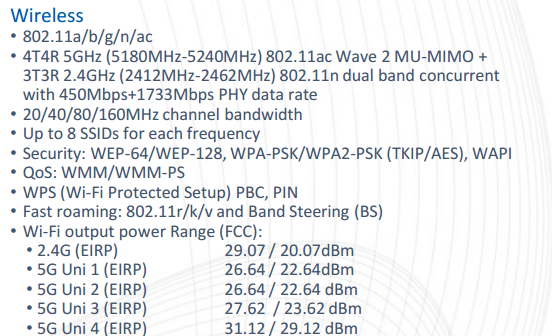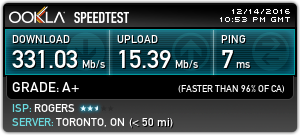Rogers Hitron CODA-4582 Hardware
- Mark as New
- Subscribe
- Mute
- Subscribe to RSS Feed
- Permalink
- Report Content
12-13-2016
11:54 AM
- last edited on
12-14-2016
05:50 PM
by
![]() RogersMaude
RogersMaude
Announced 13-December-2016 by @RogersDave http://communityforums.rogers.com/t5/forums/forumtopicpage/board-id/Getting_connected/message-id/379...
Credit to @Hybrid_Noodle
Hitron website: http://www.hitron-americas.com/product/coda-4582/
Datasheet: http://www.hitron-americas.com/wp-content/uploads/2016/09/CODA-4582-Datasheet.pdf
60W Power Supply built into unit
Pictures of Hardware Version 1A:
***Added Labels***
- Labels:
-
Gigabit
-
HiTron
-
Internet
-
WiFi
-
Wireless Connectivity
Re: Rogers Hitron CODA-4582 Hardware
- Mark as New
- Subscribe
- Mute
- Subscribe to RSS Feed
- Permalink
- Report Content
12-13-2016 02:49 PM - edited 12-13-2016 05:15 PM
Wireless:
According to the Hitron Datasheet;
However, in the current software version 2.0.10.13, only the following is available;
1 x 2.4G Primary SSID in 20MHz only or 20/40 MHz
1 x 5G Primary SSID in 20MHz, 40MHz, or 80MHz (no 160MHz for 802.11ac)
1 x Guest SSID (no radio specified, so could be both 2G & 5G, with band-steering enabled)
No current method to enable the remaining 12 SSIDs - 6 per band.
5GHz Channels available for manual selection are 36/40/44/48 (5150-5250MHz) and 149/153/157/161 and 165 for 20MHz only (5725-5850MHz).
Channels 52-64 (5250-5350MHz), 100-116 (5470-5600MHz), and 132-144 (5650-5725MHz) are not available for manual selection. The FCC has not yet approved these channels/frequencies for use (https://fccid.io/2AHKM-CODA4782)
Re: Rogers Hitron CODA-4582 Hardware
- Mark as New
- Subscribe
- Mute
- Subscribe to RSS Feed
- Permalink
- Report Content
12-14-2016 08:25 AM
Re: Rogers Hitron CODA-4582 Hardware
- Mark as New
- Subscribe
- Mute
- Subscribe to RSS Feed
- Permalink
- Report Content
12-14-2016 09:02 AM - edited 12-14-2016 09:30 AM
@Gdkitty wrote:Looks like it may have a better antenna set than the current hitrons? Might have slightly better range.
It looks like a BEAST though, so big.
Guess because the power transformer is inside the unit. (though, that could increase heat?)
The power supply in the unit is fairly small. What takes up most of the space is a large 3D antenna array that uses the entire space in the top 3cm of the unit.
There is also a need for proper heat dissipation for these components which takes up some space.
Dave

Re: Rogers Hitron CODA-4582 Hardware
- Mark as New
- Subscribe
- Mute
- Subscribe to RSS Feed
- Permalink
- Report Content
12-14-2016 09:08 AM
Thanks for the credit @Double_K but the real credit should go out to @RogersDave and the rest of the Rogers team for getting this new modem tested and out to the public.
Re: Rogers Hitron CODA-4582 Hardware
- Mark as New
- Subscribe
- Mute
- Subscribe to RSS Feed
- Permalink
- Report Content
12-14-2016 11:23 AM
@Gdkitty wrote:Looks like it may have a better antenna set than the current hitrons? Might have slightly better range.
This new modem's hardware is definitely in the business-class of Wifi Access Points (WAPs). Most consumer-class WAPs don't have 8x SSID per band support. Even within the business-class of WAPs, you'd be hard-pressed to find a WAP with seperate internal antennas for 2.4GHz and 5GHz - most are dual-band antennas. Having 3 transmit/receive antennas for 2.4GHz and 4 transmit/receive antennas for 5GHz will provide better MIMO throughput for 802.11n & 802.11ac clients.
Looking at the FCC compliance reports, the antenna gains are pretty good (most consumer-class WAPs are 1-2dB Gain on internal antennas, whereas most business-class WAPs are ~5dB gain on internal antennas);
Re: Rogers Hitron CODA-4582 Hardware
- Mark as New
- Subscribe
- Mute
- Subscribe to RSS Feed
- Permalink
- Report Content
12-14-2016 11:38 AM
Managed to swap out my prior Rocket modem for one of these this morning down by Bloor and Sherbourne. Was rather surprised that they were in store so quick.
Re: Rogers Hitron CODA-4582 Hardware
- Mark as New
- Subscribe
- Mute
- Subscribe to RSS Feed
- Permalink
- Report Content
12-14-2016 12:34 PM
I am curious to see if anyone tried to play online games yet with the new modem?
If so how's the ping now vs your old modem.
I am only getting the CODA 4582 on December 22th.. I am very excited but can't wait at the same time!
Re: Rogers Hitron CODA-4582 Hardware
- Mark as New
- Subscribe
- Mute
- Subscribe to RSS Feed
- Permalink
- Report Content
12-14-2016 05:37 PM
@JohnBeaudin wrote:I am curious to see if anyone tried to play online games yet with the new modem?
If so how's the ping now vs your old modem.
I am only getting the CODA 4582 on December 22th.. I am very excited but can't wait at the same time!
I'll let you know tonight, i plan to game shortly on xbox live as well as twitch stream. As for pings, mine have went down drasticly, now im seeing 15ms with 2ms jitter before i was lucky if it was below 100ms
Re: Rogers Hitron CODA-4582 Hardware
- Mark as New
- Subscribe
- Mute
- Subscribe to RSS Feed
- Permalink
- Report Content
12-14-2016 05:40 PM - edited 12-14-2016 05:41 PM
Nice! that look promising..
Update me with your results and give me as much details as you can, I want to hear about it.. been waiting this for quite a long time!
Re: Rogers Hitron CODA-4582 Hardware
- Mark as New
- Subscribe
- Mute
- Subscribe to RSS Feed
- Permalink
- Report Content
12-14-2016 05:53 PM - edited 12-14-2016 05:54 PM
Besides the improvement on WiFi is there any benifit to customer on the gigabit service to upgrade to this unit?
Also looks like this can not be wall mounted, anyone confirm?
Re: Rogers Hitron CODA-4582 Hardware
- Mark as New
- Subscribe
- Mute
- Subscribe to RSS Feed
- Permalink
- Report Content
12-14-2016 06:00 PM - edited 12-14-2016 06:02 PM
My first test result:
Lowest ping I've seen in a long time. Project Cars online feels noticably better, which is great as I just got a Rift this week. 😄
Re: Rogers Hitron CODA-4582 Hardware
- Mark as New
- Subscribe
- Mute
- Subscribe to RSS Feed
- Permalink
- Report Content
12-14-2016 06:22 PM
@AccordXTC wrote:Besides the improvement on WiFi is there any benifit to customer on the gigabit service to upgrade to this unit?
Also looks like this can not be wall mounted, anyone confirm?
From a known issues perspective, the CGNM-3552 uses an Intel Puma 6 processor, which has a current issue with latency with TCP & UDP traffic (pretty much most of your internet traffic). If you are doing any latency-sensitive traffic, such as gaming or VoIP, you'll see an immediate benefit.
From a cost-savings perspective, the new modem may actually save you money on your hydro bill. The CGNM-3552 uses 21W typical, whereas the CODA-4582 uses 18W typical, and only 5W in power save mode (this could be bridge mode, but I'm not sure). At a minimum, typical savings is 3W/hr x 24 hours x 365 days = 26.28kWh/yr. My hydro averages $0.20/kWh after all charges including taxes, so that'd be at least $5.26 savings per year. Compared to power save mode, the difference could be 16W/hr x 24 hours x 365 days = 140.16kWh. At $0.20/kWh, that's ~$28/yr in electricity savings. Actual savings could vary, but there are some.
From a speed perspective, the CODA-4582 comes with the MxL278 Receiver & MxL236 Amplifier. You can read about the benefits here: http://www.maxlinear.com/maxlinear-mxl278-full-spectrum-capture-docsis-3-1-cable-receiver-and-amplif...
Essentially, the main benefit will come when Rogers moves to DOCSIS 3.1 (which they are already testing) which may result in higher upload speeds in the (near) future.
No it cannot be wall mounted - it must be oriented per the picture for both airflow & wireless antenna orientation.
Re: Rogers Hitron CODA-4582 Hardware
- Mark as New
- Subscribe
- Mute
- Subscribe to RSS Feed
- Permalink
- Report Content
12-14-2016 06:33 PM
The data pdf clearly shows a black version i'm hoping rogers will offer this one to.
White will look terrible with all my gear that is black!
Re: Rogers Hitron CODA-4582 Hardware
- Mark as New
- Subscribe
- Mute
- Subscribe to RSS Feed
- Permalink
- Report Content
12-14-2016 06:36 PM
I have never known them to offer different SKUs in hardware for vanity, they chose white for their branding and i'd expec thats all we will get. It's ugly and looks terrible on my entertainment stand but the benifits far outweigh my preference in color and opinion of how terrible it looks 😕
Re: Rogers Hitron CODA-4582 Hardware
- Mark as New
- Subscribe
- Mute
- Subscribe to RSS Feed
- Permalink
- Report Content
12-14-2016 06:46 PM
🙂 not acceptable for me.
I would go as far as removing the external casing and getting it professionally painted black.
My only concern is rogers would have to allow me to buy it because I wouldn't mod rented equipment.
Re: Rogers Hitron CODA-4582 Hardware
- Mark as New
- Subscribe
- Mute
- Subscribe to RSS Feed
- Permalink
- Report Content
12-14-2016 06:48 PM
Mod the rented equipment and they will insist you pay for it. Problem solved lol
Re: Rogers Hitron CODA-4582 Hardware
- Mark as New
- Subscribe
- Mute
- Subscribe to RSS Feed
- Permalink
- Report Content
12-14-2016 06:52 PM - edited 12-14-2016 06:54 PM
Perfect that works lol.
With this thing being 225 millimeters or 8.86 inches in height.
And the CGN3ACSMR
200 millimeters or 7.87 inches.
Its roughly an inch taller so it will fit inside the rack where I have the current modem.
Re: Rogers Hitron CODA-4582 Hardware
- Mark as New
- Subscribe
- Mute
- Subscribe to RSS Feed
- Permalink
- Report Content
12-14-2016 06:52 PM
Re: Rogers Hitron CODA-4582 Hardware
- Mark as New
- Subscribe
- Mute
- Subscribe to RSS Feed
- Permalink
- Report Content
12-14-2016 08:53 PM
@Double_K Thanks for the info and not worried so much about the wireless as I have always run better hardware for WiFi coverage. Guess I'll be using a shelf for it. I'll be swapping it out tomorrow.
Re: Rogers Hitron CODA-4582 Hardware
- Mark as New
- Subscribe
- Mute
- Subscribe to RSS Feed
- Permalink
- Report Content
12-14-2016 10:00 PM - edited 12-14-2016 10:00 PM
I also want to know if it is better to upgrade to this hardware? I currently have a CGNM-3552 which is giving me a lot of disconnection issues and currently on a gigabit plan.