- Rogers Community Forums
- Forums
- Internet, Rogers Xfinity TV, & Home Phone
- Internet
- Re: Rogers Hitron CODA-4582 Hardware
- Subscribe to RSS Feed
- Mark Topic as New
- Mark Topic as Read
- Float this Topic for Current User
- Subscribe
- Mute
- Printer Friendly Page
Rogers Hitron CODA-4582 Hardware
- Mark as New
- Subscribe
- Mute
- Subscribe to RSS Feed
- Permalink
- Report Content
12-13-2016
11:54 AM
- last edited on
12-14-2016
05:50 PM
by
![]() RogersMaude
RogersMaude
Announced 13-December-2016 by @RogersDave http://communityforums.rogers.com/t5/forums/forumtopicpage/board-id/Getting_connected/message-id/379...
Credit to @Hybrid_Noodle
Hitron website: http://www.hitron-americas.com/product/coda-4582/
Datasheet: http://www.hitron-americas.com/wp-content/uploads/2016/09/CODA-4582-Datasheet.pdf
60W Power Supply built into unit
Pictures of Hardware Version 1A:
***Added Labels***
- Labels:
-
Gigabit
-
HiTron
-
Internet
-
WiFi
-
Wireless Connectivity
Re: Rogers Hitron CODA-4582 Hardware
- Mark as New
- Subscribe
- Mute
- Subscribe to RSS Feed
- Permalink
- Report Content
12-22-2016 12:13 PM
Firmware 2.0.10.14 is being deployed to all customers over a 2 nights schedule. Last night we completed the first half and the second half will occur tonight.
Because @JohnBeaudin just got his modem today, I knew he would be missed in the update for tonight which is why I pushed it.
This version only contains improvement to WiFi on 5 GHz as well as to the Guest Network functionality. There are more updates coming to some targeted customers based on network telemetry to address specific issues.
Dave

Re: Rogers Hitron CODA-4582 Hardware
- Mark as New
- Subscribe
- Mute
- Subscribe to RSS Feed
- Permalink
- Report Content
12-22-2016 12:17 PM - edited 12-22-2016 12:18 PM
As per @RogersDave post it looks like everyone will be getting the .14 release tonight so no point in hounding him 🙂
<Edited> @RogersDave was too fast for my typing.. Disregard 🙂
Re: Rogers Hitron CODA-4582 Hardware
- Mark as New
- Subscribe
- Mute
- Subscribe to RSS Feed
- Permalink
- Report Content
12-22-2016 12:54 PM - edited 12-22-2016 12:56 PM
@Japetto wrote:
How do I put this in bridge mode?
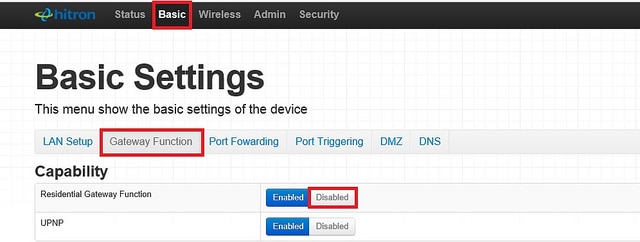
Once you put it in to bridge mode, this screen will cease to work after the restart, the only way to get back to it is to reset your modem back to factory so if you have settings that are setup on the modem, you may want to back them up before starting this process.
Re: Rogers Hitron CODA-4582 Hardware
- Mark as New
- Subscribe
- Mute
- Subscribe to RSS Feed
- Permalink
- Report Content
12-22-2016 12:58 PM
Anyone able to successfully but this model in bridge mode and use their own router?
Re: Rogers Hitron CODA-4582 Hardware
- Mark as New
- Subscribe
- Mute
- Subscribe to RSS Feed
- Permalink
- Report Content
12-22-2016 01:03 PM
@dirtydenim86 wrote:
I tried putting this router/modem into bridge mode to use another router but once I disable the Residential Gateway Function the 3rd party router no longer has access to the internet.
Anyone able to successfully but this model in bridge mode and use their own router?
I personally haven't since the release of this modem which is a shame since it worked previously on the 3552 modem. I have put in a request for with support to put this bug in for the new 4582 modem seeing as I was not the only one having this same issue.
I now have a $400 paperweight which I can't use @RogersDave
Re: Rogers Hitron CODA-4582 Hardware
- Mark as New
- Subscribe
- Mute
- Subscribe to RSS Feed
- Permalink
- Report Content
12-22-2016 01:04 PM
Re: Rogers Hitron CODA-4582 Hardware
- Mark as New
- Subscribe
- Mute
- Subscribe to RSS Feed
- Permalink
- Report Content
12-22-2016 01:06 PM
Re: Rogers Hitron CODA-4582 Hardware
- Mark as New
- Subscribe
- Mute
- Subscribe to RSS Feed
- Permalink
- Report Content
12-22-2016 01:10 PM
@dirtydenim86I do not see those same symptoms. What port are you plugging into on the modem? What type of Router are you using? Do you have the router set to the correct settings for obtaining an IP address?
Re: Rogers Hitron CODA-4582 Hardware
- Mark as New
- Subscribe
- Mute
- Subscribe to RSS Feed
- Permalink
- Report Content
12-22-2016 01:16 PM
Re: Rogers Hitron CODA-4582 Hardware
- Mark as New
- Subscribe
- Mute
- Subscribe to RSS Feed
- Permalink
- Report Content
12-22-2016 01:23 PM
@dirtydenim86 wrote:
when it's bridged I am using port 1 on the rogers mode/router and connecting it to the internet port on my d link router. I am using the dlink DIR-880L.
I have the DIR-895L and have the same issue. I wonder if Hitron has issues with D-Link routers in general.
@Hybrid_Noodle wrote:
you can still access the modem after it has been put into bridge mode with the IP of 192.168.100.1.
Thanks for the tip, good to know.
Re: Rogers Hitron CODA-4582 Hardware
- Mark as New
- Subscribe
- Mute
- Subscribe to RSS Feed
- Permalink
- Report Content
12-22-2016 01:33 PM
@dirtydenim86 wrote:
I tried putting this router/modem into bridge mode to use another router but once I disable the Residential Gateway Function the 3rd party router no longer has access to the internet.
Anyone able to successfully but this model in bridge mode and use their own router?
I have the same issue. I exchanged my modem yesterday, once I put the CODA in bridge mode my router (TP-Link Archer AC2600) cannot get an IP address from Roger's DHCP server thus no internet connection. My router had no problem with the previous modem.
Anyone experience the same and exchange the modem again?
Re: Rogers Hitron CODA-4582 Hardware
- Mark as New
- Subscribe
- Mute
- Subscribe to RSS Feed
- Permalink
- Report Content
12-22-2016 01:42 PM
@14N wrote:
@dirtydenim86 wrote:
I tried putting this router/modem into bridge mode to use another router but once I disable the Residential Gateway Function the 3rd party router no longer has access to the internet.
Anyone able to successfully but this model in bridge mode and use their own router?I have the same issue. I exchanged my modem yesterday, once I put the CODA in bridge mode my router (TP-Link Archer AC2600) cannot get an IP address from Roger's DHCP server thus no internet connection. My router had no problem with the previous modem.
Anyone experience the same and exchange the modem again?
I exchanged the modem twice just in case if it was hardware issue, same both times.
Try the other three ports on the back and see if that makes a difference.
Re: Rogers Hitron CODA-4582 Hardware
- Mark as New
- Subscribe
- Mute
- Subscribe to RSS Feed
- Permalink
- Report Content
12-22-2016 01:47 PM - edited 12-22-2016 01:48 PM
@jjunge wrote:Interesting the so many can run the CODA-4582 in bridge mode. I tried several times and my router will not get an IP from the CODA. I called tech support who consulted with a Level 2 tech and was advised there is a known issue with the new modem that is causing the LAN ports to shut off when the modem is bridged. I'm back to running it in gateway mode. Anyone else had this problem?
I am also having the same issue with my d link glad to know it is a known issue hopefully it'll be resolved soon.
Re: Rogers Hitron CODA-4582 Hardware
- Mark as New
- Subscribe
- Mute
- Subscribe to RSS Feed
- Permalink
- Report Content
12-22-2016 01:48 PM
Here's my results on CODA-4582
Tests are done hard wired on port 4
DOCSIS 3.0
http://www.dslreports.com/speedtest/7723663
http://www.speedtest.net/my-result/5903283938
DSLREPORTS:
A bit worse than previous modem , blufferboat higher and usualy always get A in quality now I get B.
Speedtest:
Similar to preivous modem
Online Gaming:
Ping is similar to previous modem, however less jitter, more stable less var ( still room for improvement , hopefully DOCSIS 3.1 will lower that ping down).
Re: Rogers Hitron CODA-4582 Hardware
- Mark as New
- Subscribe
- Mute
- Subscribe to RSS Feed
- Permalink
- Report Content
12-22-2016 01:58 PM
Re: Rogers Hitron CODA-4582 Hardware
- Mark as New
- Subscribe
- Mute
- Subscribe to RSS Feed
- Permalink
- Report Content
12-22-2016 02:02 PM - edited 12-22-2016 02:11 PM
Fwiw, I've used my CODA-4582 in Bridge mode since the day that I picked it up. I've also flipped the modem into Gateway mode and back into Bridge mode without any issue, and connected a pc to a second port when the modem is in Bridge mode. I use a Asus RT-AC68U and haven't seen any issues with it picking up an IP address. For the pc, I'll usually run an ipconfig/release, ipconfig/renew command and follow that with a reboot to ensure that the Windows 10 pc picks up an IP address with the modem in Bridge mode.
Painful as it might be, consider trying a factory reset for the router with the modem in Bridge mode. That reset should wipe out any previous modem data that the router might hold and the router should reconnect after the reset and reboot. It would be interesting to see someone with a D-Link router try this and report back on any success or continued failure. The worst part will be resetting the router parameters, but if the factory reset works, it will be a small price to pay.
Running a factory reset on a consumer router should be a normal practice when switching modems in order to avoid problems that some users are seeing. Thats for occasions when you switch modems within the same ISP, or if you're changing ISPs which results in a modem change.
Re: Rogers Hitron CODA-4582 Hardware
- Mark as New
- Subscribe
- Mute
- Subscribe to RSS Feed
- Permalink
- Report Content
12-22-2016 02:13 PM
@markopas wrote:
@14N wrote:
@dirtydenim86 wrote:
I tried putting this router/modem into bridge mode to use another router but once I disable the Residential Gateway Function the 3rd party router no longer has access to the internet.
Anyone able to successfully but this model in bridge mode and use their own router?I have the same issue. I exchanged my modem yesterday, once I put the CODA in bridge mode my router (TP-Link Archer AC2600) cannot get an IP address from Roger's DHCP server thus no internet connection. My router had no problem with the previous modem.
Anyone experience the same and exchange the modem again?
I exchanged the modem twice just in case if it was hardware issue, same both times.
Try the other three ports on the back and see if that makes a difference.
I tried all ports, same issue.
Technical support are clueless
Re: Rogers Hitron CODA-4582 Hardware
- Mark as New
- Subscribe
- Mute
- Subscribe to RSS Feed
- Permalink
- Report Content
12-22-2016 02:32 PM
@Datalink I should not need to factory reset my d-link router in order for it to work on the new modem but powering it off and back on is always a good idea.
I have factory reset my d-link and modem at the same time - it will receive an IP but a private one from the modem (192.168.0.1). I then switch the modem to bridged mode and this time it will it will not renew with an IP after the modem has come back online, I then did a power reset on the d-link and still yield the same results. I then factory reset the d-link again and pull up the home page and still no internet connection. I then power both modem and d-link off and and wait for the modem to come back online before plugging in the power for my d-link and still get not Internet. I then reset my modem back to factory and watch the modem reboot and my d-link homepage to see if it grabs a network connection and once it does it's good but back to scratch with a private IP.
I've never had any issue with an previous modem or router until this 4582 was released.
Re: Rogers Hitron CODA-4582 Hardware
- Mark as New
- Subscribe
- Mute
- Subscribe to RSS Feed
- Permalink
- Report Content
12-22-2016 02:47 PM
@markopas, thanks very much. It looks like you have tried just about every combination without success. From looking at your results, I suspect that the only way to determine what the problem might be is to run a passive tap between the modem and a D-Link router to see the traffic that is passed between the two as the router boots up. Thats an @RogersDave or Hitron task to run in order to determine what message traffic is actually running versus what should be running.
Re: Rogers Hitron CODA-4582 Hardware
- Mark as New
- Subscribe
- Mute
- Subscribe to RSS Feed
- Permalink
- Report Content
12-22-2016 02:54 PM - edited 12-22-2016 02:57 PM
@Datalink- one suggestion which has worked a previous user with the same DIR-895L router was to apply the DD-WRT firmware but that is not solution that everyone can apply or feel comfortable in doing as it's not a universal fix for all who are experiencing the same issue. You can read above with other users that I am one of many who are running in to the same issue and not just D-Link.
I have yet to try it (DD-WRT firmware) but I wanted to wait for the new 4582 firmware that @RogersDave is pushing before going this route.
I know the bridged mode works when I plug in my laptop into it, it grabs an ip without issue.
Re: Rogers Hitron CODA-4582 Hardware
- Mark as New
- Subscribe
- Mute
- Subscribe to RSS Feed
- Permalink
- Report Content
12-22-2016 02:57 PM


