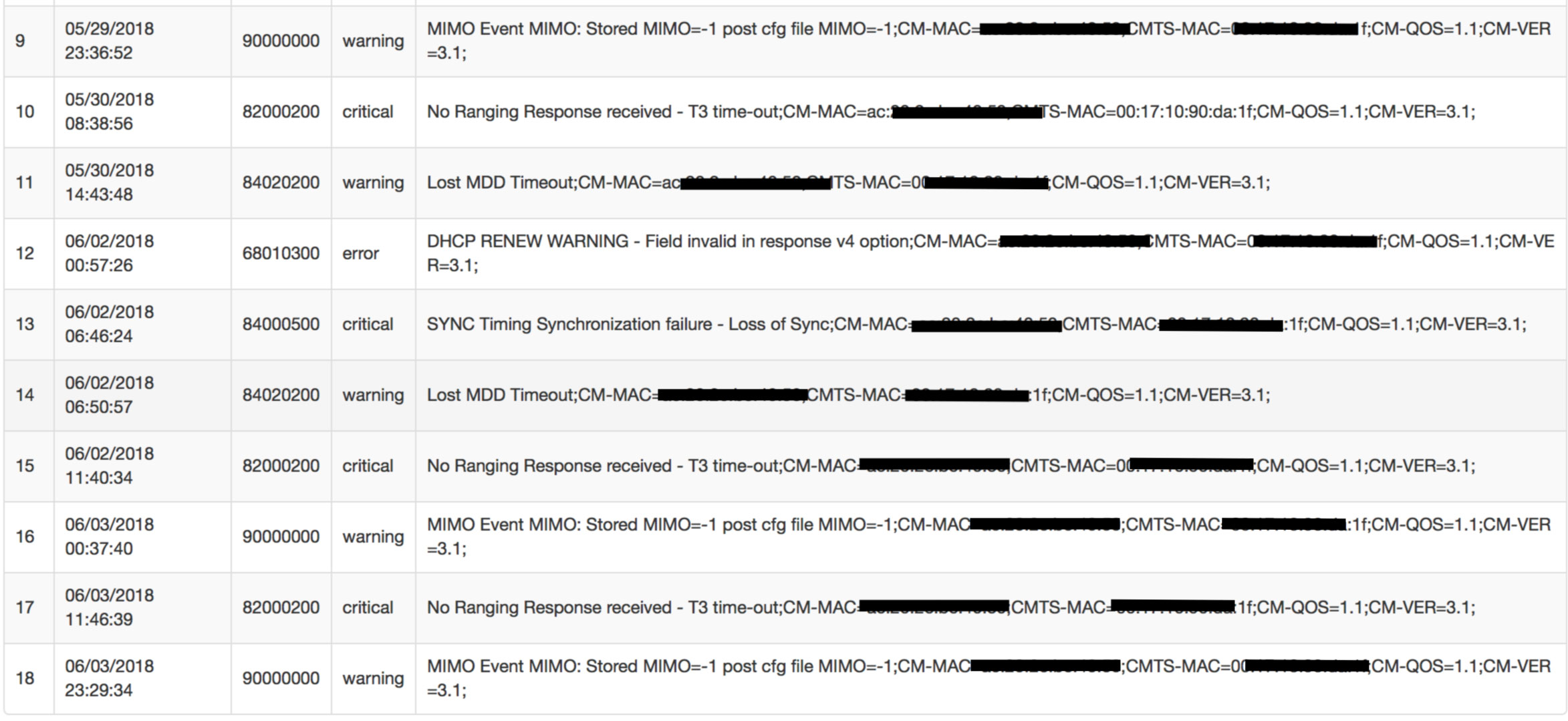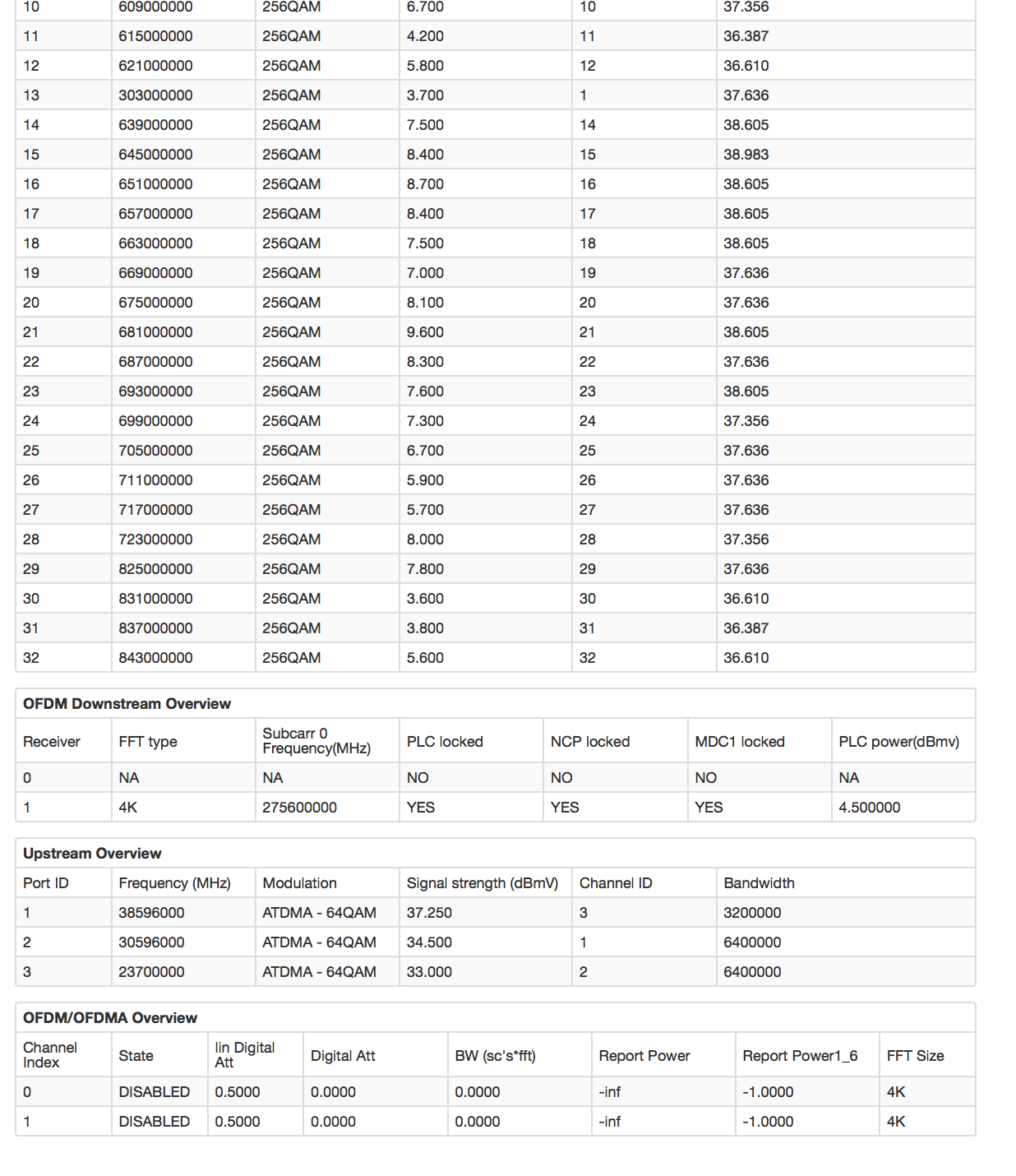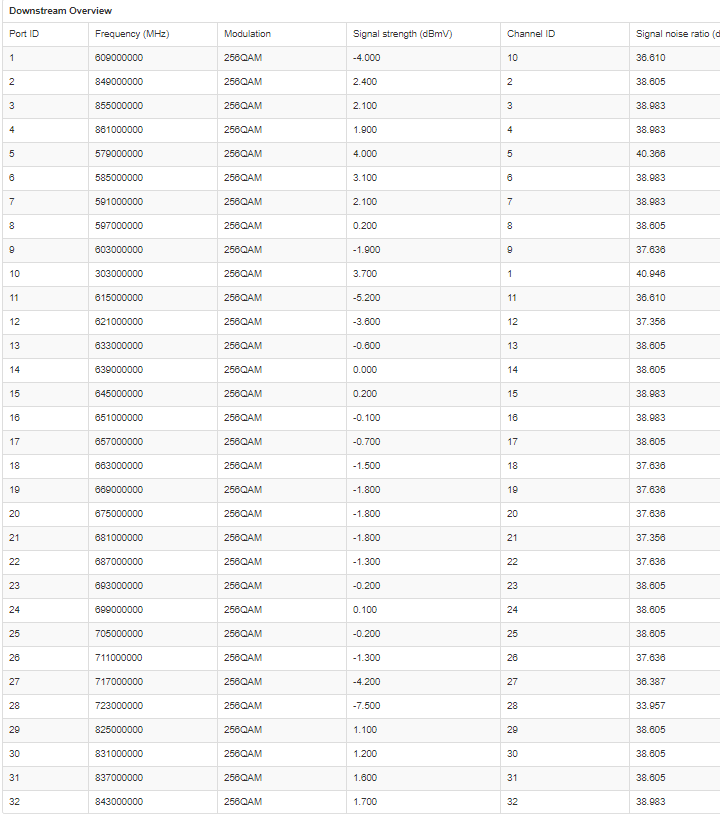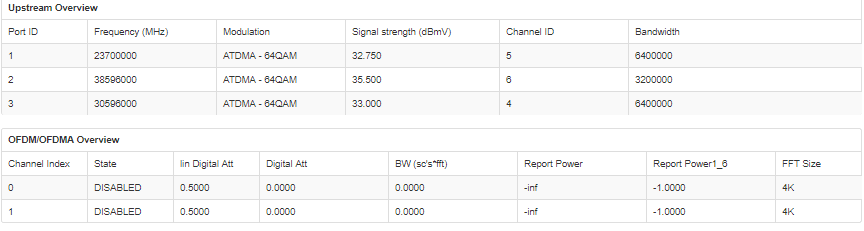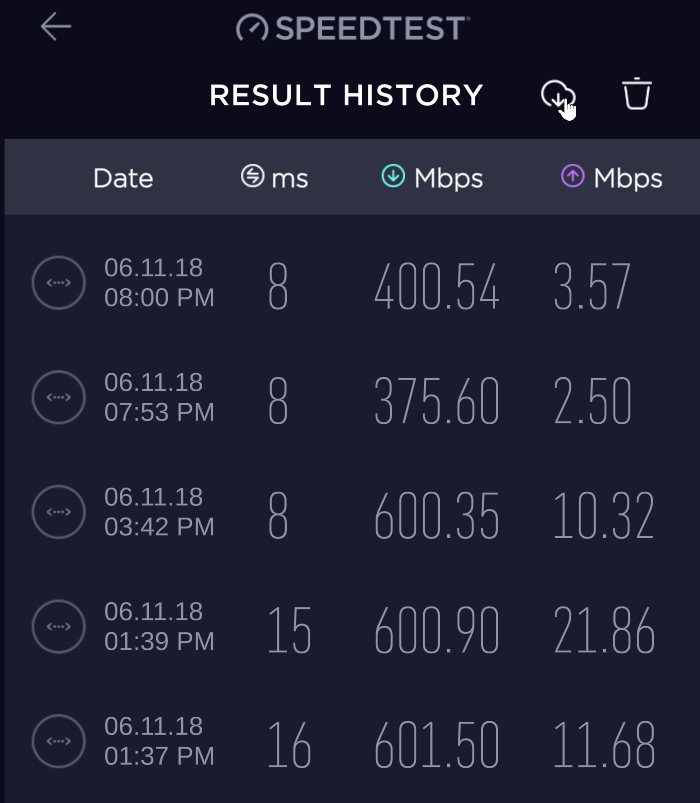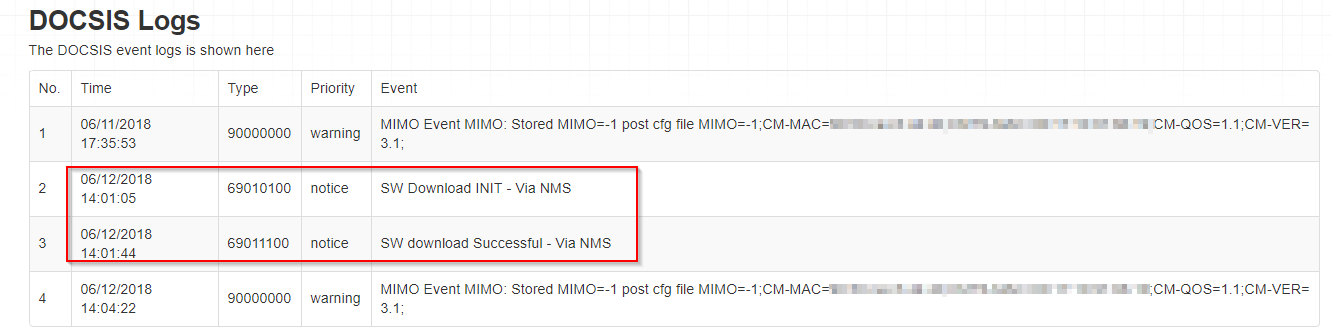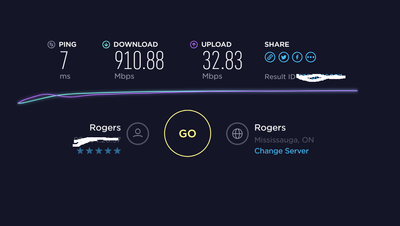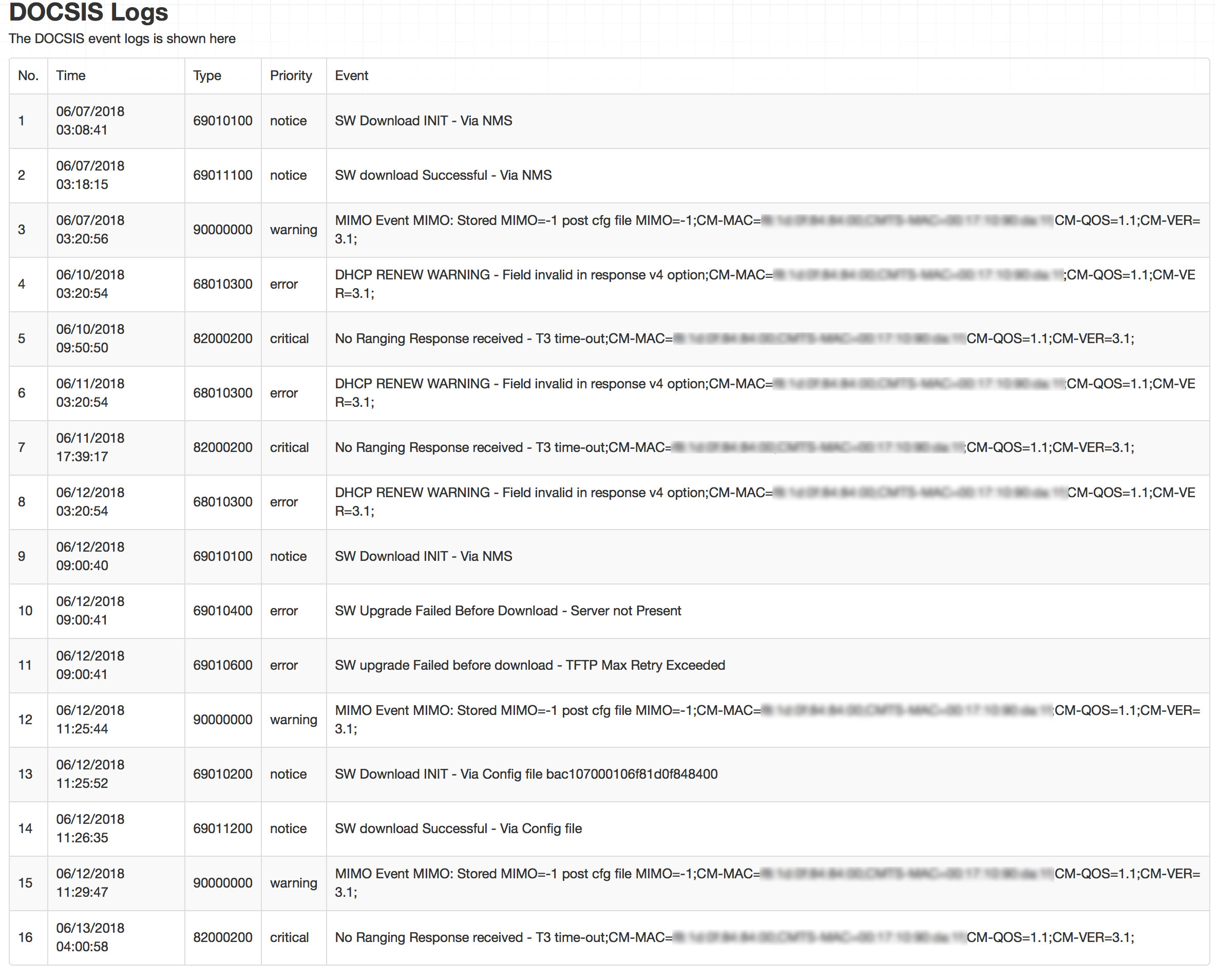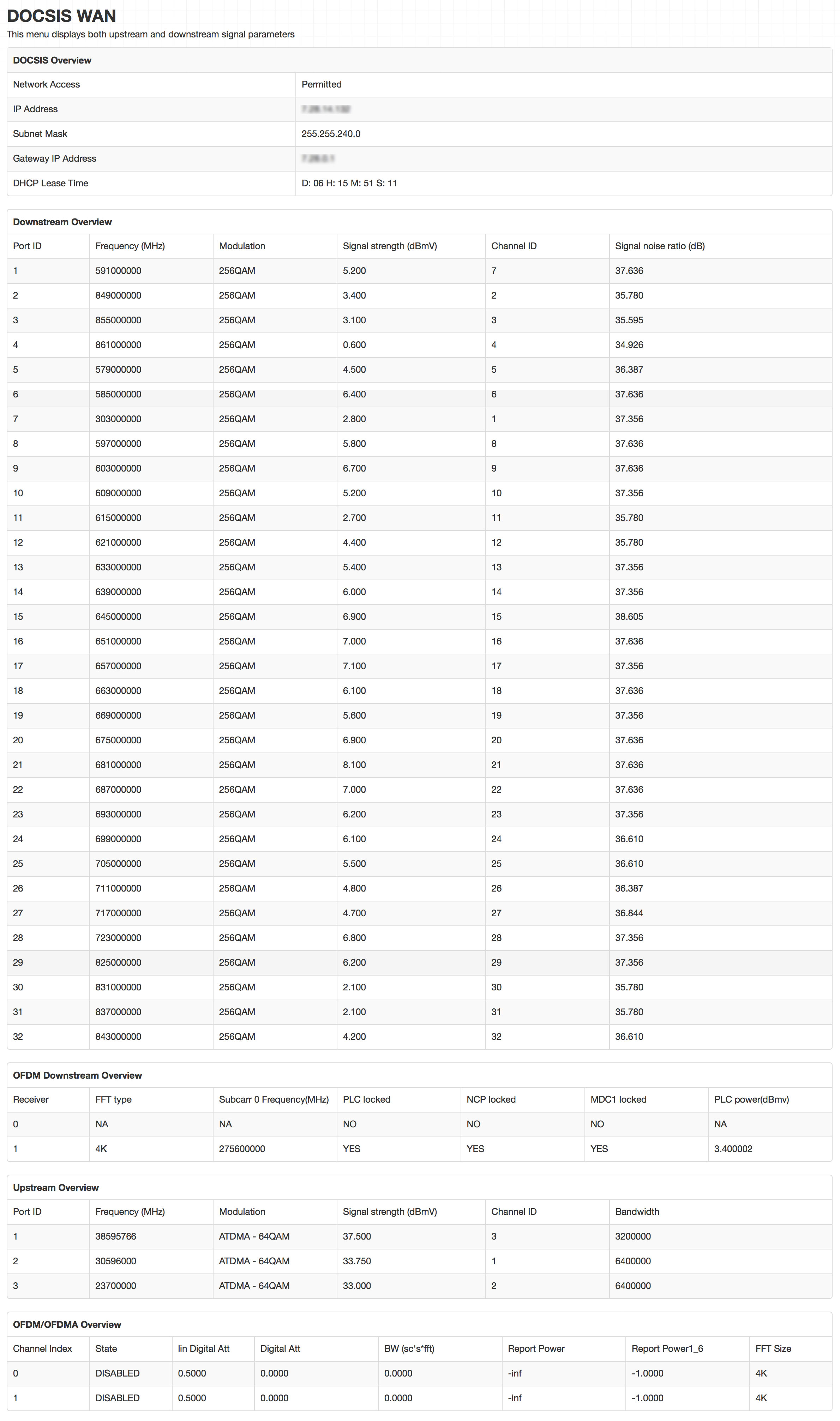- Rogers Community Forums
- Forums
- Internet, Rogers Xfinity TV, & Home Phone
- Internet
- Re: Rogers Hitron CODA-4582 Hardware
- Subscribe to RSS Feed
- Mark Topic as New
- Mark Topic as Read
- Float this Topic for Current User
- Subscribe
- Mute
- Printer Friendly Page
Rogers Hitron CODA-4582 Hardware
- Mark as New
- Subscribe
- Mute
- Subscribe to RSS Feed
- Permalink
- Report Content
12-13-2016
11:54 AM
- last edited on
12-14-2016
05:50 PM
by
![]() RogersMaude
RogersMaude
Announced 13-December-2016 by @RogersDave http://communityforums.rogers.com/t5/forums/forumtopicpage/board-id/Getting_connected/message-id/379...
Credit to @Hybrid_Noodle
Hitron website: http://www.hitron-americas.com/product/coda-4582/
Datasheet: http://www.hitron-americas.com/wp-content/uploads/2016/09/CODA-4582-Datasheet.pdf
60W Power Supply built into unit
Pictures of Hardware Version 1A:
***Added Labels***
- Labels:
-
Gigabit
-
HiTron
-
Internet
-
WiFi
-
Wireless Connectivity
Re: Rogers Hitron CODA-4582 Hardware
- Mark as New
- Subscribe
- Mute
- Subscribe to RSS Feed
- Permalink
- Report Content
06-03-2018
02:50 PM
- last edited on
06-04-2018
12:31 PM
by
![]() RogersMoin
RogersMoin
Thx Cilio
Im currently 2.0.10.34T6... so ill give it a try, cant be any worse. Lots of stuff goin on thats probably not modem related, but ive tried everything else.
Got a number of port forwarding entries that no one here knows about, crazy jitter and disconnections
Re: Rogers Hitron CODA-4582 Hardware
- Mark as New
- Subscribe
- Mute
- Subscribe to RSS Feed
- Permalink
- Report Content
06-04-2018 06:35 PM - edited 06-04-2018 08:34 PM
Hi my friends,
Firstly, my English is not good, so I hope you can understand my problem.
I have an Internet service, 1Gbps package. Roger gave me CODA-4582U. And almost everyday, the modem reboot as least one time. When the modem reboot, I lose wireless, internet and everything within around 5 minutes. I tried to report to technical support and they sent me technicals (2 times). The technicals didn't login and check the modem, they told me that the problem came from the cable outside the house and they fixed (but it still happen). Before, I use internet from another provider with the same cable but this issue never happen to me. I check in DOCSIS EVENT and I saw few log after each time the modem reboot. So I hope you guys can help me find out what's happening to me.
Thank you for your time and have a good day.
(The log contains MAC address - removed for security/privacy reasons - RogersMoin)
Dear RogersMoin, I post a new log with MACs are censors
Re: Rogers Hitron CODA-4582 Hardware
- Mark as New
- Subscribe
- Mute
- Subscribe to RSS Feed
- Permalink
- Report Content
06-04-2018 07:49 PM
@phucnb wrote:Hi my friends,
Firstly, my English is not good, so I hope you can understand my problem.
I have an Internet service, 1Gbps package. Roger gave me CODA-4582U. And almost everyday, the modem reboot as least one time. When the modem reboot, I lose wireless, internet and everything within around 5 minutes. I tried to report to technical support and they sent me technicals (2 times). The technicals didn't login and check the modem, they told me that the problem came from the cable outside the house and they fixed (but it still happen). Before, I use internet from another provider with the same cable but this issue never happen to me. I check in DOCSIS EVENT and I saw few log after each time the modem reboot. So I hope you guys can help me find out what's happening to me.
Thank you for your time and have a good day.
Have you considered returning and exchanging the modem if you are on a rental?
(The log contains MAC address - removed for security/privacy reasons - RogersMoin)
Re: Rogers Hitron CODA-4582 Hardware
- Mark as New
- Subscribe
- Mute
- Subscribe to RSS Feed
- Permalink
- Report Content
06-04-2018 07:54 PM
@phucnb the reason that the field technicians didn't log into your modem is that they are able to access the modem data thru their field equipment and pc's, which connect via wireless link to Rogers systems. So their able to look at the signal levels and probably the logs as well, prior to arriving at your home. That enables them to check any connections at the local node and determine if anything that they have done at the node has made any impact on the modem's operation.
For now, can you log into the modem and navigate to the STATUS .... DOCSIS WAN tab. That tab contains two tables, the upper table is modem specific data. The lower table is the signal levels and signal to noise data. Can you copy that lower table, from top to bottom and paste it into a post. With the data available we can have a look at the signal levels and signal to noise ratios to see if there is any that appears to be a problem.
Usually the only reason for the modem to go offline is when it loses contact with the Cable Modem Termination System (CMTS). The CMTS provides control over all of its connected modems as well as data services to the modems. The modem will reboot on its own if it cannot connect to the CMTS.
If the modem goes offline, that is the best time to call tech support. If you can reach tech support while the modem is offline that is absolutely the best time to be chatting with a Customer Service Representative from Tech Support. Its much easier to troubleshoot a problem with a failure in progress rather than afterwards when the modem is operating normally. This all depends on how long the modem is offline, but, give that a try if its possible.
From what you have indicated, its possible that the other modem was more tolerant of minor disconnects.
Re: Rogers Hitron CODA-4582 Hardware
- Mark as New
- Subscribe
- Mute
- Subscribe to RSS Feed
- Permalink
- Report Content
06-04-2018 08:28 PM
Technical support suggest me to swap a new one but I want to find out what wrong with my modem.
Re: Rogers Hitron CODA-4582 Hardware
- Mark as New
- Subscribe
- Mute
- Subscribe to RSS Feed
- Permalink
- Report Content
06-04-2018 08:39 PM - edited 06-04-2018 08:40 PM
@Datalink wrote:@phucnb the reason that the field technicians didn't log into your modem is that they are able to access the modem data thru their field equipment and pc's, which connect via wireless link to Rogers systems. So their able to look at the signal levels and probably the logs as well, prior to arriving at your home. That enables them to check any connections at the local node and determine if anything that they have done at the node has made any impact on the modem's operation.
For now, can you log into the modem and navigate to the STATUS .... DOCSIS WAN tab. That tab contains two tables, the upper table is modem specific data. The lower table is the signal levels and signal to noise data. Can you copy that lower table, from top to bottom and paste it into a post. With the data available we can have a look at the signal levels and signal to noise ratios to see if there is any that appears to be a problem.
Usually the only reason for the modem to go offline is when it loses contact with the Cable Modem Termination System (CMTS). The CMTS provides control over all of its connected modems as well as data services to the modems. The modem will reboot on its own if it cannot connect to the CMTS.
If the modem goes offline, that is the best time to call tech support. If you can reach tech support while the modem is offline that is absolutely the best time to be chatting with a Customer Service Representative from Tech Support. Its much easier to troubleshoot a problem with a failure in progress rather than afterwards when the modem is operating normally. This all depends on how long the modem is offline, but, give that a try if its possible.
From what you have indicated, its possible that the other modem was more tolerant of minor disconnects.
Re: Rogers Hitron CODA-4582 Hardware
- Mark as New
- Subscribe
- Mute
- Subscribe to RSS Feed
- Permalink
- Report Content
06-05-2018 08:26 PM
@phucnb wrote:
Hi my friends,
Firstly, my English is not good, so I hope you can understand my problem.
I have an Internet service, 1Gbps package. Roger gave me CODA-4582U. And almost everyday, the modem reboot as least one time. When the modem reboot, I lose wireless, internet and everything within around 5 minutes. I tried to report to technical support and they sent me technicals (2 times). The technicals didn't login and check the modem, they told me that the problem came from the cable outside the house and they fixed (but it still happen). Before, I use internet from another provider with the same cable but this issue never happen to me. I check in DOCSIS EVENT and I saw few log after each time the modem reboot. So I hope you guys can help me find out what's happening to me.
Thank you for your time and have a good day.
(The log contains MAC address - removed for security/privacy reasons - RogersMoin)
Dear RogersMoin, I post a new log with MACs are censors
@phucnb looking at those logs you have Sync errors, I'm betting that's when the modem reboots. Sync errors happen when the modem loosing the connection to Rogers CMTS. I also saw your signal levels, they are right on the edge of being too high. I would call Rogers and ask them to send a senior tech since you've had repeated problems. Your upstream levels are also close to the noise floor so that could be causing the modem to loose the connection to the CMTS.
Re: Rogers Hitron CODA-4582 Hardware
- Mark as New
- Subscribe
- Mute
- Subscribe to RSS Feed
- Permalink
- Report Content
06-11-2018 01:26 PM
Re: Rogers Hitron CODA-4582 Hardware
- Mark as New
- Subscribe
- Mute
- Subscribe to RSS Feed
- Permalink
- Report Content
06-11-2018 06:13 PM
@dcaffeine8d wrote:
I just received the FW 2.0.10.35T1 early this morning. I was previously on 2.0.10.34T6 since yesterday. I switched from the 250u plan which is no longer offered and they bumped me up to 500u. After two swaps of the coda-4582 modems (no dots), my downloads could not get pass 200 mbps and uploads are below 5 mbps. So last night, I checked my splitter and moved the cable for the modem to the -3.5dB attenuator output and switched it with my cable TV (now on the -7 dB out). I checked the signals for downstream and it's between 38-40 dB. After doing so, my download hits 400+ Mbps (sometimes topping at 600 mbps) using speedtest.net (not rogers speedcheck). However, my uploads cannot get pass 5 mbps. After the firmware upgrade this morning, I can now see upload up to 20 mbps and down of 450+. So I think whatever they changed in 2.0.10.35T1, it fixed the upload issues. I'm now grinning at the moment and hopefully the next update would not mess this up. Out of curiosity, I connected my modem directly to the incoming cable (prior to the splitter) and I see hign SNR and my downloads can go only up to 5 mbps. It seems that the splitter is required inorder to stabilize the signals. I also don't have any filters installed. FYI, I'm on bridge mode with an AC68u using the Asus Merlin firmware 384.5. I turned on CTF-FA for the switch control which seems to improve the download speed on my end.
Can you post the DOCSIS Signal levels. You want the Signal level between -10 and +10, with 0 being optimal.
Re: Rogers Hitron CODA-4582 Hardware
- Mark as New
- Subscribe
- Mute
- Subscribe to RSS Feed
- Permalink
- Report Content
06-11-2018 07:59 PM - edited 06-11-2018 08:04 PM
Here you go.
I ran another speedtest just now and I can see that my uploads cannot get pass 5 mbps again. It seems that it gets congested at a certain time.
Re: Rogers Hitron CODA-4582 Hardware
- Mark as New
- Subscribe
- Mute
- Subscribe to RSS Feed
- Permalink
- Report Content
06-12-2018 12:06 AM - edited 06-12-2018 12:07 AM
Having the same above issues with low upload speed on 2.0.10.35T1. Never had this issue on previous FW
Re: Rogers Hitron CODA-4582 Hardware
- Mark as New
- Subscribe
- Mute
- Subscribe to RSS Feed
- Permalink
- Report Content
06-12-2018 09:12 AM
Same issue....Used to get close to 1GB speeds down and 50 up......now for last week barely reaching 400Mbps. Something has changed for the worse. Rogers has never been consistent....but this is getting ridiculous. Both Latency and Jitter have degraded severely.
Re: Rogers Hitron CODA-4582 Hardware
- Mark as New
- Subscribe
- Mute
- Subscribe to RSS Feed
- Permalink
- Report Content
06-12-2018 08:38 PM
Does anyone know how to update the Coda-4582 to the 2.0.10.35T1 firmware?
I just upgraded to 500u and the upload speeds are between 2 and 3 mbits
Re: Rogers Hitron CODA-4582 Hardware
- Mark as New
- Subscribe
- Mute
- Subscribe to RSS Feed
- Permalink
- Report Content
06-12-2018 09:06 PM - edited 06-12-2018 09:06 PM
@prince7272 35T1 is trial firmware. You would have to signup for the Trial Firmware Program in order for your modem to receive the latest Trial Firmware. Having said that, the problem that you're seeing isn't with your current firmware. It a network issue that that affects the Rogers network and which also affects TPIA customers. Rogers is completely radio silent about the problem. Start.ca has indicated that the problem is with the Rogers network but either has no details to release to its customers or is prohibited from doing so by NDAs between the two companies (just a guess on my part, but it would seem logical these days).
Re: Rogers Hitron CODA-4582 Hardware
- Mark as New
- Subscribe
- Mute
- Subscribe to RSS Feed
- Permalink
- Report Content
06-12-2018 09:10 PM
I have had with fido exactly the same modem/router.
This is why I thought the problem is with the firmware
Do you know when did this problem start?
Re: Rogers Hitron CODA-4582 Hardware
- Mark as New
- Subscribe
- Mute
- Subscribe to RSS Feed
- Permalink
- Report Content
06-12-2018 10:54 PM
I'm not sure what Rogers is doing on the network side but I saw that my firmware was reverted to 2.0.10.34T6 just today at 2 PM.
Yesterday, prior to them coming onsite, they updated my FW to 2.0.10.35T1 in the morning. They even deleted the event logs at noontime before I can take a screenhot. From then on, I saw an improvement in download and upload speeds as I initially posted. I did not sign-up for any trial firmware at all. They just pushed it to me. Due to the improvement, I cancelled the onsite call for a cable test. I was pretty sure it was related to the firmware.
Re: Rogers Hitron CODA-4582 Hardware
- Mark as New
- Subscribe
- Mute
- Subscribe to RSS Feed
- Permalink
- Report Content
06-13-2018 12:18 AM - edited 06-13-2018 12:28 AM
My modem just rebooted, went from 35T1 to 34T6 and now my speeds are back to normal.

My speeds are usually ok in the middle of the night so I'll test it tomorrow during prime time and if it holds up.... Yeah.... Thanks for the 10+ days of un-usable upload.
| 2 | 06/13/2018 00:08:46 | 69010100 | notice | SW Download INIT - Via NMS |
| 3 | 06/13/2018 00:09:13 | 69011100 | notice | SW download Successful - Via NMS |
Edit -12:27am Spoke too soon, speeds are back in the trash can.

Re: Rogers Hitron CODA-4582 Hardware
- Mark as New
- Subscribe
- Mute
- Subscribe to RSS Feed
- Permalink
- Report Content
06-13-2018 09:12 AM
Reverted from 35T1 to 34T6 and speeds are back to normal. i did a physical unplug and replug of the modem after revert
Re: Rogers Hitron CODA-4582 Hardware
- Mark as New
- Subscribe
- Mute
- Subscribe to RSS Feed
- Permalink
- Report Content
06-13-2018 10:18 AM
Was Rolled-back this morning to 34T6......Jitter improved but Speed gotten worse. Will try to reboot and see if this changes. Quite a difference from 1Gb previously....
@Mayoo wrote:Reverted from 35T1 to 34T6 and speeds are back to normal. i did a physical unplug and replug of the modem after revert
Rogers, we need consistency! 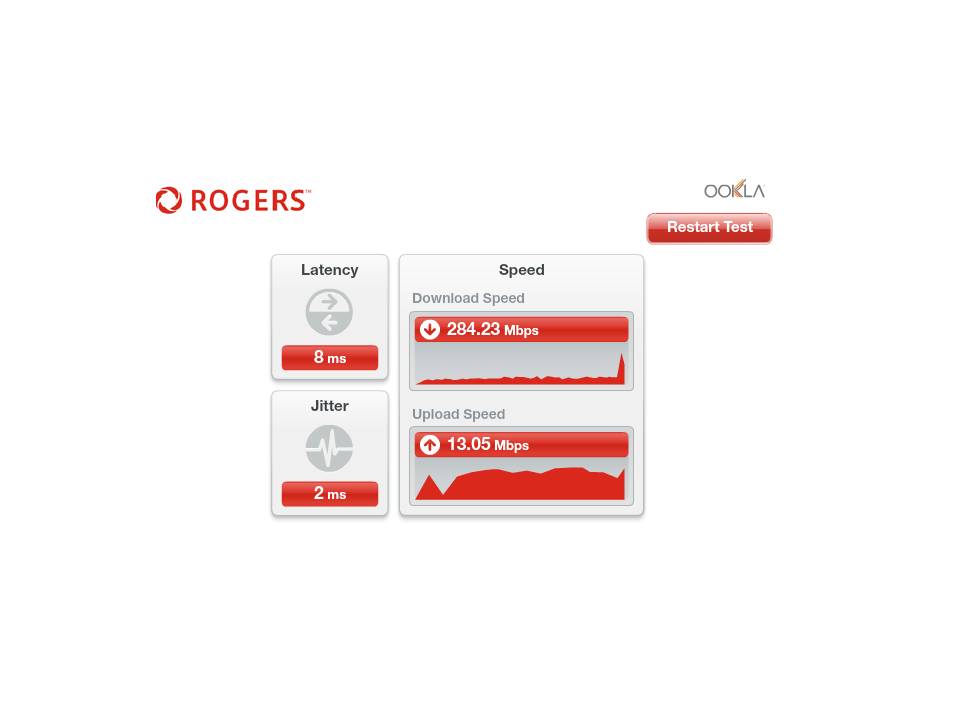
Re: Rogers Hitron CODA-4582 Hardware
- Mark as New
- Subscribe
- Mute
- Subscribe to RSS Feed
- Permalink
- Report Content
06-13-2018 10:20 AM - edited 06-13-2018 10:21 AM
I don't know what happening with my service. As I mentioned in my previous replies about my issue. I contacted technical support again and they told me let's swap a new modem. I did it but the problem still happen again. I'm tired of that. :(![]()
Re: Rogers Hitron CODA-4582 Hardware
- Mark as New
- Subscribe
- Mute
- Subscribe to RSS Feed
- Permalink
- Report Content
06-14-2018 03:41 PM
Similar problem over the last 4 days for me too. Tech service set up a case number to monitor my performance. When I called this morning for an update they informed me issue was identified as a software update problem with the modem and that they would be pushing out an update to resolve the issue for me and many others with same problem, probably over the next day or so. Hopefully this solves the issue because it's a real pain, I need a stable and well performing connection