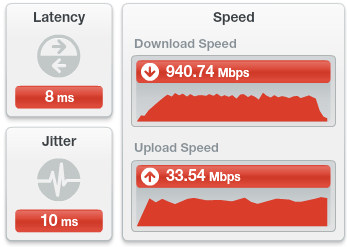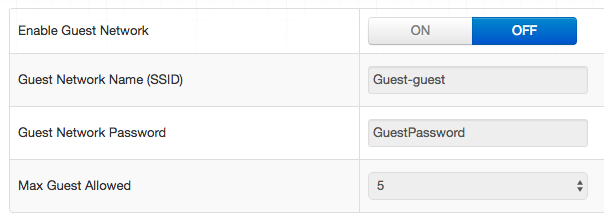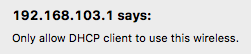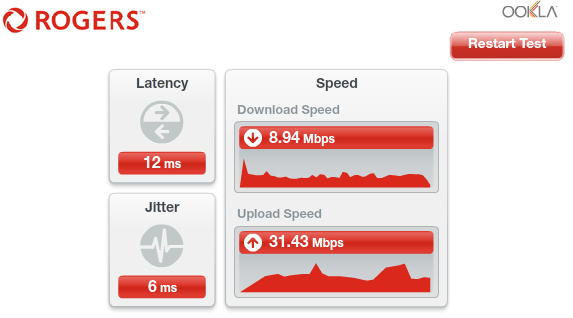- Rogers Community Forums
- Forums
- Internet, Rogers Xfinity TV, & Home Phone
- Internet
- Re: Rogers Hitron CODA-4582 Hardware
- Subscribe to RSS Feed
- Mark Topic as New
- Mark Topic as Read
- Float this Topic for Current User
- Subscribe
- Mute
- Printer Friendly Page
Rogers Hitron CODA-4582 Hardware
- Mark as New
- Subscribe
- Mute
- Subscribe to RSS Feed
- Permalink
- Report Content
12-13-2016
11:54 AM
- last edited on
12-14-2016
05:50 PM
by
![]() RogersMaude
RogersMaude
Announced 13-December-2016 by @RogersDave http://communityforums.rogers.com/t5/forums/forumtopicpage/board-id/Getting_connected/message-id/379...
Credit to @Hybrid_Noodle
Hitron website: http://www.hitron-americas.com/product/coda-4582/
Datasheet: http://www.hitron-americas.com/wp-content/uploads/2016/09/CODA-4582-Datasheet.pdf
60W Power Supply built into unit
Pictures of Hardware Version 1A:
***Added Labels***
- Labels:
-
Gigabit
-
HiTron
-
Internet
-
WiFi
-
Wireless Connectivity
Re: Rogers Hitron CODA-4582 Hardware
- Mark as New
- Subscribe
- Mute
- Subscribe to RSS Feed
- Permalink
- Report Content
01-21-2017 02:14 PM
I've also noticed that mine reboots every night as I can see a reconnect in windows machine that runs 24/7. Three days in a row around 3-4am EST, just after getting .20. It was Ok with .13 and was very stable for 72 hrs before I got .19 pushed.
Also a factory reset with .20 does make things very slow even in the admin panel. A few reboots fix it but the modem never gets as responsive as when I first used it with the original .13
Re: Rogers Hitron CODA-4582 Hardware
- Mark as New
- Subscribe
- Mute
- Subscribe to RSS Feed
- Permalink
- Report Content
01-21-2017 02:34 PM - edited 01-21-2017 02:35 PM
Re: Rogers Hitron CODA-4582 Hardware
- Mark as New
- Subscribe
- Mute
- Subscribe to RSS Feed
- Permalink
- Report Content
01-21-2017 02:51 PM
Don't think it's modem related but I've been offline since 10 this morning. Tech isn't coming until tomorrow. morning.
Luckily I have a backup DSL line.
Re: Rogers Hitron CODA-4582 Hardware
- Mark as New
- Subscribe
- Mute
- Subscribe to RSS Feed
- Permalink
- Report Content
01-21-2017 03:34 PM
I just got back grabbing another CODA and now I got one with a black dot on it. Roger agent in store was not aware about the black dot. Hopefully it fixes the missing channels. This one still has the phantom cougarmountain device on the network. I guess all of them has it.
Re: Rogers Hitron CODA-4582 Hardware
- Mark as New
- Subscribe
- Mute
- Subscribe to RSS Feed
- Permalink
- Report Content
01-21-2017 03:35 PM - edited 01-21-2017 03:39 PM
bad news for me .. I am on original CODA-4582 and had no issues ih bridge mode. Everything was fine until i got .20 FW and my speeds are always locked at 400Mbps.. Thats its.. its not going back .. I have Factory Reset the modem, rebooted the router and same issue...
Anyone seeing this @RogersDave
Also missing channels 22
| Port ID | Frequency (MHz) | Modulation | Signal strength (dBmV) | Channel ID | Signal noise ratio (dB) |
| 1 | 591000000 | 256QAM | -0.200 | 31 | 38.983 |
| 2 | 363000000 | 256QAM | 0.700 | 10 | 38.983 |
| 3 | 369000000 | 256QAM | 0.600 | 11 | 38.983 |
| 4 | 375000000 | 256QAM | 0.400 | 12 | 38.983 |
| 5 | 429000000 | 256QAM | 0.700 | 21 | 38.983 |
| 6 | 435000000 | 256QAM | 1.300 | 22 | 40.366 |
| 7 | 441000000 | 256QAM | 1.500 | 23 | 38.983 |
| 8 | 447000000 | 256QAM | 1.200 | 24 | 40.366 |
| 9 | 405000000 | 256QAM | 1.100 | 17 | 38.605 |
| 10 | 411000000 | 256QAM | 1.100 | 18 | 38.605 |
| 11 | 417000000 | 256QAM | 1.000 | 19 | 38.983 |
| 12 | 423000000 | 256QAM | 1.100 | 20 | 38.983 |
| 13 | 603000000 | 256QAM | -0.800 | 33 | 38.605 |
| 14 | 609000000 | 256QAM | -1.100 | 34 | 38.983 |
| 15 | 615000000 | 256QAM | -0.700 | 35 | 38.983 |
| 16 | 621000000 | 256QAM | -0.800 | 36 | 38.983 |
| 17 | 555000000 | 256QAM | -0.400 | 25 | 38.605 |
| 18 | 561000000 | 256QAM | -0.200 | 26 | 38.983 |
| 19 | 567000000 | 256QAM | -0.400 | 27 | 38.605 |
| 20 | 573000000 | 256QAM | -0.300 | 28 | 38.983 |
| 21 | 579000000 | 256QAM | -0.200 | 29 | 38.605 |
| 23 | 357000000 | 256QAM | 1.000 | 9 | 38.605 |
| 24 | 597000000 | 256QAM | -0.900 | 32 | 38.983 |
| 25 | 657000000 | 256QAM | 0.000 | 41 | 38.983 |
| 26 | 663000000 | 256QAM | 0.000 | 42 | 38.983 |
| 27 | 669000000 | 256QAM | 0.100 | 43 | 38.983 |
| 28 | 675000000 | 256QAM | -0.100 | 44 | 38.983 |
| 29 | 633000000 | 256QAM | -0.500 | 37 | 38.983 |
| 30 | 639000000 | 256QAM | -0.300 | 38 | 38.983 |
| 31 | 645000000 | 256QAM | -0.100 | 39 | 38.983 |
| 32 | 651000000 | 256QAM | -0.300 | 40 | 38.983 |
| Receiver | FFT type | Subcarr 0 Frequency(MHz) | PLC locked | NCP locked | MDC1 locked | PLC power(dBmv) |
| 0 | NA | NA | NO | NO | NO | NA |
| 1 | NA | NA | NO | NO | NO | NA |
| Port ID | Frequency (MHz) | Modulation | Signal strength (dBmV) | Channel ID | Bandwidth |
| 1 | 30596000 | ATDMA - 64QAM | 35.500 | 1 | 6400000 |
| 2 | 38596000 | ATDMA - 64QAM | 37.750 | 3 | 3200000 |
| 3 | 23700000 | ATDMA - 64QAM | 34.750 | 2 | 6400000 |
| Channel Index | State | lin Digital Att | Digital Att | BW (sc's*fft) | Report Power | Report Power1_6 | FFT Size |
| 0 | DISABLED | 0.5000 | 0.0000 | 0.0000 | -inf | -1.0000 | 4K |
| 1 | DISABLED | 0.5000 | 0.0000 | 0.0000 | -inf | -1.0000 | 4K |
Re: Rogers Hitron CODA-4582 Hardware
- Mark as New
- Subscribe
- Mute
- Subscribe to RSS Feed
- Permalink
- Report Content
01-21-2017 03:51 PM
Re: Rogers Hitron CODA-4582 Hardware
- Mark as New
- Subscribe
- Mute
- Subscribe to RSS Feed
- Permalink
- Report Content
01-21-2017
04:49 PM
- last edited on
01-21-2017
05:00 PM
by
![]() RogersCilio
RogersCilio
Thought I would post it up - hopefully this will help for some of you.
This is the OG white CODA-4582 picked up the same day as the email was released from Rogers. Currently running fw ver .19
Wireless:
2.4GHz network has the best penetration but the slowest speeds through the house (ie. direclty one floor below the bedroom the modem is sitting in I get about 30-40Mbps on avg. down and 25-30Mbps down on my iPhone 6+).
5GHz network is absolute rubbish where it has the best speeds but 0 penetration, wireless is not as good as my personal D-LINK router which is currently unplugged until the latest firmware is released so I can put the modem in to bridge mode. Switching from the 2.4GHz network to the 5Ghz network I would avg. about 125 but now just testing it I am getting 226 down and 32 up from my iPhone 6+. When I stood right beside the modem about 2-3ft away, the best I got was 273.36 down and 32.94 up.
Just ran a speed check @ 16:34EST in Toronto from Rogers site and got the below results, I dont know why the download speed is showing 940 as the final result it was pegged at 951
|
Downstream Overview |
|||||
|
Port ID |
Frequency (MHz) |
Modulation |
Signal strength (dBmV) |
Channel ID |
Signal noise ratio (dB) |
|
1 |
591000000 |
256QAM |
4.300 |
7 |
38.605 |
|
2 |
561000000 |
256QAM |
4.000 |
2 |
38.983 |
|
3 |
603000000 |
64QAM |
3.600 |
3 |
4.191 |
|
4 |
573000000 |
256QAM |
3.200 |
4 |
38.983 |
|
5 |
579000000 |
256QAM |
2.700 |
5 |
37.636 |
|
6 |
585000000 |
256QAM |
3.200 |
6 |
38.605 |
|
7 |
555000000 |
256QAM |
4.400 |
1 |
38.605 |
|
8 |
597000000 |
256QAM |
5.300 |
8 |
38.605 |
|
9 |
603000000 |
256QAM |
5.600 |
9 |
38.983 |
|
10 |
609000000 |
256QAM |
5.600 |
10 |
38.983 |
|
11 |
615000000 |
256QAM |
4.900 |
11 |
38.983 |
|
12 |
621000000 |
256QAM |
4.200 |
12 |
38.983 |
|
13 |
633000000 |
256QAM |
5.300 |
13 |
35.780 |
|
14 |
639000000 |
256QAM |
6.400 |
14 |
37.636 |
|
15 |
645000000 |
256QAM |
6.800 |
15 |
39.397 |
|
16 |
651000000 |
256QAM |
6.700 |
16 |
38.983 |
|
17 |
657000000 |
256QAM |
6.800 |
17 |
38.983 |
|
18 |
663000000 |
256QAM |
6.800 |
18 |
38.605 |
|
19 |
669000000 |
256QAM |
6.500 |
19 |
38.983 |
|
20 |
573000000 |
64QAM |
6.900 |
20 |
4.191 |
|
21 |
579000000 |
64QAM |
7.300 |
21 |
4.191 |
|
22 |
585000000 |
64QAM |
7.000 |
22 |
4.191 |
|
23 |
567000000 |
64QAM |
6.800 |
23 |
4.191 |
|
24 |
699000000 |
256QAM |
5.700 |
24 |
38.983 |
|
25 |
705000000 |
256QAM |
4.700 |
25 |
40.366 |
|
26 |
609000000 |
64QAM |
4.400 |
26 |
4.191 |
|
27 |
717000000 |
256QAM |
5.000 |
27 |
38.983 |
|
28 |
723000000 |
256QAM |
5.800 |
28 |
38.605 |
|
29 |
825000000 |
256QAM |
2.400 |
29 |
38.605 |
|
30 |
831000000 |
256QAM |
2.000 |
30 |
38.983 |
|
31 |
837000000 |
256QAM |
1.100 |
31 |
37.636 |
|
32 |
843000000 |
256QAM |
0.100 |
32 |
38.605 |
|
OFDM Downstream Overview |
||||||
|
Receiver |
FFT type |
Subcarr 0 Frequency(MHz) |
PLC locked |
NCP locked |
MDC1 locked |
PLC power(dBmv) |
|
0 |
NA |
NA |
NO |
NO |
NO |
NA |
|
1 |
4K |
275600000 |
YES |
YES |
YES |
4.099998 |
|
Upstream Overview |
|||||
|
Port ID |
Frequency (MHz) |
Modulation |
Signal strength (dBmV) |
Channel ID |
Bandwidth |
|
1 |
30596000 |
ATDMA - 64QAM |
35.750 |
4 |
6400000 |
|
2 |
38596000 |
ATDMA - 64QAM |
38.000 |
6 |
3200000 |
|
3 |
23700000 |
ATDMA - 64QAM |
34.750 |
5 |
6400000 |
|
OFDM/OFDMA Overview |
|||||||
|
Channel Index |
State |
lin Digital Att |
Digital Att |
BW (sc's*fft) |
Report Power |
Report Power1_6 |
FFT Size |
|
0 |
DISABLED |
0.5000 |
0.0000 |
0.0000 |
-inf |
-1.0000 |
4K |
|
1 |
DISABLED |
0.5000 |
0.0000 |
0.0000 |
-inf |
-1.0000 |
4K |
Re: Rogers Hitron CODA-4582 Hardware
- Mark as New
- Subscribe
- Mute
- Subscribe to RSS Feed
- Permalink
- Report Content
01-21-2017 05:12 PM
@lethalsniper wrote:
Yea I missing channel 14 but mine is a building issue . You live in a condo / building ?
Detached Home
Re: Rogers Hitron CODA-4582 Hardware
- Mark as New
- Subscribe
- Mute
- Subscribe to RSS Feed
- Permalink
- Report Content
01-21-2017 05:35 PM
Thanks.
Re: Rogers Hitron CODA-4582 Hardware
- Mark as New
- Subscribe
- Mute
- Subscribe to RSS Feed
- Permalink
- Report Content
01-21-2017 06:32 PM - edited 01-21-2017 06:41 PM
@philharmonic wrote:
Hello, can someone tell me if the guest wireless network is browser authenticated like on the CGN3? I.e. You first have to visit a webpage and put in the password there vs configuring the password like a normal protected network?
Thanks.
Doesn't look like it, testing it right now - will let you know in a sec. I dont know if the modem requires to be restarted after this is enabled but the SSID is not visible (verified on three seperate devices). Looks like you will have to manually enter it in the device that you want to give it access.
Re: Rogers Hitron CODA-4582 Hardware
- Mark as New
- Subscribe
- Mute
- Subscribe to RSS Feed
- Permalink
- Report Content
01-21-2017 07:05 PM
Re: Rogers Hitron CODA-4582 Hardware
- Mark as New
- Subscribe
- Mute
- Subscribe to RSS Feed
- Permalink
- Report Content
01-21-2017 07:30 PM
@philharmonic wrote:
Thanks for your help, but I suspect you need to reboot to see the guest SSID. What I'm curious about is weather or not the SSID is WPK2 protected or completely open and requires a password to be typed in to a browser window. Thanks.
Don't quote me on this but usually if there is a major change that requires an update, it's usually built in to the code to reboot the device.
I'll test it later, just in the middle of something unless someone can verify on my behalf.
Re: Rogers Hitron CODA-4582 Hardware
- Mark as New
- Subscribe
- Mute
- Subscribe to RSS Feed
- Permalink
- Report Content
01-21-2017 08:01 PM - edited 01-21-2017 08:13 PM
Ok, I can verify that the modem needs to be restarted in order for the guest feature to work but I've come across some issues.
After the modem has been rebooted, I connected to this guest wireless connection which is obviously unlocked. I was then expecting some sort of pop-up which should prompt to enter a password which is not the case. I then opened a browser to surf to google and thought it would do a browser hi-jack and that did not happen either. I then tried a couple of different browsers just in case this was the case but they all yielded the same results. I then figured I would try the gateway address which was 192.168.103.1 (dont know if this will be the same for all users of this modem) and it brought up the password window. I entered the password I created and then hit the access internet button and got the following error message below. I didnt get any "successfully connected" window, I then tried to open a new tab and surf to google and still no internet connection. Disabled the feature and rebooted the modem.
Re: Rogers Hitron CODA-4582 Hardware
- Mark as New
- Subscribe
- Mute
- Subscribe to RSS Feed
- Permalink
- Report Content
01-22-2017 08:39 AM
Re: Rogers Hitron CODA-4582 Hardware
- Mark as New
- Subscribe
- Mute
- Subscribe to RSS Feed
- Permalink
- Report Content
01-22-2017 09:43 AM
@Vikentieff wrote:I have called several rogers stores in North York and employees are completely clueless about the recent recall, insisting the recall was 3 weeks ago and all the modems they have are with a black dot now and they are all equal. When mentioned rogers community forums, I was told "it's just a bunch of people that have no idea what they are talking about". I know, minimal wage people and stuff, but this is just wrong and insulting!
Therefore, how do I know the black dot modem they would give me is actually from the tested bunch? I don't trust them to be honest, and I want to make sure I have the latest hardware to rule out all the problems I'm having with this modem?
@Vikentieff, I just ran a test remotely and can confirm that your modem doesn't need to be replaced. As for the store, I suspect that employees may not be aware of all the details but they should all have received by now the new ones.
@hptouchdroid13 wrote:After a couple of factory reset trying to fix the phantom Cougarmountain device, now my modem keeps restarting and dropping connection.
And my downstream is missing some channels now.

@hptouchdroid13, I just ran a few remote tests on your modem and it must have been from the original batch. I would recommend swapping it. You can bring it to a store and exchange it, it will resolve a lot of your issues.
@soundwave80 wrote:
I'm missing channel 20 and 21 how do I fix this?
@soundwave80, I don't have your MAC address handy to confirm but the solution is likely to swap your modem.
@Mayoo wrote:bad news for me .. I am on original CODA-4582 and had no issues ih bridge mode. Everything was fine until i got .20 FW and my speeds are always locked at 400Mbps.. Thats its.. its not going back .. I have Factory Reset the modem, rebooted the router and same issue...
@Mayoo, I just ran remote tests on your modem and it seems affected by the interference issue. In this case, the best solution is to swap the modem.
@shawnie wrote:
I'm missing channels 17-22 is that normal. I'm on .19. I hate this machine
@shawnie, I don't have your MAC address to confirm but your modem is likely from the original shipment where some of them are impacted by interference. Your best bet is to visit a store to replace it.
Dave

Re: Rogers Hitron CODA-4582 Hardware
- Mark as New
- Subscribe
- Mute
- Subscribe to RSS Feed
- Permalink
- Report Content
01-22-2017 09:51 AM - edited 01-22-2017 09:55 AM
Also, the error message you got most likely means that you hard coded an IP address in to your network card settings when you connected to the guest SSID. If you set the network card to automatically obtain an IP address (DHCP), then the error should disappear.
Re: Rogers Hitron CODA-4582 Hardware
- Mark as New
- Subscribe
- Mute
- Subscribe to RSS Feed
- Permalink
- Report Content
01-22-2017 12:44 PM - edited 01-22-2017 01:01 PM
@RogersDave Thanks Dave. I just got it swapped yesterday and I am not sure when did you do your test. The CODA I got yesterday has more missing channels now and getting unstable connection. I am not sure if the problem is the modem or the line. Please advice.
CODA with black dot
Modem in bridge mode
| Hardware Version | 1A |
| Software Version | 2.0.10.20 |
| Port ID | Frequency (MHz) | Modulation | Signal strength (dBmV) | Channel ID | Signal noise ratio (dB) |
| 1 | 609000000 | 256QAM | -1.600 | 34 | 38.983 |
| 2 | 363000000 | 256QAM | -2.100 | 10 | 36.610 |
| 3 | 369000000 | 256QAM | -2.100 | 11 | 36.610 |
| 4 | 375000000 | 256QAM | -2.500 | 12 | 36.387 |
| 5 | 381000000 | 256QAM | -1.800 | 13 | 37.356 |
| 6 | 387000000 | 256QAM | -2.300 | 14 | 37.356 |
| 7 | 393000000 | 256QAM | -2.300 | 15 | 37.356 |
| 8 | 399000000 | 256QAM | -2.000 | 16 | 37.356 |
| 9 | 405000000 | 256QAM | -2.200 | 17 | 37.356 |
| 10 | 411000000 | 256QAM | -2.300 | 18 | 37.356 |
| 11 | 417000000 | 256QAM | -2.100 | 19 | 37.356 |
| 12 | 423000000 | 256QAM | -2.000 | 20 | 37.356 |
| 13 | 429000000 | 256QAM | -1.800 | 21 | 37.636 |
| 14 | 435000000 | 256QAM | -2.200 | 22 | 37.356 |
| 15 | 441000000 | 256QAM | -2.200 | 23 | 37.636 |
| 16 | 447000000 | 256QAM | -2.200 | 24 | 37.636 |
| 27 | 615000000 | 256QAM | -2.000 | 35 | 38.605 |
| 28 | 621000000 | 256QAM | -1.900 | 36 | 38.605 |
| 29 | 633000000 | 256QAM | -2.400 | 37 | 37.636 |
| 30 | 639000000 | 256QAM | -2.300 | 38 | 37.636 |
| 31 | 645000000 | 256QAM | -2.600 | 39 | 37.356 |
| 32 | 651000000 | 256QAM | -2.600 | 40 | 37.356 |
| Receiver | FFT type | Subcarr 0 Frequency(MHz) | PLC locked | NCP locked | MDC1 locked | PLC power(dBmv) |
| 0 | NA | NA | NO | NO | NO | NA |
| 1 | NA | NA | NO | NO | NO | NA |
| Port ID | Frequency (MHz) | Modulation | Signal strength (dBmV) | Channel ID | Bandwidth |
| 1 | 30596000 | ATDMA - 64QAM | 39.500 | 4 | 6400000 |
| 2 | 38596000 | ATDMA - 64QAM | 41.500 | 6 | 3200000 |
| 3 | 23700000 | ATDMA - 64QAM | 39.500 | 5 | 6400000 |
| Channel Index | State | lin Digital Att | Digital Att | BW (sc's*fft) | Report Power | Report Power1_6 | FFT Size |
| 0 | DISABLED | 0.5000 | 0.0000 | 0.0000 | -inf | -1.0000 | 4K |
| 1 | DISABLED | 0.5000 | 0.0000 | 0.0000 | -inf | -1.0000 | 4K |
Before CODA my longest up time was a week.
I noticed .20 was pushed after I got the .19 last night. I just did a factory reset and missing channel still exist. Before .20 channels were complete when I factory reset it with .19.
Re: Rogers Hitron CODA-4582 Hardware
- Mark as New
- Subscribe
- Mute
- Subscribe to RSS Feed
- Permalink
- Report Content
01-22-2017 12:45 PM
Hey @RogersDave,
Quick question. Ever since I got upgraded to D3.1 earlier this week, I see this in my D3.0 downstreams channel:
| Downstream Overview | |||||
|---|---|---|---|---|---|
| Port ID | Frequency (MHz) | Modulation | Signal strength (dBmV) | Channel ID | Signal noise ratio (dB) |
| 1 | 651000000 | 256QAM | 4.900 | 16 | 38.605 |
| 2 | 561000000 | 256QAM | 2.900 | 2 | 38.605 |
| 3 | 567000000 | 256QAM | 3.000 | 3 | 38.605 |
| 4 | 573000000 | 256QAM | 2.900 | 4 | 38.605 |
| 5 | 579000000 | 256QAM | 2.900 | 5 | 38.983 |
| 6 | 585000000 | 256QAM | 2.900 | 6 | 38.983 |
| 7 | 591000000 | 256QAM | 3.000 | 7 | 38.605 |
| 8 | 597000000 | 256QAM | 3.300 | 8 | 38.983 |
| 9 | 603000000 | 256QAM | 3.100 | 9 | 38.605 |
| 10 | 609000000 | 256QAM | 3.600 | 10 | 38.605 |
| 11 | 615000000 | 256QAM | 3.800 | 11 | 38.983 |
| 12 | 621000000 | 256QAM | 4.100 | 12 | 38.983 |
| 13 | 633000000 | 256QAM | 4.900 | 13 | 38.983 |
| 14 | 639000000 | 256QAM | 4.800 | 14 | 38.983 |
| 15 | 645000000 | 256QAM | 4.800 | 15 | 38.605 |
| 16 | 555000000 | 256QAM | 3.300 | 1 | 38.983 |
| 17 | 555000000 | 64QAM | 5.500 | 17 | 4.191 |
| 18 | 561000000 | 64QAM | 5.300 | 18 | 4.191 |
| 19 | 567000000 | 64QAM | 5.600 | 19 | 4.191 |
| 20 | 573000000 | 64QAM | 5.600 | 20 | 4.191 |
| 21 | 579000000 | 64QAM | 5.500 | 21 | 4.191 |
| 22 | 585000000 | 64QAM | 5.700 | 22 | 4.191 |
| 23 | 591000000 | 64QAM | 5.600 | 23 | 4.191 |
| 24 | 597000000 | 64QAM | 5.700 | 24 | 4.191 |
| 25 | 705000000 | 256QAM | 5.400 | 25 | 38.983 |
| 26 | 711000000 | 256QAM | 5.200 | 26 | 38.983 |
| 27 | 717000000 | 256QAM | 5.600 | 27 | 38.983 |
| 28 | 723000000 | 256QAM | 5.600 | 28 | 38.983 |
| 29 | 825000000 | 256QAM | 8.000 | 29 | 38.983 |
| 30 | 831000000 | 256QAM | 8.000 | 30 | 40.366 |
| 31 | 837000000 | 256QAM | 7.800 | 31 | 38.605 |
| 32 | 843000000 | 256QAM | 7.100 | 32 | 38.983 |
Notice how 17-24 are 64QAM, and duplicates of other channels.
Is this normal? I don't think it's affecting anything, just looks weird...
Re: Rogers Hitron CODA-4582 Hardware
- Mark as New
- Subscribe
- Mute
- Subscribe to RSS Feed
- Permalink
- Report Content
01-22-2017 01:08 PM
It's been almost 3 weeks and I still get mdd timeout every three hours. Any way you can provide us an update? The open issues post is 2 weeks old with no updates. Don't forget about us! We are paying the bill!
Re: Rogers Hitron CODA-4582 Hardware
- Mark as New
- Subscribe
- Mute
- Subscribe to RSS Feed
- Permalink
- Report Content
01-22-2017 01:13 PM
Been observing this thread with interest, because I've been seeing continual (sometimes 2+ in a day) download speed degradations. Reboot corrects, but it's back hours later. Typical degraded speeds are 5 or 9Mbps.
(The wife is annoyed that I have to reboot the modem every time she wants to watch netflix in HD...)
I'm in a degraded state now. Advice on how to proceed, @RogersDave?
My CODA-4582 is running .19. Tech installed it around 5th January.
DOCSIS WAN info:
| Port ID | Frequency (MHz) | Modulation | Signal strength (dBmV) | Channel ID | Signal noise ratio (dB) |
| 1 | 609000000 | 256QAM | -1.600 | 34 | 38.605 |
| 2 | 657000000 | 256QAM | -4.800 | 41 | 37.636 |
| 3 | 663000000 | 256QAM | -5.200 | 42 | 37.356 |
| 4 | 669000000 | 256QAM | -4.300 | 43 | 37.636 |
| 5 | 675000000 | 256QAM | -4.300 | 44 | 37.356 |
| 6 | 681000000 | 256QAM | -3.600 | 45 | 37.636 |
| 7 | 687000000 | 256QAM | -3.100 | 46 | 38.983 |
| 8 | 693000000 | 256QAM | -2.100 | 47 | 38.605 |
| 9 | 699000000 | 256QAM | -2.500 | 48 | 38.605 |
| 10 | 705000000 | 256QAM | -3.200 | 49 | 37.636 |
| 11 | 711000000 | 256QAM | -4.900 | 50 | 37.356 |
| 12 | 717000000 | 256QAM | -5.600 | 51 | 36.387 |
| 13 | 723000000 | 256QAM | -7.400 | 52 | 35.780 |
| 14 | 825000000 | 256QAM | -9.200 | 53 | 35.595 |
| 15 | 831000000 | 256QAM | -8.100 | 54 | 36.387 |
| 16 | 837000000 | 256QAM | -7.100 | 55 | 36.610 |
| 21 | 579000000 | 256QAM | -2.400 | 29 | 38.983 |
| 24 | 597000000 | 256QAM | -1.900 | 32 | 38.983 |
| 25 | 603000000 | 256QAM | -1.000 | 33 | 38.605 |
| 26 | 855000000 | 256QAM | -2.800 | 58 | 37.636 |
| 27 | 615000000 | 256QAM | -2.100 | 35 | 38.605 |
| 28 | 621000000 | 256QAM | -3.100 | 36 | 37.636 |
| 29 | 633000000 | 256QAM | -5.100 | 37 | 37.356 |
| 30 | 861000000 | 256QAM | -3.200 | 59 | 37.356 |
| 31 | 645000000 | 256QAM | -6.000 | 39 | 36.610 |
| 32 | 651000000 | 256QAM | -5.500 | 40 | 37.636 |
| Receiver | FFT type | Subcarr 0 Frequency(MHz) | PLC locked | NCP locked | MDC1 locked | PLC power(dBmv) |
| 0 | NA | NA | NO | NO | NO | NA |
| 1 | NA | NA | NO | NO | NO | NA |
| Port ID | Frequency (MHz) | Modulation | Signal strength (dBmV) | Channel ID | Bandwidth |
| 1 | 23700000 | ATDMA - 64QAM | 38.500 | 2 | 6400000 |
| 2 | 38595805 | ATDMA - 64QAM | 42.000 | 3 | 3200000 |
| 3 | 30596000 | ATDMA - 64QAM | 39.000 | 1 | 6400000 |
| Channel Index | State | lin Digital Att | Digital Att | BW (sc's*fft) | Report Power | Report Power1_6 | FFT Size |
| 0 | DISABLED | 0.5000 | 0.0000 | 0.0000 | -inf | -1.0000 | 4K |
| 1 | DISABLED | 0.5000 | 0.0000 | 0.0000 | -inf | -1.0000 | 4K |
Re: Rogers Hitron CODA-4582 Hardware
- Mark as New
- Subscribe
- Mute
- Subscribe to RSS Feed
- Permalink
- Report Content
01-22-2017 01:17 PM - edited 01-22-2017 01:18 PM
From the looks of it you seem to be affected by interference issue due to the fact that you have lost channels 17-20, 22, and 23. Your Downstream signal levels also seems to be everywhere. I highly reccomend switching out the modem for the black-dot version at your local Rogers store as it provides extra shielding against interference. Additionally, these newer modems are tested before being shipped to the stores, so it's certain that you'll be receiving a good modem 🙂
Don't forget to bring the power cord with it aswell when going to exchange it.