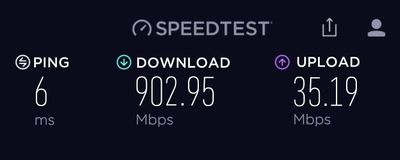Rogers Hitron CODA-4582 Hardware
- Mark as New
- Subscribe
- Mute
- Subscribe to RSS Feed
- Permalink
- Report Content
12-13-2016
11:54 AM
- last edited on
12-14-2016
05:50 PM
by
![]() RogersMaude
RogersMaude
Announced 13-December-2016 by @RogersDave http://communityforums.rogers.com/t5/forums/forumtopicpage/board-id/Getting_connected/message-id/379...
Credit to @Hybrid_Noodle
Hitron website: http://www.hitron-americas.com/product/coda-4582/
Datasheet: http://www.hitron-americas.com/wp-content/uploads/2016/09/CODA-4582-Datasheet.pdf
60W Power Supply built into unit
Pictures of Hardware Version 1A:
***Added Labels***
- Labels:
-
Gigabit
-
HiTron
-
Internet
-
WiFi
-
Wireless Connectivity
Re: Rogers Hitron CODA-4582 Hardware
- Mark as New
- Subscribe
- Mute
- Subscribe to RSS Feed
- Permalink
- Report Content
12-25-2016 02:15 AM
How do i get into Modem Trial for this ?
Re: Rogers Hitron CODA-4582 Hardware
- Mark as New
- Subscribe
- Mute
- Subscribe to RSS Feed
- Permalink
- Report Content
12-25-2016 02:25 AM - edited 12-25-2016 02:27 AM
Modem was updated to .14. I did factory reset on both my router (archer C2600) and modem, still the same issue when bridge mode
@AaronMT wrote:Count me as one who just ran into a DHCP issue in bridge mode with my RT-AC87U which seemed to happen after I manually rebooted the modem. I was able to resolve this issue by factory restoring my CODA-4582.
Seemingly at the same time, a new firmware update was available for my Asus RT-AC87U. Applying that, factory restoring the modem, I am now back online.
Speeds are still pretty dismal on the .14 firmware update with my Gigabit connection only reaching peak ~700Mbps on Rogers Speedtest.
Re: Rogers Hitron CODA-4582 Hardware
- Mark as New
- Subscribe
- Mute
- Subscribe to RSS Feed
- Permalink
- Report Content
12-25-2016 08:33 AM - edited 12-25-2016 08:35 AM
14ms ping 331.34 Mbps 21.14Mbps
All good here
Everybody using using quality etherent cables I hope
Re: Rogers Hitron CODA-4582 Hardware
- Mark as New
- Subscribe
- Mute
- Subscribe to RSS Feed
- Permalink
- Report Content
12-26-2016 10:17 AM
i can never acheive those numbers with the right power levels and correct equipment. tried everything as a technician and speedtest would give me random numbers.
Re: Rogers Hitron CODA-4582 Hardware
- Mark as New
- Subscribe
- Mute
- Subscribe to RSS Feed
- Permalink
- Report Content
12-26-2016 10:29 AM - edited 12-26-2016 10:30 AM
@stuartcoelho wrote:i can never acheive those numbers with the right power levels and correct equipment. tried everything as a technician and speedtest would give me random numbers.
Re: Rogers Hitron CODA-4582 Hardware
- Mark as New
- Subscribe
- Mute
- Subscribe to RSS Feed
- Permalink
- Report Content
12-26-2016 06:51 PM
Bridge mode with Synology RT1900AC
Re: Rogers Hitron CODA-4582 Hardware
- Mark as New
- Subscribe
- Mute
- Subscribe to RSS Feed
- Permalink
- Report Content
12-26-2016 06:55 PM
Re: Rogers Hitron CODA-4582 Hardware
- Mark as New
- Subscribe
- Mute
- Subscribe to RSS Feed
- Permalink
- Report Content
12-27-2016 04:55 PM
Got upgraded to 2.0.10.17 from .13 and bufferbloat went from F to D level and Quality went from A to C. My speedtests are still giving me 50/15 and WiFi signal on both frequencies are weak
Re: Rogers Hitron CODA-4582 Hardware
- Mark as New
- Subscribe
- Mute
- Subscribe to RSS Feed
- Permalink
- Report Content
12-28-2016 09:28 AM - edited 12-28-2016 09:36 AM
@RogersDave I guess not everyone is getting the .17 or .18 firmware? I'm still on .14 and I sent you all my modem details via PM when I first got it.
Hitron CODA Series
- 2.0.10.13 (December 13, 2016)
- Initial release
- IPv6 disabled
- 2.0.10.14 (December 21, 2016)
- Improvement to 5 GHz WiFi
- Fix to guest network
- 2.0.10.17 (December 23, 2016)
- Fix to handle degraded speeds due to external and/or WiFi interference
- Improvement to 2.4 GHz WiFi
- Improvement to 5 GHz WiFi
- IPv6 handling of SLAAC temporary and secure addresses*
- IPv6 ICMP improvement*
- 2.0.10.18 (December 23, 2016)
- Improvement to LAN switch port autonegociation protocol
- *IPv6 remains disabled on this modem until all modems are upgraded
TIA,
Daniel ![]()
Re: Rogers Hitron CODA-4582 Hardware
- Mark as New
- Subscribe
- Mute
- Subscribe to RSS Feed
- Permalink
- Report Content
12-28-2016 02:58 PM
@Triple_Helix please see the following post;
At the present time, versions beyond .14 are targeted installations, so, you might not see any update beyond your current firmware version until a network wide release. That all depends on whether or not your modem is seen to be experiencing any of the issues that the targeted releases are aiming to resolve. As the saying goes, if it ain't broken, don't fix it.
Re: Rogers Hitron CODA-4582 Hardware
- Mark as New
- Subscribe
- Mute
- Subscribe to RSS Feed
- Permalink
- Report Content
12-28-2016 03:54 PM
Wish I hadn't upgraded to this modem. I was consistently getting 700+ mbps download speeds using the previous modem with my Gigabit service, now the max I'm getting is around 400, and with the top port over ethernet it looks like its limited to 100mbps. Currently on the 2.0.10.14 firmware.
Re: Rogers Hitron CODA-4582 Hardware
- Mark as New
- Subscribe
- Mute
- Subscribe to RSS Feed
- Permalink
- Report Content
12-28-2016 08:43 PM
Same here,.. for almost 2 weeks i am getting up to 100 on 1gb service. This is completely unconvinient.
Re: Rogers Hitron CODA-4582 Hardware
- Mark as New
- Subscribe
- Mute
- Subscribe to RSS Feed
- Permalink
- Report Content
12-28-2016 08:59 PM
If you guys are on the 2.0.10.14 firmware and receiving terrible speeds I would reccomend private messaging @RogersDave to send you firmware 2.0.10.18 as it includes protection from interference that could be causing the very low download speeds that you are experiencing. It also provides enhancements to the 2.4/5 GHz bands and includes a fix for the autonegociation problem on the ethernet port 1.
Also in the PM I would suggest sending your modem's MAC Address which is located behind the modem so that he can run further tests to find out what is causing the slow download speeds.
Re: Rogers Hitron CODA-4582 Hardware
- Mark as New
- Subscribe
- Mute
- Subscribe to RSS Feed
- Permalink
- Report Content
12-28-2016 09:06 PM
pm sent
Re: Rogers Hitron CODA-4582 Hardware
- Mark as New
- Subscribe
- Mute
- Subscribe to RSS Feed
- Permalink
- Report Content
12-29-2016 12:17 AM
I just got updated to 2.0.10.19
Re: Rogers Hitron CODA-4582 Hardware
- Mark as New
- Subscribe
- Mute
- Subscribe to RSS Feed
- Permalink
- Report Content
12-29-2016
10:44 AM
- last edited on
12-29-2016
11:07 AM
by
![]() RogersMoin
RogersMoin
gigabit slow internet speeds (CODA-4582)
http://www.speedtest.net/result/5921169153
Technician discovered there is signal noise in the area (something to do with channel 2), a maintenance team was then dispatched. The maintenance work has been completed but there is no change.
Any advice?
| Port ID | Frequency (MHz) | Modulation | Signal strength (dBmV) | Channel ID | Signal noise ratio (dB) |
| 1 | 615000000 | 256QAM | 6.200 | 35 | 35.780 |
| 2 | 363000000 | 256QAM | 0.200 | 10 | 35.595 |
| 3 | 369000000 | 256QAM | 0.400 | 11 | 35.595 |
| 4 | 375000000 | 256QAM | 0.800 | 12 | 35.595 |
| 5 | 381000000 | 256QAM | 0.800 | 13 | 35.595 |
| 6 | 387000000 | 256QAM | 1.300 | 14 | 35.595 |
| 7 | 393000000 | 256QAM | 1.700 | 15 | 35.595 |
| 8 | 399000000 | 256QAM | 2.000 | 16 | 35.595 |
| 9 | 405000000 | 256QAM | 2.000 | 17 | 35.595 |
| 10 | 411000000 | 256QAM | 2.100 | 18 | 35.780 |
| 11 | 417000000 | 256QAM | 2.500 | 19 | 35.780 |
| 12 | 423000000 | 256QAM | 2.400 | 20 | 35.595 |
| 13 | 429000000 | 256QAM | 3.400 | 21 | 36.387 |
| 14 | 435000000 | 256QAM | 3.300 | 22 | 35.780 |
| 15 | 441000000 | 256QAM | 3.400 | 23 | 36.610 |
| 16 | 447000000 | 256QAM | 3.600 | 24 | 36.387 |
| 17 | 555000000 | 256QAM | 4.900 | 25 | 35.780 |
| 18 | 561000000 | 256QAM | 4.800 | 26 | 35.780 |
| 19 | 567000000 | 256QAM | 4.700 | 27 | 35.595 |
| 20 | 573000000 | 256QAM | 4.700 | 28 | 35.595 |
| 21 | 579000000 | 256QAM | 4.300 | 29 | 35.780 |
| 22 | 585000000 | 256QAM | 4.400 | 30 | 35.595 |
| 23 | 591000000 | 256QAM | 4.900 | 31 | 35.595 |
| 24 | 597000000 | 256QAM | 5.500 | 32 | 35.780 |
| 25 | 603000000 | 256QAM | 5.900 | 33 | 35.780 |
| 26 | 609000000 | 256QAM | 6.100 | 34 | 35.780 |
| 27 | 357000000 | 256QAM | 0.300 | 9 | 35.780 |
| 28 | 621000000 | 256QAM | 6.400 | 36 | 35.780 |
| 29 | 633000000 | 256QAM | 7.100 | 37 | 36.610 |
| 30 | 639000000 | 256QAM | 7.300 | 38 | 36.387 |
| 31 | 645000000 | 256QAM | 7.500 | 39 | 36.387 |
| 32 | 651000000 | 256QAM | 7.700 | 40 | 36.387 |
| Receiver | FFT type | Subcarr 0 Frequency(MHz) | PLC locked | NCP locked | MDC1 locked | PLC power(dBmv) |
| 0 | NA | NA | NO | NO | NO | NA |
| 1 | NA | NA | NO | NO | NO | NA |
| Port ID | Frequency (MHz) | Modulation | Signal strength (dBmV) | Channel ID | Bandwidth |
| 1 | 23700000 | ATDMA - 64QAM | 37.500 | 2 | 6400000 |
| 2 | 38596000 | ATDMA - 64QAM | 42.000 | 3 | 3200000 |
| 3 | 30596000 | ATDMA - 64QAM | 40.250 | 1 | 6400000 |
| Channel Index | State | lin Digital Att | Digital Att | BW (sc's*fft) | Report Power | Report Power1_6 | FFT Size |
| 0 | DISABLED | 0.5000 | 0.0000 | 0.0000 | -inf | -1.0000 | 4K |
| 1 | DISABLED | 0.5000 | 0.0000 | 0.0000 | -inf | -1.0000 | 4K |
Re: Rogers Hitron CODA-4582 Hardware
- Mark as New
- Subscribe
- Mute
- Subscribe to RSS Feed
- Permalink
- Report Content
12-29-2016 11:43 AM
Is there a way to edit the CODA-4582 "backup" cfg file? I liked the fact that on my old DLink router the backup file was not encrypted and just a standard txt file. It was very easy to edit and upload any changes.
Re: Rogers Hitron CODA-4582 Hardware
- Mark as New
- Subscribe
- Mute
- Subscribe to RSS Feed
- Permalink
- Report Content
12-30-2016 02:51 AM
I hoping to get the latest firmware soon. Sent my request earlier today to @RogersDave
Re: Rogers Hitron CODA-4582 Hardware
- Mark as New
- Subscribe
- Mute
- Subscribe to RSS Feed
- Permalink
- Report Content
12-30-2016
03:36 PM
- last edited on
12-30-2016
04:19 PM
by
![]() RogersCilio
RogersCilio
Rogers Hitron CODA-4582 - Any documentation about what the light colours/front panel info does?
Would anyone have the operating manual for the Hitron CODA-4582 and can tell me what the colour of the lights and any other troubleshooting tips if some lights are flashing etc? I want to help my friend setup his modem and am checking his network. I just want to be armed with info in case we encounter any issues.
Also, perhaps we should start a troubleshooting thread specific to the Hitron CODA-4582 and have it focused or read only so that it doesn't snowball into something off topic.
Thanks
Re: Rogers Hitron CODA-4582 Hardware
- Mark as New
- Subscribe
- Mute
- Subscribe to RSS Feed
- Permalink
- Report Content
12-30-2016
03:54 PM
- last edited on
12-30-2016
04:19 PM
by
![]() RogersCilio
RogersCilio
To make sure that his network is online and running the upload and download indicator lights should be blue. In some cases if your friend is connected to DOCSIS 3.1 the download indicator light would be purple and the upload indicator light would remain blue, but there's nothing wrong with that.
Additionally the @ indicator light should be solid green. This means that your friend is connected to the Internet. Other than that the rest of the indicator lights should be self-explanatory.
Also, if you are connected to the modem via ethernet for the first time and get abysmal speeds, restart the computer and run another speed test. If you are still getting abysmal speeds then try restarting the modem.
If you can, also check the downstream and upstream signal strengths incase there is anything bottlenecking your friend's speeds. Normally the downstream signal stength should be between 10 dBmV and -10 dBmV. The upstream signal strengths should be between 35 and 52 dBmV.
Re: Rogers Hitron CODA-4582 Hardware
- Mark as New
- Subscribe
- Mute
- Subscribe to RSS Feed
- Permalink
- Report Content
12-30-2016 07:19 PM