- Rogers Community Forums
- Forums
- Internet, Rogers Xfinity TV, & Home Phone
- Internet
- Re: Rogers Hitron CODA-4582 Hardware
- Subscribe to RSS Feed
- Mark Topic as New
- Mark Topic as Read
- Float this Topic for Current User
- Subscribe
- Mute
- Printer Friendly Page
Rogers Hitron CODA-4582 Hardware
- Mark as New
- Subscribe
- Mute
- Subscribe to RSS Feed
- Permalink
- Report Content
12-13-2016
11:54 AM
- last edited on
12-14-2016
05:50 PM
by
![]() RogersMaude
RogersMaude
Announced 13-December-2016 by @RogersDave http://communityforums.rogers.com/t5/forums/forumtopicpage/board-id/Getting_connected/message-id/379...
Credit to @Hybrid_Noodle
Hitron website: http://www.hitron-americas.com/product/coda-4582/
Datasheet: http://www.hitron-americas.com/wp-content/uploads/2016/09/CODA-4582-Datasheet.pdf
60W Power Supply built into unit
Pictures of Hardware Version 1A:
***Added Labels***
- Labels:
-
Gigabit
-
HiTron
-
Internet
-
WiFi
-
Wireless Connectivity
Re: Rogers Hitron CODA-4582 Hardware
- Mark as New
- Subscribe
- Mute
- Subscribe to RSS Feed
- Permalink
- Report Content
12-15-2016 09:04 PM
I hope they find a fix for the slow speeds though, sometimes I'm at full speeds, other times 150mb/s max on my Gigabit plan. With the old CGN my speeds were constant, but had terrible latency.
Re: Rogers Hitron CODA-4582 Hardware
- Mark as New
- Subscribe
- Mute
- Subscribe to RSS Feed
- Permalink
- Report Content
12-15-2016 09:05 PM
I just "upgraded" my modem today too and my speeds have dropped from over 700 Mbps to under 100 Mbps
Re: Rogers Hitron CODA-4582 Hardware
- Mark as New
- Subscribe
- Mute
- Subscribe to RSS Feed
- Permalink
- Report Content
12-15-2016 09:19 PM
I got the new modem as well and my signal levels for the upstream seem low.
| Port ID | Frequency (MHz) | Modulation | Signal strength (dBmV) | Channel ID | Signal noise ratio (dB) |
| 1 | 591000000 | 256QAM | 5.500 | 31 | 37.093 |
| 2 | 363000000 | 256QAM | 6.900 | 10 | 37.636 |
| 3 | 369000000 | 256QAM | 7.100 | 11 | 37.636 |
| 4 | 375000000 | 256QAM | 7.600 | 12 | 37.636 |
| 5 | 381000000 | 256QAM | 7.200 | 13 | 37.636 |
| 6 | 387000000 | 256QAM | 6.700 | 14 | 37.356 |
| 7 | 393000000 | 256QAM | 6.700 | 15 | 36.610 |
| 8 | 399000000 | 256QAM | 6.700 | 16 | 37.356 |
| 9 | 405000000 | 256QAM | 5.900 | 17 | 37.636 |
| 10 | 411000000 | 256QAM | 5.900 | 18 | 37.356 |
| 11 | 417000000 | 256QAM | 6.600 | 19 | 37.636 |
| 12 | 423000000 | 256QAM | 7.000 | 20 | 37.636 |
| 13 | 429000000 | 256QAM | 7.700 | 21 | 37.636 |
| 14 | 435000000 | 256QAM | 8.100 | 22 | 37.636 |
| 15 | 441000000 | 256QAM | 7.900 | 23 | 37.356 |
| 16 | 447000000 | 256QAM | 6.900 | 24 | 37.356 |
| 17 | 555000000 | 256QAM | 4.000 | 25 | 36.610 |
| 18 | 561000000 | 256QAM | 3.600 | 26 | 36.387 |
| 19 | 567000000 | 256QAM | 2.900 | 27 | 36.387 |
| 20 | 573000000 | 256QAM | 3.800 | 28 | 36.387 |
| 21 | 579000000 | 256QAM | 4.200 | 29 | 35.780 |
| 22 | 585000000 | 256QAM | 4.300 | 30 | 36.387 |
| 23 | 357000000 | 256QAM | 6.900 | 9 | 37.636 |
| 24 | 597000000 | 256QAM | 6.100 | 32 | 37.356 |
| 25 | 603000000 | 256QAM | 6.100 | 33 | 37.356 |
| 26 | 609000000 | 256QAM | 5.500 | 34 | 36.610 |
| 27 | 615000000 | 256QAM | 4.700 | 35 | 37.356 |
| 28 | 621000000 | 256QAM | 3.600 | 36 | 36.610 |
| 29 | 633000000 | 256QAM | 3.100 | 37 | 36.387 |
| 30 | 639000000 | 256QAM | 3.300 | 38 | 36.610 |
| 31 | 645000000 | 256QAM | 4.300 | 39 | 36.387 |
| 32 | 651000000 | 256QAM | 3.400 | 40 | 36.610 |
| Receiver | FFT type | Subcarr 0 Frequency(MHz) | PLC locked | NCP locked | MDC1 locked | PLC power(dBmv) |
| 0 | NA | NA | NO | NO | NO | NA |
| 1 | NA | NA | NO | NO | NO | NA |
| Port ID | Frequency (MHz) | Modulation | Signal strength (dBmV) | Channel ID | Bandwidth |
| 1 | 38595668 | ATDMA - 64QAM | 38.750 | 3 | 3200000 |
| 2 | 30596000 | ATDMA - 64QAM | 34.750 | 1 | 6400000 |
| 3 | 23700000 | ATDMA - 64QAM | 33.250 | 2 | 6400000 |
perhaps this modem draws less power?
@RogersDave Can you please add me to the modem firmware program so I can get the latest firmware as it comes out?
Thanks
Re: Rogers Hitron CODA-4582 Hardware
- Mark as New
- Subscribe
- Mute
- Subscribe to RSS Feed
- Permalink
- Report Content
12-15-2016 09:44 PM
Yes but there also exists a minumum amount of power. I don't know about you, but this is almost unusable. I'm getting 1/8th the speed I should be getting.. not a few Mbps off. Not only that, I'm getting an average of 1% packetloss.
Re: Rogers Hitron CODA-4582 Hardware
- Mark as New
- Subscribe
- Mute
- Subscribe to RSS Feed
- Permalink
- Report Content
12-15-2016 10:24 PM
@JohnyR wrote:Wasted my whole day with this new modem. Swapped the unit twice, and still having the same issue: getting 20mbps down if I'm lucky, instead of the 800 that I usually average. I've noticed that my upstream power levels are way below spec. My old modem was between 41-43, now it is 31-35 (35 is min recommended)
I've created a ticket with engineering and requested that a tech come out to try and fix my upstream power levels.
@JohnyR, 31-35 may be in spec.
From the datasheet: "Upstream transmit signal level: +11 to 65dBmV"
It does not break it down for TDMA 64QAM 3 channel (which is what Rogers uses), so optimum level is a guess at best right now. The midpoint is 38dBmV, and you're really close to that. You will definitely see a lower power requirement/negotiation from the CMTS for these devices - that's why Rogers is going to save electricity costs by deploying these units since they require less power from the CMTS.
From the 2015 announcement: "In addition to the increased network performance, the energy-efficient CODA will help reduce power usage and lower the cable operator’s carbon footprint." Source
The speed issues are being tracked in the firmware thread, and RogersDave is asking affected users to post their info in that thread using his template.
Re: Rogers Hitron CODA-4582 Hardware
- Mark as New
- Subscribe
- Mute
- Subscribe to RSS Feed
- Permalink
- Report Content
12-15-2016 10:31 PM
Looks like my speeds have significantly improved, but nowhere near what they were before. PL is still about 1%.
Will submit a reply in that thread.
Re: Rogers Hitron CODA-4582 Hardware
- Mark as New
- Subscribe
- Mute
- Subscribe to RSS Feed
- Permalink
- Report Content
12-16-2016 09:47 AM
if so, cusadmin / (your wifi password)
Re: Rogers Hitron CODA-4582 Hardware
- Mark as New
- Subscribe
- Mute
- Subscribe to RSS Feed
- Permalink
- Report Content
12-16-2016 09:27 PM
For some reason this modem isn't able to correctly identify when it's connected to a gigabit ethernet card. I've got 3 laptops, all of which were able to get the yellow light on the prior black modem indicating a gigabit connection. Now all 3 are showing the green light and running a speed test caps out at around 95mbps.
Re: Rogers Hitron CODA-4582 Hardware
- Mark as New
- Subscribe
- Mute
- Subscribe to RSS Feed
- Permalink
- Report Content
12-17-2016 10:07 AM - edited 12-17-2016 10:10 AM
Re: Rogers Hitron CODA-4582 Hardware
- Mark as New
- Subscribe
- Mute
- Subscribe to RSS Feed
- Permalink
- Report Content
12-17-2016 11:41 AM
@Triple_Helix, yes, it will.
RogersDave confirmed in the firmware thread that IPv6 is disabled in the CODA-4582 config file from Rogers at this time due to interoperability issues with the Rogers infrastructure. It will be enabled in January in 2.0.10.16 firmware.
- 2.0.10.13 (December 13, 2016)
- Initial release
- IPv6 disabled
Re: Rogers Hitron CODA-4582 Hardware
- Mark as New
- Subscribe
- Mute
- Subscribe to RSS Feed
- Permalink
- Report Content
12-17-2016 12:16 PM - edited 12-17-2016 02:21 PM
Lots of variables here, so let's start with the theory that auto-negotiation is not working on your particular modem, then test that theory.
1) Unplug everthing from the modem.
2) Reboot the modem.
3a) For 1 of the machines, manually configure the adapter/controller properties & go to Speed & Duplex setting. Verify that it is set to Auto Negotiation. Confirm Yes/No. Set Speed & Duplex to 1.0 Gbps Full Duplex, then hit Ok. (If this is not available, choose another laptop for the test).
3b) Once set, plug the laptop into the modem and see if you get a yellow light. Confirm Yes/No. If you don't get a yellow light, do you get a green light or no light at all?
3c) Then test speed at http://speedcheck.rogers.com/en.html & report result - or verify that you cannot connect at all.
4a) Once done, unplug the laptop from the modem, and manually configure the adapter speed & duplex back to auto-negotiation (if you verified that this was the previous setting before changing anything).
4b) Then connect the laptop to the modem and see if you get yellow light. Confirm Yes/No. If you don't get a yellow light, do you get a green light?
4c) Then test speed at http://speedcheck.rogers.com/en.html & report result.
Re: Rogers Hitron CODA-4582 Hardware
- Mark as New
- Subscribe
- Mute
- Subscribe to RSS Feed
- Permalink
- Report Content
12-17-2016 03:59 PM
I wonder if all the reports of speeds topping off at 100Mbit are actually autonegotiation issues, and their speed isn't actually reduced at all?
Re: Rogers Hitron CODA-4582 Hardware
- Mark as New
- Subscribe
- Mute
- Subscribe to RSS Feed
- Permalink
- Report Content
12-17-2016 04:10 PM
The top ethernet port on my modem tops out at 100Mbit. No amber light. The other 3 ports are fine.
Re: Rogers Hitron CODA-4582 Hardware
- Mark as New
- Subscribe
- Mute
- Subscribe to RSS Feed
- Permalink
- Report Content
12-17-2016 04:16 PM
Re: Rogers Hitron CODA-4582 Hardware
- Mark as New
- Subscribe
- Mute
- Subscribe to RSS Feed
- Permalink
- Report Content
12-17-2016 04:19 PM
@Abspatel wrote:
Green light on both attempts, 80-90mbps down but with a whole lot of jutter but the upload was solid 30mbps no dips.
What kind of (network) cable are you using?
Re: Rogers Hitron CODA-4582 Hardware
- Mark as New
- Subscribe
- Mute
- Subscribe to RSS Feed
- Permalink
- Report Content
12-17-2016 04:34 PM - edited 12-17-2016 04:37 PM
The yellow one that came in the box. Says Cat.5e on the side of it.
It's the same cable on the same laptops I used to test the gigabit connection on the black modem when I upgraded that one (from the prior modem that looked the same).
My service went from 100u to gigabit. So Black Modem > Black Modem + > CODA. Sorry I can't remember the model names.
Also the ethernet card on the main laptop I'm testing on is a JMicron PCI Express Gigabit Ethernet Card.
Re: Rogers Hitron CODA-4582 Hardware
- Mark as New
- Subscribe
- Mute
- Subscribe to RSS Feed
- Permalink
- Report Content
12-17-2016 05:57 PM
@Abspatel I forgot to ask you to do this, but during testing, did you happen to look at the adapter status in your Windows/OSX to confirm that it was connected at 100Mbps?
Is the result the same in both Gateway mode & Bridge mode?
What firmware is the modem running?
Re: Rogers Hitron CODA-4582 Hardware
- Mark as New
- Subscribe
- Mute
- Subscribe to RSS Feed
- Permalink
- Report Content
12-17-2016
06:04 PM
- last edited on
12-17-2016
08:49 PM
by
![]() RogersCilio
RogersCilio
Spent over an hour with support for the same issue guys my port reverts to 100 from 1Gb, had my router in bridge mode if that helps. Support put router back in noraml mode and when the modem comes online after setup it changes your pc settings to 100 from 1GB.
Support was clueless about the problem and wanted me to exchange the modem.
I told support to escalate to engineer Team as this is not a hardware issue.
Rogers inform your staff about these forums so they dont waste customer time on the phone and exchanging hardware when the issues is software.
Re: Rogers Hitron CODA-4582 Hardware
- Mark as New
- Subscribe
- Mute
- Subscribe to RSS Feed
- Permalink
- Report Content
12-17-2016
06:17 PM
- last edited on
12-17-2016
08:50 PM
by
![]() RogersCilio
RogersCilio
Have been running mine and seeing mixed speed test, I'm no where near the 800 - 900 mark when I had my existing modem but running around 600 or less now. I'll just tough it out and hope it gets better. But at least got it wall mounted
Re: Rogers Hitron CODA-4582 Hardware
- Mark as New
- Subscribe
- Mute
- Subscribe to RSS Feed
- Permalink
- Report Content
12-17-2016
06:20 PM
- last edited on
12-17-2016
08:51 PM
by
![]() RogersCilio
RogersCilio
@marco5566 wrote:
Spent over an hour with support for the same issue guys my port reverts to 100 from 1Gb, had my router in bridge mode if that helps. Support put router back in noraml mode and when the modem comes online after setup it changes your pc settings to 100 from 1GB.
Support was clueless about the problem and wanted me to exchange the modem.
I told support to escalate to engineer Team as this is not a hardware issue.
Rogers inform your staff about these forums so they dont waste customer time on the phone and exchanging hardware when the issues is software.
Are you also running the bundled Rogers Cat5E cable?
I remember back when the CGN3 launched, it felt ... sensitive... to cables. I am kinda wondering if maybe this thing is even more sensitive. Do you have anything fancier, e.g. Cat 6, around to test with?
(I am trying to understand why so many people are having problems while mine seems fine... and one thing I do note is that mine is using a new, short (2-3ft), coloured Monoprice Cat6 cable.)
(Yes, there would be something rather ironic if the gateway turned out to be allergic to the bundled Rogers cable...)
Re: Rogers Hitron CODA-4582 Hardware
- Mark as New
- Subscribe
- Mute
- Subscribe to RSS Feed
- Permalink
- Report Content
12-17-2016
06:27 PM
- last edited on
12-17-2016
08:52 PM
by
![]() RogersCilio
RogersCilio
@VivienM wrote:
@marco5566 wrote:
Spent over an hour with support for the same issue guys my port reverts to 100 from 1Gb, had my router in bridge mode if that helps. Support put router back in noraml mode and when the modem comes online after setup it changes your pc settings to 100 from 1GB.
Support was clueless about the problem and wanted me to exchange the modem.
I told support to escalate to engineer Team as this is not a hardware issue.
Rogers inform your staff about these forums so they dont waste customer time on the phone and exchanging hardware when the issues is software.
Are you also running the bundled Rogers Cat5E cable?
I remember back when the CGN3 launched, it felt ... sensitive... to cables. I am kinda wondering if maybe this thing is even more sensitive. Do you have anything fancier, e.g. Cat 6, around to test with?
(I am trying to understand why so many people are having problems while mine seems fine... and one thing I do note is that mine is using a new, short (2-3ft), coloured Monoprice Cat6 cable.)
(Yes, there would be something rather ironic if the gateway turned out to be allergic to the bundled Rogers cable...)
As a rule of thumb I never used bundled cables, they are all junk and some are copper clad ferris metal, they even sick to a magnet lol



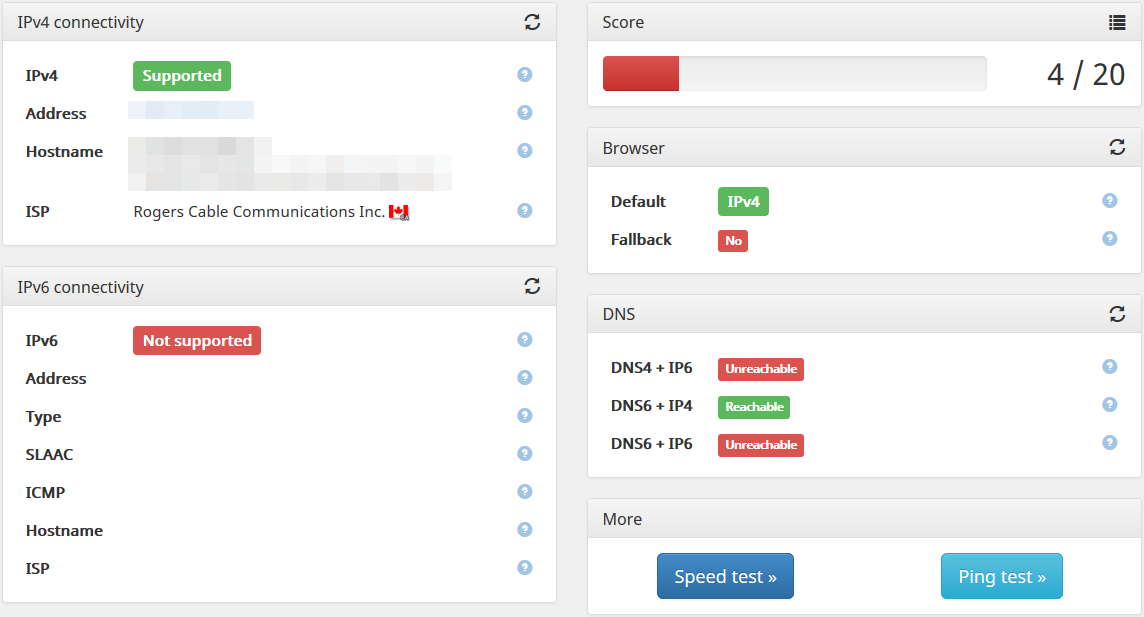
![20161217_175133[1]-min (1).jpg 20161217_175133[1]-min (1).jpg](https://communityforums.rogers.com/t5/image/serverpage/image-id/4846iCFD714C6E02D1373/image-size/original?v=v2&px=-1)