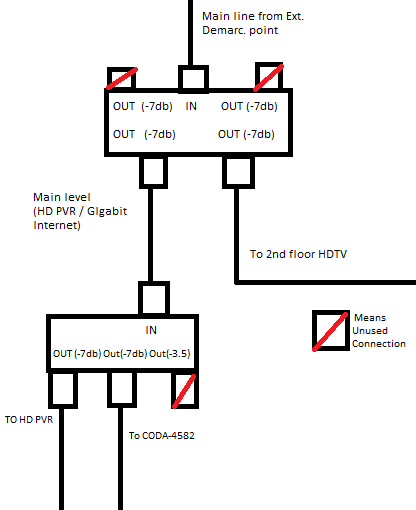- Rogers Community Forums
- Forums
- Internet, Rogers Xfinity TV, & Home Phone
- Internet
- Rogers Hitron CODA-4582 Hardware
- Subscribe to RSS Feed
- Mark Topic as New
- Mark Topic as Read
- Float this Topic for Current User
- Subscribe
- Mute
- Printer Friendly Page
Rogers Hitron CODA-4582 Hardware
- Mark as New
- Subscribe
- Mute
- Subscribe to RSS Feed
- Permalink
- Report Content
12-13-2016
11:54 AM
- last edited on
12-14-2016
05:50 PM
by
![]() RogersMaude
RogersMaude
Announced 13-December-2016 by @RogersDave http://communityforums.rogers.com/t5/forums/forumtopicpage/board-id/Getting_connected/message-id/379...
Credit to @Hybrid_Noodle
Hitron website: http://www.hitron-americas.com/product/coda-4582/
Datasheet: http://www.hitron-americas.com/wp-content/uploads/2016/09/CODA-4582-Datasheet.pdf
60W Power Supply built into unit
Pictures of Hardware Version 1A:
***Added Labels***
- Labels:
-
Gigabit
-
HiTron
-
Internet
-
WiFi
-
Wireless Connectivity
Re: Rogers Hitron CODA-4582 Hardware
- Mark as New
- Subscribe
- Mute
- Subscribe to RSS Feed
- Permalink
- Report Content
04-06-2017 07:19 AM
Re: Rogers Hitron CODA-4582 Hardware
- Mark as New
- Subscribe
- Mute
- Subscribe to RSS Feed
- Permalink
- Report Content
04-06-2017 07:29 AM
@99bobster99 wrote:@Datalinkit seems that OpenDNS has added IPv6 servers to their service.
See the bottom of their webpage. Shouldn't this work, if we were able to add these IPv6 servers to an appropriate field within the Coda modem?
@99bobster99 I think Datalink's point was that OpenDNS is not doing any web-content filtering on IPv6. Thus, it's no different than using Rogers' IPv6 DNS servers or Google's IPv6 DNS servers.
"Note: IPv6 support in the OpenDNS Sandbox is limited to standard recursive DNS initially. Additional functionality, like Web content filtering, malware and botnet protection, phishing protection, and more will be available on different IPs when IPv6 support is added to the OpenDNS Dashboard."
Re: Rogers Hitron CODA-4582 Hardware
- Mark as New
- Subscribe
- Mute
- Subscribe to RSS Feed
- Permalink
- Report Content
04-06-2017 12:44 PM - edited 04-06-2017 12:48 PM
Yup, exactly what @Double_K posted.
OpenDNS provides IPV4 DNS services with address filtering, which is a freebie for private users.
OpenDNS provides IPV6 DNS services with no address filtering capability. IPV6 address filtering is on the to do list for some unspecified year in the future. Users have complained about this for at least three to four years, but, there hasn't been any action on this.
As the windows operating system defaults to IPV6 first, the end result is that there is no filtering of the IP address that is returned to the PC. The only way around this is to disable IPV6, either by using a router and disabling IPV6 within the router, or, by disabling IPV6 capability in the user device. For a windows pc or laptop that is easily done. Just have to drill down into the adapter settings, disable IPV6, and reboot the device. That forces IPV4 use only. The only drawback to this is that the device that hosts the OpenDNS updater application also has to be using IPV4 only. If the pc or laptop in question is running on IPV6, then you have no filtering capability as the IPV4 address is not reported by the application to OpenDNS to facilitate address filtering. So, that also requires checking.
Re: Rogers Hitron CODA-4582 Hardware
- Mark as New
- Subscribe
- Mute
- Subscribe to RSS Feed
- Permalink
- Report Content
04-06-2017 04:55 PM
Re: Rogers Hitron CODA-4582 Hardware
- Mark as New
- Subscribe
- Mute
- Subscribe to RSS Feed
- Permalink
- Report Content
04-07-2017 10:10 PM - edited 04-07-2017 11:16 PM
Ive been upgraded to this modem from CGN3 and the download speed has tanked from 120mbps to 20 mbps on WiFI but Ethernet is fine. How do I resolve this??
I'm using 5GHZ. 2.4GHZ same result.
Same issue on both my phone, desktop and laptop.
Modem Software Version 2.0.10.24
| Port ID | Frequency (MHz) | Modulation | Signal strength (dBmV) | Channel ID | Signal noise ratio (dB) |
| 1 | 591000000 | 256QAM | 5.600 | 7 | 38.983 |
| 2 | 567000000 | 256QAM | 4.300 | 3 | 38.983 |
| 3 | 573000000 | 256QAM | 4.200 | 4 | 38.605 |
| 4 | 579000000 | 256QAM | 5.000 | 5 | 38.983 |
| 5 | 585000000 | 256QAM | 5.100 | 6 | 38.983 |
| 6 | 561000000 | 256QAM | 3.800 | 2 | 38.605 |
| 7 | 597000000 | 256QAM | 6.200 | 8 | 38.983 |
| 8 | 603000000 | 256QAM | 6.500 | 9 | 38.983 |
| 9 | 609000000 | 256QAM | 7.100 | 10 | 40.366 |
| 10 | 615000000 | 256QAM | 6.800 | 11 | 40.366 |
| 11 | 621000000 | 256QAM | 7.200 | 12 | 38.983 |
| 12 | 633000000 | 256QAM | 7.400 | 13 | 38.605 |
| 13 | 639000000 | 256QAM | 7.800 | 14 | 40.366 |
| 14 | 645000000 | 256QAM | 7.900 | 15 | 38.983 |
| 15 | 651000000 | 256QAM | 7.400 | 16 | 38.983 |
| 16 | 657000000 | 256QAM | 8.000 | 17 | 40.366 |
| 17 | 663000000 | 256QAM | 7.900 | 18 | 40.366 |
| 18 | 669000000 | 256QAM | 8.200 | 19 | 40.366 |
| 19 | 675000000 | 256QAM | 7.900 | 20 | 40.366 |
| 20 | 681000000 | 256QAM | 7.800 | 21 | 40.366 |
| 21 | 687000000 | 256QAM | 7.700 | 22 | 38.983 |
| 22 | 693000000 | 256QAM | 7.100 | 23 | 40.366 |
| 23 | 699000000 | 256QAM | 7.600 | 24 | 40.366 |
| 24 | 705000000 | 256QAM | 7.100 | 25 | 38.605 |
| 25 | 711000000 | 256QAM | 7.000 | 26 | 38.983 |
| 26 | 717000000 | 256QAM | 8.000 | 27 | 38.983 |
| 27 | 723000000 | 256QAM | 7.300 | 28 | 38.605 |
| 28 | 825000000 | 256QAM | 10.200 | 29 | 40.366 |
| 29 | 831000000 | 256QAM | 9.800 | 30 | 38.983 |
| 30 | 837000000 | 256QAM | 9.500 | 31 | 38.605 |
| 31 | 843000000 | 256QAM | 9.100 | 32 | 38.983 |
| 32 | 555000000 | 256QAM | 4.000 | 1 | 38.983 |
| Receiver | FFT type | Subcarr 0 Frequency(MHz) | PLC locked | NCP locked | MDC1 locked | PLC power(dBmv) |
| 0 | 4K | 275600000 | YES | YES | YES | 3.700001 |
| 1 | NA | NA | NO | NO | NO | NA |
| Port ID | Frequency (MHz) | Modulation | Signal strength (dBmV) | Channel ID | Bandwidth |
| 1 | 23700000 | ATDMA - 64QAM | 39.500 | 5 | 6400000 |
| 2 | 38596000 | ATDMA - 64QAM | 42.750 | 6 | 3200000 |
| 3 | 30596000 | ATDMA - 64QAM | 39.500 | 4 | 6400000 |
| Channel Index | State | lin Digital Att | Digital Att | BW (sc's*fft) | Report Power | Report Power1_6 | FFT Size |
| 0 | DISABLED | 0.5000 | 0.0000 | 0.0000 | -inf | -1.0000 | 4K |
| 1 | DISABLED | 0.5000 | 0.0000 | 0.0000 | -inf | -1.0000 | 4K |
Re: Rogers Hitron CODA-4582 Hardware
- Mark as New
- Subscribe
- Mute
- Subscribe to RSS Feed
- Permalink
- Report Content
04-07-2017 11:35 PM
@HEHEHEHEH log into the modem and check/set the following 5 Ghz wifi parameters:
Wireless Mode: 802.11 a/n/ac mixed
Channel Bandwidth: 80 Mhz, although, for test purposes you could set this to 40 Mhz
Wireless channel: 149 to 165
WPS Enabled: OFF
Security Mode: WPA-Personal
Auth Mode: WPA2-PSK
Encrypt Mode: AES only
Look at your wifi environment using one of the following applications:
http://www.techspot.com/downloads/5936-inssider.html
https://www.acrylicwifi.com/en/wlan-software/wlan-scanner-acrylic-wifi-free/
http://www.nirsoft.net/utils/wifi_information_view.html
Thats the last freebie version of inSSIDer and at this point in time is getting a little old. Its fine for 2.4 Ghz application and does work for 802.11n 5 Ghz networks. It does display 802.11ac networks but not as well as it should. This has become a licenced application now for $20 US and works very well for both frequency bands, 2.4 and 5 Ghz.
The other applications are fine for 802.11ac. Acrylic is graphical, WifiInfoView is text only.
What you want to do is determine what channels in the 149 to 165 range are occupied and if so, which offers the least competition in terms of signal level for any given channel. If you can find a channel or channel range in that group that is not occupied, that will be the best choice.
Ok, have a look at the wifi settings and set the 5 Ghz channel to the best possible choice and see how this turns out.
Your DOCSIS 3.0 downstream channel signal levels are higher than I would like to see. What do you get for an ethernet connected speedtest using the Toronto or Montreal Rogers servers at www.speedtest.net?
Re: Rogers Hitron CODA-4582 Hardware
- Mark as New
- Subscribe
- Mute
- Subscribe to RSS Feed
- Permalink
- Report Content
04-07-2017 11:45 PM - edited 04-08-2017 12:01 AM
Edit:
Wireless Mode: 802.11 a/n/ac mixed
Channel Bandwidth: 80 Mhz
Wireless channel: 149-153-157-161
WPS Enabled: OFF
Security Mode: WPA-Personal
Auth Mode: WPA2-PSK
Encrypt Mode: AES only
Works.
5ghz is now 129.39 mbps download and 11.00 mbps upload. I also turned off 2.4ghz
Thanks you @Datalink
Re: Rogers Hitron CODA-4582 Hardware
- Mark as New
- Subscribe
- Mute
- Subscribe to RSS Feed
- Permalink
- Report Content
04-08-2017 12:04 AM - edited 04-08-2017 12:07 AM
Well, everyone who uses wifi and is concerned with good wifi performance should have no hesitation in using other applications to look at the wifi environment. Doing that might determine that something as simple as a channel change could resolve the issue. Dave has mentioned previously for users to switch to channels 149 to 165 while he investigates poor wifi performance that has been seen with the lower 5 Ghz channels. In any event, in Canada, the lower 5 Ghz channels are limited in power output to either 50 milli-watts (old regs) or 200 mw (new regs) while the upper channels are allows to transmit 1 watt. So, for any modem or router, I recommend switching to the upper channel range.
Fwiw, I use all three applications when the situation arises and haven't had any issues with any of them.
There is a Wi-Fi Site Survey function located in ADMIN .... DIAGNOSTICS that displays the following data:
Channel ID SSID BSSID Security Signal(%) W-MODE EXTCH NT WPS
I don't know if the columns can be sorted by Channel ID or Signal (%), which would be handy. If not, you might have to copy and paste the data into Excel in order to sort it so that you can see what other wifi competition is located close to your home.
Re: Rogers Hitron CODA-4582 Hardware
- Mark as New
- Subscribe
- Mute
- Subscribe to RSS Feed
- Permalink
- Report Content
04-08-2017 12:07 AM - edited 04-08-2017 12:07 AM
Re: Rogers Hitron CODA-4582 Hardware
- Mark as New
- Subscribe
- Mute
- Subscribe to RSS Feed
- Permalink
- Report Content
04-08-2017 12:15 AM - edited 04-08-2017 12:36 AM
Ok, gotcha. Try the wireless survey to see who else is running in that upper channel group and determine if there are open channels or channels with the least existing max signal level. In the last case, you end up selecting the best of the worst, so to speak. Since 5 Ghz doesn't travel as far as 2.4 Ghz, its usually not terribly difficult to find a channel that will work ok. I think you will find that the wireless survey function is fairly sensitive compared to what you will see with any laptop application, unless of course you happen to have a laptop or desktop with three or four wifi antenna. In that case, the modem and laptop/desktop results should be just about equal.
Edit: If you select a 20 or 40 Mhz wide bandwidth, the channel selections below that should change to reflect the actual available channel numbers for selected bandwidth.
I tried the Wireless survey. Its fairly ugly, at least from what I can see. It looks like the SSID data has a bug as the SSIDs are not displayed properly. Its possible to copy and paste the data into excel and sort the whole sheet by any column to get a better idea of what channels are occupied and what their signal levels are.
The 2.4 Ghz wifi has to be enabled for this function to work. Personal opinion, thats a bug, or a design decision that should be revisited.
Re: Rogers Hitron CODA-4582 Hardware
- Mark as New
- Subscribe
- Mute
- Subscribe to RSS Feed
- Permalink
- Report Content
04-08-2017 12:35 AM - edited 04-08-2017 12:35 AM
If I remember correctly, upon swtiching to the CGNM-3552 I noticed that it picked channel 149 automatically, whereas on the CODA-4582 it would not pick automatically pick up channel 149. Also, on the CODA-4582 I noticed that it has a tendency to pick the lower 5Ghz channels than the higher ones, but the CGNM-3552 would pick the higher channels automatically.
I'm making an assumption, but I think that the modem's WiFi channel analyzer for the 5Ghz band isn't working as intended (this is why many of us are seeing that the WiFi performance is bad b/c the modem has a tendency to pick the lower channels on the 5G band).
I'm not sure if this is the enhancement that is going to be included in .27, but hopefully we hear soon.
Re: Rogers Hitron CODA-4582 Hardware
- Mark as New
- Subscribe
- Mute
- Subscribe to RSS Feed
- Permalink
- Report Content
04-08-2017 12:44 AM
Yet another reason to run a good wifi router.
Fwiw, the display area of the Wireless survey is too small. There is a lot of data that is presented but you can't look at it all at the same time. You have to scroll left/right, up/down to see it, but you can't see everything at the same time unless you copy the data and paste it into another application. Ugh.... Great idea, poor execution.
Re: Rogers Hitron CODA-4582 Hardware
- Mark as New
- Subscribe
- Mute
- Subscribe to RSS Feed
- Permalink
- Report Content
04-08-2017 03:31 PM
Any chance we can get this in black? White color sticks out so bad with all my other black equipment.
Re: Rogers Hitron CODA-4582 Hardware
- Mark as New
- Subscribe
- Mute
- Subscribe to RSS Feed
- Permalink
- Report Content
04-08-2017 09:17 PM - edited 04-08-2017 09:20 PM
Having an issue with my modem, it's really very strange and I've gone through maybe 3 - 5 topics hoping to find an answer but still have not yet.
I just recently picked up my internet modem along with two HD terminals. The issue is that even when I wired the modem directly to the wall (it's currently running through a splitter at the moment), the speeds were only around 45 - 50Mbps... I should also mention that I decided to go with the gigabit package. The modem is a Coda-4582 and is bridged over to a TP-Link router.
I called Rogers and spoke to a technician and he said that my signal levels look fine, even when the modem was ran through the splitter, but he then wanted to know how many dots I had behind my modem. I had only one, but my friend has the same CODA-4582 modem, except that one has two dots behind it. Can anyone explain the significance? The tech basically told me to return the modem to the store and swap it out with another one to see if that solves the problem... I've also attached my log below for everyone's viewing. This modem is currently using the 2.0.10.24 software.
| Port ID | Frequency (MHz) | Modulation | Signal strength (dBmV) | Channel ID | Signal noise ratio (dB) |
| 1 | 615000000 | 256QAM | -11.700 | 11 | 37.356 |
| 2 | 561000000 | 256QAM | -10.700 | 2 | 37.356 |
| 3 | 567000000 | 256QAM | -11.200 | 3 | 37.636 |
| 4 | 573000000 | 256QAM | -11.100 | 4 | 37.356 |
| 5 | 579000000 | 256QAM | -11.500 | 5 | 37.356 |
| 6 | 585000000 | 256QAM | -11.700 | 6 | 37.356 |
| 7 | 591000000 | 256QAM | -11.400 | 7 | 37.636 |
| 8 | 597000000 | 256QAM | -11.500 | 8 | 37.356 |
| 9 | 603000000 | 256QAM | -11.700 | 9 | 37.636 |
| 10 | 609000000 | 256QAM | -11.600 | 10 | 37.356 |
| 11 | 555000000 | 256QAM | -10.600 | 1 | 37.356 |
| 12 | 621000000 | 256QAM | -11.300 | 12 | 37.636 |
| 13 | 633000000 | 256QAM | -10.800 | 13 | 37.636 |
| 14 | 639000000 | 256QAM | -10.600 | 14 | 37.636 |
| 15 | 645000000 | 256QAM | -10.300 | 15 | 37.636 |
| 16 | 651000000 | 256QAM | -10.400 | 16 | 37.636 |
| 17 | 657000000 | 256QAM | -10.200 | 17 | 38.605 |
| 18 | 663000000 | 256QAM | -10.100 | 18 | 38.605 |
| 19 | 669000000 | 256QAM | -10.200 | 19 | 37.636 |
| 20 | 675000000 | 256QAM | -9.900 | 20 | 38.605 |
| 21 | 681000000 | 256QAM | -10.200 | 21 | 37.636 |
| 22 | 687000000 | 256QAM | -10.300 | 22 | 37.636 |
| 23 | 693000000 | 256QAM | -9.800 | 23 | 38.605 |
| 24 | 699000000 | 256QAM | -9.600 | 24 | 38.605 |
| 25 | 705000000 | 256QAM | -9.600 | 25 | 38.983 |
| 26 | 711000000 | 256QAM | -10.400 | 26 | 37.356 |
| 27 | 717000000 | 256QAM | -10.100 | 27 | 37.636 |
| 28 | 723000000 | 256QAM | -10.200 | 28 | 37.356 |
| 29 | 825000000 | 256QAM | -8.500 | 29 | 38.605 |
| 30 | 831000000 | 256QAM | -8.600 | 30 | 38.983 |
| 31 | 837000000 | 256QAM | -9.000 | 31 | 38.983 |
| 32 | 843000000 | 256QAM | -9.700 | 32 | 38.983 |
| Receiver | FFT type | Subcarr 0 Frequency(MHz) | PLC locked | NCP locked | MDC1 locked | PLC power(dBmv) |
| 0 | NA | NA | NO | NO | NO | NA |
| 1 | 4K | 275600000 | YES | YES | YES | -11.400002 |
| Port ID | Frequency (MHz) | Modulation | Signal strength (dBmV) | Channel ID | Bandwidth |
| 1 | 30596000 | ATDMA - 64QAM | 41.250 | 1 | 6400000 |
| 2 | 38595629 | ATDMA - 64QAM | 44.750 | 3 | 3200000 |
| 3 | 23700000 | ATDMA - 64QAM | 40.000 | 2 | 6400000 |
| Channel Index | State | lin Digital Att | Digital Att | BW (sc's*fft) | Report Power | Report Power1_6 | FFT Size |
| 0 | DISABLED | 0.5000 | 0.0000 | 0.0000 | -inf | -1.0000 | 4K |
| 1 | DISABLED | 0.5000 | 0.0000 | 0.0000 | -inf | -1.0000 | 4K |
Re: Rogers Hitron CODA-4582 Hardware
- Mark as New
- Subscribe
- Mute
- Subscribe to RSS Feed
- Permalink
- Report Content
04-08-2017 10:30 PM
@Hiitchy You can return your modem to get the one with 2 dots, if you want to ensure that you have a properly shielded modem from interference. There is no difference b/w the one with one dot or two dots (the 2 dots are there for just for logistics).
HOWEVER, the reason that you're seeing 45-50Mbps is because of your downstream signal strength is really low. If you take a look at it, your signal strength is at -10 or -11 this means that your Internet service is not getting enough signal strength to perform optimally. For reference, you want your downstream signal strength to be near zero, and your signal strength aren't even close to it.
I suggest calling the Rogers Internet support line ASAP and have them run a line test directly to your modem. It should fail, and they will have to send a technician to your place to get those signal strengths fixed. Let me know how this goes.
Re: Rogers Hitron CODA-4582 Hardware
- Mark as New
- Subscribe
- Mute
- Subscribe to RSS Feed
- Permalink
- Report Content
04-08-2017 11:47 PM - edited 04-08-2017 11:48 PM
Thank you for your reply @RyzenFX!
I actually called Rogers' Technical Support a few hours ago and the tech I spoke to ran a test from their servers to the modem and said the modem might be at fault, and to try replacing it, but he did also mention being able to see the modem and noting that there was no issue that he could think of. So I'm going to go into the store tomorrow, exchange it, and cross my fingers. I did have satellite TV before switching to IPTV, and then coming back to Rogers, so I have a strong feeling that my cable lines were not splitted correctly. That may account for the downstream signal issue now that you mention it. The last time I had any cable modem was around 2009 before disconnecting it.
The Tech also said it wouldn't make sense to send a house tech out because he can see the modem, but I doubt he even checked the downstream signal or anything on the WAN for matter, and I had a strong feeling that something was strange as well. I will be working on Monday and Tuesday, but hopefully I'll be able to have a tech come around Wednesday to check out the issues if they persist after swapping out the modem.
Re: Rogers Hitron CODA-4582 Hardware
- Mark as New
- Subscribe
- Mute
- Subscribe to RSS Feed
- Permalink
- Report Content
04-09-2017 12:15 AM - edited 04-09-2017 12:23 AM
Call tech support and ask the CSR to run a signal check on the modem. That should fail automatically given how low the signal levels are. Swapping the modem at this point most likely will not do anything good.
Fwiw, the modems with a single black dot are the reworked/new modems which have additional shielding installed above the cable DOCSIS turner in order to prevent the 2.4 Ghz wifi from interfering with the operation of the DOCSIS tuner. The modems with two black dots are modified and tested. So, I suspect that it safe to assume that it won't make any difference between the two, single or double black dot. If you're still going to swap the modem, and I believe that its totally unnecessary, call the local Rogers store and confirm that they do in fact have modems with two black dots on it. No point in going to the store only to find out that there are no double black dots in stock.
As for the splitter, if you have a Rogers Antronics three-way splitter, it will have 1 input port and three output ports. That splitter will drop the signal level 7 dB from input port to output port, so that's a significant drop. Ideally you would have a 3.5 dB drop running thru a splitter after coming in off the external connection. How that is done depends on the layout of your home and what cable is feeding what modems/receivers. That is where the services of a tech come in to play, running the splitters and cables in a manner which will result in the least amount of signal drop to the devices in question.
When you called tech support earlier, was that with the current signal levels, or was that plugged straight into the cable that comes into your home from the external connection point. I'm trying to understand why the tech indicated that the levels were ok when clearly they aren't.
The other problem on the go is that your modem is running DOCSIS 3.1, which under the correct signal levels should yield ~950 Mb/s down, 50 to 55 Mb/s up. The power level indicated on the modem is not correct, so, there is no way for the user to determine where its at. I have no doubt that the current downstream signal levels combined with DOCSIS 3.1 operation are giving you and the modem a considerable amount of grief at the moment.
Personal opinion, get the signal levels and cable runs set up correctly and you shouldn't have any problems, but, that will take a tech to determine what has to be done.
Can you briefly describe the cabling and splitters, from cable entry into the home to where the cables connect to the modem/receivers. I'm wondering if you have cascading splitters to feed different cables or if there is only a single splitter feeding three devices?
Re: Rogers Hitron CODA-4582 Hardware
- Mark as New
- Subscribe
- Mute
- Subscribe to RSS Feed
- Permalink
- Report Content
04-09-2017 08:43 AM
@Datalink: Thank you for your reply!
I will give Rogers Technical support another call tomorrow to sort this out. I just wasn't sure what to ask as I'm not very technologically versed when it comes to networking and this kind of stuff. I will take your advice and keep the modem be though.
If the black dots are just there for the shielding which I highly doubt I'll need since I've already bridged over to a TP-Link router, then I definitely won't exchange it, but thank you once again for this information. It's always good to know what something means rather than searching for it through posts.
See the really interesting thing is that I have a One in, 5 out splitter in the basement (all -7db out) and upstairs in the living room I have a 1 in, 3 out (2x -7db, 1x -3.5db) splitter. Both are from antronix and were from the previous Rogers installation when my entire house was wired at one point. I have managed to isolate the cables that I require connection from, but I definitely do need a technician to come in from the looks of it to sort out my mistakes.
As for the signal levels, the ones I have posted are where the modem meets a splitter in order to get the connection it needs. I have done direct connections from the wall to the modem with the same results where channels 1 to 32 were averaging anywhere between -9 to -11dBmV, and the signal noise ration was between 37 - 38.000dB. I think there may have been a misconception between what he was saying to me. I was explaining that I'm not getting anywhere near even 500Mbps, the CSR explained that at least I have a connection and that I should consider swapping out the modem because sometimes there are faulty batches of the modems shipped out to the stores.
I honestly have no clue what is going on with my system at the moment, and I actually requested that a field technician come to my house and sort out my wiring issues so I know that at least Rogers did it. I really don't trust my wiring configuration because I've only done something like this once or twice before. It definitely is disappointing that I am getting the same speeds I was trying to get away from!
I've noted your recommendation to call a field tech. I'm going to call in tomorrow and go through with the signal test, I'm hoping they'll understand what I mean and things /finally/ work out.
I've attached an image that depicts exactly what I've done with the cables. Even when I looked at it, in theory it /looks/ right, but in real world examples, I know this definitely isn't acceptable and may be why I'm getting such a poor signal. Tomorrow morning before I call in, I plan on running a direct line from the splitter where the demarcation point is directly into the modem to see if it is definitely a wiring issue, which seems to be the case now. In the image I currently have the modem wired to the -7db connection, but even as it was on the -3.5db connection, the result was the same, and I'm assuming that's because I've been feeding a -7.5db output to an input and it can't adjust properly? I wouldn't know.
Hopefully this answers all your questions.
Re: Rogers Hitron CODA-4582 Hardware
- Mark as New
- Subscribe
- Mute
- Subscribe to RSS Feed
- Permalink
- Report Content
04-09-2017 02:26 PM - edited 04-09-2017 02:31 PM
@Hiitchy the biggest problem at the moment is the signal drop due to the splitters. The simple solution is to replace both of those splitters with 2 way splitters which have one input port and two output ports. The signal drop from entry to exit for that splitter is 3.5 dB. So, with two of those in place you would see a 7 db drop from demarc to the modem. At the present time you have a 14 dB drop. That would put your original signal level around +3/+4 dBmV which is pretty good. With two 2 port splitters in place that would drop the original demarc level by 7 dB which should put the modem levels around -3/-4 dBmV. Thats not bad at all.
Those splitters are meant for larger cable networks and the unconnected ports should have terminators installed to prevent any signal reflection at the ports. If the terminators are not installed, signal reflection could add to the problems. Ideally one would match the splitter to the number of cables feeding off of the splitter in order to minimize the signal drop at the splitter and ensure that there are no signal reflection issues.
So, this could be fairly simple depending on the original signal level at the demarc. Unless there are other issues on the go, it should be straight forward.
Are all of the cables internal to the walls, as in, installed when the house was built? If so, that could indicate that the house has structured wiring installed. Thats a cable bundle consisting of something like two RG-6 cables for Satellite/Cable TV, one Cat 5/5e for ethernet and one Cat 3 (possibly Cat 5/5e) for telephones. Usually there is at least one run from the structured wiring cabinet in the basement to every room. If you take the wallplate off of any location that has a cable/telephone port on it, look behind the wallplate for an additional RG-6 and Cat 5/5e cable. If there is another RG-6 cable, that cable could be used to run the modem, while the original cable would run the HD receiver. That would require a single splitter in the basement to run the entire cable network. I believe there is one that has a -3.5 dB port, and two -7 dB ports. If so, then the -3/5 dB port would run the internet modem, putting the signal level at the modem around 0 dBmV, which is ideal. The single splitter would also minimize the splitter signal drops. So, there are a few ways this can be done, it just depends on whats available at the wallplate, in terms of cabling. You should also see additional RG-6 cables at the structured wiring cabinet which are not used. The question in that case is which cable is which? If you have an ohm meter, its not hard to figure that out. There is also the issue of installing the proper wallplate to hold additional keystones (RG-6, ethernet, telephone) but thats not hard to do.
One item that is worth checking is to determine if the installed cabling is RG-6 or RG-59. RG-6 is what should be in use. RG-59 has more signal loss which will add to the splitter signal drop problems. You should see RG-59 or RG-6 printed on the side of the cables if you have a long enough length of cable that you have access to.
If you have any questions, please let me know.
Re: Rogers Hitron CODA-4582 Hardware
- Mark as New
- Subscribe
- Mute
- Subscribe to RSS Feed
- Permalink
- Report Content
04-09-2017 04:03 PM
@Datalink: Thank you very much for your help. I actually called back Tech Support and spoke to a different CSR who did a signal check. She mentioned that my signal isn't ideal and after explaining to her that I had splitters and what kind they were, she recommended that a field tech come and check it out.
My house definitely has RG6 cable all around, and you are correct. The cables that were ran went to essentially every bedroom, living room, and some parts of the basement in my house when the house was built.
Interestingly enough, I decided to run the internet modem directly out from the main demarc and noticed all positive signal strengths from channel 1 to 32, averaging around 7 - 10dB but was still getting the poor 45-50Mb connection, so at this point I wouldn't know if it's the modem or something on Rogers' end. My appointment with the tech is on Wednesday of this week so I will cross my fingers and hope for the best.
Re: Rogers Hitron CODA-4582 Hardware
- Mark as New
- Subscribe
- Mute
- Subscribe to RSS Feed
- Permalink
- Report Content
04-09-2017 04:36 PM - edited 04-09-2017 04:38 PM
@Hiitchy is there only a single RG-6 cable run to every location or are there two RG-6 cables run to every location? A dual run would make this much easier to do.
When you run a speedtest, is that via ethernet or wifi? It should be done via ethernet, using the Toronto or Montreal Rogers servers which are available at www.speedtest.net