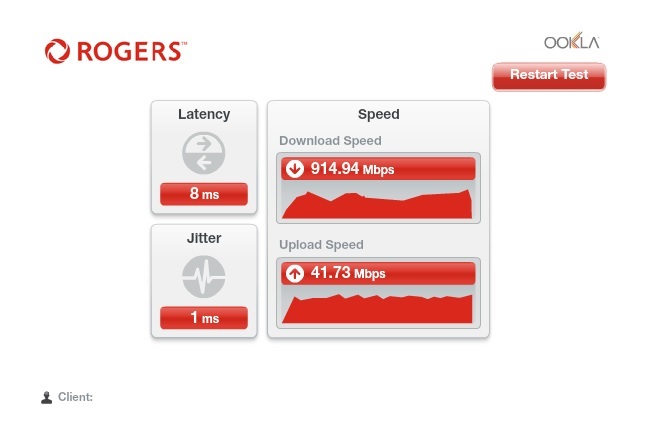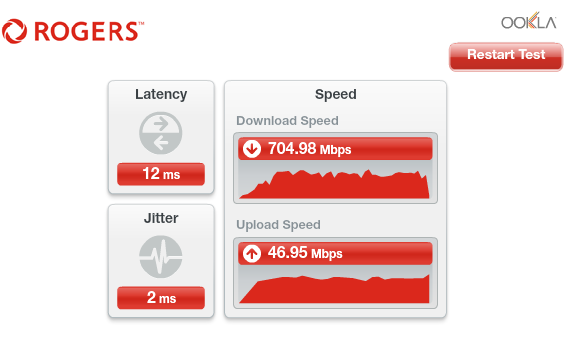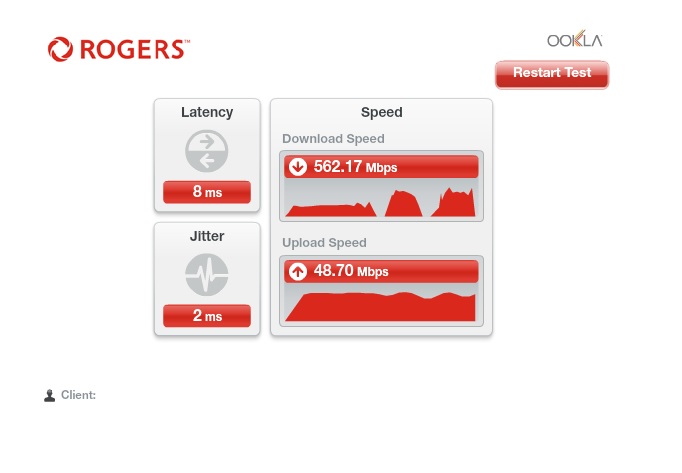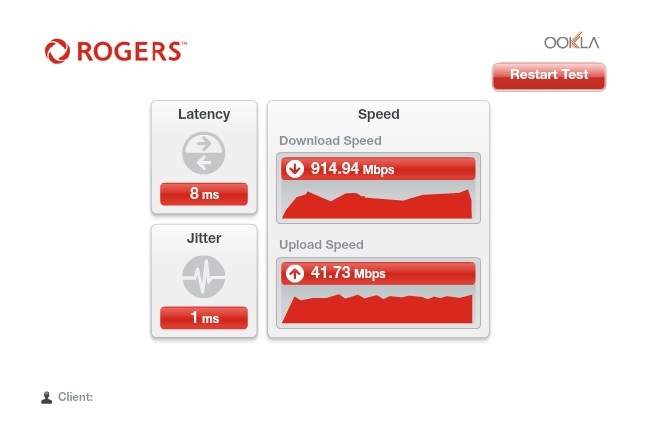- Rogers Community Forums
- Forums
- Internet, Rogers Xfinity TV, & Home Phone
- Internet
- Rogers Hitron CODA-4582 Hardware
- Subscribe to RSS Feed
- Mark Topic as New
- Mark Topic as Read
- Float this Topic for Current User
- Subscribe
- Mute
- Printer Friendly Page
Rogers Hitron CODA-4582 Hardware
- Mark as New
- Subscribe
- Mute
- Subscribe to RSS Feed
- Permalink
- Report Content
12-13-2016
11:54 AM
- last edited on
12-14-2016
05:50 PM
by
![]() RogersMaude
RogersMaude
Announced 13-December-2016 by @RogersDave http://communityforums.rogers.com/t5/forums/forumtopicpage/board-id/Getting_connected/message-id/379...
Credit to @Hybrid_Noodle
Hitron website: http://www.hitron-americas.com/product/coda-4582/
Datasheet: http://www.hitron-americas.com/wp-content/uploads/2016/09/CODA-4582-Datasheet.pdf
60W Power Supply built into unit
Pictures of Hardware Version 1A:
***Added Labels***
- Labels:
-
Gigabit
-
HiTron
-
Internet
-
WiFi
-
Wireless Connectivity
Re: Rogers Hitron CODA-4582 Hardware
- Mark as New
- Subscribe
- Mute
- Subscribe to RSS Feed
- Permalink
- Report Content
01-03-2017 06:42 PM
This isn't bufferbloat with the CODA-4582. I'm not sure of what to call this at this point in time, but its not bufferbloat. Perhaps a matter of fine tuning and getting all of the gremlins out of the new modems. Disappointing to say the least.
To look at where we are coming from with the Puma 6MG modem's, ie: the CGN3 series and CGNM-3552 and where it might end up with, with newer fimrware have a look at the following thread.
To read thru the DSLReports threads:
http://www.dslreports.com/forum/r31122204-SB6190-Puma6-TCP-UDP-Network-Latency-Issue-Discussion
This last thread is the latest discussion thread, as we wait for Intel and Arris to finish development of the next firmware series to route all IPV4 and IPV6 TCP/IP, ICMP and UDP packets thru the hardware processor/accelerator.
Re: Rogers Hitron CODA-4582 Hardware
- Mark as New
- Subscribe
- Mute
- Subscribe to RSS Feed
- Permalink
- Report Content
01-03-2017 07:01 PM
The CODA 4582 seems to be in BETA.
I think the release was rushed due to the puma6 chipset horror story.
Looks like it will be a long journey ahead.
Re: Rogers Hitron CODA-4582 Hardware
- Mark as New
- Subscribe
- Mute
- Subscribe to RSS Feed
- Permalink
- Report Content
01-03-2017 07:32 PM
@Datalink wrote:This isn't bufferbloat with the CODA-4582. I'm not sure of what to call this at this point in time, but its not bufferbloat. Perhaps a matter of fine tuning and getting all of the gremlins out of the new modems. Disappointing to say the least.
To look at where we are coming from with the Puma 6MG modem's, ie: the CGN3 series and CGNM-3552 and where it might end up with, with newer fimrware have a look at the following thread.
To read thru the DSLReports threads:
http://www.dslreports.com/forum/r31122204-SB6190-Puma6-TCP-UDP-Network-Latency-Issue-Discussion
This last thread is the latest discussion thread, as we wait for Intel and Arris to finish development of the next firmware series to route all IPV4 and IPV6 TCP/IP, ICMP and UDP packets thru the hardware processor/accelerator.
I'm aware of the Puma6 issue and how the trial firmware is trying to fix it, but the Puma7 doesn't seem to have the same issue IMO. Puma6 has lag spikes even when there are no transfers happening, it even pings 1-2ms over LAN.
The CODA-4582 has much more stable & lower latencies when pinging the default gateway with no active transfers (12-13ms avg) and spikes are below 40ms. LAN response times are also always below 1ms. My previous Puma6 modem would ping 15-18ms avg with spikes upto 100ms+ under the same no load conditions.
Puma7 only starts lagging during active transfers which seems like a classic case of buffer bloat. I'm sure the CMTS has something to do with it because I remember when my area used to be on the Cisco CMTS and my ping times would only jump to ~30ms even when the downstream was fully saturated. With the Casa CMTS, buffer bloat was much worse.
In any case, are Rogers engineers aware of this Puma7 issue and is there any a plan of attack on how to solve it?
Re: Rogers Hitron CODA-4582 Hardware
- Mark as New
- Subscribe
- Mute
- Subscribe to RSS Feed
- Permalink
- Report Content
01-03-2017 07:36 PM
the new CODA-4582 is their new baby.. I am pretty sure they will do all they can ( Rogers) to make it the best thing in the world.
Re: Rogers Hitron CODA-4582 Hardware
- Mark as New
- Subscribe
- Mute
- Subscribe to RSS Feed
- Permalink
- Report Content
01-03-2017 07:45 PM
I would agree with that. I'm sure that the engineers are more than aware of the various issues, just a question of tackling them one by one. Whats the plan? Good question. That's a question for @RogersDave, once again. Not trying to pass the buck, but Dave is probably the one person who has the best understanding of what the issues are and what needs to be done. And ....... who also needs a break from all of this. So, we're all going to have to be a little patient here.
Re: Rogers Hitron CODA-4582 Hardware
- Mark as New
- Subscribe
- Mute
- Subscribe to RSS Feed
- Permalink
- Report Content
01-03-2017 07:48 PM
Hello Community,
Over the holidays, we have deployed in a targeted fashion firmware 2.0.10.19 to all modems that as per our network scans were in a degraded mode. I’ve also manually processed requests on this forum for this firmware.
Given that we haven’t observed any negative impact from this firmware, we have decided to make it the official firmware revision starting tonight. We will therefore start upgrading all remaining CODA-4582 modems to version 2.0.10.19.
New modems coming from the factory are loaded with version 2.0.10.13 but within 48-72 hours will be automatically upgraded to version 2.0.10.19 as well.
Furthermore, I’m getting ready to restart the firmware trial program, likely early next week with firmware version 2.0.10.20. I will update the release log as soon as I have confirmation of the fixes included in the firmware.
By running a single production version on the network in addition to one version under test will allow us to focus our energy on addressing remaining issue and making real improvements.
I know that in the past few days, there was a lot of questions sent to me. I may not have answered everything but I do read them all (mostly in the morning) and I’m using these comments to build a list of priority issues that we will be working on next. I will likely post a message tomorrow requesting examples of people affected by specific symptoms. In some cases, Intel and/or Hitron requested to take debug logs directly on some impacted modems in order to nail down a solution to each problem and I'm hoping that we will be able to find example in this community.
These problems may not look like they impact you directly but we know that they are affecting a large number of subscribers and that even if there is no apparent direct impact to you, working on these problems first will benefit everybody.
We have made a lot of progress in the last 2 weeks and I am convinced that we will make even more improvements in the coming weeks.
Dave

Re: Rogers Hitron CODA-4582 Hardware
- Mark as New
- Subscribe
- Mute
- Subscribe to RSS Feed
- Permalink
- Report Content
01-03-2017 08:25 PM
Re: Rogers Hitron CODA-4582 Hardware
- Mark as New
- Subscribe
- Mute
- Subscribe to RSS Feed
- Permalink
- Report Content
01-03-2017 08:45 PM
Thank you for all your efforts. It is good to see someone spearhead things and try to get resolution. Please sign me up for the firmware trial and I can help you out as needed.
Hopefully we can get better power output from the 5 Ghz and get the 2.4 Ghz band up and working without degrading the speeds.
For some reason, my upstream speeds took a nosedive and they are as follows:
This was surprising as Dec 30 around 6 AM (before the widepread area outage) my speeds were as follows:
As you can see, there is quite a difference in speed and nothing was changed on my side. It looks like when the network went down it was never back to where it was before.
Thanks
Re: Rogers Hitron CODA-4582 Hardware
- Mark as New
- Subscribe
- Mute
- Subscribe to RSS Feed
- Permalink
- Report Content
01-03-2017 11:00 PM - edited 01-03-2017 11:07 PM
@Alex4161 wrote:As you can see, there is quite a difference in speed and nothing was changed on my side. It looks like when the network went down it was never back to where it was before.
Thanks
Yeah, I'm having the exact same issue with upload (except my upload speeds look worse) right after a fiber cut in the Finch/McCowan area on Dec. 30-31st. Rogers engineers closed my ticket that opened by a tier 2 Rogers agent without contacting me about it, claiming everything is fine, when it's clearly not: http://www.speedtest.net/my-result/5935355424
I strongly suspect that if I were subscribed to the gigabyte plans, my speedtest results would be similar to mahomed's.
That's using a wired, ethernet connection running from the cable modem to a computer. I have 4 computers here. They're all showing the same horrible upload speeds.
I'm on 2.0.10.19 firmware.
| Port ID | Frequency (MHz) | Modulation | Signal strength (dBmV) | Channel ID | Signal noise ratio (dB) |
| 1 | 591000000 | 256QAM | -4.900 | 31 | 36.387 |
| 2 | 657000000 | 256QAM | -5.500 | 41 | 36.387 |
| 3 | 597000000 | 256QAM | -5.000 | 32 | 36.387 |
| 4 | 663000000 | 256QAM | -5.100 | 42 | 36.610 |
| 5 | 669000000 | 256QAM | -4.800 | 43 | 36.610 |
| 6 | 675000000 | 256QAM | -4.800 | 44 | 36.610 |
| 7 | 681000000 | 256QAM | -4.300 | 45 | 37.356 |
| 8 | 687000000 | 256QAM | -4.500 | 46 | 36.610 |
| 9 | 693000000 | 256QAM | -4.600 | 47 | 37.356 |
| 10 | 699000000 | 256QAM | -4.600 | 48 | 37.356 |
| 11 | 705000000 | 256QAM | -4.600 | 49 | 37.356 |
| 12 | 711000000 | 256QAM | -5.100 | 50 | 36.387 |
| 13 | 717000000 | 256QAM | -5.700 | 51 | 36.387 |
| 14 | 723000000 | 256QAM | -6.100 | 52 | 36.387 |
| 15 | 825000000 | 256QAM | -8.200 | 53 | 35.595 |
| 16 | 831000000 | 256QAM | -8.700 | 54 | 35.084 |
| 17 | 837000000 | 256QAM | -9.200 | 55 | 34.926 |
| 18 | 843000000 | 256QAM | -9.700 | 56 | 34.346 |
| 19 | 567000000 | 256QAM | -5.200 | 27 | 36.387 |
| 20 | 573000000 | 256QAM | -5.100 | 28 | 36.387 |
| 21 | 579000000 | 256QAM | -4.900 | 29 | 36.610 |
| 22 | 585000000 | 256QAM | -4.900 | 30 | 36.387 |
| 23 | 849000000 | 256QAM | -9.800 | 57 | 34.346 |
| 24 | 855000000 | 256QAM | -9.600 | 58 | 34.484 |
| 25 | 603000000 | 256QAM | -4.800 | 33 | 36.610 |
| 26 | 609000000 | 256QAM | -4.900 | 34 | 36.610 |
| 27 | 615000000 | 256QAM | -4.700 | 35 | 36.387 |
| 28 | 621000000 | 256QAM | -4.600 | 36 | 36.610 |
| 29 | 633000000 | 256QAM | -5.000 | 37 | 36.387 |
| 30 | 639000000 | 256QAM | -5.100 | 38 | 36.610 |
| 31 | 861000000 | 256QAM | -8.900 | 59 | 34.926 |
| 32 | 651000000 | 256QAM | -5.700 | 40 | 35.780 |
| Receiver | FFT type | Subcarr 0 Frequency(MHz) | PLC locked | NCP locked | MDC1 locked | PLC power(dBmv) |
| 0 | NA | NA | NO | NO | NO | NA |
| 1 | NA | NA | NO | NO | NO | NA |
| Port ID | Frequency (MHz) | Modulation | Signal strength (dBmV) | Channel ID | Bandwidth |
| 1 | 23699453 | ATDMA - 64QAM | 32.250 | 5 | 6400000 |
| 2 | 38596000 | ATDMA - 64QAM | 36.000 | 6 | 3200000 |
| 3 | 30596000 | ATDMA - 64QAM | 33.000 | 4 | 6400000 |
Re: Rogers Hitron CODA-4582 Hardware
- Mark as New
- Subscribe
- Mute
- Subscribe to RSS Feed
- Permalink
- Report Content
01-04-2017 12:27 AM
My CODA 4582 just updated to .19 and ran a speed-test on a wired connection. Still not hitting high above the 700Mbps mark on the Gigabit plan.
Re: Rogers Hitron CODA-4582 Hardware
- Mark as New
- Subscribe
- Mute
- Subscribe to RSS Feed
- Permalink
- Report Content
01-04-2017 01:23 AM
From the past few CODA modems I had to swap out, I noticed that it seems to be affected by major fluctuations in ping. I have experienced these fluctuations on all modems I have swapped out, and even the current modem I have now, despite it not being affected by the interference issue.
The major fluctuations have been especially notable in all the games I play. This causes me to lag and lose alot of packets, most notable in League of Legends. In League lose 11 packets/min. The fluctuations in ping is also notable in VOIP programs such as Discord, where ping graph shows the huge ping fluctuations.
Based on my experiences on all the CODA modems I have been on, the modems may be plagued by some sort of packet loss/ ping instability bug.
I have yet to seen my pings stabilize at a constant number and also see my packet loss decrease, which I only have seen on the CGN3ACSMR.
Re: Rogers Hitron CODA-4582 Hardware
- Mark as New
- Subscribe
- Mute
- Subscribe to RSS Feed
- Permalink
- Report Content
01-04-2017 01:36 AM
@RyzenFX would you happen to know if your VOIP program, Discord, uses UDP?
Re: Rogers Hitron CODA-4582 Hardware
- Mark as New
- Subscribe
- Mute
- Subscribe to RSS Feed
- Permalink
- Report Content
01-04-2017 01:38 AM
Thanks for .19 FW !!!
Did Factory Reset, Rebooted both Modem and Router and also cleared the Router NVRAM. Put the modem back in Bridge mode, Rebooted again

Re: Rogers Hitron CODA-4582 Hardware
- Mark as New
- Subscribe
- Mute
- Subscribe to RSS Feed
- Permalink
- Report Content
01-04-2017 01:44 AM
Re: Rogers Hitron CODA-4582 Hardware
- Mark as New
- Subscribe
- Mute
- Subscribe to RSS Feed
- Permalink
- Report Content
01-04-2017 01:55 AM
Re: Rogers Hitron CODA-4582 Hardware
- Mark as New
- Subscribe
- Mute
- Subscribe to RSS Feed
- Permalink
- Report Content
01-04-2017 01:57 AM - edited 01-04-2017 01:58 AM
Yes, Discord does mainly use UDP for "voice data transmission"
An excerpt from the developer website states that:
utilize a separate UDP-based connection for voice data transmission. Because UDP is utilized for both the receiving and transmitting of voice, your client must be able to receive UDP packets, even through a firewall or NAT
Re: Rogers Hitron CODA-4582 Hardware
- Mark as New
- Subscribe
- Mute
- Subscribe to RSS Feed
- Permalink
- Report Content
01-04-2017 04:19 AM - edited 01-04-2017 04:24 AM
Got .19 here now
http://www.speedtest.net/result/5935881932.png
good so far
on with RT AC 68U with https,nat,ipv6 enabled
Re: Rogers Hitron CODA-4582 Hardware
- Mark as New
- Subscribe
- Mute
- Subscribe to RSS Feed
- Permalink
- Report Content
01-04-2017 05:47 AM
I ran a test for speeds and this is what I get now:
My signal levels are as follows:
| Port ID | Frequency (MHz) | Modulation | Signal strength (dBmV) | Channel ID | Signal noise ratio (dB) |
| 1 | 633000000 | 256QAM | 2.400 | 37 | 35.780 |
| 2 | 363000000 | 256QAM | 6.900 | 10 | 37.356 |
| 3 | 369000000 | 256QAM | 7.200 | 11 | 37.356 |
| 4 | 375000000 | 256QAM | 7.500 | 12 | 36.610 |
| 5 | 381000000 | 256QAM | 7.200 | 13 | 36.610 |
| 6 | 387000000 | 256QAM | 6.600 | 14 | 37.356 |
| 7 | 393000000 | 256QAM | 6.700 | 15 | 36.610 |
| 8 | 399000000 | 256QAM | 6.700 | 16 | 36.610 |
| 9 | 405000000 | 256QAM | 5.900 | 17 | 37.356 |
| 10 | 411000000 | 256QAM | 5.800 | 18 | 37.356 |
| 11 | 417000000 | 256QAM | 6.700 | 19 | 37.356 |
| 12 | 423000000 | 256QAM | 7.100 | 20 | 37.356 |
| 13 | 429000000 | 256QAM | 7.700 | 21 | 37.356 |
| 14 | 435000000 | 256QAM | 8.100 | 22 | 37.636 |
| 15 | 441000000 | 256QAM | 7.800 | 23 | 37.356 |
| 16 | 447000000 | 256QAM | 6.900 | 24 | 37.356 |
| 17 | 555000000 | 256QAM | 4.500 | 25 | 36.387 |
| 18 | 561000000 | 256QAM | 3.900 | 26 | 36.387 |
| 19 | 567000000 | 256QAM | 3.100 | 27 | 36.387 |
| 20 | 573000000 | 256QAM | 4.000 | 28 | 35.780 |
| 21 | 579000000 | 256QAM | 4.100 | 29 | 35.595 |
| 22 | 585000000 | 256QAM | 4.100 | 30 | 36.610 |
| 23 | 591000000 | 256QAM | 5.300 | 31 | 36.610 |
| 24 | 597000000 | 256QAM | 5.800 | 32 | 36.610 |
| 25 | 603000000 | 256QAM | 5.600 | 33 | 37.636 |
| 26 | 609000000 | 256QAM | 4.900 | 34 | 36.610 |
| 27 | 615000000 | 256QAM | 4.000 | 35 | 36.610 |
| 28 | 621000000 | 256QAM | 2.800 | 36 | 36.387 |
| 29 | 357000000 | 256QAM | 7.000 | 9 | 37.356 |
| 30 | 639000000 | 256QAM | 2.600 | 38 | 36.387 |
| 31 | 645000000 | 256QAM | 3.600 | 39 | 36.387 |
| 32 | 651000000 | 256QAM | 2.900 | 40 | 36.387 |
| Receiver | FFT type | Subcarr 0 Frequency(MHz) | PLC locked | NCP locked | MDC1 locked | PLC power(dBmv) |
| 0 | NA | NA | NO | NO | NO | NA |
| 1 | NA | NA | NO | NO | NO | NA |
| Port ID | Frequency (MHz) | Modulation | Signal strength (dBmV) | Channel ID | Bandwidth |
| 1 | 23700000 | ATDMA - 64QAM | 33.250 | 2 | 6400000 |
| 2 | 38595746 | ATDMA - 64QAM | 38.500 | 3 | 3200000 |
| 3 | 30596000 | ATDMA - 64QAM | 34.750 | 1 | 6400000 |
| Channel Index | State | lin Digital Att | Digital Att | BW (sc's*fft) | Report Power | Report Power1_6 | FFT Size |
| 0 | DISABLED | 0.5000 | 0.0000 | 0.0000 | -inf | -1.0000 | 4K |
| 1 | DISABLED | 0.5000 | 0.0000 | 0.0000 | -inf | -1.0000 | 4K |
I will say that I am on the correct profile and if there are any speed issues it is because of network congestion.
This was my speedtest result Dec 30 around 6:16 am before the fibre cut
I don't think we will really see this speed again unless we get to Docsis 3.1 or until Rogers focuses on fixing their network to what we were getting before the cut.
Re: Rogers Hitron CODA-4582 Hardware
- Mark as New
- Subscribe
- Mute
- Subscribe to RSS Feed
- Permalink
- Report Content
01-04-2017 10:12 AM
This was discussed earlier in this thread, but I am still a little fuzzy on it. I have the 100u service. Am I eligible to upgrade my modem from the CGN3ACSMR to the CODA-4582? And if the answer is yes, is it a worthwhile upgrade or should I just leave well enough alone and stay with what I have? I presently have no issues, and I am achieving the expected speeds and performance.
Re: Rogers Hitron CODA-4582 Hardware
- Mark as New
- Subscribe
- Mute
- Subscribe to RSS Feed
- Permalink
- Report Content
01-04-2017 10:19 AM
If you have no issues, you might as well wait a bit until all the issues are getting resolved on the new coda ( if you are not interested in beta testing) then it would be the best decision for you.
Re: Rogers Hitron CODA-4582 Hardware
- Mark as New
- Subscribe
- Mute
- Subscribe to RSS Feed
- Permalink
- Report Content
01-04-2017 10:43 AM
If it ain't broke, don't fix it. If you are having no issues and are happy with performance, I would not change anything.
The new hardware is for people to try to get faster speeds on the Gigabit plans. There may be improved wifi but even that is not working properly on the CODA.
The only thing I can suggest is to see what version of firmware you have on your existing modem and see if that is the latest rogers has. I think the most recent firmware is pushed automatically so just sit back knowing that you have a proper working service 🙂