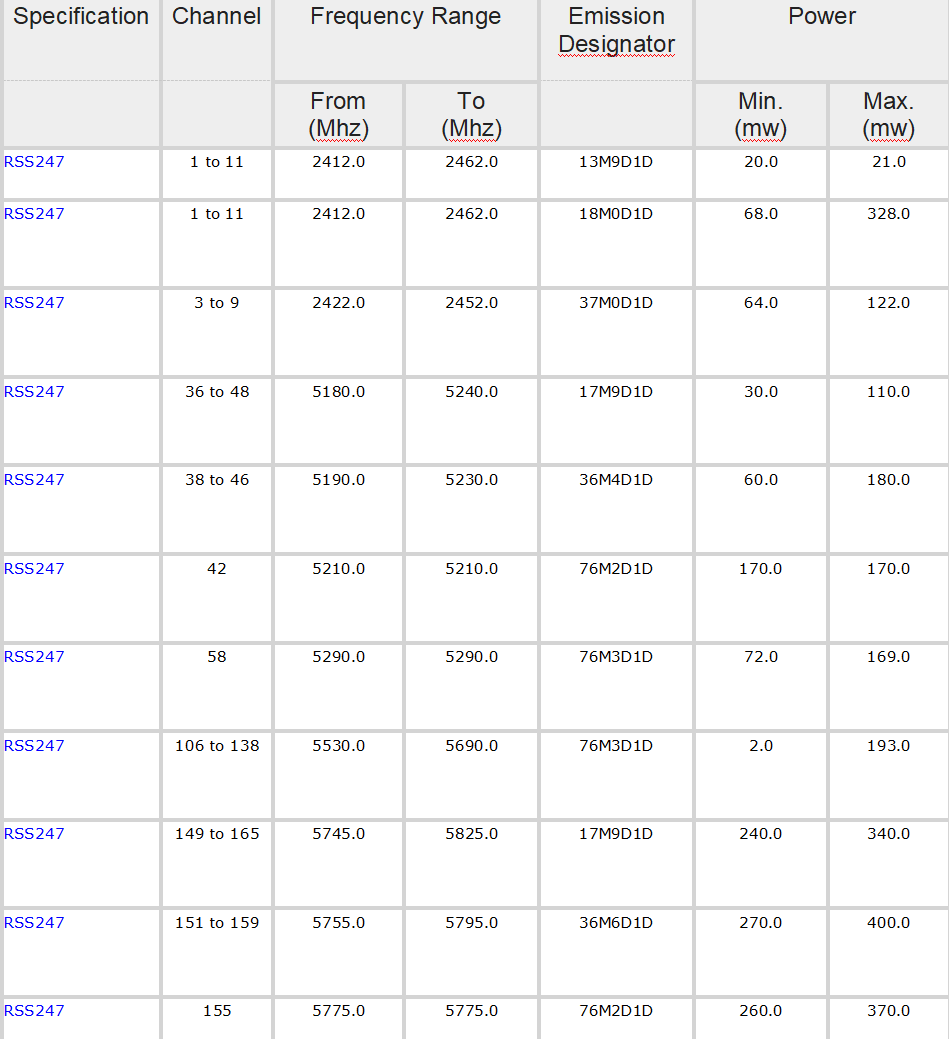- Rogers Community Forums
- Forums
- Internet, Rogers Xfinity TV, & Home Phone
- Internet
- Re: Rogers Hitron CODA-4582 Hardware
- Subscribe to RSS Feed
- Mark Topic as New
- Mark Topic as Read
- Float this Topic for Current User
- Subscribe
- Mute
- Printer Friendly Page
Rogers Hitron CODA-4582 Hardware
- Mark as New
- Subscribe
- Mute
- Subscribe to RSS Feed
- Permalink
- Report Content
12-13-2016
11:54 AM
- last edited on
12-14-2016
05:50 PM
by
![]() RogersMaude
RogersMaude
Announced 13-December-2016 by @RogersDave http://communityforums.rogers.com/t5/forums/forumtopicpage/board-id/Getting_connected/message-id/379...
Credit to @Hybrid_Noodle
Hitron website: http://www.hitron-americas.com/product/coda-4582/
Datasheet: http://www.hitron-americas.com/wp-content/uploads/2016/09/CODA-4582-Datasheet.pdf
60W Power Supply built into unit
Pictures of Hardware Version 1A:
***Added Labels***
- Labels:
-
Gigabit
-
HiTron
-
Internet
-
WiFi
-
Wireless Connectivity
Re: Rogers Hitron CODA-4582 Hardware
- Mark as New
- Subscribe
- Mute
- Subscribe to RSS Feed
- Permalink
- Report Content
08-21-2017 05:20 PM
So here is the update I called them and apparently they didn't give me the gigabit, so after about 6 phone calls I received it. As for the signals the tech guy did check that and said he was happy with them.
When I did the speed test I was at about 850 for speed up from my 200 max, so I am happy.
Thank you Data
Mike
Re: Rogers Hitron CODA-4582 Hardware
- Mark as New
- Subscribe
- Mute
- Subscribe to RSS Feed
- Permalink
- Report Content
08-21-2017 07:01 PM
Thanks to both Huckleberry and GP-SE. I changed the channel to the 149-153-157-161 option and now my WIFI signal strength is showing full bars. I also changed my security to WPA2 and AES.
Any recommendations on the Wireless mode option? Right now, it shows 802.11 a/n/ac mixed. The other options are 802.11a or 802.11n or 802.11a/n mixed or 802.11 ac only.
Thanks.
Re: Rogers Hitron CODA-4582 Hardware
- Mark as New
- Subscribe
- Mute
- Subscribe to RSS Feed
- Permalink
- Report Content
08-21-2017 07:05 PM
My suggestion would be to leave it at default a/n/ac mixed. That way you have all devices covered both old and new.
Re: Rogers Hitron CODA-4582 Hardware
- Mark as New
- Subscribe
- Mute
- Subscribe to RSS Feed
- Permalink
- Report Content
08-21-2017 07:36 PM - edited 08-21-2017 07:58 PM
The more intelligent selection, if it was available, would be an 802.11n/ac category. Unfortunately, that doesn't exist as an option. 802.11a was ratified in 1999 and only support 54 Mb/s. So, although its still an option, it should probably be phased out.
Just to note, the upper 5 Ghz channels, 149 to 161 are allowed to run at a 1 watt output. The lower channels 36 to 48 are restricted to 50 or 200 milli-watts depending on when the device was approved by Industry Canada. 200 mw is the latest approved maximum. The inbetween channels are Dynamic Frequency Selection (DFS) which appear to range between 200 mw and 1 watt, subject to Industry Canada RSS-247 limitations to reduce the output power or antenna output where required.
Re: Rogers Hitron CODA-4582 Hardware
- Mark as New
- Subscribe
- Mute
- Subscribe to RSS Feed
- Permalink
- Report Content
08-21-2017 08:02 PM
@chemical1 just to note, Rogers has been having problems with its provisioning system over the last couple of months. Maybe this was one of those problems. Plan was activated but the modem wasn't provisioned properly. That never crossed my mind as usually the customers who have this issue can't use their modem at all, so, this might be a slight variation of the problem. Hopefully its resolved at this point.
Re: Rogers Hitron CODA-4582 Hardware
- Mark as New
- Subscribe
- Mute
- Subscribe to RSS Feed
- Permalink
- Report Content
08-22-2017 10:00 AM
@Datalink wrote:The more intelligent selection, if it was available, would be an 802.11n/ac category. Unfortunately, that doesn't exist as an option. 802.11a was ratified in 1999 and only support 54 Mb/s. So, although its still an option, it should probably be phased out.
Just to note, the upper 5 Ghz channels, 149 to 161 are allowed to run at a 1 watt output. The lower channels 36 to 48 are restricted to 50 or 200 milli-watts depending on when the device was approved by Industry Canada. 200 mw is the latest approved maximum. The inbetween channels are Dynamic Frequency Selection (DFS) which appear to range between 200 mw and 1 watt, subject to Industry Canada RSS-247 limitations to reduce the output power or antenna output where required.
Does this mean that I am consuming more electricity by using a higher channel?
Re: Rogers Hitron CODA-4582 Hardware
- Mark as New
- Subscribe
- Mute
- Subscribe to RSS Feed
- Permalink
- Report Content
08-22-2017 11:39 AM - edited 08-22-2017 12:09 PM
Yes, but we're talking milli-watts here. A CODA-4582U can run double the power as you move from the lower channels, 36 to 46, up to channels 149 to 161. I'd have to dig into the Emission Designations to understand the exact transmission types. I suspect the chart below shows both beacon and broadcast transmission power levels. In the case of the 5 Ghz for example, the additional power in the upper frequency range, running up to about 180 to 200 mw is probably much less than the standby power for some of your household devices.
Power output for the CODA-4582U as shown on Industry Canada's site;
If my math is correct, that additional 180 mw amounts to .013kWh/month which wouldn't be noticeable on your power bill.
One interesting point is that the power output doesn't come anywhere near the maximum 1 watt allowable limit at the upper 5 Ghz channels. That might be due to antenna output limits which are also stipulated by Industry Canada.
Re: Rogers Hitron CODA-4582 Hardware
- Mark as New
- Subscribe
- Mute
- Subscribe to RSS Feed
- Permalink
- Report Content
08-22-2017 12:41 PM
@Datalink wrote:
One interesting point is that the power output doesn't come anywhere near the maximum 1 watt allowable limit at the upper 5 Ghz channels. That might be due to antenna output limits which are also stipulated by Industry Canada.
The 1 W output is EIRP (effective isotropic radiated power). 400 mW would be equal to roughly 26 dBm. With a 4 dBi antenna, the total effective output would be 30 dBm (1W).

Re: Rogers Hitron CODA-4582 Hardware
- Mark as New
- Subscribe
- Mute
- Subscribe to RSS Feed
- Permalink
- Report Content
08-22-2017 12:57 PM
@Datalink wrote:Yes, but we're talking milli-watts here. A CODA-4582U can run double the power as you move from the lower channels, 36 to 46, up to channels 149 to 161. I'd have to dig into the Emission Designations to understand the exact transmission types. I suspect the chart below shows both beacon and broadcast transmission power levels. In the case of the 5 Ghz for example, the additional power in the upper frequency range, running up to about 180 to 200 mw is probably much less than the standby power for some of your household devices.
Power output for the CODA-4582U as shown on Industry Canada's site;
If my math is correct, that additional 180 mw amounts to .013kWh/month which wouldn't be noticeable on your power bill.
One interesting point is that the power output doesn't come anywhere near the maximum 1 watt allowable limit at the upper 5 Ghz channels. That might be due to antenna output limits which are also stipulated by Industry Canada.
Thanks. Good to know my hydro bill won't be affected much.
Re: Rogers Hitron CODA-4582 Hardware
- Mark as New
- Subscribe
- Mute
- Subscribe to RSS Feed
- Permalink
- Report Content
08-22-2017 01:17 PM
Re: Rogers Hitron CODA-4582 Hardware
- Mark as New
- Subscribe
- Mute
- Subscribe to RSS Feed
- Permalink
- Report Content
08-22-2017 01:33 PM
looking at the chart....Channel 151-159 has the highest max output. would this be better channels to use for better signal strength?
Re: Rogers Hitron CODA-4582 Hardware
- Mark as New
- Subscribe
- Mute
- Subscribe to RSS Feed
- Permalink
- Report Content
08-22-2017 02:45 PM
@Hucklebury wrote:looking at the chart....Channel 151-159 has the highest max output. would this be better channels to use for better signal strength?
The entire upper channel band (149 to 161) is what result in the best range. Although 151-159 have higher transmission power, the antenna is less effective so the net result is still 30 dBm (1W) across 149-161.

Re: Rogers Hitron CODA-4582 Hardware
- Mark as New
- Subscribe
- Mute
- Subscribe to RSS Feed
- Permalink
- Report Content
08-22-2017 02:56 PM
thanks for the info. I have been trying to get the max signal from 5GHz on my Asus router connected to the Coda Modem. My 2.4GHz seems to peak a lot higher than 5GHz according to my wifi analyzer.
Re: Rogers Hitron CODA-4582 Hardware
- Mark as New
- Subscribe
- Mute
- Subscribe to RSS Feed
- Permalink
- Report Content
08-29-2017 03:43 PM
Hi all, I'm running the test firmware 2.0.10.31 on my modem, and had a question about disabling IPv6 connectivity. Under the Basic --> Gateway Function tab, I have Router Mode = IPv4 (not IPv6 or Dual). However when I go to the DNS tab, I tried to manually enter only IPv4 DNS1 and DNS2, but I get an error message "Please enter DNS information!" if I leave IPv6 DNS1 and DNS2 blank. Since I have turned off IPv6, why do I need to enter the IPv6 DNS addresses? If I want to manually enter the Rogers IPv6 DNS servers, what are they?
Re: Rogers Hitron CODA-4582 Hardware
- Mark as New
- Subscribe
- Mute
- Subscribe to RSS Feed
- Permalink
- Report Content
08-29-2017 04:16 PM - edited 08-29-2017 04:17 PM
@wongnog, under the BASIC .... DNS settings, change the DNS Obtain from Auto to Manual. That will change the layout of the page and show the IPV4 and IPV6 manual DNS entry windows. I have .31 running as well, in Gateway mode, and only have the IPV4 DNS addresses entered. The IPV6 entries are empty. I can't remember if I actually filled those when I had IPV6 running as well.
The Rogers IPV6 DNS addresses are:
Primary IPv6 DNS:
2607:f798:18:10:0:640:7125:5204
Secondary IPv6 DNS:
2607:f798:18:10:0:640:7125:5198
Just for trial purposes, I entered those into the IPV6 DNS entry windows and they were accepted even though the modem is running in IPV4 mode only.
Re: Rogers Hitron CODA-4582 Hardware
- Mark as New
- Subscribe
- Mute
- Subscribe to RSS Feed
- Permalink
- Report Content
08-29-2017 05:00 PM - edited 08-29-2017 05:00 PM
Hi @Datalink, I have the same configuration as you. My router has Gateway Function enabled (i.e. not in Bridge mode), with only IPv4 enabled. However the router won't let me leave the IPv6 DNS entries blank! What happens when you try removing the IPv6 entries you just supplied? Do you get:
[ERROR] - Please input the DNS infomation !
(which by the way, contains a spelling mistake!)
Re: Rogers Hitron CODA-4582 Hardware
- Mark as New
- Subscribe
- Mute
- Subscribe to RSS Feed
- Permalink
- Report Content
08-29-2017 05:21 PM
I get the same error message, but, just checked, my modem is in Dual mode for testing. Forgot about that, sorry :(.
You could simply kick the modem into Dual mode, input both IPV4 and IPV6 addresses, and then kick the modem back into IPV4 mode. I'll have to look at this later on, don't have time at the moment.
Re: Rogers Hitron CODA-4582 Hardware
- Mark as New
- Subscribe
- Mute
- Subscribe to RSS Feed
- Permalink
- Report Content
08-29-2017 11:33 PM
Has there been any fixes with this modem? I'm on my 6th Hitron modem in the past month with the same issue mentioned earlier. After a short period of high speed internet access, the modem stops handing out IP addresses to all my devices (Macbooks, PCs, Android phones, iPhones). Sometimes a reset fixes the issue, temporarily, but then back to square one. The temporary fix is setting static IPs on the devices, but this would obviously have its shortcomings. All I have been told by tech support is to get a new modem.
Is there a fix in the works, or already available?
Help would be much appreciated!
Re: Rogers Hitron CODA-4582 Hardware
- Mark as New
- Subscribe
- Mute
- Subscribe to RSS Feed
- Permalink
- Report Content
08-30-2017 07:35 PM
@immodi wrote:
Has there been any fixes with this modem? I'm on my 6th Hitron modem in the past month with the same issue mentioned earlier. After a short period of high speed internet access, the modem stops handing out IP addresses to all my devices (Macbooks, PCs, Android phones, iPhones). Sometimes a reset fixes the issue, temporarily, but then back to square one. The temporary fix is setting static IPs on the devices, but this would obviously have its shortcomings. All I have been told by tech support is to get a new modem.
Is there a fix in the works, or already available?
Help would be much appreciated!
I wouldn't swap anymore modems, this seems like a software/configuration issue, rather than a hardware issue. What settings on the gateway have you changed? I would suggest factory reset the gateway to factory defaults, run the initial setup where it ask you to name the wireless network, and set a password. Then run like that for a week and see if the problem goes away. Don't log in to the modem to make any changes, keep it as default as you can for a week to see if it's a configuration issue.
Re: Rogers Hitron CODA-4582 Hardware
- Mark as New
- Subscribe
- Mute
- Subscribe to RSS Feed
- Permalink
- Report Content
09-06-2017 11:26 AM
Hi Everyone,
I'm having throughput issues after forming ipsec tunnel over the CODA-4582 @ 2.0.10.27 firmware. We have a 1Gb service and with the laptop directly to modem (bridge mode), we get anywhere between 300-700 Mbps depending on the time of the day from speedtest & rogers test.
After putting the Cisco ASA behind the modem and tunnelling all traffic back to HeadOffice, we only get 30-50 Mbps download. I've tested at different points in our network and there are no issues or bottleneck.
My question is are we affected by the "bug" Verizon support acknowledged there was issue with Hitron modems with ipsec as per the link below? Rogers support via phone wasn't able to help much insisting if laptop-> modem is throughput is good, it's your equipment.
http://community.virginmedia.com/t5/Speed/IPSec-traffic-shaping-on-Hitron-modems/td-p/3184011
"Re: IPSec traffic shaping on Hitron modems on 13-10-2016 21:26
Dear Virgin Media Customers,
please be advised that Hitron Modems while working in bridge mode do not process IPSec traffic properly.
It is a known bug and it has been already submitted to the producer of firmware to resolve.
VirginMedia support may not be aware of this.
I have been made aware today that another renown IT Service provider had this very same issue.
Virgin Media Business should notify it's customers about this and let us know when the matter is resolved by the team in Amsterdam.
Re: Rogers Hitron CODA-4582 Hardware
- Mark as New
- Subscribe
- Mute
- Subscribe to RSS Feed
- Permalink
- Report Content
09-06-2017 11:47 AM - edited 09-06-2017 11:56 AM
@danielct slow IPSEC throughput has already been noted on the Hitron CGN3xxxx and CODA-4582 modems. That isn't necessarily a bug, depending on your point of view. More likely a design choice made by Intel in terms of running the packet processing for IPSEC traffic through the CPU instead of the hardware accelerator/processor on Puma 6 and 7 modems. The Puma 6 modem is used worldwide, so this problem is seen with other ISPs as well. Puma 7 (CODA-4582) modems are seeing wider distribution now but the issue is unchanged from the Puma 6 modems as seen from other user comments on this issue. This has been raised previously but I haven't seen any posts regarding changes for IPSEC processing. This issue is mentioned at the bottom of the following post which details the firmware updates for the various modem models used by Rogers. @RogersDave might be able to provide an update on this issue.
Edit: The fact that the IPSEC throughput is approx 25 Mb/s does not imply traffic shaping by the ISP, as is indicated in other posts on this issue. This is an in the weeds issue that Tech Support at any ISP would not have any knowledge of. It would take a systems engineer with access to the firmware, either directly or thru the manufacturer to determine how the Puma 6 and 7 modems handle IPSEC traffic, which in this case turns out to be throttled in comparison to the modems non-IPSEC throughput.