- Rogers Community Forums
- Forums
- Internet, Rogers Xfinity TV, & Home Phone
- Internet
- Re: Rogers Hitron CODA-4582 Hardware
- Subscribe to RSS Feed
- Mark Topic as New
- Mark Topic as Read
- Float this Topic for Current User
- Subscribe
- Mute
- Printer Friendly Page
Rogers Hitron CODA-4582 Hardware
- Mark as New
- Subscribe
- Mute
- Subscribe to RSS Feed
- Permalink
- Report Content
12-13-2016
11:54 AM
- last edited on
12-14-2016
05:50 PM
by
![]() RogersMaude
RogersMaude
Announced 13-December-2016 by @RogersDave http://communityforums.rogers.com/t5/forums/forumtopicpage/board-id/Getting_connected/message-id/379...
Credit to @Hybrid_Noodle
Hitron website: http://www.hitron-americas.com/product/coda-4582/
Datasheet: http://www.hitron-americas.com/wp-content/uploads/2016/09/CODA-4582-Datasheet.pdf
60W Power Supply built into unit
Pictures of Hardware Version 1A:
***Added Labels***
- Labels:
-
Gigabit
-
HiTron
-
Internet
-
WiFi
-
Wireless Connectivity
Re: Rogers Hitron CODA-4582 Hardware
- Mark as New
- Subscribe
- Mute
- Subscribe to RSS Feed
- Permalink
- Report Content
02-25-2017 06:29 PM
@tjmd wrote:So now that i've got my 2dot modem with .24 up and running i'm noticing the same issue where the speed slows down over time and requires me to reboot the modem. Is this common, or should I try to replace it yet again. While gaming i noticed severe ping spikes last night that seem to resolve themselves, but when playing an FPS online, moments of lag can really ruin your experience. Anyone have any suggestions?
Prior to rebooting my modem just now my speed was down to about 100mbps on rogers speedcheck, i could not even get a test to get started on speedtest.net
Thanks!
Tom
Interesting. I'm assuming you rebooted the modem after being updated to .24? If not, do that as soon as you can. Regarding the speed slowdown, does it go down to 1-2Mbps?
Also, if you don't mind, it would be great if you can log into your modem, under STATUS navigate to DOCSIS WAN, and copy and post your Downstream, OFDM Downstream, and Upstream stats.
Re: Rogers Hitron CODA-4582 Hardware
- Mark as New
- Subscribe
- Mute
- Subscribe to RSS Feed
- Permalink
- Report Content
02-25-2017 07:14 PM
Re: Rogers Hitron CODA-4582 Hardware
- Mark as New
- Subscribe
- Mute
- Subscribe to RSS Feed
- Permalink
- Report Content
02-25-2017 07:26 PM
I don't really notice any speed slow downs because I'm connected to the modem VIA ethernet. Are you connected through WiFi, if so, are you connected to the 5G band?
Re: Rogers Hitron CODA-4582 Hardware
- Mark as New
- Subscribe
- Mute
- Subscribe to RSS Feed
- Permalink
- Report Content
02-25-2017 07:49 PM
Re: Rogers Hitron CODA-4582 Hardware
- Mark as New
- Subscribe
- Mute
- Subscribe to RSS Feed
- Permalink
- Report Content
02-25-2017 07:54 PM
Can you log into your modem, under STATUS navigate to DOCSIS WAN, and copy and post your Downstream, OFDM Downstream, and Upstream stats. It should give me a good idea what's causing the issue.
Re: Rogers Hitron CODA-4582 Hardware
- Mark as New
- Subscribe
- Mute
- Subscribe to RSS Feed
- Permalink
- Report Content
02-25-2017 08:15 PM
I was using a router off of port 2 so maybe that was causing issues? I did have my PC wired into port 1 (before I turned to bridge mode). Anyway thanks for the help! I guess I'll see how this goes.
Re: Rogers Hitron CODA-4582 Hardware
- Mark as New
- Subscribe
- Mute
- Subscribe to RSS Feed
- Permalink
- Report Content
02-26-2017 11:28 AM - edited 02-26-2017 11:30 AM
Have IPV6 now and good signals but no DOCSIS 3.1 showing up yet.
On original modem no black dots and in bridge mode with 68U Asus router
Am In Cambridge area is that why DOCSIS 3.1 not here, enabled yet?
Thanks much in advance
Re: Rogers Hitron CODA-4582 Hardware
- Mark as New
- Subscribe
- Mute
- Subscribe to RSS Feed
- Permalink
- Report Content
02-26-2017 11:51 AM
@tyreman wrote:
Have IPV6 now and good signals but no DOCSIS 3.1 showing up yet.
On original modem no black dots and in bridge mode with 68U Asus router
Am In Cambridge area is that why DOCSIS 3.1 not here, enabled yet?
Thanks much in advance
Most areas will be upgraded to DOCSIS 3.1 within a few weeks. There is no fixed schedule and where you live doesn't matter either, it's based on how many subscribers are running the new CODA Modem on that CMTS.
Re: Rogers Hitron CODA-4582 Hardware
- Mark as New
- Subscribe
- Mute
- Subscribe to RSS Feed
- Permalink
- Report Content
02-26-2017 02:00 PM
With all the Modem issues.... we all should know the various reset options. However, this may help those still unsure: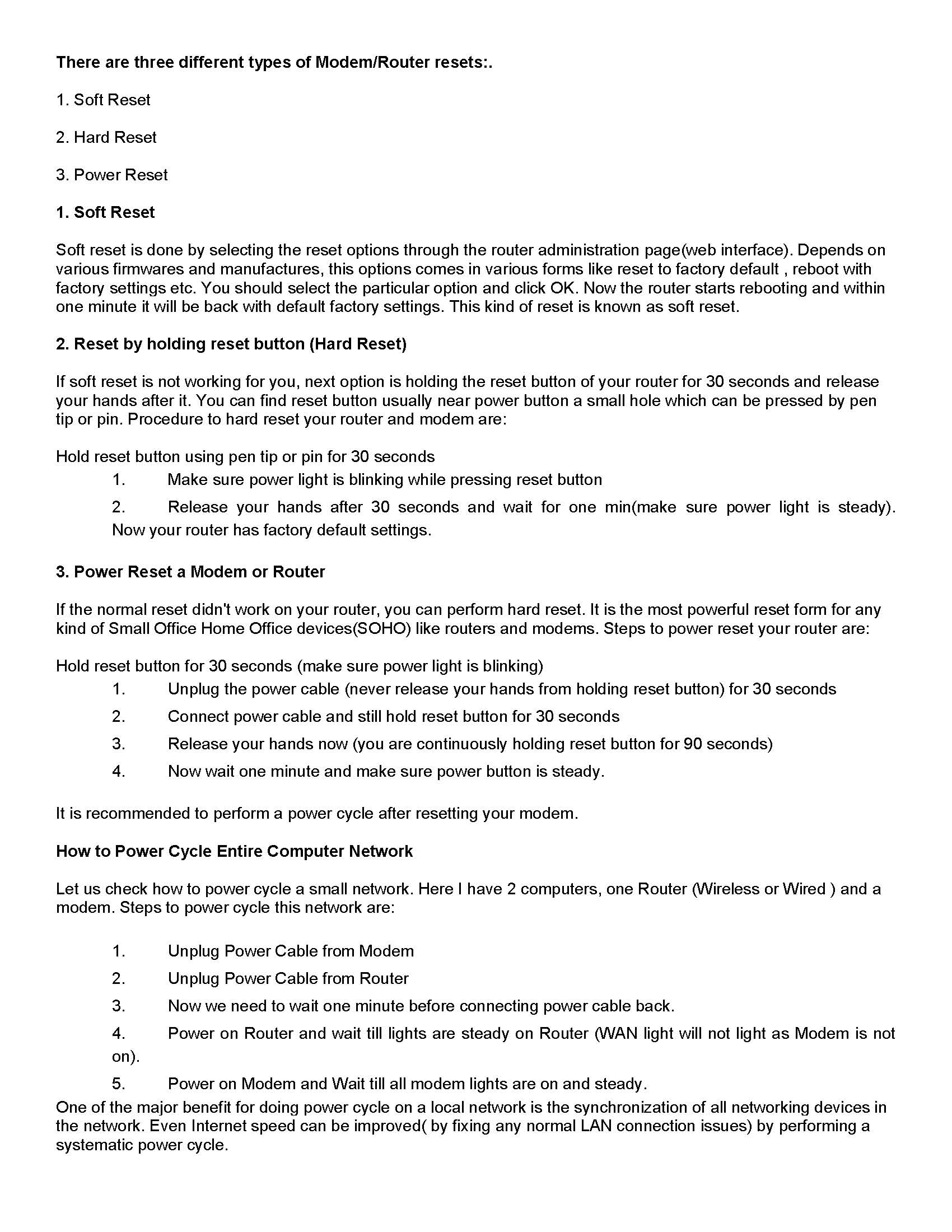
Re: Rogers Hitron CODA-4582 Hardware
- Mark as New
- Subscribe
- Mute
- Subscribe to RSS Feed
- Permalink
- Report Content
02-26-2017 02:26 PM
Thank you sir!
Re: Rogers Hitron CODA-4582 Hardware
- Mark as New
- Subscribe
- Mute
- Subscribe to RSS Feed
- Permalink
- Report Content
02-26-2017 03:15 PM
what speed should i expect on wifi? I swear I was getting atleast 300-700 on the black gigabit modem
on this new white wifi modem I get 60-200
rogers says this is normal?
Re: Rogers Hitron CODA-4582 Hardware
- Mark as New
- Subscribe
- Mute
- Subscribe to RSS Feed
- Permalink
- Report Content
02-26-2017 03:18 PM
@tyreman wrote:Thank you sir!
You're welcome. Also don't forget, if you have a splitter and amp inside your house....and it shows a VOIP out line.....do Connect your Modem cable to it. The Intek guy who installed mine....didn't know and connected the modem to an amplified Cable out port. It works but can/will cause Packet (data) loss.....so just FYI. 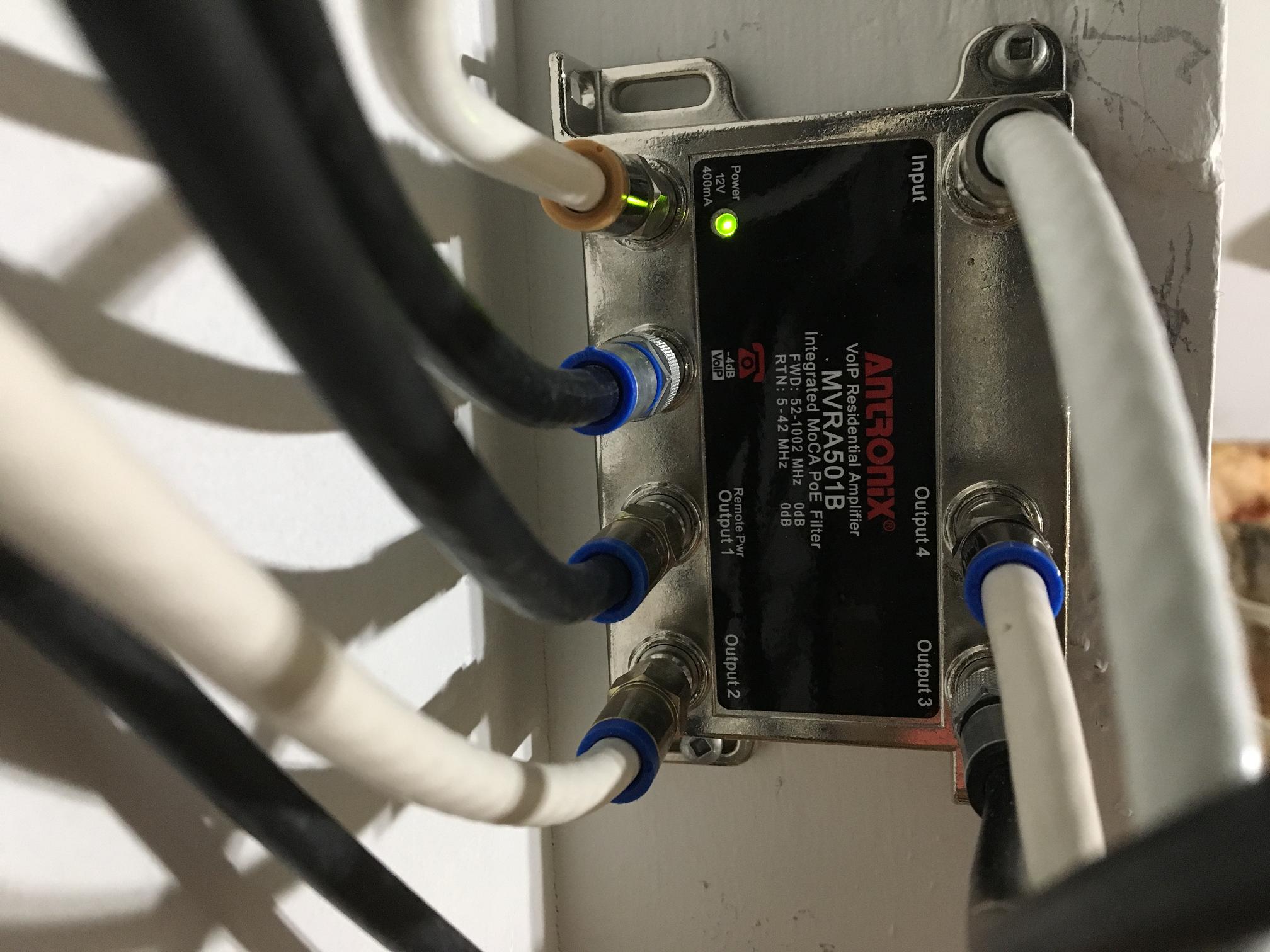
Re: Rogers Hitron CODA-4582 Hardware
- Mark as New
- Subscribe
- Mute
- Subscribe to RSS Feed
- Permalink
- Report Content
02-26-2017 08:59 PM
@joepeps wrote:
what speed should i expect on wifi? I swear I was getting atleast 300-700 on the black gigabit modem
on this new white wifi modem I get 60-200
rogers says this is normal?
WiFi is VERY unpredictable. If you used the exact same settings as your old black gigabit modem then you should be getting roughly the same speeds. For me, my speeds both wired and using WiFi stayed exactly the same when I exchanged my black gigabit modem for the new white CODA. This is because I used the exact same settings and set the modem up in the same spot.
Re: Rogers Hitron CODA-4582 Hardware
- Mark as New
- Subscribe
- Mute
- Subscribe to RSS Feed
- Permalink
- Report Content
02-27-2017 01:22 AM
There should be some option on the modem to set the time to upgarde the firmware. I've upgraded the firmware twice recently and both times I was doing stuff when it started the upgrade. Really annoying.
Re: Rogers Hitron CODA-4582 Hardware
- Mark as New
- Subscribe
- Mute
- Subscribe to RSS Feed
- Permalink
- Report Content
02-27-2017
07:47 AM
- last edited on
02-27-2017
08:33 AM
by
![]() RogersCorey
RogersCorey
Just a quick question, does the New CODA-4582 modem/router allow DNS Port-Forwarding? The previous modem did not.
Thanks,
Derek
Re: Rogers Hitron CODA-4582 Hardware
- Mark as New
- Subscribe
- Mute
- Subscribe to RSS Feed
- Permalink
- Report Content
02-27-2017 10:58 AM
Re: Rogers Hitron CODA-4582 Hardware
- Mark as New
- Subscribe
- Mute
- Subscribe to RSS Feed
- Permalink
- Report Content
02-27-2017 12:20 PM
@Dlucas905 wrote:
Basically, is it DD-WRT compatible...
No ISP Provided Gateway supports DD-WRT Firmware, however you can put the Gateway into Bridge Mode and use a third party router with DD-WRT.
Re: Rogers Hitron CODA-4582 Hardware
- Mark as New
- Subscribe
- Mute
- Subscribe to RSS Feed
- Permalink
- Report Content
02-27-2017 08:14 PM
I am using the 4582 for my wireless. How do you increase the speed if possible. Im on my 2011 MacBook Pro about 20 feet away from the modem. There is a wal. On 5Ghz network I am getting about 150 mbps down..any way to make this number better?
Re: Rogers Hitron CODA-4582 Hardware
- Mark as New
- Subscribe
- Mute
- Subscribe to RSS Feed
- Permalink
- Report Content
02-27-2017 08:19 PM
@tester2013 make sure to use WPA2 for security, with AES Encryption. Also set the Channel to 149 or higher.
Re: Rogers Hitron CODA-4582 Hardware
- Mark as New
- Subscribe
- Mute
- Subscribe to RSS Feed
- Permalink
- Report Content
02-27-2017 08:43 PM - edited 02-27-2017 08:52 PM
If this is the spec of your Macbook Pro, your network card is only 2.4 Ghz:
https://support.apple.com/kb/sp619?locale=en_US
Wi-Fi wireless networking2 (based on IEEE 802.11n specification); IEEE 802.11a/b/g compatible
The speed you are getting now is as good as it gets with the existing network card. This link from Apple could help you out as it talks about the issue you have: https://discussions.apple.com/thread/7418648?start=0&tstart=0
You could check with the local Apple store to see what they suggest. Alternatively, you can check out the local Best Buy or Computer store to see what the options are. Keep in mind that most external USB based WiFi cards are USB 3.0 and your system has USB 2.0 which will slow down the speeds. You would be better off looking at FireWire 800 or Thunderbolt WiFi cards but they won't be very cheap (welcome to the Apple world).
Depending on how you use the Macbook Pro, you could go with a Powerline connection and plug one of them close to the router and one where you usually sit and use the 10/100/1000BASE-T Gigabit Ethernet (RJ-45 connector) that you have to get the max speed. It is not elegant, but it will give you better speeds. The key is to get a GOOD powerline adapter and this link will help you with what you should get:
https://www.cnet.com/topics/networking/best-networking-devices/power-line-adapters/
Re: Rogers Hitron CODA-4582 Hardware
- Mark as New
- Subscribe
- Mute
- Subscribe to RSS Feed
- Permalink
- Report Content
02-27-2017 08:51 PM

