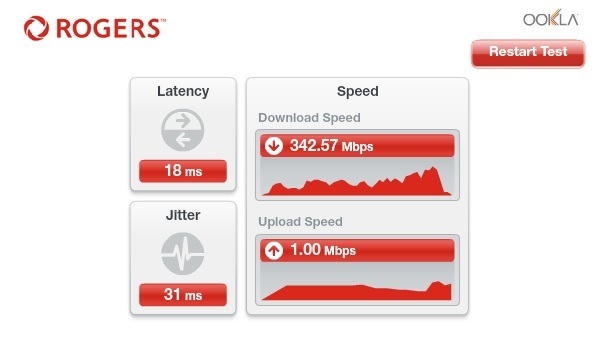Rogers Hitron CODA-4582 Hardware
- Mark as New
- Subscribe
- Mute
- Subscribe to RSS Feed
- Permalink
- Report Content
12-13-2016
11:54 AM
- last edited on
12-14-2016
05:50 PM
by
![]() RogersMaude
RogersMaude
Announced 13-December-2016 by @RogersDave http://communityforums.rogers.com/t5/forums/forumtopicpage/board-id/Getting_connected/message-id/379...
Credit to @Hybrid_Noodle
Hitron website: http://www.hitron-americas.com/product/coda-4582/
Datasheet: http://www.hitron-americas.com/wp-content/uploads/2016/09/CODA-4582-Datasheet.pdf
60W Power Supply built into unit
Pictures of Hardware Version 1A:
***Added Labels***
- Labels:
-
Gigabit
-
HiTron
-
Internet
-
WiFi
-
Wireless Connectivity
Re: Rogers Hitron CODA-4582 Hardware
- Mark as New
- Subscribe
- Mute
- Subscribe to RSS Feed
- Permalink
- Report Content
01-07-2017 06:55 PM
Is the USB feature available now on this new modem?
Re: Rogers Hitron CODA-4582 Hardware
- Mark as New
- Subscribe
- Mute
- Subscribe to RSS Feed
- Permalink
- Report Content
01-07-2017 07:15 PM
RogersDave mentioned that the port was not enabled yet on the last page.
"The USB port is currently disabled on the CODA-4582 and the setting to enable it is not visible in the GUI. We are working to enable it (it's on our tracking list)."
Re: Rogers Hitron CODA-4582 Hardware
- Mark as New
- Subscribe
- Mute
- Subscribe to RSS Feed
- Permalink
- Report Content
01-07-2017
07:36 PM
- last edited on
01-07-2017
08:00 PM
by
![]() RogersCilio
RogersCilio
Is DLNA disabled on this modem? I see on the Hitron website under features it lists "Integrated DLNA Media Server with support for video, audio and image serving" but it doesn't seem to be enabled and I see no option to enable it. Am I doing something wrong? It works fine if i put it in Bridge mode and use my previous router.
Thanks
Re: Rogers Hitron CODA-4582 Hardware
- Mark as New
- Subscribe
- Mute
- Subscribe to RSS Feed
- Permalink
- Report Content
01-08-2017 12:06 AM
Had gigabit installed on Tuesday. Upgraded from 250u which I never had any problems with, always 310ish/20 day and night since having it installed in the spring. Gigabit is a different story. Speeds all over the place, most of the time its below 200 down and 1-2 up. I'm testing with a direct connection to the modem, fresh reboot bypassing my network equipment and it makes no difference. On the 19 firmware.
Saturday night at midnight, tested on the rogers speed test site:
Modem stats
| Port ID | Frequency (MHz) | Modulation | Signal strength (dBmV) | Channel ID | Signal noise ratio (dB) |
| 1 | 591000000 | 256QAM | 1.200 | 31 | 38.605 |
| 2 | 363000000 | 256QAM | 1.000 | 10 | 38.983 |
| 3 | 369000000 | 256QAM | 1.300 | 11 | 38.983 |
| 4 | 375000000 | 256QAM | 1.000 | 12 | 38.983 |
| 5 | 381000000 | 256QAM | 0.900 | 13 | 38.983 |
| 6 | 387000000 | 256QAM | 0.900 | 14 | 38.605 |
| 7 | 393000000 | 256QAM | 1.100 | 15 | 38.983 |
| 8 | 399000000 | 256QAM | 1.100 | 16 | 38.605 |
| 9 | 405000000 | 256QAM | 1.000 | 17 | 38.983 |
| 10 | 411000000 | 256QAM | 1.200 | 18 | 38.983 |
| 11 | 417000000 | 256QAM | 1.400 | 19 | 38.983 |
| 12 | 423000000 | 256QAM | 1.900 | 20 | 38.605 |
| 13 | 429000000 | 256QAM | 2.000 | 21 | 38.983 |
| 14 | 435000000 | 256QAM | 2.100 | 22 | 38.605 |
| 15 | 441000000 | 256QAM | 2.100 | 23 | 38.605 |
| 16 | 447000000 | 256QAM | 2.100 | 24 | 38.983 |
| 17 | 555000000 | 256QAM | 2.100 | 25 | 38.983 |
| 18 | 561000000 | 256QAM | 1.900 | 26 | 38.605 |
| 19 | 567000000 | 256QAM | 1.700 | 27 | 38.983 |
| 20 | 573000000 | 256QAM | 1.500 | 28 | 38.983 |
| 21 | 579000000 | 256QAM | 1.300 | 29 | 38.983 |
| 22 | 585000000 | 256QAM | 1.100 | 30 | 38.983 |
| 23 | 357000000 | 256QAM | 1.300 | 9 | 38.983 |
| 24 | 597000000 | 256QAM | 1.500 | 32 | 38.983 |
| 25 | 603000000 | 256QAM | 1.900 | 33 | 39.397 |
| 26 | 609000000 | 256QAM | 1.600 | 34 | 40.366 |
| 27 | 615000000 | 256QAM | 1.800 | 35 | 38.983 |
| 28 | 621000000 | 256QAM | 2.000 | 36 | 38.983 |
| 29 | 633000000 | 256QAM | 0.700 | 37 | 38.983 |
| 30 | 639000000 | 256QAM | 0.200 | 38 | 38.983 |
| 31 | 645000000 | 256QAM | 0.300 | 39 | 38.983 |
| 32 | 651000000 | 256QAM | 0.100 | 40 | 38.983 |
| Receiver | FFT type | Subcarr 0 Frequency(MHz) | PLC locked | NCP locked | MDC1 locked | PLC power(dBmv) |
| 0 | NA | NA | NO | NO | NO | NA |
| 1 | NA | NA | NO | NO | NO | NA |
| Port ID | Frequency (MHz) | Modulation | Signal strength (dBmV) | Channel ID | Bandwidth |
| 1 | 30596000 | ATDMA - 16QAM | 34.750 | 1 | 6400000 |
| 2 | 38596000 | ATDMA - 16QAM | 37.500 | 3 | 3200000 |
| 3 | 23700000 | ATDMA - 16QAM | 34.750 | 2 | 6400000 |
| Channel Index | State | lin Digital Att | Digital Att | BW (sc's*fft) | Report Power | Report Power1_6 | FFT Size |
| 0 | DISABLED | 0.5000 | 0.0000 | 0.0000 | -inf | -1.0000 | 4K |
| 1 | DISABLED | 0.5000 | 0.0000 | 0.0000 | -inf | -1.0000 | 4K |
Any insight will be appreciated.
Re: Rogers Hitron CODA-4582 Hardware
- Mark as New
- Subscribe
- Mute
- Subscribe to RSS Feed
- Permalink
- Report Content
01-08-2017 02:00 AM
Any thoughts and if this is on your task list of items to get fixed?
Re: Rogers Hitron CODA-4582 Hardware
- Mark as New
- Subscribe
- Mute
- Subscribe to RSS Feed
- Permalink
- Report Content
01-08-2017 09:38 AM
Same for me. Windows 10 pcs can't get an ip from the modem.
Re: Rogers Hitron CODA-4582 Hardware
- Mark as New
- Subscribe
- Mute
- Subscribe to RSS Feed
- Permalink
- Report Content
01-08-2017 11:00 AM
I never had these issues with the CGN, only with the CODA it will randomly drop devices and not allow them to get an ip address, but the devices will connect (shows connected at 1GB/s) but not get an ip address from the CODA.
Re: Rogers Hitron CODA-4582 Hardware
- Mark as New
- Subscribe
- Mute
- Subscribe to RSS Feed
- Permalink
- Report Content
01-08-2017 11:08 AM
@Prozak48 wrote:Same for me. Windows 10 pcs can't get an ip from the modem.
Couple of things you might want to try based on your last post (you also may want to post up your steps you took with the previous rep).
have you tried putting your windows machines into safe mode?
have you tried unplugging the cable from the working unit like your Apple TV and plugged it in to your laptop?
are your hardwired connections all coming from the CODA-4582 modem or do you split off using a non-managed network hub?
Re: Rogers Hitron CODA-4582 Hardware
- Mark as New
- Subscribe
- Mute
- Subscribe to RSS Feed
- Permalink
- Report Content
01-08-2017 11:49 AM
Its been 3 weeks and rogers still cant fix these speed issues customers are having.
Then they wonder why everyone hates them, were paying customers for something were not getting, your commercial are a joke when they promote fast and reliable internet.
Tried of swithing out my modem and calling tech support which are clueless fools.
When my contract is up im swiching my service.
Re: Rogers Hitron CODA-4582 Hardware
- Mark as New
- Subscribe
- Mute
- Subscribe to RSS Feed
- Permalink
- Report Content
01-08-2017 06:53 PM
Latest Rogers screwup on the CODA-4582!
I started having strange computer names showing up in my windows 10 explorer network. I logged into the Hitron-4582 Status->Wireless->Wireless Clients to see if I could see what these computers were. This feature that had worked the day before now crashes the Hitron GUI and makes you log back in and you never get the results. I checked the DOCSIS logs and they performed a software download last night which took 18 mins and updated the firmware. The only difference I can see other than breaking this very important status feature is they added Basic->Gateway Function-> SIP ALG function which is for VOIP support. The version is now 2.0.10.19, no idea what it was before.
Rogers Hi-speed support confirmed trying to use this status feature kicks you out of the gui and you have to log back in. He has esalated the case. He said there is no way to roll the modem firmware back and to check it again in a few days to see if it is still broken and then call back in if it is.
Well, I don't feel very secure with my network being exposed and other peoples computer showing up. Time to see tomorrow if I can get an old Hitron-CNG3 Rocket modem back.
Hate Rogers.....
Re: Rogers Hitron CODA-4582 Hardware
- Mark as New
- Subscribe
- Mute
- Subscribe to RSS Feed
- Permalink
- Report Content
01-09-2017 12:12 AM - edited 01-09-2017 12:18 AM
How does one go about getting this modem if you already have a Hitron CGN3ACSMR? The 5GHz band keeps dropping on mine and is always weaker in strength, regardless of what channel I choose. The 2.4GHz band works perfectly fine, though.
Do I have to call in to Rogers first or could I just take my old modem to a Rogers Store and get this new model?
Or should I not bother since this modem appears to have more issues that have to be dealt with?
Re: Rogers Hitron CODA-4582 Hardware
- Mark as New
- Subscribe
- Mute
- Subscribe to RSS Feed
- Permalink
- Report Content
01-09-2017 12:24 AM - edited 01-09-2017 12:30 AM
All you have to do is take the CGN3ACSMR into the nearest Rogers store and swap it for the Coda-4582.
What I would do first is switch the 5 Ghz wifi up to channel 149 or higher as those upper channels can transmit at 1 watt versus the 50 or 200 milli-watts allowed for the lower 5 Ghz channels in Canada.
I would also use inSSIDer to see who else is using the 5 Ghz band. Here's a link to the last freebie version. It doesn't properly dispaly the 802.11ac networks, but, the newer licenced versions do.
http://www.techspot.com/downloads/5936-inssider.html
There is also WifiInfoView which I believe is freeware. Its text only, no graphics:
http://www.nirsoft.net/utils/wifi_information_view.html
If you can sort the columns by selecting the column titles, that should give you a way to see who is operating in the 5Ghz band, including 802.11ac I believe.
So, if you can work thru any 5 Ghz channel issues, that should be the preferred path for now, especially if you have Firmware Version 4.5.8.27 loaded on your modem. There are a number of technical issues with the new modem and it looks like some percentage of them will require swapping due to inadequate internal shielding. Waiting for that to happen could save you a trip to the store and hours of wrangling with these issues.
There is also Acrylic Wifi, for scanning your wifi environment:
https://www.acrylicwifi.com/en/wlan-software/wlan-scanner-acrylic-wifi-free/
Re: Rogers Hitron CODA-4582 Hardware
- Mark as New
- Subscribe
- Mute
- Subscribe to RSS Feed
- Permalink
- Report Content
01-09-2017 12:30 AM
I never had a problem with my Hitron CGN3 rocket modem except the UPNP was not implemented properly and wasn't compatable with my QNAP. By getting the new CODA-4582 I was hoping they fixed UPNP, but its the same thing.
I think the 5G problem is specific to your modem, I would just try to swap it for another one at the store To get a Coda-4582 you just call a store to see if they have one and then take your old one in. They provision the new one, you go home hook it up and it works. When you go to sleep they download broken firmware.
Good luck,
Re: Rogers Hitron CODA-4582 Hardware
- Mark as New
- Subscribe
- Mute
- Subscribe to RSS Feed
- Permalink
- Report Content
01-09-2017 02:18 PM
@itsgettinglate wrote:Is DLNA disabled on this modem? I see on the Hitron website under features it lists "Integrated DLNA Media Server with support for video, audio and image serving" but it doesn't seem to be enabled and I see no option to enable it. Am I doing something wrong? It works fine if i put it in Bridge mode and use my previous router.
Thanks
@itsgettinglate, DLNA would require the USB port to be enabled which will be the first step. After that, we will work on the DLNA portion.
@markopas wrote:
@RogersDave so I tried switching back to use my router in bridge mode under the .19 fw and still unable to get an IP from the modem, I then did a fw upgrade on my router and then rebooted both units and still not getting an IP.
Any thoughts and if this is on your task list of items to get fixed?
@markopas, Yes it's on the tracking list in this thread. Can you confirm what model of router you are using?
Dave

Re: Rogers Hitron CODA-4582 Hardware
- Mark as New
- Subscribe
- Mute
- Subscribe to RSS Feed
- Permalink
- Report Content
01-09-2017 02:26 PM
@RogersDave wrote:
@markopas wrote:
@RogersDave so I tried switching back to use my router in bridge mode under the .19 fw and still unable to get an IP from the modem, I then did a fw upgrade on my router and then rebooted both units and still not getting an IP.
Any thoughts and if this is on your task list of items to get fixed?@markopas, Yes it's on the tracking list in this thread. Can you confirm what model of router you are using?
Dave
D-LINK DIR-895L
Re: Rogers Hitron CODA-4582 Hardware
- Mark as New
- Subscribe
- Mute
- Subscribe to RSS Feed
- Permalink
- Report Content
01-10-2017 08:53 AM - edited 01-10-2017 08:57 AM
I have to agree with you @FATBADCAT that this is a security issue.
Opening my windows explorer network I can see that there is a D-Link Systems DIR-601 on my network with a MAC address of 00:26:5a:f7:81:c8. I SHOULD NOT BE SEEING THIS INFORMATION. How do I turn this function off so that others can't see my IP Address and MAC Addresses? Is turning off Network discovery and File and Printer Sharing sufficient from a security perspective?
The steps to do so are here:
http://www.isunshare.com/windows-10/turn-on-or-off-network-discovery-in-windows-10.html
Thanks
Re: Rogers Hitron CODA-4582 Hardware
- Mark as New
- Subscribe
- Mute
- Subscribe to RSS Feed
- Permalink
- Report Content
01-10-2017 09:14 AM
@Alex4161 wrote:
I have to agree with you @FATBADCAT that this is a security issue.
Opening my windows explorer network I can see that there is a D-Link Systems DIR-601 on my network with a MAC address of 00:26:5a:f7:81:c8. I SHOULD NOT BE SEEING THIS INFORMATION. How do I turn this function off so that others can't see my IP Address and MAC Addresses? Is turning off Network discovery and File and Printer Sharing sufficient from a security perspective?
The steps to do so are here:
http://www.isunshare.com/windows-10/turn-on-or-off-network-discovery-in-windows-10.html
Thanks
Yes, turning off Network discovery will be sufficient. Network discovery shouldn't be a security issue as you are only able to see the devices within your network. Devices outside of that network will not be able to see the devices in your network.
Nevertheless, I always turn of network discovery whenever I install Windows 10.
Re: Rogers Hitron CODA-4582 Hardware
- Mark as New
- Subscribe
- Mute
- Subscribe to RSS Feed
- Permalink
- Report Content
01-10-2017 06:45 PM
What issues did you have with your qnap
And do you still have them
I'm still stuck trying to map by shared drives on my qnap via wifi
Hard wire no problem
Re: Rogers Hitron CODA-4582 Hardware
- Mark as New
- Subscribe
- Mute
- Subscribe to RSS Feed
- Permalink
- Report Content
01-10-2017 07:03 PM
I have a WD My Cloud, I also cannot connect to my NAS using Windows Wifi, my MacBook Pro however will connect using Wifi without issue, however I think it's connecting with AFP instead of SMB. My PS4 Pro using LAN cable can connect to the NAS without issue. So it looks like a SMB Wifi issue.
Re: Rogers Hitron CODA-4582 Hardware
- Mark as New
- Subscribe
- Mute
- Subscribe to RSS Feed
- Permalink
- Report Content
01-11-2017
12:11 AM
- last edited on
01-11-2017
08:06 AM
by
![]() RogersMoin
RogersMoin
The problem I was having with QNAP is with the MyQNAPCloud app which sets up auto port forwarding for QNAP ports on the router using UPNP. The CODA-4582 does not properly handle UPNP (well documented) so you have to open the ports manually in the router with Port Forward to get the QNAP to work with any web features. My old DLINK DIR-655 always worked fine with the QNAP with UPNP.
I confirmed that the CODA-4582 does not allow SMB NAS access over WI-FI (2.4G and 5G) from windows 10 (wired is fine). I am able to see the QNAP if I use \\QNAP-IP but I never get prompted for a PW and it takes minutes just to see the folders. When wired it shows up with the actual QNAP network name automatically and works fine. Nice catch Guys, this is broken!
I fixed it temporarily by connecting my old DLINK DIR-655 with DHCP off to my wired network and running it as a second 2.4GHz Wi-Fi. If I connect to this wireless network the QNAP NAS SMB is fine proving it is a CODA-4582 WI-FI problem.
As for security I keep getting strange computers and routers showing up on my windows 10 network discovery, Like RALINK router and COGA which I think is on my CODA-4582 2.4GHz. I have added these mac's to the Wireless->acess control->block list in the CODA-4582, but have no idea if it actual is blocking them.
Think its time to turn off the Customer Gateway and put it in bypass and invest in a good dual band router. I originally switch to using the Rogers modem becuase it was free and my Dlink DIR-655 was up and down like a yo-yo with the rogers modem in bypass. It's not the Dlink router since I keep the identicle setup at my cottage only with a cable modem connected to COGECO and it is rock solid. I even swaped the DLINKs and the same behavious both places (yo-yo Rogers vs rock solid Cogeco)
Problems, Problems, Problems ... Thanks Rogers!
Re: Rogers Hitron CODA-4582 Hardware
- Mark as New
- Subscribe
- Mute
- Subscribe to RSS Feed
- Permalink
- Report Content
01-11-2017 08:12 AM
@FATBADCAT did you notice those other routers on your network prior to connecting the DIR-655? I wouldn't think that would be possible, unless the modem has its WPS enabled for either the 2.4 or 5 Ghz networks. Please check the modem settings if you're using the 5 Ghz network and disable the WPS. Reboot the modem if you have to disable the WPS. After the reboot run a check for those other connected devices that are not from your network. WPS is not secure and these days is easily hacked. I'm not sure of whether or not continued access to the modem is possible if a device has connected via WPS and then the WPS function is disabled at some point. I don't believe there is any transfer of the network passphrase to anyone hacking into a modem or router thru WPS, but, thats not to say that the passphrase was not hacked by other means. The passphrase should be random characters, numbers and special characters. Any single term passphrase or common phrase that can be found in a dictionary is susceptible to hacking and can be cracked within seconds or minutes.
As far as the DIR-655, there are three models of that router and the last update for the C Model was in 2014. The A & B models were updated in 2013. So, that router is really out of date, security wise. Its time to park that router and replace it for one that has current, ongoing security updates available. Its too bad that the 655 was never supported by DD-WRT firmware. Its one of the few D-Link routers that DD-WRT does not support.
So, between the modems WPS and the 655, its possible that your network has been hacked, personal opinion.