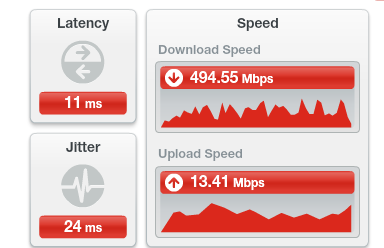FEEDBACK - Rogers Rocket Wi-Fi Modem Firmware Trial
- Mark as New
- Subscribe
- Mute
- Subscribe to RSS Feed
- Permalink
- Report Content
05-31-2016
08:42 AM
- last edited on
03-14-2018
04:23 PM
by
![]() RogersRoland
RogersRoland
Hello Community,
We are currently offering our users an exclusive opportunity to participate in an upcoming trial of the new firmware for our Rocket Wi-Fi Modem (CGN3ACR, CGN3AMR and CGN3ACSMR) and Rocket Gigabit Wi-Fi Modem (CGN3552 and CODA-4582). For details of this program, please see this thread.
This thread will be used for feedback regarding the firmware. We've invited @RogersSergio, @RogersSyd & @RogersBob from our Networking team to participate in this thread. Your feedback is very valuable and will be used to enhance the firmware before it is released publicly.
Thank you for your continued feedback and support.
Re: FEEDBACK - Rogers Rocket Wi-Fi Modem Firmware Trial
- Mark as New
- Subscribe
- Mute
- Subscribe to RSS Feed
- Permalink
- Report Content
12-22-2016 02:06 PM
Hey @Patrick9591, Yea I get understand the gaming thing it can get frustrating (I have the same issues from time to time). What are we realistically shooting for in terms of for Ping/Jitter or are you looking for it to be just more consistant?
Re: FEEDBACK - Rogers Rocket Wi-Fi Modem Firmware Trial
- Mark as New
- Subscribe
- Mute
- Subscribe to RSS Feed
- Permalink
- Report Content
12-22-2016 02:18 PM
Hello @Hybrid_Noodle,
Ideally, I would like my jitter/latency to be as low as possible <10 ms. I know this is not FFTH and probably will not get any of those type of numbers. However, if the rate was constant I would have no problem with that. During the day I achieve ~10ms for both jitter and latency which works fine. Overall I would like to see more consistency. You mentioned you get these issues from time to time. I get them every night. I graduated with a networking diploma and rogers tech support only seems to follow a basic troubleshooting script to "fix" my issues. I joined this forum to find answers and hopefully solutions. @RogersDave has been doing a tremendous job in addressing issues and providing workarounds. I commend all those in this community and I just want to be a point where I can game again.
Re: FEEDBACK - Rogers Rocket Wi-Fi Modem Firmware Trial
- Mark as New
- Subscribe
- Mute
- Subscribe to RSS Feed
- Permalink
- Report Content
12-22-2016 02:19 PM
@jseller wrote:Hi,
I noticed that when someone includes a screenshot of their upstream and downstream signal parameters the signal strength is almost always positive. I checked mine and they are all negative. Is this a problem?
I am on a gigabit internet but my speed never goes more than 550Mbps on a wired connection when I had my previous modem. I tested today and I only got 104.17 Mbps down and 29.70 Mbps up using the new modem.
Modem is at least 6 feet away from the router, I'm connected through port 3 and Wifi on the modem is disabled.
http://www.speedtest.net/my-result/5900543977
I can't even use the Rogers Speed Check. I get a 'Latency Test Error'.
Downstream Overview
Port ID Frequency (MHz) Modulation Signal strength (dBmV) Channel ID Signal noise ratio (dB) 1 615000000 256QAM -1.600 11 40.366 2 561000000 256QAM -1.700 2 38.983 3 567000000 256QAM -2.300 3 38.983 4 573000000 256QAM -2.700 4 38.983 5 579000000 256QAM -2.600 5 38.983 6 585000000 256QAM -2.400 6 40.366 7 591000000 256QAM -2.100 7 38.983 8 597000000 256QAM -1.300 8 40.366 9 603000000 256QAM -1.900 9 40.366 10 609000000 256QAM -1.900 10 40.366 11 555000000 256QAM -2.100 1 38.983 12 621000000 256QAM -2.200 12 38.983 13 633000000 256QAM -1.900 13 38.983 14 639000000 256QAM -1.300 14 40.366 15 645000000 256QAM -0.800 15 40.366 16 651000000 256QAM -0.400 16 40.366 17 657000000 256QAM -0.900 17 40.366 18 663000000 256QAM -0.900 18 40.366 19 669000000 256QAM -1.000 19 38.983 20 675000000 256QAM -1.300 20 38.983 21 681000000 256QAM -0.700 21 40.366 22 687000000 256QAM -0.600 22 40.366 23 693000000 256QAM -0.800 23 40.366 24 699000000 256QAM -1.200 24 40.366 25 705000000 256QAM -2.100 25 38.983 26 711000000 256QAM -2.900 26 38.983 27 717000000 256QAM -2.600 27 38.983 28 723000000 256QAM -2.900 28 38.605 29 825000000 256QAM -2.200 29 38.605 30 831000000 256QAM -1.800 30 40.366 31 837000000 256QAM -2.100 31 38.983 32 843000000 256QAM -2.800 32 38.983 OFDM Downstream Overview
Receiver FFT type Subcarr 0 Frequency(MHz) PLC locked NCP locked MDC1 locked PLC power(dBmv) 0 NA NA NO NO NO NA 1 4K 275600000 YES YES YES -1.599998 Upstream Overview
Port ID Frequency (MHz) Modulation Signal strength (dBmV) Channel ID Bandwidth 1 30596000 ATDMA - 64QAM 34.250 1 6400000 2 38596000 ATDMA - 64QAM 37.500 3 3200000 3 23700000 ATDMA - 64QAM 33.000 2 6400000 OFDM/OFDMA Overview
Channel Index State lin Digital Att Digital Att BW (sc's*fft) Report Power Report Power1_6 FFT Size 0 DISABLED 0.5000 0.0000 0.0000 -inf -1.0000 4K 1 DISABLED 0.5000 0.0000 0.0000 -inf -1.0000 4K
Hi @RogersDave, could you please take a look at my post above? Thanks.
Re: FEEDBACK - Rogers Rocket Wi-Fi Modem Firmware Trial
- Mark as New
- Subscribe
- Mute
- Subscribe to RSS Feed
- Permalink
- Report Content
12-22-2016 02:27 PM
I only said I get them from time to time as I cannot game as much as I used to :(. I used to work in a call center for an ISP and yes you will get a lot of reps who are working off of a script as they may not be as technical as required but a majority of the time the scripts work (Unfortunately for more advanced/intermittent issues it never does).
Re: FEEDBACK - Rogers Rocket Wi-Fi Modem Firmware Trial
- Mark as New
- Subscribe
- Mute
- Subscribe to RSS Feed
- Permalink
- Report Content
12-22-2016 03:01 PM
Hello @Hybrid_Noodle,
I am hoping DOCSIS 3.1 will alliviate the congestion and provide consistency as well. I just do not know when it will be officially rolled out to every area. Do you know if there is somebody I can contact or a way I can find out when DOCSIS 3.1 will be enabled in my area?
Thanks,
Patrick
Re: FEEDBACK - Rogers Rocket Wi-Fi Modem Firmware Trial
- Mark as New
- Subscribe
- Mute
- Subscribe to RSS Feed
- Permalink
- Report Content
12-22-2016 03:11 PM
Re: FEEDBACK - Rogers Rocket Wi-Fi Modem Firmware Trial
- Mark as New
- Subscribe
- Mute
- Subscribe to RSS Feed
- Permalink
- Report Content
12-22-2016 03:19 PM
I'd love to get a timeline for my area as well ( North East New Brunswick)
hopefully early next year.
Re: FEEDBACK - Rogers Rocket Wi-Fi Modem Firmware Trial
- Mark as New
- Subscribe
- Mute
- Subscribe to RSS Feed
- Permalink
- Report Content
12-22-2016 03:51 PM
@Hybrid_Noodle wrote:
@Patrick9591 some areas already have 3.1 on the downstream (Upstream is not functional yet due to a limitation on the CMTS currently so upstream is going to still going to be 3.0 on that for the next while). I doubt that there is a schedule or target areas that will be released on the scheduled 3.1 upgrades. I remember @RogersDave stating that they hope to bring more areas to 3.1 in the new year but no firm timelines.
How do I find out if I already have Docsis 3.1?
Re: FEEDBACK - Rogers Rocket Wi-Fi Modem Firmware Trial
- Mark as New
- Subscribe
- Mute
- Subscribe to RSS Feed
- Permalink
- Report Content
12-22-2016 03:55 PM
Re: FEEDBACK - Rogers Rocket Wi-Fi Modem Firmware Trial
- Mark as New
- Subscribe
- Mute
- Subscribe to RSS Feed
- Permalink
- Report Content
12-22-2016 04:28 PM
@JohnBeaudin wrote:
In the OFDM Downstream Overview
Receiver FFT Type will say 4K instead of NA
Thanks. So I do have Docsis 3.1 but I still could not attain speeds of more than 500Mbps on a gigabit connection. 😞
Re: FEEDBACK - Rogers Rocket Wi-Fi Modem Firmware Trial
- Mark as New
- Subscribe
- Mute
- Subscribe to RSS Feed
- Permalink
- Report Content
12-22-2016 04:59 PM
Re: FEEDBACK - Rogers Rocket Wi-Fi Modem Firmware Trial
- Mark as New
- Subscribe
- Mute
- Subscribe to RSS Feed
- Permalink
- Report Content
12-22-2016 05:13 PM
Just want to go off topic for just a sec and commend @RogersDave for all his hard work here on the forums and in the background. He has been prompt, curtious and professional with me during this week and I certainly appreciate it. I am still having issues myself but can see and respect all the effort!
We will get there, ladies and gents. 🙂 The beauties of testing cutting edge products should be the hilight... not the fact most of us cannot hit as close to 1000mbps.
Re: FEEDBACK - Rogers Rocket Wi-Fi Modem Firmware Trial
- Mark as New
- Subscribe
- Mute
- Subscribe to RSS Feed
- Permalink
- Report Content
12-22-2016 07:32 PM
1- Check the OFDM information on the signal stats page. If it says 4K and not filled with NA than you are 3.1
2- If the front LED for downstream connection is purple and not blue than you have 3.1.
If you are in a 3.0 area changed over to 3.1 you will most likely see a restart of the modem followed by a purple LED instead of blue.
Re: FEEDBACK - Rogers Rocket Wi-Fi Modem Firmware Trial
- Mark as New
- Subscribe
- Mute
- Subscribe to RSS Feed
- Permalink
- Report Content
12-22-2016 08:40 PM
Except for one problem. I believe that @lethalsniper is running a CGN3ACSMR, looking to find out if DOCSIS 3.1 is available at his CMTS. If so, then it might make sense to swap modems for a CODA-4582. @lethalsniper you would have to ask Dave if DOCSIS 3.1 is up and running on your CMTS. I don't have access to any of Rogers systems to determine that. You might be able to call tech support and ask the CSR if he or she can determine that. Hopefully the front line techs have received training for DOCSIS 3.1
Re: FEEDBACK - Rogers Rocket Wi-Fi Modem Firmware Trial
- Mark as New
- Subscribe
- Mute
- Subscribe to RSS Feed
- Permalink
- Report Content
12-22-2016 08:40 PM
Spoke to someone whos dealing directly with the coda modem issues on the phone, ran 2 hours of trouble shooting and they told me my loss is not severe enough for them to take further steps on.
This is on a gigabit connection.. I am bridged and I have it connected to port 4 of the coda and all routing devices are 1.8M away from eachother. On the 3552 I would see atleast around 700..
Re: FEEDBACK - Rogers Rocket Wi-Fi Modem Firmware Trial
- Mark as New
- Subscribe
- Mute
- Subscribe to RSS Feed
- Permalink
- Report Content
12-22-2016 09:47 PM
Guess their idea of an acceptable loss is not the same as yours - I can see why you would be frustrated - if you pay for 1 GB down, yes, I know they advertise up to, but if it can't do it, then don't sell it until you can do it reliably, and if you expect 20 up, then you should get that too.
It is clear with all the work that is being done with beta testers on this board that there are issues that have to be worked with. Hopefully the team here can help. At least they seem to be willing to go beyond just saying the loss isn't severe enough for them to take further steps on.
Guess what they can work with is lower than the group here. Sounds like they know how to do the trouble shooting, but they don't know how to follow-up on it - I would have at least hoped your support would have been escalated to engineering staff, as we know clearly form this forum thread that there is lots to be done, and they should view each poor connection as another opportunity to test and improved the product.
Makes me happy that I still sit on my 60GB on the latest modem before the CODA, on version .22 and I continue to get a steady ping and signal strength, in fact, typically I get around 80 down and 11 up. Steady as a rock.
Hope answers come soon - isn't new technology that really is not ready for prime time fun, in particular when sometimes it works for some people and not for others. That is why I say they should have escalated your issue - it provides one more piece of information towards the final solution.
Bruce
Re: FEEDBACK - Rogers Rocket Wi-Fi Modem Firmware Trial
- Mark as New
- Subscribe
- Mute
- Subscribe to RSS Feed
- Permalink
- Report Content
12-22-2016 10:29 PM
@jalalinator wrote:Spoke to someone whos dealing directly with the coda modem issues on the phone, ran 2 hours of trouble shooting and they told me my loss is not severe enough for them to take further steps on.
This is on a gigabit connection.. I am bridged and I have it connected to port 4 of the coda and all routing devices are 1.8M away from eachother. On the 3552 I would see atleast around 700..
Jalalinator, I can assure you that this is something we are taking seriously. We have worked extremely hard in the last couple of days to address issues one by one, starting with customers who were getting speeds below 50 Mbps.
We have made enough progress on these issues and are now starting to address other reported issues such as WiFi disconnects, slow WiFi, degraded throughput (200-300 Mbps less than previous modems).
The degraded throughput is extremelly hard to troubleshoot for phone agents as everything looks perfectly normal from their end. There is absolutely no indication of a potential problem. It requires advanced troubleshooting performed directly on the modem and for that our engineering team is working hard alongside Hitron and Intel.
There is a lot of work in the pipe and some of you should see in the next couple of days targeted firmwares being pushed to modems. These firmwares will only be pushed to affected customers at the moment and then everybody will receive the next major iteration in January which should include all the critical fixes.
Dave

Re: FEEDBACK - Rogers Rocket Wi-Fi Modem Firmware Trial
- Mark as New
- Subscribe
- Mute
- Subscribe to RSS Feed
- Permalink
- Report Content
12-22-2016 10:53 PM
I would think that Intel has more than a passing interest here. Is Rogers the first ISP to release Puma 7 modems? Considering the bad press that currently surrounds the Puma 6/6MG modems, Intel should be keenly interested in seeing this turn out well. TCP/IP is certainly improved, I think UDP is as well. ICMP looks very messy from what I've seen so far, so, at the risk of sounding like a heritic, I'm a little concerned at this point that we have the same issues for all protocols, on a reduced scale due to the newer chipset. The devil is in the details so they say, the milli-seconds details that is. The real judgement will be with a comparison against the new Broadcom chipset. From what I can see, the previous Broadcom version is still much better than the Puma 7 results. But, its early days yet, there is still a lot to learn. All personal opinion of course.......
Re: FEEDBACK - Rogers Rocket Wi-Fi Modem Firmware Trial
- Mark as New
- Subscribe
- Mute
- Subscribe to RSS Feed
- Permalink
- Report Content
12-22-2016 11:20 PM
I love all the efforts that Dave and Rogers are pulling to make this new modem decent.
I mean there's a lot of work to do.. time will tell but I have a feeling it will be hard to improve ping in online gaming, so far I am getting the same results as the previous modem.
If Rogers would go with broadcom that would be a dream for us gamers.
Re: FEEDBACK - Rogers Rocket Wi-Fi Modem Firmware Trial
- Mark as New
- Subscribe
- Mute
- Subscribe to RSS Feed
- Permalink
- Report Content
12-22-2016 11:28 PM
Hi @RogersDave
Could you push also the firmware trial .14 into my modem? This might resolve my issue wherein my router cannot get an IP thus no internet connection when the modem is in bridge mode. I was part of the firmware trial of the previous modem.
Thanks
Re: FEEDBACK - Rogers Rocket Wi-Fi Modem Firmware Trial
- Mark as New
- Subscribe
- Mute
- Subscribe to RSS Feed
- Permalink
- Report Content
12-23-2016 10:17 AM
@jalalinator wrote:Spoke to someone whos dealing directly with the coda modem issues on the phone, ran 2 hours of trouble shooting and they told me my loss is not severe enough for them to take further steps on.
This is on a gigabit connection.. I am bridged and I have it connected to port 4 of the coda and all routing devices are 1.8M away from eachother. On the 3552 I would see atleast around 700..
Yeah I literally got told my internet was "usable" so there was no compensation or anything they would/could do.