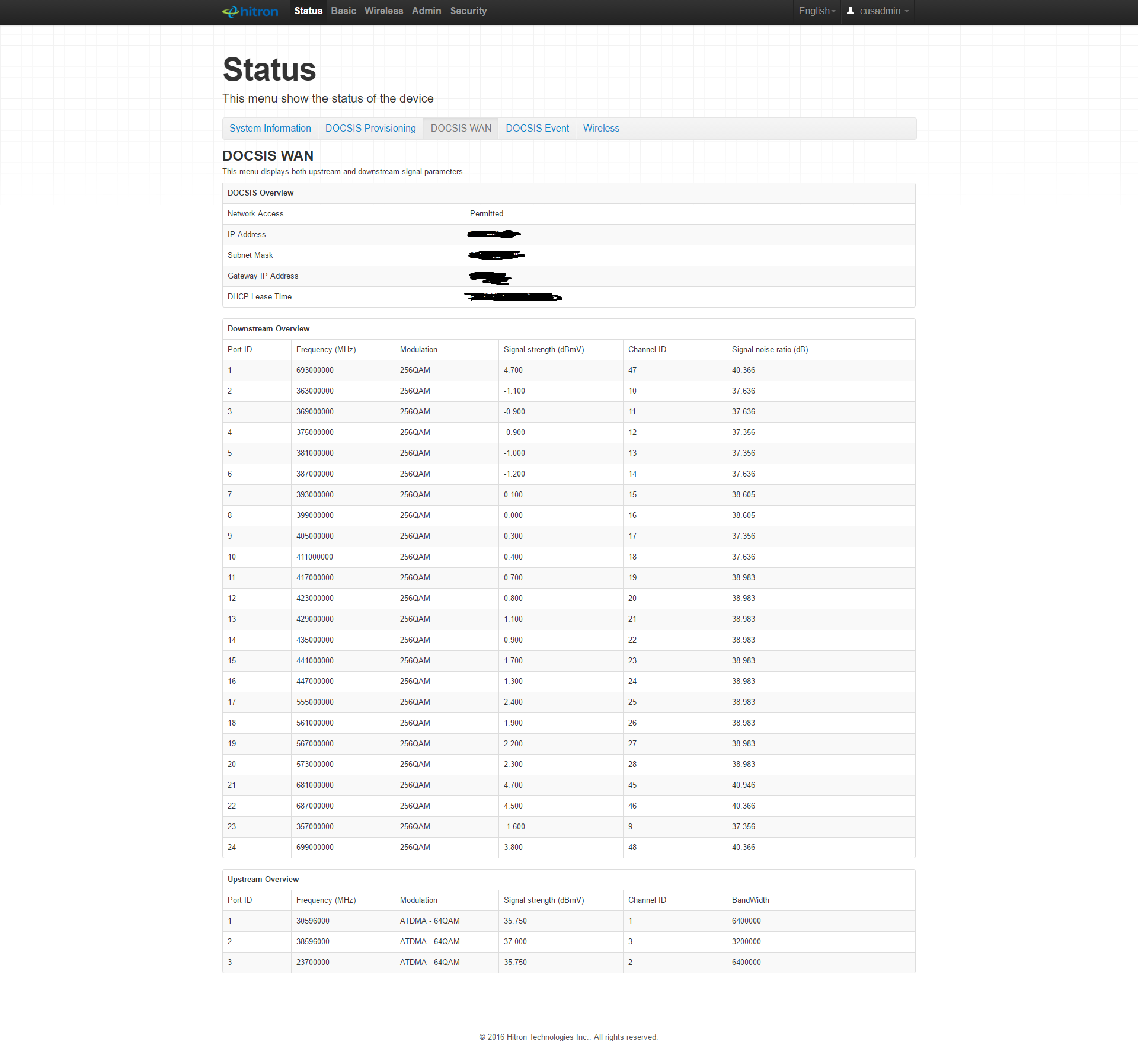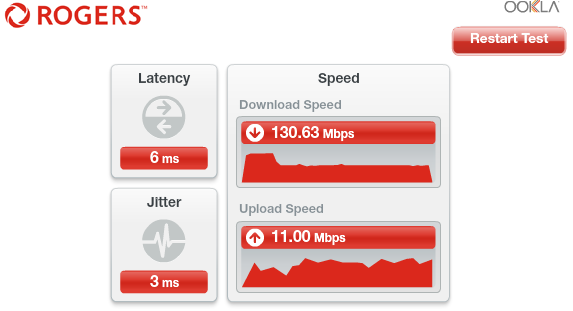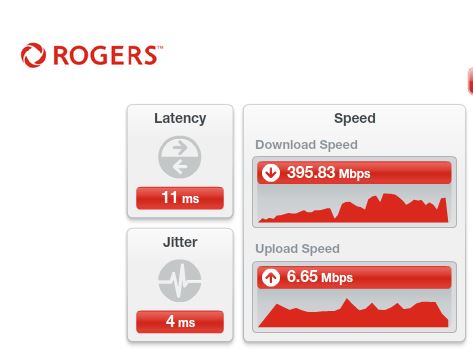- Rogers Community Forums
- Forums
- Internet, Rogers Xfinity TV, & Home Phone
- Internet
- Re: FEEDBACK - Rogers Rocket Wi-Fi Modem Firmware ...
- Subscribe to RSS Feed
- Mark Topic as New
- Mark Topic as Read
- Float this Topic for Current User
- Subscribe
- Mute
- Printer Friendly Page
FEEDBACK - Rogers Rocket Wi-Fi Modem Firmware Trial
- Mark as New
- Subscribe
- Mute
- Subscribe to RSS Feed
- Permalink
- Report Content
05-31-2016
08:42 AM
- last edited on
03-14-2018
04:23 PM
by
![]() RogersRoland
RogersRoland
Hello Community,
We are currently offering our users an exclusive opportunity to participate in an upcoming trial of the new firmware for our Rocket Wi-Fi Modem (CGN3ACR, CGN3AMR and CGN3ACSMR) and Rocket Gigabit Wi-Fi Modem (CGN3552 and CODA-4582). For details of this program, please see this thread.
This thread will be used for feedback regarding the firmware. We've invited @RogersSergio, @RogersSyd & @RogersBob from our Networking team to participate in this thread. Your feedback is very valuable and will be used to enhance the firmware before it is released publicly.
Thank you for your continued feedback and support.
Re: FEEDBACK - Rogers Rocket Wi-Fi Modem Firmware Trial
- Mark as New
- Subscribe
- Mute
- Subscribe to RSS Feed
- Permalink
- Report Content
12-20-2016 01:36 PM
@JohnyR did you switch modems to the CODA-4582 and if so, was that in the Thursday afternoon gap? If you did switch modems, what was the original modem model?
Re: FEEDBACK - Rogers Rocket Wi-Fi Modem Firmware Trial
- Mark as New
- Subscribe
- Mute
- Subscribe to RSS Feed
- Permalink
- Report Content
12-20-2016 01:48 PM
@JohnyR wrote:@RogersDave Will the DOCSIS 3.1 rollout help with node congestion? I've been experiencing serious node congestion over the past year. Screenshots below are to my node.
The DOCSIS 3.1 rollout will effectively alleviate network congestion on downlink. If network congestion is on the upstream, then it will require the DOCSIS 3.1 rollout for upstream (which is happening later) or node segmentation.

Re: FEEDBACK - Rogers Rocket Wi-Fi Modem Firmware Trial
- Mark as New
- Subscribe
- Mute
- Subscribe to RSS Feed
- Permalink
- Report Content
12-20-2016 04:28 PM
@Datalink Yup, exactly right. The gap was when I went to go switch over from the Rocket (3552) to the CODA. All those pink dots you see after the CODA install was me trying to figure out why I was getting 20mbps down. The next small gap was me going to the store to replace the CODA for another CODA. As expected, switching these modems did nothing for my speed. Although, the next morning my speeds did greatly improve from 20 to around 300 down -- I'm not sure what had changed.
@RogersDave Thanks for the information. Should I wait for the roll out or should I submit a ticket for node congestion? What's the likelyhood that one of the reps will actually believe me and take a look at it?
Re: FEEDBACK - Rogers Rocket Wi-Fi Modem Firmware Trial
- Mark as New
- Subscribe
- Mute
- Subscribe to RSS Feed
- Permalink
- Report Content
12-20-2016 04:58 PM
Re: FEEDBACK - Rogers Rocket Wi-Fi Modem Firmware Trial
- Mark as New
- Subscribe
- Mute
- Subscribe to RSS Feed
- Permalink
- Report Content
12-20-2016 08:04 PM - edited 12-20-2016 08:53 PM
Modem has restarted multiple times, 5 times yesterday and twice today. Currently have the CGN3ACSMR on firmware 4.5.8.22. Already requested a firmware update last tuesday (December 13) but it still has not been pushed. Here are my signal levels and error reports.
1 12/21/16 01:18:55 82000600 critical Unicast Maintenance Ranging attempted - No response - Retries exhausted;CM-MAC=;CMTS-MAC=;CM-QOS=1.1;CM-VER=3.0;
2 12/21/16 01:20:51 82000200 critical No Ranging Response received - T3 time-out;CM-MAC=;CMTS-MAC=;CM-QOS=1.1;CM-VER=3.0;
3 12/21/16 01:20:58 82000900 warning B-INIT-RNG Failure - Retries exceeded;CM-MAC=;CMTS-MAC=;CM-QOS=1.1;CM-VER=3.0;
4 12/21/16 01:21:58 82000200 critical No Ranging Response received - T3 time-out;CM-MAC=;CMTS-MAC=;CM-QOS=1.1;CM-VER=3.0;
5 12/21/16 01:22:05 82000900 warning B-INIT-RNG Failure - Retries exceeded;CM-MAC=;CMTS-MAC=;CM-QOS=1.1;CM-VER=3.0;
6 12/21/16 01:23:12 82000200 critical No Ranging Response received - T3 time-out;CM-MAC=;CMTS-MAC=;CM-QOS=1.1;CM-VER=3.0;
7 12/21/16 01:23:17 82000900 warning B-INIT-RNG Failure - Retries exceeded;CM-MAC=;CMTS-MAC=;CM-QOS=1.1;CM-VER=3.0;
8 01/01/70 00:02:35 82000200 critical No Ranging Response received - T3 time-out;CM-MAC=;CMTS-MAC=;CM-QOS=1.1;CM-VER=3.0;
9 01/01/70 00:02:40 82000900 warning B-INIT-RNG Failure - Retries exceeded;CM-MAC=;CMTS-MAC=;CM-QOS=1.1;CM-VER=3.0;
10 01/01/70 00:03:57 82000200 critical No Ranging Response received - T3 time-out;CM-MAC=;CMTS-MAC=;CM-QOS=1.1;CM-VER=3.0;
11 01/01/70 00:04:01 82000900 warning B-INIT-RNG Failure - Retries exceeded;CM-MAC=;CMTS-MAC=;CM-QOS=1.1;CM-VER=3.0;
12 01/01/70 00:02:27 82000200 critical No Ranging Response received - T3 time-out;CM-MAC=;CMTS-MAC=;CM-QOS=1.1;CM-VER=3.0;
13 01/01/70 00:02:33 82000900 warning B-INIT-RNG Failure - Retries exceeded;CM-MAC=;CMTS-MAC=;CM-QOS=1.1;CM-VER=3.0;
14 01/01/70 00:03:50 82000200 critical No Ranging Response received - T3 time-out;CM-MAC=;CMTS-MAC=;CM-QOS=1.1;CM-VER=3.0;
15 01/01/70 00:04:02 82000900 warning B-INIT-RNG Failure - Retries exceeded;CM-MAC=;CMTS-MAC=;CM-QOS=1.1;CM-VER=3.0;
16 01/01/70 00:05:03 82000200 critical No Ranging Response received - T3 time-out;CM-MAC=;CMTS-MAC=;CM-QOS=1.1;CM-VER=3.0;
17 01/01/70 00:05:12 82000900 warning B-INIT-RNG Failure - Retries exceeded;CM-MAC=;CMTS-MAC=;CM-QOS=1.1;CM-VER=3.0;
18 01/01/70 00:06:47 82000200 critical No Ranging Response received - T3 time-out;CM-MAC=;CMTS-MAC=;CM-QOS=1.1;CM-VER=3.0;
19 01/01/70 00:07:00 82000900 warning B-INIT-RNG Failure - Retries exceeded;CM-MAC=;CMTS-MAC=;CM-QOS=1.1;CM-VER=3.0;
20 01/01/70 00:07:11 82000200 critical No Ranging Response received - T3 time-out;CM-MAC=;CMTS-MAC=;CM-QOS=1.1;CM-VER=3.0;
Re: FEEDBACK - Rogers Rocket Wi-Fi Modem Firmware Trial
- Mark as New
- Subscribe
- Mute
- Subscribe to RSS Feed
- Permalink
- Report Content
12-20-2016 10:08 PM
After experiencing speed degredation issues on Ports 1 and 2, I switched to port 3, rebooted the modem, and speeds went back to normal. Could there be a shielding issue?
Judging from the graphs from the rogers speed test, the ports may have not been shielded properly, seen from the fluctuations in the upload and download speed. Aswell, the modem ports closest to the bottom of the modem, which is farthest away from the attennas at the top show more consistent results; there are less fluctuations in download and upload speeds, and a straighter line can be seen from speed test below.
(Test ran on port 3 of the CODA-4582)
Re: FEEDBACK - Rogers Rocket Wi-Fi Modem Firmware Trial
- Mark as New
- Subscribe
- Mute
- Subscribe to RSS Feed
- Permalink
- Report Content
12-20-2016 10:41 PM
@RogersDave @Killacammy same issue. Wired speedtests seem to to cap at about 88meg down. Used to be over 700meg down. Get over 250down over 5g.
My guess is that modem/router is reading wired connection to be 10/100 not 10/100/1000. Using same cables rated 5e as on my 3552.
On the positive side, my upload speeds have gone up from about 30meg to 40 and the levels are much better.
Re: FEEDBACK - Rogers Rocket Wi-Fi Modem Firmware Trial
- Mark as New
- Subscribe
- Mute
- Subscribe to RSS Feed
- Permalink
- Report Content
12-21-2016 12:31 PM
Fixed my own issue - DO NOT USE PORT 1.
Confirmed that Port 1 - goes green just 10/100.
Moving to Port 4, I get yellow connection and much better results. 877 down, ping ms.
Re: FEEDBACK - Rogers Rocket Wi-Fi Modem Firmware Trial
- Mark as New
- Subscribe
- Mute
- Subscribe to RSS Feed
- Permalink
- Report Content
12-21-2016 12:36 PM
Re: FEEDBACK - Rogers Rocket Wi-Fi Modem Firmware Trial
- Mark as New
- Subscribe
- Mute
- Subscribe to RSS Feed
- Permalink
- Report Content
12-21-2016 01:07 PM - edited 12-21-2016 01:11 PM
"Fixed my own issue - DO NOT USE PORT 1.
Confirmed that Port 1 - goes green just 10/100.
Moving to Port 4, I get yellow connection and much better results. 877 down, ping ms."
FWIW, using exactly port 1.
940 down.
Also, using two CAT-7 cables, certified up to 10 Gb/sec: one from switch to router, and the second one from router to port 1 of the CODA-4582.
Bought here:
Re: FEEDBACK - Rogers Rocket Wi-Fi Modem Firmware Trial
- Mark as New
- Subscribe
- Mute
- Subscribe to RSS Feed
- Permalink
- Report Content
12-21-2016 02:11 PM - edited 12-21-2016 02:11 PM
@SimplePanda wrote:@RogersDave - Having done a bit of testing it appears this new modem still suffers from the IPSec performance issues of the previous devices.
Site A: Gigabit Ignite connection at my house (new Hitron D3.1 gateway in bridge mode to a Ubiquiti Networks EdgeRouter).
Site B: 100Mbps Beanfield connection (symmetric FTTP) behind a Juniper SRX.
Copying files from the office (Beanfield) to the house (Rogers):
If I copy something over SSH = 100Mbps (saturates the Beanfield upstream).
If I copy something over IPsec / UDP (NAT-T) = 25Mbps, maximum.
Previously the poor IPSec performance was IPv6 / ESP based (same 25Mbps speed limit).
Do you still think this is a Hitron firmware issue?
On the Puma 6, this limitation was a chipset issue which I'm still hoping will get resolved. It just keeps being de-prioritized because we are trying to address latency.
On the Puma 7, I can't say for sure. It will have to be carefully tested but that will come in January.
Dave

Re: FEEDBACK - Rogers Rocket Wi-Fi Modem Firmware Trial
- Mark as New
- Subscribe
- Mute
- Subscribe to RSS Feed
- Permalink
- Report Content
12-21-2016 02:13 PM
@Killacammy wrote:@RogersDave have you noticed anything with mine? The fact that I can only get 11mbps while wired vs 30 mbps via 5g makes absolutely no sense to me and the speeds have yet to improve at all. I have switched wires and still nothing.
In both cases, these are very slow speeds and I suspect you are impacted by the 2.4 GHz issue.
I can have a look and suggest further action if you send me your MAC address via private message.
Dave

Re: FEEDBACK - Rogers Rocket Wi-Fi Modem Firmware Trial
- Mark as New
- Subscribe
- Mute
- Subscribe to RSS Feed
- Permalink
- Report Content
12-21-2016 03:31 PM - edited 12-21-2016 03:32 PM
Hi,
I noticed that when someone includes a screenshot of their upstream and downstream signal parameters the signal strength is almost always positive. I checked mine and they are all negative. Is this a problem?
I am on a gigabit internet but my speed never goes more than 550Mbps on a wired connection when I had my previous modem. I tested today and I only got 104.17 Mbps down and 29.70 Mbps up using the new modem.
Modem is at least 6 feet away from the router, I'm connected through port 3 and Wifi on the modem is disabled.
http://www.speedtest.net/my-result/5900543977
I can't even use the Rogers Speed Check. I get a 'Latency Test Error'.
| Port ID | Frequency (MHz) | Modulation | Signal strength (dBmV) | Channel ID | Signal noise ratio (dB) |
| 1 | 615000000 | 256QAM | -1.600 | 11 | 40.366 |
| 2 | 561000000 | 256QAM | -1.700 | 2 | 38.983 |
| 3 | 567000000 | 256QAM | -2.300 | 3 | 38.983 |
| 4 | 573000000 | 256QAM | -2.700 | 4 | 38.983 |
| 5 | 579000000 | 256QAM | -2.600 | 5 | 38.983 |
| 6 | 585000000 | 256QAM | -2.400 | 6 | 40.366 |
| 7 | 591000000 | 256QAM | -2.100 | 7 | 38.983 |
| 8 | 597000000 | 256QAM | -1.300 | 8 | 40.366 |
| 9 | 603000000 | 256QAM | -1.900 | 9 | 40.366 |
| 10 | 609000000 | 256QAM | -1.900 | 10 | 40.366 |
| 11 | 555000000 | 256QAM | -2.100 | 1 | 38.983 |
| 12 | 621000000 | 256QAM | -2.200 | 12 | 38.983 |
| 13 | 633000000 | 256QAM | -1.900 | 13 | 38.983 |
| 14 | 639000000 | 256QAM | -1.300 | 14 | 40.366 |
| 15 | 645000000 | 256QAM | -0.800 | 15 | 40.366 |
| 16 | 651000000 | 256QAM | -0.400 | 16 | 40.366 |
| 17 | 657000000 | 256QAM | -0.900 | 17 | 40.366 |
| 18 | 663000000 | 256QAM | -0.900 | 18 | 40.366 |
| 19 | 669000000 | 256QAM | -1.000 | 19 | 38.983 |
| 20 | 675000000 | 256QAM | -1.300 | 20 | 38.983 |
| 21 | 681000000 | 256QAM | -0.700 | 21 | 40.366 |
| 22 | 687000000 | 256QAM | -0.600 | 22 | 40.366 |
| 23 | 693000000 | 256QAM | -0.800 | 23 | 40.366 |
| 24 | 699000000 | 256QAM | -1.200 | 24 | 40.366 |
| 25 | 705000000 | 256QAM | -2.100 | 25 | 38.983 |
| 26 | 711000000 | 256QAM | -2.900 | 26 | 38.983 |
| 27 | 717000000 | 256QAM | -2.600 | 27 | 38.983 |
| 28 | 723000000 | 256QAM | -2.900 | 28 | 38.605 |
| 29 | 825000000 | 256QAM | -2.200 | 29 | 38.605 |
| 30 | 831000000 | 256QAM | -1.800 | 30 | 40.366 |
| 31 | 837000000 | 256QAM | -2.100 | 31 | 38.983 |
| 32 | 843000000 | 256QAM | -2.800 | 32 | 38.983 |
| Receiver | FFT type | Subcarr 0 Frequency(MHz) | PLC locked | NCP locked | MDC1 locked | PLC power(dBmv) |
| 0 | NA | NA | NO | NO | NO | NA |
| 1 | 4K | 275600000 | YES | YES | YES | -1.599998 |
| Port ID | Frequency (MHz) | Modulation | Signal strength (dBmV) | Channel ID | Bandwidth |
| 1 | 30596000 | ATDMA - 64QAM | 34.250 | 1 | 6400000 |
| 2 | 38596000 | ATDMA - 64QAM | 37.500 | 3 | 3200000 |
| 3 | 23700000 | ATDMA - 64QAM | 33.000 | 2 | 6400000 |
| Channel Index | State | lin Digital Att | Digital Att | BW (sc's*fft) | Report Power | Report Power1_6 | FFT Size |
| 0 | DISABLED | 0.5000 | 0.0000 | 0.0000 | -inf | -1.0000 | 4K |
| 1 | DISABLED | 0.5000 | 0.0000 | 0.0000 | -inf | -1.0000 | 4K |
Re: FEEDBACK - Rogers Rocket Wi-Fi Modem Firmware Trial
- Mark as New
- Subscribe
- Mute
- Subscribe to RSS Feed
- Permalink
- Report Content
12-21-2016 04:11 PM - edited 12-21-2016 04:16 PM
Not too sure what is going on, but I am getting either socket errors or the following speeds this afternoon. Have rebooted twice, have not had a problem all week: EDIT: Noticed two Rogers trucks at the end of street running a temp line to someones house, would that affect me?
Re: FEEDBACK - Rogers Rocket Wi-Fi Modem Firmware Trial
- Mark as New
- Subscribe
- Mute
- Subscribe to RSS Feed
- Permalink
- Report Content
12-21-2016 04:55 PM - edited 12-21-2016 04:56 PM
After a couple of days testing modem ports 1, 2, and 3 on the CODA-4582, I have concluded that all 3 ports are effected by the 2.4GHz issue. Switching to any of those ports (in my case) has not seemed to fix the issue, however rebooting the modem has temporarily fixed the issue. We pretty much have to wait for a implementation by Rogers and Hitron in order to fix this problem.
Re: FEEDBACK - Rogers Rocket Wi-Fi Modem Firmware Trial
- Mark as New
- Subscribe
- Mute
- Subscribe to RSS Feed
- Permalink
- Report Content
12-21-2016 05:02 PM
Re: FEEDBACK - Rogers Rocket Wi-Fi Modem Firmware Trial
- Mark as New
- Subscribe
- Mute
- Subscribe to RSS Feed
- Permalink
- Report Content
12-21-2016 05:03 PM
@eddiethefunnyon wrote:After a couple of days testing modem ports 1, 2, and 3 on the CODA-4582, I have concluded that all 3 ports are effected by the 2.4GHz issue. Switching to any of those ports (in my case) has not seemed to fix the issue, however rebooting the modem has temporarily fixed the issue. We pretty much have to wait for a implementation by Rogers and Hitron in order to fix this problem.
There are 2 distincts issues affecting some modems. Some modems are affected by one of the two while others are affected by both.
For the Ethernet port problem, the problem is that ports (especially port 1) negociates at 100M instead of Gigabit. This is not linked to the 2.4 GHz issue.
I checked your modem and will contact you in private with additional tests.
Dave

Re: FEEDBACK - Rogers Rocket Wi-Fi Modem Firmware Trial
- Mark as New
- Subscribe
- Mute
- Subscribe to RSS Feed
- Permalink
- Report Content
12-21-2016 08:26 PM
I have a new issue for ya'll.
When I tried pluggin my laptop in the LAN ports it would connect and link at 1.0GB/s, but never get an ip address. Doesn't matter which LAN port on the modem I use, window would show linked at 1.0GB/s, but no ip address/internet access. I had 2 devices connected to the LAN port, my NAS, PS4, and I added the laptop trying to connect. I even tried unplugging all LAN devices, and only having the laptop, but same issue on all ports. So I thought maybe something is wrong with my laptop, but I plugged it into my work lan and everything worked perfect.
So today I had to unplug the modem and plug it back in, so it reboot. Now my PS4 is doing the same thing as the laptop! It connects, but cannot get an IP address! I've tried factroy reset, reboot multiple times, etc. This isn't a hardware issue, because just like with the laptop I tried every LAN port, and the devices show a link at 1GB/s, but the DHCP server in the CODA wont hand out IP address's.
Anyone else experiece this issue? I of course also suffer from the super slow speeds (10mb/s) and a DOCSIS LOG full if Sync Errors if I use 2.4Ghz with 20/40mhz Channel Width. If I select 20Mhz Channel width my speeds are fine and no SYNC Errors.
I'm really hoping we get some non Alpha firmware so I can use my internet.
Re: FEEDBACK - Rogers Rocket Wi-Fi Modem Firmware Trial
- Mark as New
- Subscribe
- Mute
- Subscribe to RSS Feed
- Permalink
- Report Content
12-21-2016 10:29 PM
@RogersDave wrote:
@Killacammy wrote:@RogersDave have you noticed anything with mine? The fact that I can only get 11mbps while wired vs 30 mbps via 5g makes absolutely no sense to me and the speeds have yet to improve at all. I have switched wires and still nothing.
In both cases, these are very slow speeds and I suspect you are impacted by the 2.4 GHz issue.
I can have a look and suggest further action if you send me your MAC address via private message.
Dave
Hey Dave,
I sent it a week or so ago. Did you not get it?
Re: FEEDBACK - Rogers Rocket Wi-Fi Modem Firmware Trial
- Mark as New
- Subscribe
- Mute
- Subscribe to RSS Feed
- Permalink
- Report Content
12-21-2016 11:16 PM
Hi @RogersDave
I just exchanged my preivious modem with the CODA few hours ago.
I can connect in the internet and everything is fine if the modem is not in bridge mode.
With my previous modem, it was in bridge mode and my router was working fine.
But with the CODA, if I put it in bridge mode, my router cannot get an IP in the Rogers dhcp server thus no internet connection. My router is TP-Link Archer AC2600.
Internet speed is just the same as the previous modem. My only average speed is 200mbps never over 400mbps, most of the time even I'm on gigabit plan it's just below 200mbps. I still have pending ticket regarding the speed and latest update on the status was on September.
Also, do I automatically get the beta firmware upgrade for the CODA since I signed up for the previous one?
Thanks
Re: FEEDBACK - Rogers Rocket Wi-Fi Modem Firmware Trial
- Mark as New
- Subscribe
- Mute
- Subscribe to RSS Feed
- Permalink
- Report Content
12-22-2016 12:38 AM
Just got a reboot and 2.0.10.14 pushed to my CODA. Eager to hear what's new, but I don't seem to notice any change in performance.