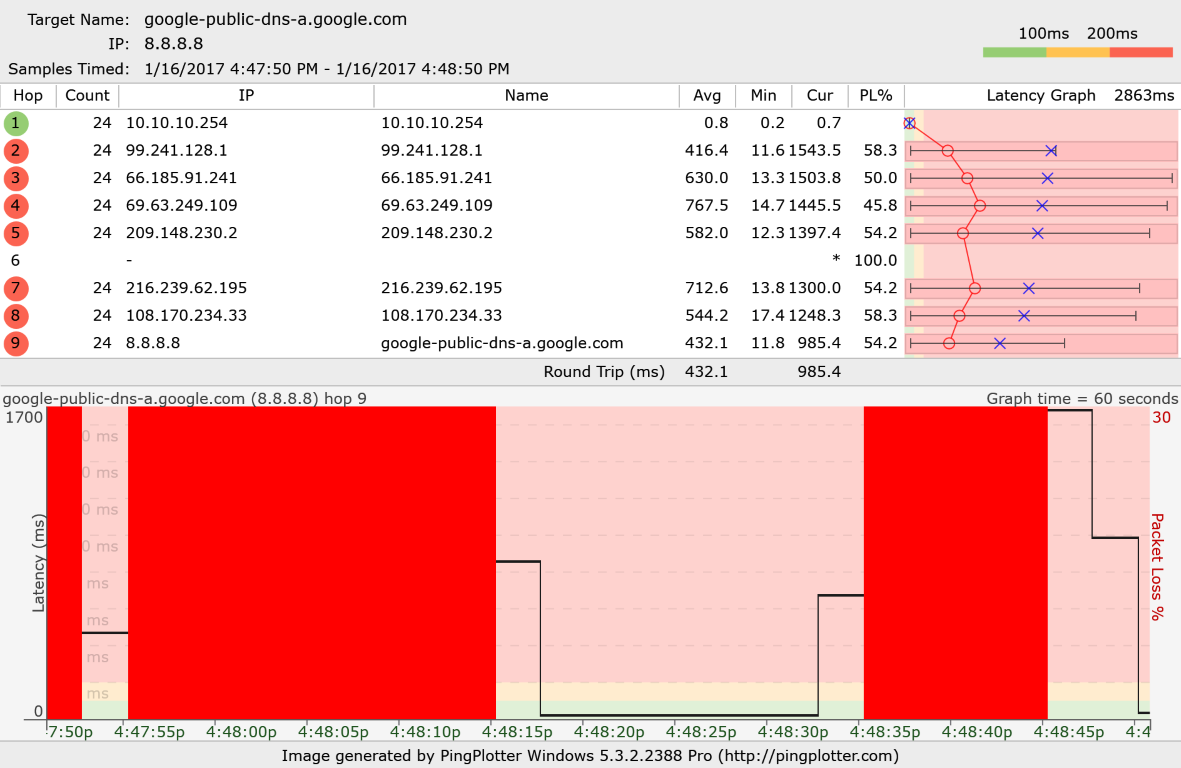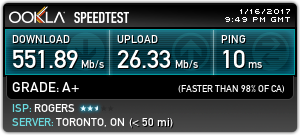Rogers Hitron CODA-4582 Hardware
- Mark as New
- Subscribe
- Mute
- Subscribe to RSS Feed
- Permalink
- Report Content
12-13-2016
11:54 AM
- last edited on
12-14-2016
05:50 PM
by
![]() RogersMaude
RogersMaude
Announced 13-December-2016 by @RogersDave http://communityforums.rogers.com/t5/forums/forumtopicpage/board-id/Getting_connected/message-id/379...
Credit to @Hybrid_Noodle
Hitron website: http://www.hitron-americas.com/product/coda-4582/
Datasheet: http://www.hitron-americas.com/wp-content/uploads/2016/09/CODA-4582-Datasheet.pdf
60W Power Supply built into unit
Pictures of Hardware Version 1A:
***Added Labels***
- Labels:
-
Gigabit
-
HiTron
-
Internet
-
WiFi
-
Wireless Connectivity
Re: Rogers Hitron CODA-4582 Hardware
- Mark as New
- Subscribe
- Mute
- Subscribe to RSS Feed
- Permalink
- Report Content
01-15-2017 12:54 PM
Senior Technician visited yesterday and looked for any RF issues. He determined that some cheap RG6 cables were causing the majority of the interference that affected the modem. He replaced the cables for newer RG6 and swapped the modem and my signal levels are now between 1 and -2.5.
Fast foward to today (Sunday) and I'm still affected by the interference issue. PingPlotter is showing packet loss from the modem and upload speed tests are fluctuating horribly. Checked my signal levels and they are all optimal on both the downstream and upstream. I honestly don't know what to do now... The CGN3ACSMR had a greater tolerence for interference than the CODA but why?
Re: Rogers Hitron CODA-4582 Hardware
- Mark as New
- Subscribe
- Mute
- Subscribe to RSS Feed
- Permalink
- Report Content
01-15-2017 02:13 PM
@eddiethefunnyon wrote:Senior Technician visited yesterday and looked for any RF issues. He determined that some cheap RG6 cables were causing the majority of the interference that affected the modem. He replaced the cables for newer RG6 and swapped the modem and my signal levels are now between 1 and -2.5.
Fast foward to today (Sunday) and I'm still affected by the interference issue. PingPlotter is showing packet loss from the modem and upload speed tests are fluctuating horribly. Checked my signal levels and they are all optimal on both the downstream and upstream. I honestly don't know what to do now... The CGN3ACSMR had a greater tolerence for interference than the CODA but why?
Do you have all 32 channels? also is the CODA a newer batch with the black marking near the power cord connection? SNR values around 38-40db?
Re: Rogers Hitron CODA-4582 Hardware
- Mark as New
- Subscribe
- Mute
- Subscribe to RSS Feed
- Permalink
- Report Content
01-15-2017 02:37 PM
Re: Rogers Hitron CODA-4582 Hardware
- Mark as New
- Subscribe
- Mute
- Subscribe to RSS Feed
- Permalink
- Report Content
01-15-2017 02:46 PM
i hear you, @soundwave80 ...well, now that the crew that was supposed to replace my outside lines this morning didn't even show up, i'll be taking it one step further and leaving Rogers internet/TV altogether. I'm still within the grace period and had better not be charged a cent from Rogers once I jump ship to Bell. Hopefully it won't be a gong show over there as well.
Re: Rogers Hitron CODA-4582 Hardware
- Mark as New
- Subscribe
- Mute
- Subscribe to RSS Feed
- Permalink
- Report Content
01-15-2017 02:51 PM
Re: Rogers Hitron CODA-4582 Hardware
- Mark as New
- Subscribe
- Mute
- Subscribe to RSS Feed
- Permalink
- Report Content
01-15-2017 03:44 PM - edited 01-15-2017 03:48 PM
@gp-se wrote:
@eddiethefunnyon wrote:Senior Technician visited yesterday and looked for any RF issues. He determined that some cheap RG6 cables were causing the majority of the interference that affected the modem. He replaced the cables for newer RG6 and swapped the modem and my signal levels are now between 1 and -2.5.
Fast foward to today (Sunday) and I'm still affected by the interference issue. PingPlotter is showing packet loss from the modem and upload speed tests are fluctuating horribly. Checked my signal levels and they are all optimal on both the downstream and upstream. I honestly don't know what to do now... The CGN3ACSMR had a greater tolerence for interference than the CODA but why?
Do you have all 32 channels? also is the CODA a newer batch with the black marking near the power cord connection? SNR values around 38-40db?
I have all 32 channels and SNR levels between 37-39db, which is great. I was experiencing the interference issue with my previous modem which also had a black sticker above the power cord connection (yes, the newer batches have the black sticker which indcates better protection from DOCSIS tuner interference). Since I was still getting the issue with the black dot abve the power cord, Hitron wanted my modem in order to perform an analysis on it. This is why they sent out a Senior Technician to my place yesterday to retrieve the modem in order to send it to Hitron, perform the modem swap, and clear out any RF issues.
Dave will probably update me late within the week or next week on what Hitron finds from the analysis and hopeful they can target the cause. 🙂
Everything looked great yesterday after the technician replaced the RG6 wires that were causing the interference and signal levels went down.
I ran some traces to google.ca using PingPlotter and it didn't look good. Showed that thew new modem had fluctuating packet loss from 10%-30%. Also showed the node getting pings in the 100's, similar to what I saw with the previous modem. My last resort was to disable 2.4GHz which seems to be the culprit of the issue but I still saw the same results.
The modem may be affected by interference in 2 ways:
(i) 2.4GHz frequences leaking into the DOCSIS tuner (confirmed by Dave)
(ii) Interference from cheap RG6 cables within your home ( from my own experience)
- I had these cables running when I had the CGN3ACSMR and it wasn't affected by it at all, but with the CODA it is affected by the interference--- why?
This leads me to believe that the CODA-4582 may be less tolerant to interference than the CGN3ACSMR but hey, this is only my opinion from my experience with this modem. If your CODA modem is working great, there should be no need to swap it out unless Dave lets you know that you are affected by the interference issue. I highly suggest everyone to keep on providing feedback so fixes can be provided ASAP 🙂
Re: Rogers Hitron CODA-4582 Hardware
- Mark as New
- Subscribe
- Mute
- Subscribe to RSS Feed
- Permalink
- Report Content
01-15-2017 03:57 PM
@fearless90 wrote:
Also I am not sure why the 5ghz channel doesn't have the same signal strength as the 2.4. On top of that the 2.4 doesn't even support ac... I can't wait to get the new beta firmware and put the modem into bridge mode. My Asus AC68U is getting dusty.
@fearless90 When you say "signal strength", to what are you referring?
Note, 802.11ac is a 5GHz radio technology only.
Re: Rogers Hitron CODA-4582 Hardware
- Mark as New
- Subscribe
- Mute
- Subscribe to RSS Feed
- Permalink
- Report Content
01-15-2017 04:22 PM
Has anyone tried the USB storage on one of these yet? I just got mine today and it doesn't detect anything I plug into the USB port. I've tried an external HDD enclosure that supports USB3.0, as well as a thumbdrive.
I've checked to make sure that 'shared status' is enabled in USB Storage in the admin console. When I click 'refresh' it doesn't detect any drives. Also the USB light is not coming on on the front of the unit when I plug in USB drives.
Re: Rogers Hitron CODA-4582 Hardware
- Mark as New
- Subscribe
- Mute
- Subscribe to RSS Feed
- Permalink
- Report Content
01-15-2017 04:33 PM
That is because the USB at the back of the modem is not yet enabled. It will be enabled in a future version, but I'm not sure when.
Re: Rogers Hitron CODA-4582 Hardware
- Mark as New
- Subscribe
- Mute
- Subscribe to RSS Feed
- Permalink
- Report Content
01-15-2017 05:16 PM
Good to know...but very frustrating since the only reason I upgraded modems was to deal with my old one resetting itself when accessing USB storage.
Re: Rogers Hitron CODA-4582 Hardware
- Mark as New
- Subscribe
- Mute
- Subscribe to RSS Feed
- Permalink
- Report Content
01-15-2017 08:04 PM
@fearless90 wrote:
Also I am not sure why the 5ghz channel doesn't have the same signal strength as the 2.4. On top of that the 2.4 doesn't even support ac... I can't wait to get the new beta firmware and put the modem into bridge mode. My Asus AC68U is getting dusty.
5Ghz is faster but has shorter distance that 2.4Ghz, so if long range is important you need to use the slower 2.4Ghz Channel.
2.4Ghz maximum support is Wireless N at 300mb/s
5Ghz maximum support is Wireless AC at 1300mb/s
This is Industry standard and has nothing to do with Rogers or Hitron.
Re: Rogers Hitron CODA-4582 Hardware
- Mark as New
- Subscribe
- Mute
- Subscribe to RSS Feed
- Permalink
- Report Content
01-15-2017 08:05 PM
@josh_assad wrote:Has anyone tried the USB storage on one of these yet? I just got mine today and it doesn't detect anything I plug into the USB port. I've tried an external HDD enclosure that supports USB3.0, as well as a thumbdrive.
I've checked to make sure that 'shared status' is enabled in USB Storage in the admin console. When I click 'refresh' it doesn't detect any drives. Also the USB light is not coming on on the front of the unit when I plug in USB drives.
What modem do you have? My CODA on .19 doesn't show the USB options like my old CGN3 3552 did.
Re: Rogers Hitron CODA-4582 Hardware
- Mark as New
- Subscribe
- Mute
- Subscribe to RSS Feed
- Permalink
- Report Content
01-15-2017 08:12 PM
@gp-se wrote:
@josh_assad wrote:Has anyone tried the USB storage on one of these yet? I just got mine today and it doesn't detect anything I plug into the USB port. I've tried an external HDD enclosure that supports USB3.0, as well as a thumbdrive.
I've checked to make sure that 'shared status' is enabled in USB Storage in the admin console. When I click 'refresh' it doesn't detect any drives. Also the USB light is not coming on on the front of the unit when I plug in USB drives.
What modem do you have? My CODA on .19 doesn't show the USB options like my old CGN3 3552 did.
Its a CODA-4582. Hardware version 1A, Software version 2.0.10.13.
Re: Rogers Hitron CODA-4582 Hardware
- Mark as New
- Subscribe
- Mute
- Subscribe to RSS Feed
- Permalink
- Report Content
01-15-2017 08:21 PM
@fearless90 I've had my CODA-4582 in Bridge mode since I picked it up a month ago. Have you tried Bridge mode and had problems with it? Just wondering why you're waiting to run Bridge mode and use your RT-AC68U, as I have been doing with my RT-AC68U?
Re: Rogers Hitron CODA-4582 Hardware
- Mark as New
- Subscribe
- Mute
- Subscribe to RSS Feed
- Permalink
- Report Content
01-16-2017 12:20 AM
If it helps troubleshoot I always get this event before the speed goes to 0 which forces me the reboot:
Lost MDD Timeout;CM-MAC=Xxxxxxx. ;CMTS-MAC=Xxxxxxx;CM-QOS=1.1;CM-VER=3.1
After reboot everything starts working normally for the next 3 hours or so.
Re: Rogers Hitron CODA-4582 Hardware
- Mark as New
- Subscribe
- Mute
- Subscribe to RSS Feed
- Permalink
- Report Content
01-16-2017
06:30 AM
- last edited on
01-16-2017
08:07 AM
by
![]() RogersMoin
RogersMoin

my speeds, these were solid speeds (no dips or spikes, went up right away to 950 and stayed there until the end of the test, same for upload.) not sure whats up but this is good!
Re: Rogers Hitron CODA-4582 Hardware
- Mark as New
- Subscribe
- Mute
- Subscribe to RSS Feed
- Permalink
- Report Content
01-16-2017 06:39 AM
@asharahmed which test is that?
Re: Rogers Hitron CODA-4582 Hardware
- Mark as New
- Subscribe
- Mute
- Subscribe to RSS Feed
- Permalink
- Report Content
01-16-2017 07:57 AM
@eddiethefunnyon wrote:Senior Technician visited yesterday and looked for any RF issues. He determined that some cheap RG6 cables were causing the majority of the interference that affected the modem. He replaced the cables for newer RG6 and swapped the modem and my signal levels are now between 1 and -2.5.
Fast foward to today (Sunday) and I'm still affected by the interference issue. PingPlotter is showing packet loss from the modem and upload speed tests are fluctuating horribly. Checked my signal levels and they are all optimal on both the downstream and upstream. I honestly don't know what to do now... The CGN3ACSMR had a greater tolerence for interference than the CODA but why?
@RyzenFX, I just checked your modem and can confirm that there is no more interference issue affecting your modem.
I explained everything via PM but just to clarify to everybody, ICMP is still behaving strangely on this modem, especially with applications like WinMTR and PingPlotter. In both cases, it tend to report packet loss and/or high latency for intermediary nodes.
However, looking at the last node (the destination), there is generally no packet loss and a fairly stable latency. The problem is strictly cosmetic and due to a poor handling of short TTL ICMP packets. It is being addressed in the next version.
Dave

Re: Rogers Hitron CODA-4582 Hardware
- Mark as New
- Subscribe
- Mute
- Subscribe to RSS Feed
- Permalink
- Report Content
01-16-2017
04:04 PM
- last edited on
01-16-2017
04:09 PM
by
![]() RogersZia
RogersZia
Tech support said I have firmware .22210am and I will need it upgrade to .22 , please do so, thanks.
Re: Rogers Hitron CODA-4582 Hardware
- Mark as New
- Subscribe
- Mute
- Subscribe to RSS Feed
- Permalink
- Report Content
01-16-2017 04:12 PM - edited 01-16-2017 04:14 PM
@asharahmed wrote:
my speeds, these were solid speeds (no dips or spikes, went up right away to 950 and stayed there until the end of the test, same for upload.) not sure whats up but this is good!
I won't lie - I am pretty jealous right now.
Can you post up a few details of where you live, which modem you are currently using (with the new black dot on the back or the original), which firmware and the downstream overview as well as are you in bridged mode?.
Re: Rogers Hitron CODA-4582 Hardware
- Mark as New
- Subscribe
- Mute
- Subscribe to RSS Feed
- Permalink
- Report Content
01-16-2017
05:06 PM
- last edited on
01-16-2017
05:19 PM
by
![]() RogersZia
RogersZia
I would like someone from Rogers to please explain why this is happening, because not only am I paying for a service that I'm unable to use, it's been this way for 6 months now with no end in sight which is wrong. I don't want to be a beta tester for your problems.
First off my setup:
- CODA modem currently on firmware .19 (waiting on .20 upgrade)
- Wired with cat6e and in bridge mode
- all tests done with direct connection to modem from computer but tests idential through my pfsense router
- Gig plan
Now... my internet is unusable because when my connection is saturated (as much as allowable due to poor UL speeds) no new connections are able to be made due to complete packet loss.
I've also noticed that the modem page 192.168.100.1 is not accessible during the time of packet loss (the page partically loads but I never get the login boxes until the modem usage goes down (ie. I stop using the internet) which at that point the PL also goes away and ping rates fall to somewhat normal (for Rogers) levels.
the PL comes from my 2nd hop (so the CTMS?) and flows further down to the last hop as seen here:
Here is (one of) my speed test, which was used to "saturate" my connection:
Here are my current modem stats:
| Port ID | Frequency (MHz) | Modulation | Signal strength (dBmV) | Channel ID | Signal noise ratio (dB) |
| 1 | 591000000 | 256QAM | 0.400 | 31 | 37.636 |
| 2 | 657000000 | 256QAM | -1.500 | 41 | 36.387 |
| 3 | 363000000 | 256QAM | -2.700 | 10 | 37.636 |
| 4 | 369000000 | 256QAM | -2.500 | 11 | 37.636 |
| 5 | 375000000 | 256QAM | -3.100 | 12 | 37.356 |
| 6 | 381000000 | 256QAM | -3.100 | 13 | 37.636 |
| 7 | 387000000 | 256QAM | -2.800 | 14 | 37.636 |
| 8 | 393000000 | 256QAM | -2.600 | 15 | 37.636 |
| 9 | 399000000 | 256QAM | -2.300 | 16 | 37.636 |
| 10 | 405000000 | 256QAM | -2.500 | 17 | 37.356 |
| 11 | 411000000 | 256QAM | -3.300 | 18 | 37.356 |
| 12 | 417000000 | 256QAM | -2.800 | 19 | 37.356 |
| 13 | 423000000 | 256QAM | -2.200 | 20 | 37.636 |
| 14 | 429000000 | 256QAM | -2.500 | 21 | 37.636 |
| 15 | 435000000 | 256QAM | -1.300 | 22 | 37.636 |
| 16 | 441000000 | 256QAM | -1.100 | 23 | 37.636 |
| 17 | 447000000 | 256QAM | -1.400 | 24 | 37.636 |
| 18 | 555000000 | 256QAM | -0.500 | 25 | 37.356 |
| 19 | 567000000 | 256QAM | -2.900 | 27 | 37.356 |
| 20 | 573000000 | 256QAM | -1.700 | 28 | 37.356 |
| 21 | 579000000 | 256QAM | -0.300 | 29 | 37.636 |
| 22 | 585000000 | 256QAM | -1.100 | 30 | 37.356 |
| 23 | 561000000 | 256QAM | -0.600 | 26 | 36.610 |
| 24 | 597000000 | 256QAM | 1.200 | 32 | 37.356 |
| 25 | 603000000 | 256QAM | -0.700 | 33 | 37.356 |
| 26 | 609000000 | 256QAM | -1.600 | 34 | 37.356 |
| 27 | 357000000 | 256QAM | -2.300 | 9 | 37.356 |
| 28 | 615000000 | 256QAM | -0.900 | 35 | 37.636 |
| 29 | 633000000 | 256QAM | -0.100 | 37 | 36.610 |
| 30 | 639000000 | 256QAM | 0.600 | 38 | 37.356 |
| 31 | 645000000 | 256QAM | -0.100 | 39 | 36.610 |
| 32 | 651000000 | 256QAM | -1.400 | 40 | 36.610 |
| Receiver | FFT type | Subcarr 0 Frequency(MHz) | PLC locked | NCP locked | MDC1 locked | PLC power(dBmv) |
| 0 | NA | NA | NO | NO | NO | NA |
| 1 | NA | NA | NO | NO | NO | NA |
| Port ID | Frequency (MHz) | Modulation | Signal strength (dBmV) | Channel ID | Bandwidth |
| 1 | 38595766 | ATDMA - 64QAM | 43.000 | 3 | 3200000 |
| 2 | 30596000 | ATDMA - 64QAM | 39.500 | 1 | 6400000 |
| 3 | 23700000 | ATDMA - 64QAM | 38.750 | 2 | 6400000 |
| Channel Index | State | lin Digital Att | Digital Att | BW (sc's*fft) | Report Power | Report Power1_6 | FFT Size |
| 0 | DISABLED | 0.5000 | 0.0000 | 0.0000 | -inf | -1.0000 | 4K |
| 1 | DISABLED | 0.5000 | 0.0000 | 0.0000 | -inf | -1.0000 | 4K |
I would like for a technican to reach out to me to either explain to me what is causing these issues and if there is a fix or let me know that there is nothing they can do because of issues on their back end because that will ultimately help me make a decsion that has to be made.
Not being able to use the internet throughout the day due to issues like this is unacceptable. If speeds aren't as advertised that's one thing. But leaving me with broken internet completely is a completely other subject and needs to be addressed.
I'd like to preface this by saying I've opened multiple tickets about speed issues, and have recently had a technician here to verify there is nothing wrong with my connection to the street. I've gone though just about every modem Rogers offers as well.
What I'm asking for shouldn't be hard for an experienced technician.