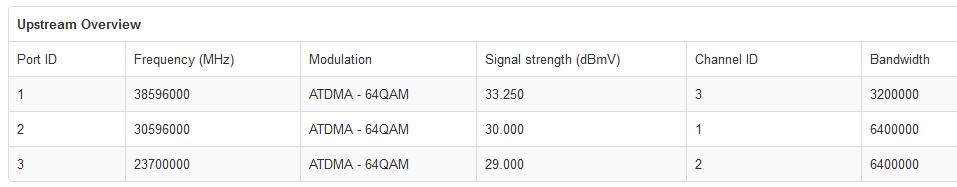- Rogers Community Forums
- Forums
- Internet, Rogers Xfinity TV, & Home Phone
- Internet
- Rogers Hitron CODA-4582 Hardware
- Subscribe to RSS Feed
- Mark Topic as New
- Mark Topic as Read
- Float this Topic for Current User
- Subscribe
- Mute
- Printer Friendly Page
Rogers Hitron CODA-4582 Hardware
- Mark as New
- Subscribe
- Mute
- Subscribe to RSS Feed
- Permalink
- Report Content
12-13-2016
11:54 AM
- last edited on
12-14-2016
05:50 PM
by
![]() RogersMaude
RogersMaude
Announced 13-December-2016 by @RogersDave http://communityforums.rogers.com/t5/forums/forumtopicpage/board-id/Getting_connected/message-id/379...
Credit to @Hybrid_Noodle
Hitron website: http://www.hitron-americas.com/product/coda-4582/
Datasheet: http://www.hitron-americas.com/wp-content/uploads/2016/09/CODA-4582-Datasheet.pdf
60W Power Supply built into unit
Pictures of Hardware Version 1A:
***Added Labels***
- Labels:
-
Gigabit
-
HiTron
-
Internet
-
WiFi
-
Wireless Connectivity
Re: Rogers Hitron CODA-4582 Hardware
- Mark as New
- Subscribe
- Mute
- Subscribe to RSS Feed
- Permalink
- Report Content
03-04-2017 02:02 PM
@RyzenFX wrote:
To improve your WiFi range, nativate to WIRELESS, and under Basic Settings there should be a 5G tab. Open it up and you should see "Wireless Channel." It should say something like (Auto 44). Click on it and select 149-153-157-161. These channels use stronger transmitting power on the 5G band which extends the range of the 5G band, and should resolve your WiFi range issue.
@RyzenFX I don't think Dave has ever confirmed this. (see: http://communityforums.rogers.com/t5/forums/forumtopicpage/board-id/Getting_connected/message-id/398...)
Altough those channels are allowed to use stronger transmitting power in Canada, and although the CODA modem is capable of great transmit power per the IC & FCC certification (see thread's first page for details), it is very clear from the user experiences here that the firmware is not configured to take advantage of the those transmit power levels - and in fact may be deliberately configured to lower transmit power, thus reducing the range. Only @RogersDave can advise what the transmit signal levels are configured for in the firmware in each of the UNII ranges (though, this should be user-configurable in the GUI).
Re: Rogers Hitron CODA-4582 Hardware
- Mark as New
- Subscribe
- Mute
- Subscribe to RSS Feed
- Permalink
- Report Content
03-04-2017 02:46 PM
Hey RyzenFX thanks for taking the time to suggest a couple methods. I'm on the latest firmware (2.0.10.24) and as for the wireless channel I'm already on the 149-153-157-161 selection although I switch back and fourth time to time between that and 36-40-44-48 to see if theres a difference/improvement but can't say there is or at lease non that I've noticed because the speeds varies on both so it's hard to say. I think my signals are great but any expert can say otherwise as I'm not 100% sure what could be causing the terrible wifi strength and poor upload speed not to mention I don't even get 500mb for download on the 1Gb plan most of the time.
| Port ID | Frequency (MHz) | Modulation | Signal strength (dBmV) | Channel ID | Signal noise ratio (dB) |
| 1 | 591000000 | 256QAM | 2.600 | 7 | 35.595 |
| 2 | 567000000 | 256QAM | 2.100 | 3 | 35.780 |
| 3 | 573000000 | 256QAM | 3.000 | 4 | 35.595 |
| 4 | 579000000 | 256QAM | 1.800 | 5 | 35.595 |
| 5 | 585000000 | 256QAM | 2.100 | 6 | 35.595 |
| 6 | 561000000 | 256QAM | 2.300 | 2 | 35.780 |
| 7 | 597000000 | 256QAM | 2.500 | 8 | 35.780 |
| 8 | 603000000 | 256QAM | 2.000 | 9 | 35.780 |
| 9 | 609000000 | 256QAM | 3.300 | 10 | 35.780 |
| 10 | 615000000 | 256QAM | 3.100 | 11 | 36.387 |
| 11 | 621000000 | 256QAM | 3.300 | 12 | 35.780 |
| 12 | 633000000 | 256QAM | 4.000 | 13 | 35.595 |
| 13 | 639000000 | 256QAM | 3.600 | 14 | 35.595 |
| 14 | 645000000 | 256QAM | 4.100 | 15 | 35.780 |
| 15 | 651000000 | 256QAM | 4.000 | 16 | 35.780 |
| 16 | 657000000 | 256QAM | 4.100 | 17 | 35.780 |
| 17 | 663000000 | 256QAM | 3.900 | 18 | 35.780 |
| 18 | 669000000 | 256QAM | 3.600 | 19 | 35.595 |
| 19 | 675000000 | 256QAM | 3.900 | 20 | 35.084 |
| 20 | 681000000 | 256QAM | 3.700 | 21 | 35.084 |
| 21 | 687000000 | 256QAM | 3.600 | 22 | 35.084 |
| 22 | 693000000 | 256QAM | 4.000 | 23 | 35.084 |
| 23 | 699000000 | 256QAM | 4.100 | 24 | 34.926 |
| 24 | 705000000 | 256QAM | 3.400 | 25 | 34.926 |
| 25 | 711000000 | 256QAM | 3.900 | 26 | 34.484 |
| 26 | 717000000 | 256QAM | 4.400 | 27 | 34.484 |
| 27 | 723000000 | 256QAM | 3.600 | 28 | 34.484 |
| 28 | 825000000 | 256QAM | 5.800 | 29 | 34.346 |
| 29 | 831000000 | 256QAM | 5.400 | 30 | 33.834 |
| 30 | 837000000 | 256QAM | 5.100 | 31 | 33.834 |
| 31 | 843000000 | 256QAM | 4.500 | 32 | 33.957 |
| 32 | 555000000 | 256QAM | 2.800 | 1 | 35.780 |
| Receiver | FFT type | Subcarr 0 Frequency(MHz) | PLC locked | NCP locked | MDC1 locked | PLC power(dBmv) |
| 0 | 4K | 290600000 | YES | YES | YES | 0.799999 |
| 1 | NA | NA | NO | NO | NO | NA |
| Port ID | Frequency (MHz) | Modulation | Signal strength (dBmV) | Channel ID | Bandwidth |
| 1 | 23700000 | ATDMA - 64QAM | 36.250 | 2 | 6400000 |
| 2 | 38595707 | ATDMA - 64QAM | 40.250 | 3 | 3200000 |
| 3 | 30596000 | ATDMA - 64QAM | 37.750 | 1 | 6400000 |
| Channel Index | State | lin Digital Att | Digital Att | BW (sc's*fft) | Report Power | Report Power1_6 | FFT Size |
| 0 | DISABLED | 0.5000 | 0.0000 | 0.0000 | -inf | -1.0000 | 4K |
| 1 | DISABLED | 0.5000 | 0.0000 | 0.0000 | -inf | -1.0000 | 4K |
Re: Rogers Hitron CODA-4582 Hardware
- Mark as New
- Subscribe
- Mute
- Subscribe to RSS Feed
- Permalink
- Report Content
03-04-2017 07:31 PM
@Silence Your SNR levels are low, however with DOCSIS 3.1 I'm not sure if that makes a difference on the OFDM Channel. I would call Rogers and ask them if the SNR (Signal to Noise Ratio) is acceptable.
For DOCSIS 3.0: 38-40 is ideal.
Re: Rogers Hitron CODA-4582 Hardware
- Mark as New
- Subscribe
- Mute
- Subscribe to RSS Feed
- Permalink
- Report Content
03-04-2017 07:46 PM
@Silence, just to be sure here, you indicated that the wifi signal is weak in the furthest rooms, is that viewed with a wifi monitor application such as inSSIDer, or Acrylic or WifiInfoView. As a follow on to that, I'm assuming that your possibly seeing slow data rates? Is that the case whether you are close to the modem or further away. 2.0.10.24 was aimed at resolving slow data rates with DOCSIS 3.1 operational, which you have. I still wonder if there are lingering issues with 3.1 running.
Re: Rogers Hitron CODA-4582 Hardware
- Mark as New
- Subscribe
- Mute
- Subscribe to RSS Feed
- Permalink
- Report Content
03-04-2017 11:54 PM - edited 03-05-2017 12:03 AM
I just noticed today that my download light went back to DOCSIS 3.0. I am just wondering if anyone experiencing the same issue.
I did a reboot then the download light returned to light blue and DOCSIS 3.1 got enabled.
Re: Rogers Hitron CODA-4582 Hardware
- Mark as New
- Subscribe
- Mute
- Subscribe to RSS Feed
- Permalink
- Report Content
03-05-2017 01:25 AM
me woke up one day downstream was knocked to docsis 3.0 and upload was knocked off 3.0 green light lol..
Re: Rogers Hitron CODA-4582 Hardware
- Mark as New
- Subscribe
- Mute
- Subscribe to RSS Feed
- Permalink
- Report Content
03-05-2017
07:39 AM
- last edited on
03-05-2017
08:06 AM
by
![]() RogersMoin
RogersMoin
Upload Signals
Hello,
I am seeing a lot of lag with initially connecting to websites. I was under the impression that the signal strength values should be above 36, see mine below, is this why my initial connect speeds would be slow?
Re: Rogers Hitron CODA-4582 Hardware
- Mark as New
- Subscribe
- Mute
- Subscribe to RSS Feed
- Permalink
- Report Content
03-05-2017 09:58 AM
@99bobster99 wrote:
Upload Signals
Hello,
I am seeing a lot of lag with initially connecting to websites. I was under the impression that the signal strength values should be above 36, see mine below, is this why my initial connect speeds would be slow?
With the new CODA Modems the upload signals don't use as much power, here are my stats:
| Upstream Overview | |||||
|---|---|---|---|---|---|
| Port ID | Frequency (MHz) | Modulation | Signal strength (dBmV) | Channel ID | Bandwidth |
| 1 | 30596000 | ATDMA - 64QAM | 27.250 | 1 | 6400000 |
| 2 | 38596175 | ATDMA - 64QAM | 30.500 | 3 | 3200000 |
| 3 | 23700000 | ATDMA - 64QAM | 26.500 | 2 | 6400000 |
Re: Rogers Hitron CODA-4582 Hardware
- Mark as New
- Subscribe
- Mute
- Subscribe to RSS Feed
- Permalink
- Report Content
03-05-2017 03:16 PM
Thanks for the reply. I'll call them and see what they say about the SNR
Re: Rogers Hitron CODA-4582 Hardware
- Mark as New
- Subscribe
- Mute
- Subscribe to RSS Feed
- Permalink
- Report Content
03-05-2017 03:22 PM
When I said weak signal I meant that the signal barely shows up and then when you try connecting to it you get one bar with no actual data.. that's if it decides to show up under wifi clients. I don't have any devices besides the ones I use to connect with such as the iphone 6, 6s and iphone 7+ also mac book pro. These devices had no problem connecting before with the previous modem after the latest trial firmware, the environment is the same as before. Thanks for your time btw
Re: Rogers Hitron CODA-4582 Hardware
- Mark as New
- Subscribe
- Mute
- Subscribe to RSS Feed
- Permalink
- Report Content
03-05-2017 03:25 PM - edited 03-05-2017 03:30 PM
Rogers uses Pre-Equalization on the upstream channels, which basically means that the CMTS is in control of the modem output power levels. The target for the received upstream levels at the CMTS is 0 dBmV with a Signal to Noise ratio of at least 25 dB. So, the CMTS will command the modem to increase or decrease its output power level to meet that requirement. As a result, the 4582 is demonstrating that its able to communicate with the CMTS using lower power levels. That should not be considered as a problem. Its an indication that the CMTS is satisfied with the lower power level. You can always call tech support and ask what the received upstream power levels and signal to noise ratios are at the CMTS.
Edit: Have you looked at the wifi environment with something like Acrylic, inSSIDer, or WifiInfoView just to see if one of your neighbours hasn't installed a new modem or router that is interfering with your modem?
https://www.acrylicwifi.com/en/wlan-software/wlan-scanner-acrylic-wifi-free/
http://www.techspot.com/downloads/5936-inssider.html
http://www.nirsoft.net/utils/wifi_information_view.html
The inSSIDer version in the link is the last freebie version of inSSIDer. It doesn't properly display the 5 Ghz 802.11ac networks, but, the newer licenced versions do. For $20 US, if you use 802.11ac networks, I think its worth the cost as its pretty easy to understand the graphical presentation of the data.
Re: Rogers Hitron CODA-4582 Hardware
- Mark as New
- Subscribe
- Mute
- Subscribe to RSS Feed
- Permalink
- Report Content
03-05-2017
05:01 PM
- last edited on
03-05-2017
05:30 PM
by
![]() RogersMaude
RogersMaude
Would connecting a switch to the CODA modem cause speed slowdowns?
I wanted to hook up a switch to the CODA modem so that I can add some more wired devices on the network. Can someone please tell me:
1) If I do this, would it cause slowdowns on the Internet Speed
2) What is a good brand/model to get? I had a Netgear GS105 that is having issues with the Power Supplu and needs to be replaced.
Thanks
Re: Rogers Hitron CODA-4582 Hardware
- Mark as New
- Subscribe
- Mute
- Subscribe to RSS Feed
- Permalink
- Report Content
03-05-2017 07:59 PM
@Alex4161 you shouldn't have any problems adding an unmanaged gigabit switch. I've used a DLink 8 port switch without any problems, but that is connected to my Asus router, not the modem. I haven't seen any complaints regarding switch connections to any modem model so I would assume that a Dlink, or Netgear unmanaged switch would be comparable. You might want to look at the specs to determine the Switching Fabric which tells you the Gb/s Switching Fabric, the Forward Rate in packets per sec and the latency. You would probably have to dig up the data sheet from the manufacturers site so that you can compare different switches.
Re: Rogers Hitron CODA-4582 Hardware
- Mark as New
- Subscribe
- Mute
- Subscribe to RSS Feed
- Permalink
- Report Content
03-05-2017 09:02 PM
Thanks for the info.
Could you please suggest a 5 port switch that I can connect to the Rogers CODA modem?
Thanks
Re: Rogers Hitron CODA-4582 Hardware
- Mark as New
- Subscribe
- Mute
- Subscribe to RSS Feed
- Permalink
- Report Content
03-06-2017 04:48 AM
Thank you for the reply gp-se!
Why would I be seeing a lot og lag when initially trying to attach to website (about 1-2 sec delay)?
I tried running a portable ping tester (can't remember the name of it) it said ping were good? Even Google is slow to latch on. My computer system is showing 7.9 on all the Windows tests (video is fast), any other ideas?
Re: Rogers Hitron CODA-4582 Hardware
- Mark as New
- Subscribe
- Mute
- Subscribe to RSS Feed
- Permalink
- Report Content
03-06-2017 07:50 AM
Re: Rogers Hitron CODA-4582 Hardware
- Mark as New
- Subscribe
- Mute
- Subscribe to RSS Feed
- Permalink
- Report Content
03-06-2017 07:05 PM
@99bobster99 is it only that one computer that is slow to load websites? How are all the other devices on your network? This seems like a DNS issue to me, I would suggest to login to the Gateway/Router, and goto DNS Settings, Set them on Manual and type these:
DNS 1: 64.71.255.198
DNS 2: 64.71.255.204
after that flush your computers DNS Cache then restart your computer:
https://documentation.cpanel.net/display/CKB/How+To+Clear+Your+DNS+Cache
Re: Rogers Hitron CODA-4582 Hardware
- Mark as New
- Subscribe
- Mute
- Subscribe to RSS Feed
- Permalink
- Report Content
03-07-2017
09:49 PM
- last edited on
03-07-2017
11:44 PM
by
![]() RogersZia
RogersZia
I hope someone can help me with this problem. I’ve gone through some of the pages for the Community forums but can’t find an answer.
Rogers advised us to exchange our old modem for the Hitron CODA-4582 and since then we’ve had nothing but problems. We’ve got them pretty well sorted out, with 4 calls to Rogers Tech Support, one of who was good, the others so-so.
Now a new problem has cropped up with one of one son’s X Box 1 using WiFi and having a NAT of strict. He never had this problem with the old modem. I’ve gone on Google and read the various steps from http://support.xbox.com/en-CA/xbox-one/networking/nat-error-solution
Step 1: check out the actual Xbox. Did that
Step 2: are you using a modem or gateway. I assumed a gateway, with the CODA-4582: “A gateway is essentially a modem & router combined into one device “
Step 3: public or private IP address? It’s private per the modem info. Is it the same as your CP’s IP address? Nope, so go to step 4.
Step 4: Have your ISP (Rogers) give you a public IP address. Not going to happen per Rogers Tech Support.
We do have a Linksys WRT 160N Router but disconnected it when we got the CODA-4582.
So my question is, “How do I get the NAT to open?” I’m not a techie so please dumb down your reply so I can follow it. Thanks
Re: Rogers Hitron CODA-4582 Hardware
- Mark as New
- Subscribe
- Mute
- Subscribe to RSS Feed
- Permalink
- Report Content
03-08-2017 05:44 AM
It is all the devices attached to my Coda router, there is a substancial lag when making that first contact with any website, even Google. Strange behaviour, I've been working with Rogers on this for sometime now. they replaced all the cable feeding the house, tried various filters on the Coda modem, can't shake this strange lag. Their service tech requested a check of the hardware feeding our area, but have not heard anything back (tech support says the ticket is still in progress - really for over 3 months...). Not sure what to do, it's a pain.
I will try what you suggested with using the DNS addresses you mentioned (currently using OpenDNS for one of the computers).
Thank you for your recommendations gp-se!
Re: Rogers Hitron CODA-4582 Hardware
- Mark as New
- Subscribe
- Mute
- Subscribe to RSS Feed
- Permalink
- Report Content
03-08-2017 05:52 AM
@gp-se I flushed the DNS cache and then tried the DNS settings you mentioned, same issue. Same results as with OpenDNS, it took about 5 seconds to load this forum page. Now mind you I am on the Ignite 100 plan, not sure if that has anything to do with this lag (10MB/s upload speed?)
Re: Rogers Hitron CODA-4582 Hardware
- Mark as New
- Subscribe
- Mute
- Subscribe to RSS Feed
- Permalink
- Report Content
03-08-2017 09:42 AM
Google = http://172.217.4.110
Try the other sites you have issues with.