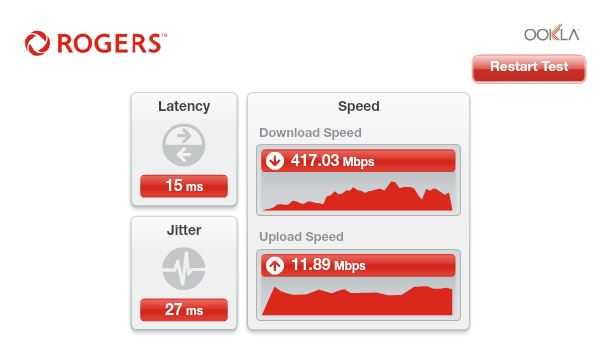- Rogers Community Forums
- Forums
- Internet, Rogers Xfinity TV, & Home Phone
- Internet
- Re: FEEDBACK - Rogers Rocket Wi-Fi Modem Firmware ...
- Subscribe to RSS Feed
- Mark Topic as New
- Mark Topic as Read
- Float this Topic for Current User
- Subscribe
- Mute
- Printer Friendly Page
FEEDBACK - Rogers Rocket Wi-Fi Modem Firmware Trial
- Mark as New
- Subscribe
- Mute
- Subscribe to RSS Feed
- Permalink
- Report Content
05-31-2016
08:42 AM
- last edited on
03-14-2018
04:23 PM
by
![]() RogersRoland
RogersRoland
Hello Community,
We are currently offering our users an exclusive opportunity to participate in an upcoming trial of the new firmware for our Rocket Wi-Fi Modem (CGN3ACR, CGN3AMR and CGN3ACSMR) and Rocket Gigabit Wi-Fi Modem (CGN3552 and CODA-4582). For details of this program, please see this thread.
This thread will be used for feedback regarding the firmware. We've invited @RogersSergio, @RogersSyd & @RogersBob from our Networking team to participate in this thread. Your feedback is very valuable and will be used to enhance the firmware before it is released publicly.
Thank you for your continued feedback and support.
Re: FEEDBACK - Rogers Rocket Wi-Fi Modem Firmware Trial
- Mark as New
- Subscribe
- Mute
- Subscribe to RSS Feed
- Permalink
- Report Content
02-21-2017 07:52 PM - edited 02-21-2017 07:53 PM
Hello Community,
Just wanted to provide some clarification. We verified with our product team and the short answer, there is no difference between the single black dot CODA modem and the two black dots.
Cheers ![]() ,
,
RogersCilio

Re: FEEDBACK - Rogers Rocket Wi-Fi Modem Firmware Trial
- Mark as New
- Subscribe
- Mute
- Subscribe to RSS Feed
- Permalink
- Report Content
02-21-2017 08:39 PM
Re: FEEDBACK - Rogers Rocket Wi-Fi Modem Firmware Trial
- Mark as New
- Subscribe
- Mute
- Subscribe to RSS Feed
- Permalink
- Report Content
02-21-2017 08:42 PM - edited 02-21-2017 09:09 PM
I'd like to have the one with 2 dots please, 2 dots = 2x the speed!
In all seriousness, why would they put a second sticker on the modem even if it's the same as the first version?
Re: FEEDBACK - Rogers Rocket Wi-Fi Modem Firmware Trial
- Mark as New
- Subscribe
- Mute
- Subscribe to RSS Feed
- Permalink
- Report Content
02-21-2017 09:18 PM
Re: FEEDBACK - Rogers Rocket Wi-Fi Modem Firmware Trial
- Mark as New
- Subscribe
- Mute
- Subscribe to RSS Feed
- Permalink
- Report Content
02-21-2017 09:45 PM - edited 02-21-2017 10:23 PM
@WestPoint, the modems with .13 coming out of the warehouse will be rather problematic for a little while. That is one of the reasons why IPV6 is not enabled for the 4582s. Ideally, at least to me, the modem would be delivered with the current version, or, there would be an immediate update when the modem goes live. You are correct in your observation that moving from .13 to .19 doesn't resolve the DOCSIS 3.1 performance issue, however, it simply isn't possible to address everything all at once. This must have risen to the top of the heap pretty quickly to get all companies involved.
In the sequence of events, here's what I think has transpired to date. .19 was released and running, then along comes DOCSIS 3.1 enabling, causing great consternation and hand wringing. Rogers, Hitron and Intel create .24 which solves the poor DOCSIS 3.1 performance, but, for now, it is still a test version until all of the sign-offs are complete. This situation presents problems for users in and around Toronto where DOCSIS 3.1 is enabled as .19 is still the production firmware version. Hopefully this will be resolved this week if .24 is approved as the next production version. That leaves users to get thru the jump from .13 to .24 which will take 24 to 48 hours to occur after the modem goes online. Maybe not ideal, but a shorter time span which will disappear when the warehouse modems are delivered with .24 or beyond.
Re: FEEDBACK - Rogers Rocket Wi-Fi Modem Firmware Trial
- Mark as New
- Subscribe
- Mute
- Subscribe to RSS Feed
- Permalink
- Report Content
02-21-2017 10:13 PM
I've had my modem since mid December, my issues didn't start happening until they decided to enable DOCSIS 3.1. After that my modem was useless to say the least. Performance issues happened within minutes not hours...
Prior to DOCSIS 3.1 being enabled my modem was actually stable and the speeds were good. With 2.0.10.24 and DOCSIS 3.1 enabled I'm fine assuming that they don't revert me back again, since its difficult to get a hold of @RogersDave
If your having performance issues with 2.0.10.24 and on the 250Mbps package, I would really have Rogers look at your levels, your neighbourhood, tap, and SHUB. @fearless90 and I both have the same internet package and work together. Both of our issues were addressed with 2.0.10.24, but both of our modems are in bridge mode.
2.0.10.19 with DOCSIS enabled would work fine for the first 20minutes for me... after that it was downhill quickly.
Wish I could help more 😞
Re: FEEDBACK - Rogers Rocket Wi-Fi Modem Firmware Trial
- Mark as New
- Subscribe
- Mute
- Subscribe to RSS Feed
- Permalink
- Report Content
02-22-2017 06:49 PM - edited 02-22-2017 07:13 PM
CODA 4582 1A 2.0.10.24
I managed to recreate my wireless MAC address access list issue. I whitelist all wireless devices on my network because my son found a utility to randomize his wireless interface MAC address. If he wants to match wits with his Network Architect dad, so be it. He will, obviously, always lose! 🙂
So when saving more than 8 in the list, the modem GUI is no longer responsive. The modem/router still passes traffic, but I will need to reboot if I want to login to the GUI again.
Update: More serious than I thought. I will need to pin reset as I couldn't get back in after power reboot.
Re: FEEDBACK - Rogers Rocket Wi-Fi Modem Firmware Trial
- Mark as New
- Subscribe
- Mute
- Subscribe to RSS Feed
- Permalink
- Report Content
02-22-2017 07:48 PM
Was there a recall on the .24 firmware? I got .24 on Monday, and I was just downgraded to .19 this morning.
Re: FEEDBACK - Rogers Rocket Wi-Fi Modem Firmware Trial
- Mark as New
- Subscribe
- Mute
- Subscribe to RSS Feed
- Permalink
- Report Content
02-22-2017
08:08 PM
- last edited on
02-22-2017
08:10 PM
by
![]() RogersMaude
RogersMaude
speeds are slow today, upload has hovered around 10 all day. Getting tired of this:
Re: FEEDBACK - Rogers Rocket Wi-Fi Modem Firmware Trial
- Mark as New
- Subscribe
- Mute
- Subscribe to RSS Feed
- Permalink
- Report Content
02-23-2017 09:31 AM
Most of people coming to this forum have issues using Rogers Internet service. Someone reading this forum may came to conclusion that Rogers Internet is nothing but problems 😉
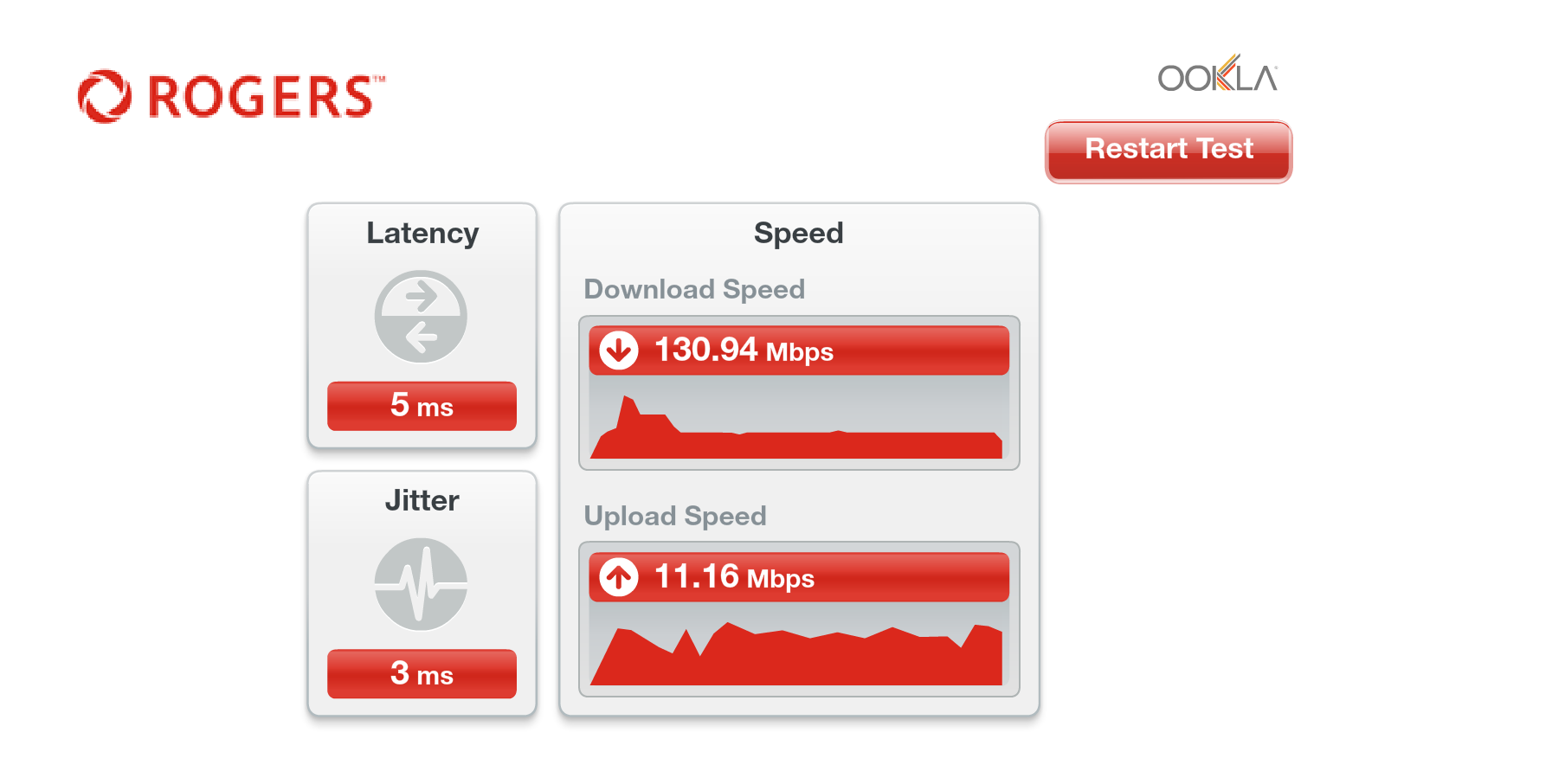
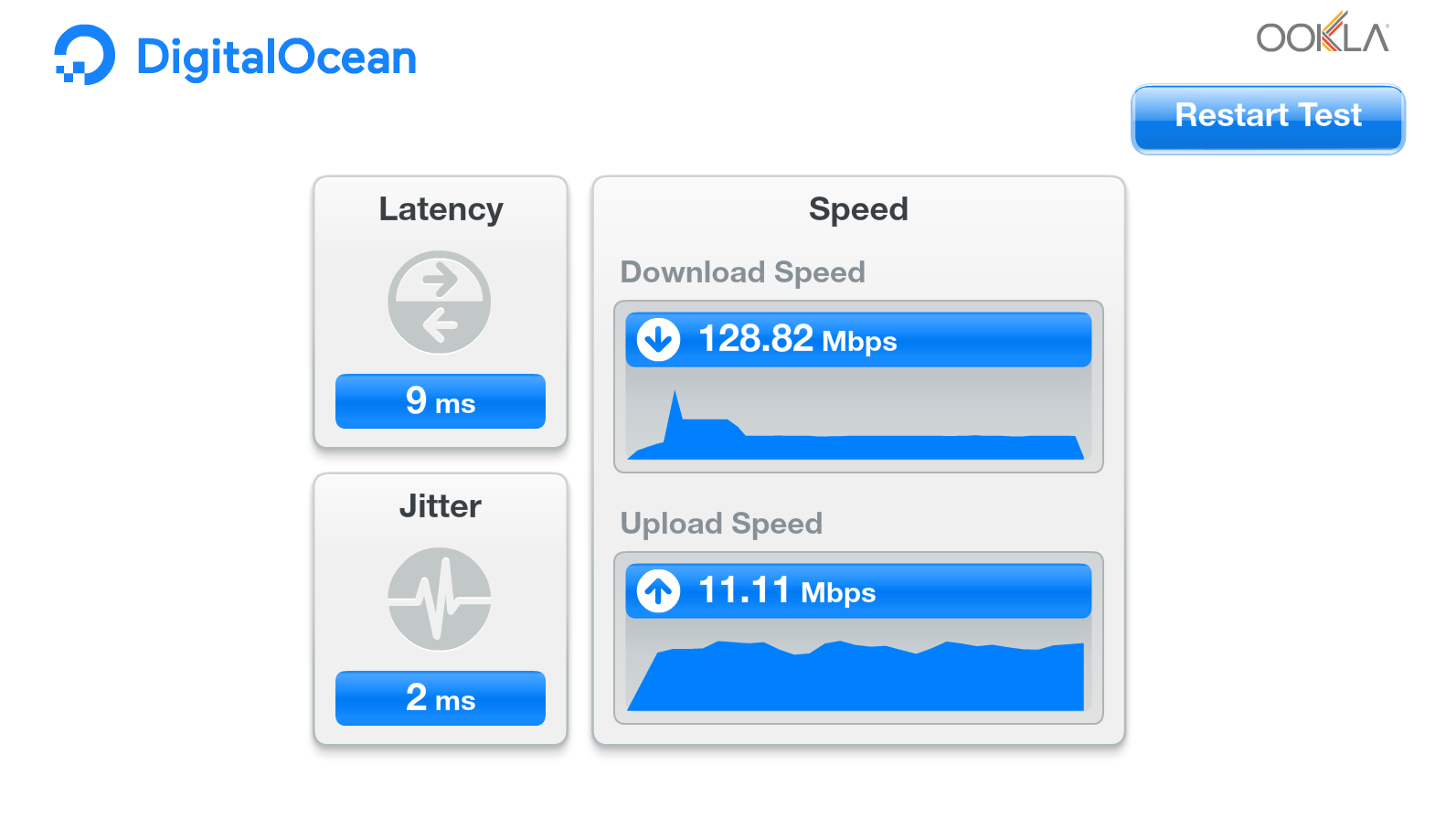
Port ID Frequency (MHz) Modulation Signal strength (dBmV) Channel ID Signal noise ratio (dB)
1 663000000 256QAM 5.100 18 40.366
2 561000000 256QAM 6.100 2 40.946
3 567000000 256QAM 6.100 3 40.946
4 573000000 256QAM 5.800 4 40.946
5 579000000 256QAM 5.500 5 40.946
6 585000000 256QAM 5.200 6 40.946
7 591000000 256QAM 5.000 7 40.946
8 597000000 256QAM 5.600 8 40.366
9 603000000 256QAM 5.800 9 40.366
10 609000000 256QAM 6.500 10 40.946
11 615000000 256QAM 6.600 11 40.946
12 621000000 256QAM 6.300 12 40.946
13 633000000 256QAM 6.000 13 40.946
14 639000000 256QAM 5.900 14 40.366
15 645000000 256QAM 5.300 15 40.946
16 651000000 256QAM 5.100 16 40.366
17 657000000 256QAM 5.200 17 40.366
18 555000000 256QAM 6.000 1 40.946
19 669000000 256QAM 5.000 19 40.946
20 675000000 256QAM 5.200 20 40.366
21 681000000 256QAM 4.900 21 40.366
22 687000000 256QAM 5.500 22 40.366
23 693000000 256QAM 5.600 23 40.946
24 699000000 256QAM 5.600 24 40.366
25 705000000 256QAM 5.200 25 40.946
26 711000000 256QAM 4.900 26 40.366
27 717000000 256QAM 4.900 27 40.366
28 723000000 256QAM 4.600 28 40.946
29 825000000 256QAM 4.300 29 40.366
30 831000000 256QAM 4.500 30 40.946
31 837000000 256QAM 4.200 31 40.366
32 843000000 256QAM 4.100 32 40.366
OFDM Downstream Overview
Receiver FFT type Subcarr 0 Frequency(MHz) PLC locked NCP locked MDC1 locked PLC power(dBmv)
0 NA NA NO NO NO NA
1 4K 275600000 YES YES YES 6.000000
Upstream Overview
Port ID Frequency (MHz) Modulation Signal strength (dBmV) Channel ID Bandwidth
1 30596000 ATDMA - 64QAM 34.000 1 6400000
2 38595629 ATDMA - 64QAM 37.500 3 3200000
3 23700000 ATDMA - 64QAM 33.500 2 6400000



Re: FEEDBACK - Rogers Rocket Wi-Fi Modem Firmware Trial
- Mark as New
- Subscribe
- Mute
- Subscribe to RSS Feed
- Permalink
- Report Content
02-23-2017 10:41 AM
Re: FEEDBACK - Rogers Rocket Wi-Fi Modem Firmware Trial
- Mark as New
- Subscribe
- Mute
- Subscribe to RSS Feed
- Permalink
- Report Content
02-23-2017 01:34 PM
@jjdunn10 yupp same here, about every 2 days... but my wired speed has been up today, my wireless still is stil stoping out about 75Mbps tho... xbox and laptop... laptop about 7ft from modem..
Re: FEEDBACK - Rogers Rocket Wi-Fi Modem Firmware Trial
- Mark as New
- Subscribe
- Mute
- Subscribe to RSS Feed
- Permalink
- Report Content
02-23-2017 05:15 PM
Re: FEEDBACK - Rogers Rocket Wi-Fi Modem Firmware Trial
- Mark as New
- Subscribe
- Mute
- Subscribe to RSS Feed
- Permalink
- Report Content
02-23-2017 05:17 PM
Re: FEEDBACK - Rogers Rocket Wi-Fi Modem Firmware Trial
- Mark as New
- Subscribe
- Mute
- Subscribe to RSS Feed
- Permalink
- Report Content
02-23-2017 05:45 PM
With my 8 serivce calls and modem swap...still facing the same issue...Im on .24 now...Im really losing my edge...called Rogers today and apparently they are seding a supervisor out to my house tomorrow..when the Rogers tech checked from his end he concluded that there seems to be a line issue outside my house...and also the line that is coming to my house..
Re: FEEDBACK - Rogers Rocket Wi-Fi Modem Firmware Trial
- Mark as New
- Subscribe
- Mute
- Subscribe to RSS Feed
- Permalink
- Report Content
02-23-2017 05:51 PM
Re: FEEDBACK - Rogers Rocket Wi-Fi Modem Firmware Trial
- Mark as New
- Subscribe
- Mute
- Subscribe to RSS Feed
- Permalink
- Report Content
02-23-2017 06:39 PM
Re: FEEDBACK - Rogers Rocket Wi-Fi Modem Firmware Trial
- Mark as New
- Subscribe
- Mute
- Subscribe to RSS Feed
- Permalink
- Report Content
02-23-2017 06:43 PM
Re: FEEDBACK - Rogers Rocket Wi-Fi Modem Firmware Trial
- Mark as New
- Subscribe
- Mute
- Subscribe to RSS Feed
- Permalink
- Report Content
02-23-2017 06:45 PM
@Mythen wrote:
But not good speeds though. I am on 70u here and only getting 32/10 currently. Using rogers speed test
I didnt think rogers had provisioning for the CODA on 70u packages i thought it was 100u and up.
Re: FEEDBACK - Rogers Rocket Wi-Fi Modem Firmware Trial
- Mark as New
- Subscribe
- Mute
- Subscribe to RSS Feed
- Permalink
- Report Content
02-23-2017 06:55 PM
Re: FEEDBACK - Rogers Rocket Wi-Fi Modem Firmware Trial
- Mark as New
- Subscribe
- Mute
- Subscribe to RSS Feed
- Permalink
- Report Content
02-23-2017 07:58 PM