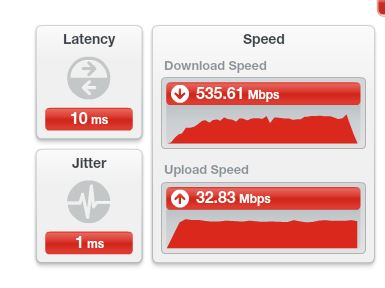- Rogers Community Forums
- Forums
- Internet, Rogers Xfinity TV, & Home Phone
- Internet
- Re: FEEDBACK - Rogers Rocket Wi-Fi Modem Firmware ...
- Subscribe to RSS Feed
- Mark Topic as New
- Mark Topic as Read
- Float this Topic for Current User
- Subscribe
- Mute
- Printer Friendly Page
FEEDBACK - Rogers Rocket Wi-Fi Modem Firmware Trial
- Mark as New
- Subscribe
- Mute
- Subscribe to RSS Feed
- Permalink
- Report Content
05-31-2016
08:42 AM
- last edited on
03-14-2018
04:23 PM
by
![]() RogersRoland
RogersRoland
Hello Community,
We are currently offering our users an exclusive opportunity to participate in an upcoming trial of the new firmware for our Rocket Wi-Fi Modem (CGN3ACR, CGN3AMR and CGN3ACSMR) and Rocket Gigabit Wi-Fi Modem (CGN3552 and CODA-4582). For details of this program, please see this thread.
This thread will be used for feedback regarding the firmware. We've invited @RogersSergio, @RogersSyd & @RogersBob from our Networking team to participate in this thread. Your feedback is very valuable and will be used to enhance the firmware before it is released publicly.
Thank you for your continued feedback and support.
Re: FEEDBACK - Rogers Rocket Wi-Fi Modem Firmware Trial
- Mark as New
- Subscribe
- Mute
- Subscribe to RSS Feed
- Permalink
- Report Content
01-31-2017 09:26 AM
Haven't exceeded 550mbps down since on v.23, even in the middle of the day. I did a factory reset/reboot and still same results. I am guessing even swapping out for a black dot modem would not help the situation?!
Re: FEEDBACK - Rogers Rocket Wi-Fi Modem Firmware Trial
- Mark as New
- Subscribe
- Mute
- Subscribe to RSS Feed
- Permalink
- Report Content
01-31-2017 09:54 AM
try speedtesting on:
Set your host to "Rogers Toronto"
I find my speeds MUCH better on that site, then on the actual Rogers site that you are using.
On the Rogers site I can't usually get above 500, but on the speedtest site (with v23) I can get 800.
Note that v23 has taken me down from about 930 solid to about 800 and quite variable for the duration of the test. Has also taken my upload from 50 solid to about 20 variable.
Re: FEEDBACK - Rogers Rocket Wi-Fi Modem Firmware Trial
- Mark as New
- Subscribe
- Mute
- Subscribe to RSS Feed
- Permalink
- Report Content
01-31-2017 10:04 AM
Thanks got 745 down and 30 up using the speedtest site.
Re: FEEDBACK - Rogers Rocket Wi-Fi Modem Firmware Trial
- Mark as New
- Subscribe
- Mute
- Subscribe to RSS Feed
- Permalink
- Report Content
01-31-2017 10:10 AM
If you use www.speedtest.net, Rogers has servers at Toronto and Montreal. Not sure of the Montreal server, but the speedtest Rogers Toronto server is faster than the Rogers speedtest site. Depending on the time of day, I'll see somewhere between 880 to 940 mb/s down, ~35 to 40 up, maybe higher if I run a test later at night. I'll see that on both the Toronto and Montreal server. This is with a CODA-4582 with firmware V2.0.10.23.
Re: FEEDBACK - Rogers Rocket Wi-Fi Modem Firmware Trial
- Mark as New
- Subscribe
- Mute
- Subscribe to RSS Feed
- Permalink
- Report Content
01-31-2017 10:48 AM
You must be on a good node as I have NEVER got anywhere near your speeds no matter what time of the day I test. I even tried running the tests early morning around 3 AM with nothing over 600 Mbps
Re: FEEDBACK - Rogers Rocket Wi-Fi Modem Firmware Trial
- Mark as New
- Subscribe
- Mute
- Subscribe to RSS Feed
- Permalink
- Report Content
01-31-2017 11:00 AM
Seeing bad speed degridation over time on .23 never had this issue before.
@RogersDave
You want to take a look at my modem beofre i reboot it incase you need to collect some data? im getting 3-6 Mbps down and about 11-12 up.
Re: FEEDBACK - Rogers Rocket Wi-Fi Modem Firmware Trial
- Mark as New
- Subscribe
- Mute
- Subscribe to RSS Feed
- Permalink
- Report Content
01-31-2017 11:05 AM
I also appear to be missing Channel 13 now, and my Modems event log is filled with a bunch of funny business ive never seen before.
Please advise when you have a chance what i should do I wont reboot it untill you have a look-see
Re: FEEDBACK - Rogers Rocket Wi-Fi Modem Firmware Trial
- Mark as New
- Subscribe
- Mute
- Subscribe to RSS Feed
- Permalink
- Report Content
01-31-2017 11:08 AM
Re: FEEDBACK - Rogers Rocket Wi-Fi Modem Firmware Trial
- Mark as New
- Subscribe
- Mute
- Subscribe to RSS Feed
- Permalink
- Report Content
01-31-2017 11:16 AM
log into your modem and look at the channels in the provisioning page.
it should have 32 downstream channels and 3 up
I have 31 downstream currently., and some terrible speeds. Ping is alright tho.
Re: FEEDBACK - Rogers Rocket Wi-Fi Modem Firmware Trial
- Mark as New
- Subscribe
- Mute
- Subscribe to RSS Feed
- Permalink
- Report Content
01-31-2017 11:20 AM
Re: FEEDBACK - Rogers Rocket Wi-Fi Modem Firmware Trial
- Mark as New
- Subscribe
- Mute
- Subscribe to RSS Feed
- Permalink
- Report Content
01-31-2017 11:29 AM
I am on a CGN3AMR on firmware 4.5.8.27 in router mode. Previous to getting the trial firmware I was using this Rogers CGN3AMR in bridge mode with a Linksys E3000 in which I was experiencing VoIP issues for some reason (stutter/gaps) and the CGN3AMR would freeze every week or two requirng a power cycle to get it back up and running. Since going to .27 and bridge mode the VoIP issues are gone, however, I am having to powercycle the CGN3AMR every day or two max. I currently have it on a physical power timer to power cycle it daily just to get around this problem (seems to help). Here are my signal levels, not sure if that is the problem or not. I am planning on getting another 3rd party router and putting the CGN3AMR back in bridge mode to see how it does while on .27.... but I was wondering if perhaps the crashing issues could be signal related? Please see below:
Downstream Overview Port ID Frequency (MHz) Modulation Signal strength (dBmV) Channel ID Signal noise ratio (dB) 1 693000000 256QAM -1.900 47 36.610 2 609000000 256QAM -1.900 34 36.387 3 615000000 256QAM -3.800 35 36.387 4 621000000 256QAM -3.500 36 36.387 5 633000000 256QAM -4.000 37 36.387 6 639000000 256QAM -5.200 38 35.084 7 645000000 256QAM -5.900 39 35.595 8 651000000 256QAM -6.400 40 35.084 9 657000000 256QAM -6.500 41 34.926 10 663000000 256QAM -5.100 42 36.387 11 669000000 256QAM -5.600 43 35.595 12 675000000 256QAM -4.700 44 35.780 13 681000000 256QAM -3.400 45 36.387 14 687000000 256QAM -3.600 46 36.387 15 603000000 256QAM -2.700 33 36.610 16 699000000 256QAM -2.100 48 36.387 17 705000000 256QAM -2.400 49 36.610 18 711000000 256QAM -2.300 50 36.387 19 717000000 256QAM -2.500 51 36.387 20 723000000 256QAM -2.700 52 36.387 21 825000000 256QAM -7.000 53 32.321 22 831000000 256QAM -7.100 54 32.321 23 837000000 256QAM -7.600 55 32.237 24 843000000 256QAM -8.300 56 31.689 Upstream Overview Port ID Frequency (MHz) Modulation Signal strength (dBmV) Channel ID Bandwidth 1 23700000 ATDMA - 16QAM 43.250 2 6400000 2 38596000 ATDMA - 16QAM 40.500 3 3200000 3 30596000 ATDMA - 16QAM 41.250 1 6400000
Re: FEEDBACK - Rogers Rocket Wi-Fi Modem Firmware Trial
- Mark as New
- Subscribe
- Mute
- Subscribe to RSS Feed
- Permalink
- Report Content
01-31-2017 11:39 AM - edited 01-31-2017 11:48 AM
Ideally you would want to have signal strengths that are between 37-38, and all of your channels aren't hitting the 37-38 range. Looking from your signal strengths aswell, some of them are all over the place- let the tech know of this as well.
Re: FEEDBACK - Rogers Rocket Wi-Fi Modem Firmware Trial
- Mark as New
- Subscribe
- Mute
- Subscribe to RSS Feed
- Permalink
- Report Content
01-31-2017 11:47 AM - edited 01-31-2017 11:52 AM
@RyzenFX - great thanks for the help. The numbers are fluctuating a bit, but do seem to stay pretty high. Currently they are:
21 825000000 256QAM -6.600 53 32.585 22 831000000 256QAM -6.800 54 32.321 23 837000000 256QAM -7.300 55 32.237 24 843000000 256QAM -8.100 56 31.689
I would love to give Rogers tech support a call, however, when I signed up for this firmware trial I was told in rule #2: "During the beta test, you will direct all technical and other inquiries about the trial to us either in the FEEDBACK - Rogers Rocket Wi-Fi Modem Firmware Trial thread or @CommunityHelps. Do not direct these inquiries to Rogers Customer Care or Technical Support;"
Any idea if I am still able to call tech support to try to get a tech in? Or should I try to do so through @CommunityHelps or something instead?
EDIT: I should also ask; could I simply go to a Rogers store and swap this modem for a newer model? I think the "CODA" model is considered newer, correct? Is that only for 1000/50 connections or is it permitted for 250/20 also? (I have 250/20).
Re: FEEDBACK - Rogers Rocket Wi-Fi Modem Firmware Trial
- Mark as New
- Subscribe
- Mute
- Subscribe to RSS Feed
- Permalink
- Report Content
01-31-2017 11:48 AM
It seems that my channels are higher than usual after .23. I am not sure if the fw causes it. I'll try to reboot later and see if it returns to an avarage -1 to -2.9.
| Port ID | Frequency (MHz) | Modulation | Signal strength (dBmV) | Channel ID | Signal noise ratio (dB) |
| 1 | 615000000 | 256QAM | -3.200 | 35 | 37.636 |
| 2 | 363000000 | 256QAM | -3.500 | 10 | 36.610 |
| 3 | 369000000 | 256QAM | -3.400 | 11 | 36.610 |
| 4 | 375000000 | 256QAM | -3.700 | 12 | 36.610 |
| 5 | 381000000 | 256QAM | -3.200 | 13 | 36.610 |
| 6 | 387000000 | 256QAM | -3.600 | 14 | 37.356 |
| 7 | 393000000 | 256QAM | -3.600 | 15 | 37.356 |
| 8 | 399000000 | 256QAM | -3.500 | 16 | 37.356 |
| 9 | 405000000 | 256QAM | -3.600 | 17 | 37.356 |
| 10 | 411000000 | 256QAM | -3.700 | 18 | 37.356 |
| 11 | 417000000 | 256QAM | -3.500 | 19 | 37.356 |
| 12 | 423000000 | 256QAM | -3.400 | 20 | 37.356 |
| 13 | 429000000 | 256QAM | -3.400 | 21 | 37.636 |
| 14 | 435000000 | 256QAM | -3.800 | 22 | 37.356 |
| 15 | 441000000 | 256QAM | -3.600 | 23 | 37.356 |
| 16 | 447000000 | 256QAM | -3.600 | 24 | 37.636 |
| 17 | 555000000 | 256QAM | -3.300 | 25 | 37.636 |
| 18 | 561000000 | 256QAM | -3.600 | 26 | 37.356 |
| 19 | 567000000 | 256QAM | -4.000 | 27 | 37.636 |
| 20 | 573000000 | 256QAM | -3.800 | 28 | 37.356 |
| 21 | 579000000 | 256QAM | -3.700 | 29 | 37.356 |
| 22 | 585000000 | 256QAM | -3.300 | 30 | 37.356 |
| 23 | 591000000 | 256QAM | -2.900 | 31 | 37.356 |
| 24 | 597000000 | 256QAM | -3.000 | 32 | 37.636 |
| 25 | 603000000 | 256QAM | -2.800 | 33 | 37.636 |
| 26 | 609000000 | 256QAM | -2.900 | 34 | 37.636 |
| 27 | 357000000 | 256QAM | -3.400 | 9 | 37.356 |
| 28 | 621000000 | 256QAM | -3.100 | 36 | 37.356 |
| 29 | 633000000 | 256QAM | -3.600 | 37 | 37.356 |
| 30 | 639000000 | 256QAM | -3.500 | 38 | 37.636 |
| 31 | 645000000 | 256QAM | -3.800 | 39 | 37.356 |
| 32 | 651000000 | 256QAM | -3.900 | 40 | 37.356 |
| Receiver | FFT type | Subcarr 0 Frequency(MHz) | PLC locked | NCP locked | MDC1 locked | PLC power(dBmv) |
| 0 | NA | NA | NO | NO | NO | NA |
| 1 | NA | NA | NO | NO | NO | NA |
| Port ID | Frequency (MHz) | Modulation | Signal strength (dBmV) | Channel ID | Bandwidth |
| 1 | 30596000 | ATDMA - 64QAM | 41.750 | 4 | 6400000 |
| 2 | 38596000 | ATDMA - 64QAM | 43.750 | 6 | 3200000 |
| 3 | 23700000 | ATDMA - 64QAM | 40.500 | 5 | 6400000 |
Re: FEEDBACK - Rogers Rocket Wi-Fi Modem Firmware Trial
- Mark as New
- Subscribe
- Mute
- Subscribe to RSS Feed
- Permalink
- Report Content
01-31-2017 11:52 AM
Re: FEEDBACK - Rogers Rocket Wi-Fi Modem Firmware Trial
- Mark as New
- Subscribe
- Mute
- Subscribe to RSS Feed
- Permalink
- Report Content
01-31-2017 11:53 AM
Re: FEEDBACK - Rogers Rocket Wi-Fi Modem Firmware Trial
- Mark as New
- Subscribe
- Mute
- Subscribe to RSS Feed
- Permalink
- Report Content
01-31-2017 11:53 AM
Annnd its gone lol. Modem seems to have died at 11:41 AM and is still not responding to pings and i cant tunnel into my home machine either.
Re: FEEDBACK - Rogers Rocket Wi-Fi Modem Firmware Trial
- Mark as New
- Subscribe
- Mute
- Subscribe to RSS Feed
- Permalink
- Report Content
01-31-2017 11:56 AM - edited 01-31-2017 11:57 AM
@RyzenFX - Ok will do. But please note the VoIP issues are gone since going to .27 and switching over to router mode (no more bridge mode), so perhaps its not the signal level thats the issue...? Just the crashing remains now. Might just be a bad modem? Gotta read up on these CODA modems some more... not sure if thats an option for me.
Note: IPv6 being enabled/force by default is also another fun thing lol... all my Windows computers are accessible via IPv6 DHCP addresses now, but I've just turned off IPv6 on all the computers for now 🙂
Re: FEEDBACK - Rogers Rocket Wi-Fi Modem Firmware Trial
- Mark as New
- Subscribe
- Mute
- Subscribe to RSS Feed
- Permalink
- Report Content
01-31-2017 11:56 AM - edited 01-31-2017 12:05 PM
What happ to rogersdave ? He's not posting or replying to any of our issues ?
It's more than likely he's really busy working with Rogers and Hitron engineers due to the many modems that are being bricked. It's a high priority issue that are affecting a lot of customers and that needs to be investigated and resolved quickly.
Re: FEEDBACK - Rogers Rocket Wi-Fi Modem Firmware Trial
- Mark as New
- Subscribe
- Mute
- Subscribe to RSS Feed
- Permalink
- Report Content
01-31-2017 11:59 AM
Re: FEEDBACK - Rogers Rocket Wi-Fi Modem Firmware Trial
- Mark as New
- Subscribe
- Mute
- Subscribe to RSS Feed
- Permalink
- Report Content
01-31-2017 12:05 PM
@RyzenFX - ok thanks. I'll try calling in the next day or two.
One more question: what are acceptible signal level ranges?