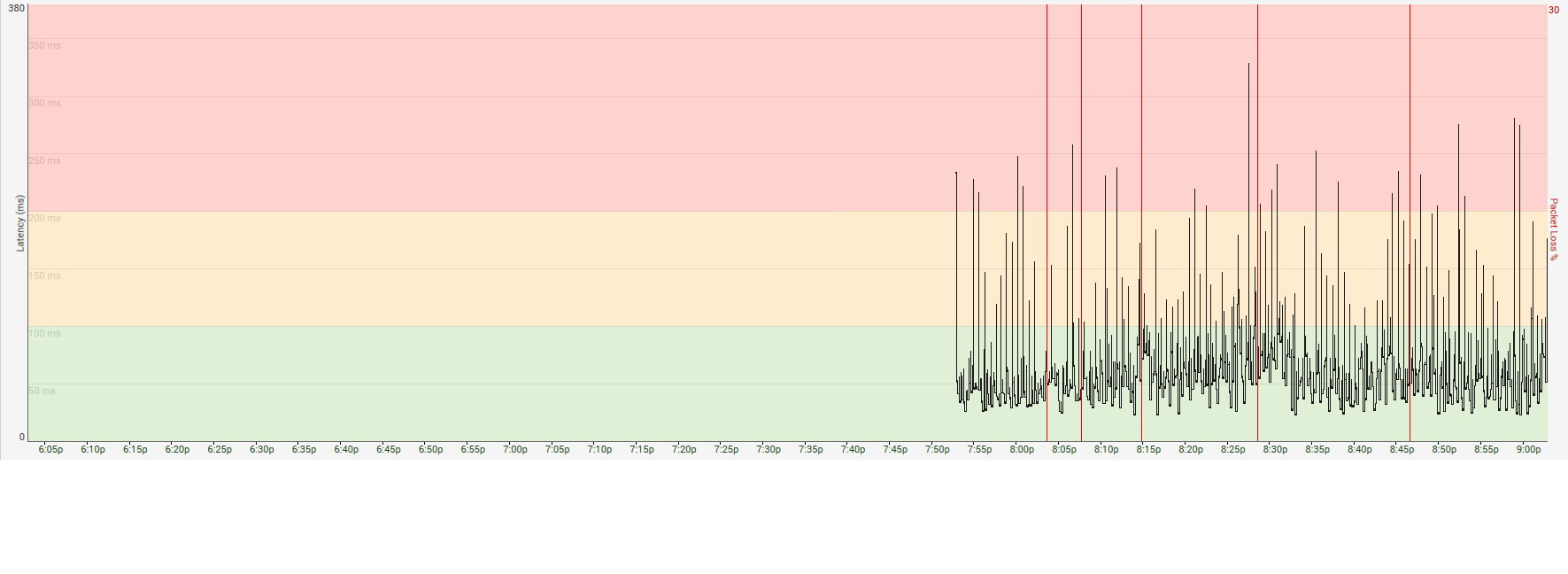- Rogers Community Forums
- Forums
- Internet, Rogers Xfinity TV, & Home Phone
- Internet
- Re: FEEDBACK - Rogers Rocket Wi-Fi Modem Firmware ...
- Subscribe to RSS Feed
- Mark Topic as New
- Mark Topic as Read
- Float this Topic for Current User
- Subscribe
- Mute
- Printer Friendly Page
FEEDBACK - Rogers Rocket Wi-Fi Modem Firmware Trial
- Mark as New
- Subscribe
- Mute
- Subscribe to RSS Feed
- Permalink
- Report Content
05-31-2016
08:42 AM
- last edited on
03-14-2018
04:23 PM
by
![]() RogersRoland
RogersRoland
Hello Community,
We are currently offering our users an exclusive opportunity to participate in an upcoming trial of the new firmware for our Rocket Wi-Fi Modem (CGN3ACR, CGN3AMR and CGN3ACSMR) and Rocket Gigabit Wi-Fi Modem (CGN3552 and CODA-4582). For details of this program, please see this thread.
This thread will be used for feedback regarding the firmware. We've invited @RogersSergio, @RogersSyd & @RogersBob from our Networking team to participate in this thread. Your feedback is very valuable and will be used to enhance the firmware before it is released publicly.
Thank you for your continued feedback and support.
Re: FEEDBACK - Rogers Rocket Wi-Fi Modem Firmware Trial
- Mark as New
- Subscribe
- Mute
- Subscribe to RSS Feed
- Permalink
- Report Content
11-16-2016 08:40 AM
@Datalink wrote:
@lethalsniper Rogers will not allow that modem to be used for 250/20. If you want to use it, you will have to step down to 100/10 or less. I suspect that its less.
Unless its changed..
With the 3825, MAYBE the highest one that someone would be able to go on would be the 30mbps plan.
Like you said, technology wise, it should be able to support specific speeds.
Question then may just come down to how WELL. Being only 8 channel.. there would be more of a chance of congestion, etc.
I know with the hybrid plans (the ones previous to ignite, anything 60mbps or higher, REQUIRED the CGN3. Would assume the same, or even more restrictions with the Ignite plans.
Re: FEEDBACK - Rogers Rocket Wi-Fi Modem Firmware Trial
- Mark as New
- Subscribe
- Mute
- Subscribe to RSS Feed
- Permalink
- Report Content
11-16-2016 08:52 AM
@lethalsniper wrote:
I'm on the ignite 250/20 am i able to use the Cisco 3825 or will I have to drop down to the ignite 100 ?Will it benefit me using the Cisco 3825 for gaming with the lower ping/latency or should I hold off till later when or if new modem or firmware fix
My recommendation is to wait, not to move to a Cisco DPC 3825 and to keep your existing Ignite 250u plan.
As I said previously, there is a team working hard on these items and I hope to be able to provide concrete updates soon.
Dave

Re: FEEDBACK - Rogers Rocket Wi-Fi Modem Firmware Trial
- Mark as New
- Subscribe
- Mute
- Subscribe to RSS Feed
- Permalink
- Report Content
11-16-2016 09:41 AM
I totally understand your point of view, I would rather have
30 MBS down with 20 ping in online games rather than 1 GBS with 80 ping in online games.
The fact is speed matters but not as much as the ping, ping is everything for us!
But downgrading to an old cisco modem is not a solution, like I said before please be patient.. Winter is coming , have faith and we will have both ( High speed& Good ping in online games)
Never lose hope!
Re: FEEDBACK - Rogers Rocket Wi-Fi Modem Firmware Trial
- Mark as New
- Subscribe
- Mute
- Subscribe to RSS Feed
- Permalink
- Report Content
11-16-2016 09:53 AM
In terms of Rogers allowing the 3825 on the Ignite plans, I'll share my personal experience over the last 6 weeks;
Called in early October due to high upstream signal level issues (and T3 timeouts) - they dispatched a tech AND said that they could upgrade me from Hybrid 60 to Ignite 100 to provide faster speed for less cost. Told me that I'd need to upgrade my modem to get the higher speed. Done. Tech shows up & says - here's a new modem (CGN3ACSMR) which should fix your upstream signal levels. (Note: he doesn't measure anything) However, he also tells me "this modem is less reliable than the 3825....if you need reliability you should keep the 3825...if you want speed, you should have this modem...if you still have a problem call back". 4 days later, after multiple disconnects every day (.22 production firmware), and really bad latency & jitter, I call back saying that once again, the upstream signal levels are above +55 dBmV, upstream channel qty goes from 3 to 2 to 1, then the modem disconnects. Another tech is dispatched - who measures from the TAP to the outside house ground, the house ground to the inside 2-way splitter (1 to modem, 1 to TV WholeHome Splitter), and the 2-way splitter to the modem. Says the signal levels are good, and replaces the ground connection outside and adds a -6dB filter on the back of the modem. Says to call back if I still have a problem. 2 days later I call in with the same issues as before (all upstream signal level related), and they tell me to replace the CGN3ACSMR at the local store. Replacing the modem (with same model) has no improvement, so I go back to the store and ask for a 3825. Install the 3825 and while I get significant improvement in latency & jitter, my upstream signal levels still spike every day. I call in to cancel my service in early November, and here's where the Rogers approval comes in: The Customer Retentions person tells me to run a speed test - I get 130 down/10 up. He tells me that I'm getting the speeds I should on the 100u (hard to argue that), and that the 3825 can handle the 100u service...so do I really want to break my contract? Nope. So now I have the 3825 on 100u service, and while I may not get as fast speed as the CGN3ACSMR during busy times, I do get better stability & better latency & jitter (now just need to fix the upstream signal levels on the cable - the 3825 will run on 1 channel up to +57dBmV and still give me 10Mbps up). Hence why I'm following this thread, as when the TCP & UDP latency issues are fixed on the Hitrons (or a new Broadcom modem is deployed), I can exchange my modem to get the improved dowload speed during busy periods (24 channels down vs 8).
PS - Had a TV tech here last week to fix issues with my 4250HD, and he told me the signal levels are really high (16/20) and had I seen issues on my NextBox 3.0 (I had). He rearranged and added a new splitter to get my levels down closer to 0dBmV on the TV STBs.
Re: FEEDBACK - Rogers Rocket Wi-Fi Modem Firmware Trial
- Mark as New
- Subscribe
- Mute
- Subscribe to RSS Feed
- Permalink
- Report Content
11-16-2016 03:36 PM
Thanks @RogersDave for your extensive work on this implementation of changes to modems and identifying excellent workaround choices, like making the choice between speed and ping. This certainly is an excellent model of putting someone of your skills directly in contact with the forum people who are dealing directly with these issues, and working directly with their configurations to troubleshoot and find solution, while also gathering data on a beta rollout for improved future services.
This is so great to watch and see - it would be great if Rogers would take on this type of model for their other services with a lead person working directly with the communications on the forum.
Great work Dave. Bruce
Re: FEEDBACK - Rogers Rocket Wi-Fi Modem Firmware Trial
- Mark as New
- Subscribe
- Mute
- Subscribe to RSS Feed
- Permalink
- Report Content
11-16-2016 03:46 PM
Thanks @BS, positive feedback is always appreciated and I will relay to the team as well.
Now for the record, my “official” responsibilities at Rogers are far closer to our Wireless network and services than to our Cable and DOCSIS products. So I’m happy to assist in whatever way I can across our Wireless and High-Speed Internet product lines.
Dave

Re: FEEDBACK - Rogers Rocket Wi-Fi Modem Firmware Trial
- Mark as New
- Subscribe
- Mute
- Subscribe to RSS Feed
- Permalink
- Report Content
11-16-2016 03:50 PM
Again, thanks Dave and yes kudos to the team as well. And very nice to have you involved in whatever way you can be of assistance, and for sure, this has been and still is great.
Bruce
Re: FEEDBACK - Rogers Rocket Wi-Fi Modem Firmware Trial
- Mark as New
- Subscribe
- Mute
- Subscribe to RSS Feed
- Permalink
- Report Content
11-16-2016 03:51 PM
We need more people like @RogersDave 😉
Re: FEEDBACK - Rogers Rocket Wi-Fi Modem Firmware Trial
- Mark as New
- Subscribe
- Mute
- Subscribe to RSS Feed
- Permalink
- Report Content
11-16-2016 03:56 PM
Re: FEEDBACK - Rogers Rocket Wi-Fi Modem Firmware Trial
- Mark as New
- Subscribe
- Mute
- Subscribe to RSS Feed
- Permalink
- Report Content
11-16-2016 05:31 PM
Re: FEEDBACK - Rogers Rocket Wi-Fi Modem Firmware Trial
- Mark as New
- Subscribe
- Mute
- Subscribe to RSS Feed
- Permalink
- Report Content
11-16-2016 11:21 PM
I have the CGNM-3552, and a call to tier two upgraded my firmware to .27, is this the real deal???
I was previously on .22, then downgraded to .21 because of a few issues, but .27 seems to have fixed them! I dont know how tier two got access to trial firmwares but im a happy camper
Re: FEEDBACK - Rogers Rocket Wi-Fi Modem Firmware Trial
- Mark as New
- Subscribe
- Mute
- Subscribe to RSS Feed
- Permalink
- Report Content
11-16-2016 11:57 PM
@asharahmed I'm surprised that tier 2 actually did that. Watch out for a downgrade to .22 again, which is highly possible. The upgrade should have been done thru @CommunityHelps. The procedure in place, thru @CommunityHelps places your modem on an upgrade list so that it will receive further updates as they become available, and puts the modem on an exclusion list so that the network wide version check that is carried out from time to time doesn't automatically downgrade the modem to the current network version.
Have a look at message # 471 (top post) on the following page for the normal instructions on requesting the trial version.
In this case send a message to @CommunityHelps indicating that you have .27 loaded already and ask them to place your modem on the trials list. When you are sending the private message as indicated in that post, also log into your modem and copy the HFC MAC address and modem Serial number and paste that into the message. The HFC MAC Address and modem Serial Number can be found on the STATUS page that is displayed when you log into the modem. The Cable Modem MAC Address and S/N can also be found on the back of the modem.
What you should be aware of is that .27 was not distributed to a wider group due to a reduced max data rate, which is at 20 Mb/s. There may have been other reasons, but that is probably the main one. The trade of is a reduced IPV4 ICMP ping time which you might notice if you are an online gamer. Note that this is IPV4 ping times only. Everything else, IPV6 ICMP pings, IPV4&6 TCP/IP, UDP, etc, remain as they were before. That is something to keep in mind as an application might indicate high latency due to the use of TCP/IP, where a ping to the same address will result in a much lower transit time to and from the address in question. There is the possibility of confusion as a result.
Have a look at the following post to see the before and after ping times for a version 4.5.8.27 firmware update:
Re: FEEDBACK - Rogers Rocket Wi-Fi Modem Firmware Trial
- Mark as New
- Subscribe
- Mute
- Subscribe to RSS Feed
- Permalink
- Report Content
11-17-2016 01:53 AM
I was previously enrolled in the trials, and then decided to downgrade .21 to test something. I called to be upgraded and thought it would go nowhere but hey, they did it! I'm getting like 30-40Mbps upload on speedtest. I'll message them back to ensure I don't get downgraded though.
Re: FEEDBACK - Rogers Rocket Wi-Fi Modem Firmware Trial
- Mark as New
- Subscribe
- Mute
- Subscribe to RSS Feed
- Permalink
- Report Content
11-17-2016 01:13 PM
Update,
I removed the D-Link 855L from my set-up. Replaced with an existing Asus RT-AC68U as gateway and wireless. Kept Hitron in Bridge mode. No dropouts in connection, which means it was the D-Link 855L that was at fault.
I ran a single cat6a cable from the Hitron to the router, and a single cat6a cable from my router to an 8 unmanaged switch device. Wireless runs from router, all other devices (6) run from switch box.
So far - best stability and speed yet.
This allowed me to return the ugly and massive silver rocket Hitron and replace it with the square black Hitron. Now waiting for the latest software push as the Hitron replacement has .16. My bandwidth loss is slightly higher with this modem, hoping the software improves this for me.
BTW, I ran a comparison test to see if the 6a cables give greater performance than the previous 5e cables. No change in connection speeds.
Also, one other point that I notice is that although I turned off wireless from the Hitron, the 2.4 light continues to flash?? I logged in to review the modem settings again, and confirmed the wireless is off.
Thanks for the help from Rogers here!
Re: FEEDBACK - Rogers Rocket Wi-Fi Modem Firmware Trial
- Mark as New
- Subscribe
- Mute
- Subscribe to RSS Feed
- Permalink
- Report Content
11-17-2016 01:26 PM - edited 11-17-2016 01:37 PM
@alback, just a suggestion. I run an RT-AC68U as well and am very satisfied with its performance. Its getting long in the tooth however. If you do plan to move up to gigabit rates, you're going to need more horsepower. The RT-AC1900P is the successor to the 68U. The 68U runs an 800 Mhz processor, the 1900P runs a 1.4 Ghz processor. Other than that its the same modem, same firmware. Just a suggestion if you're still in a window to exchange it.
The faster processor will make a difference, but, realistically speaking, something along the lines of a PfSense or similar router is required to run gig rates and do it right.
Edit: Have a look at the following post regarding the settings on an Asus router. This was aimed at a different Asus router, but as the firmware is the same it applies to the 68U as well:
Re: FEEDBACK - Rogers Rocket Wi-Fi Modem Firmware Trial
- Mark as New
- Subscribe
- Mute
- Subscribe to RSS Feed
- Permalink
- Report Content
11-17-2016 02:19 PM
Datalink,
Thank you for the reply.
I have owned the AC68U for sometime, and have a second AC68U as media bridge located on a separate floor for media streaming. When I removed the Dlink, I considered other routers for through-put connection only. I did consider the AC68P with its higher processor, I also considered the AC88U as it has 8 LAN ports (not in Canada). I tried the Linksys 1600 (EA6400) but it had issues with my NAS connecting etc. and will return it to the store. Its internet through put was higher than the DLink, and stable but the AC68U has higher throughput and my only loss is a slightly lower wireless rate due to location.
During all this, I came across the 8 port unmanaged switch (D-Link), and it connects to each LAN device with no issues and an inexpensive device.
thanks again,
cheers,
Re: FEEDBACK - Rogers Rocket Wi-Fi Modem Firmware Trial
- Mark as New
- Subscribe
- Mute
- Subscribe to RSS Feed
- Permalink
- Report Content
11-17-2016 09:05 PM
I am on .22, here is my latency from tonight.. Had consistent issues for 6 weeks now. I had Rogers open a ticket to monitor my line. Download speeds are fine, ping, jitter are consistently all over the map.
Replaced my modem, had new splitters put on, had tech support ping and check lines. I hope this can be resolved with firmware or I am defintely switching...
Re: FEEDBACK - Rogers Rocket Wi-Fi Modem Firmware Trial
- Mark as New
- Subscribe
- Mute
- Subscribe to RSS Feed
- Permalink
- Report Content
11-17-2016 09:16 PM
Re: FEEDBACK - Rogers Rocket Wi-Fi Modem Firmware Trial
- Mark as New
- Subscribe
- Mute
- Subscribe to RSS Feed
- Permalink
- Report Content
11-17-2016 09:56 PM
With the .27 fermware i am get high pings 200-500ms when uploading. also not geting my 20mbps upload getting about 15mpbs. http://www.speedtest.net/result/5807210783
Re: FEEDBACK - Rogers Rocket Wi-Fi Modem Firmware Trial
- Mark as New
- Subscribe
- Mute
- Subscribe to RSS Feed
- Permalink
- Report Content
11-17-2016 10:01 PM - edited 11-17-2016 10:02 PM
@dantheman61 can you log into the modem, navigate to the STATUS .... DOCSIS WAN page, copy the downstream and upstream tables and paste them into a post. The copy and paste process will paste in the text contents of the tables so a screen capture won't be necessary. Those high ping times don't make any sense, so, maybe there is a signal issue going on, which the tables might show.
Re: FEEDBACK - Rogers Rocket Wi-Fi Modem Firmware Trial
- Mark as New
- Subscribe
- Mute
- Subscribe to RSS Feed
- Permalink
- Report Content
11-17-2016 10:15 PM
| Port ID | Frequency (MHz) | Modulation | Signal strength (dBmV) | Channel ID | Signal noise ratio (dB) |
| 1 | 591000000 | 256QAM | -1.500 | 31 | 40.366 |
| 2 | 363000000 | 256QAM | -3.800 | 10 | 38.983 |
| 3 | 369000000 | 256QAM | -4.300 | 11 | 38.983 |
| 4 | 375000000 | 256QAM | -4.100 | 12 | 38.983 |
| 5 | 381000000 | 256QAM | -4.800 | 13 | 38.983 |
| 6 | 387000000 | 256QAM | -4.200 | 14 | 38.983 |
| 7 | 393000000 | 256QAM | -3.900 | 15 | 38.605 |
| 8 | 399000000 | 256QAM | -3.000 | 16 | 40.366 |
| 9 | 405000000 | 256QAM | -2.600 | 17 | 40.366 |
| 10 | 411000000 | 256QAM | -2.100 | 18 | 40.366 |
| 11 | 417000000 | 256QAM | -2.500 | 19 | 40.366 |
| 12 | 423000000 | 256QAM | -3.100 | 20 | 38.605 |
| 13 | 429000000 | 256QAM | -3.400 | 21 | 40.946 |
| 14 | 435000000 | 256QAM | -3.700 | 22 | 38.983 |
| 15 | 441000000 | 256QAM | -4.000 | 23 | 38.983 |
| 16 | 447000000 | 256QAM | -4.200 | 24 | 40.366 |
| 17 | 555000000 | 256QAM | -3.700 | 25 | 38.983 |
| 18 | 561000000 | 256QAM | -3.400 | 26 | 38.983 |
| 19 | 567000000 | 256QAM | -3.100 | 27 | 38.605 |
| 20 | 573000000 | 256QAM | -2.100 | 28 | 38.983 |
| 21 | 579000000 | 256QAM | -2.500 | 29 | 38.605 |
| 22 | 585000000 | 256QAM | -2.100 | 30 | 38.605 |
| 23 | 357000000 | 256QAM | -4.000 | 9 | 38.983 |
| 24 | 597000000 | 256QAM | -1.900 | 32 | 38.983 |
| Port ID | Frequency (MHz) | Modulation | Signal strength (dBmV) | Channel ID | Bandwidth |
| 1 | 38596000 | ATDMA - 64QAM | 37.750 | 3 | 3200000 |
| 2 | 30596000 | ATDMA - 64QAM | 36.250 | 1 | 6400000 |
| 3 | 23700000 | ATDMA - 64QAM | 35.750 | 2 | 6400000 |