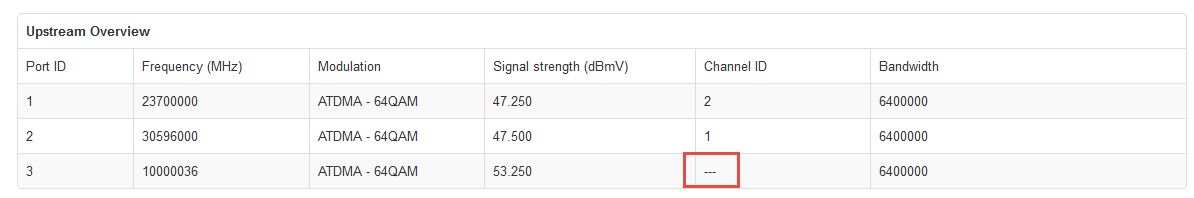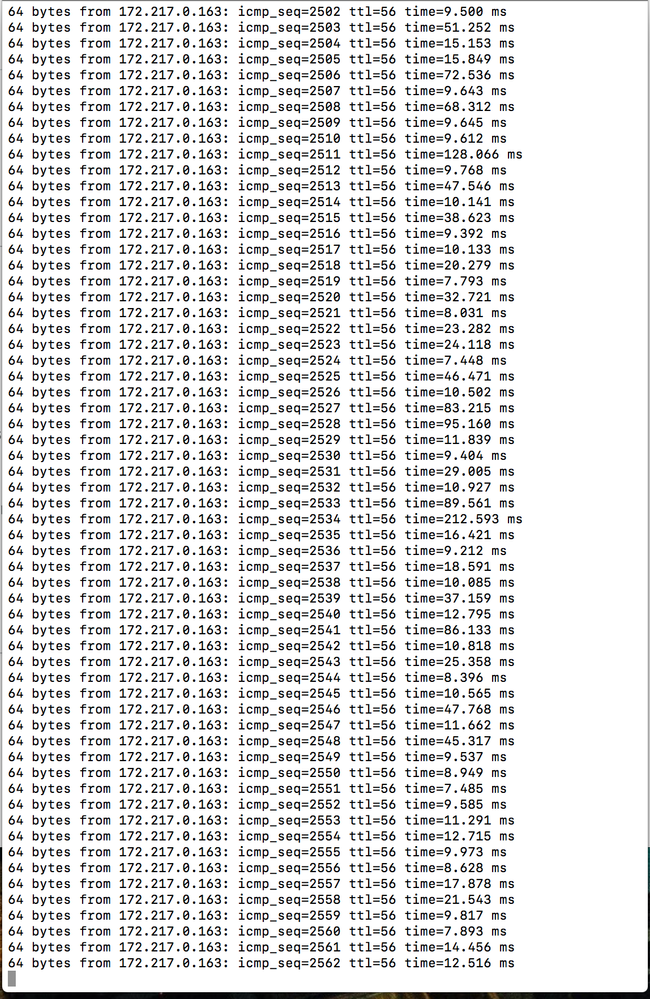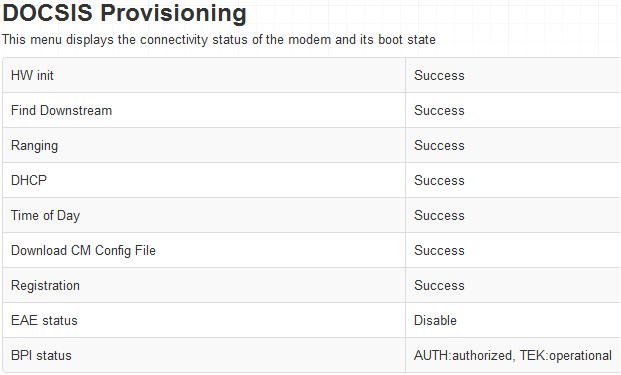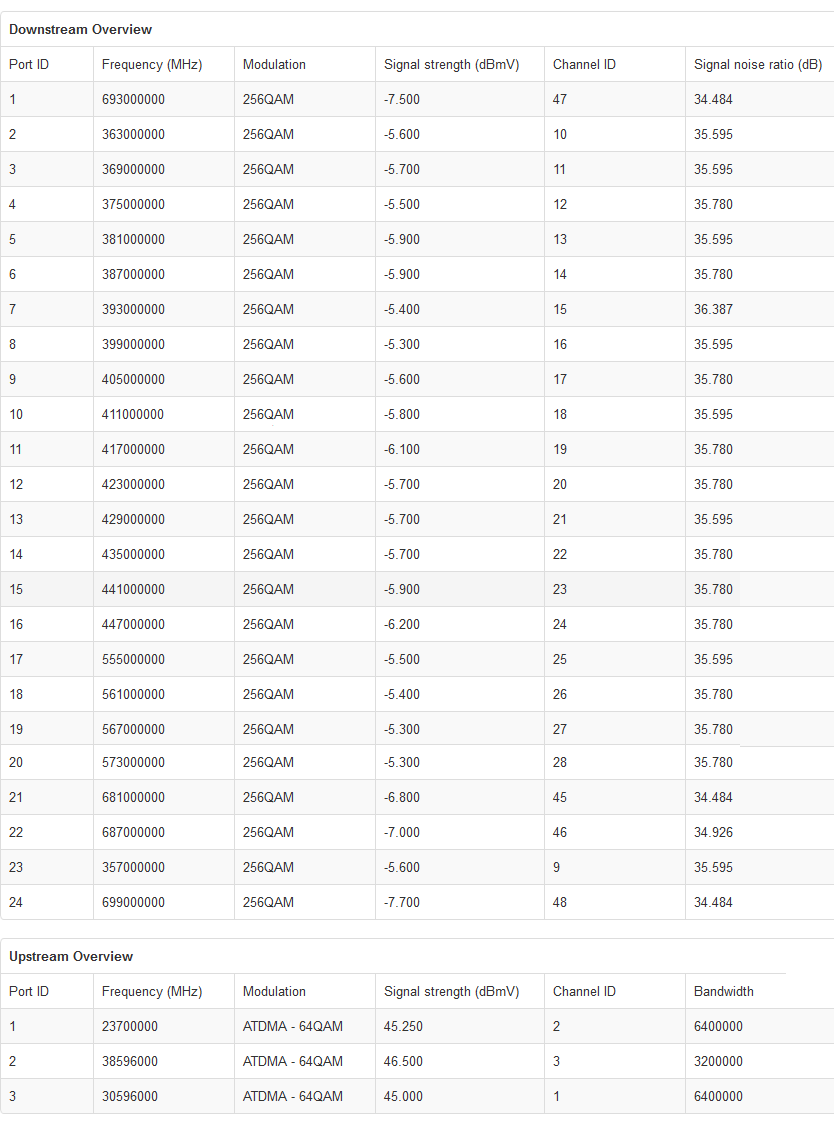- Rogers Community Forums
- Forums
- Internet, Rogers Xfinity TV, & Home Phone
- Internet
- Re: FEEDBACK - Rogers Rocket Wi-Fi Modem Firmware ...
- Subscribe to RSS Feed
- Mark Topic as New
- Mark Topic as Read
- Float this Topic for Current User
- Subscribe
- Mute
- Printer Friendly Page
FEEDBACK - Rogers Rocket Wi-Fi Modem Firmware Trial
- Mark as New
- Subscribe
- Mute
- Subscribe to RSS Feed
- Permalink
- Report Content
05-31-2016
08:42 AM
- last edited on
03-14-2018
04:23 PM
by
![]() RogersRoland
RogersRoland
Hello Community,
We are currently offering our users an exclusive opportunity to participate in an upcoming trial of the new firmware for our Rocket Wi-Fi Modem (CGN3ACR, CGN3AMR and CGN3ACSMR) and Rocket Gigabit Wi-Fi Modem (CGN3552 and CODA-4582). For details of this program, please see this thread.
This thread will be used for feedback regarding the firmware. We've invited @RogersSergio, @RogersSyd & @RogersBob from our Networking team to participate in this thread. Your feedback is very valuable and will be used to enhance the firmware before it is released publicly.
Thank you for your continued feedback and support.
Re: FEEDBACK - Rogers Rocket Wi-Fi Modem Firmware Trial
- Mark as New
- Subscribe
- Mute
- Subscribe to RSS Feed
- Permalink
- Report Content
11-07-2016 02:37 PM
@JohnBeaudin Thank you will PM @RogersDave.
The CGNM-3552 does not get the .27 firmware unfortunately.
Re: FEEDBACK - Rogers Rocket Wi-Fi Modem Firmware Trial
- Mark as New
- Subscribe
- Mute
- Subscribe to RSS Feed
- Permalink
- Report Content
11-07-2016 02:38 PM
only the ACR ACSMR
but he can still message dave and see if it's coming for the 3552.
Re: FEEDBACK - Rogers Rocket Wi-Fi Modem Firmware Trial
- Mark as New
- Subscribe
- Mute
- Subscribe to RSS Feed
- Permalink
- Report Content
11-07-2016 02:39 PM
Please read the first page of this post to see which firmwares we are testing for each modem model and follow the instructions there if you wish to sign up for the most recent firmware trial.
Do not message Dave directly for firmware pushes. You must reach out to us @CommunityHelps to sign up.

Re: FEEDBACK - Rogers Rocket Wi-Fi Modem Firmware Trial
- Mark as New
- Subscribe
- Mute
- Subscribe to RSS Feed
- Permalink
- Report Content
11-07-2016 02:39 PM
Please read the first page of this post to see which firmwares we are testing for each modem model and follow the instructions there if you wish to sign up for the most recent firmware trial.
Do not message Dave directly for firmware pushes. You must reach out to us @CommunityHelps to sign up.

Re: FEEDBACK - Rogers Rocket Wi-Fi Modem Firmware Trial
- Mark as New
- Subscribe
- Mute
- Subscribe to RSS Feed
- Permalink
- Report Content
11-08-2016 03:53 PM
I want to share a positive experience in regards to gaming latency.
I play CSGO and Dota2 since forever.
The best Ping I ever had in the closest server in CSGO was 52, I check my ping often and 52 was the best ping I ever had in a math since 2012 ( when the game was released). but often I was getting 70-80.
Now last night, I played a whole match ( 45mins) with a ping of 40 and it was stable never fluctuating or anything.
For the first time in my life , I played with a ping of 40 on a competitive shooter using Rogers.
This is a huge step in the right direction!
Thank you @RogersDave and please keep working torwarding improving latency for ipv4 and UDP! You are doing an amazing job and we haven't seen the best yet.
Re: FEEDBACK - Rogers Rocket Wi-Fi Modem Firmware Trial
- Mark as New
- Subscribe
- Mute
- Subscribe to RSS Feed
- Permalink
- Report Content
11-08-2016 10:10 PM
My CGN3552 on .22 seems to be restarting quite frequently and randomly through out the day.
Internet shuts off, followed by the modem restarting, and takes about 3-4 minutes until all services are back up and running.
Is there anything I can post which might show the cause of this? I remember reading something in the earlier pages about the noise level possibly being too high which causes the modem to restart?
Re: FEEDBACK - Rogers Rocket Wi-Fi Modem Firmware Trial
- Mark as New
- Subscribe
- Mute
- Subscribe to RSS Feed
- Permalink
- Report Content
11-09-2016 10:01 AM
I checked your signal and noise levels and everything is within specification.
Make sure that your modem has sufficient air flow around it so that it doesn't overheat. If the problem persists, it may be a defective modem and you could have it replaced.
Dave

Re: FEEDBACK - Rogers Rocket Wi-Fi Modem Firmware Trial
- Mark as New
- Subscribe
- Mute
- Subscribe to RSS Feed
- Permalink
- Report Content
11-10-2016 06:09 AM
I have .27 loaded, still having dropouts in bridge mode. This has been going on since firmware .20.
I also really dislike the new Rocket modem, looks like it should be on a toy shelf. Much preferred the black box.
Re: FEEDBACK - Rogers Rocket Wi-Fi Modem Firmware Trial
- Mark as New
- Subscribe
- Mute
- Subscribe to RSS Feed
- Permalink
- Report Content
11-10-2016 06:20 AM
Re: FEEDBACK - Rogers Rocket Wi-Fi Modem Firmware Trial
- Mark as New
- Subscribe
- Mute
- Subscribe to RSS Feed
- Permalink
- Report Content
11-10-2016 10:54 AM
@alback wrote:
I am also finding that when I have the dropout, to unplug the Hitron doesn't fix the dropout. Instead it is when I unplug my Dlink modem that the Internet connection resumes.
Alback,
I just had a look at your signal levels and modem logs. Everything looks perfectly normal on that front.
What model of D-Link do you have and does it have proper airflow around it. Some D-Link routers have been known to do that when they overheat. If you need to restart the D-Link to restore service, there is a good chance that the problem lies on that side, possibly also a defective router.
Dave

Re: FEEDBACK - Rogers Rocket Wi-Fi Modem Firmware Trial
- Mark as New
- Subscribe
- Mute
- Subscribe to RSS Feed
- Permalink
- Report Content
11-10-2016 11:11 AM
It has lots of airflow and never feels warm.
Internet light remains on - 99% of the time. Often light appears on, yet connection slows from 130Mb down to 0.47Mb - using speedtest.
Issues started 2 weeks ago, Rogers recommended changing modem after we tried a direct Gateway connection. I have also setup gateway connections and also had the same drop connection speed issues.
Hope this helps.
Re: FEEDBACK - Rogers Rocket Wi-Fi Modem Firmware Trial
- Mark as New
- Subscribe
- Mute
- Subscribe to RSS Feed
- Permalink
- Report Content
11-10-2016 07:38 PM
So I have signed up for the beta firmware test also.
Looking forward to testing .27 on CGN3ACSMR.
Hopefully I will start to see some improvement and wont need to move to Bell like some others have done here.
Re: FEEDBACK - Rogers Rocket Wi-Fi Modem Firmware Trial
- Mark as New
- Subscribe
- Mute
- Subscribe to RSS Feed
- Permalink
- Report Content
11-10-2016 08:44 PM - edited 11-10-2016 08:57 PM
@RogersDave Upload is a little better ATM but no where near 20 or 21. Do you think my signal is to strong? I have an -3db line choke do you think that would help? I think that's what you call it between the cable line and the Modem?
| Port ID | Frequency (MHz) | Modulation | Signal strength (dBmV) | Channel ID | Signal noise ratio (dB) |
| 1 | 621000000 | 256QAM | 9.400 | 36 | 38.983 |
| 2 | 609000000 | 256QAM | 9.200 | 34 | 38.605 |
| 3 | 615000000 | 256QAM | 9.300 | 35 | 40.366 |
| 4 | 603000000 | 256QAM | 8.500 | 33 | 38.983 |
| 5 | 633000000 | 256QAM | 8.800 | 37 | 38.983 |
| 6 | 639000000 | 256QAM | 8.000 | 38 | 38.605 |
| 7 | 645000000 | 256QAM | 7.300 | 39 | 38.983 |
| 8 | 651000000 | 256QAM | 7.400 | 40 | 38.605 |
| 9 | 657000000 | 256QAM | 8.100 | 41 | 37.636 |
| 10 | 663000000 | 256QAM | 9.400 | 42 | 38.605 |
| 11 | 669000000 | 256QAM | 10.000 | 43 | 38.605 |
| 12 | 675000000 | 256QAM | 10.500 | 44 | 38.605 |
| 13 | 681000000 | 256QAM | 10.600 | 45 | 38.605 |
| 14 | 687000000 | 256QAM | 10.700 | 46 | 38.605 |
| 15 | 693000000 | 256QAM | 11.100 | 47 | 37.356 |
| 16 | 699000000 | 256QAM | 9.900 | 48 | 37.356 |
| 17 | 705000000 | 256QAM | 10.500 | 49 | 37.636 |
| 18 | 711000000 | 256QAM | 10.600 | 50 | 36.610 |
| 19 | 717000000 | 256QAM | 11.100 | 51 | 36.610 |
| 20 | 723000000 | 256QAM | 11.400 | 52 | 37.356 |
| 21 | 825000000 | 256QAM | 10.600 | 53 | 36.610 |
| 22 | 831000000 | 256QAM | 11.800 | 54 | 37.356 |
| 23 | 837000000 | 256QAM | 11.500 | 55 | 37.356 |
| 24 | 843000000 | 256QAM | 10.900 | 56 | 37.356 |
| Port ID | Frequency (MHz) | Modulation | Signal strength (dBmV) | Channel ID | Bandwidth |
| 1 | 23700000 | ATDMA - 64QAM | 47.250 | 2 | 6400000 |
| 2 | 30596000 | ATDMA - 64QAM | 47.500 | 1 | 6400000 |
| 3 | 10000036 | ATDMA - 64QAM | 53.250 | --- | 6400000 |
Re: FEEDBACK - Rogers Rocket Wi-Fi Modem Firmware Trial
- Mark as New
- Subscribe
- Mute
- Subscribe to RSS Feed
- Permalink
- Report Content
11-10-2016 09:58 PM
So far performance has been much better on .27, way less spikes and the connection seems to be much more stable.
Did you guys say its best practice to reset the modem to factory defaults after a new firmware push?
Re: FEEDBACK - Rogers Rocket Wi-Fi Modem Firmware Trial
- Mark as New
- Subscribe
- Mute
- Subscribe to RSS Feed
- Permalink
- Report Content
11-10-2016 10:14 PM - edited 11-10-2016 10:21 PM
This is my first time updating to a trial version, so I just wanted to know if requesting it locks me in for all future trials, or just this one (4.5.8.27)? I only want to participate in this one as people are reporting greater ping results.
As for what I've seen so far, after following all the necessary steps of factor resetting the modem, the ping results are exactly the same as before the update.
Pinged: google.ca
Sent: 500
Received: 493
Lost: 7
Min: 12ms
Max: 581ms
Avg: 30ms
As well as poor ping results, for the past week or so (after a few weeks of below 50Mbps download speeds), my upload speed has taken a dive below 5Mbps. I'm on the 250/20 package.

Re: FEEDBACK - Rogers Rocket Wi-Fi Modem Firmware Trial
- Mark as New
- Subscribe
- Mute
- Subscribe to RSS Feed
- Permalink
- Report Content
11-11-2016 10:38 AM
Not good. got updated to 4.5.8.27
Chromecast issues came back.
Not cool.
Re: FEEDBACK - Rogers Rocket Wi-Fi Modem Firmware Trial
- Mark as New
- Subscribe
- Mute
- Subscribe to RSS Feed
- Permalink
- Report Content
11-11-2016 10:47 AM
Re: FEEDBACK - Rogers Rocket Wi-Fi Modem Firmware Trial
- Mark as New
- Subscribe
- Mute
- Subscribe to RSS Feed
- Permalink
- Report Content
11-11-2016 09:54 PM
@TFM_Jeff wrote:This is my first time updating to a trial version, so I just wanted to know if requesting it locks me in for all future trials, or just this one (4.5.8.27)? I only want to participate in this one as people are reporting greater ping results.
As for what I've seen so far, after following all the necessary steps of factor resetting the modem, the ping results are exactly the same as before the update.
Pinged: google.ca
Sent: 500
Received: 493
Lost: 7
Min: 12ms
Max: 581ms
Avg: 30ms
As well as poor ping results, for the past week or so (after a few weeks of below 50Mbps download speeds), my upload speed has taken a dive below 5Mbps. I'm on the 250/20 package.
Can you post a screen shot of your modem stats from the docsis provisioning tab.
The fact that you are getting 84/3 on the 250/20 package leads me to believe the issue may not be the modem at all could be the line.
Re: FEEDBACK - Rogers Rocket Wi-Fi Modem Firmware Trial
- Mark as New
- Subscribe
- Mute
- Subscribe to RSS Feed
- Permalink
- Report Content
11-11-2016 11:38 PM
So it seems like performance is up and down.
At first it seemed to be way better but now my jitter seems to be just as bad.
What do you guys think?
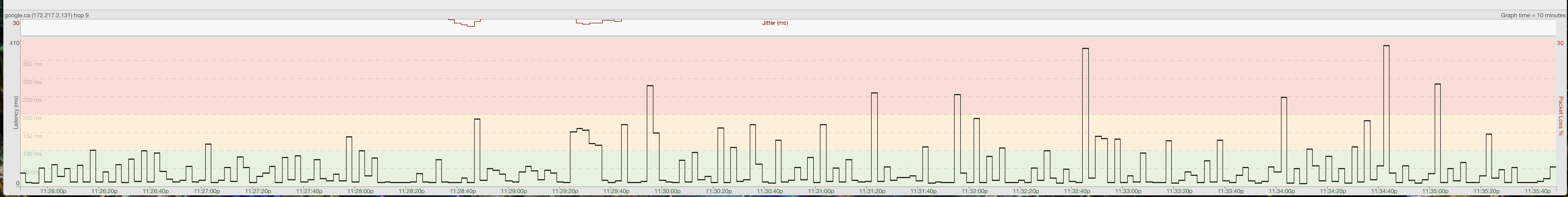
Also it does not look like I can ping the CMTS from my location but I may be doing it wrong.
Re: FEEDBACK - Rogers Rocket Wi-Fi Modem Firmware Trial
- Mark as New
- Subscribe
- Mute
- Subscribe to RSS Feed
- Permalink
- Report Content
11-12-2016 01:30 AM
I forgot to mention that my netbook only has a 100Mbps network card, so the 80Mbps download is somewhat normal. I usually get anywhere from 80 - 95 download. The upload is usually 20 - 25, however as of about two weeks ago it struggles to hit 5Mbps. Like I said, several weeks ago, up until about two weeks ago, the download was struggling to hit 50Mbps. That went back to "normal" and now the upload is struggling.
What is interesting, though, is that running a speed test on www.fast.com on my PS4 results in about a 75 - 90 download. It should hit 250Mbps on the PS4.
Here's what my provisioning stats and downstream/upstream levels are:
Re: FEEDBACK - Rogers Rocket Wi-Fi Modem Firmware Trial
- Mark as New
- Subscribe
- Mute
- Subscribe to RSS Feed
- Permalink
- Report Content
11-13-2016 08:33 AM
@RogersDave do you mind updating the first post's Known Issues with the TCP & UDP Latency issues that are still to be fixed? 4.5.8.25 says "Latency Improvements" but that probably needs to be qualified as "ICMP Latency Improvements".
These TCP & UDP latency issues are why I had to go back to a Cisco 3825 modem, and will exchange my modem when these latency issues are resolved (have a VoIP solution that suffered significant jitter on the CGN3ACSMR on production 4.5.8.22, but works great on the 3825).