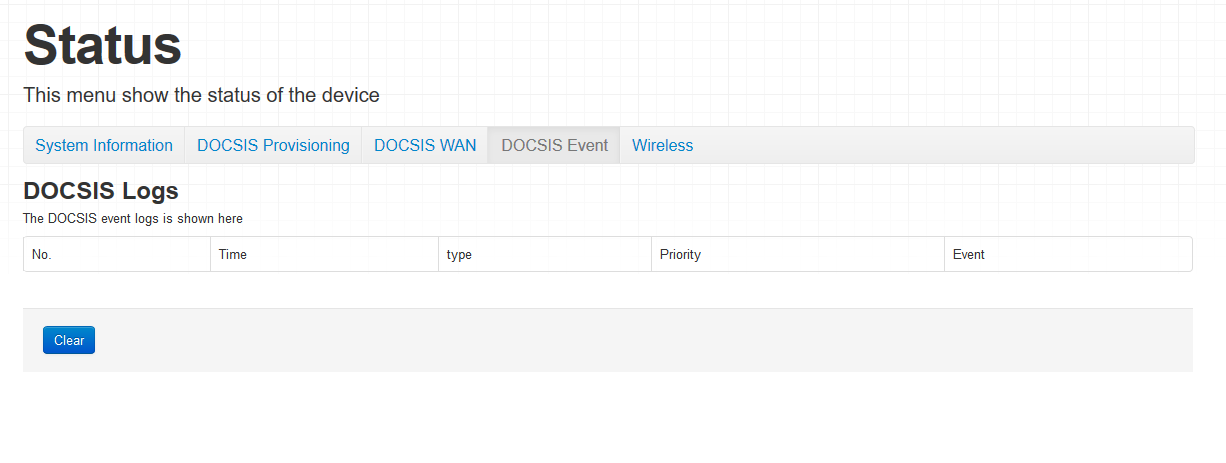- Rogers Community Forums
- Forums
- Internet, Rogers Xfinity TV, & Home Phone
- Internet
- FEEDBACK - Rogers Rocket Wi-Fi Modem Firmware Tria...
- Subscribe to RSS Feed
- Mark Topic as New
- Mark Topic as Read
- Float this Topic for Current User
- Subscribe
- Mute
- Printer Friendly Page
FEEDBACK - Rogers Rocket Wi-Fi Modem Firmware Trial
- Mark as New
- Subscribe
- Mute
- Subscribe to RSS Feed
- Permalink
- Report Content
05-31-2016
08:42 AM
- last edited on
03-14-2018
04:23 PM
by
![]() RogersRoland
RogersRoland
Hello Community,
We are currently offering our users an exclusive opportunity to participate in an upcoming trial of the new firmware for our Rocket Wi-Fi Modem (CGN3ACR, CGN3AMR and CGN3ACSMR) and Rocket Gigabit Wi-Fi Modem (CGN3552 and CODA-4582). For details of this program, please see this thread.
This thread will be used for feedback regarding the firmware. We've invited @RogersSergio, @RogersSyd & @RogersBob from our Networking team to participate in this thread. Your feedback is very valuable and will be used to enhance the firmware before it is released publicly.
Thank you for your continued feedback and support.
Re: FEEDBACK - Rogers Rocket Wi-Fi Modem Firmware Trial
- Mark as New
- Subscribe
- Mute
- Subscribe to RSS Feed
- Permalink
- Report Content
06-09-2016 08:18 PM
Good evening @noziel,
Please send us a private message at @CommunityHelps as indicated in this thread.
I am confident we will have the ability to assist you further.
Our private messaging system is explained in this blog.
Hope this helps!![]()
RogersMaude

Re: FEEDBACK - Rogers Rocket Wi-Fi Modem Firmware Trial
- Mark as New
- Subscribe
- Mute
- Subscribe to RSS Feed
- Permalink
- Report Content
06-09-2016 08:25 PM
I got it and went there but to whom do i direct the message?
Re: FEEDBACK - Rogers Rocket Wi-Fi Modem Firmware Trial
- Mark as New
- Subscribe
- Mute
- Subscribe to RSS Feed
- Permalink
- Report Content
06-09-2016 08:58 PM
Hello @noziel
We received your message & have responded. Please reply back from your Inbox on the Community Forums.
Thanks.
RogersAsif
Re: FEEDBACK - Rogers Rocket Wi-Fi Modem Firmware Trial
- Mark as New
- Subscribe
- Mute
- Subscribe to RSS Feed
- Permalink
- Report Content
06-09-2016 10:09 PM - edited 06-09-2016 10:11 PM
My experience with 4.5.8.21 firmware on CGNM-3552-ROG after a few hours of testing:
1) Something really weird with the firmware in bridge mode:
I put the CM in bridge mode, it seems to be working, but:
some web pages open quickly, some - takes a very long time to open, some - cannot open at all.
In bridge mode only:
Goodsync cannot connect to GoodSync Connect service using port 443.
Takes forever to see the messages in the forum after clicking the forum thread.
Many websites cannot be opened, period.
So I thought - maybe some cache in the CM messed up, some settings between .19 and .21 are incompatible, so I make a factory reset.
Wow! ALL THE ABOVE PROBLEMS GONE.
All nice and snappy, all pages open instantly.
No weird super long loading of pages, GoodSync Connect works perfectly etc. etc.
So I think BINGO! all I needed to do was reset the CM.
Put it back into Bridge mode and.....back to the weirdness (see above).
Reset again, disabled firewall, will run like this (Gateway) for now, until this is sorted out.
192.168.0.1 on the CM, then it gives the router (still there) 192.168.0.10, but the router itself is defined as 192.168.1.1 and it gives all the IP addresses (192.168.1.*) to the rest of the devices on the LAN.
Disabled completely WiFi on the CM (both 2.4G and 5G).
2) After reset, couldn't connect right away to 192.168.0.1 login page, had to go through the (new?) three step Rogers self connect procedure. Fine, whatever.
3) Important point, took me a few minutes to figure out:
The password you choose in the self connect procedure for your WiFi becomes automatically your login password (!!!). So after you are done, to login you must use cusadmin/the password you chose for the WiFi.
Alex.
Re: FEEDBACK - Rogers Rocket Wi-Fi Modem Firmware Trial
- Mark as New
- Subscribe
- Mute
- Subscribe to RSS Feed
- Permalink
- Report Content
06-09-2016 10:33 PM - edited 06-09-2016 10:34 PM
@NorthGraves,from your previous question, the T3 timeouts are due to the CMTS not responding or responding too slowly to the modem's request for a maintenance period. That maintenance period sets the timing, frequencies in use and probably a few other parameters as well. So, after requesting this from the CMTS and not receiving a response, the modem times out and attempts another maintenance period after another period of time.
As for the router addresses, have you run a router reboot after changing the modem to Bridge mode so that the router has a clean start in terms of the address that it picks up from the modem. In that case, I believe the address that the router will be assigned by the modem is 192,168.0.1, which requires you to use 192.168.100.1 to log into the modem. Of course, you can always change the Gateway address that the router uses to another private range address.
Re: FEEDBACK - Rogers Rocket Wi-Fi Modem Firmware Trial
- Mark as New
- Subscribe
- Mute
- Subscribe to RSS Feed
- Permalink
- Report Content
06-09-2016 11:15 PM - edited 06-09-2016 11:17 PM
" In that case, I believe the address that the router will be assigned by the modem is 192,168.0.1, which requires you to use 192.168.100.1 to log into the modem."
The modem itself is 192.168.0.1, the default pool after factory reset starts at 192.168.0.10, and that's the address the router is getting.
In bridge mode the router is not getting and address from the modem per se, it gets an external IP from whatever the modem is connected to.
So no 192.168.0.1 in bridge mode.
External IP on the router; I can connect to the CM at 192.168.100.1, and the router itself in its own LAN is 192.168.1.1.
Re: FEEDBACK - Rogers Rocket Wi-Fi Modem Firmware Trial
- Mark as New
- Subscribe
- Mute
- Subscribe to RSS Feed
- Permalink
- Report Content
06-10-2016 07:17 AM
Re: FEEDBACK - Rogers Rocket Wi-Fi Modem Firmware Trial
- Mark as New
- Subscribe
- Mute
- Subscribe to RSS Feed
- Permalink
- Report Content
06-10-2016 09:59 AM
"Not running into this issue, once the firmware was upgraded 4.5.8.21, I did do modem reset and set it back to bridge. My router is enterprise so ARP Cache was cleared. No issues of browsing or slowness, yet. Better no more LAN PORT dropping, which was my biggest issue to move to this trial firmware."
Interesting, I'll try factory resetting the router then, I guess.
Alex.
Re: FEEDBACK - Rogers Rocket Wi-Fi Modem Firmware Trial
- Mark as New
- Subscribe
- Mute
- Subscribe to RSS Feed
- Permalink
- Report Content
06-10-2016 10:44 AM - edited 06-10-2016 10:45 AM
Hi all
I've been doing some testing, and working with the Rogers techs to try and get the Hitron modem with firmware v4.5.8.21 working properly. The new firmware does seem to have solved the intermittent dead ethernet port issue however I found it was causing problems with streaming video. Netflix was slow loading and YouTube wouldn't work at all.
I found that initially, streaming was fine on devices with both IPv4 & IPv6 enabled AND with the Hitron in gateway mode. Switching to bridge mode caused any device without IPv6 enabled or available (such as the Roku 3), to be unable to stream video again.
This morning I was informed that Rogers had made some further network tweaks and resolved some issues apparently affecting a subnet in Toronto. I switched the Hitron back into bridge mode and I can confirm that everything now seems to be working correctly, regardless of IPv4, IPv6 or both being enabled.
Thanks to to the Rogers techs and all on this thread who have helped diagnose and solve the problem.
Mike
Re: FEEDBACK - Rogers Rocket Wi-Fi Modem Firmware Trial
- Mark as New
- Subscribe
- Mute
- Subscribe to RSS Feed
- Permalink
- Report Content
06-10-2016 12:23 PM
Here are a few things I've noticed since I upgraded the firmware on the modem so far I have not had any disconnects well in bridge mode like I was before.
The password you choose in the setup procedure for your WiFi becomes automatically your login password not the best idea for security and had me guessing passwords to get in the first time might be a better idea to make another page asking to setup a login name and password for the modem.
So today I decided turn the gateway on an boot up Kali Linux to see if the WPS hack would still work to break into the wireless I can say that I was unable to break in like on my old firmware which is good news as it only took 3 seconds or less to get the password for wireless Using Reaver.
One of the other Oddities I noticed when probing around with the new firmware was a hidden network coming from the router which kind of worries me and I plan on keeping my modem in bridge mode and using my own Tomato firmware and router I find it unacceptable that there is some kind of mysterious hidden network coming from the Rogers modem
I had better luck with my older cgn2-rog in bridge mode with a uptime of 640 days with my tomato router and battery backup and usb fan cooling the modem and router I am not kidding didn't touch it for 640 days of uptime after upgrading to the cgn3 every 2-4 days had to reboot the modem hoping the problem is fix for good now
I updated to newest tomato firmware with ipv6 support
and got ipv6 working using DHCPv6 with Prefix Delegation
internet seems to be working ok
should I be worried about the critical No Ranging Response received - T3 time-outs and the
error DHCP RENEW WARNING - Field invalid in response v4
have a look at
The DOCSIS event logs
No. Time type Priority Event
1 06/07/16 20:59:07 90000000 warning MIMO Event MIMO: Stored MIMO=-1 post cfg file MIMO=-1;CM-MAC=xx:xx:xx:xx:xx:xx;CMTS-MAC=xx:xx:xx:xx:xx:xx;CM-QOS=1.1;CM-VER=3.0;
2 06/07/16 20:59:16 73040100 notice TLV-11 - unrecognized OID;CM-MAC=xx:xx:xx:xx:xx:xx;CMTS-MAC=xx:xx:xx:xx:xx:xx;CM-QOS=1.1;CM-VER=3.0;
3 06/08/16 16:16:00 82000200 critical No Ranging Response received - T3 time-out;CM-MAC=xx:xx:xx:xx:xx:xx;CMTS-MAC=xx:xx:xx:xx:xx:xx;CM-QOS=1.1;CM-VER=3.0;
4 06/08/16 20:58:57 68010300 error DHCP RENEW WARNING - Field invalid in response v4 option;CM-MAC=xx:xx:xx:xx:xx:xx;CMTS-MAC=xx:xx:xx:xx:xx:xx;CM-QOS=1.1;CM-VER=3.0;
5 06/09/16 16:39:23 82000200 critical No Ranging Response received - T3 time-out;CM-MAC=xx:xx:xx:xx:xx:xx;CMTS-MAC=xx:xx:xx:xx:xx:xx;CM-QOS=1.1;CM-VER=3.0;
Downstream Overview
Port ID Frequency (MHz) Modulation Signal strength (dBmV) Channel ID Signal noise ratio (dB)
1 693000000 256QAM -6.500 23 38.605
2 561000000 256QAM -4.600 2 40.366
3 567000000 256QAM -4.800 3 40.366
4 573000000 256QAM -5.100 4 40.366
5 579000000 256QAM -4.700 5 40.366
6 585000000 256QAM -4.800 6 40.946
7 591000000 256QAM -5.000 7 40.946
8 597000000 256QAM -5.000 8 40.946
9 603000000 256QAM -4.900 9 40.366
10 609000000 256QAM -4.800 10 40.366
11 615000000 256QAM -4.700 11 40.946
12 621000000 256QAM -5.100 12 40.366
13 633000000 256QAM -5.900 13 38.983
14 639000000 256QAM -5.800 14 38.983
15 645000000 256QAM -5.700 15 40.366
16 651000000 256QAM -5.600 16 38.983
17 657000000 256QAM -6.000 17 38.983
18 663000000 256QAM -6.300 18 38.983
19 669000000 256QAM -6.400 19 40.366
20 675000000 256QAM -6.300 20 38.605
21 681000000 256QAM -6.000 21 38.983
22 687000000 256QAM -6.100 22 38.983
23 555000000 256QAM -4.400 1 40.946
24 699000000 256QAM -7.200 24 38.605
Upstream Overview
Port ID Frequency (MHz) Modulation Signal strength (dBmV) Channel ID BandWidth
1 23700000 ATDMA - 16QAM 43.750 2 6400000
2 38595999 ATDMA - 16QAM 44.000 3 3200000
3 30596000 ATDMA - 16QAM 43.750 1 6400000
Re: FEEDBACK - Rogers Rocket Wi-Fi Modem Firmware Trial
- Mark as New
- Subscribe
- Mute
- Subscribe to RSS Feed
- Permalink
- Report Content
06-10-2016 12:39 PM - edited 06-10-2016 12:56 PM
Hidden network: good to see someone else has observed that problem on the 2.4 Ghz network. I'm in the middle of prepping a few screen shots to send to the engineering staff.
Events log: Those look fairly standard compared to what I see. The T-3 timeouts are due to the CMTS not responding to the modem's request for a maintenance period. The response is either delayed beyond what the modem is expecting or it doesn't occur, so, the modem times out and raises a warning. It will then reinitiate the maintenance request after some period of time. That maintenance period is used to set modem timing, frequencies in use and other parameters.
Passwords: I would go in after the initial setup, using 192.168.0.1 or 192.168.100.1 and change the modem password and/or wifi passwords as well.
You indicated that you saw the hidden network and that you're on the Rocket Modem. Can you confirm for me that you have a CGN3ACSMR as shown by the product sticker on the back of the modem. The observations that I and @headhoncho made were on a CGNM-3552. If this also affects the CGN3ACSMR, thats a new but potentially related problem.
Just to note your downstream signal levels are low, ideally they would all be clustered around 0 dBmV. The upstream are also elevated above their normal 36 to 40 dBmV range. So it looks like the external cable and/or connectors are aging. Not a worry at the present time unless you are experiencing any service interruptions with anything.
Re: FEEDBACK - Rogers Rocket Wi-Fi Modem Firmware Trial
- Mark as New
- Subscribe
- Mute
- Subscribe to RSS Feed
- Permalink
- Report Content
06-10-2016 12:42 PM
I don't have any logs on my CGN3ACSMR and I didn't clear them.
| Port ID | Frequency (MHz) | Modulation | Signal strength (dBmV) | Channel ID | Signal noise ratio (dB) |
| 1 | 663000000 | 256QAM | 7.300 | 12 | 38.605 |
| 2 | 591000000 | 256QAM | 8.900 | 1 | 38.983 |
| 3 | 597000000 | 256QAM | 8.700 | 2 | 38.605 |
| 4 | 603000000 | 256QAM | 8.900 | 3 | 38.605 |
| 5 | 609000000 | 256QAM | 9.500 | 4 | 38.605 |
| 6 | 615000000 | 256QAM | 10.300 | 5 | 38.983 |
| 7 | 621000000 | 256QAM | 10.000 | 6 | 38.983 |
| 8 | 633000000 | 256QAM | 8.200 | 7 | 38.983 |
| 9 | 639000000 | 256QAM | 7.600 | 8 | 38.605 |
| 10 | 645000000 | 256QAM | 6.900 | 9 | 38.605 |
| 11 | 651000000 | 256QAM | 6.400 | 10 | 38.605 |
| 12 | 657000000 | 256QAM | 6.400 | 11 | 38.983 |
| 13 | 669000000 | 256QAM | 8.600 | 13 | 38.605 |
| 14 | 675000000 | 256QAM | 9.400 | 14 | 38.605 |
| 15 | 681000000 | 256QAM | 9.800 | 15 | 38.983 |
| 16 | 687000000 | 256QAM | 9.900 | 16 | 38.983 |
| 17 | 693000000 | 256QAM | 10.500 | 17 | 38.983 |
| 18 | 699000000 | 256QAM | 9.800 | 18 | 38.983 |
| 19 | 705000000 | 256QAM | 9.400 | 19 | 38.983 |
| 20 | 711000000 | 256QAM | 8.800 | 20 | 38.983 |
| Port ID | Frequency (MHz) | Modulation | Signal strength (dBmV) | Channel ID | BandWidth |
| 1 | 30596000 | ATDMA - 64QAM | 41.000 | 2 | 6400000 |
| 2 | 23700000 | ATDMA - 64QAM | 41.000 | 3 | 6400000 |
| 3 | 38596000 | ATDMA - 64QAM | 41.000 | 1 | 3200000 |
Re: FEEDBACK - Rogers Rocket Wi-Fi Modem Firmware Trial
- Mark as New
- Subscribe
- Mute
- Subscribe to RSS Feed
- Permalink
- Report Content
06-10-2016 01:12 PM - edited 06-10-2016 01:13 PM
@zaperbaby123 do you loose the network as well when this occurs? I do, and I find it quite problematic, specially when it drops while I am in a middle of a conference call with a customer. Most of the time though, this occurs at night.
I'll probe for the mysterious network this weekend. Hopefully, I don't get too much work to do, to be able to play with this.
Re: FEEDBACK - Rogers Rocket Wi-Fi Modem Firmware Trial
- Mark as New
- Subscribe
- Mute
- Subscribe to RSS Feed
- Permalink
- Report Content
06-10-2016 01:21 PM - edited 06-10-2016 01:45 PM
If that "no SSID" network is up and running you should be able to detect it. Here's a couple of screen shots with inSSIDer. This is from a CGNM-3552 2.4 Ghz network(s). Note that there is no guest network running, so, with only one 2.4 Ghz network set up, there should only be one SSID visible.
The first shows the modem transmitting two SSIDs at the same time. In this case inSSIDer is configured to to show the logical, or MAC addresses that are transmitting. The second network is buried behind the visible one on the lower left hand display area. I've removed the last portions of the MAC address. The SSID is set to a random letter sequence.
The second shows the two SSIDs, one empty, and one as it should be with random letters. Note the instability in the power output of the network from the modem.
Re: FEEDBACK - Rogers Rocket Wi-Fi Modem Firmware Trial
- Mark as New
- Subscribe
- Mute
- Subscribe to RSS Feed
- Permalink
- Report Content
06-10-2016 03:56 PM
Hi everyone, any updates on firmware rollout plans/dates for all affected customers? How much longer will the trial be running before officially deployed to everyone else?
Re: FEEDBACK - Rogers Rocket Wi-Fi Modem Firmware Trial
- Mark as New
- Subscribe
- Mute
- Subscribe to RSS Feed
- Permalink
- Report Content
06-10-2016 04:08 PM
yes I have the CGN3ACSMR hardware Ver 1A
I kind of figured the signal wasn't the best the cable glitches if we are on the cell phone in the same room
probably been 10 years since they did anything to the cable lines out back
maybe its time to call them up to get them changed
Re: FEEDBACK - Rogers Rocket Wi-Fi Modem Firmware Trial
- Mark as New
- Subscribe
- Mute
- Subscribe to RSS Feed
- Permalink
- Report Content
06-10-2016 08:47 PM
@kibosh wrote:Just reporting an oddity . . . My DOCSIS event log mysteriousy cleared itself sometime yesterday . . . I only have one logged item now. This log was definately populated after the update.
Not a huge deal but thought I'd mention it.
My event logs were wiped again last night . . . no one else is noticing this?
Re: FEEDBACK - Rogers Rocket Wi-Fi Modem Firmware Trial
- Mark as New
- Subscribe
- Mute
- Subscribe to RSS Feed
- Permalink
- Report Content
06-10-2016 09:57 PM
just checked and yes same there here!!!
Re: FEEDBACK - Rogers Rocket Wi-Fi Modem Firmware Trial
- Mark as New
- Subscribe
- Mute
- Subscribe to RSS Feed
- Permalink
- Report Content
06-10-2016 11:16 PM
Anyone having problems with setting up a DDNS for a ip camera? I am trying to use no-ip DDNS service and entering my credientials in the DDNS field provided by the CGN3ACSMR keeps saying can't connect. Was hopng to hear from anyone else having problems with setting up DDNS using the trial firmware or this modem in general.
Thanks
Re: FEEDBACK - Rogers Rocket Wi-Fi Modem Firmware Trial
- Mark as New
- Subscribe
- Mute
- Subscribe to RSS Feed
- Permalink
- Report Content
06-11-2016 06:29 AM
after the modem firmware upgrade, did you reset your modem? I tend to use the reset at the back vs. GUI. Try reset and retest DDNS.
Re: FEEDBACK - Rogers Rocket Wi-Fi Modem Firmware Trial
- Mark as New
- Subscribe
- Mute
- Subscribe to RSS Feed
- Permalink
- Report Content
06-11-2016 08:13 AM - edited 06-11-2016 08:14 AM
Internet just went down, checked the log on .21 3552 modem:
| 15 | 06/11/16 12:09:39 | 90000000 | warning | MIMO Event MIMO: Stored MIMO=-1 post cfg file MIMO=-1;CM-MAC=REMOVED;CMTS-MAC=00:17:10:REMOVED;CM-QOS=1.1;CM-VER=3.0; |
| 16 | 06/11/16 12:09:41 | 73040100 | notice | TLV-11 - unrecognized OID;CM-MAC=REMOVED;CMTS-MAC=00:17:10:REMOVED;CM-QOS=1.1;CM-VER=3.0; |
Then came back up on its own.