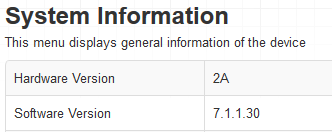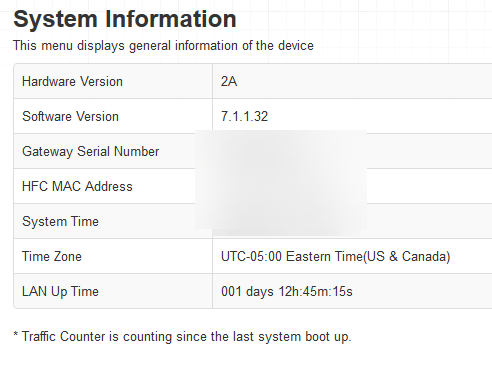FEEDBACK - Rogers Rocket Wi-Fi Modem Firmware Trial
- Mark as New
- Subscribe
- Mute
- Subscribe to RSS Feed
- Permalink
- Report Content
05-31-2016
08:42 AM
- last edited on
03-14-2018
04:23 PM
by
![]() RogersRoland
RogersRoland
Hello Community,
We are currently offering our users an exclusive opportunity to participate in an upcoming trial of the new firmware for our Rocket Wi-Fi Modem (CGN3ACR, CGN3AMR and CGN3ACSMR) and Rocket Gigabit Wi-Fi Modem (CGN3552 and CODA-4582). For details of this program, please see this thread.
This thread will be used for feedback regarding the firmware. We've invited @RogersSergio, @RogersSyd & @RogersBob from our Networking team to participate in this thread. Your feedback is very valuable and will be used to enhance the firmware before it is released publicly.
Thank you for your continued feedback and support.
Re: FEEDBACK - Rogers Rocket Wi-Fi Modem Firmware Trial
- Mark as New
- Subscribe
- Mute
- Subscribe to RSS Feed
- Permalink
- Report Content
05-04-2020 10:52 PM - edited 05-04-2020 10:59 PM
@fd123 Yes, the XB6 has 2 Ethernet ports and you can use a LAN switch to add ports.
Also, for anybody considering getting the XB6 gateway, keep in mind that it was designed by Comcast to be the hub for their Connected Home product offerings (Internet, TV, Home Phone, Home Security, Xfinity Public WiFi Hotspot, etc.) , so this thing (both the Arris and Technicolor variants) has its quirks and is missing a bunch of features that you may take for granted. (No Guest WiFi network, can't set alternate DNS servers, weird issues with port forwarding, WiFi that cannot be completely disabled, and a "bridge mode" that does not actually disable all of the device's internal services. Furthermore, if you use the mobile app to manage the the device, you will find that you lose access to some settings in the local web admin UI.)
That said, this is not really the place to ask technical questions about the XB6. A better place would be to post to either the Standalone Internet With The XB6 Modem or the XB6 Modem Settings/Requests/Firmware Discussion threads.
Re: FEEDBACK - Rogers Rocket Wi-Fi Modem Firmware Trial
- Mark as New
- Subscribe
- Mute
- Subscribe to RSS Feed
- Permalink
- Report Content
05-12-2020 04:12 PM
Re: FEEDBACK - Rogers Rocket Wi-Fi Modem Firmware Trial
- Mark as New
- Subscribe
- Mute
- Subscribe to RSS Feed
- Permalink
- Report Content
05-12-2020 05:05 PM
We have new firmware in certification, for our AC line of modems.
This build brings a few fixes to the GUI functionality and updates to the backend communitcation and telemetry.
Ver. 4.5.8.43
GUI Fixes
- Unable to change the DMZ IP address
- Enable band steering toggle in GUI by default
- Error message when setting up DHCP Reservation
- Idle Time cannot be changed
For you Coda users, we are expecting a 7.1 test build later this month with a slew of fixes.
More to come on that.
RogersIan

Re: FEEDBACK - Rogers Rocket Wi-Fi Modem Firmware Trial
- Mark as New
- Subscribe
- Mute
- Subscribe to RSS Feed
- Permalink
- Report Content
05-22-2020 07:13 AM
Noticed I was upgraded to 4.5.8.43 this week and than downgraded to 4.5.8.40T2. Reason for this?
Re: FEEDBACK - Rogers Rocket Wi-Fi Modem Firmware Trial
- Mark as New
- Subscribe
- Mute
- Subscribe to RSS Feed
- Permalink
- Report Content
05-22-2020 08:19 AM
Re: FEEDBACK - Rogers Rocket Wi-Fi Modem Firmware Trial
- Mark as New
- Subscribe
- Mute
- Subscribe to RSS Feed
- Permalink
- Report Content
05-22-2020 11:02 AM
Apologies, there was an issue with our firmware upgrade server ignoring our modem exclusion lists. All participants modems are listed here.
This meant modems which should have been excluded from our nightly firmware catch were not.
We have fixed the issue and will get modems which were downgraded back on to our beta firmware 4.5.8.43 asap.
RogersIan

Re: FEEDBACK - Rogers Rocket Wi-Fi Modem Firmware Trial
- Mark as New
- Subscribe
- Mute
- Subscribe to RSS Feed
- Permalink
- Report Content
05-25-2020 01:16 PM
Looking to get some feedback from any CGN3AC users out there.
Please share your experience since last Tuesday when 4.5.8.43 was rolled out.
Thanks,
RogersIan

Re: FEEDBACK - Rogers Rocket Wi-Fi Modem Firmware Trial
- Mark as New
- Subscribe
- Mute
- Subscribe to RSS Feed
- Permalink
- Report Content
05-28-2020 07:10 PM
Over the next week we will be rolling out the next version of our SDK7 code, 7.1.1.32, to those of you on 7.1.x.x already.
New in this build:
- Upgrade migration patches and additional checks for instances where settings were lost going from SDK 2 to SDK 7
- VoIP/SIP improvements
- GUI login issue fixed - password failed to authenticate
- 5GHz Wi-Fi improvements
- My Wi-Fi app login issues fixed - password failed to authenticate
- My Wi-Fi app functionality improvements
Once you have the code please beat it up and let us know what happens.
RogersIan

Re: FEEDBACK - Rogers Rocket Wi-Fi Modem Firmware Trial
- Mark as New
- Subscribe
- Mute
- Subscribe to RSS Feed
- Permalink
- Report Content
05-28-2020 08:27 PM - edited 05-28-2020 08:33 PM
Great to hear and wishing us all the best! 😎
Re: FEEDBACK - Rogers Rocket Wi-Fi Modem Firmware Trial
- Mark as New
- Subscribe
- Mute
- Subscribe to RSS Feed
- Permalink
- Report Content
05-30-2020 05:39 PM
Got the new version!
Re: FEEDBACK - Rogers Rocket Wi-Fi Modem Firmware Trial
- Mark as New
- Subscribe
- Mute
- Subscribe to RSS Feed
- Permalink
- Report Content
05-31-2020 10:49 AM
@Triple_Helix wrote:Got the new version!
Well so far with this new Firrmware I have to reboot the modem everyday because I can't connect to the internet and I'm connected via Ethernet. 😡 I wish I could go back to 2.0.10.36T6
Re: FEEDBACK - Rogers Rocket Wi-Fi Modem Firmware Trial
- Mark as New
- Subscribe
- Mute
- Subscribe to RSS Feed
- Permalink
- Report Content
06-01-2020 11:25 AM
Initial review, I still had wireless dropout issues on the 2.4Ghz band with my WiFi plugs(the relay would toggle off/on). Also, I was having LAN port (modem gig port) dropouts due to the upgrade.
I subsequently did a pin reset and now both issues seem to be gone. I am leaving my plugs with the relay on to notice any recurrence.
As for the features, still no IPV6 DNS forwarding and no support for no-ip.com as a dynamic DNS provider.
Re: FEEDBACK - Rogers Rocket Wi-Fi Modem Firmware Trial
- Mark as New
- Subscribe
- Mute
- Subscribe to RSS Feed
- Permalink
- Report Content
06-01-2020 01:16 PM - edited 06-01-2020 01:18 PM
I have the 7.1.1.32 fw on bridge mode and so far it's stable with no issues with speed and no intermittency. There is however still issues with the login page and responsiveness of the UI that both appeared a day after the firmware was pushed:
- Sometimes the login page cannot be reached and the browsers says that "This site cannot be reached" and "192.168.100.1 took to long to respond".
- During the times I was able to login to the UI, if I were to click on DOCSIS Event or DOCSIS WAN, it would take a very long time to load information underneath those tabs because the UI is very unresponsive. Note that this issue doesn't only apply towards this specific situation, the problem also occurs throughout the whole UI.
Basically the main problems here are that the login page cannot be reached, and that the UI is very unresponsive.
Now, I am not sure if anyone on the firmware is seeing the same issues under gateway mode but if you do please post them below.
Re: FEEDBACK - Rogers Rocket Wi-Fi Modem Firmware Trial
- Mark as New
- Subscribe
- Mute
- Subscribe to RSS Feed
- Permalink
- Report Content
06-01-2020 09:40 PM
Re: FEEDBACK - Rogers Rocket Wi-Fi Modem Firmware Trial
- Mark as New
- Subscribe
- Mute
- Subscribe to RSS Feed
- Permalink
- Report Content
06-01-2020 11:26 PM
Can anyone send me the firmware file?
Re: FEEDBACK - Rogers Rocket Wi-Fi Modem Firmware Trial
- Mark as New
- Subscribe
- Mute
- Subscribe to RSS Feed
- Permalink
- Report Content
06-02-2020 12:40 PM
I received the new firmware. On Hardware Version 1A
Running in bridge mode. Speeds are inconsistent. I can get my rated speeds on 1000U. But, there are many times it drops to 250 mbps which I assume is because of increase in traffic due to Covid. Then again, this was also happening prior to Covid.
6/2/2020 11:45 am - Scarborough
944 mbps down
32.9 mbps up
Latency 6ms, jitter 2ms
No issue accessing UI. Only thing I have noticed is I'm missing "LAN up time" field.
Re: FEEDBACK - Rogers Rocket Wi-Fi Modem Firmware Trial
- Mark as New
- Subscribe
- Mute
- Subscribe to RSS Feed
- Permalink
- Report Content
06-02-2020 01:03 PM
Re: FEEDBACK - Rogers Rocket Wi-Fi Modem Firmware Trial
- Mark as New
- Subscribe
- Mute
- Subscribe to RSS Feed
- Permalink
- Report Content
06-02-2020 01:25 PM
The GUI is fine after power cycling the modem. Then at some point after it disappears/fails to work, and so far hasn't come back. I haven't power cycled it again. The previous version login would appear sometimes (after the fails) but getting past the login entry never happened.
Re: FEEDBACK - Rogers Rocket Wi-Fi Modem Firmware Trial
- Mark as New
- Subscribe
- Mute
- Subscribe to RSS Feed
- Permalink
- Report Content
06-04-2020 04:53 AM
Running the 4582 in bridge mode with .32 firmware.
With both .30 and .32 firmware, the Event Log displays as blank after a few days. Rebooting brings the items back.
Today the modem spontaneously rebooted at 4:00 a.m. Not sure what that was about.
Upon reboot IPv6 functionality was gone. Upon a subsequent reboot IPv6 was still gone. Upon a power cycle, IPv6 was back. This loss of IPv6 happened with .30 firmware as well.
Re: FEEDBACK - Rogers Rocket Wi-Fi Modem Firmware Trial
- Mark as New
- Subscribe
- Mute
- Subscribe to RSS Feed
- Permalink
- Report Content
06-04-2020 04:04 PM - edited 06-04-2020 04:05 PM
@RyzenFX @fd123 Next time you experience the GUI failing can you please post in the forums or message me here. I would like to try to login from our side and see what happens.
@ablatt The event logs going blank was supposed to be fixed in this build, we haven't experienced it in testing. Same thing, if you can post here or message me to let me know its occurring so I can have a look I would appreciate it.
RogersIan

Re: FEEDBACK - Rogers Rocket Wi-Fi Modem Firmware Trial
- Mark as New
- Subscribe
- Mute
- Subscribe to RSS Feed
- Permalink
- Report Content
06-04-2020 04:20 PM
It's failing right now. 😉