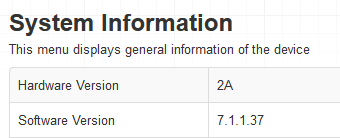- Rogers Community Forums
- Forums
- Internet, Rogers Xfinity TV, & Home Phone
- Internet
- Re: FEEDBACK - Rogers Rocket Wi-Fi Modem Firmware ...
- Subscribe to RSS Feed
- Mark Topic as New
- Mark Topic as Read
- Float this Topic for Current User
- Subscribe
- Mute
- Printer Friendly Page
FEEDBACK - Rogers Rocket Wi-Fi Modem Firmware Trial
- Mark as New
- Subscribe
- Mute
- Subscribe to RSS Feed
- Permalink
- Report Content
05-31-2016
08:42 AM
- last edited on
03-14-2018
04:23 PM
by
![]() RogersRoland
RogersRoland
Hello Community,
We are currently offering our users an exclusive opportunity to participate in an upcoming trial of the new firmware for our Rocket Wi-Fi Modem (CGN3ACR, CGN3AMR and CGN3ACSMR) and Rocket Gigabit Wi-Fi Modem (CGN3552 and CODA-4582). For details of this program, please see this thread.
This thread will be used for feedback regarding the firmware. We've invited @RogersSergio, @RogersSyd & @RogersBob from our Networking team to participate in this thread. Your feedback is very valuable and will be used to enhance the firmware before it is released publicly.
Thank you for your continued feedback and support.
Re: FEEDBACK - Rogers Rocket Wi-Fi Modem Firmware Trial
- Mark as New
- Subscribe
- Mute
- Subscribe to RSS Feed
- Permalink
- Report Content
02-01-2021 08:31 AM
Re: FEEDBACK - Rogers Rocket Wi-Fi Modem Firmware Trial
- Mark as New
- Subscribe
- Mute
- Subscribe to RSS Feed
- Permalink
- Report Content
02-08-2021 04:07 PM
Should CODA Release 7.1.1.35 (January 5, 2020) be dated 2021?
I am currently 7.1.1.33. Should it automatically update?
Re: FEEDBACK - Rogers Rocket Wi-Fi Modem Firmware Trial
- Mark as New
- Subscribe
- Mute
- Subscribe to RSS Feed
- Permalink
- Report Content
02-11-2021 07:19 AM
I noticed this morning that upstream is no longer connecting to OFDM/OFDMA and it is showing as disabled again in the OFDM/OFDMA Overview on both channel index. Front modem indicator lights also are light blue on download and dark blue on upload.
Re: FEEDBACK - Rogers Rocket Wi-Fi Modem Firmware Trial
- Mark as New
- Subscribe
- Mute
- Subscribe to RSS Feed
- Permalink
- Report Content
02-11-2021 07:23 AM - edited 02-11-2021 07:35 AM
Same here. OFDM/OFDMA upload disabled - I'm on .35 firmware.
Is this normal? Should I go back to .33 production firmware, or is .35 now production?
Re: FEEDBACK - Rogers Rocket Wi-Fi Modem Firmware Trial
- Mark as New
- Subscribe
- Mute
- Subscribe to RSS Feed
- Permalink
- Report Content
02-22-2021 10:32 AM
@ablatt @DragonSpyre OFDMA has been disabled on some devices in some areas, including yours while we are investigating a potential issue.
This is independent to which version of firmware you are on.
RogersIan

Re: FEEDBACK - Rogers Rocket Wi-Fi Modem Firmware Trial
- Mark as New
- Subscribe
- Mute
- Subscribe to RSS Feed
- Permalink
- Report Content
02-27-2021 03:45 PM
My modem think's we're in the year 2032, is that normal?
Re: FEEDBACK - Rogers Rocket Wi-Fi Modem Firmware Trial
- Mark as New
- Subscribe
- Mute
- Subscribe to RSS Feed
- Permalink
- Report Content
03-10-2021 01:00 PM
I was surprised to see that the upload link light on my CODA-4582 modem is now light blue instead of dark blue, and I logged into the modem to see that indeed OFDM/OFDMA is enabled again.
I was enjoying very stable internet in the last few weeks when it was disabled, and no issues with Teams video calls.
Re: FEEDBACK - Rogers Rocket Wi-Fi Modem Firmware Trial
- Mark as New
- Subscribe
- Mute
- Subscribe to RSS Feed
- Permalink
- Report Content
03-10-2021 01:07 PM
@eyeeifmx if you find that the modem is not stable, as in you have uplink problems, call tech support and have the tech disable the OFDMA channel (upstream).
Its possible that Rogers techs have been busy in your area working to resolve issues that caused the earlier uplink issues, but, since there has not been any info released by any Rogers staff member, no one outside of Rogers knows what the issues are.
So, without any further info available, the simple response to ongoing problems is to simply disable the OFDMA channel.
Re: FEEDBACK - Rogers Rocket Wi-Fi Modem Firmware Trial
- Mark as New
- Subscribe
- Mute
- Subscribe to RSS Feed
- Permalink
- Report Content
03-10-2021 02:08 PM
Re: FEEDBACK - Rogers Rocket Wi-Fi Modem Firmware Trial
- Mark as New
- Subscribe
- Mute
- Subscribe to RSS Feed
- Permalink
- Report Content
03-18-2021 06:17 PM
Can report for roughly 3 weeks from this post my connection has been flawless since joining the trial modem firmware on 7.1.1.35. However, over the past few days I have noticed some noticable ping spikes and what is looking like my issue I had previously in the early stages again.
I've noticed that OFDM/OFDMA has been enabled again. I'm not sure if any other changes were made, but this is the only change that I can visibly see and I have not made any changes myself.
Re: FEEDBACK - Rogers Rocket Wi-Fi Modem Firmware Trial
- Mark as New
- Subscribe
- Mute
- Subscribe to RSS Feed
- Permalink
- Report Content
04-24-2021 07:34 PM
Re: FEEDBACK - Rogers Rocket Wi-Fi Modem Firmware Trial
- Mark as New
- Subscribe
- Mute
- Subscribe to RSS Feed
- Permalink
- Report Content
05-10-2021 03:25 PM
Hello Community,
We have new code for our CODA-4582 (7.1.1.37) which we are ready to share.
The primary fixes this build delivers are:
- Wi-Fi 5GHz UNII-1 power table adjustment
- GUI updates
Please let us know your experience on 5GHz, any changes/improvements you see.
We will look to roll this code out in the next couple of days.
Thank you,
RogersIan

Re: FEEDBACK - Rogers Rocket Wi-Fi Modem Firmware Trial
- Mark as New
- Subscribe
- Mute
- Subscribe to RSS Feed
- Permalink
- Report Content
05-10-2021 03:47 PM
Push it now. LOL
Re: FEEDBACK - Rogers Rocket Wi-Fi Modem Firmware Trial
- Mark as New
- Subscribe
- Mute
- Subscribe to RSS Feed
- Permalink
- Report Content
05-11-2021 08:48 AM
Received 7.1.1.37 last night. Only configuration change I see is the upgrade enabled USB Sharing, where it was disabled before.
Re: FEEDBACK - Rogers Rocket Wi-Fi Modem Firmware Trial
- Mark as New
- Subscribe
- Mute
- Subscribe to RSS Feed
- Permalink
- Report Content
05-11-2021 09:53 AM - edited 05-11-2021 09:55 AM
I got the new Firmware as well!
| 10 | 05/10/2021 23:59:53 | 69010100 | Notice | SW Download INIT - Via NMS |
| 11 | 05/11/2021 00:01:02 | 69011100 | Notice | SW download Successful - Via NMS |
| Port ID | Frequency (MHz) | Modulation | Signal strength (dBmV) | Channel ID | Signal noise ratio (dB) |
| 1 | 591000000 | QAM256 | 1.799 | 7 | 38.605 |
| 2 | 597000000 | QAM256 | 2.099 | 8 | 38.605 |
| 3 | 603000000 | QAM256 | 2.200 | 9 | 38.983 |
| 4 | 849000000 | QAM256 | 3.099 | 2 | 37.636 |
| 5 | 855000000 | QAM256 | 3.200 | 3 | 37.355 |
| 6 | 861000000 | QAM256 | 4.000 | 4 | 37.636 |
| 7 | 579000000 | QAM256 | 2.000 | 5 | 38.605 |
| 8 | 585000000 | QAM256 | 1.299 | 6 | 38.605 |
| 9 | 279000000 | QAM256 | -4.299 | 1 | 37.355 |
| 10 | 609000000 | QAM256 | 2.700 | 10 | 38.983 |
| 11 | 615000000 | QAM256 | 3.099 | 11 | 38.983 |
| 12 | 621000000 | QAM256 | 3.700 | 12 | 38.605 |
| 13 | 633000000 | QAM256 | 1.900 | 13 | 38.605 |
| 14 | 639000000 | QAM256 | 1.599 | 14 | 37.636 |
| 15 | 645000000 | QAM256 | 1.400 | 15 | 38.605 |
| 16 | 651000000 | QAM256 | 3.099 | 16 | 38.605 |
| 17 | 657000000 | QAM256 | 2.799 | 17 | 38.605 |
| 18 | 663000000 | QAM256 | 3.099 | 18 | 38.605 |
| 19 | 669000000 | QAM256 | 3.599 | 19 | 38.605 |
| 20 | 675000000 | QAM256 | 3.400 | 20 | 38.605 |
| 21 | 681000000 | QAM256 | 3.500 | 21 | 38.605 |
| 22 | 687000000 | QAM256 | 3.599 | 22 | 38.605 |
| 23 | 693000000 | QAM256 | 3.200 | 23 | 38.605 |
| 24 | 699000000 | QAM256 | 3.500 | 24 | 38.605 |
| 25 | 705000000 | QAM256 | 2.599 | 25 | 37.636 |
| 26 | 711000000 | QAM256 | 1.900 | 26 | 37.636 |
| 27 | 717000000 | QAM256 | 1.200 | 27 | 37.636 |
| 28 | 723000000 | QAM256 | 1.799 | 28 | 37.636 |
| 29 | 825000000 | QAM256 | 1.799 | 29 | 37.355 |
| 30 | 831000000 | QAM256 | 2.700 | 30 | 37.636 |
| 31 | 837000000 | QAM256 | 2.500 | 31 | 37.636 |
| 32 | 843000000 | QAM256 | 2.799 | 32 | 37.355 |
| Receiver | FFT type | Subcarr 0 Frequency(MHz) | PLC locked | NCP locked | MDC1 locked | PLC power(dBmv) |
| 0 | NA | NA | NO | NO | NO | NA |
| 1 | 4K | 275600000 | YES | YES | YES | -2.299999 |
| Port ID | Frequency (MHz) | Modulation | Signal strength (dBmV) | Channel ID | Bandwidth |
| 1 | 25900000 | 64QAM | 50.270 | 2 | 6400000 |
| 2 | 38700000 | 64QAM | 50.270 | 4 | 6400000 |
| 3 | 32300000 | 64QAM | 50.270 | 3 | 6400000 |
| 4 | 21100000 | 64QAM | 49.010 | 1 | 3200000 |
| 5 | 0 | QAM_NONE | - | --- | 1600000 |
| 6 | 0 | QAM_NONE | - | --- | 1600000 |
| 7 | 0 | QAM_NONE | - | --- | 1600000 |
| 8 | 0 | QAM_NONE | - | --- | 1600000 |
| Channel Index | State | lin Digital Att | Digital Att | BW (sc's*fft) | Report Power | Report Power1_6 | FFT Size |
| 0 | OPERATE | 0.2012 | 11.0173 | 9.6000 | 56.0315 | 48.2500 | 2K |
| 1 | DISABLED | 0.0000 | 0.0000 | 0.0000 | 0.0000 | 0.0000 | 2K |
Re: FEEDBACK - Rogers Rocket Wi-Fi Modem Firmware Trial
- Mark as New
- Subscribe
- Mute
- Subscribe to RSS Feed
- Permalink
- Report Content
05-11-2021 07:52 PM
Also have .37 on 1A hardware. have 500 service and usually speedtest shows slightly above. first thing this morning speed was ~200 and has improved slightly but still only getting 300. have also had 3 occurrences of having to set wifi up again. did reboot router 3 times today only showing as stated moderate improvements between reboot 1 and 2.
Re: FEEDBACK - Rogers Rocket Wi-Fi Modem Firmware Trial
- Mark as New
- Subscribe
- Mute
- Subscribe to RSS Feed
- Permalink
- Report Content
05-11-2021 08:07 PM - edited 05-11-2021 08:09 PM
getting terrible speeds 10 Mbps after the firmware upgrade. have power cycled. Get gigabit speed after the power cycle but after a few hours it becomes 10 mbps again.
I had requested to get off the trial but i keep getting pushed beta firmwares.
Please take me off the beta testers!
Re: FEEDBACK - Rogers Rocket Wi-Fi Modem Firmware Trial
- Mark as New
- Subscribe
- Mute
- Subscribe to RSS Feed
- Permalink
- Report Content
05-11-2021 08:12 PM
@roy86 10 Mb/s down or up? Does it ever stabilize where it should be?
Can you post your signal levels from the DOCSIS WAN tab. Select the Downstream Overview, all the way down to the bottom right hand corner of the OFDM/OFDMA Overview, right click .... Copy. In a new post, right click .... Paste. That should paste in the entire table as it appears in the modem's user interface.
It would be interesting to see two views of this, one just after you power cycle the modem, and one when you are seeing very slow data rates.
Re: FEEDBACK - Rogers Rocket Wi-Fi Modem Firmware Trial
- Mark as New
- Subscribe
- Mute
- Subscribe to RSS Feed
- Permalink
- Report Content
05-11-2021 08:22 PM
its 8-10mbps both ways.
Here are the signal levels now.
Downstream Overview
| Port ID | Frequency (MHz) | Modulation | Signal strength (dBmV) | Channel ID | Signal noise ratio (dB) |
| 1 | 591000000 | QAM256 | 4.800 | 7 | 40.946 |
| 2 | 597000000 | QAM256 | 4.199 | 8 | 40.366 |
| 3 | 603000000 | QAM256 | 4.199 | 9 | 40.366 |
| 4 | 579000000 | QAM256 | 3.700 | 5 | 40.366 |
| 5 | 585000000 | QAM256 | 4.599 | 6 | 40.366 |
| 6 | 279000000 | QAM256 | 1.000 | 1 | 40.946 |
| 7 | 609000000 | QAM256 | 4.699 | 10 | 40.946 |
| 8 | 615000000 | QAM256 | 5.400 | 11 | 40.366 |
| 9 | 621000000 | QAM256 | 5.699 | 12 | 40.946 |
| 10 | 633000000 | QAM256 | 4.699 | 13 | 40.366 |
| 11 | 639000000 | QAM256 | 5.400 | 14 | 40.366 |
| 12 | 645000000 | QAM256 | 6.000 | 15 | 40.366 |
| 13 | 651000000 | QAM256 | 6.000 | 16 | 40.946 |
| 14 | 657000000 | QAM256 | 6.000 | 17 | 40.946 |
| 15 | 663000000 | QAM256 | 6.199 | 18 | 40.946 |
| 16 | 669000000 | QAM256 | 5.800 | 19 | 40.946 |
| 17 | 675000000 | QAM256 | 4.800 | 20 | 40.366 |
| 18 | 681000000 | QAM256 | 5.199 | 21 | 40.366 |
| 19 | 687000000 | QAM256 | 6.000 | 22 | 40.366 |
| 20 | 693000000 | QAM256 | 5.699 | 23 | 40.946 |
| 21 | 699000000 | QAM256 | 5.500 | 24 | 40.366 |
| 22 | 705000000 | QAM256 | 5.400 | 25 | 40.946 |
| 23 | 711000000 | QAM256 | 5.400 | 26 | 40.366 |
| 24 | 717000000 | QAM256 | 5.400 | 27 | 40.366 |
| 25 | 723000000 | QAM256 | 4.099 | 28 | 40.946 |
| 26 | 825000000 | QAM256 | 4.699 | 29 | 40.366 |
| 27 | 831000000 | QAM256 | 4.199 | 30 | 40.366 |
| 28 | 837000000 | QAM256 | 4.300 | 31 | 40.946 |
| 29 | 843000000 | QAM256 | 4.199 | 32 | 40.946 |
| 30 | 849000000 | QAM256 | 3.299 | 2 | 40.366 |
| 31 | 855000000 | QAM256 | 2.500 | 3 | 40.366 |
| 32 | 861000000 | QAM256 | 2.000 | 4 | 40.366 |
| Receiver | FFT type | Subcarr 0 Frequency(MHz) | PLC locked | NCP locked | MDC1 locked | PLC power(dBmv) |
| 0 | NA | NA | NO | NO | NO | NA |
| 1 | 4K | 275600000 | YES | YES | YES | 2.000000 |
| Port ID | Frequency (MHz) | Modulation | Signal strength (dBmV) | Channel ID | Bandwidth |
| 1 | 38700000 | 64QAM | 41.770 | 4 | 6400000 |
| 2 | 21100000 | 64QAM | 41.010 | 1 | 3200000 |
| 3 | 32300000 | 64QAM | 42.270 | 3 | 6400000 |
| 4 | 25900000 | 64QAM | 41.770 | 2 | 6400000 |
| 5 | 0 | QAM_NONE | - | --- | 1600000 |
| 6 | 0 | QAM_NONE | - | --- | 1600000 |
| 7 | 0 | QAM_NONE | - | --- | 1600000 |
| 8 | 0 | QAM_NONE | - | --- | 1600000 |
| Channel Index | State | lin Digital Att | Digital Att | BW (sc's*fft) | Report Power | Report Power1_6 | FFT Size |
| 0 | DISABLED | 0.0000 | 0.0000 | 0.0000 | 0.0000 | 0.0000 | 2K |
| 1 | DISABLED | 0.0000 | 0.0000 | 0.0000 | 0.0000 | 0.0000 | 2K |
Re: FEEDBACK - Rogers Rocket Wi-Fi Modem Firmware Trial
- Mark as New
- Subscribe
- Mute
- Subscribe to RSS Feed
- Permalink
- Report Content
05-11-2021 08:35 PM
Ok, those aren't too bad. The downstream is a little higher that I'd like to see, but that shouldn't cause any issues at this point. The downstream OFDM is a complete mystery as the OFDM data isn't presented as it should be. So, this requires @RogersAndy , @RogersTony or @RogersMoin to check the OFDM Mibs to see if the sub-channel data is ok.
The QAM downstream Channel IDs are a little odd with the low channel ID's being assigned to the high frequency channels. That won't have any effect on the downstream performance, but, its a little odd.
Your modem is running a DOCSIS 3.1 OFDM channel for the downstream data and four DOCSIS 3.0 QAM channels for the upstream data. So, their completely different methodologies of transmitting data. Its strange that you're seeing low data rates in both directions. Was this the same situation prior to 7.1.1.37 loading this morning?
Re: FEEDBACK - Rogers Rocket Wi-Fi Modem Firmware Trial
- Mark as New
- Subscribe
- Mute
- Subscribe to RSS Feed
- Permalink
- Report Content
05-11-2021 08:44 PM
yea i think the data values were pretty much the same before the firmware push.
Was getting gigabit speeds with no problems.
Keep getting intermittent disconnects although 1- 2 times a day on average. Spoke to rogers tech who had opened a ticket, acknowledging neighborhood modems were going offline at the same time. Ticket was opened. Nothing was done as usual.