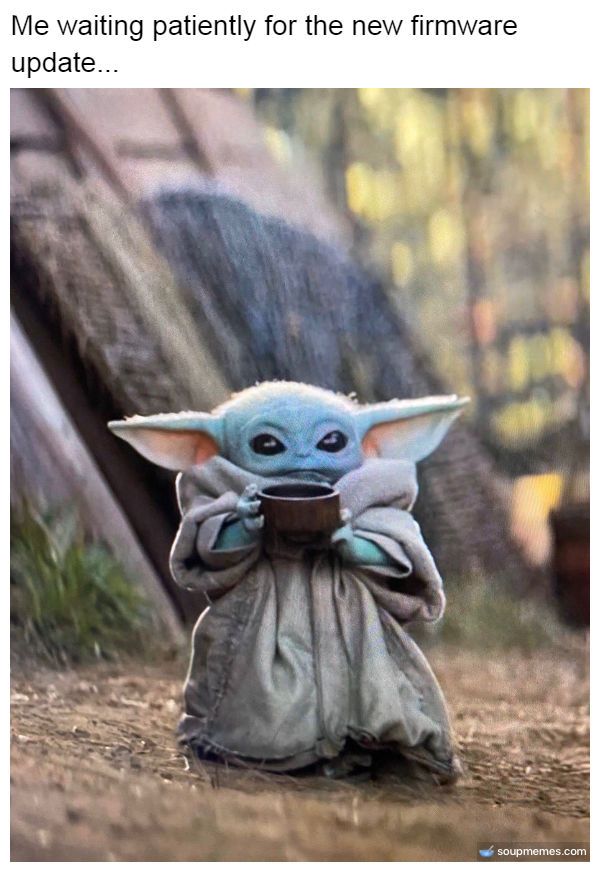- Rogers Community Forums
- Forums
- Internet, Rogers Xfinity TV, & Home Phone
- Internet
- Re: FEEDBACK - Rogers Rocket Wi-Fi Modem Firmware ...
- Subscribe to RSS Feed
- Mark Topic as New
- Mark Topic as Read
- Float this Topic for Current User
- Subscribe
- Mute
- Printer Friendly Page
FEEDBACK - Rogers Rocket Wi-Fi Modem Firmware Trial
- Mark as New
- Subscribe
- Mute
- Subscribe to RSS Feed
- Permalink
- Report Content
05-31-2016
08:42 AM
- last edited on
03-14-2018
04:23 PM
by
![]() RogersRoland
RogersRoland
Hello Community,
We are currently offering our users an exclusive opportunity to participate in an upcoming trial of the new firmware for our Rocket Wi-Fi Modem (CGN3ACR, CGN3AMR and CGN3ACSMR) and Rocket Gigabit Wi-Fi Modem (CGN3552 and CODA-4582). For details of this program, please see this thread.
This thread will be used for feedback regarding the firmware. We've invited @RogersSergio, @RogersSyd & @RogersBob from our Networking team to participate in this thread. Your feedback is very valuable and will be used to enhance the firmware before it is released publicly.
Thank you for your continued feedback and support.
Re: FEEDBACK - Rogers Rocket Wi-Fi Modem Firmware Trial
- Mark as New
- Subscribe
- Mute
- Subscribe to RSS Feed
- Permalink
- Report Content
12-15-2019 04:14 PM
After over a week of testing the new firmware .27
So far best firmware I ever had, more stable than any previous firmware.
Usually I needed at least 2-3 reboot per days because it was laggy after a while.. and now I only reboot it every couple days.
Looking forward to test it with D3.1 Enabled on Upstream now.
Re: FEEDBACK - Rogers Rocket Wi-Fi Modem Firmware Trial
- Mark as New
- Subscribe
- Mute
- Subscribe to RSS Feed
- Permalink
- Report Content
12-15-2019 04:29 PM
Hello, I have not received the new firmware. Still on 2.0.10.36T6.
I am part of the trial.
Thanks in advance.
Re: FEEDBACK - Rogers Rocket Wi-Fi Modem Firmware Trial
- Mark as New
- Subscribe
- Mute
- Subscribe to RSS Feed
- Permalink
- Report Content
12-15-2019 06:47 PM
Re: FEEDBACK - Rogers Rocket Wi-Fi Modem Firmware Trial
- Mark as New
- Subscribe
- Mute
- Subscribe to RSS Feed
- Permalink
- Report Content
12-16-2019 03:21 PM - edited 12-16-2019 03:22 PM
@RogersIan Same here I want the new firmware.
Re: FEEDBACK - Rogers Rocket Wi-Fi Modem Firmware Trial
- Mark as New
- Subscribe
- Mute
- Subscribe to RSS Feed
- Permalink
- Report Content
12-17-2019 10:49 AM
Don't think the new firmware has been rolled-out to all of us on the Beta program yet.
ps. Anyone know if the Orbi cable modem can be used directly without using the 4582 in Bridge mode...for those those of us, using our own Routers. Seems an option with US ISP's. 😁
Re: FEEDBACK - Rogers Rocket Wi-Fi Modem Firmware Trial
- Mark as New
- Subscribe
- Mute
- Subscribe to RSS Feed
- Permalink
- Report Content
12-17-2019 11:59 AM
Thanks to everyone who has reached out requesting the 7.x code.
I should explain that we are approaching this firmware rollout a little differently then we have in the past.
We are upgrading the communities modems in smaller batches vs all at once to in order to test the upgrade path on the different versions of 7.1 code we are testing. The upgrade from 2.0 to 7.1 is a substantial change in the modem as it has a new sdk and with each modem we have 1 opportunity for a true "first time" upgrade experience.
As far as an update on our testing, we currently have 7.1.1.30 in lab which has some My WiFi fixes as well as a patch to resolve an issue in 7.1 where in very rare cases the modem would freeze on boot requiring another reboot to restore services.
The current plan, barring any unforeseen hiccups, is to push this .30 code out by the end of the week to those who are already on 7.1.1.27 and another group of those who are on 2.0.10.36T6.
Thank you,
RogersIan

Re: FEEDBACK - Rogers Rocket Wi-Fi Modem Firmware Trial
- Mark as New
- Subscribe
- Mute
- Subscribe to RSS Feed
- Permalink
- Report Content
12-17-2019 12:58 PM

Re: FEEDBACK - Rogers Rocket Wi-Fi Modem Firmware Trial
- Mark as New
- Subscribe
- Mute
- Subscribe to RSS Feed
- Permalink
- Report Content
12-17-2019 01:12 PM - edited 12-17-2019 01:15 PM
@RogersIan I am still on 36T6. I had to drop out of the testing due to the amount of severe internet issues I have. Would you please check your Private Messages and also have a look at these levels. Port ID's are missing and also the downstream has locked on to two Receivers. I have tried several Coda modem resets, does not correct it.
| Port ID | Frequency (MHz) | Modulation | Signal strength (dBmV) | Channel ID | Signal noise ratio (dB) |
| 1 | 597000000 | 256QAM | -0.700 | 8 | 38.983 |
| 10 | 561000000 | 256QAM | -1.300 | 2 | 38.983 |
| 11 | 567000000 | 256QAM | -1.300 | 3 | 38.983 |
| 12 | 573000000 | 256QAM | -1.200 | 4 | 38.983 |
| 13 | 579000000 | 256QAM | -1.200 | 5 | 38.605 |
| 14 | 585000000 | 256QAM | -1.000 | 6 | 38.983 |
| 15 | 591000000 | 256QAM | -0.900 | 7 | 38.983 |
| 16 | 555000000 | 256QAM | -1.600 | 1 | 38.983 |
| 17 | 603000000 | 256QAM | -0.800 | 9 | 40.366 |
| 18 | 609000000 | 256QAM | -0.400 | 10 | 38.983 |
| 19 | 615000000 | 256QAM | -0.300 | 11 | 38.983 |
| 20 | 621000000 | 256QAM | -0.100 | 12 | 40.366 |
| 21 | 633000000 | 256QAM | 0.500 | 13 | 40.366 |
| 22 | 639000000 | 256QAM | 0.700 | 14 | 38.983 |
| 23 | 645000000 | 256QAM | 0.900 | 15 | 38.983 |
| 24 | 651000000 | 256QAM | 0.800 | 16 | 39.397 |
| 25 | 657000000 | 256QAM | 1.200 | 17 | 40.366 |
| 26 | 663000000 | 256QAM | 1.200 | 18 | 40.366 |
| 27 | 669000000 | 256QAM | 1.300 | 19 | 38.983 |
| 28 | 675000000 | 256QAM | 1.500 | 20 | 40.366 |
| 29 | 681000000 | 256QAM | 1.600 | 21 | 38.983 |
| 30 | 687000000 | 256QAM | 1.700 | 22 | 38.983 |
| 31 | 693000000 | 256QAM | 1.900 | 23 | 40.946 |
| 32 | 699000000 | 256QAM | 2.000 | 24 | 38.983 |
| Receiver | FFT type | Subcarr 0 Frequency(MHz) | PLC locked | NCP locked | MDC1 locked | PLC power(dBmv) |
| 0 | 4K | 251600000 | YES | YES | YES | -1.000000 |
| 1 | 4K | 623600000 | YES | YES | YES | 1.599998 |
| Port ID | Frequency (MHz) | Modulation | Signal strength (dBmV) | Channel ID | Bandwidth |
| 1 | 38596000 | ATDMA - 64QAM | 36.250 | 3 | 3200000 |
| 2 | 30596000 | ATDMA - 64QAM | 32.500 | 1 | 6400000 |
| 3 | 23700000 | ATDMA - 64QAM | 32.250 | 2 | 6400000 |
| Channel Index | State | lin Digital Att | Digital Att | BW (sc's*fft) | Report Power | Report Power1_6 | FFT Size |
| 0 | DISABLED | 0.5000 | 0.0000 | 0.0000 | -inf | -1.0000 | 4K |
| 1 | DISABLED | 0.5000 | 0.0000 | 0.0000 | -inf | -1.0000 | 4K |
Re: FEEDBACK - Rogers Rocket Wi-Fi Modem Firmware Trial
- Mark as New
- Subscribe
- Mute
- Subscribe to RSS Feed
- Permalink
- Report Content
12-19-2019 08:12 AM
Just got 7.1.1.30 - looks like I had to reboot the modem in order for it to work properly. Seems like a normal operation these days on 7.x.x.x. Things looking ok so far.
Re: FEEDBACK - Rogers Rocket Wi-Fi Modem Firmware Trial
- Mark as New
- Subscribe
- Mute
- Subscribe to RSS Feed
- Permalink
- Report Content
12-19-2019 08:57 AM
@mf152 What brought on the reboot after the upgrade?
Did the modem upgrade come online then you rebooted as performance was not as you expected?
OR
Did the modem upgrade then not come online so you rebooted? if so what was the light pattern?
OR
Something else?
Thanks,
RogersIan

Re: FEEDBACK - Rogers Rocket Wi-Fi Modem Firmware Trial
- Mark as New
- Subscribe
- Mute
- Subscribe to RSS Feed
- Permalink
- Report Content
12-19-2019 10:39 AM
7.1.1.30
Wireless issues persist:
- Random disconnects on 2.4Ghz and 5Ghz
- Smart Devices on 2.4Ghz (Smart plug relay toggling)
- Amazon 4K Firestick on 5Ghz (network error displayed with db levels of -70db)
Request to duplicate the 2.0.10.36T6 feature set on 7.1.1.x code.
Re: FEEDBACK - Rogers Rocket Wi-Fi Modem Firmware Trial
- Mark as New
- Subscribe
- Mute
- Subscribe to RSS Feed
- Permalink
- Report Content
12-19-2019 11:43 AM - edited 12-19-2019 11:59 AM
Scratch my original thoughts - yes, reboot was required, and before reboot, light pattern seemed fine, but things don't seem to be right at all now. Speed is very slow. It at one point crawled to the Kb level (e.g. 400 Kbps), now has stabilized around 40 Mbps after another reboot. Normal speeds here are around 250/300 Mbps (paying for 500 Mbps)
Attempted to reboot multiple times to solve problems. Can't get any decent speeds now with 7.1.1.30. Also my main desktop machine that connects wirelessly is getting 2.4G now even though it always got 5G ( I have band steering enabled). I am going to disable band steering now because I want deterministic 5G connection, not some random one.
EDIT: speed seems back to normal now that I'm forcing 5G after disabling band steering.
Re: FEEDBACK - Rogers Rocket Wi-Fi Modem Firmware Trial
- Mark as New
- Subscribe
- Mute
- Subscribe to RSS Feed
- Permalink
- Report Content
12-20-2019 06:29 PM
Still getting the following problems:
1) Sometimes I see an open connection (not secured). It may go away quickly but even a few seconds of open connection is risky.
2) My 2.4G speeds max out at about 1/10th of what I should be getting. i.e. getting between 30 to 50 Mbps on 2.4G. This never happened with the old 2.x firmware.
3) Cannot get certain smart devices to connect to this modem unless I enable band steering. I haven't figured out a pattern here but they simply reject my modem (type in the wifi password and then connection failed). But if I enable band steering I sometimes get 2.4G connections that I don't want. Can't win either way.
Re: FEEDBACK - Rogers Rocket Wi-Fi Modem Firmware Trial
- Mark as New
- Subscribe
- Mute
- Subscribe to RSS Feed
- Permalink
- Report Content
12-21-2019 11:58 AM
Re: FEEDBACK - Rogers Rocket Wi-Fi Modem Firmware Trial
- Mark as New
- Subscribe
- Mute
- Subscribe to RSS Feed
- Permalink
- Report Content
12-21-2019 12:07 PM - edited 12-21-2019 12:07 PM
@Alborze send a message to @CommunityHelps to remove your modem from the trials group and ask to have .36T6 pushed to your modem. The .36T6 might take a while. Its possible that the only staff members who can push 36T6 are the engineers, but don't quote me on that one.
Simply swapping the modem at the nearest Rogers store would accomplish the task as well, but, you might have to call tech support to have them generate a work order to do that. It depends on the store in question, some require a work order, some don't. Don't have any idea on how to determine which store does or doesn't require a work order.
Are you noticing inconsistencies in speeds for ethernet connected devices, wifi connected devices or both?
Before doing anything, can you log into the modem, navigate to the DOCSIS WAN tab and copy the entire Downstream Overview table, all the way to the bottom of the OFDM/OFDMA section. Select that entire table area, right click .... Copy. Then start a new post, right click .... Paste. The pasted in table should look like the modem's table. I'm wondering if there are any cable signal issues which are the root cause of the speed issues??
Re: FEEDBACK - Rogers Rocket Wi-Fi Modem Firmware Trial
- Mark as New
- Subscribe
- Mute
- Subscribe to RSS Feed
- Permalink
- Report Content
12-22-2019 01:44 PM - edited 12-22-2019 01:47 PM
Worth a try to see if this is something we can solve together, as I never had any issues before on the 36T6 firmware, which was giving speeds up to the gigabit standards.
Currently, the speeds over WiFi & Ethernet are very slow, I've tried rebooting the modem a few times, checked all the settings etc...As far as our line goes, from what I have access to from our home, we haven't changed or touched anything, nor have we moved the modem around or using any different outlets. If anything has changed or perhaps the reason our speeds are much lower is either due to the firmware, or someone from Rogers side has changed something near the node or external line. I believe it's something to do with the firmware because before the changed, everything was superb, but I could be wrong and I am open to suggestions to see if this can be resolved together, so thank you for the help everyone! 🙂
| Port ID | Frequency (MHz) | Modulation | Signal strength (dBmV) | Channel ID | Signal noise ratio (dB) |
| 1 | 591000000 | QAM256 | 6.699 | 7 | 38.983 |
| 2 | 855000000 | QAM256 | 8.800 | 3 | 38.605 |
| 3 | 861000000 | QAM256 | 8.599 | 4 | 38.983 |
| 4 | 579000000 | QAM256 | 6.800 | 5 | 38.983 |
| 5 | 585000000 | QAM256 | 6.800 | 6 | 38.605 |
| 6 | 849000000 | QAM256 | 9.199 | 2 | 38.605 |
| 7 | 597000000 | QAM256 | 6.400 | 8 | 38.983 |
| 8 | 603000000 | QAM256 | 6.599 | 9 | 38.983 |
| 9 | 609000000 | QAM256 | 7.400 | 10 | 38.605 |
| 10 | 615000000 | QAM256 | 7.699 | 11 | 38.983 |
| 11 | 621000000 | QAM256 | 7.699 | 12 | 38.983 |
| 12 | 633000000 | QAM256 | 7.800 | 13 | 38.983 |
| 13 | 639000000 | QAM256 | 7.900 | 14 | 38.983 |
| 14 | 645000000 | QAM256 | 8.300 | 15 | 38.983 |
| 15 | 651000000 | QAM256 | 8.500 | 16 | 38.605 |
| 16 | 657000000 | QAM256 | 8.800 | 17 | 38.983 |
| 17 | 663000000 | QAM256 | 8.800 | 18 | 38.605 |
| 18 | 669000000 | QAM256 | 8.699 | 19 | 38.605 |
| 19 | 675000000 | QAM256 | 8.500 | 20 | 38.983 |
| 20 | 681000000 | QAM256 | 8.300 | 21 | 38.605 |
| 21 | 687000000 | QAM256 | 8.199 | 22 | 38.605 |
| 22 | 693000000 | QAM256 | 8.500 | 23 | 38.605 |
| 23 | 699000000 | QAM256 | 8.599 | 24 | 38.605 |
| 24 | 705000000 | QAM256 | 8.500 | 25 | 38.983 |
| 25 | 711000000 | QAM256 | 8.300 | 26 | 38.983 |
| 26 | 717000000 | QAM256 | 7.900 | 27 | 38.983 |
| 27 | 723000000 | QAM256 | 7.599 | 28 | 38.983 |
| 28 | 825000000 | QAM256 | 9.500 | 29 | 38.983 |
| 29 | 831000000 | QAM256 | 9.900 | 30 | 38.983 |
| 30 | 837000000 | QAM256 | 9.900 | 31 | 38.983 |
| 31 | 843000000 | QAM256 | 9.599 | 32 | 38.605 |
| 32 | 279000000 | QAM256 | 5.900 | 1 | 38.983 |
| Receiver | FFT type | Subcarr 0 Frequency(MHz) | PLC locked | NCP locked | MDC1 locked | PLC power(dBmv) |
| 0 | 4K | 275600000 | YES | YES | YES | 5.199997 |
| 1 | NA | NA | NO | NO | NO | NA |
| Port ID | Frequency (MHz) | Modulation | Signal strength (dBmV) | Channel ID | Bandwidth |
| 1 | 25300000 | 64QAM | 35.510 | 6 | 3200000 |
| 2 | 36996000 | 64QAM | 35.270 | 8 | 6400000 |
| 3 | 30596000 | 64QAM | 35.520 | 7 | 6400000 |
| 4 | 22100000 | 64QAM | 35.510 | 5 | 3200000 |
| 5 | 0 | QAM_NONE | - | --- | 1600000 |
| 6 | 0 | QAM_NONE | - | --- | 1600000 |
| 7 | 0 | QAM_NONE | - | --- | 1600000 |
| 8 | 0 | QAM_NONE | - | --- | 1600000 |
| Channel Index | State | lin Digital Att | Digital Att | BW (sc's*fft) | Report Power | Report Power1_6 | FFT Size |
| 0 | DISABLED | 0.0000 | 0.0000 | 0.0000 | 0.0000 | 0.0000 | 2K |
| 1 | DISABLED | 0.0000 | 0.0000 | 0.0000 | 0.0000 | 0.0000 | 2K |
Re: FEEDBACK - Rogers Rocket Wi-Fi Modem Firmware Trial
- Mark as New
- Subscribe
- Mute
- Subscribe to RSS Feed
- Permalink
- Report Content
12-22-2019 03:11 PM
7.1.1.30
I suspect there are now issues with 7.1.1.30 and the 5Ghz U-NII-3 channels from 149-161 since I had to switch to U-NII-1 to connect reliably with the 4K Firestick in my bedroom. I am also getting better throughput on U-NII-1 which doesn't make sense since U-NII-3 has a higher transmit power value than U=NII-1. There is virtually no co-channel interference on channels 149-161 in my home.
Also, I reported earlier a reboot wasn[t required now after a DHCP reservation add/delete but since doing that I am getting SMB errors, which is only fixed after a reboot.
Re: FEEDBACK - Rogers Rocket Wi-Fi Modem Firmware Trial
- Mark as New
- Subscribe
- Mute
- Subscribe to RSS Feed
- Permalink
- Report Content
12-22-2019 03:51 PM
Got updated to 7.1.1.30 afew days ago speeds are the same 930 down 32 up. No reboot issues. no wifi issues seems to act no different than the previous firmware on my end.
Re: FEEDBACK - Rogers Rocket Wi-Fi Modem Firmware Trial
- Mark as New
- Subscribe
- Mute
- Subscribe to RSS Feed
- Permalink
- Report Content
12-22-2019 04:55 PM - edited 12-22-2019 04:58 PM
@Alborze can you have a look at the structured wiring cabinet in the basement and see if there is an amplifier connected to the cable system. Your DOCSIS 3.0 channels (1 to 32) are all higher than normal, so, just wondering at this point if there is an amplifier in the system instead of a splitter. The splitter or amplifier would be used if you were running more than one Rogers modem in the home, including nextboxes and the Home Phone modem. Those signal levels should be down around 0 dBmV.
The other thought, that I've been wondering about for a while, is the stability of the modem when its running 4 upstream channels instead of 3. I've seen comments about poor performance with 4 upstream channels running, but, haven't seen any definitive proof that there's any issue with that configuration. Four upstream channels should result in better performance, so, nothing but suspicions at this point. I wouldn't expect a four channel configuration to cause any problems.
Have you rebooted the modem since the update? If not, I'd give that a go, and if that doesn't do anything, I would run a factory reset and set the modem up again from scratch. To reboot the modem, pull the power off of the modem, wait 10 to 15 seconds and then plug it back in, or run the reboot from the user interface, ADMIN .... DEVICE RESET ... Reboot.
Re: FEEDBACK - Rogers Rocket Wi-Fi Modem Firmware Trial
- Mark as New
- Subscribe
- Mute
- Subscribe to RSS Feed
- Permalink
- Report Content
12-22-2019 05:02 PM
@mcsandy if and when you have time, can you log into the modem, navigate to the STATUS .... DOCSIS WAN tab and copy the entire Downstream Overview table, all the way to the bottom of the OFDM/OFDMA section and then paste it into a post. I'd like to see your signal levels and compare them to the levels posted by @Alborze in his post, which is a couple of posts just above yours:
Re: FEEDBACK - Rogers Rocket Wi-Fi Modem Firmware Trial
- Mark as New
- Subscribe
- Mute
- Subscribe to RSS Feed
- Permalink
- Report Content
12-23-2019 09:15 AM
Here it is
| Port ID | Frequency (MHz) | Modulation | Signal strength (dBmV) | Channel ID | Signal noise ratio (dB) |
| 1 | 591000000 | QAM256 | -0.099 | 7 | 36.386 |
| 2 | 849000000 | QAM256 | -1.799 | 2 | 33.834 |
| 3 | 855000000 | QAM256 | -2.299 | 3 | 33.834 |
| 4 | 861000000 | QAM256 | -2.500 | 4 | 33.486 |
| 5 | 579000000 | QAM256 | 0.000 | 5 | 36.609 |
| 6 | 585000000 | QAM256 | -0.099 | 6 | 36.609 |
| 7 | 279000000 | QAM256 | -1.000 | 1 | 38.983 |
| 8 | 597000000 | QAM256 | 0.400 | 8 | 37.355 |
| 9 | 603000000 | QAM256 | 0.299 | 9 | 36.609 |
| 10 | 609000000 | QAM256 | 0.000 | 10 | 36.609 |
| 11 | 615000000 | QAM256 | -0.099 | 11 | 36.386 |
| 12 | 621000000 | QAM256 | 0.000 | 12 | 36.609 |
| 13 | 633000000 | QAM256 | -0.099 | 13 | 36.609 |
| 14 | 639000000 | QAM256 | -0.200 | 14 | 36.386 |
| 15 | 645000000 | QAM256 | -0.099 | 15 | 36.386 |
| 16 | 651000000 | QAM256 | -0.099 | 16 | 36.386 |
| 17 | 657000000 | QAM256 | 0.000 | 17 | 36.386 |
| 18 | 663000000 | QAM256 | -0.099 | 18 | 36.386 |
| 19 | 669000000 | QAM256 | 0.200 | 19 | 36.609 |
| 20 | 675000000 | QAM256 | 0.000 | 20 | 36.386 |
| 21 | 681000000 | QAM256 | 0.200 | 21 | 36.609 |
| 22 | 687000000 | QAM256 | 0.299 | 22 | 36.609 |
| 23 | 693000000 | QAM256 | 0.299 | 23 | 36.609 |
| 24 | 699000000 | QAM256 | 0.700 | 24 | 37.355 |
| 25 | 705000000 | QAM256 | 0.200 | 25 | 36.609 |
| 26 | 711000000 | QAM256 | -0.200 | 26 | 36.609 |
| 27 | 717000000 | QAM256 | -0.400 | 27 | 36.386 |
| 28 | 723000000 | QAM256 | -0.799 | 28 | 35.779 |
| 29 | 825000000 | QAM256 | -1.500 | 29 | 34.345 |
| 30 | 831000000 | QAM256 | -1.500 | 30 | 34.345 |
| 31 | 837000000 | QAM256 | -1.900 | 31 | 34.345 |
| 32 | 843000000 | QAM256 | -1.900 | 32 | 33.956 |
| Receiver | FFT type | Subcarr 0 Frequency(MHz) | PLC locked | NCP locked | MDC1 locked | PLC power(dBmv) |
| 0 | NA | NA | NO | NO | NO | NA |
| 1 | 4K | 275600000 | YES | YES | YES | -0.299999 |
| Port ID | Frequency (MHz) | Modulation | Signal strength (dBmV) | Channel ID | Bandwidth |
| 1 | 30596000 | 64QAM | 42.020 | 3 | 6400000 |
| 2 | 36996000 | 64QAM | 40.520 | 4 | 6400000 |
| 3 | 13696000 | 64QAM | 40.520 | 1 | 6400000 |
| 4 | 23700000 | 64QAM | 42.020 | 2 | 6400000 |
| 5 | 0 | QAM_NONE | - | --- | 1600000 |
| 6 | 0 | QAM_NONE | - | --- | 1600000 |
| 7 | 0 | QAM_NONE | - | --- | 1600000 |
| 8 | 0 | QAM_NONE | - | --- | 1600000 |
| Channel Index | State | lin Digital Att | Digital Att | BW (sc's*fft) | Report Power | Report Power1_6 | FFT Size |
| 0 | DISABLED | 0.0000 | 0.0000 | 0.0000 | 0.0000 | 0.0000 | 2K |
| 1 | DISABLED | 0.0000 | 0.0000 | 0.0000 | 0.0000 | 0.0000 | 2K |