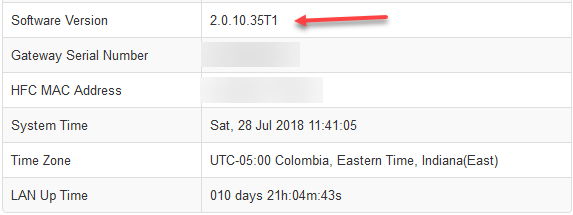FEEDBACK - Rogers Rocket Wi-Fi Modem Firmware Trial
- Mark as New
- Subscribe
- Mute
- Subscribe to RSS Feed
- Permalink
- Report Content
05-31-2016
08:42 AM
- last edited on
03-14-2018
04:23 PM
by
![]() RogersRoland
RogersRoland
Hello Community,
We are currently offering our users an exclusive opportunity to participate in an upcoming trial of the new firmware for our Rocket Wi-Fi Modem (CGN3ACR, CGN3AMR and CGN3ACSMR) and Rocket Gigabit Wi-Fi Modem (CGN3552 and CODA-4582). For details of this program, please see this thread.
This thread will be used for feedback regarding the firmware. We've invited @RogersSergio, @RogersSyd & @RogersBob from our Networking team to participate in this thread. Your feedback is very valuable and will be used to enhance the firmware before it is released publicly.
Thank you for your continued feedback and support.
Re: FEEDBACK - Rogers Rocket Wi-Fi Modem Firmware Trial
- Mark as New
- Subscribe
- Mute
- Subscribe to RSS Feed
- Permalink
- Report Content
07-27-2018 12:39 AM
I'm glad you offered to go in detail ![]() I'm specifically looking if you can go into more detail on how OFDM multi-profile support works to improve stability (i.e what are these various "thresholds" set in the modem?), and what happens when the modem encounters an impairment and automatically adjusts? What consists inside a separate profile?
I'm specifically looking if you can go into more detail on how OFDM multi-profile support works to improve stability (i.e what are these various "thresholds" set in the modem?), and what happens when the modem encounters an impairment and automatically adjusts? What consists inside a separate profile?
Also, if you would like you can also go into how 3.1 works and how it is implemented at Rogers (Feel free to PM me the response if you like ![]() )
)
Re: FEEDBACK - Rogers Rocket Wi-Fi Modem Firmware Trial
- Mark as New
- Subscribe
- Mute
- Subscribe to RSS Feed
- Permalink
- Report Content
07-27-2018 12:44 AM
Count me in on this discussion, especially in the area of "what happens when the modem encounters an impairment". That's where we typically become involved, when a customer posts a problem report.
I'd like to see better reporting for the OFDM channel so that we can assess the performance of that channel. That's fairly easy to do with the DOCSIS 3.0 channels, impossible to do with the 3.1 OFDM channel at the present time.
Lol, what a bunch of night owls....
Re: FEEDBACK - Rogers Rocket Wi-Fi Modem Firmware Trial
- Mark as New
- Subscribe
- Mute
- Subscribe to RSS Feed
- Permalink
- Report Content
07-27-2018 12:45 AM - edited 07-27-2018 12:51 AM
If you don't mind a bit of light reading i recommend checking this pdf out. It goes through some of the features of docsis 3.1 and how they work in depth.
http://www.gcscte.org/presentations/2017/DOCSIS%203.1.pdf
Is active queue management already implemented? I see it being talked about as a major stepping stone for docsis 3.1 for improving gaming and overall latency sensitive applications.
Thanks
Re: FEEDBACK - Rogers Rocket Wi-Fi Modem Firmware Trial
- Mark as New
- Subscribe
- Mute
- Subscribe to RSS Feed
- Permalink
- Report Content
07-27-2018 01:09 AM - edited 07-27-2018 01:10 AM
Looking at the D3.1 DS profile on the PDF and it makes sense. The modem can switch to different profiles depending on it's SNR for the best performance. This means that modems can be using up to 4K QAM (if Rogers allows it ![]() ). Wouldn't this allow for more bandwidth?
). Wouldn't this allow for more bandwidth?
Also, cablelabs has mandated AQM in the 3.1 spec (it required it to be present at the CMTS and CPE level). So it should be implemented.
Re: FEEDBACK - Rogers Rocket Wi-Fi Modem Firmware Trial
- Mark as New
- Subscribe
- Mute
- Subscribe to RSS Feed
- Permalink
- Report Content
07-27-2018 11:16 AM
@RogersSergioany idea why I'm experiencing issues with the puma6 test, and @mcsandy seems to be fine?
if we're on the same model and firmware, and relatively similar signal levels, not sure what the difference would be.
let me know if there's anything I can do to help test further.
Re: FEEDBACK - Rogers Rocket Wi-Fi Modem Firmware Trial
- Mark as New
- Subscribe
- Mute
- Subscribe to RSS Feed
- Permalink
- Report Content
07-27-2018 01:29 PM
I'm connected with rfog which could have some effect on it? Also my area is fairly new construction so could have something to do with newer hardware? Are you seeing some sort of problem related to TCP packets?
Re: FEEDBACK - Rogers Rocket Wi-Fi Modem Firmware Trial
- Mark as New
- Subscribe
- Mute
- Subscribe to RSS Feed
- Permalink
- Report Content
07-27-2018 01:41 PM
Is the update for AC Modems delayed also? Did not get my update yet, was it not suppose to be done by Thursday?
Thank you.
Re: FEEDBACK - Rogers Rocket Wi-Fi Modem Firmware Trial
- Mark as New
- Subscribe
- Mute
- Subscribe to RSS Feed
- Permalink
- Report Content
07-27-2018 01:58 PM
@xenoguy that Puma 6 test is highly dependent on the distance to, and reaction time from the speedtest server as well as the load on the CMTS, which your modem is connected to. Personally I don't put a lot of faith in that test, primarily as I'm located in Ottawa and the nearest Speedtest servers for that test are located in Toronto or Montreal. That's not an ideal situation for either server. While a test result late at night or very early in the morning can show a pretty good result, running a test throughout the day can show a reasonable to good result one minute, and a fair to middling test the next minute.
To see reasonable results, all of your return times have to be under 50 milli-seconds. If you get anything above that, the visual result will look fair to poor.
Personal opinion, to really test the latency thru any modem, you need to run and plot your own ping tests, which include:
1. IPV4 and IPV6 ICMP and TCP/IP ping test to the modem
2. IPV4 and IPV6 ICMP ping to the CMTS. With the Puma 7 modems, thats not possible due to a high return time, which is a modem firmware issue introduced in version .27. Not sure about the Puma 6 modems at the present time.
3. IPV4 and IPV6 ICMP, TCP/IP and UDP ping tests to the DNS, both Rogers and a chosen external DNS to really see the difference between internal ISP and external ISP results.
Re: FEEDBACK - Rogers Rocket Wi-Fi Modem Firmware Trial
- Mark as New
- Subscribe
- Mute
- Subscribe to RSS Feed
- Permalink
- Report Content
07-28-2018 11:47 AM - edited 07-28-2018 11:51 AM
Re: FEEDBACK - Rogers Rocket Wi-Fi Modem Firmware Trial
- Mark as New
- Subscribe
- Mute
- Subscribe to RSS Feed
- Permalink
- Report Content
07-28-2018 11:50 AM
Still on
| 2.0.10.34T6 |
Re: FEEDBACK - Rogers Rocket Wi-Fi Modem Firmware Trial
- Mark as New
- Subscribe
- Mute
- Subscribe to RSS Feed
- Permalink
- Report Content
07-28-2018 03:04 PM
yeah, I think you're right. after a few more tests with that puma6 test, i got it to report what looks like a bad result depending on which server you're using, or which web browser. or wireless vs wired. it's not consistent.
any software you recommend for stress testing a connection in a similar way? I see pingplotter seems to get used a lot, but not sure if there's something else out there that's free. there's pathping that comes with windows.
there's various speedtest pages out there, which seem to report the connection as fine. but I've had a roku TV lose connection to youtube or netflix randomly. at this point it might just be the devices fault, but I'll have to test more.
anecdotally, the new 2.0.10.36T2 firmware seems better so far. it's in gateway mode for now. but i also have it on a plug timer, so it powers off for half an hour every night. maybe I'll try taking that off to give the CODA an endurance test for a week or so, see if it holds up.
Re: FEEDBACK - Rogers Rocket Wi-Fi Modem Firmware Trial
- Mark as New
- Subscribe
- Mute
- Subscribe to RSS Feed
- Permalink
- Report Content
07-31-2018 01:55 PM
Still on 38 on the AC modem!, what's the hold up??
Thank you.
Re: FEEDBACK - Rogers Rocket Wi-Fi Modem Firmware Trial
- Mark as New
- Subscribe
- Mute
- Subscribe to RSS Feed
- Permalink
- Report Content
07-31-2018 04:45 PM
@Square yes we ran into a bug in production that has forced us to look at a new build.
Sorry I realize we're all anxious for an update - as soon as we have a viable release candidate we'll push it to the community.
Gord0n

Re: FEEDBACK - Rogers Rocket Wi-Fi Modem Firmware Trial
- Mark as New
- Subscribe
- Mute
- Subscribe to RSS Feed
- Permalink
- Report Content
07-31-2018 05:54 PM - edited 07-31-2018 05:55 PM
Hello,
Is there an ETA on any firmware updates that solve TCP related latency issues on the CGNM-3552?
In addition, do you know of any Twitch.tv related issues on the Rogers network? I am able to stream 6k bitrate on Facebook and YouTube flawlessly (next to 0 frames dropped) but with Twitch, I struggle to even keep a consistent 3k bitrate. I have ruled out any hardware-related factors causing this, and the OBS logs show that its purely a network problem.
Thank you
Re: FEEDBACK - Rogers Rocket Wi-Fi Modem Firmware Trial
- Mark as New
- Subscribe
- Mute
- Subscribe to RSS Feed
- Permalink
- Report Content
07-31-2018 06:06 PM - edited 07-31-2018 06:12 PM
still on 2.0.10.34T6
would like to get any new firmware always as soon as its available, I dont care about bugs or anything, I will let you know about them, just push the newst available to me always...
I admit it looks like recently there has been more information being posted here about the updates, but for the last few months there has been little to none and I had given up on coming on here and have been making my decsion to stay with Rogers instead of a switch to Bell for a number of reasons.
Guys the Home Hub 3000 sounds great, but Bell doesnt support Port Forwarding, the modem physically blocks it even if you use your own router, and also they dont have IPv6 on Fibe... so yea theres that.....
Anyways, Rogers reall needs to push out this new update to all the Beta Testers ASAP as we have all been waiting forever, and we shouldnt have to come online here and acctually tell them to add us to the new firmware list AGAIN, when we've already had to give them permission to be beta testers anyways, this is like, insult to injury, people who dont have the time or the effort to come online here anymore because of the lack of communication from Rogers and the fact the there are no true ROGERS employees on this forum, dont get the new firmware because they didnt msg @RogersSergio or some other person directly, AGAIN??
Not too even mention the staggarred deployment based on Network updates, ok, i understand the point, but like COME ON.... your really telling me the entire network need to be upgraded in order to use new firmware on the same devices?? And Rogers hasnt done this upgrade over the last year and a half of Beta testing with these modems and probably knowing the entire time that this "network upgrade" was going to need too happen anyways...
WOW... just more things to add the the CRTC letter Rogers, hope you have some good excuess for them....
Re: FEEDBACK - Rogers Rocket Wi-Fi Modem Firmware Trial
- Mark as New
- Subscribe
- Mute
- Subscribe to RSS Feed
- Permalink
- Report Content
07-31-2018 06:28 PM - edited 07-31-2018 06:29 PM
how does Rogers plan to compete with Bell after next year tho?
Bells current plan is to release 2Gbps Up/Down, FTTH in 2019 just about everywhere in the GTA, and working their way up into Barrie and Orillia already with FTTH now.....
Rogers current plan, unless im mistaken, is to have the issues with 1Gbps FTTN-CTTH fixed, hopefully, by 2019.... But there is no plan, what so ever, to run FTTH or have stable, consistant speeds for everyone over 1Gbps...
Even without Port Forwarding and IPv6, which Im sure Bell will resolve atleast IPv6 by 2019, Rogers wont be able to compete and they are going to crumble like a house of cards in a breeze.....
Honestly, can anyone tell me what Rogers is thinking right now or what Im not seeing or not aware of that is going to make anyone stay with this service... even the new modems they are testing that use TV over WIFI like the Home hub 3000, are still Coax I believe, which will forever be limited around 1.2-2Gbps, I seriously doubt they can get faster even tho they say 10Gbps, but I seriously doubt that, on a consistantly stable network... I've talked to ALOT of people who say its not possible to push faster than that thru COAX across any distance, so only having FTTN, will leave the people furthest away from the Node getting only 1-2, even if paying for 10
Re: FEEDBACK - Rogers Rocket Wi-Fi Modem Firmware Trial
- Mark as New
- Subscribe
- Mute
- Subscribe to RSS Feed
- Permalink
- Report Content
07-31-2018 06:32 PM
So we are on the same page... my earlier post was not to let me know if you wanted to be added to the list but in case anyone had any concerns... situations do change and given how long it had been (as has been stated a number of times, by a number of people ;)) I wanted to give people an opportunity let me know if they prefer I hold off for any reason.
Instead responses started flowing in about wanting to be first on the list... which I must say I really love to see; don't ever stop!
I also want to say that I really appreciate your passionate posts. You want to push us to do better and provide you the level of service you and all our customers deserve; for that I thank you.
To your question about the entire network having to be upgraded before rolling out the code... you are right we don't need to roll out to the entire network... but we do need to make sure we don't knowingly (yes I know better than to make a statement without qualifying it) impact customers services.
This does mean a little bit of a delay, and for that I apologize; we have upgraded a few devices (with positive feedback) and we have been working on confirming the status of everyone's connections; including yours.
More upgrades on there way.
RogersSergio

Re: FEEDBACK - Rogers Rocket Wi-Fi Modem Firmware Trial
- Mark as New
- Subscribe
- Mute
- Subscribe to RSS Feed
- Permalink
- Report Content
07-31-2018 08:00 PM
@RogersSergio How are the CMTS updates coming along? Hoping to see the CMTSs in Richmond Hill hub updated as soon as possible so I can get to testing and pass my feedback..
Re: FEEDBACK - Rogers Rocket Wi-Fi Modem Firmware Trial
- Mark as New
- Subscribe
- Mute
- Subscribe to RSS Feed
- Permalink
- Report Content
07-31-2018 08:34 PM
@RogersSergio I do understand your predicament, my question still comes down too, if Rogers has all of us willing to test the code, why arnt they pushing it to all of us and seeing what happens to the network when acctually put to full use by people like myself who can monitor this situation and if need be, come online within min to inform you guys, just like we've done in the past. I know from doing it myself that when there were issues with other firmwares and we were having constant reboot issues, most of us were online within min of the update that started it all, and then when they push day-time upgrades, which you've explained why, you know yourself that we come online almost within min of the push to complain about the timing, lol.
Point is, sooner or later, Rogers will need to push it to everyone, not just beta testers, so in my opinion they should be taking full advantage of their crowd-source info from us, and if need be, ask us for more details and more testing, I know with RogersDave I went as far as getting WireShark and PingPlotter to send him detailed reports of issues, but only because he asked me too... I even offered too have what ever additional monitoring software or even hardware that Rogers would like to attach to my modem, so that I can better assist and have better records of events and even triggers... but nothing ever comes of it....
As for my connection, I can tell you that just about daily now, twice already today alone, my DHCP goes crazy, and I loose all network connections on Wired, they get random IPs, and the Wifi, both 2.4 and 5G stop broadcasting and nothing happens.... the Docsis Event Log even shows MIMO Event and SW Download events today after reboot, as usual, but I still have 2.0.10.36T4... anyways, the only way to get any connection back has been for me to unplug and replug in the modem, the second time it happend today, after unplug and replug, it showed internet connection but when it began flashing the DHCP wire light, it just hung there, for 8min, never began bradcasting Wifi of any kind or gave out IPs to my deivces, and I had to unplug and replug again, and then it booted up fine...
I'm just so frusturated with this modem, and to get the new modem is ridiculously expensive service atm, AND will FORCE me to upgrade my grandfathered Cable package, which I refuse to do, as it is over 350 channels for less than $100 and now even the basic 150 channels offerd is that price, plus like $3 for EACH channel I want to add, its crazy and I want nothing to do with it, I refuse to be forced to change for any reason
Re: FEEDBACK - Rogers Rocket Wi-Fi Modem Firmware Trial
- Mark as New
- Subscribe
- Mute
- Subscribe to RSS Feed
- Permalink
- Report Content
07-31-2018 08:41 PM
Re: FEEDBACK - Rogers Rocket Wi-Fi Modem Firmware Trial
- Mark as New
- Subscribe
- Mute
- Subscribe to RSS Feed
- Permalink
- Report Content
07-31-2018 11:46 PM
The 36T4 firmware is the latest test code (current production code is 34T6... i have made the same mistake a few times today). I confirmed that you were eligible to receive the upgrade and pushed the code.
The issues you are describing of having to reboot your device was that after the firmware push at ~6:40PM today? which means it occurred on the new code... or was it before the upgrade which means we need to keep an eye on things to see if things have improved?
RogersSergio