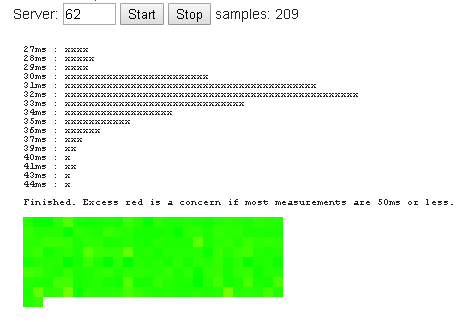- Rogers Community Forums
- Forums
- Internet, Rogers Xfinity TV, & Home Phone
- Internet
- Re: FEEDBACK - Rogers Rocket Wi-Fi Modem Firmware ...
- Subscribe to RSS Feed
- Mark Topic as New
- Mark Topic as Read
- Float this Topic for Current User
- Subscribe
- Mute
- Printer Friendly Page
FEEDBACK - Rogers Rocket Wi-Fi Modem Firmware Trial
- Mark as New
- Subscribe
- Mute
- Subscribe to RSS Feed
- Permalink
- Report Content
05-31-2016
08:42 AM
- last edited on
03-14-2018
04:23 PM
by
![]() RogersRoland
RogersRoland
Hello Community,
We are currently offering our users an exclusive opportunity to participate in an upcoming trial of the new firmware for our Rocket Wi-Fi Modem (CGN3ACR, CGN3AMR and CGN3ACSMR) and Rocket Gigabit Wi-Fi Modem (CGN3552 and CODA-4582). For details of this program, please see this thread.
This thread will be used for feedback regarding the firmware. We've invited @RogersSergio, @RogersSyd & @RogersBob from our Networking team to participate in this thread. Your feedback is very valuable and will be used to enhance the firmware before it is released publicly.
Thank you for your continued feedback and support.
Re: FEEDBACK - Rogers Rocket Wi-Fi Modem Firmware Trial
- Mark as New
- Subscribe
- Mute
- Subscribe to RSS Feed
- Permalink
- Report Content
07-25-2018 06:47 PM
The ODFM (Orthogonal frequency domain multiplexing) profile is the modulation definition used by each device to pass traffic on the cable network. Depending on this setting it would increase or decrease the amount of traffic that can be passed. As you'd expect the higher the modulation the more data can be passed.
When we introduced D3.1 we only had one profile... so like D3.0 we only pass traffic at a specific QAM (Quadrature amplitude modulation) level. Depending on noise on the plant we are constrained on how high we can set this value so when we have a single setting we need to aim for the lowest common denominator.
With the multiple profile support we will be able to set various thresholds within the device and as impairments are encountered the devices can automatically adjust to ensure you are getting the best performance. With any network we are always in a constant battle with noise and how to mitigate it's impact on your service.
I'm hoping this answers your question... if you are looking for a more techy response let me know and I can see about getting you one.
Cheers,
RogersSergio

Re: FEEDBACK - Rogers Rocket Wi-Fi Modem Firmware Trial
- Mark as New
- Subscribe
- Mute
- Subscribe to RSS Feed
- Permalink
- Report Content
07-25-2018 07:06 PM
I would also like to be included in the CODA update (36T2)
Thank You
Re: FEEDBACK - Rogers Rocket Wi-Fi Modem Firmware Trial
- Mark as New
- Subscribe
- Mute
- Subscribe to RSS Feed
- Permalink
- Report Content
07-25-2018 07:15 PM
I know a number of you have asked to have your devices upgraded but I am not going to be able to upgrade everyone right away. There is a network side update that also needs to be completed which may push out your upgrade date a little.
I will keep an eye on the network side updates and get everyone signed up as testers upgraded as soon as possible.
With that said, some of you may know that as we approach Sept network/device updates slow down a little because of back to school. Typically this wouldn't impact rolling out the test code to our tester base, except this time we are tied to the network changes.
RogersSergio

Re: FEEDBACK - Rogers Rocket Wi-Fi Modem Firmware Trial
- Mark as New
- Subscribe
- Mute
- Subscribe to RSS Feed
- Permalink
- Report Content
07-25-2018 08:48 PM
For the long time beta testers that asked for the CODA firmware, what's approx date you think we will be able to test it?
Re: FEEDBACK - Rogers Rocket Wi-Fi Modem Firmware Trial
- Mark as New
- Subscribe
- Mute
- Subscribe to RSS Feed
- Permalink
- Report Content
07-25-2018 08:56 PM
So far performance in speed tests showing perfect speeds. Streams default auto quality to 1080p & no longer seeing down scaling to 360p. This version is definitely back in the right direction.
| 2018-07-25 20:35:33 | 942 | 32.9 | 6 | B | A | A | Fiber | Rogers Hi-Speed | 32 / 32 | ||
| 2018-07-25 19:35:04 | 942 | 33.5 | 6 | B | A | A | Fiber | Rogers Hi-Speed | 32 / 32 |
Thanks for getting us back on track hopefully it gets pushed out to everyone asap.
Re: FEEDBACK - Rogers Rocket Wi-Fi Modem Firmware Trial
- Mark as New
- Subscribe
- Mute
- Subscribe to RSS Feed
- Permalink
- Report Content
07-25-2018 08:58 PM
Re: FEEDBACK - Rogers Rocket Wi-Fi Modem Firmware Trial
- Mark as New
- Subscribe
- Mute
- Subscribe to RSS Feed
- Permalink
- Report Content
07-25-2018 09:00 PM - edited 07-25-2018 09:00 PM
Can you run the Puma 6 test as well and post the results.
Re: FEEDBACK - Rogers Rocket Wi-Fi Modem Firmware Trial
- Mark as New
- Subscribe
- Mute
- Subscribe to RSS Feed
- Permalink
- Report Content
07-25-2018 09:06 PM
Re: FEEDBACK - Rogers Rocket Wi-Fi Modem Firmware Trial
- Mark as New
- Subscribe
- Mute
- Subscribe to RSS Feed
- Permalink
- Report Content
07-26-2018 10:58 AM
These you done are on the new firmware for the AC modem? It's very promising hopefully it will fix that issue on the CODA, everytime I watch twitch if on autoplay it goes to 360p and if I force it in higher res it will cut for 2-3 secs every 2-3 mins.
Re: FEEDBACK - Rogers Rocket Wi-Fi Modem Firmware Trial
- Mark as New
- Subscribe
- Mute
- Subscribe to RSS Feed
- Permalink
- Report Content
07-26-2018 11:08 AM
This is on the coda modem with the new firmware 2.0.10.36T2
That is exactly what I am talking about it fixes the downscale of quality on twitch. It locks into 1080p fairly quickly and the most iv seen it go down was 720 at one point.
My modem went off the night before so I'm assuming a network update was done in the area.
Re: FEEDBACK - Rogers Rocket Wi-Fi Modem Firmware Trial
- Mark as New
- Subscribe
- Mute
- Subscribe to RSS Feed
- Permalink
- Report Content
07-26-2018 11:21 AM
So he can't really push this firmware to all participants yet, because they need to have a network update in the area before they can receive the new firmware?
Re: FEEDBACK - Rogers Rocket Wi-Fi Modem Firmware Trial
- Mark as New
- Subscribe
- Mute
- Subscribe to RSS Feed
- Permalink
- Report Content
07-26-2018 11:25 AM
Yes thats what it appears, Sergio warned if the area isn't updated it could make your modem not work at all to some degree. I assume its outside his control of when that update happens.
Re: FEEDBACK - Rogers Rocket Wi-Fi Modem Firmware Trial
- Mark as New
- Subscribe
- Mute
- Subscribe to RSS Feed
- Permalink
- Report Content
07-26-2018 11:29 AM
Oh that will certainly delay the update..
I live in New-Brunswick.. @RogersSergio is my area updated or will be updated soon?
Re: FEEDBACK - Rogers Rocket Wi-Fi Modem Firmware Trial
- Mark as New
- Subscribe
- Mute
- Subscribe to RSS Feed
- Permalink
- Report Content
07-26-2018 11:46 AM
It seems that the network change is possibly a CMTS update which enables OFDM multi-profile support.
Re: FEEDBACK - Rogers Rocket Wi-Fi Modem Firmware Trial
- Mark as New
- Subscribe
- Mute
- Subscribe to RSS Feed
- Permalink
- Report Content
07-26-2018 11:57 AM
@mcsandythose results look promising. is that in gateway mode, or bridged with your own router?
Re: FEEDBACK - Rogers Rocket Wi-Fi Modem Firmware Trial
- Mark as New
- Subscribe
- Mute
- Subscribe to RSS Feed
- Permalink
- Report Content
07-26-2018 12:06 PM
That's in gateway mode. In bridge mode Iv always had the same speed as gateway on every firmware so far so I don't bother with it anymore. But my device count on the network is low.
Re: FEEDBACK - Rogers Rocket Wi-Fi Modem Firmware Trial
- Mark as New
- Subscribe
- Mute
- Subscribe to RSS Feed
- Permalink
- Report Content
07-26-2018 04:46 PM
@mcsandy ran the puma6 test, not all green like yours, but maybe a minor improvement? it's possible the CMTS for my area isn't updated. or maybe my signal levels aren't as good as yours, and that's affecting it. the DSL connection I have here is 100% green, no weird latency spikes. I'm definitely on the 2.0.10.36T2 firmware for the CODA too.
Re: FEEDBACK - Rogers Rocket Wi-Fi Modem Firmware Trial
- Mark as New
- Subscribe
- Mute
- Subscribe to RSS Feed
- Permalink
- Report Content
07-26-2018 11:56 PM
Re: FEEDBACK - Rogers Rocket Wi-Fi Modem Firmware Trial
- Mark as New
- Subscribe
- Mute
- Subscribe to RSS Feed
- Permalink
- Report Content
07-27-2018 12:02 AM
I knew you would call me out as soon as I posted that note 😉
In an attempt to get you the more techy response I would like to clarify what should the focus be on?
Are you looking for info on D3.1/OFDM or more about how it's been implemented at Rogers [keep in mind there is only so much i can share :)]
RogersSergio

Re: FEEDBACK - Rogers Rocket Wi-Fi Modem Firmware Trial
- Mark as New
- Subscribe
- Mute
- Subscribe to RSS Feed
- Permalink
- Report Content
07-27-2018 12:30 AM
@RogersSergio Can i have the firmware pushed to my modem?
Re: FEEDBACK - Rogers Rocket Wi-Fi Modem Firmware Trial
- Mark as New
- Subscribe
- Mute
- Subscribe to RSS Feed
- Permalink
- Report Content
07-27-2018 12:31 AM
Thanks