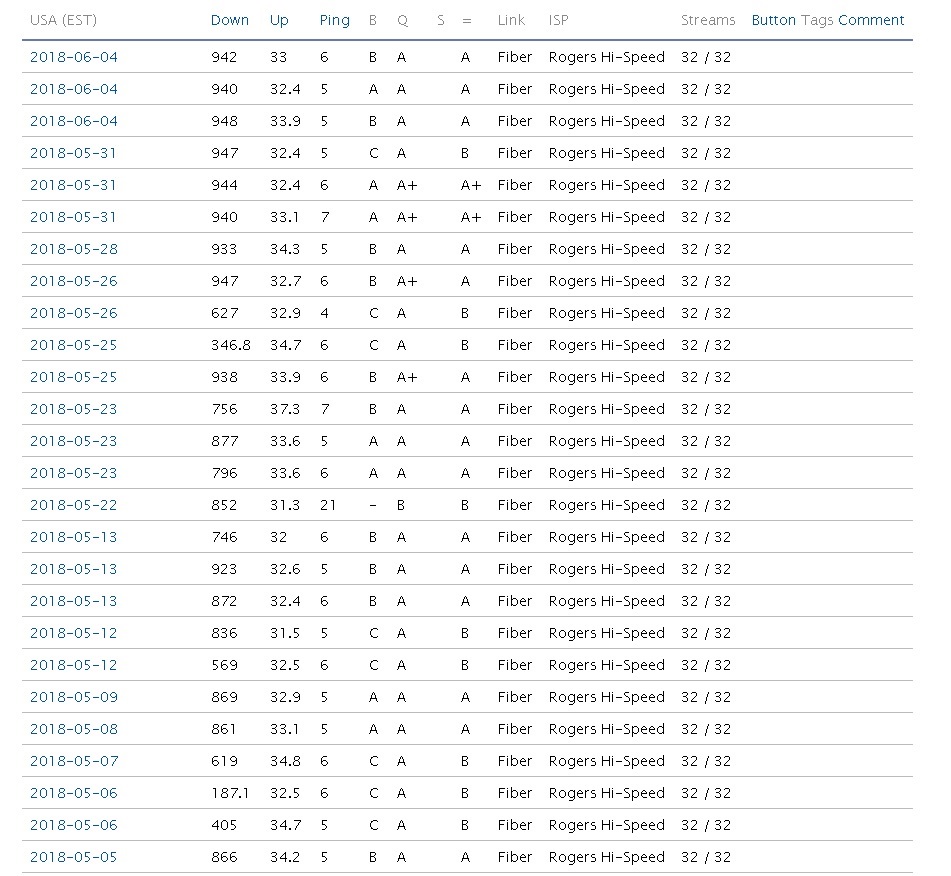- Rogers Community Forums
- Forums
- Internet, Rogers Xfinity TV, & Home Phone
- Internet
- Re: FEEDBACK - Rogers Rocket Wi-Fi Modem Firmware ...
- Subscribe to RSS Feed
- Mark Topic as New
- Mark Topic as Read
- Float this Topic for Current User
- Subscribe
- Mute
- Printer Friendly Page
FEEDBACK - Rogers Rocket Wi-Fi Modem Firmware Trial
- Mark as New
- Subscribe
- Mute
- Subscribe to RSS Feed
- Permalink
- Report Content
05-31-2016
08:42 AM
- last edited on
03-14-2018
04:23 PM
by
![]() RogersRoland
RogersRoland
Hello Community,
We are currently offering our users an exclusive opportunity to participate in an upcoming trial of the new firmware for our Rocket Wi-Fi Modem (CGN3ACR, CGN3AMR and CGN3ACSMR) and Rocket Gigabit Wi-Fi Modem (CGN3552 and CODA-4582). For details of this program, please see this thread.
This thread will be used for feedback regarding the firmware. We've invited @RogersSergio, @RogersSyd & @RogersBob from our Networking team to participate in this thread. Your feedback is very valuable and will be used to enhance the firmware before it is released publicly.
Thank you for your continued feedback and support.
Re: FEEDBACK - Rogers Rocket Wi-Fi Modem Firmware Trial
- Mark as New
- Subscribe
- Mute
- Subscribe to RSS Feed
- Permalink
- Report Content
05-31-2018 07:25 AM
Re: FEEDBACK - Rogers Rocket Wi-Fi Modem Firmware Trial
- Mark as New
- Subscribe
- Mute
- Subscribe to RSS Feed
- Permalink
- Report Content
05-31-2018 04:55 PM - edited 05-31-2018 04:57 PM
I am still on firmware 4.5.8.33 on the CGN3ACSMR. That's almost a year old I have Ignite 250. Running in bridge mode with an RT-AC68U/Merlin router.
I haven't upgraded to the CODA-4582 yet because service has often been spotty in my area and Datalink had some warnings a while back about the CODA in certain areas.
I have two questions:
Anybody have firmware 4.5.8.38T5 on the CGN3ACSMR? Works OK?
Should I just upgrade to the CODA-4582 or wait a while longer? Which hardware version should I ask for and should I stick with production firmware or request the latest beta?
Re: FEEDBACK - Rogers Rocket Wi-Fi Modem Firmware Trial
- Mark as New
- Subscribe
- Mute
- Subscribe to RSS Feed
- Permalink
- Report Content
05-31-2018 08:19 PM - edited 05-31-2018 08:20 PM
Yes, I've done a few reboots since 35T1. The recent being last night, as the WiFi was down on some devices.
Usually when the disconnect happens I'm able to reconnect almost immediately. The modem itself shows no signs of a disconnect, either. No odd light cycle. Nothing in the Event Log. No change to LAN/WAN up time. It's almost as if it just disconnects all devices for a second. It's not a huge deal with the laptop/phones/tablets, but unfortunately it is a big deal with the PS4, as it removes me from the game/party chat.
As for my signal strengths, I'm under the impression that everything is fine. I had tech come out about two months ago and he looked at me like I was a crazy person as my levels were "great"...
| Port ID | Frequency (MHz) | Modulation | Signal strength (dBmV) | Channel ID | Signal noise ratio (dB) |
| 1 | 591000000 | 256QAM | -2.900 | 7 | 38.605 |
| 2 | 849000000 | 256QAM | -0.300 | 2 | 38.983 |
| 3 | 855000000 | 256QAM | -0.500 | 3 | 38.605 |
| 4 | 861000000 | 256QAM | -1.300 | 4 | 37.636 |
| 5 | 579000000 | 256QAM | -3.000 | 5 | 38.983 |
| 6 | 585000000 | 256QAM | -3.000 | 6 | 38.605 |
| 7 | 303000000 | 256QAM | -4.100 | 1 | 37.356 |
| 8 | 597000000 | 256QAM | -2.800 | 8 | 38.983 |
| 9 | 603000000 | 256QAM | -3.000 | 9 | 38.983 |
| 10 | 609000000 | 256QAM | -2.200 | 10 | 38.983 |
| 11 | 615000000 | 256QAM | -2.200 | 11 | 38.983 |
| 12 | 621000000 | 256QAM | -2.000 | 12 | 38.983 |
| 13 | 633000000 | 256QAM | -1.800 | 13 | 38.983 |
| 14 | 639000000 | 256QAM | -2.000 | 14 | 38.983 |
| 15 | 645000000 | 256QAM | -1.600 | 15 | 38.983 |
| 16 | 651000000 | 256QAM | -1.500 | 16 | 38.983 |
| 17 | 657000000 | 256QAM | -1.200 | 17 | 38.605 |
| 18 | 663000000 | 256QAM | -1.500 | 18 | 38.983 |
| 19 | 669000000 | 256QAM | -1.400 | 19 | 38.983 |
| 20 | 675000000 | 256QAM | -1.500 | 20 | 38.605 |
| 21 | 681000000 | 256QAM | -1.800 | 21 | 38.605 |
| 22 | 687000000 | 256QAM | -1.700 | 22 | 38.983 |
| 23 | 693000000 | 256QAM | -1.700 | 23 | 38.605 |
| 24 | 699000000 | 256QAM | -1.600 | 24 | 38.605 |
| 25 | 705000000 | 256QAM | -1.500 | 25 | 38.605 |
| 26 | 711000000 | 256QAM | -1.500 | 26 | 38.983 |
| 27 | 717000000 | 256QAM | -1.600 | 27 | 38.983 |
| 28 | 723000000 | 256QAM | -1.700 | 28 | 38.983 |
| 29 | 825000000 | 256QAM | 0.700 | 29 | 38.983 |
| 30 | 831000000 | 256QAM | 0.300 | 30 | 38.983 |
| 31 | 837000000 | 256QAM | 0.100 | 31 | 38.983 |
| 32 | 843000000 | 256QAM | 0.000 | 32 | 38.983 |
| Receiver | FFT type | Subcarr 0 Frequency(MHz) | PLC locked | NCP locked | MDC1 locked | PLC power(dBmv) |
| 0 | NA | NA | NO | NO | NO | NA |
| 1 | 4K | 275600000 | YES | YES | YES | -3.799999 |
| Port ID | Frequency (MHz) | Modulation | Signal strength (dBmV) | Channel ID | Bandwidth |
| 1 | 30596000 | ATDMA - 64QAM | 40.250 | 1 | 6400000 |
| 2 | 38595824 | ATDMA - 64QAM | 44.000 | 3 | 3200000 |
| 3 | 23700000 | ATDMA - 64QAM | 39.000 | 2 | 6400000 |
Re: FEEDBACK - Rogers Rocket Wi-Fi Modem Firmware Trial
- Mark as New
- Subscribe
- Mute
- Subscribe to RSS Feed
- Permalink
- Report Content
05-31-2018 10:27 PM
I have serious issue right now with CODA 2.0.10.35T1 and NetTALK Duo phone adapter. Any power blip or modem reboot results in adapter lockout. It gets the IP from CODA but no connection the server. Reboot of adapter or changes in SIP ALG mode do not make any difference.
The only way to get my phone back it to unplug the adapter, reboot CODA, wait for full connection and plug in the phone adapter.
I'm not happy about this. Typically you wouldn't know that the phone is off unit you try to call out.
Re: FEEDBACK - Rogers Rocket Wi-Fi Modem Firmware Trial
- Mark as New
- Subscribe
- Mute
- Subscribe to RSS Feed
- Permalink
- Report Content
06-01-2018 11:41 AM
Is anyone else having problems with speeds since 2.0.10.35T1? Specifically upload speeds. Just had a Rogers technician come and figure that the problem with my low upload speeds the past few days wasn't cable or area related, but was the CODA-4582U modem I had. He swapped it with another 4582U, but this one is one firmware patch behind, so I'm wondering if it was the firmware update or just a bad modem, since I wasn't experiencing bad upload speeds prior to the update.
Re: FEEDBACK - Rogers Rocket Wi-Fi Modem Firmware Trial
- Mark as New
- Subscribe
- Mute
- Subscribe to RSS Feed
- Permalink
- Report Content
06-01-2018 02:30 PM
Since the 35T1 update iv had near perfect speed tests on both up stream and down stream. Also latency has been reduced. Seeing around 940 down 33-37 up.
Re: FEEDBACK - Rogers Rocket Wi-Fi Modem Firmware Trial
- Mark as New
- Subscribe
- Mute
- Subscribe to RSS Feed
- Permalink
- Report Content
06-01-2018 04:11 PM
Yeah, I was celebrating prematurely I guess. Even on this 2.0.10.34T6 firmware and new modem, I just got home and tested my speeds. 2.5mbps upload. Great. Problem wasn't solved even with a tech coming out.
Re: FEEDBACK - Rogers Rocket Wi-Fi Modem Firmware Trial
- Mark as New
- Subscribe
- Mute
- Subscribe to RSS Feed
- Permalink
- Report Content
06-01-2018 04:20 PM - edited 06-01-2018 04:26 PM
I have seen speeds all over the place on previous firmware. Most likely your problem may be local congestion though. Maybe the OFDM firmware update will solve your issues.
One thing i have seen that was odd is a channel error on the down stream that locked into 64 QAM for serveral channels and they had like 4 SNR. With a reboot everything went back to normal though.
Im not sure your background on technical stuff but do you know what a "perfect" SNR levels should be? I have RFOG with a mini node in my utility box. im getting SNR on downstreams between 33-38 and upstream is like 30s. I was under the impression RFOG should basically be a perfect signal?
No issues with my service though currently.
Thanks
Re: FEEDBACK - Rogers Rocket Wi-Fi Modem Firmware Trial
- Mark as New
- Subscribe
- Mute
- Subscribe to RSS Feed
- Permalink
- Report Content
06-01-2018
04:40 PM
- last edited on
06-01-2018
04:46 PM
by
![]() RogersTony
RogersTony
Yeah I'm not sure what it is at this point. Speeds were bad for a few days, so I contact customer support. They mentioned it's not the area, but signal problems with my connection. Tech came over this morning, and also said it's not area congestion as well as not a signal problem (I was only getting half my upload speeds at 10am, which I'm guessing wouldn't be caused by congestion). He checked the cables, and said there was nothing wrong with them.
So he swapped the modem, and immediately the first tests gave good speeds. I set up bridge mode after the tech left, and the speeds were good in bridge mode as well. I went out, and when I got home a few hours later, I ran a test and the upload speed was bad again (around 2.5mbps when I should be getting 10). Now I've gone back to gateway mode just in case it would be my router, and restarted the modem, but still the speeds suck.
If it's congestion why are they not able to identify it as such? Do I just need to contact customer support again and get another tech sent out?
Also, I can't seem to get 2.4g wifi to work on this modem. It's working on my router when I'm running in bridge mode, and the settings all seem fine. 5G wifi seems to be working fine, with all the same settings. I have no idea.
Re: FEEDBACK - Rogers Rocket Wi-Fi Modem Firmware Trial
- Mark as New
- Subscribe
- Mute
- Subscribe to RSS Feed
- Permalink
- Report Content
06-01-2018 04:46 PM
For the 2.4g is could be your device maybe? I have multiple ios devices working on it. Did you try switching the channels?
Unfortunately since we lost rogers dave on here I think your only way is through tech support for help. They should have all the tools to see congestion though. I have a friend who claims his connection was bad on the new coda modem and got them to switch back to the old modem and says his internet works perfectly again.
So who really knows its cable lol... Good times.
Re: FEEDBACK - Rogers Rocket Wi-Fi Modem Firmware Trial
- Mark as New
- Subscribe
- Mute
- Subscribe to RSS Feed
- Permalink
- Report Content
06-01-2018 05:03 PM - edited 06-01-2018 05:10 PM
Yeah I got wifi working, turns out I was just being really dumb and connecting to the router because I was using the same SSID for both the modem and router wifi.
I'm just gonna contact support about the upload speed after trying a factor reset on the modem to see if that helps.
Edit: factory reset didn't do anything about upload speeds.
Re: FEEDBACK - Rogers Rocket Wi-Fi Modem Firmware Trial
- Mark as New
- Subscribe
- Mute
- Subscribe to RSS Feed
- Permalink
- Report Content
06-03-2018 01:38 PM - edited 06-03-2018 01:51 PM
@mcsandy, for DOCSIS 3.0 you're looking for 0 dBmV for signal levels on the downstream side, with a 36 to 40 dB signal to noise range. For DOCSIS 3.1, I believe that you should also see 0 dBmV for a signal level. For the 4582 modem running DOCSIS 3.1 on the downstream side, we're usually seeing 30 to 32 dBmV for the upstream DOCSIS 3.0 signal output. Its interesting that you're seeing such a large range for signal to noise ratios. Keep in mind that fibre cabling isn't necessarily perfect, although it should be as close to that as possible. If there are any fibre joints that aren't perfectly formed that will cause some type of signal loss. That will require more research to see what to expect in that case. Also keep in mind that RFOG essentially replaces the copper cabling between the CMTS and the modem. It doesn't make the RFOG link immune to any issues that would normally be seen at the CMTS where problems are caused by CMTS behaviour or by loading conditions at the CMTS. Can you post the signal levels that you're currently seeing on the STATUS .... DOCSIS WAN tab of the modem. Ignore the modem data table at the top of the page. If you copy and paste in the entire lower table, that will paste in the text contents of the signal level table. It would be interesting to see that table during good and back conditions.
Re: FEEDBACK - Rogers Rocket Wi-Fi Modem Firmware Trial
- Mark as New
- Subscribe
- Mute
- Subscribe to RSS Feed
- Permalink
- Report Content
06-03-2018 04:25 PM - edited 06-03-2018 04:54 PM
Here it is. It appears to have an attenuator with a number 4 coming off the main feed from the ONU CPE. It then hits an 8 way splitter. I checked all the ends they seem good nothing was loose.
| Port ID | Frequency (MHz) | Modulation | Signal strength (dBmV) | Channel ID | Signal noise ratio (dB) |
| 1 | 591000000 | 256QAM | -0.500 | 7 | 36.610 |
| 2 | 855000000 | 256QAM | -2.900 | 3 | 33.487 |
| 3 | 861000000 | 256QAM | -3.000 | 4 | 33.377 |
| 4 | 579000000 | 256QAM | -0.500 | 5 | 36.610 |
| 11 | 621000000 | 256QAM | -0.300 | 12 | 36.610 |
| 12 | 633000000 | 256QAM | -0.200 | 13 | 36.387 |
| 13 | 639000000 | 256QAM | -0.600 | 14 | 36.610 |
| 14 | 645000000 | 256QAM | -0.400 | 15 | 36.387 |
| 15 | 651000000 | 256QAM | -0.500 | 16 | 36.610 |
| 16 | 657000000 | 256QAM | -0.200 | 17 | 36.610 |
| 17 | 663000000 | 256QAM | -0.100 | 18 | 36.387 |
| 18 | 669000000 | 256QAM | -0.400 | 19 | 36.387 |
| 19 | 675000000 | 256QAM | 0.000 | 20 | 36.610 |
| 20 | 681000000 | 256QAM | -0.100 | 21 | 36.610 |
| 21 | 687000000 | 256QAM | 0.300 | 22 | 36.610 |
| 22 | 693000000 | 256QAM | 0.300 | 23 | 36.610 |
| 23 | 699000000 | 256QAM | 0.400 | 24 | 36.610 |
| 24 | 705000000 | 256QAM | 0.300 | 25 | 36.387 |
| 25 | 711000000 | 256QAM | -0.300 | 26 | 36.387 |
| 26 | 717000000 | 256QAM | -0.400 | 27 | 36.387 |
| 27 | 723000000 | 256QAM | -0.900 | 28 | 35.780 |
| 28 | 825000000 | 256QAM | -2.000 | 29 | 33.957 |
| 29 | 831000000 | 256QAM | -2.100 | 30 | 33.957 |
| 30 | 837000000 | 256QAM | -2.100 | 31 | 33.834 |
| 31 | 843000000 | 256QAM | -2.300 | 32 | 33.487 |
| 32 | 303000000 | 256QAM | -0.700 | 1 | 37.636 |
| Receiver | FFT type | Subcarr 0 Frequency(MHz) | PLC locked | NCP locked | MDC1 locked | PLC power(dBmv) |
| 0 | 4K | 275600000 | YES | YES | YES | -0.500000 |
| 1 | NA | NA | NO | NO | NO | NA |
| Port ID | Frequency (MHz) | Modulation | Signal strength (dBmV) | Channel ID | Bandwidth |
| 1 | 23700000 | ATDMA - 64QAM | 35.500 | 2 | 6400000 |
| 2 | 30596000 | ATDMA - 64QAM | 35.500 | 3 | 6400000 |
| 3 | 13696000 | ATDMA - 64QAM | 35.500 | 1 | 6400000 |
| Channel Index | State | lin Digital Att | Digital Att | BW (sc's*fft) | Report Power | Report Power1_6 | FFT Size |
| 0 | DISABLED | 0.5000 | 0.0000 | 0.0000 | -inf | -1.0000 | 4K |
| 1 | DISABLED | 0.5000 | 0.0000 | 0.0000 | -inf | -1.0000 | 4K |
Re: FEEDBACK - Rogers Rocket Wi-Fi Modem Firmware Trial
- Mark as New
- Subscribe
- Mute
- Subscribe to RSS Feed
- Permalink
- Report Content
06-03-2018 05:53 PM
@mcsandy wrote:
Here it is. It appears to have an attenuator with a number 4 coming off the main feed from the ONU CPE. It then hits an 8 way splitter. I checked all the ends they seem good nothing was loose.
Downstream Overview
Port ID Frequency (MHz) Modulation Signal strength (dBmV) Channel ID Signal noise ratio (dB) 1 591000000 256QAM -0.500 7 36.610 2 855000000 256QAM -2.900 3 33.487 3 861000000 256QAM -3.000 4 33.377 4 579000000 256QAM -0.500 5 36.610 11 621000000 256QAM -0.300 12 36.610 12 633000000 256QAM -0.200 13 36.387 13 639000000 256QAM -0.600 14 36.610 14 645000000 256QAM -0.400 15 36.387 15 651000000 256QAM -0.500 16 36.610 16 657000000 256QAM -0.200 17 36.610 17 663000000 256QAM -0.100 18 36.387 18 669000000 256QAM -0.400 19 36.387 19 675000000 256QAM 0.000 20 36.610 20 681000000 256QAM -0.100 21 36.610 21 687000000 256QAM 0.300 22 36.610 22 693000000 256QAM 0.300 23 36.610 23 699000000 256QAM 0.400 24 36.610 24 705000000 256QAM 0.300 25 36.387 25 711000000 256QAM -0.300 26 36.387 26 717000000 256QAM -0.400 27 36.387 27 723000000 256QAM -0.900 28 35.780 28 825000000 256QAM -2.000 29 33.957 29 831000000 256QAM -2.100 30 33.957 30 837000000 256QAM -2.100 31 33.834 31 843000000 256QAM -2.300 32 33.487 32 303000000 256QAM -0.700 1 37.636 OFDM Downstream Overview
Receiver FFT type Subcarr 0 Frequency(MHz) PLC locked NCP locked MDC1 locked PLC power(dBmv) 0 4K 275600000 YES YES YES -0.500000 1 NA NA NO NO NO NA Upstream Overview
Port ID Frequency (MHz) Modulation Signal strength (dBmV) Channel ID Bandwidth 1 23700000 ATDMA - 64QAM 35.500 2 6400000 2 30596000 ATDMA - 64QAM 35.500 3 6400000 3 13696000 ATDMA - 64QAM 35.500 1 6400000 OFDM/OFDMA Overview
Channel Index State lin Digital Att Digital Att BW (sc's*fft) Report Power Report Power1_6 FFT Size 0 DISABLED 0.5000 0.0000 0.0000 -inf -1.0000 4K 1 DISABLED 0.5000 0.0000 0.0000 -inf -1.0000 4K
I see your missing channels 5 to 10 on the download side so unplug the Modem from the wall for 15 to 20 seconds then plug it back in and check to see if you have all 32 download channels, if not try a factory reset as you need to have all 32 download channels.
Re: FEEDBACK - Rogers Rocket Wi-Fi Modem Firmware Trial
- Mark as New
- Subscribe
- Mute
- Subscribe to RSS Feed
- Permalink
- Report Content
06-04-2018 08:55 AM
Yea its still missing those channels even after reboots. My speed tests are perfect though
http://www.dslreports.com/speedtest/34205517
I do have this error in the log
| 84000700 | warning | RCS Partial Service;CM-MAC=;CMTS-MAC=;CM-QOS=1.1;CM-VER=3.1; |
Re: FEEDBACK - Rogers Rocket Wi-Fi Modem Firmware Trial
- Mark as New
- Subscribe
- Mute
- Subscribe to RSS Feed
- Permalink
- Report Content
06-04-2018 09:34 AM
@mcsandy wrote:
Yea its still missing those channels even after reboots. My speed tests are perfect though
http://www.dslreports.com/speedtest/34205517
I do have this error in the log
84000700 warning RCS Partial Service;CM-MAC=;CMTS-MAC=;CM-QOS=1.1;CM-VER=3.1;
If you are missing channels, no amount of reboots or firmware updates will fix it. Exchange your modem, preferably for a hardware 2A version.
Re: FEEDBACK - Rogers Rocket Wi-Fi Modem Firmware Trial
- Mark as New
- Subscribe
- Mute
- Subscribe to RSS Feed
- Permalink
- Report Content
06-04-2018 01:56 PM
Personal opinion, if it isn't broken, you don't necessarily have to fix it, at least not at the present time. Your speeds are ok as the modem is using DOCSIS 3.1 on the downstream side and DOCSIS 3.0 on the upstream side. The DOCSIS 3.1 ODFM channel is probably just below or just above 300 Mhz and the upstream DOCSIS 3.0 channels are at or below 30 Mhz. Whatever is going on to disable the DOCSIS 3.0 downstream channels that are running above 500 Mhz isn't affecting the OFDM or upstream channels.
You could swap the modem out of curiosity's sake. If that doesn't resolve the problem, then the issue is with the Optical Network components at either end. There is the possibility that the Optical Network Terminal has an interesting configuration running due to the fact that is supporting both DOCSIS 3.0 and 3.1, but, you would have to find out from a fibre networking guru if that is the case. I doubt that the first line support techs would be able to answer that question. Fwiw.....
Re: FEEDBACK - Rogers Rocket Wi-Fi Modem Firmware Trial
- Mark as New
- Subscribe
- Mute
- Subscribe to RSS Feed
- Permalink
- Report Content
06-04-2018 05:32 PM
Just an update contacted customer support and they did something and on reboot all 32 channels are back as normal now. An added bonus here's my speed test results from the past month.The firmware update has had a major impact on consistency.
Re: FEEDBACK - Rogers Rocket Wi-Fi Modem Firmware Trial
- Mark as New
- Subscribe
- Mute
- Subscribe to RSS Feed
- Permalink
- Report Content
06-05-2018 11:58 AM
Still on 2.0.10.34T6 not sure if it's just taking a while for the 35T1 version to roll out to everyone in the testing program?
The last couple of mornings the CM rebooted itself. I'm not sure if it just crashed or what? the dhcp server still occasionally dies.
I do notice in the port forwarding section, there is a very long list of ports that have been forwarded via upnp. I guess it just remembers them forever and never clears them out. my devices seem to just request new sets of ports when they reboot, and the gateway keeps the old rule in place.
I'll probably just run it in bridged mode until i get new firmware to test. this version is pretty trash since i have to reboot it manually pretty frequently.
one question for other people on the forum. do any of you condition your power? I'm wondering if some of the instability is just dirty power, or spikes or dips in the voltage for some reason.
Re: FEEDBACK - Rogers Rocket Wi-Fi Modem Firmware Trial
- Mark as New
- Subscribe
- Mute
- Subscribe to RSS Feed
- Permalink
- Report Content
06-05-2018 12:49 PM - edited 06-05-2018 01:18 PM
I believe if you pm communityhelps they should beable to push the firmware to you if not you will have to wait till whenever Rogers Sergio comes back. Do you happen to use the DHCP reservation? I was having trouble on one device losing connection when all other devices worked fine.
*Once I removed the manual reservation it stopped losing the connection.
Re: FEEDBACK - Rogers Rocket Wi-Fi Modem Firmware Trial
- Mark as New
- Subscribe
- Mute
- Subscribe to RSS Feed
- Permalink
- Report Content
06-06-2018 10:34 AM
The dhcp server on the CODA is just screwed. it gave out different ip addresses to the same devices with the same macs. reservations don't seem to improve anything. it lists devices as unknown when other times it does know the device name. it's like someone wrote a dhcp server from scratch as their first coding project.
tired of that, stuck it in bridge mode. using a dd-wrt router now which works just fine.