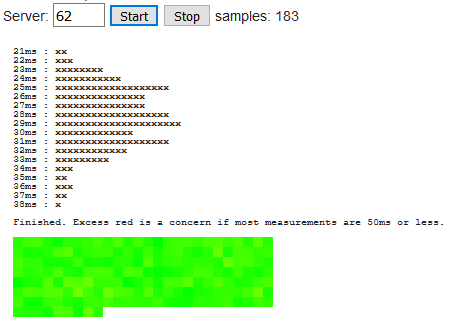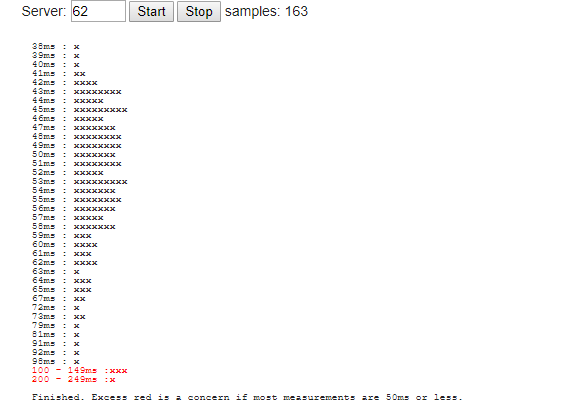- Rogers Community Forums
- Forums
- Internet, Rogers Xfinity TV, & Home Phone
- Internet
- FEEDBACK - Rogers Rocket Wi-Fi Modem Firmware Tria...
- Subscribe to RSS Feed
- Mark Topic as New
- Mark Topic as Read
- Float this Topic for Current User
- Subscribe
- Mute
- Printer Friendly Page
FEEDBACK - Rogers Rocket Wi-Fi Modem Firmware Trial
- Mark as New
- Subscribe
- Mute
- Subscribe to RSS Feed
- Permalink
- Report Content
05-31-2016
08:42 AM
- last edited on
03-14-2018
04:23 PM
by
![]() RogersRoland
RogersRoland
Hello Community,
We are currently offering our users an exclusive opportunity to participate in an upcoming trial of the new firmware for our Rocket Wi-Fi Modem (CGN3ACR, CGN3AMR and CGN3ACSMR) and Rocket Gigabit Wi-Fi Modem (CGN3552 and CODA-4582). For details of this program, please see this thread.
This thread will be used for feedback regarding the firmware. We've invited @RogersSergio, @RogersSyd & @RogersBob from our Networking team to participate in this thread. Your feedback is very valuable and will be used to enhance the firmware before it is released publicly.
Thank you for your continued feedback and support.
Re: FEEDBACK - Rogers Rocket Wi-Fi Modem Firmware Trial
- Mark as New
- Subscribe
- Mute
- Subscribe to RSS Feed
- Permalink
- Report Content
06-07-2018
07:26 AM
- last edited on
06-07-2018
08:19 AM
by
![]() RogersCilio
RogersCilio
CGN3ROG firmware update 5.8.37T5
After this update it seems my modem has a lot of new features. Seem to be having trouble saving settings now. Has anyone else had problems with saving settings?
Re: FEEDBACK - Rogers Rocket Wi-Fi Modem Firmware Trial
- Mark as New
- Subscribe
- Mute
- Subscribe to RSS Feed
- Permalink
- Report Content
06-07-2018 05:33 PM
Re: FEEDBACK - Rogers Rocket Wi-Fi Modem Firmware Trial
- Mark as New
- Subscribe
- Mute
- Subscribe to RSS Feed
- Permalink
- Report Content
06-08-2018 03:11 PM - edited 06-08-2018 03:14 PM
Re: FEEDBACK - Rogers Rocket Wi-Fi Modem Firmware Trial
- Mark as New
- Subscribe
- Mute
- Subscribe to RSS Feed
- Permalink
- Report Content
06-08-2018 04:03 PM
Interesting I'm seeing the exact opposite for me, this firmware is hitting max speed tests during the 5-10 pm hours every time I test. Previous firmware it was all over the place.
Mind sharing your signal levels and maybe some speed tests? What package are you on? Could perhaps be congestion in your area.
Re: FEEDBACK - Rogers Rocket Wi-Fi Modem Firmware Trial
- Mark as New
- Subscribe
- Mute
- Subscribe to RSS Feed
- Permalink
- Report Content
06-08-2018 04:58 PM
@soundwave80 if you haven't done a modem reboot since the firmware update can you do that by running it via the modem's user interface, or, just pull the power plug, wait 10 to 15 seconds and plug it back in to force a restart.
Is the XBox connected via ethernet or wifi, and if its via wifi, is it via 2.4 or 5. Ghz network?
Re: FEEDBACK - Rogers Rocket Wi-Fi Modem Firmware Trial
- Mark as New
- Subscribe
- Mute
- Subscribe to RSS Feed
- Permalink
- Report Content
06-08-2018 04:58 PM
| 1 | 01/01/1970 00:00:24 | 68000401 | warning | ToD request sent - No Response received;CM-MAC=;CMTS-MAC=;CM-QOS=1.1;CM-VER=3.1; |
| 2 | 01/01/1970 00:00:31 | 68000500 | critical | TFTP failed - Request sent - No Response;CM-MAC=-MAC=a;CM-QOS=1.1;CM-VER=3.1; |
| 3 | 01/01/1970 00:00:31 | 68001101 | critical | TFTP Request Retries exceeded, CM unable to register |
| 4 | 01/01/1970 00:00:18 | 68000401 | warning | ToD request sent - No Response received;CM-MAC=;CMTS-MAC=bd:1a;CM-QOS=1.1;CM-VER=3.1; |
| 5 | 01/01/1970 00:00:31 | 68000500 | critical | TFTP failed - Request sent - No Response;CM-MAC=;CMTS-MAC=;CM-QOS=1.1;CM-VER=3.1; |
| 6 | 01/01/1970 00:00:31 | 68001101 | critical | TFTP Request Retries exceeded, CM unable to register |
| 7 | 01/01/1970 00:01:04 | 82000200 | critical | No Ranging Response received - T3 time-out;CM-MAC=;CMTS-MAC=;CM-QOS=1.1;CM-VER=3.1; |
| 8 | 06/08/2018 20:40:03 | 90000000 | warning | MIMO Event MIMO: Stored MIMO=-1 post cfg file MIMO=-1;CM-MAC=;CMTS-MAC=:1a;CM-QOS=1.1;CM-VER=3.1 |
Do you know what these errors mean? just disconnected
Re: FEEDBACK - Rogers Rocket Wi-Fi Modem Firmware Trial
- Mark as New
- Subscribe
- Mute
- Subscribe to RSS Feed
- Permalink
- Report Content
06-08-2018 05:34 PM
Re: FEEDBACK - Rogers Rocket Wi-Fi Modem Firmware Trial
- Mark as New
- Subscribe
- Mute
- Subscribe to RSS Feed
- Permalink
- Report Content
06-10-2018 12:59 PM
Feedback on .35T1
It's the less stable from the past 3 or 4 versions I have tested so far.
I get random spike lags in online games going from 50ms to 300ms for 3-4 secs , it's unplayable it does that every minute or so, only way is to reboot the modem then it's a bit better for a couple hours and then it comes back.
I don't suggest to rollout this version to PUBLIC, hopefully the issues with this software will be resolved in the future firmware test build.
Re: FEEDBACK - Rogers Rocket Wi-Fi Modem Firmware Trial
- Mark as New
- Subscribe
- Mute
- Subscribe to RSS Feed
- Permalink
- Report Content
06-10-2018
07:55 PM
- last edited on
06-10-2018
08:03 PM
by
![]() RogersMaude
RogersMaude
switching to this firmware fixed all the latency issues i was having ever since switching to rogers, holy moly!
Re: FEEDBACK - Rogers Rocket Wi-Fi Modem Firmware Trial
- Mark as New
- Subscribe
- Mute
- Subscribe to RSS Feed
- Permalink
- Report Content
06-10-2018 08:49 PM
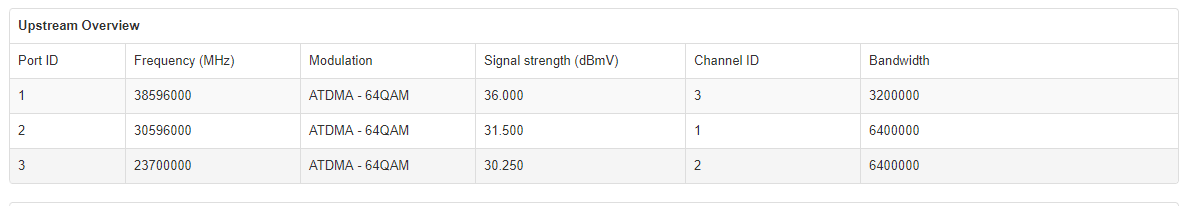
Re: FEEDBACK - Rogers Rocket Wi-Fi Modem Firmware Trial
- Mark as New
- Subscribe
- Mute
- Subscribe to RSS Feed
- Permalink
- Report Content
06-11-2018 11:37 AM
What version are you using?
I have had problems for 2 months now with the new modem after I switched to the 500u plan.
Extremely frustrated as the latency and packet loss issues are making the internet unusable. YouTube buffers, pages take forever to load. How can this be is you're on 500u!
Re: FEEDBACK - Rogers Rocket Wi-Fi Modem Firmware Trial
- Mark as New
- Subscribe
- Mute
- Subscribe to RSS Feed
- Permalink
- Report Content
06-11-2018 01:07 PM
Is 4.5.8.21 the latest release or just the version that comes installed on CGNM-3552?
Re: FEEDBACK - Rogers Rocket Wi-Fi Modem Firmware Trial
- Mark as New
- Subscribe
- Mute
- Subscribe to RSS Feed
- Permalink
- Report Content
06-11-2018 01:13 PM - edited 06-11-2018 01:14 PM
@Shafeen 2.0.10.35T1
Re: FEEDBACK - Rogers Rocket Wi-Fi Modem Firmware Trial
- Mark as New
- Subscribe
- Mute
- Subscribe to RSS Feed
- Permalink
- Report Content
06-11-2018 01:17 PM
I am on Gigabit speed, Ethernet, speedtest
Ping: 13 ms
Download 950 mbs
Upload 33 mbs
on the latest firmware with coda .35T1 and online gaming been terrible lately with huge lag spike and such so it's definitely a common issue if you check Online Gaming Thread a lot of people are experiencing the same thing as I do.
Re: FEEDBACK - Rogers Rocket Wi-Fi Modem Firmware Trial
- Mark as New
- Subscribe
- Mute
- Subscribe to RSS Feed
- Permalink
- Report Content
06-11-2018 01:37 PM
The more likely culprit of your latency spikes is congestion in your routing. Have you done any tracing to confirm where the spikes are coming from? Your modem on average should be around 1 ms. If you can run wire shark and capture the spikes it would be helpful to the firmware team im sure. Overall gaming latency and streaming has been the best experience for me on this firmware. My streams previously were buffering constantly on the last version.
Re: FEEDBACK - Rogers Rocket Wi-Fi Modem Firmware Trial
- Mark as New
- Subscribe
- Mute
- Subscribe to RSS Feed
- Permalink
- Report Content
06-11-2018 01:40 PM
I did ping the modem I get 1 ms with no packet loss
For me it's the opposite I never hard this issue on previous firmware it just started with this one!
Re: FEEDBACK - Rogers Rocket Wi-Fi Modem Firmware Trial
- Mark as New
- Subscribe
- Mute
- Subscribe to RSS Feed
- Permalink
- Report Content
06-11-2018 02:50 PM - edited 06-11-2018 02:51 PM
@Shafeen wrote:
What version are you using?
I have had problems for 2 months now with the new modem after I switched to the 500u plan.
Extremely frustrated as the latency and packet loss issues are making the internet unusable. YouTube buffers, pages take forever to load. How can this be is you're on 500u!
I am also having problems after switching from the Gigabit plan to 500u. I think it is more network related rather than firmware as I had good download, upload and latency while under 2.0.10.35T1 and Gigabit. Something has changed as I am now rarely getting above 2Mbps upload during the day while on 500u. Maybe the traffic shaping policies need to be checked? All my signal levels have stayed consistent. I did see yesterday that some of my modem channels had dropped down to 64QAM but a reboot had them come back to 256QAM. However, upload and download speeds were unchanged.
Re: FEEDBACK - Rogers Rocket Wi-Fi Modem Firmware Trial
- Mark as New
- Subscribe
- Mute
- Subscribe to RSS Feed
- Permalink
- Report Content
06-11-2018 04:48 PM - edited 06-11-2018 05:53 PM
My Feedback on .35T1
This has been the best firmware for me when it comes to latency. I've not seen any dropped connections and things are running great.
Look at these results
http://www.dslreports.com/tools/puma6
Re: FEEDBACK - Rogers Rocket Wi-Fi Modem Firmware Trial
- Mark as New
- Subscribe
- Mute
- Subscribe to RSS Feed
- Permalink
- Report Content
06-12-2018 09:17 AM - edited 06-12-2018 09:19 AM
My results are not ok..
Re: FEEDBACK - Rogers Rocket Wi-Fi Modem Firmware Trial
- Mark as New
- Subscribe
- Mute
- Subscribe to RSS Feed
- Permalink
- Report Content
06-12-2018 10:25 AM
My CODA firmware was upgraded to 35T1 on Jun. 4, it was running fine, but this morning it suddenly downgraded to 34T6 again, Whats going on Rogers????
Re: FEEDBACK - Rogers Rocket Wi-Fi Modem Firmware Trial
- Mark as New
- Subscribe
- Mute
- Subscribe to RSS Feed
- Permalink
- Report Content
06-12-2018 11:32 AM
Mine was just downgraded too... What's going on?