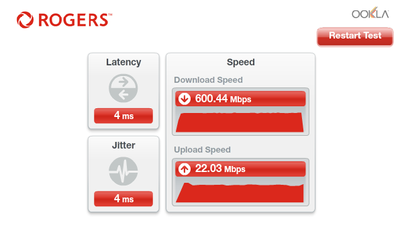- Rogers Community Forums
- Forums
- Internet, Rogers Xfinity TV, & Home Phone
- Internet
- Re: FEEDBACK - Rogers Rocket Wi-Fi Modem Firmware ...
- Subscribe to RSS Feed
- Mark Topic as New
- Mark Topic as Read
- Float this Topic for Current User
- Subscribe
- Mute
- Printer Friendly Page
FEEDBACK - Rogers Rocket Wi-Fi Modem Firmware Trial
- Mark as New
- Subscribe
- Mute
- Subscribe to RSS Feed
- Permalink
- Report Content
05-31-2016
08:42 AM
- last edited on
03-14-2018
04:23 PM
by
![]() RogersRoland
RogersRoland
Hello Community,
We are currently offering our users an exclusive opportunity to participate in an upcoming trial of the new firmware for our Rocket Wi-Fi Modem (CGN3ACR, CGN3AMR and CGN3ACSMR) and Rocket Gigabit Wi-Fi Modem (CGN3552 and CODA-4582). For details of this program, please see this thread.
This thread will be used for feedback regarding the firmware. We've invited @RogersSergio, @RogersSyd & @RogersBob from our Networking team to participate in this thread. Your feedback is very valuable and will be used to enhance the firmware before it is released publicly.
Thank you for your continued feedback and support.
Re: FEEDBACK - Rogers Rocket Wi-Fi Modem Firmware Trial
- Mark as New
- Subscribe
- Mute
- Subscribe to RSS Feed
- Permalink
- Report Content
05-03-2018 10:16 AM
Re: FEEDBACK - Rogers Rocket Wi-Fi Modem Firmware Trial
- Mark as New
- Subscribe
- Mute
- Subscribe to RSS Feed
- Permalink
- Report Content
05-03-2018 10:29 AM
@deuswrote:Yeah, the " system time" is off by an hour,( -5 instead of -4), looks like DST is ignored.
I bet there is a line of code in there that assumes everyone lives in ontario. `logTime = system.getLocalTime() - 5.hrs`
Re: FEEDBACK - Rogers Rocket Wi-Fi Modem Firmware Trial
- Mark as New
- Subscribe
- Mute
- Subscribe to RSS Feed
- Permalink
- Report Content
05-03-2018 11:52 AM
Hi Everyone,
I know a number of you have raised issues with YouTube performance and I have been asked if it would be possible to get your help to gather more information to share with Google in order to understand what is happening and get it resolved.
For anyone experiencing these issues that is willing to help out... Can you please provide us the following info. This would help us to dig down the issue in more detail:
* URL of the page with the problem
* Description of the problem
- Does the video load?
- Does the video stop playing?
- Do you see an error message?
* Screenshot of the error message
* Name and version of the browser and operating system
* Time and date of the problem, with timezone
* IP range that reports the problem
* Results of http://redirector.googlevideo.com/report_mapping
* Right click the YouTube player, select Copy Debug Info and paste the results
To help us more, please capture a web session that shows the problem:
- Start Google Chrome
- Open a new Incognito window
- Click the Chrome menu (3 bars), and select More Tools, Developer Tools
- Select the Network tab
- Play the video until you see the problem
- Right click the bottom half of the Network panel, and select Save as HAR with Content
- Zip and send the file to us
If you know how to use tcpdump or wireshark, you can capture all the network packets of the web session:
- DNS (port 53)
- HTTP (port 80)
- HTTPS (port 443)
IMPORTANT: A packet capture may include network traffic outside of the web session, including your private information. Please do not send this capture to us, unless you understand the technical and privacy implications of revealing your network traffic to a 3rd party.
Please do not post any captures on the public forum; send me a private message instead.
In the mean time we are continuing to work with Google.
Thanks,
RogersSergio

Re: FEEDBACK - Rogers Rocket Wi-Fi Modem Firmware Trial
- Mark as New
- Subscribe
- Mute
- Subscribe to RSS Feed
- Permalink
- Report Content
05-03-2018 12:53 PM
@RogersSergio there is no way to attach a file other than an image or video to a forum message. I think you're going to have to provide an email address that customers can use to send the zipped file.
Re: FEEDBACK - Rogers Rocket Wi-Fi Modem Firmware Trial
- Mark as New
- Subscribe
- Mute
- Subscribe to RSS Feed
- Permalink
- Report Content
05-03-2018 08:37 PM
Sorry if posting a MAC address is against forum rules; however I'm pretty sure nobody can hack into your network remotely just by knowing your modem's MAC address so I Googled a bit:
Is it dangerous to post my MAC address publicly?
Regarding my signal levels, I was mainly concerned with the Signal to Noise Ratios that were in the range of 4. Normally they're all in the 38-40 range. Also, I included my log because I was mainly interested in the line mentioning "RCS Partial Service". Never saw that error before.
| 84000700 | warning | RCS Partial Service;CM-MAC=XXXXXXXXXXXXXXX;CMTS-MAC=XXXXXXXXX;CM-QOS=1.1;CM-VER=3.1; |
Re: FEEDBACK - Rogers Rocket Wi-Fi Modem Firmware Trial
- Mark as New
- Subscribe
- Mute
- Subscribe to RSS Feed
- Permalink
- Report Content
05-03-2018 10:33 PM
My modem is stuck on the 2.0.10.33T11 version, and won't update. I tried rebooting multiple times now, no update.
I need to figure this out because it's been dropping connection randomly.
Re: FEEDBACK - Rogers Rocket Wi-Fi Modem Firmware Trial
- Mark as New
- Subscribe
- Mute
- Subscribe to RSS Feed
- Permalink
- Report Content
05-04-2018 10:04 AM - edited 05-04-2018 10:22 AM
Hi,
192.168.100.1 has been broken again. It worked for a few days, then you have to reboot the bridged modem again in order to access the modem interface. Pinging192.168.100.1 doesn't work either when that happened. Not just me, people were reporting this issue on DSLReports.com. You guys just fixed new bugs then brought back old bug(s). Unbelievable!!
BTW, I'm on .34T6, It might be happened on .33T11 as well.
Re: FEEDBACK - Rogers Rocket Wi-Fi Modem Firmware Trial
- Mark as New
- Subscribe
- Mute
- Subscribe to RSS Feed
- Permalink
- Report Content
05-04-2018 10:42 AM
@c0d3rwrote:Hi,
192.168.100.1 has been broken again. It worked for a few days, then you have to reboot the bridged modem again in order to access the modem interface. Pinging192.168.100.1 doesn't work either when that happened. Not just me, people were reporting this issue on DSLReports.com. You guys just fixed new bugs then brought back old bug(s). Unbelievable!!
BTW, I'm on .34T6, It might be happened on .33T11 as well.
I am on .34T6 Bridge mode as well and I can confirm the behavior you experienced.
IT-Expert on Call
Re: FEEDBACK - Rogers Rocket Wi-Fi Modem Firmware Trial
- Mark as New
- Subscribe
- Mute
- Subscribe to RSS Feed
- Permalink
- Report Content
05-04-2018 11:12 AM
Seeing the same thing on 34T6 in bridged mode. Rebooting it fixes it.
Re: FEEDBACK - Rogers Rocket Wi-Fi Modem Firmware Trial
- Mark as New
- Subscribe
- Mute
- Subscribe to RSS Feed
- Permalink
- Report Content
05-04-2018 11:15 AM
Anyone have any idea why my modem may be missing port/channel 2-9 and 32 all of a sudden?
Downstream Overview
| Port ID | Frequency (MHz) | Modulation | Signal strength (dBmV) | Channel ID | Signal noise ratio (dB) |
| 1 | 633000000 | 256QAM | 3.000 | 13 | 38.983 |
| 10 | 609000000 | 256QAM | 3.200 | 10 | 38.983 |
| 11 | 615000000 | 256QAM | 3.300 | 11 | 38.983 |
| 12 | 621000000 | 256QAM | 3.200 | 12 | 38.983 |
| 13 | 555000000 | 256QAM | 2.100 | 1 | 38.605 |
| 14 | 639000000 | 256QAM | 3.000 | 14 | 38.605 |
| 15 | 645000000 | 256QAM | 2.800 | 15 | 38.983 |
| 16 | 651000000 | 256QAM | 2.800 | 16 | 38.983 |
| 17 | 657000000 | 256QAM | 2.700 | 17 | 38.983 |
| 18 | 663000000 | 256QAM | 2.600 | 18 | 38.983 |
| 19 | 669000000 | 256QAM | 2.900 | 19 | 38.983 |
| 20 | 675000000 | 256QAM | 2.600 | 20 | 38.983 |
| 21 | 681000000 | 256QAM | 2.600 | 21 | 38.983 |
| 22 | 687000000 | 256QAM | 2.400 | 22 | 38.983 |
| 23 | 693000000 | 256QAM | 2.200 | 23 | 38.605 |
| 24 | 699000000 | 256QAM | 2.200 | 24 | 38.605 |
| 25 | 705000000 | 256QAM | 1.800 | 25 | 38.605 |
| 26 | 711000000 | 256QAM | 1.700 | 26 | 38.605 |
| 27 | 717000000 | 256QAM | 1.200 | 27 | 38.983 |
| 28 | 723000000 | 256QAM | 1.100 | 28 | 37.636 |
| 29 | 729000000 | 256QAM | 1.100 | 29 | 37.636 |
| 30 | 735000000 | 256QAM | 0.900 | 30 | 37.636 |
| 31 | 741000000 | 256QAM | 0.700 | 31 | 37.636 |
Re: FEEDBACK - Rogers Rocket Wi-Fi Modem Firmware Trial
- Mark as New
- Subscribe
- Mute
- Subscribe to RSS Feed
- Permalink
- Report Content
05-04-2018 01:20 PM
Same here as well. 34T6, bridged.
Re: FEEDBACK - Rogers Rocket Wi-Fi Modem Firmware Trial
- Mark as New
- Subscribe
- Mute
- Subscribe to RSS Feed
- Permalink
- Report Content
05-04-2018
02:03 PM
- last edited on
05-04-2018
02:06 PM
by
![]() RogersZia
RogersZia
This firmware is pretty bad.
Loses access to login to modem when bridged. Have to reboot.
Speeds are . ! I pay for 500u and can only get 200Mbps when connected with CAT6 directly to Port #1 on the modem. The speeds keep dropping as time progresses on how long the modem is up for then has to be rebooted!
Fix this once and for all please.
Re: FEEDBACK - Rogers Rocket Wi-Fi Modem Firmware Trial
- Mark as New
- Subscribe
- Mute
- Subscribe to RSS Feed
- Permalink
- Report Content
05-04-2018 03:08 PM
Same. I'm barely getting 100mbps on my 1Gbps service. Must reboot the modem to restore performance.
I get that we are on a beta cycle, but is there a process to revert a roll out when its this negatively impacting?
Also, I'd suggest that firmware roll outs on beta should happen on mondays. not on fridays.
Re: FEEDBACK - Rogers Rocket Wi-Fi Modem Firmware Trial
- Mark as New
- Subscribe
- Mute
- Subscribe to RSS Feed
- Permalink
- Report Content
05-04-2018 04:05 PM
If you do a hard reset of the modem it should roll you back to whatever the stable network wide version is.
I dont really see a problem with when rogers updates our firmware as you have agreed that at your connection may be interrupted at any time when you signed up.
For people doing business / work you really shouldn't be in the beta...
- "We may interrupt your Rogers Internet service without notice or liability as necessary for any purpose, including but not limited to installing, maintaining, inspecting, testing, repairing, replacing or removing some or all of the firmware or the Rogers modem."
Re: FEEDBACK - Rogers Rocket Wi-Fi Modem Firmware Trial
- Mark as New
- Subscribe
- Mute
- Subscribe to RSS Feed
- Permalink
- Report Content
05-04-2018 04:11 PM
@mcsandy I think you misunderstood me. There is still an expectation with a beta program that services aren't interrupted for long periods of time. Hence, I was suggesting firmware updates on mondays. if remediation is required, there is Roger's staff able to conduct this work during the following days. In contrast, if the firmware is rolled out on a friday and this has massive negative performance, we beta testers are out of luck until the next week. The implied expectation of the beta has 'some disruption' but not 'total disruption'.
Re: FEEDBACK - Rogers Rocket Wi-Fi Modem Firmware Trial
- Mark as New
- Subscribe
- Mute
- Subscribe to RSS Feed
- Permalink
- Report Content
05-04-2018 04:18 PM
Yes sorry, that line wasn't really pointed at you. There have been others saying its impacting their work/jobs earlier in the thread.
So yes you can rollback at any time via hard reset.
Re: FEEDBACK - Rogers Rocket Wi-Fi Modem Firmware Trial
- Mark as New
- Subscribe
- Mute
- Subscribe to RSS Feed
- Permalink
- Report Content
05-04-2018 09:04 PM
Other than the inability to access the modem's control panel when bridged, the firmware seems to be working pretty good otherwise. I'm also on the 500u plan (my speedtest is below). Pretty fast considering my modem is missing 9 downsteam channels and I have an RCS Partial Service warning in the log file. LoL.
Re: FEEDBACK - Rogers Rocket Wi-Fi Modem Firmware Trial
- Mark as New
- Subscribe
- Mute
- Subscribe to RSS Feed
- Permalink
- Report Content
05-05-2018 09:46 AM
I'm on the CODA firmware 2.0.10.34T6
using it as a gateway, wifi, etc.
most things were working fine until yesterday, then started having some issues with the modem.
1) dhcp server died, client devices only had ipv6 addresses. had to figure out how to go to an ipv6 address in a browser. internet access was still working fine, as long as you visited sites that had ipv6 support. reboot fixed.
2) some devices in the connected devices section were showing up as unknown that previously had names. after rebooting this was fixed.
3) switch control, the 2 ethernet ports i have plugged in showed as unlinked. i unplugged and connected them again, no change. link lights were on, and traffic was going through. reboot fixed it.
the device usually runs cool, but when i inspected it, the top seems much hotter than usual. maybe some service was pinning the cpus?
I've had this happen a couple of times now, considering switching it to bridged mode.
strangely I've had the modem on this firmware for a couple of weeks i think without too many issues before now.
Re: FEEDBACK - Rogers Rocket Wi-Fi Modem Firmware Trial
- Mark as New
- Subscribe
- Mute
- Subscribe to RSS Feed
- Permalink
- Report Content
05-06-2018 07:02 PM - edited 05-06-2018 07:03 PM
Confirmed NOT happy with 2.0.10.34T6.
Performance degradation to ~90 megabits down (on 1 gigabit connection) + can't login in bridge mode.
Reboot fixes it...until the next reboot is needed.
Thanks.
Re: FEEDBACK - Rogers Rocket Wi-Fi Modem Firmware Trial
- Mark as New
- Subscribe
- Mute
- Subscribe to RSS Feed
- Permalink
- Report Content
05-06-2018 11:28 PM
Re: FEEDBACK - Rogers Rocket Wi-Fi Modem Firmware Trial
- Mark as New
- Subscribe
- Mute
- Subscribe to RSS Feed
- Permalink
- Report Content
05-07-2018 01:02 AM