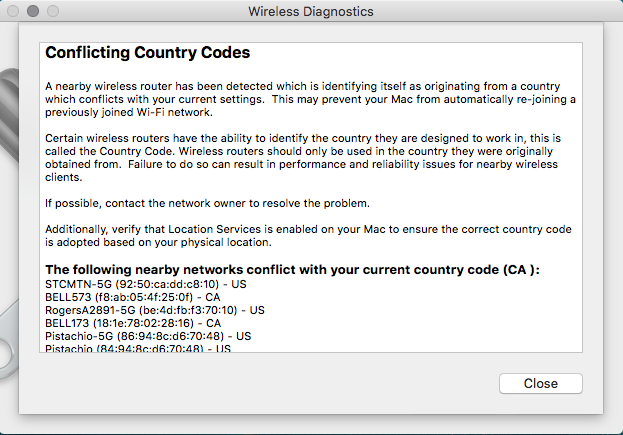- Rogers Community Forums
- Forums
- Internet, Rogers Xfinity TV, & Home Phone
- Internet
- Re: FEEDBACK - Rogers Rocket Wi-Fi Modem Firmware ...
- Subscribe to RSS Feed
- Mark Topic as New
- Mark Topic as Read
- Float this Topic for Current User
- Subscribe
- Mute
- Printer Friendly Page
FEEDBACK - Rogers Rocket Wi-Fi Modem Firmware Trial
- Mark as New
- Subscribe
- Mute
- Subscribe to RSS Feed
- Permalink
- Report Content
05-31-2016
08:42 AM
- last edited on
03-14-2018
04:23 PM
by
![]() RogersRoland
RogersRoland
Hello Community,
We are currently offering our users an exclusive opportunity to participate in an upcoming trial of the new firmware for our Rocket Wi-Fi Modem (CGN3ACR, CGN3AMR and CGN3ACSMR) and Rocket Gigabit Wi-Fi Modem (CGN3552 and CODA-4582). For details of this program, please see this thread.
This thread will be used for feedback regarding the firmware. We've invited @RogersSergio, @RogersSyd & @RogersBob from our Networking team to participate in this thread. Your feedback is very valuable and will be used to enhance the firmware before it is released publicly.
Thank you for your continued feedback and support.
Re: FEEDBACK - Rogers Rocket Wi-Fi Modem Firmware Trial
- Mark as New
- Subscribe
- Mute
- Subscribe to RSS Feed
- Permalink
- Report Content
03-07-2018 11:48 PM
Hey should I also still keep the settings you recommended? I still have them like that.
As for higher channels, I have it on 149-153-157-161 instead of auto, is that what you are saying to do for the data bits?
Thanks
Re: FEEDBACK - Rogers Rocket Wi-Fi Modem Firmware Trial
- Mark as New
- Subscribe
- Mute
- Subscribe to RSS Feed
- Permalink
- Report Content
03-08-2018 12:01 AM - edited 03-08-2018 12:06 AM
Yes, keep the settings that I recommended. Using channels 149-153-157-161, which is the higher output power range will or should give you more data bits per wifi packet, resulting in a higher data rate. Locking the modem to that channel range will prevent it from switching automatically, on its own, to the lower channel range which will drop the usable distance from the modem. You could run an experiment to confirm this at your location. Set the modem as recommended, and then walk the laptop over to the furthest point that you would normally use the laptop. Let the signal levels settle out for two to three minutes and then run a speed test. Then, change the channels to the lower 5 Ghz channels, which will automatically drop the power output in both directions, let the signal levels settle out for another two to three minutes and run another speedtest. If you're far enough from the modem, you will probably see a difference in the data rates. It also depends on whether or not you're competing with anyone else for those channels. If you are, then you should definitely see a difference between the two channel sets.
To run the speedtest, use the www.speedtest.net Toronto Rogers or Montreal Rogers servers, which ever is closer to your home.
Edit: Fwiw, I do the same, although I'm using a router and competing with both of my immediate neighbors for the upper 5 Ghz channels. End result, keeping the wifi in the upper channel range produces a faster data rate when compared to operating in the lower channel range. That's compared at the same location for the test laptop, which is at the other end of the house from where the router sits.
Re: FEEDBACK - Rogers Rocket Wi-Fi Modem Firmware Trial
- Mark as New
- Subscribe
- Mute
- Subscribe to RSS Feed
- Permalink
- Report Content
03-08-2018 01:43 AM
Hopefully my troubles are over!
Re: FEEDBACK - Rogers Rocket Wi-Fi Modem Firmware Trial
- Mark as New
- Subscribe
- Mute
- Subscribe to RSS Feed
- Permalink
- Report Content
03-08-2018
01:43 AM
- last edited on
03-08-2018
12:01 PM
by
![]() RogersShaun
RogersShaun
Oh and this was the error when the internet went out 5 minutes ago i believe:
03/07/2018 13:38:51 90000000 warning MIMO Event MIMO: Stored MIMO=-1 post cfg file MIMO=-1;CM-MAC=xx:xx:xx:xx:xx:xx;CMTS-MAC=00:17:10:91:8a:22;CM-QOS=1.1;CM-VER=3.1;
Re: FEEDBACK - Rogers Rocket Wi-Fi Modem Firmware Trial
- Mark as New
- Subscribe
- Mute
- Subscribe to RSS Feed
- Permalink
- Report Content
03-08-2018 01:49 AM
Re: FEEDBACK - Rogers Rocket Wi-Fi Modem Firmware Trial
- Mark as New
- Subscribe
- Mute
- Subscribe to RSS Feed
- Permalink
- Report Content
03-08-2018 11:31 AM
For some reason on dslreports and speedtest it wont let me see my upload anymore, in fact on speedtest when it does upload check it actually turns my wifi off, and dsl says it goes or stays at zero - i tried turning off anti virus but nada
Re: FEEDBACK - Rogers Rocket Wi-Fi Modem Firmware Trial
- Mark as New
- Subscribe
- Mute
- Subscribe to RSS Feed
- Permalink
- Report Content
03-08-2018 11:44 AM - edited 03-08-2018 11:45 AM
Driver issues?? Are you using a laptop with a USB Wifi dongle, or a desktop with a USB Wifi dongle? For the laptop, you would have to disable the onboard wifi adapter.
For the MIMO events that you mentioned above, I've seen both cases, where the event occurs and disables the modem, and where it has no effect.
Re: FEEDBACK - Rogers Rocket Wi-Fi Modem Firmware Trial
- Mark as New
- Subscribe
- Mute
- Subscribe to RSS Feed
- Permalink
- Report Content
03-08-2018 11:44 AM
It seems my CODA is using the incorrect country code. I ran wireless diagnostics on MacOS and received a couple errors. One was incorrect country code on my Modem, and a LAN connectivity issue. As of now I'm able to connect to Wi-Fi with less than ideal speeds at times but I still get that LAN error.
How do I go about setting the correct country code on the CODA, and what can I do about the LAN issue?
I'm on 2.0.10.33T03 / Hardware version 1A.
Thanks!
Re: FEEDBACK - Rogers Rocket Wi-Fi Modem Firmware Trial
- Mark as New
- Subscribe
- Mute
- Subscribe to RSS Feed
- Permalink
- Report Content
03-08-2018 12:06 PM
Re: FEEDBACK - Rogers Rocket Wi-Fi Modem Firmware Trial
- Mark as New
- Subscribe
- Mute
- Subscribe to RSS Feed
- Permalink
- Report Content
03-08-2018 12:45 PM
That almost sounds like a bad driver install. I would roll back the driver just to get it working again, even with lower rates, and then confirm that the updated driver is the correct one. Just out of curiosity, why use wifi instead of ethernet? Location of the desktop? And if so, are you in a newer home where you might have ethernet cabling available but not completely installed? That will depend on the age of the house.
Re: FEEDBACK - Rogers Rocket Wi-Fi Modem Firmware Trial
- Mark as New
- Subscribe
- Mute
- Subscribe to RSS Feed
- Permalink
- Report Content
03-08-2018 06:15 PM
@SVNTI wrote:
It seems my CODA is using the incorrect country code. I ran wireless diagnostics on MacOS and received a couple errors. One was incorrect country code on my Modem, and a LAN connectivity issue. As of now I'm able to connect to Wi-Fi with less than ideal speeds at times but I still get that LAN error.
How do I go about setting the correct country code on the CODA, and what can I do about the LAN issue?
I'm on 2.0.10.33T03 / Hardware version 1A.
Thanks!
Unplug your CODA modem and run wireless diag again. It's saying a nearby router is causing this issue, it doesn't necessarily mean it's the CODA.
If the error goes away with the CODA unplugged, and reappears once you connect the CODA then I suggest setting your wifi settings on the Modem like this:
2.4Ghz: Wireless Channel 1, 6, or 11 Channel Width 20Mhz
5Ghz: Wireless Channel 149+ Channel Width 80Mhz If there is an option for DFS Channels turn that off.
If that still doesn't fix the issue then swap the modem, there is no user configurable option for the County Code.
Re: FEEDBACK - Rogers Rocket Wi-Fi Modem Firmware Trial
- Mark as New
- Subscribe
- Mute
- Subscribe to RSS Feed
- Permalink
- Report Content
03-08-2018 06:33 PM
I'm certain that the country code from the CODA is US as both my 2.4Ghz, 5Ghz connections are labeled in the list as US. I did go ahead and change my settings as you recommended anyway to see if my connection improves but I guess I have no choice but to swap the CODA for another one?
How would I go about making sure the next one has a CA country code? Is it something I should definitely do or do you think it wouldn't make a huge difference either way? Plenty of other connections around me are US as well.
Thanks for your help btw!
Re: FEEDBACK - Rogers Rocket Wi-Fi Modem Firmware Trial
- Mark as New
- Subscribe
- Mute
- Subscribe to RSS Feed
- Permalink
- Report Content
03-08-2018 08:54 PM
Re: FEEDBACK - Rogers Rocket Wi-Fi Modem Firmware Trial
- Mark as New
- Subscribe
- Mute
- Subscribe to RSS Feed
- Permalink
- Report Content
03-08-2018 09:11 PM - edited 03-08-2018 09:22 PM
@kara2 thats a tough one. The lattice walls with chicken wire and mortar doesn't help when it comes to wifi reception. Were you able to figure out the problem with the USB wifi adapter?
Here's some food for thought. Although a USB wifi dongle can work, depending on the range to the modem, if its in the budget, consider installing one of the following wifi cards in the desktop, replacing the USB dongle:
https://www.asus.com/ca-en/Networking/PCEAC68/
https://www.asus.com/ca-en/Networking/PCE-AC88/
http://www.canadacomputers.com/search_results.php?search_in=&keywords=PCE-AC88
If I was in a position where the desktop absolutely had to have a wifi connection, my first choice would be the PCE-AC88. That's a four antenna system, which would give you four data streams to and from the modem. The 4582 modem has three 2.4 Ghz antenna and four 5 Ghz antenna, so, the PCE-AC88 should work pretty well with the modem.
Stepping down from there, my next choice would be the PCE-AC68, and lastly, if I was going to use a dongle, I would use a USB-AC68:
https://www.asus.com/ca-en/Networking/USB-AC68/
The one thing to look at is whether your current wifi adapter is plugged into the back of the desktop or if its sitting upright in a cradle. I recommend using the cradle as that allows the dongle to sit somewhere above or close to the desktop, where its not shielded by the computer case, which in many cases is made out of steel or aluminum.
Lastly, you could always install a router near the desktop and run the router in Bridge mode,where it acts as a wifi bridge back to the modem. The router also acts as a local wired access point. Definitely more money, but, that should solve any problems that users might have in tough environments. There are also the emerging mesh networks that are now on the market, but, that requires two or more routers to carry that one out.
Re: FEEDBACK - Rogers Rocket Wi-Fi Modem Firmware Trial
- Mark as New
- Subscribe
- Mute
- Subscribe to RSS Feed
- Permalink
- Report Content
03-09-2018 12:20 AM
Hi Datalink,
The USB Dongle issue is resolved and speeds are back to normal. However, the issue now is the weird one with the upload, whether im on desktop or cell phone, dslreports says that upload falls to zero and stays there and, on speedtest its usually 16mbps which is correct but that test sometimes actually disconnects my internet.
I will place the dongle on top of the computer instead of plugged into the back of the desktop but I have 100 percent signal luckily 🙂
Re: FEEDBACK - Rogers Rocket Wi-Fi Modem Firmware Trial
- Mark as New
- Subscribe
- Mute
- Subscribe to RSS Feed
- Permalink
- Report Content
03-09-2018 08:02 AM
@SVNTI wrote:
I'm certain that the country code from the CODA is US as both my 2.4Ghz, 5Ghz connections are labeled in the list as US. I did go ahead and change my settings as you recommended anyway to see if my connection improves but I guess I have no choice but to swap the CODA for another one?
How would I go about making sure the next one has a CA country code? Is it something I should definitely do or do you think it wouldn't make a huge difference either way? Plenty of other connections around me are US as well.
Thanks for your help btw!
The US Country Code is fine, there is no need to worry. In North America WiFi can be either CA or US Country Code and will work without issue. No need to swap the modem because it shows US Country Code.
Re: FEEDBACK - Rogers Rocket Wi-Fi Modem Firmware Trial
- Mark as New
- Subscribe
- Mute
- Subscribe to RSS Feed
- Permalink
- Report Content
03-10-2018
10:07 PM
- last edited on
03-10-2018
10:11 PM
by
![]() RogersZia
RogersZia
I have CGNM 3552, what should be my firmware version? I think I’m behind a couple. My version is 4.5.8.33
Re: FEEDBACK - Rogers Rocket Wi-Fi Modem Firmware Trial
- Mark as New
- Subscribe
- Mute
- Subscribe to RSS Feed
- Permalink
- Report Content
03-12-2018
01:14 AM
- last edited on
03-12-2018
08:21 AM
by
![]() RogersCorey
RogersCorey
As title says, wont update to current production firmware...
Re: FEEDBACK - Rogers Rocket Wi-Fi Modem Firmware Trial
- Mark as New
- Subscribe
- Mute
- Subscribe to RSS Feed
- Permalink
- Report Content
03-12-2018 02:37 PM
Just a note for EVERYONE on 100Mbps or faster speed and experiencing slow or errored testing on speedtest.net
DONT USE SPEEDTEST.NET through your browser, it cant handel a complex testing at that speed....
Open the Microsoft Store on any Windows PC and download the FREE SPEEDTEST.NET APP instead and run your speed tests there. Even says so on SpeedTest website if you have ad blocker off.
MASSIVE difference, I was getting MAX 250 on gigabit plan on speed tests thru my browser, but Im getting closer 750Mbps now testing this way
Re: FEEDBACK - Rogers Rocket Wi-Fi Modem Firmware Trial
- Mark as New
- Subscribe
- Mute
- Subscribe to RSS Feed
- Permalink
- Report Content
03-12-2018 03:15 PM - edited 03-12-2018 03:16 PM
Re: FEEDBACK - Rogers Rocket Wi-Fi Modem Firmware Trial
- Mark as New
- Subscribe
- Mute
- Subscribe to RSS Feed
- Permalink
- Report Content
03-12-2018 03:29 PM