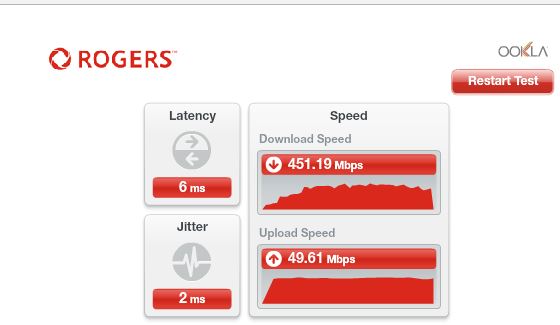FEEDBACK - Rogers Rocket Wi-Fi Modem Firmware Trial
- Mark as New
- Subscribe
- Mute
- Subscribe to RSS Feed
- Permalink
- Report Content
05-31-2016
08:42 AM
- last edited on
03-14-2018
04:23 PM
by
![]() RogersRoland
RogersRoland
Hello Community,
We are currently offering our users an exclusive opportunity to participate in an upcoming trial of the new firmware for our Rocket Wi-Fi Modem (CGN3ACR, CGN3AMR and CGN3ACSMR) and Rocket Gigabit Wi-Fi Modem (CGN3552 and CODA-4582). For details of this program, please see this thread.
This thread will be used for feedback regarding the firmware. We've invited @RogersSergio, @RogersSyd & @RogersBob from our Networking team to participate in this thread. Your feedback is very valuable and will be used to enhance the firmware before it is released publicly.
Thank you for your continued feedback and support.
Re: FEEDBACK - Rogers Rocket Wi-Fi Modem Firmware Trial
- Mark as New
- Subscribe
- Mute
- Subscribe to RSS Feed
- Permalink
- Report Content
09-05-2017 07:20 AM
Looks like my download profile has been reduced to 500u, upload is at its best:
This is hard wired to CODA. Hardware Version 1A Software Version 2.0.10.31
| Port ID | Frequency (MHz) | Modulation | Signal strength (dBmV) | Channel ID | Signal noise ratio (dB) |
| 1 | 633000000 | 256QAM | -2.900 | 13 | 36.610 |
| 2 | 849000000 | 256QAM | -4.100 | 2 | 37.636 |
| 3 | 855000000 | 256QAM | -3.900 | 3 | 37.356 |
| 4 | 861000000 | 256QAM | -4.300 | 4 | 37.356 |
| 5 | 579000000 | 256QAM | -2.500 | 5 | 36.610 |
| 6 | 585000000 | 256QAM | -2.300 | 6 | 36.387 |
| 7 | 591000000 | 256QAM | -2.000 | 7 | 36.387 |
| 8 | 597000000 | 256QAM | -2.100 | 8 | 36.387 |
| 9 | 603000000 | 256QAM | -1.900 | 9 | 36.610 |
| 10 | 609000000 | 256QAM | -2.500 | 10 | 36.610 |
| 11 | 615000000 | 256QAM | -2.500 | 11 | 36.610 |
| 12 | 621000000 | 256QAM | -2.300 | 12 | 36.610 |
| 13 | 303000000 | 256QAM | 0.200 | 1 | 36.610 |
| 14 | 639000000 | 256QAM | -3.400 | 14 | 36.387 |
| 15 | 645000000 | 256QAM | -3.400 | 15 | 36.387 |
| 16 | 651000000 | 256QAM | -3.400 | 16 | 36.610 |
| 17 | 657000000 | 256QAM | -3.900 | 17 | 36.387 |
| 18 | 663000000 | 256QAM | -3.800 | 18 | 36.387 |
| 19 | 669000000 | 256QAM | -3.700 | 19 | 36.610 |
| 20 | 675000000 | 256QAM | -4.100 | 20 | 36.387 |
| 21 | 681000000 | 256QAM | -4.200 | 21 | 36.387 |
| 22 | 687000000 | 256QAM | -4.400 | 22 | 36.610 |
| 23 | 693000000 | 256QAM | -4.500 | 23 | 36.387 |
| 24 | 699000000 | 256QAM | -4.000 | 24 | 36.387 |
| 25 | 705000000 | 256QAM | -4.100 | 25 | 36.387 |
| 26 | 711000000 | 256QAM | -4.200 | 26 | 36.387 |
| 27 | 717000000 | 256QAM | -4.100 | 27 | 36.387 |
| 28 | 723000000 | 256QAM | -4.400 | 28 | 35.780 |
| 29 | 825000000 | 256QAM | -4.000 | 29 | 37.356 |
| 30 | 831000000 | 256QAM | -4.000 | 30 | 37.356 |
| 31 | 837000000 | 256QAM | -3.900 | 31 | 37.356 |
| 32 | 843000000 | 256QAM | -4.200 | 32 | 37.356 |
| Receiver | FFT type | Subcarr 0 Frequency(MHz) | PLC locked | NCP locked | MDC1 locked | PLC power(dBmv) |
| 0 | NA | NA | NO | NO | NO | NA |
| 1 | 4K | 275600000 | YES | YES | YES | -0.700001 |
| Port ID | Frequency (MHz) | Modulation | Signal strength (dBmV) | Channel ID | Bandwidth |
| 1 | 23700000 | ATDMA - 64QAM | 40.250 | 2 | 6400000 |
| 2 | 38595785 | ATDMA - 64QAM | 43.250 | 3 | 3200000 |
| 3 | 30596000 | ATDMA - 64QAM | 40.250 | 1 | 6400000 |
| Channel Index | State | lin Digital Att | Digital Att | BW (sc's*fft) | Report Power | Report Power1_6 | FFT Size |
| 0 | DISABLED | 0.5000 | 0.0000 | 0.0000 | -inf | -1.0000 | 4K |
| 1 | DISABLED | 0.5000 | 0.0000 | 0.0000 | -inf | -1.0000 | 4K |
Re: FEEDBACK - Rogers Rocket Wi-Fi Modem Firmware Trial
- Mark as New
- Subscribe
- Mute
- Subscribe to RSS Feed
- Permalink
- Report Content
09-06-2017
03:06 PM
- last edited on
09-09-2017
07:04 PM
by
![]() RogersShaun
RogersShaun
Hi everyone,
I requested the update to my CGNM-3552 modem because I was having issues connecting to my chromecast. The update has fixed this, but now I'm having other issues. My Nexus 5 now will not stay connected to this wifi network (it's fine with other networks) and constantly cycles between disconnected -> scanning -> connected -> disconnected. I tried setting a static IP for the phone but that didn't work. I also tried using only 2.4 ghz and not 5.0, but that doesn't help either. Other devices, such as my laptop and iPod, have no issues remaining connected. This was also not an issue with my old modem or before the modem update, so I doubt it's an issue with my phone.
Here's the info displayed on my modem's page:
| Hardware Version | 1A |
| Software Version | 4.5.8.33 |
If anyone has any suggestions I'd love to hear them!
Thanks!
Re: FEEDBACK - Rogers Rocket Wi-Fi Modem Firmware Trial
- Mark as New
- Subscribe
- Mute
- Subscribe to RSS Feed
- Permalink
- Report Content
09-06-2017 05:48 PM
Re: FEEDBACK - Rogers Rocket Wi-Fi Modem Firmware Trial
- Mark as New
- Subscribe
- Mute
- Subscribe to RSS Feed
- Permalink
- Report Content
09-08-2017 02:06 PM
I just received an update from 2.0.10.31 to 2.0.10.32. I wasn't able to access the login page after the SW upgrade and reboot. I had to manually power off and on to access the login page at 192.168.0.1. I am on CODA-4582 V2 hardware but not the latest replacement V2 hardware. (waiting for a re-ship of the newer modem)
Re: FEEDBACK - Rogers Rocket Wi-Fi Modem Firmware Trial
- Mark as New
- Subscribe
- Mute
- Subscribe to RSS Feed
- Permalink
- Report Content
09-08-2017 02:18 PM
@schadwi6, is your problem resolved after a factory reset? There is a big change between version 4.5.8.21 and 4.5.8.33 that requires a factory reset for some Android devices (usually Nexus/Pixel). This should not be necessary anymore starting with version 4.5.8.35.
Dave

Re: FEEDBACK - Rogers Rocket Wi-Fi Modem Firmware Trial
- Mark as New
- Subscribe
- Mute
- Subscribe to RSS Feed
- Permalink
- Report Content
09-08-2017 03:07 PM
How can i get ver. x.35 on my modem...? Thanks
Re: FEEDBACK - Rogers Rocket Wi-Fi Modem Firmware Trial
- Mark as New
- Subscribe
- Mute
- Subscribe to RSS Feed
- Permalink
- Report Content
09-08-2017 03:43 PM
New Firmware Version Notification
CODA series: 2.0.10.32
CGN3 'AC' series: 4.5.8.35
Community,
I have updated the release notes in this post.
I have also started updating some modems to the newest version of firmware: 4.5.8.35 for CGN3 'AC' series modem and 2.0.10.32 for CODA series.
In a few days, based on feedback received, I'll continue the deployment to all other modems (it will probably last until the end of next week).
Dave

Re: FEEDBACK - Rogers Rocket Wi-Fi Modem Firmware Trial
- Mark as New
- Subscribe
- Mute
- Subscribe to RSS Feed
- Permalink
- Report Content
09-09-2017 11:17 AM
With 2.0.10.31 firmware on CODA modem I'm getting frequent random disconnects on WiFi. It was happening at the beginning when I got the modem months ago on earlier versions of firmware. It is something to do with combination of my wireless card Killer Wireless 1535 from Qualcomm Atheros Communications and chipset used in Hitron modems. I've seen a lot of reports on the net with different routers having the same issues. My computer is Dell laptop XPS 13 9360. On one occasion with recent firmware .31 the radio locked up all together. Modem stopped broadcasting SSID and 5G channel disappeared. I used to have this issue a lot on previous modem CGN series back in Jan / Feb of 2017. LED on the front panel is still on, wireless status in modem page was enabled and active but no wireless signal (checked on multiple computers). The only way to get the radio back is to reboot or disable and enable wireless channel.
Most of the time laptop will loose connection from CODA 5G ac WiFi (the strongest signal) and log into my old backup Linksys router different channel and much weaker signal. After minute or so it will go back to CODA 5G.
Re: FEEDBACK - Rogers Rocket Wi-Fi Modem Firmware Trial
- Mark as New
- Subscribe
- Mute
- Subscribe to RSS Feed
- Permalink
- Report Content
09-09-2017 02:42 PM
Just throwing it out there and maybe coincidental but my upload speeds have been impacted with firmware .35. However, waiting to hear back from Rogers maintenance as my issues maybe related to noise. But anyone on the .35 in bridge mode test your speeds will do some of my testing in gateway and see if upload speeds improve.
Re: FEEDBACK - Rogers Rocket Wi-Fi Modem Firmware Trial
- Mark as New
- Subscribe
- Mute
- Subscribe to RSS Feed
- Permalink
- Report Content
09-09-2017 07:02 PM
Could you please push the latest firmware to my modem. I sent you a PM with my serial number.
Also, what is the difference between Version 1 and Version 2 hardware? Should I upgrade to Version 2.0?
Thanks
Mahomed
Re: FEEDBACK - Rogers Rocket Wi-Fi Modem Firmware Trial
- Mark as New
- Subscribe
- Mute
- Subscribe to RSS Feed
- Permalink
- Report Content
09-10-2017 03:03 PM
OK so now I am officially frustrated and depressed with the service I receive from Rogers. I am on the ignite 250 plan and I have experience several random disconnects daily at a frequency from every couple hours to multiple times an hour. I have been through a couple modems and tried different routers all with the same end result. I thought trying this beta firmware on the CODA-4582 would help but it's the same. Not worse or better. Still just awful. I get this message several times a day that coincides with my connection loss.
"Unicast Maintenance Ranging attempted - No response - Retries exhausted..."
"Ranging Request Retries exhausted..."
"No Ranging Response received - T3 time-out..."
The modem's MAC address is also in the log, so I omitted that part.
My neighbour has the same issue as me so I believe it may be outside of the wiring in my house. I don't know where else to complain to get this problem fixed.
Re: FEEDBACK - Rogers Rocket Wi-Fi Modem Firmware Trial
- Mark as New
- Subscribe
- Mute
- Subscribe to RSS Feed
- Permalink
- Report Content
09-11-2017 03:02 AM - edited 09-11-2017 03:07 AM
CODA-4582 A1
FW: 2.0.10.32
Have a couple of questions here.
The Band Steering option in the x.32 GUI doesn't appear to do anything. I see that while it was added to x.30, x.30 was never deployed. Does this mean the GUI option has been deployed but not the actual functionality?
I was having non-stop DHCP issues on x.28T with the same MAC getting multiple IPs which seemed to clear up on x.32, but band steering is pretty important for some of the hardware in my setup.
What I did notice after my upgrade to x.32 is ports that I manually opened in Port Forwarding (namely 15151 and 32400) were blocked still. I've ruled out anything device related (ie software firewall) so it's pointing at the modem (or Rogers?) blocking them. Why would that be?
In addition, I noticed there is a newer hardware revision/replacement for the CODA-4582, am I able to request the new one through customer service?
My main reason is WiFi distance seems to be lacking on my unit. It's not able to reach 10-12 meters (with 1 wall in the LoS). Yet my D-Link Extender (DAP-1860) is reaching well beyond that (I tested by turning off WiFi on the CODA-4582 and placing the Ext in AP mode at the same location). At 12 meters the COA signal was 0 bars. At 12 meters, the Dlink AP was 4 bars. Not sure what's going on with that; Never had an extender with a stronger signal than a full base station.
Last quick question, is there a way to flush the DHCP table? Haven't found anywhere on the interface.
Re: FEEDBACK - Rogers Rocket Wi-Fi Modem Firmware Trial
- Mark as New
- Subscribe
- Mute
- Subscribe to RSS Feed
- Permalink
- Report Content
09-11-2017 07:56 PM
My main reason is WiFi distance seems to be lacking on my unit. It's not able to reach 10-12 meters (with 1 wall in the LoS). Yet my D-Link Extender (DAP-1860) is reaching well beyond that (I tested by turning off WiFi on the CODA-4582 and placing the Ext in AP mode at the same location). At 12 meters the COA signal was 0 bars. At 12 meters, the Dlink AP was 4 bars. Not sure what's going on with that; Never had an extender with a stronger signal than a full base station.
With the CODA make sure to use these wifi settings:
2.4Ghz
Channel width 20mhz, wireless channels 1, 6, or 11. Security WPA 2 AES
5Ghz:
Channel width 80mhz, wireless channels 149-161, Security WPA2 AES.
Using the higher wireless channels (149+) is very important for wireless range, because they transmit at a higher power level than the lower channels.
Re: FEEDBACK - Rogers Rocket Wi-Fi Modem Firmware Trial
- Mark as New
- Subscribe
- Mute
- Subscribe to RSS Feed
- Permalink
- Report Content
09-12-2017 10:11 PM - edited 09-12-2017 10:18 PM
@lusky3, I can’t answer all of your questions, but, I’ll answer what I can.
- Bandsteering: Good question, don’t have an answer for that one. I’ll ask @RogersDave to have a look at your post to provide further answers.... done.
- Port blocking for ports 15151 and 32400: Also can’t answer. That would take someone like @RogersDave to answer.
- CODA-4582 hardware revision/replacement. There are two modems in operation, the CODA-4582 and CODA-4582U. The second has slightly different components but, it has the same functionality as the original. So, there isn’t a good reason to replace the original with the updated 4582U.
- Wifi is an interesting issue. The one thing to keep in mind is that Beamforming is not enabled in the 4582, so, I would expect to see some difference in performance compared to a router or extender that has beamforming capabilities enabled. I don’t know if MU-MIMO is enabled in the 4582, I suspect not. So, if you do have Beamforming enabled for 802.11ac operation, and more than one MU-MIMO capable device with MU-MIMO enabled in the extender, then yes, you could see much better performance from the extender when compared to the 4582. To make any comparisons, you really have to consider the operating modes of the modem and extender and look carefully at the received power levels off of each device as that will ultimately determine what operating level that the network will run at. By that I refer to the right hand Very High Throughput Index level in the following chart where the spatial streams equate to the number of antenna on the transmitter and/or receiver. The higher the received power level and signal to noise ratio, the lesser the number of error correcting bits necessary for each packet exchange between devices. That allows the two devices to go down the chart, using encoding which yields faster data exchange as well as fewer error correcting bits. The chart shows the raw connect rate between devices. The fraction in the Modulation and Coding column is used to determine what percentage of the bits are used for data transmission at any given time.
- One also has to keep in mind the operating channel, both 2.4 and 5 Ghz. With that in mind, can you have a look at my comments regarding wifi settings and environment that are contained in the following post:
That was posted just a few minutes ago.
- Flushing the DHCP table. I’ve never seen any function in any of the Hitron routers so far that allows that. That might be a good idea for a future firmware build.
Re: FEEDBACK - Rogers Rocket Wi-Fi Modem Firmware Trial
- Mark as New
- Subscribe
- Mute
- Subscribe to RSS Feed
- Permalink
- Report Content
09-14-2017 04:15 AM
FW 2.0.10.32 on my CODA has been buggy. Few times a day, it would drop D3.1 and start lagging + packet loss.
Most pages wouldn't load or load very slowly when this happens. Rebooting the modem fixes it temporarily but I've had to reboot almost a dozen times already since 32 was deployed.
Please reinstall 2.0.10.31 on my modem.
Re: FEEDBACK - Rogers Rocket Wi-Fi Modem Firmware Trial
- Mark as New
- Subscribe
- Mute
- Subscribe to RSS Feed
- Permalink
- Report Content
09-14-2017 07:51 AM
Re: FEEDBACK - Rogers Rocket Wi-Fi Modem Firmware Trial
- Mark as New
- Subscribe
- Mute
- Subscribe to RSS Feed
- Permalink
- Report Content
09-14-2017 04:47 PM
Re: FEEDBACK - Rogers Rocket Wi-Fi Modem Firmware Trial
- Mark as New
- Subscribe
- Mute
- Subscribe to RSS Feed
- Permalink
- Report Content
09-15-2017 08:02 AM
@Datalink wrote:
- Bandsteering: Good question, don’t have an answer for that one. I’ll ask @RogersDave to have a look at your post to provide further answers.... done.
- Port blocking for ports 15151 and 32400: Also can’t answer. That would take someone like @RogersDave to answer.
I'll retest these features today and get back to you.
- CODA-4582 hardware revision/replacement. There are two modems in operation, the CODA-4582 and CODA-4582U. The second has slightly different components but, it has the same functionality as the original. So, there isn’t a good reason to replace the original with the updated 4582U.
One clarification, there are actually 3 modems:
- CODA-4582ROG Rev 1A
- CODA-4582U Rev 1A
- CODA-4582U Rev 2A
The CODA-4582ROG 1A and CODA-4582U Rev 1A are exactly the same with the exception that the "U" version which stands for unbranded does not have the Rogers logo on the front of the modem. All modems available in store are either one of these 2.
The CODA-4582U Rev 2A is the second revision of the internal pc board which is a normal process with consumer electronic as availability of components changes over time. It is not better than revision 1A, simply a revised design. This modem is not available yet, we are still testing it internally and with a few members of this forum before we provide the go ahead to Hitron to switch over the production from revision 1A to 2A.
- Flushing the DHCP table. I’ve never seen any function in any of the Hitron routers so far that allows that. That might be a good idea for a future firmware build.
What exactly is the request? The modem maintains a DHCP table so that it does not allocate an IP to a device that has been already allocated. However, the DHCP flow always starts with a device asking the server "is IP 192.168.0.X (the previous IP the device had on this network) available for me?" The DHCP server will then ACK or NACK the request by either offering the same IP or a new one if the requested IP is not available.
Flushing the DHCP table would mean that the server would loose track of previously allocated IPs, would loose the hostname (for the connected devices table) and some devices may change IP but most would keep exactly the same ones unless you have a very large turnover of devices (public WiFi for example).
--Dave

Re: FEEDBACK - Rogers Rocket Wi-Fi Modem Firmware Trial
- Mark as New
- Subscribe
- Mute
- Subscribe to RSS Feed
- Permalink
- Report Content
09-15-2017 06:24 PM - edited 09-15-2017 06:30 PM
CODA-4582 2A - 2.0.10.32
I had a recurrence of losing access to 192.168.0.1 once you upgraded from 2.0.10.31 to 2.0.10.32 on my modem. (more prevalent on the Edge Client than Chrome). This may be due to my existing configuration having DHCP reservation entries. After about 10 minutes, I was able to access 192.168.0.1 on the Edge client. I noticed that the modem requires a reboot for any entry added to the DHCP reservation table. You may want to ask HITRON if this is a necessary functionality. The DHCP server should be able to reserve the client MAC in the DHCP table without having to reboot.
Some other quick observations:
- 5Ghz performance has increased for 802.11ac client from 55Mbps to 85Mbps on -70dbm signal level.
- band steering is functional but should only be used for particular use cases, mainly, coverage and connectivity, not performance. Since the client decides which band and connect rate to use, some users expecting this being a performance feature, may be disappointed.
I will be testing security features this coming weekend. I will be sparring with my son with his wireless access to his online games! 🙂
Re: FEEDBACK - Rogers Rocket Wi-Fi Modem Firmware Trial
- Mark as New
- Subscribe
- Mute
- Subscribe to RSS Feed
- Permalink
- Report Content
09-16-2017 08:00 AM
@RogersDave wrote:
@Datalink wrote:
- Bandsteering: Good question, don’t have an answer for that one. I’ll ask @RogersDave to have a look at your post to provide further answers.... done.
- Port blocking for ports 15151 and 32400: Also can’t answer. That would take someone like @RogersDave to answer.
I'll retest these features today and get back to you.
I verified the functionality of the band steering function and it seems to operate as expected on 2.0.10.32. When enabling band steering, what will happen is that both the 2.4 GHz SSID and the 5 GHz SSID will use the same name, security key and authentication parameters.
The net result is that clients can move freely between the two bands as radio conditions changes (moving in the house for example). In the true spirit of band steering (for enterprise WiFi), the modem should also reject clients on one band to distribute the load across both bands but that wouldn’t be practical in home use cases. There is generally too much difference between the coverage of 2.4 and 5 to perform this function.
Full band steering requires a high density WiFi deployment with multiple access points so that the coverage of the 2.4 GHz is approximately equal to the coverage of the 5 GHz band.
I also executed some port forwarding tests and didn’t find any problem there. Are you still experiencing this issue?
--Dave

Re: FEEDBACK - Rogers Rocket Wi-Fi Modem Firmware Trial
- Mark as New
- Subscribe
- Mute
- Subscribe to RSS Feed
- Permalink
- Report Content
09-16-2017 10:28 AM
@User1445713 wrote:With 2.0.10.31 firmware on CODA modem I'm getting frequent random disconnects on WiFi. It was happening at the beginning when I got the modem months ago on earlier versions of firmware. It is something to do with combination of my wireless card Killer Wireless 1535 from Qualcomm Atheros Communications and chipset used in Hitron modems. I've seen a lot of reports on the net with different routers having the same issues. My computer is Dell laptop XPS 13 9360. On one occasion with recent firmware .31 the radio locked up all together. Modem stopped broadcasting SSID and 5G channel disappeared. I used to have this issue a lot on previous modem CGN series back in Jan / Feb of 2017. LED on the front panel is still on, wireless status in modem page was enabled and active but no wireless signal (checked on multiple computers). The only way to get the radio back is to reboot or disable and enable wireless channel.
Most of the time laptop will loose connection from CODA 5G ac WiFi (the strongest signal) and log into my old backup Linksys router different channel and much weaker signal. After minute or so it will go back to CODA 5G.
I just want to report on my issue with .32 firmware on CODA modem. I see great improvement with the new firmware on WiFi in my hardware setup. I don't see short disconnects at all what I had on .31. Laptop connects to CODA 5G a lot quicker when coming from hibernation as well. This is probably the best I have seen for my wireless between Dell XPS Killer Wireless 1535 from Qualcomm Atheros and CODA.
I know this is a complain about everything forum 😉 but I'm quite happy with the modem right now. WiFi range and speed on 5G is best from all routers i had. USB is finally working sufficient for what I need. It's been a long way since the early days when I couldn't connect to my NAS on WiFi with bunch of other issues.
I don't have speed issues, reboots and other disconnect related stuff. Modem running with no interruption since .32 flush over 4 days now. My signal is very good with Signal strength (dBmV) averaging 2.5 (lowest -1.2, highest 3.7) and Signal noise ratio (dB) is over 40 on every channel.