- Rogers Community Forums
- Forums
- Internet, Rogers Xfinity TV, & Home Phone
- Internet
- Re: FEEDBACK - Rogers Rocket Wi-Fi Modem Firmware ...
- Subscribe to RSS Feed
- Mark Topic as New
- Mark Topic as Read
- Float this Topic for Current User
- Subscribe
- Mute
- Printer Friendly Page
FEEDBACK - Rogers Rocket Wi-Fi Modem Firmware Trial
- Mark as New
- Subscribe
- Mute
- Subscribe to RSS Feed
- Permalink
- Report Content
05-31-2016
08:42 AM
- last edited on
03-14-2018
04:23 PM
by
![]() RogersRoland
RogersRoland
Hello Community,
We are currently offering our users an exclusive opportunity to participate in an upcoming trial of the new firmware for our Rocket Wi-Fi Modem (CGN3ACR, CGN3AMR and CGN3ACSMR) and Rocket Gigabit Wi-Fi Modem (CGN3552 and CODA-4582). For details of this program, please see this thread.
This thread will be used for feedback regarding the firmware. We've invited @RogersSergio, @RogersSyd & @RogersBob from our Networking team to participate in this thread. Your feedback is very valuable and will be used to enhance the firmware before it is released publicly.
Thank you for your continued feedback and support.
Re: FEEDBACK - Rogers Rocket Wi-Fi Modem Firmware Trial
- Mark as New
- Subscribe
- Mute
- Subscribe to RSS Feed
- Permalink
- Report Content
08-21-2017 06:54 PM
Can I please have my modem's firmware updated? I'm on version 2.0.10.28T2, recently got the CODA-4582U and my users that use the 5-G wifi gets constant disconnects, meanwhile, the 2.4 GHz wifi has random hiccups of packet dropping which makes online gaming(League/Overwatch for an example)/mobile gaming difficult to stay connected.
-David
Re: FEEDBACK - Rogers Rocket Wi-Fi Modem Firmware Trial
- Mark as New
- Subscribe
- Mute
- Subscribe to RSS Feed
- Permalink
- Report Content
08-21-2017 07:00 PM - edited 08-21-2017 07:01 PM
DOCSIS WAN
This menu displays both upstream and downstream signal parameters
DOCSIS Overview
DHCP Lease Time 😧 07 H: 00 M: 00 S: 00
Downstream Overview
Port ID Frequency (MHz) Modulation Signal strength (dBmV) Channel ID Signal noise ratio (dB)
1 591000000 256QAM -1.600 7 34.926
2 855000000 256QAM -7.900 3 32.963
3 861000000 256QAM -8.800 4 32.963
4 579000000 256QAM -1.300 5 34.926
5 585000000 256QAM -1.700 6 34.926
6 849000000 256QAM -9.500 2 32.676
7 597000000 256QAM -1.200 8 35.084
8 603000000 256QAM -1.100 9 35.084
9 609000000 256QAM -0.900 10 35.084
10 615000000 256QAM -1.200 11 35.084
11 621000000 256QAM -2.300 12 35.084
12 633000000 256QAM -1.400 13 35.084
13 639000000 256QAM -1.900 14 34.926
14 645000000 256QAM -1.200 15 35.595
15 651000000 256QAM -1.900 16 35.084
16 657000000 256QAM -1.700 17 35.780
17 663000000 256QAM -1.300 18 35.780
18 669000000 256QAM -1.700 19 35.084
19 675000000 256QAM -1.400 20 35.084
20 681000000 256QAM -1.500 21 35.595
21 687000000 256QAM -2.300 22 35.595
22 693000000 256QAM -2.500 23 35.780
23 699000000 256QAM -3.200 24 35.084
24 705000000 256QAM -3.600 25 35.084
25 711000000 256QAM -3.300 26 35.084
26 717000000 256QAM -4.100 27 35.595
27 723000000 256QAM -3.700 28 35.595
28 825000000 256QAM -6.300 29 34.346
29 831000000 256QAM -7.800 30 33.834
30 837000000 256QAM -9.200 31 33.487
31 843000000 256QAM -9.000 32 33.063
32 303000000 256QAM -1.100 1 34.346
OFDM Downstream Overview
Receiver FFT type Subcarr 0 Frequency(MHz) PLC locked NCP locked MDC1 locked PLC power(dBmv)
0 4K 275600000 YES YES YES 0.200001
1 NA NA NO NO NO NA
Upstream Overview
Port ID Frequency (MHz) Modulation Signal strength (dBmV) Channel ID Bandwidth
1 23700000 ATDMA - 64QAM 38.750 5 6400000
2 38596000 ATDMA - 64QAM 43.000 6 3200000
3 30596000 ATDMA - 64QAM 39.250 4 6400000
OFDM/OFDMA Overview
Channel Index State lin Digital Att Digital Att BW (sc's*fft) Report Power Report Power1_6 FFT Size
0 DISABLED 0.5000 0.0000 0.0000 -inf -1.0000 4K
1 DISABLED 0.5000 0.0000 0.0000 -inf -1.0000 4K
Re: FEEDBACK - Rogers Rocket Wi-Fi Modem Firmware Trial
- Mark as New
- Subscribe
- Mute
- Subscribe to RSS Feed
- Permalink
- Report Content
08-21-2017 08:27 PM - edited 08-21-2017 08:48 PM
@Davisteraz can you confirm for me that you have a CODA-4582U, not a CODA-4582U 2A? The specific model can be seen on the Serial Number sticker on the back of the modem.
Your DOCSIS 3.0 downstream levels are low, with the usual drop-off after 750 Mhz. The signal to noise ratios are on the borderline at the low end of the range with a few dropping slightly below the normal 36 dB level. However, as your modem is using the DOCSIS 3.1 OFDM channel for Downstream data, the DOCSIS 3.0 levels don't really mean very much other than a broad indication of power levels at various frequencies. That may or may not have any relation to the DOCSIS 3.1 OFDM channel power level, depending on where the OFDM is situated in the range of frequencies. At the present time, the OFDM channel data on the user interface is not accurate, so, to determine if the Downstream OFDM channel is within spec you will have to call Tech Support and ask the tech to check the DOCSIS 3.1 OFDM channel data.
The Upstream channels are running higher than is normal for a modem that is using DOCSIS 3.1 on the downstream side. Typically their around 30 to 32 dBmV. So, still well within spec, just commenting on the fact that your upstream levels are a little higher than normal. If they ever approach 51/52 dBmV, that's an indication of a cable or connector problem. Typically you would see slow data rates as the modem will shut down one channel and then maybe another to use all of the available output power for the last remaining channel. If you're ever there, you will know it.
From a signals perspective, without knowing the power level and signal to noise ratio for the DOCSIS 3.1 OFDM channel, there isn't anything to suggest an issue with the external cable or connectors. That doesn't mean that the cable and connectors are operating perfectly, but that there isn't a continuous problem that can be seen through those signal levels and signal to noise ratios.
If you're using wifi, that can be a problem all of its own. For now, without knowing how crowded your neighborhood is for wifi, do the following:
check/set the following 2.4 Ghz wifi parameters:
Wireless Mode: 802.11 n
Channel Bandwidth: 20/40 Mhz, although, for test puposes you could set this to 20 Mhz. In a crowded wifi environment, I would set this for 20 Mhz.
Wireless channel: AUTO or, to an open channel if one existed, or to the channel that offers the least interference from neighboring routers and modems
WPS Enabled: OFF
Security Mode: WPA-Personal
Auth Mode: WPA2-PSK
Encrypt Mode: AES only
Save the setting and ensure that the Encrypt Mode stays on AES only. If it changes on its own to TKIP/AES, change it back to AES only and save the setting again. TKIP is no longer secure will cap the throughput rates at a maximum of 54 Mb/s as its not compatible with 802.11n.
Check/set the following 5 Ghz wifi parameters:
Wireless Mode: 802.11 a/n/ac mixed
Channel Bandwidth: 80 Mhz, although, for test puposes you could set this to 40 Mhz
Wireless channel: 149 to 165
WPS Enabled: OFF
Security Mode: WPA-Personal
Auth Mode: WPA2-PSK
Encrypt Mode: AES only
Once again, save the setting and ensure that the Encrypt Mode stays on AES only. If it changes on its own to TKIP/AES, change it back to AES only and save the setting again.
Reboot the modem if you had to make any changes, ADMIN ..... DEVICE RESET .... Reboot.
Look at your wifi environment using one of the following applications:
http://www.techspot.com/downloads/5936-inssider.html
https://www.acrylicwifi.com/en/wlan-software/wlan-scanner-acrylic-wifi-free/
http://www.nirsoft.net/utils/wifi_information_view.html
Or,
For IOS
https://itunes.apple.com/us/app/network-analyzer-lite-wifi/id562315041?mt=8
For Android
https://play.google.com/store/apps/details?id=com.farproc.wifi.analyzer&hl=en
Thats the last freebie version of inSSIDer and at this point in time is getting a little old. Its fine for 2.4 Ghz application and does work for 802.11n 5 Ghz networks. It does display 802.11ac networks but not as well as it should. This has become a licenced application now for $20 US and works very well for both frequency bands, 2.4 and 5 Ghz.
The other applications are fine for 802.11ac. Acrylic is graphical, WifiInfoView is text only.
What you want to do is determine what channels in the 149 to 165 range are occupied and if so, which offers the least competition in terms of signal level for any given channel. If you can find a channel or channel range in that group that is not occupied, that will be the best choice. The 2.4 Ghz range will probably be pretty tough to work in. Its usually fully occupied and the end result is that you have to pick the least of worst, so to speak. There's no getting around that for devices that only support 2.4 Ghz. For anything that supports 5 Ghz as well, your best bet is to kick them up to that range.
Ok, have a look at the wifi settings and set the 5 Ghz channel to the best possible choice and see how this turns out.
To signup for the trial firmware if you're interested, send a private message to @CommunityHelps Follow that link to the public page for @CommunityHelps and then select the link on the right hand side to "Send this user a private message" to navigate to the message composition page. It will already be addressed.
Fill in the title: CODA-4582 Modem Firmware Trial
In the text area, add your modems:
MAC Address
Serial Number
Modem Model: CODA-4582U (?)
The first two can be found in the Status page when you log into the modem or on the back of the modem. They can be copied from the Status page and pasted into the message.
When you're logged into the forum, watch for a number overlaid on your avatar at the top right hand corner signifying a response from one of the moderators. Select that link and follow it down to your message inbox. You should see a disclaimer that has to be acknowledged prior to loading the latest version of trial firmware.
Keep an eye open on this thread or the Open Issues thread for any particular requirements for rebooting or running a factory reset on a modem with trial firmware loaded. Usually there are no special instructions, but, that can happen occasionally. For V2.0.10.31, you can reboot or restart the modem after disconnecting the modem power and the modem will remain at V2.0.10.31. If you run a factory reset the modem will revert back to V2.0.10.28T2 which is the current network wide version for the CODA-4582.
Re: FEEDBACK - Rogers Rocket Wi-Fi Modem Firmware Trial
- Mark as New
- Subscribe
- Mute
- Subscribe to RSS Feed
- Permalink
- Report Content
08-21-2017 09:18 PM
The model I have with me is the CODA-4582U, I went and checked it.
Re: FEEDBACK - Rogers Rocket Wi-Fi Modem Firmware Trial
- Mark as New
- Subscribe
- Mute
- Subscribe to RSS Feed
- Permalink
- Report Content
08-21-2017 09:22 PM - edited 08-21-2017 09:28 PM
Ok, thank you. 🙂
Fwiw, in the modem, there is a Wifi Site Survey under ADMINISTRATION .... DIAGNOSTICS. That is basically the same as any other wifi monitor application, except that it resides on the modem. Since it uses 3 antenna for the 2.4 Ghz band and 4 antenna for the 5 Ghz band, its pretty sensitive compared to a laptop for example. So, you will see more wifi networks running nearby than you would see with a laptop for example. The display isn't great, but, you can copy the entire data set and paste that into something like MS Excel where you can sort the data any way that you want to.
Re: FEEDBACK - Rogers Rocket Wi-Fi Modem Firmware Trial
- Mark as New
- Subscribe
- Mute
- Subscribe to RSS Feed
- Permalink
- Report Content
08-21-2017 09:35 PM
Thanks, used the wifi survey and neighbouring wifi networks are crowding channels 1, 6,11, 149 (with at least an average of 5+ different networks on each of the specified mentioned channels). I'll try setting the 2.4 and 5 Ghz on different channels if there's any difference in internet performance.
Re: FEEDBACK - Rogers Rocket Wi-Fi Modem Firmware Trial
- Mark as New
- Subscribe
- Mute
- Subscribe to RSS Feed
- Permalink
- Report Content
08-21-2017 09:41 PM - edited 08-21-2017 09:47 PM
Channels 1, 6 and 11 are the only three channels in the 2.4 Ghz band that don't overlap with each other. Your best bet is to use which ever of those 3 channels has the least number of users on it and the least amount of overlap from adjacent channels. That selected channel will still be timeshared, but, it will be the least affected of the worst. There's no winning with 2.4 Ghz unless you're out in the county with no neighbor for miles in all directions.
In the case of the 5 Ghz channel, if 149 is occupied, set 161 or work down from there, and set 80 Mhz bandwidth. There will be some overlap in the middle, and most likely everyone will end up with 40 Mhz wide channels. C'est la vie, as they say. My immediate neighbors and I are all running in the 149 to 161 range, competing with each other, and despite that, I still see faster wifi rates in the 149 to 161 range compared to running in the unoccupied channel 36 to 48 range with its mandated lower power output.
Re: FEEDBACK - Rogers Rocket Wi-Fi Modem Firmware Trial
- Mark as New
- Subscribe
- Mute
- Subscribe to RSS Feed
- Permalink
- Report Content
08-22-2017 10:53 AM
Hello Community!
I’m currently reviewing feedback on firmware 4.5.8.33 (CGN3AMR, CGN3AMF, CGN3ACSMR, CGNM3552 and CGN3ACR) and realized that there hasn’t been many comments.
I noted on this forum a problem with some Pixel devices disconnecting from the WiFi. We do have a solution for this but as a quick workaround, a one-time factory reset should resolve the issue.
I’d like to get some feedback on stability of the firmware, features, speed, etc. Anything to help us make a decision on the readiness of this firmware for primetime.
Let me know!
Dave

Re: FEEDBACK - Rogers Rocket Wi-Fi Modem Firmware Trial
- Mark as New
- Subscribe
- Mute
- Subscribe to RSS Feed
- Permalink
- Report Content
08-22-2017 05:19 PM
I'm on firmware 4.5.8.33 on my CGN3ACSMR. One thing that is causing problems for me is with Youtube and Netflix or other web videos formats, With 4.5.8.27 videos were starting immediately without any problems but now with 4.5.8.33 videos are buffering a lot and at times they freeze for a few minutes before restarting or I need to refresh the page to restart it. I don't know if others are having similar problems but I think the firmware needs more work.
Etienne
Re: FEEDBACK - Rogers Rocket Wi-Fi Modem Firmware Trial
- Mark as New
- Subscribe
- Mute
- Subscribe to RSS Feed
- Permalink
- Report Content
08-22-2017 07:16 PM
Are you able to provide more context in terms of your setup,
1. What mode are you running your modem bridge or gateway?
2. What are your signal levels?
3. Are you achieving your speeds per plan?
4. Are your issues encountered on WiFi, Wired or Both?
I have .33 and do not have the issues you are encountering running in bridge mode.
Re: FEEDBACK - Rogers Rocket Wi-Fi Modem Firmware Trial
- Mark as New
- Subscribe
- Mute
- Subscribe to RSS Feed
- Permalink
- Report Content
08-22-2017 08:08 PM
@aube wrote:
I'm on firmware 4.5.8.33 on my CGN3ACSMR. One thing that is causing problems for me is with Youtube and Netflix or other web videos formats, With 4.5.8.27 videos were starting immediately without any problems but now with 4.5.8.33 videos are buffering a lot and at times they freeze for a few minutes before restarting or I need to refresh the page to restart it. I don't know if others are having similar problems but I think the firmware needs more work.
Etienne
The past few days I have been experiencing the same issues. However I have a CODA running in bridge mode, I think it may be a routing issue, rather than a modem issue.
Re: FEEDBACK - Rogers Rocket Wi-Fi Modem Firmware Trial
- Mark as New
- Subscribe
- Mute
- Subscribe to RSS Feed
- Permalink
- Report Content
08-22-2017 09:24 PM - edited 08-22-2017 10:55 PM
1. What mode are you running your modem bridge or gateway?
Gateway
2. What are your signal levels?
| Port ID | Frequency (MHz) | Modulation | Signal strength (dBmV) | Channel ID | Signal noise ratio (dB) |
| 1 | 693000000 | 256QAM | 2.300 | 23 | 38.983 |
| 2 | 561000000 | 256QAM | -0.100 | 2 | 37.636 |
| 3 | 567000000 | 256QAM | -2.200 | 3 | 38.605 |
| 4 | 573000000 | 256QAM | -1.000 | 4 | 38.983 |
| 5 | 579000000 | 256QAM | -0.400 | 5 | 40.366 |
| 6 | 585000000 | 256QAM | -0.700 | 6 | 38.983 |
| 7 | 591000000 | 256QAM | -1.100 | 7 | 38.605 |
| 8 | 597000000 | 256QAM | -1.400 | 8 | 38.983 |
| 9 | 603000000 | 256QAM | -1.200 | 9 | 38.605 |
| 10 | 609000000 | 256QAM | -0.400 | 10 | 38.983 |
| 11 | 615000000 | 256QAM | 0.700 | 11 | 38.605 |
| 12 | 621000000 | 256QAM | 2.000 | 12 | 38.983 |
| 13 | 633000000 | 256QAM | 2.900 | 13 | 40.366 |
| 14 | 639000000 | 256QAM | 1.700 | 14 | 38.983 |
| 15 | 645000000 | 256QAM | 0.500 | 15 | 38.605 |
| 16 | 651000000 | 256QAM | -0.300 | 16 | 38.605 |
| 17 | 657000000 | 256QAM | -0.400 | 17 | 38.605 |
| 18 | 663000000 | 256QAM | -0.400 | 18 | 38.983 |
| 19 | 669000000 | 256QAM | 0.100 | 19 | 38.983 |
| 20 | 675000000 | 256QAM | 0.500 | 20 | 38.605 |
| 21 | 681000000 | 256QAM | 1.000 | 21 | 38.983 |
| 22 | 687000000 | 256QAM | 1.600 | 22 | 38.605 |
| 23 | 555000000 | 256QAM | 1.300 | 1 | 38.983 |
| 24 | 699000000 | 256QAM | 3.600 | 24 | 38.983 |
| Port ID | Frequency (MHz) | Modulation | Signal strength (dBmV) | Channel ID | Bandwidth |
| 1 | 23700000 | ATDMA - 64QAM | 42.500 | 2 | 6400000 |
| 2 | 38596000 | ATDMA - 64QAM | 43.750 | 3 | 3200000 |
| 3 | 30596000 | ATDMA - 64QAM | 42.750 | 1 | 6400000 |
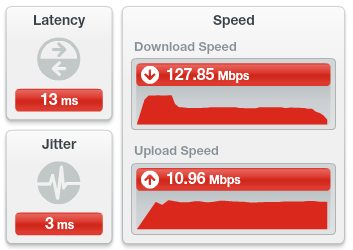
Re: FEEDBACK - Rogers Rocket Wi-Fi Modem Firmware Trial
- Mark as New
- Subscribe
- Mute
- Subscribe to RSS Feed
- Permalink
- Report Content
08-23-2017 07:34 AM
@Datalink wrote:@OL1v3r what modem are you currently using? That can be seen on the product sticker at the back of the modem. It should be a CGN3xxxx variety or CODA-4582 which is the newest gigabit modem that Rogers has deployed.
Can you log into the modem, navigate to the DOCSIS WAN tab, copy the Downstream and Upstream table and paste that into a post. The copy and paste process will paste in the text contents of the tables. The signal levels and signal to noise ratios which are in those tables will be of interest given your comments on disconnects.
Are you seeing disconnects on ethernet or wifi connected devices or both?
I have the Coda 4582 modem. Here are my signal levels:
---------------------------------------------------------------------------------
| Port ID | Frequency (MHz) | Modulation | Signal strength (dBmV) | Channel ID | Signal noise ratio (dB) |
| 1 | 621000000 | 256QAM | -6.900 | 12 | 40.946 |
| 2 | 849000000 | 256QAM | -11.200 | 2 | 37.356 |
| 3 | 855000000 | 256QAM | -11.300 | 3 | 37.636 |
| 4 | 861000000 | 256QAM | -12.200 | 4 | 36.610 |
| 5 | 579000000 | 256QAM | -6.800 | 5 | 40.366 |
| 6 | 585000000 | 256QAM | -7.000 | 6 | 40.946 |
| 7 | 591000000 | 256QAM | -7.500 | 7 | 40.366 |
| 8 | 597000000 | 256QAM | -7.400 | 8 | 40.366 |
| 9 | 603000000 | 256QAM | -7.700 | 9 | 40.366 |
| 10 | 609000000 | 256QAM | -7.100 | 10 | 40.366 |
| 11 | 615000000 | 256QAM | -7.000 | 11 | 40.366 |
| 12 | 303000000 | 256QAM | -2.300 | 1 | 40.366 |
| 13 | 633000000 | 256QAM | -7.100 | 13 | 38.983 |
| 14 | 639000000 | 256QAM | -7.100 | 14 | 38.983 |
| 15 | 645000000 | 256QAM | -6.900 | 15 | 40.946 |
| 16 | 651000000 | 256QAM | -7.000 | 16 | 40.366 |
| 17 | 657000000 | 256QAM | -7.200 | 17 | 38.983 |
| 18 | 663000000 | 256QAM | -7.300 | 18 | 38.983 |
| 19 | 669000000 | 256QAM | -7.600 | 19 | 38.983 |
| 20 | 675000000 | 256QAM | -7.400 | 20 | 38.983 |
| 21 | 681000000 | 256QAM | -7.700 | 21 | 40.366 |
| 22 | 687000000 | 256QAM | -8.300 | 22 | 38.983 |
| 23 | 693000000 | 256QAM | -8.200 | 23 | 38.605 |
| 24 | 699000000 | 256QAM | -8.800 | 24 | 38.605 |
| 25 | 705000000 | 256QAM | -9.300 | 25 | 38.983 |
| 26 | 711000000 | 256QAM | -9.300 | 26 | 38.983 |
| 27 | 717000000 | 256QAM | -9.200 | 27 | 38.605 |
| 28 | 723000000 | 256QAM | -8.900 | 28 | 38.605 |
| 29 | 825000000 | 256QAM | -9.100 | 29 | 38.983 |
| 30 | 831000000 | 256QAM | -9.400 | 30 | 38.983 |
| 31 | 837000000 | 256QAM | -10.100 | 31 | 37.636 |
| 32 | 843000000 | 256QAM | -10.700 | 32 | 37.636 |
| Receiver | FFT type | Subcarr 0 Frequency(MHz) | PLC locked | NCP locked | MDC1 locked | PLC power(dBmv) |
| 0 | NA | NA | NO | NO | NO | NA |
| 1 | 4K | 275600000 | YES | YES | YES | -3.900002 |
| Port ID | Frequency (MHz) | Modulation | Signal strength (dBmV) | Channel ID | Bandwidth |
| 1 | 23700000 | ATDMA - 64QAM | 29.250 | 5 | 6400000 |
| 2 | 38595766 | ATDMA - 64QAM | 35.750 | 6 | 3200000 |
| 3 | 30596000 | ATDMA - 64QAM | 32.000 | 4 | 6400000 |
| Channel Index | State | lin Digital Att | Digital Att | BW (sc's*fft) | Report Power | Report Power1_6 | FFT Size |
| 0 | DISABLED | 0.5000 | 0.0000 | 0.0000 | -inf | -1.0000 | 4K |
| 1 | DISABLED | 0.5000 | 0.0000 | 0.0000 | -inf | -1.0000 | 4K |
Re: FEEDBACK - Rogers Rocket Wi-Fi Modem Firmware Trial
- Mark as New
- Subscribe
- Mute
- Subscribe to RSS Feed
- Permalink
- Report Content
08-23-2017 09:51 AM - edited 08-23-2017 10:04 AM
@OL1v3r Well here's one place to start. Some of your Docsis 3.0 downstream channels have a signal strength which are out of spec (-10 dBmV or even lower). This could be causing your disconnects in-game. Your best bet is to call into the Rogers internet support number at 1 855 381-7839 and let them know that your downstream signal levels are out of spec. They will run a test and it should automatically fail, which will require them to book a service technician to help improve your signal strength.
Your upstream signal strength is fine, but your modem is running on Docsis 3.1 downstream, indicated by the stats under the OFDM downstream overview. You call also ask the customer support representative if the OFDM signal levels are in-spec.
Re: FEEDBACK - Rogers Rocket Wi-Fi Modem Firmware Trial
- Mark as New
- Subscribe
- Mute
- Subscribe to RSS Feed
- Permalink
- Report Content
08-23-2017 11:02 AM
@aube wrote:I'm on firmware 4.5.8.33 on my CGN3ACSMR. One thing that is causing problems for me is with Youtube and Netflix or other web videos formats, With 4.5.8.27 videos were starting immediately without any problems but now with 4.5.8.33 videos are buffering a lot and at times they freeze for a few minutes before restarting or I need to refresh the page to restart it. I don't know if others are having similar problems but I think the firmware needs more work.
Etienne
One more detail, are you watching these videos on an Android device or on something else?
Dave

Re: FEEDBACK - Rogers Rocket Wi-Fi Modem Firmware Trial
- Mark as New
- Subscribe
- Mute
- Subscribe to RSS Feed
- Permalink
- Report Content
08-23-2017 11:10 AM
I had the exact same problem. YouTube videos lag on my pixel XL. On .31 firmware.
My coda is on .28t2 and the issue has not occurred
Re: FEEDBACK - Rogers Rocket Wi-Fi Modem Firmware Trial
- Mark as New
- Subscribe
- Mute
- Subscribe to RSS Feed
- Permalink
- Report Content
08-23-2017 01:08 PM - edited 08-23-2017 01:10 PM
I'm watching videos on my main desktop PC which is connected directly with my modem via ethernet cable and also on my android devices through wifi.
Re: FEEDBACK - Rogers Rocket Wi-Fi Modem Firmware Trial
- Mark as New
- Subscribe
- Mute
- Subscribe to RSS Feed
- Permalink
- Report Content
08-23-2017
02:44 PM
- last edited on
08-23-2017
02:48 PM
by
![]() RogersPrasana
RogersPrasana
If your with Rogers get out quick. There are better providers that are local. I had a uninspected situation happen I fell behind my bill. After disconnection they keep billing me. I paid 260.00 remaining 325.00.
Was happy to have services again. 3 days later I've been disconnected again.
They said I have a past due amount of 190. I respect that it's my commitment. So I tell them I can do another 260 in three weeks.
They said I'll still have no service till then and you will be billed again.
If they disconnected you you should be able to catch up then have services restored not keep billing...
Rogers is the worst customer service I cancelled my service today and going local where you get help.. spread it around.
Re: FEEDBACK - Rogers Rocket Wi-Fi Modem Firmware Trial
- Mark as New
- Subscribe
- Mute
- Subscribe to RSS Feed
- Permalink
- Report Content
08-27-2017 07:54 AM - edited 08-27-2017 07:57 AM
Does a factory reset revert ALL modems with trial firmware to production firmware?
Re: FEEDBACK - Rogers Rocket Wi-Fi Modem Firmware Trial
- Mark as New
- Subscribe
- Mute
- Subscribe to RSS Feed
- Permalink
- Report Content
08-27-2017 08:26 AM
@ablatt wrote:
Does a factory reset revert ALL modems with trial firmware to production firmware?
Yes, a factory reset will force the modem to download the latest production firmware. You would need to send a PM to @CommunityHelps asking to reload the beta firmware.
Re: FEEDBACK - Rogers Rocket Wi-Fi Modem Firmware Trial
- Mark as New
- Subscribe
- Mute
- Subscribe to RSS Feed
- Permalink
- Report Content
08-27-2017 01:55 PM
Correction, this only impacts CODA modems not the CGN3 if you reset to factory setting it back to production firmware. CGN3xxx modems remain with the trail fw.
