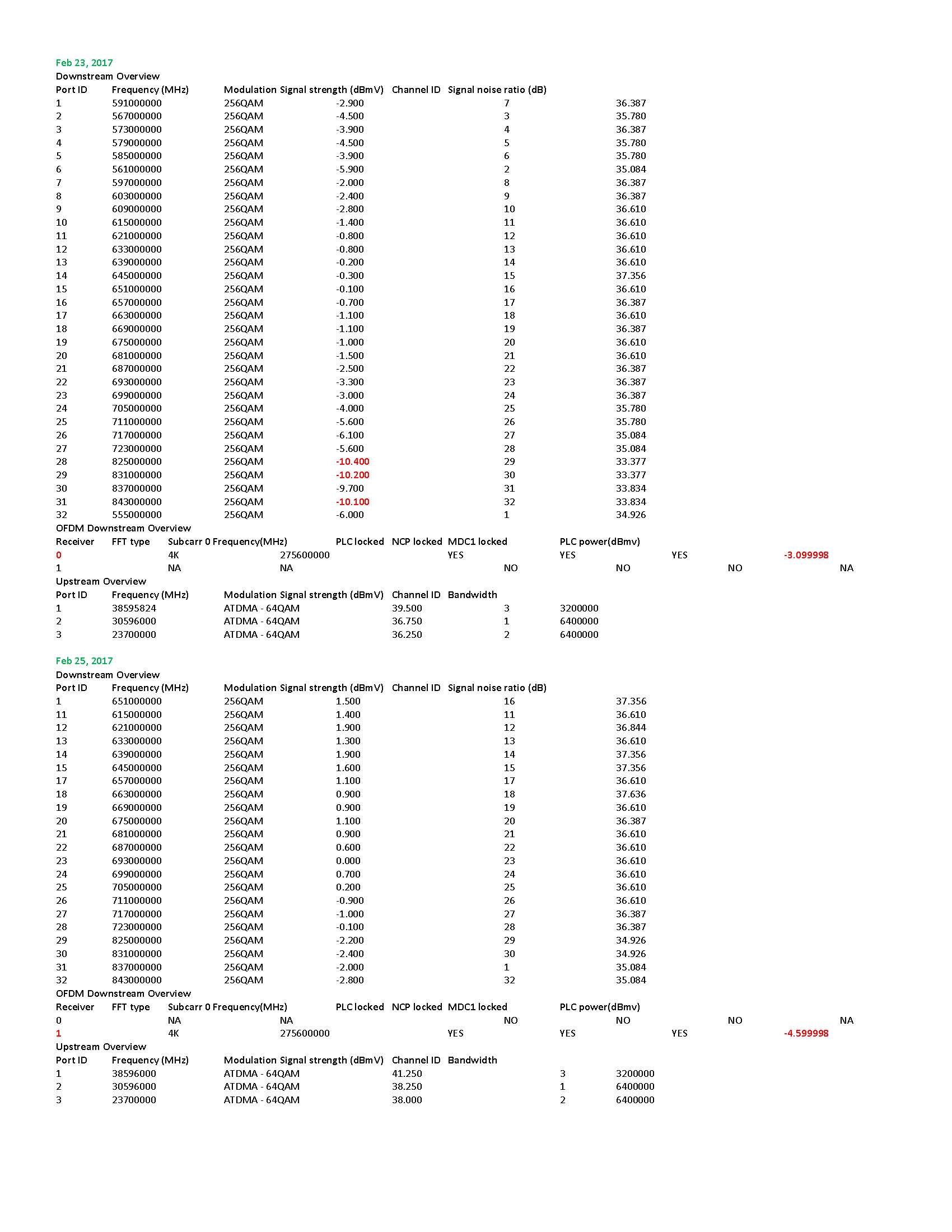FEEDBACK - Rogers Rocket Wi-Fi Modem Firmware Trial
- Mark as New
- Subscribe
- Mute
- Subscribe to RSS Feed
- Permalink
- Report Content
05-31-2016
08:42 AM
- last edited on
03-14-2018
04:23 PM
by
![]() RogersRoland
RogersRoland
Hello Community,
We are currently offering our users an exclusive opportunity to participate in an upcoming trial of the new firmware for our Rocket Wi-Fi Modem (CGN3ACR, CGN3AMR and CGN3ACSMR) and Rocket Gigabit Wi-Fi Modem (CGN3552 and CODA-4582). For details of this program, please see this thread.
This thread will be used for feedback regarding the firmware. We've invited @RogersSergio, @RogersSyd & @RogersBob from our Networking team to participate in this thread. Your feedback is very valuable and will be used to enhance the firmware before it is released publicly.
Thank you for your continued feedback and support.
Re: FEEDBACK - Rogers Rocket Wi-Fi Modem Firmware Trial
- Mark as New
- Subscribe
- Mute
- Subscribe to RSS Feed
- Permalink
- Report Content
02-25-2017
10:25 AM
- last edited on
02-25-2017
01:38 PM
by
![]() RogersPrasana
RogersPrasana
I was upgraded to the .24 firmware a couple days back. Last night I was streaming some video, and after about an hour it buffered for a few minutes. I eventually finished the video with no more buffering, but the resolution degraded at a few points.
This morning the connection is still slower than usual. Just browsing pictures of houses from my realtor shows a very annoying wait-time for the pictures to load. Unlike with the .19 firmware, a reboot of the modem does NOT seem to help.
At what point do I receive a rebate for the shoddy connection speeds here???? I don’t pay for DOCSIS 3.1 or IPv6 support; I pay for 100m speed, and I am NOT getting it!
Re: FEEDBACK - Rogers Rocket Wi-Fi Modem Firmware Trial
- Mark as New
- Subscribe
- Mute
- Subscribe to RSS Feed
- Permalink
- Report Content
02-25-2017 11:26 AM
I noticed UP arrow is randomly blinking once in a while light blue (cyan) trying to go DOCSIS 3.1 upstream. Is anybody getting cyan both ways?
I'm solid IPv6 since yesterday late afternoon. Google "my IP address" is showing my public IPv6.
Re: FEEDBACK - Rogers Rocket Wi-Fi Modem Firmware Trial
- Mark as New
- Subscribe
- Mute
- Subscribe to RSS Feed
- Permalink
- Report Content
02-25-2017 12:02 PM
@User1445713 if your on the new CODA modem, you cant have an IPv6 address yet, they have IPv6 disabled until they fix the firmware and give everyone the new upgrades....
You may be reciving the info, and have the purple light on, with 4k Downstream, but you wont be able to use IPv6 yet.
If google says you have it, its a glitch and Google is only detecting that the service is available, not that you physically have it in use.
Re: FEEDBACK - Rogers Rocket Wi-Fi Modem Firmware Trial
- Mark as New
- Subscribe
- Mute
- Subscribe to RSS Feed
- Permalink
- Report Content
02-25-2017 12:06 PM
@User1445713 If you go the the first two post in THIS thread, page 1, you can see VERY CLEARLY, the new CODA has IPv6 disabled by default and then the note at the bottm of the change log for the firmware clearly states, IPV6 will remain disabled until EVERYONE is updated and the firmware issues are addressed.
Re: FEEDBACK - Rogers Rocket Wi-Fi Modem Firmware Trial
- Mark as New
- Subscribe
- Mute
- Subscribe to RSS Feed
- Permalink
- Report Content
02-25-2017 12:18 PM
Ipv6 was enabled on the coda 4582 2 days ago, RogersDave mentioned it in another thread.
I am on ipv6 19/20 on ipv6test.com
Anyone the Coda 4582 just needs to do a reboot and they will get ipv6 enabled ( confirmed by Dave)
Re: FEEDBACK - Rogers Rocket Wi-Fi Modem Firmware Trial
- Mark as New
- Subscribe
- Mute
- Subscribe to RSS Feed
- Permalink
- Report Content
02-25-2017 01:29 PM
IPV6 is enabled with .24, no doubt. Only issue I am having is it working on Windows 10 64-bit, does not work no matter what I try. No issues on my cell phone, tablet or old laptop running Windows 7. Not sure if anyone is having same issue. My speeds have not improved, and I do not have Doscis 3.1 in my area. I truly believe that my neighbourhood has some serious congestion or infastructure issues.
Re: FEEDBACK - Rogers Rocket Wi-Fi Modem Firmware Trial
- Mark as New
- Subscribe
- Mute
- Subscribe to RSS Feed
- Permalink
- Report Content
02-25-2017 02:05 PM
@JohnBeaudin wrote:Ipv6 was enabled on the coda 4582 2 days ago, RogersDave mentioned it in another thread.
I am on ipv6 19/20 on ipv6test.com
Anyone the Coda 4582 just needs to do a reboot and they will get ipv6 enabled ( confirmed by Dave)
John, did you reconfigure your firewall settings...Our Coda 4582's are Ipv6 enabled but my Norton Security Firewall is filtering the ICMP messages giving me a score of 17/20 on the IPv6 test. Trying to look what changes to make in Norton Security but always a bit scared, playing with firewall settings. Any suggestions? I am using the Coda in Bridge mode....my router is not filtering it but Norton on my PC is.
Re: FEEDBACK - Rogers Rocket Wi-Fi Modem Firmware Trial
- Mark as New
- Subscribe
- Mute
- Subscribe to RSS Feed
- Permalink
- Report Content
02-25-2017 02:44 PM
Does anyone know the difference between Receiver 0 and Receiver 1 on the Coda.
Yesterday Rogers Tech Ops replaced the Line-x and Amplifier on the street tap in front of the house. Previously signal strength on all 32 channels were negative with 3 over -10. After they replaced the Amp/Line-x....signal strength were all positive around +3 with 3 in the 800Mhz range just around - 0........BUT no improvment in speed, which is still an issue.....and the Coda now using receiver 1 instead of 0.
This morning signal strenght is declining with 10 channels missing and 8 high Frequencies around -2.8 dBmV......so is this a modem issue or Infrastructure?
Re: FEEDBACK - Rogers Rocket Wi-Fi Modem Firmware Trial
- Mark as New
- Subscribe
- Mute
- Subscribe to RSS Feed
- Permalink
- Report Content
02-25-2017 02:56 PM
@rjmaxim black dot modem or original batch? if it's original swap it at the nearest Rogers store. If it's a black dot modem I would call tech support and have them run signal level tests on the modem.
Re: FEEDBACK - Rogers Rocket Wi-Fi Modem Firmware Trial
- Mark as New
- Subscribe
- Mute
- Subscribe to RSS Feed
- Permalink
- Report Content
02-25-2017 03:40 PM
@gp-se wrote:@rjmaxim black dot modem or original batch? if it's original swap it at the nearest Rogers store. If it's a black dot modem I would call tech support and have them run signal level tests on the modem.
@gp-se It's Blackdot 1.... yeah it's a bit weird. Speeds have not improved and still around 300, although seems stable compared to before .24 but now don't know if the missing channels are Modem related. Also, don't know why it switched from receiver 0 to receiver 1. Is it because they replaced the Line-X/Amp on the steet tap, CMTS or the Coda issue. Below are the readings....I'll copy @RogersDave and hope he can comment.
Re: FEEDBACK - Rogers Rocket Wi-Fi Modem Firmware Trial
- Mark as New
- Subscribe
- Mute
- Subscribe to RSS Feed
- Permalink
- Report Content
02-25-2017 05:40 PM - edited 02-25-2017 05:41 PM
I have been having ongoing problems and finally had a senior tech show up today at my house. He splitted the internet and tv with seperate splitters for each. These are the readings now (are the readings good?):
| Port ID | Frequency (MHz) | Modulation | Signal strength (dBmV) | Channel ID | Signal noise ratio (dB) |
| 1 | 615000000 | 256QAM | 1.100 | 11 | 38.605 |
| 2 | 561000000 | 256QAM | 0.000 | 2 | 37.636 |
| 3 | 567000000 | 256QAM | 0.000 | 3 | 37.636 |
| 4 | 573000000 | 256QAM | 1.300 | 4 | 37.636 |
| 5 | 579000000 | 256QAM | 1.200 | 5 | 38.605 |
| 6 | 585000000 | 256QAM | 0.200 | 6 | 37.636 |
| 7 | 591000000 | 256QAM | 0.400 | 7 | 37.636 |
| 8 | 597000000 | 256QAM | -0.200 | 8 | 38.605 |
| 9 | 603000000 | 256QAM | -0.200 | 9 | 37.636 |
| 10 | 609000000 | 256QAM | 0.200 | 10 | 37.356 |
| 11 | 555000000 | 256QAM | -0.100 | 1 | 37.636 |
| 12 | 621000000 | 256QAM | 1.800 | 12 | 38.605 |
| 13 | 633000000 | 256QAM | 0.600 | 13 | 37.636 |
| 14 | 639000000 | 256QAM | 1.200 | 14 | 37.636 |
| 15 | 645000000 | 256QAM | 0.500 | 15 | 37.356 |
| 16 | 651000000 | 256QAM | 1.600 | 16 | 37.636 |
| 17 | 657000000 | 256QAM | 0.600 | 17 | 37.356 |
| 18 | 663000000 | 256QAM | 1.500 | 18 | 37.356 |
| 19 | 669000000 | 256QAM | 1.600 | 19 | 37.636 |
| 20 | 675000000 | 256QAM | 1.000 | 20 | 38.605 |
| 21 | 681000000 | 256QAM | 2.800 | 21 | 38.605 |
| 22 | 687000000 | 256QAM | 2.100 | 22 | 37.636 |
| 23 | 693000000 | 256QAM | 1.800 | 23 | 37.356 |
| 24 | 699000000 | 256QAM | 2.600 | 24 | 37.636 |
| 25 | 705000000 | 256QAM | 1.300 | 25 | 37.636 |
| 26 | 711000000 | 256QAM | 2.300 | 26 | 37.356 |
| 27 | 717000000 | 256QAM | 0.600 | 27 | 37.356 |
| 28 | 723000000 | 256QAM | -0.700 | 28 | 37.356 |
| 29 | 825000000 | 256QAM | -0.200 | 29 | 37.636 |
| 30 | 831000000 | 256QAM | -1.100 | 30 | 38.605 |
| 31 | 837000000 | 256QAM | -0.700 | 31 | 37.636 |
| 32 | 843000000 | 256QAM | 0.500 | 32 | 37.356 |
| Receiver | FFT type | Subcarr 0 Frequency(MHz) | PLC locked | NCP locked | MDC1 locked | PLC power(dBmv) |
| 0 | NA | NA | NO | NO | NO | NA |
| 1 | 4K | 275600000 | YES | YES | YES | 0.799999 |
| Port ID | Frequency (MHz) | Modulation | Signal strength (dBmV) | Channel ID | Bandwidth |
| 1 | 30596000 | ATDMA - 64QAM | 37.500 | 4 | 6400000 |
| 2 | 38595766 | ATDMA - 64QAM | 41.000 | 6 | 3200000 |
| 3 | 23700000 | ATDMA - 64QAM | 39.000 | 5 | 6400000 |
| Channel Index | State | lin Digital Att | Digital Att | BW (sc's*fft) | Report Power | Report Power1_6 | FFT Size |
| 0 | DISABLED | 0.5000 | 0.0000 | 0.0000 | -inf | -1.0000 | 4K |
| 1 | DISABLED | 0.5000 | 0.0000 | 0.0000 | -inf | -1.0000 | 4K |
Re: FEEDBACK - Rogers Rocket Wi-Fi Modem Firmware Trial
- Mark as New
- Subscribe
- Mute
- Subscribe to RSS Feed
- Permalink
- Report Content
02-25-2017 05:44 PM
@rjmaxim wrote:
@JohnBeaudin wrote:Ipv6 was enabled on the coda 4582 2 days ago, RogersDave mentioned it in another thread.
I am on ipv6 19/20 on ipv6test.com
........
John, did you reconfigure your firewall settings...Our Coda 4582's are Ipv6 enabled but my Norton Security Firewall is filtering the ICMP messages giving me a score of 17/20 on the IPv6 test. Trying to look what changes to make in Norton Security but always a bit scared, playing with firewall settings. Any suggestions? I am using the Coda in Bridge mode....my router is not filtering it but Norton on my PC is.
I got ICMP set up on McAfee security and Windows 10 64bit.
I'm getting 19/20 on IPv6-test.
Here is link to McAfee setup article TS100907:
Norton could be very similar.
I have 2 computers with Windows 10 64 bit working fine with IPv6. Google "my IP address" is showing IPv6 for both.
Re: FEEDBACK - Rogers Rocket Wi-Fi Modem Firmware Trial
- Mark as New
- Subscribe
- Mute
- Subscribe to RSS Feed
- Permalink
- Report Content
02-25-2017 06:34 PM - edited 02-25-2017 06:35 PM
Just did a speed test after 3 hours of the senior tech leaving.
http://www.speedtest.net/my-result/6083801346
Re: FEEDBACK - Rogers Rocket Wi-Fi Modem Firmware Trial
- Mark as New
- Subscribe
- Mute
- Subscribe to RSS Feed
- Permalink
- Report Content
02-25-2017 06:48 PM - edited 02-25-2017 06:49 PM
@tester2013 wrote:Just did a speed test after 3 hours of the senior tech leaving.
http://www.speedtest.net/my-result/6083801346
@tester2013 I have gone through your downstream signal levels and they are well-within spec. Signal to noise ratio looks good aswell. In terms of your OFDM power levels, it looks good aswell and your upstream signal levels look good aswell.
From your previous post, you said you're on .24. However, once the senior tech left, did you get a chance to reboot the modem, aswell as your computer? Let me know if you're still experiencing those speeds.
Re: FEEDBACK - Rogers Rocket Wi-Fi Modem Firmware Trial
- Mark as New
- Subscribe
- Mute
- Subscribe to RSS Feed
- Permalink
- Report Content
02-25-2017 07:31 PM
Just did a reboot and speed is back up...but it will be short lived...not sure why the senior tech decided to split the internet and tv up and put sepearate splitters on each...
Re: FEEDBACK - Rogers Rocket Wi-Fi Modem Firmware Trial
- Mark as New
- Subscribe
- Mute
- Subscribe to RSS Feed
- Permalink
- Report Content
02-25-2017 07:49 PM
Let us know if the speed goes down again. It doesn't make sense to me when .24 is supposed to fix the issue.
Regarding the splitters, I'm pretty sure the Senior Tech splitted both TV and Internet to make sure that both of your services are getting the best possible signal levels. From the data you posted, your downstream signal strengths are close to 0, which is pretty good.
Re: FEEDBACK - Rogers Rocket Wi-Fi Modem Firmware Trial
- Mark as New
- Subscribe
- Mute
- Subscribe to RSS Feed
- Permalink
- Report Content
02-25-2017
07:59 PM
- last edited on
02-25-2017
08:00 PM
by
![]() RogersZia
RogersZia
Will keep you guys posted...today has been the 9th tech to my house...and 8th CODA..frustrated? yes!
Re: FEEDBACK - Rogers Rocket Wi-Fi Modem Firmware Trial
- Mark as New
- Subscribe
- Mute
- Subscribe to RSS Feed
- Permalink
- Report Content
02-25-2017 08:21 PM
@User1445713 wrote:
@rjmaxim wrote:
@JohnBeaudin wrote:Ipv6 was enabled on the coda 4582 2 days ago, RogersDave mentioned it in another thread.
I am on ipv6 19/20 on ipv6test.com
........
John, did you reconfigure your firewall settings...Our Coda 4582's are Ipv6 enabled but my Norton Security Firewall is filtering the ICMP messages giving me a score of 17/20 on the IPv6 test. Trying to look what changes to make in Norton Security but always a bit scared, playing with firewall settings. Any suggestions? I am using the Coda in Bridge mode....my router is not filtering it but Norton on my PC is.
I got ICMP set up on McAfee security and Windows 10 64bit.
I'm getting 19/20 on IPv6-test.
Here is link to McAfee setup article TS100907:
Norton could be very similar.
I have 2 computers with Windows 10 64 bit working fine with IPv6. Google "my IP address" is showing IPv6 for both.
Thx...John. Unfortunately, it is a bit different...but will figure it out.....but IPv6 is working,...just need to get the message service enabled. Are you using IPv6 for something specific......Gamers may find this usefull or perhaps when you use VPN.
Re: FEEDBACK - Rogers Rocket Wi-Fi Modem Firmware Trial
- Mark as New
- Subscribe
- Mute
- Subscribe to RSS Feed
- Permalink
- Report Content
02-25-2017 08:30 PM
How are my stats looking?
I'm getting around 850/50 on Rogers Speedtest and around 750/50 on DSL Reports.
Speedtest on Rogers often has a drastic dip.
| Port ID | Frequency (MHz) | Modulation | Signal strength (dBmV) | Channel ID | Signal noise ratio (dB) |
| 1 | 591000000 | 256QAM | 1.200 | 7 | 38.605 |
| 2 | 567000000 | 256QAM | 0.600 | 3 | 38.983 |
| 3 | 573000000 | 256QAM | 1.000 | 4 | 38.983 |
| 4 | 579000000 | 256QAM | 0.700 | 5 | 38.605 |
| 5 | 585000000 | 256QAM | 0.400 | 6 | 38.605 |
| 6 | 561000000 | 256QAM | 0.500 | 2 | 38.605 |
| 7 | 597000000 | 256QAM | 1.300 | 8 | 38.983 |
| 8 | 603000000 | 256QAM | 1.000 | 9 | 38.983 |
| 9 | 609000000 | 256QAM | 1.100 | 10 | 38.605 |
| 10 | 615000000 | 256QAM | 1.500 | 11 | 38.983 |
| 11 | 621000000 | 256QAM | 1.400 | 12 | 38.983 |
| 12 | 633000000 | 256QAM | 1.500 | 13 | 38.605 |
| 13 | 639000000 | 256QAM | 1.500 | 14 | 38.983 |
| 14 | 645000000 | 256QAM | 1.700 | 15 | 38.983 |
| 15 | 651000000 | 256QAM | 2.100 | 16 | 38.983 |
| 16 | 657000000 | 256QAM | 2.100 | 17 | 38.983 |
| 17 | 663000000 | 256QAM | 2.400 | 18 | 38.983 |
| 18 | 669000000 | 256QAM | 2.500 | 19 | 38.983 |
| 19 | 675000000 | 256QAM | 2.500 | 20 | 38.605 |
| 20 | 681000000 | 256QAM | 2.300 | 21 | 38.605 |
| 21 | 687000000 | 256QAM | 2.400 | 22 | 40.366 |
| 22 | 693000000 | 256QAM | 2.400 | 23 | 38.983 |
| 23 | 699000000 | 256QAM | 2.100 | 24 | 38.983 |
| 24 | 705000000 | 256QAM | 2.000 | 25 | 38.983 |
| 25 | 711000000 | 256QAM | 2.200 | 26 | 40.366 |
| 26 | 717000000 | 256QAM | 1.700 | 27 | 38.983 |
| 27 | 723000000 | 256QAM | 1.000 | 28 | 38.983 |
| 28 | 825000000 | 256QAM | -2.900 | 29 | 37.636 |
| 29 | 831000000 | 256QAM | -2.500 | 30 | 37.636 |
| 30 | 837000000 | 256QAM | -2.400 | 31 | 37.636 |
| 31 | 843000000 | 256QAM | -3.000 | 32 | 37.356 |
| 32 | 555000000 | 256QAM | 0.900 | 1 | 38.605 |
| Receiver | FFT type | Subcarr 0 Frequency(MHz) | PLC locked | NCP locked | MDC1 locked | PLC power(dBmv) |
| 0 | 4K | 275600000 | YES | YES | YES | -1.700001 |
| 1 | NA | NA | NO | NO | NO | NA |
| Port ID | Frequency (MHz) | Modulation | Signal strength (dBmV) | Channel ID | Bandwidth |
| 1 | 23700000 | ATDMA - 64QAM | 33.500 | 2 | 6400000 |
| 2 | 38595766 | ATDMA - 64QAM | 38.000 | 3 | 3200000 |
| 3 | 30596000 | ATDMA - 64QAM | 35.500 | 1 | 6400000 |
| Channel Index | State | lin Digital Att | Digital Att | BW (sc's*fft) | Report Power | Report Power1_6 | FFT Size |
| 0 | DISABLED | 0.5000 | 0.0000 | 0.0000 | -inf | -1.0000 | 4K |
| 1 | DISABLED | 0.5000 | 0.0000 | 0.0000 | -inf | -1.0000 | 4K |
Re: FEEDBACK - Rogers Rocket Wi-Fi Modem Firmware Trial
- Mark as New
- Subscribe
- Mute
- Subscribe to RSS Feed
- Permalink
- Report Content
02-25-2017 09:25 PM
Your stats look great. Signal strength is close to 0, signal to noise ratio looks good, OFDM plc power looks similar to mine, and upstream signal strength looks good aswell.
Re: FEEDBACK - Rogers Rocket Wi-Fi Modem Firmware Trial
- Mark as New
- Subscribe
- Mute
- Subscribe to RSS Feed
- Permalink
- Report Content
02-25-2017 09:27 PM
Thx...John. Unfortunately, it is a bit different...but will figure it out.....but IPv6 is working,...just need to get the message service enabled. Are you using IPv6 for something specific......Gamers may find this usefull or perhaps when you use VPN.
IPv6 appears to be a bit faster, better ping times, simplified routing. End devices can also be reached directly through the router without setting anything up like ports and internal IP's.
I can raech my computer from the Internet through router using Microsoft Remote Desktop and full IPv6. Don't know if these IP's are static and stable for this process to be consistent. Waking up computer on IPv6 could be a challenge if possible at all.
VPN is another subject. Looks like IPv6 goes right throug it. Good for speed.