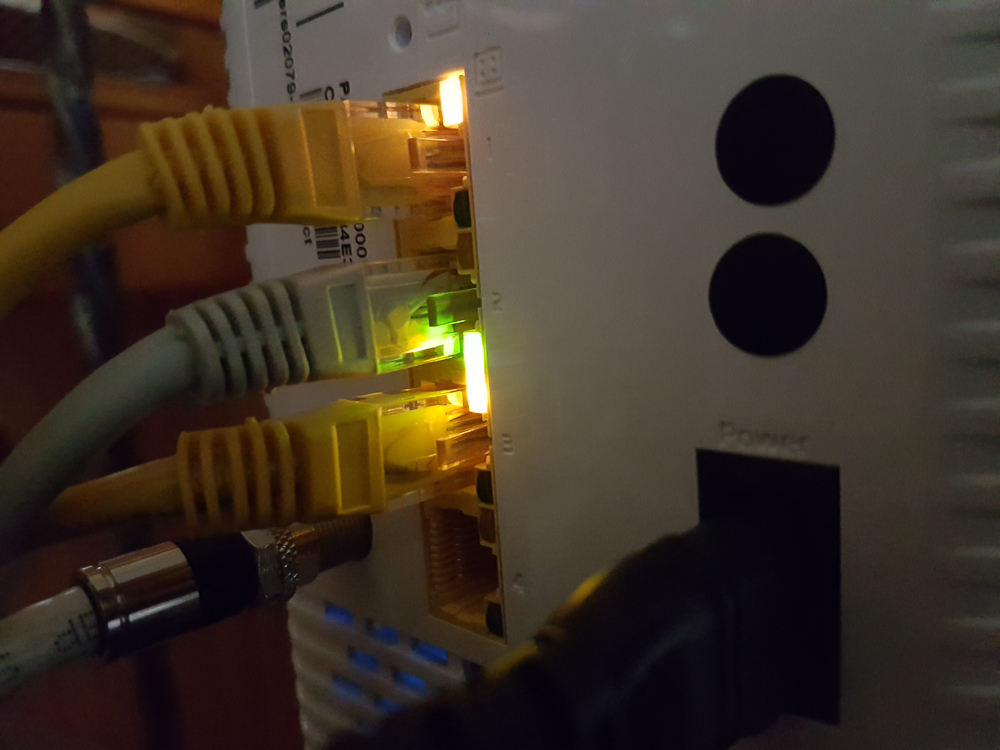- Rogers Community Forums
- Forums
- Internet, Rogers Xfinity TV, & Home Phone
- Internet
- Re: FEEDBACK - Rogers Rocket Wi-Fi Modem Firmware ...
- Subscribe to RSS Feed
- Mark Topic as New
- Mark Topic as Read
- Float this Topic for Current User
- Subscribe
- Mute
- Printer Friendly Page
FEEDBACK - Rogers Rocket Wi-Fi Modem Firmware Trial
- Mark as New
- Subscribe
- Mute
- Subscribe to RSS Feed
- Permalink
- Report Content
05-31-2016
08:42 AM
- last edited on
03-14-2018
04:23 PM
by
![]() RogersRoland
RogersRoland
Hello Community,
We are currently offering our users an exclusive opportunity to participate in an upcoming trial of the new firmware for our Rocket Wi-Fi Modem (CGN3ACR, CGN3AMR and CGN3ACSMR) and Rocket Gigabit Wi-Fi Modem (CGN3552 and CODA-4582). For details of this program, please see this thread.
This thread will be used for feedback regarding the firmware. We've invited @RogersSergio, @RogersSyd & @RogersBob from our Networking team to participate in this thread. Your feedback is very valuable and will be used to enhance the firmware before it is released publicly.
Thank you for your continued feedback and support.
Re: FEEDBACK - Rogers Rocket Wi-Fi Modem Firmware Trial
- Mark as New
- Subscribe
- Mute
- Subscribe to RSS Feed
- Permalink
- Report Content
02-21-2017 04:49 PM - edited 02-21-2017 04:50 PM
There's no such thing as hardware version 1B. The only difference between the CODA-4582's is if it has the black-dot or not.
Re: FEEDBACK - Rogers Rocket Wi-Fi Modem Firmware Trial
- Mark as New
- Subscribe
- Mute
- Subscribe to RSS Feed
- Permalink
- Report Content
02-21-2017 04:52 PM
Here you go:
Re: FEEDBACK - Rogers Rocket Wi-Fi Modem Firmware Trial
- Mark as New
- Subscribe
- Mute
- Subscribe to RSS Feed
- Permalink
- Report Content
02-21-2017 04:56 PM
I picked one up a week ago with two black dots as well
Re: FEEDBACK - Rogers Rocket Wi-Fi Modem Firmware Trial
- Mark as New
- Subscribe
- Mute
- Subscribe to RSS Feed
- Permalink
- Report Content
02-21-2017 05:04 PM
It must be the replacement of the first faulty blk dots......but what's changed?
The first Blk dots had improved Frequency shielding.
Re: FEEDBACK - Rogers Rocket Wi-Fi Modem Firmware Trial
- Mark as New
- Subscribe
- Mute
- Subscribe to RSS Feed
- Permalink
- Report Content
02-21-2017 05:07 PM
Re: FEEDBACK - Rogers Rocket Wi-Fi Modem Firmware Trial
- Mark as New
- Subscribe
- Mute
- Subscribe to RSS Feed
- Permalink
- Report Content
02-21-2017 05:09 PM - edited 02-21-2017 05:09 PM
Lol...who knows...RED DOTS?
The tech told me its a new batch that were given to the techs last week.
So far its been stable...crossing my fingers..even though Im on.13..
Should I bother getting the .24 firmware?
Re: FEEDBACK - Rogers Rocket Wi-Fi Modem Firmware Trial
- Mark as New
- Subscribe
- Mute
- Subscribe to RSS Feed
- Permalink
- Report Content
02-21-2017 05:09 PM - edited 02-21-2017 05:10 PM
The plot thickens! I just called my nearest Rogers store and they said that they've just received the CODA's with 2 black dots! The employee couldn't find anything in the system stating what is new with these double black dot modems.
I'm guessing those modems are the ones that were went back for testing... but who knows.
Re: FEEDBACK - Rogers Rocket Wi-Fi Modem Firmware Trial
- Mark as New
- Subscribe
- Mute
- Subscribe to RSS Feed
- Permalink
- Report Content
02-21-2017 05:14 PM
Are you getting a Purple light? (Docsis 3.1) or both Blue?........I think Docsis 3.1 comes with .19
I you're on the trial pgm...you'll have to get .24 pushed again.
We may have to wait for Polka Dots to get all the kinks worked out...LOL.
Oh...patience is a Virtue allright.
Re: FEEDBACK - Rogers Rocket Wi-Fi Modem Firmware Trial
- Mark as New
- Subscribe
- Mute
- Subscribe to RSS Feed
- Permalink
- Report Content
02-21-2017 05:15 PM - edited 02-21-2017 05:15 PM
Re: FEEDBACK - Rogers Rocket Wi-Fi Modem Firmware Trial
- Mark as New
- Subscribe
- Mute
- Subscribe to RSS Feed
- Permalink
- Report Content
02-21-2017 05:18 PM - edited 02-21-2017 05:19 PM
@tester2013, yes, absolutely request .24 for the new modem. That might be pushed out network wide this week, but I wouldn't wait. That request will also place the modem on the trials modem list, to receive updates down the road prior to network wide release. Usually by the time that the trials modem group receives the latest version, its already undergone testing internally within Rogers and with a smaller external test group. I haven't seen any issues in terms of stability with trial builds. There are quirks that are picked up in testing but the builds are very stable.
Ok, purple LED, then yup, you should request .24 as DOCSIS 3.1 operation will be stable with that build.
Re: FEEDBACK - Rogers Rocket Wi-Fi Modem Firmware Trial
- Mark as New
- Subscribe
- Mute
- Subscribe to RSS Feed
- Permalink
- Report Content
02-21-2017 05:22 PM
Official Production Version is .19....so you'll likely get that pushed later. If you had DOCSIS 3.1 previously on the last CODA then it means the CMTS you're connected to is 3.1 enabled. I hope you're luckier with this one and that it works out for you.![]()
Re: FEEDBACK - Rogers Rocket Wi-Fi Modem Firmware Trial
- Mark as New
- Subscribe
- Mute
- Subscribe to RSS Feed
- Permalink
- Report Content
02-21-2017 05:26 PM
@rjmaxim, saw your post regarding the negative signal levels. That in itself isn't a problem as long as the values aren't down in the gutter at -10 across the board or worse. In your case the levels are a bit odd to say the least. I don't have time right now, but I'll plot the levels and consult with Dave regarding the high frequency roll-off that you have. I suspect a 750 Mhz device somewhere in the signal path, but Dave will have to confirm that. I don't know why that wasn't picked up by either tech 😞
Running the modem cable off of the VOIP port means that there is no amplification which is why the signal levels are down, however, it also means that there won't be any packet loss that can be seen with an amped port connected to an internet modem. The VOIP port is a passive pass-through only.
Re: FEEDBACK - Rogers Rocket Wi-Fi Modem Firmware Trial
- Mark as New
- Subscribe
- Mute
- Subscribe to RSS Feed
- Permalink
- Report Content
02-21-2017 05:35 PM - edited 02-21-2017 05:36 PM
I hope so...the tech also added these long filters (x2) on the splitters...for the PVRs..told me something about how the neighbours can use the PVR function...one filter to the internet cable part..Maybe thats what making the difference now..I don't know..lets see how it goes
Re: FEEDBACK - Rogers Rocket Wi-Fi Modem Firmware Trial
- Mark as New
- Subscribe
- Mute
- Subscribe to RSS Feed
- Permalink
- Report Content
02-21-2017 05:37 PM
@Datalink wrote:@rjmaxim, saw your post regarding the negative signal levels. That in itself isn't a problem as long as the values aren't down in the gutter at -10 across the board or worse. In your case the levels are a bit odd to say the least. I don't have time right now, but I'll plot the levels and consult with Dave regarding the high frequency roll-off that you have. I suspect a 750 Mhz device somewhere in the signal path, but Dave will have to confirm that. I don't know why that wasn't picked up by either tech 😞
Running the modem cable off of the VOIP port means that there is no amplification which is why the signal levels are down, however, it also means that there won't be any packet loss that can be seen with an amped port connected to an internet modem. The VOIP port is a passive pass-through only.
@Datalink Thx...for your help. As mentioned previously....Prior to switching my cables on the splitter to the VOIP outlet.....my readings were much better. See below.....Nothing else has changed. I do have a SONOS bridge and my Linksys WRT3200ACM sitting on the same desk....but cannot see them being the culprits. I have asked Dave to run a Node test.....but I know he's overloaded at the moment....so I'll have to a bit more patient.
Cheers...![]()
Re: FEEDBACK - Rogers Rocket Wi-Fi Modem Firmware Trial
- Mark as New
- Subscribe
- Mute
- Subscribe to RSS Feed
- Permalink
- Report Content
02-21-2017 05:40 PM
@rjmaxim wrote:
@Datalink wrote:@rjmaxim, saw your post regarding the negative signal levels. That in itself isn't a problem as long as the values aren't down in the gutter at -10 across the board or worse. In your case the levels are a bit odd to say the least. I don't have time right now, but I'll plot the levels and consult with Dave regarding the high frequency roll-off that you have. I suspect a 750 Mhz device somewhere in the signal path, but Dave will have to confirm that. I don't know why that wasn't picked up by either tech 😞
Running the modem cable off of the VOIP port means that there is no amplification which is why the signal levels are down, however, it also means that there won't be any packet loss that can be seen with an amped port connected to an internet modem. The VOIP port is a passive pass-through only.
@Datalink Thx...for your help. As mentioned previously....Prior to switching my cables on the splitter to the VOIP outlet.....my readings were much better. See below.....Nothing else has changed. I do have a SONOS bridge and my Linksys WRT3200ACM sitting on the same desk....but cannot see them being the culprits. I have asked Dave to run a Node test.....but I know he's overloaded at the moment....so I'll have to a bit more patient.
Cheers...

Forgot the Specs....
Downstream Overview | |||||
Port ID | Frequency (MHz) | Modulation | Signal strength (dBmV) | Channel ID | Signal noise ratio (dB) |
1 | 591000000 | 256QAM | 0.200 | 7 | 36.610 |
2 | 567000000 | 256QAM | -1.400 | 3 | 36.387 |
3 | 573000000 | 256QAM | -0.700 | 4 | 36.610 |
4 | 579000000 | 256QAM | -1.200 | 5 | 36.610 |
5 | 585000000 | 256QAM | -0.900 | 6 | 36.610 |
6 | 561000000 | 256QAM | -2.600 | 2 | 35.973 |
7 | 597000000 | 256QAM | 1.100 | 8 | 37.356 |
8 | 603000000 | 256QAM | 0.800 | 9 | 36.610 |
9 | 609000000 | 256QAM | 0.400 | 10 | 36.610 |
10 | 615000000 | 256QAM | 1.700 | 11 | 36.387 |
11 | 621000000 | 256QAM | 2.400 | 12 | 36.610 |
12 | 633000000 | 256QAM | 2.400 | 13 | 36.610 |
13 | 639000000 | 256QAM | 3.200 | 14 | 36.610 |
14 | 645000000 | 256QAM | 3.100 | 15 | 37.356 |
15 | 651000000 | 256QAM | 3.000 | 16 | 36.610 |
16 | 657000000 | 256QAM | 2.500 | 17 | 36.610 |
17 | 663000000 | 256QAM | 2.300 | 18 | 36.610 |
18 | 669000000 | 256QAM | 2.100 | 19 | 36.610 |
19 | 675000000 | 256QAM | 2.100 | 20 | 36.610 |
20 | 681000000 | 256QAM | 1.600 | 21 | 36.610 |
21 | 687000000 | 256QAM | 0.800 | 22 | 36.387 |
22 | 693000000 | 256QAM | -0.100 | 23 | 36.610 |
23 | 699000000 | 256QAM | 0.100 | 24 | 36.610 |
24 | 705000000 | 256QAM | -0.700 | 25 | 36.387 |
25 | 711000000 | 256QAM | -2.400 | 26 | 35.780 |
26 | 717000000 | 256QAM | -2.800 | 27 | 35.595 |
27 | 723000000 | 256QAM | -2.300 | 28 | 35.780 |
28 | 825000000 | 256QAM | -7.400 | 29 | 33.834 |
29 | 831000000 | 256QAM | -7.300 | 30 | 33.834 |
30 | 837000000 | 256QAM | -6.600 | 31 | 34.346 |
31 | 843000000 | 256QAM | -7.000 | 32 | 34.346 |
32 | 555000000 | 256QAM | -2.600 | 1 | 35.780 |
OFDM Downstream Overview |
| |||||
Receiver | FFT type | Subcarr 0 Frequency(MHz) | PLC locked | NCP locked | MDC1 locked | PLC power(dBmv) |
0 | 4K | 275600000 | YES | YES | YES | -0.099998 |
1 | NA | NA | NO | NO | NO | NA |
Re: FEEDBACK - Rogers Rocket Wi-Fi Modem Firmware Trial
- Mark as New
- Subscribe
- Mute
- Subscribe to RSS Feed
- Permalink
- Report Content
02-21-2017 06:16 PM - edited 02-21-2017 06:19 PM
Heres the data with the new modem:
| Port ID | Frequency (MHz) | Modulation | Signal strength (dBmV) | Channel ID | Signal noise ratio (dB) |
| 1 | 615000000 | 256QAM | -5.000 | 11 | 36.387 |
| 2 | 561000000 | 256QAM | -4.300 | 2 | 36.610 |
| 3 | 567000000 | 256QAM | -4.800 | 3 | 36.610 |
| 4 | 573000000 | 256QAM | -3.600 | 4 | 36.610 |
| 5 | 579000000 | 256QAM | -4.300 | 5 | 36.610 |
| 6 | 585000000 | 256QAM | -5.800 | 6 | 36.387 |
| 7 | 591000000 | 256QAM | -5.800 | 7 | 36.387 |
| 8 | 597000000 | 256QAM | -7.600 | 8 | 35.780 |
| 9 | 603000000 | 256QAM | -7.100 | 9 | 35.595 |
| 10 | 609000000 | 256QAM | -5.900 | 10 | 36.387 |
| 11 | 555000000 | 256QAM | -3.800 | 1 | 36.610 |
| 12 | 621000000 | 256QAM | -3.900 | 12 | 36.610 |
| 13 | 633000000 | 256QAM | -5.000 | 13 | 36.387 |
| 14 | 639000000 | 256QAM | -4.100 | 14 | 36.610 |
| 15 | 645000000 | 256QAM | -4.900 | 15 | 35.780 |
| 16 | 651000000 | 256QAM | -3.800 | 16 | 36.610 |
| 17 | 657000000 | 256QAM | -4.800 | 17 | 36.387 |
| 18 | 663000000 | 256QAM | -4.100 | 18 | 36.387 |
| 19 | 669000000 | 256QAM | -3.600 | 19 | 36.387 |
| 20 | 675000000 | 256QAM | -4.500 | 20 | 36.387 |
| 21 | 681000000 | 256QAM | -3.000 | 21 | 36.387 |
| 22 | 687000000 | 256QAM | -3.200 | 22 | 36.387 |
| 23 | 693000000 | 256QAM | -3.800 | 23 | 35.780 |
| 24 | 699000000 | 256QAM | -3.400 | 24 | 36.387 |
| 25 | 705000000 | 256QAM | -3.800 | 25 | 36.610 |
| 26 | 711000000 | 256QAM | -3.400 | 26 | 36.387 |
| 27 | 717000000 | 256QAM | -5.400 | 27 | 35.780 |
| 28 | 723000000 | 256QAM | -6.000 | 28 | 35.780 |
| 29 | 825000000 | 256QAM | -6.300 | 29 | 36.387 |
| 30 | 831000000 | 256QAM | -7.600 | 30 | 36.387 |
| 31 | 837000000 | 256QAM | -6.700 | 31 | 36.387 |
| 32 | 843000000 | 256QAM | -5.900 | 32 | 35.780 |
| Receiver | FFT type | Subcarr 0 Frequency(MHz) | PLC locked | NCP locked | MDC1 locked | PLC power(dBmv) |
| Port ID | Frequency (MHz) | Modulation | Signal strength (dBmV) | Channel ID | Bandwidth |
| 1 | 23700000 | ATDMA - 64QAM | 41.000 | 5 | 6400000 |
| 2 | 38595609 | ATDMA - 64QAM | 44.250 | 6 | 3200000 |
| 3 | 30596000 | ATDMA - 64QAM | 41.000 | 4 | 6400000 |
| Channel Index | State | lin Digital Att | Digital Att | BW (sc's*fft) | Report Power | Report Power1_6 | FFT Size |
Re: FEEDBACK - Rogers Rocket Wi-Fi Modem Firmware Trial
- Mark as New
- Subscribe
- Mute
- Subscribe to RSS Feed
- Permalink
- Report Content
02-21-2017 06:26 PM
| Port ID | Frequency (MHz) | Modulation | Signal strength (dBmV) | Channel ID | Signal noise ratio (dB) |
| 1 | 615000000 | 256QAM | -5.000 | 11 | 36.387 |
| 2 | 561000000 | 256QAM | -4.300 | 2 | 36.610 |
| 3 | 567000000 | 256QAM | -4.800 | 3 | 36.610 |
| 4 | 573000000 | 256QAM | -3.600 | 4 | 36.387 |
| 5 | 579000000 | 256QAM | -4.300 | 5 | 36.610 |
| 6 | 585000000 | 256QAM | -5.800 | 6 | 36.387 |
| 7 | 591000000 | 256QAM | -5.800 | 7 | 36.387 |
| 8 | 597000000 | 256QAM | -7.600 | 8 | 35.780 |
| 9 | 603000000 | 256QAM | -7.100 | 9 | 35.780 |
| 10 | 609000000 | 256QAM | -5.900 | 10 | 35.780 |
| 11 | 555000000 | 256QAM | -3.800 | 1 | 36.610 |
| 12 | 621000000 | 256QAM | -3.900 | 12 | 36.610 |
| 13 | 633000000 | 256QAM | -5.000 | 13 | 36.387 |
| 14 | 639000000 | 256QAM | -4.100 | 14 | 36.387 |
| 15 | 645000000 | 256QAM | -5.000 | 15 | 35.780 |
| 16 | 651000000 | 256QAM | -3.800 | 16 | 36.387 |
| 17 | 657000000 | 256QAM | -4.700 | 17 | 36.387 |
| 18 | 663000000 | 256QAM | -4.100 | 18 | 36.387 |
| 19 | 669000000 | 256QAM | -3.600 | 19 | 36.387 |
| 20 | 675000000 | 256QAM | -4.500 | 20 | 36.387 |
| 21 | 681000000 | 256QAM | -3.000 | 21 | 36.610 |
| 22 | 687000000 | 256QAM | -3.300 | 22 | 36.387 |
| 23 | 693000000 | 256QAM | -3.700 | 23 | 35.595 |
| 24 | 699000000 | 256QAM | -3.400 | 24 | 36.387 |
| 25 | 705000000 | 256QAM | -3.800 | 25 | 36.610 |
| 26 | 711000000 | 256QAM | -3.400 | 26 | 36.387 |
| 27 | 717000000 | 256QAM | -5.400 | 27 | 35.780 |
| 28 | 723000000 | 256QAM | -5.900 | 28 | 35.780 |
| 29 | 825000000 | 256QAM | -6.400 | 29 | 36.387 |
| 30 | 831000000 | 256QAM | -7.600 | 30 | 36.387 |
| 31 | 837000000 | 256QAM | -6.700 | 31 | 36.387 |
| 32 | 843000000 | 256QAM | -5.900 | 32 | 35.780 |
| Receiver | FFT type | Subcarr 0 Frequency(MHz) | PLC locked | NCP locked | MDC1 locked | PLC power(dBmv) |
| Port ID | Frequency (MHz) | Modulation | Signal strength (dBmV) | Channel ID | Bandwidth |
| 1 | 23700000 | ATDMA - 64QAM | 41.000 | 5 | 6400000 |
| 2 | 38595609 | ATDMA - 64QAM | 44.250 | 6 | 3200000 |
| 3 | 30596000 | ATDMA - 64QAM | 41.000 | 4 | 6400000 |
| Channel Index | State | lin Digital Att | Digital Att | BW (sc's*fft) | Report Power | Report Power1_6 | FFT Size |
Re: FEEDBACK - Rogers Rocket Wi-Fi Modem Firmware Trial
- Mark as New
- Subscribe
- Mute
- Subscribe to RSS Feed
- Permalink
- Report Content
02-21-2017 06:54 PM
@CommunityHelps So as mentioned by a bunch of people, v.24 went down this morning, and as for myself, I still cant get more than 50mbps on the 250 plan.... tried everything....
Re: FEEDBACK - Rogers Rocket Wi-Fi Modem Firmware Trial
- Mark as New
- Subscribe
- Mute
- Subscribe to RSS Feed
- Permalink
- Report Content
02-21-2017 07:00 PM - edited 02-21-2017 07:07 PM
@tester2013 wrote:
Downstream Overview
Port ID Frequency (MHz) Modulation Signal strength (dBmV) Channel ID Signal noise ratio (dB) 1 615000000 256QAM -5.000 11 36.387 2 561000000 256QAM -4.300 2 36.610 3 567000000 256QAM -4.800 3 36.610 4 573000000 256QAM -3.600 4 36.387 5 579000000 256QAM -4.300 5 36.610 6 585000000 256QAM -5.800 6 36.387 7 591000000 256QAM -5.800 7 36.387 8 597000000 256QAM -7.600 8 35.780 9 603000000 256QAM -7.100 9 35.780 10 609000000 256QAM -5.900 10 35.780 11 555000000 256QAM -3.800 1 36.610 12 621000000 256QAM -3.900 12 36.610 13 633000000 256QAM -5.000 13 36.387 14 639000000 256QAM -4.100 14 36.387 15 645000000 256QAM -5.000 15 35.780 16 651000000 256QAM -3.800 16 36.387 17 657000000 256QAM -4.700 17 36.387 18 663000000 256QAM -4.100 18 36.387 19 669000000 256QAM -3.600 19 36.387 20 675000000 256QAM -4.500 20 36.387 21 681000000 256QAM -3.000 21 36.610 22 687000000 256QAM -3.300 22 36.387 23 693000000 256QAM -3.700 23 35.595 24 699000000 256QAM -3.400 24 36.387 25 705000000 256QAM -3.800 25 36.610 26 711000000 256QAM -3.400 26 36.387 27 717000000 256QAM -5.400 27 35.780 28 723000000 256QAM -5.900 28 35.780 29 825000000 256QAM -6.400 29 36.387 30 831000000 256QAM -7.600 30 36.387 31 837000000 256QAM -6.700 31 36.387 32 843000000 256QAM -5.900 32 35.780 OFDM Downstream Overview
Receiver FFT type Subcarr 0 Frequency(MHz) PLC locked NCP locked MDC1 locked PLC power(dBmv) Upstream Overview
Port ID Frequency (MHz) Modulation Signal strength (dBmV) Channel ID Bandwidth 1 23700000 ATDMA - 64QAM 41.000 5 6400000 2 38595609 ATDMA - 64QAM 44.250 6 3200000 3 30596000 ATDMA - 64QAM 41.000 4 6400000 OFDM/OFDMA Overview
Channel Index State lin Digital Att Digital Att BW (sc's*fft) Report Power Report Power1_6 FFT Size
@tester2013 There seems to be a noise issue with your line, try to call tech support and get them to run a signal test
Re: FEEDBACK - Rogers Rocket Wi-Fi Modem Firmware Trial
- Mark as New
- Subscribe
- Mute
- Subscribe to RSS Feed
- Permalink
- Report Content
02-21-2017 07:02 PM
was at my buddies place today, he stil have the ignite modem, and his xbox barely connects and no matter what he does he cant get his NAT open, even in DMZ...... and hes getting services failures and doing manual reboots every other day apparently...
So its not just the CODA having mayjor issues now.... i mean we knew they were having some of the same issues but like, becoming the same issue accross the board it looks like.....
Atleast hes getting IPv4 & IPv6 on his modem, and he cant still get his xbox online for the most part, but i watched him spend like 35min trying to connect to Halo 5 and just getting booted for no internet connection until he went and rebooted his modem, even tho his laptop was still working more or less fine and speed test showed 45mbps which should sort have been enough.. atleast to get into a match.. might lag like a ... but it should work...
Re: FEEDBACK - Rogers Rocket Wi-Fi Modem Firmware Trial
- Mark as New
- Subscribe
- Mute
- Subscribe to RSS Feed
- Permalink
- Report Content
02-21-2017 07:16 PM
@Datalink just to confirm, the single black dot modems DO come with .13 firmware.
Ive had 3 in the last 2 weeks before someone finally told me about the firmware issue and I got online here.
And updating to .19 is pointless really, even tho is the "Stable Current Release"; because is just fails the same as .13 , @SeanMM can confirm that as well.
Even now us with .24 trying to troublshoot posiblities, isnt really doing much.... and the idea that we could all have something on our own networks causing individual issues, is impossible to believe.
Its deffinetly somthing within the firmware, and an issue thats going to take @RogersDave and @Datalink and the rest of the team some time to over come. And even then, I suspect there is a good chance, that when they do stabilize the connection for us all and get our speed up again, that as soon as they enable IPv6 fully, we are going run into a whole separae set of issues again.... because as it is, the CODA modems have IPv6 disabled from v.13 until they get everything working, and only once enabling them can they see what will happen on a large scale and on individual basis of everyones personally configured networks...