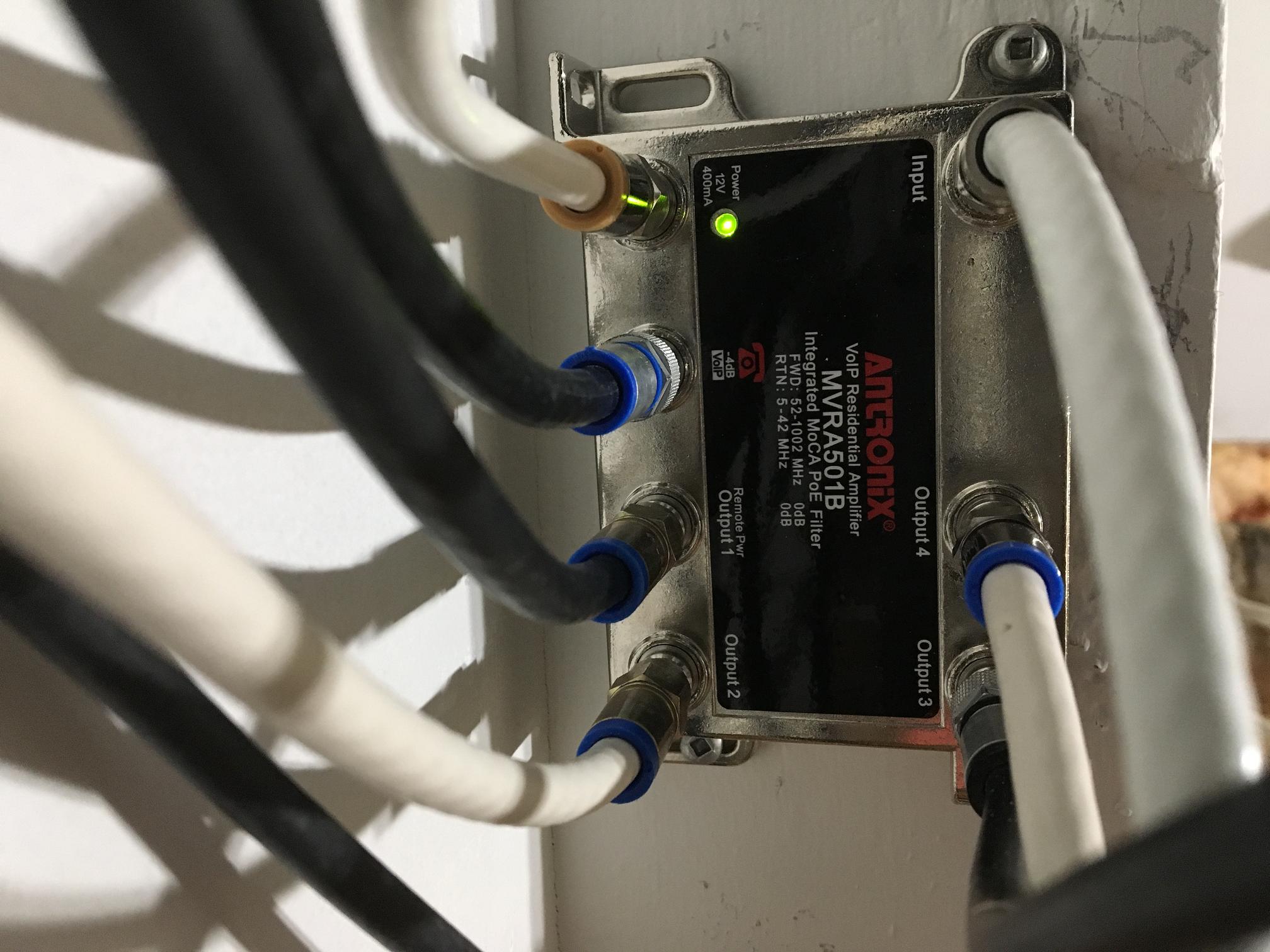FEEDBACK - Rogers Rocket Wi-Fi Modem Firmware Trial
- Mark as New
- Subscribe
- Mute
- Subscribe to RSS Feed
- Permalink
- Report Content
05-31-2016
08:42 AM
- last edited on
03-14-2018
04:23 PM
by
![]() RogersRoland
RogersRoland
Hello Community,
We are currently offering our users an exclusive opportunity to participate in an upcoming trial of the new firmware for our Rocket Wi-Fi Modem (CGN3ACR, CGN3AMR and CGN3ACSMR) and Rocket Gigabit Wi-Fi Modem (CGN3552 and CODA-4582). For details of this program, please see this thread.
This thread will be used for feedback regarding the firmware. We've invited @RogersSergio, @RogersSyd & @RogersBob from our Networking team to participate in this thread. Your feedback is very valuable and will be used to enhance the firmware before it is released publicly.
Thank you for your continued feedback and support.
Re: FEEDBACK - Rogers Rocket Wi-Fi Modem Firmware Trial
- Mark as New
- Subscribe
- Mute
- Subscribe to RSS Feed
- Permalink
- Report Content
02-20-2017 11:53 PM
Wish there was a solution to this...I have had the CGN 3552 for a week and a half it worked great..the initial tech couldnt find the issue and swapped the CODA with the CGN 3552..had no issues..the Rogers chat rep told me on Thursday that the issue has been resolved...so I took the bullet and swapped it out for the CODA..
I have had nothing but isues since the beginning...
Re: FEEDBACK - Rogers Rocket Wi-Fi Modem Firmware Trial
- Mark as New
- Subscribe
- Mute
- Subscribe to RSS Feed
- Permalink
- Report Content
02-20-2017 11:57 PM
Re: FEEDBACK - Rogers Rocket Wi-Fi Modem Firmware Trial
- Mark as New
- Subscribe
- Mute
- Subscribe to RSS Feed
- Permalink
- Report Content
02-20-2017 11:59 PM
Re: FEEDBACK - Rogers Rocket Wi-Fi Modem Firmware Trial
- Mark as New
- Subscribe
- Mute
- Subscribe to RSS Feed
- Permalink
- Report Content
02-21-2017 12:06 AM
Re: FEEDBACK - Rogers Rocket Wi-Fi Modem Firmware Trial
- Mark as New
- Subscribe
- Mute
- Subscribe to RSS Feed
- Permalink
- Report Content
02-21-2017 12:11 AM
Re: FEEDBACK - Rogers Rocket Wi-Fi Modem Firmware Trial
- Mark as New
- Subscribe
- Mute
- Subscribe to RSS Feed
- Permalink
- Report Content
02-21-2017 12:14 AM
Is this a sick joke? I was running .24 and stable... I notice that my modem if flashing...for a software update...
3 02/21/2017 05:00:18 69010100 notice SW Download INIT - Via NMS
4 02/21/2017 05:04:45 69011100 notice SW download Successful - Via NMS
Now I'm back at .19 and my internet is going back down again. Whats going on?!
5 02/21/2017 05:06:31 90000000 warning MIMO Event MIMO: Stored MIMO=1 post cfg file MIMO=-1;CM-MAC=mymac;CMTS-MAC=mymac;CM-QOS=1.1;CM-VER=3.1;
6 02/21/2017 05:10:24 84000500 critical SYNC Timing Synchronization failure - Loss of Sync;CM-MAC=mymac;CMTS-MAC=mymac;CM-QOS=1.1;CM-VER=3.1;
7 02/21/2017 05:10:25 84020200 warning Lost MDD Timeout;CM-MAC=mymac;CMTS-MAC=mymac;CM-QOS=1.1;CM-VER=3.1;
8 02/21/2017 05:10:27 82000200 critical No Ranging Response received - T3 time-out;CM-MAC=mymac;CMTS-MAC=mymac;CM-QOS=1.1;CM-VER=3.1;
9 02/21/2017 05:10:29 84000500 critical SYNC Timing Synchronization failure - Loss of Sync;CM-MAC=mymac;CMTS-MAC=mymac;CM-QOS=1.1;CM-VER=3.1;
Re: FEEDBACK - Rogers Rocket Wi-Fi Modem Firmware Trial
- Mark as New
- Subscribe
- Mute
- Subscribe to RSS Feed
- Permalink
- Report Content
02-21-2017 12:18 AM - edited 02-21-2017 12:21 AM
My guess is that your modem was not put on the exclusion list which prevents nightly or weekly scans from loading current firmware on connected modems. That addition to the exclusion list is part of the process, but, every once in a while a modem is missed. I'm assuming that you put in a request earlier for .24. Do that again and add a note to ensure that the modem is placed on the exclusion list.
Run a modem restart to ensure that the modem does operate as it should with .19 loaded. Pull the power, wait for 30 seconds and plug the modem back in.
If you put the request in now, it should be taken care of later today.
Re: FEEDBACK - Rogers Rocket Wi-Fi Modem Firmware Trial
- Mark as New
- Subscribe
- Mute
- Subscribe to RSS Feed
- Permalink
- Report Content
02-21-2017 12:23 AM
Re: FEEDBACK - Rogers Rocket Wi-Fi Modem Firmware Trial
- Mark as New
- Subscribe
- Mute
- Subscribe to RSS Feed
- Permalink
- Report Content
02-21-2017 12:24 AM
Re: FEEDBACK - Rogers Rocket Wi-Fi Modem Firmware Trial
- Mark as New
- Subscribe
- Mute
- Subscribe to RSS Feed
- Permalink
- Report Content
02-21-2017 01:54 AM
Re: FEEDBACK - Rogers Rocket Wi-Fi Modem Firmware Trial
- Mark as New
- Subscribe
- Mute
- Subscribe to RSS Feed
- Permalink
- Report Content
02-21-2017 08:31 AM
@CommunityHelps reached out to me and asked me to have you look into it. I've sent you my details in a pm
Thanks
Re: FEEDBACK - Rogers Rocket Wi-Fi Modem Firmware Trial
- Mark as New
- Subscribe
- Mute
- Subscribe to RSS Feed
- Permalink
- Report Content
02-21-2017 10:23 AM
Is it possible you were removed from the trial firmware?
Re: FEEDBACK - Rogers Rocket Wi-Fi Modem Firmware Trial
- Mark as New
- Subscribe
- Mute
- Subscribe to RSS Feed
- Permalink
- Report Content
02-21-2017 10:36 AM
If you have a power cable splitter installed....make sure your Modem feed is connected to the VOIP line. Thanks to @Datalink, I decided to check my Antronix MVRA501B and sure enough it was NOT connected to the VOIP socket but to output 4. The first Intek tech, installed this power splitter wrong.....a second Intek person, who re-checked the cabling and signal strength...did not notice this. However after I switched the cables....and rebooted Modem and Router, I noticed that my signal strength was negative across all channels and three higher then -10. But a speedtest to the Rogers server resulted in 532/32-8....and I got excited. However, it only happened once and all other tests were no different then previously. So I am back to square one.....
OOKLA Speed Tests / Comments | Bell/Toronto | Shaw/Winpeg | Rogers/Tor |
Feb 6 - 11:15 DOCSIS 3.0 (2.0.10.13) | 269/45-13 | 329/36-31 | 310/47-8 |
Feb 6 - 16:40 | 91/28-11 | 92/32-30 | 88/41-5 |
Feb 7 - 07:40 | 259/45-6 | 350/32-31 | 340/48-8 |
Feb 7 - 11:30 | 279/45-9 | 350/37-30 | 398/37-5 |
Feb 7 - 16:45 | 268/35-14 | 334/29-29 | 333/22-10 |
Feb 8 - 08:10 | 296/47-6 | 347/38-30 | 381/48-8 |
Feb 8 - 11:30 | 293/46-10 | 346/37-30 | 438/48-8 |
Feb 8 - 16:05 DOCSIS 3.1 (2.0.10.19) | 89/17-10 | 91/19-32 | 91/26-4 |
Feb 8 - 20:10 | 89/38-11 | 91/34-30 | 90/38-4 |
Feb 9 - 08:15 | 318/46-7 | 358/34-29 | 328/46-4 |
Feb 9 - 11:30 | 91/47-6 | 91/37-30 | 90/41-7 |
Feb 9 - 16:45 | 92/41-17 | 92/32-30 | 92/31-10 |
Feb 9 - 21:30 | 90/20-20 | 89/26-32 | 82/30-9 |
Feb 10 - 10:00 | 273/46-6 | 352/34-29 | 374/41-7 |
Feb 10 - 16:30 | 247/19-17 | 334/19-30 | 323/28-8 |
Feb 11 - 08:15 | 290/47-9 | 346/43-29 | 91/46-4 |
Feb 12 - 12:10 | 265/30-9 | 345/26-30 | 354/22-5 |
Feb 12 - 16:45 | 267/30-11 | 329/28-30 | 362/18-4 |
Feb 14 - 10:00 Node Rebuild on Feb 13 | 327/19-6 | 269/20-31 | 371/16-5 |
Feb 14 - 16:45 | 308/10-7 | 296/13-31 | 352/14-8 |
Feb 14 - 20:20 | 267/8-14 | 256/9-30 | 364/9-9 |
Feb 15 - 11:00 | 313/43-14 | 366/42-30 | 268/44-3 |
Feb 15 - 16:45 | 177/24-20 | 177/21-27 | 372/27-7 |
Feb 15 - 22:30 | 160/15-132 | 87/7-32 | 299/13-7 |
Feb 16 - 18:00 DOCSIS 3.1 (2.0.10.24) | 127/31-16 | 199/29-31 | 261/33-8 |
Feb 16- 23:00 | 170/24-10 | 168/28-30 | 327/27-11 |
Feb 17- 08:00 | 294/45-8 | 356/35-29 | 360/43-6 |
Feb 17- 17:00 | 264/29-9 | 356/30-30 | 416/33-4 |
Feb 18- 12:00 | 272/29-5 | 381/34-29 | 365/31-9 |
Feb 20- 12:00 | 336/32-11 | 383/30-30 | 532/32-8 |
Feb 21- 08:00 | 250/46/21 | 301/27-26 | 286/32-4 |
Downstream Overview
Port ID Frequency (MHz) Modulation Signal strength (dBmV) Channel ID Signal noise ratio (dB)
1 591000000 256QAM -2.900 7 36.387
2 567000000 256QAM -4.500 3 35.780
3 573000000 256QAM -3.900 4 36.387
4 579000000 256QAM -4.500 5 35.780
5 585000000 256QAM -3.900 6 35.780
6 561000000 256QAM -5.900 2 35.084
7 597000000 256QAM -2.000 8 36.387
8 603000000 256QAM -2.400 9 36.387
9 609000000 256QAM -2.800 10 36.610
10 615000000 256QAM -1.400 11 36.610
11 621000000 256QAM -0.800 12 36.610
12 633000000 256QAM -0.800 13 36.610
13 639000000 256QAM -0.200 14 36.610
14 645000000 256QAM -0.300 15 37.356
15 651000000 256QAM -0.100 16 36.610
16 657000000 256QAM -0.700 17 36.387
17 663000000 256QAM -1.100 18 36.610
18 669000000 256QAM -1.100 19 36.387
19 675000000 256QAM -1.000 20 36.610
20 681000000 256QAM -1.500 21 36.610
21 687000000 256QAM -2.500 22 36.387
22 693000000 256QAM -3.300 23 36.387
23 699000000 256QAM -3.000 24 36.387
24 705000000 256QAM -4.000 25 35.780
25 711000000 256QAM -5.600 26 35.780
26 717000000 256QAM -6.100 27 35.084
27 723000000 256QAM -5.600 28 35.084
28 825000000 256QAM -10.400 29 33.377
29 831000000 256QAM -10.200 30 33.377
30 837000000 256QAM -9.700 31 33.834
31 843000000 256QAM -10.100 32 33.834
32 555000000 256QAM -6.000 1 34.926
OFDM Downstream Overview
Receiver FFT type Subcarr 0 Frequency(MHz) PLC locked NCP locked MDC1 locked PLC power(dBmv)
0 4K 275600000 YES YES YES -3.099998
1 NA NA NO NO NO NA
Upstream Overview
Port ID Frequency (MHz) Modulation Signal strength (dBmV) Channel ID Bandwidth
1 38595824 ATDMA - 64QAM 39.500 3 3200000
2 30596000 ATDMA - 64QAM 36.750 1 6400000
3 23700000 ATDMA - 64QAM 36.250 2 6400000
Re: FEEDBACK - Rogers Rocket Wi-Fi Modem Firmware Trial
- Mark as New
- Subscribe
- Mute
- Subscribe to RSS Feed
- Permalink
- Report Content
02-21-2017 12:41 PM
Just wanted to give some feed back on .24 firmware, since I got it I no longer need to restart the modem to recover the speed.
Also the Wifi to Wired Lan no longer an issue on this firmware
I do still see the cougarmountain share on the network, not sure why
I think someone should post what is the recomended noise range to know what is acceptable or not.
Re: FEEDBACK - Rogers Rocket Wi-Fi Modem Firmware Trial
- Mark as New
- Subscribe
- Mute
- Subscribe to RSS Feed
- Permalink
- Report Content
02-21-2017 04:26 PM
Had a tech come today to replace my modem...he gave me a new CODA with the two black dots.whats the difference between the one with the single dot?
Re: FEEDBACK - Rogers Rocket Wi-Fi Modem Firmware Trial
- Mark as New
- Subscribe
- Mute
- Subscribe to RSS Feed
- Permalink
- Report Content
02-21-2017 04:28 PM - edited 02-21-2017 04:29 PM
Some feedback on .24 received Feb 16th. Severe latency & minor packet loss on Saturday the 18th from 2:14pm to 4:06pm ET- probably a network event
2 reboots today at 1:48AM ET and 3:51PM ET
Minor latency today at 11:28AM ET
Modem event log below - note abnormal loss of time on row 17
10 02/16/2017 20:25:30 69010100 notice SW Download INIT - Via NMS 11 02/16/2017 20:26:10 69011100 notice SW download Successful - Via NMS 12 02/16/2017 20:29:24 90000000 warning MIMO Event MIMO: Stored MIMO=1 post cfg file MIMO=-1;CM-MAC=a8:4e:3f:xx:yy:zz;CMTS-MAC=00:17:10:xx:yy:zz;CM-QOS=1.1;CM-VER=3.1; 13 02/19/2017 20:15:45 82000200 critical No Ranging Response received - T3 time-out;CM-MAC=a8:4e:3f:xx:yy:zz;CMTS-MAC=00:17:10:xx:yy:zz;CM-QOS=1.1;CM-VER=3.1; 14 02/19/2017 21:06:08 68010300 error DHCP RENEW WARNING - Field invalid in response v4 option;CM-MAC=a8:4e:3f:xx:yy:zz;CMTS-MAC=00:17:10:xx:yy:zz;CM-QOS=1.1;CM-VER=3.1; 15 02/20/2017 20:46:18 82000200 critical No Ranging Response received - T3 time-out;CM-MAC=a8:4e:3f:xx:yy:zz;CMTS-MAC=00:17:10:xx:yy:zz;CM-QOS=1.1;CM-VER=3.1; 16 02/20/2017 21:06:08 68010300 error DHCP RENEW WARNING - Field invalid in response v4 option;CM-MAC=a8:4e:3f:xx:yy:zz;CMTS-MAC=00:17:10:xx:yy:zz;CM-QOS=1.1;CM-VER=3.1; 17 01/01/1970 00:01:10 82000200 critical No Ranging Response received - T3 time-out;CM-MAC=a8:4e:3f:xx:yy:zz;CMTS-MAC=00:17:10:xx:yy:zz;CM-QOS=1.1;CM-VER=3.1; 18 02/21/2017 06:50:32 90000000 warning MIMO Event MIMO: Stored MIMO=1 post cfg file MIMO=-1;CM-MAC=a8:4e:3f:xx:yy:zz;CMTS-MAC=00:17:10:xx:yy:zz;CM-QOS=1.1;CM-VER=3.1; 19 02/21/2017 13:13:32 82000200 critical No Ranging Response received - T3 time-out;CM-MAC=a8:4e:3f:xx:yy:zz;CMTS-MAC=00:17:10:xx:yy:zz;CM-QOS=1.1;CM-VER=3.1; 20 02/21/2017 20:53:46 90000000 warning MIMO Event MIMO: Stored MIMO=1 post cfg file MIMO=-1;CM-MAC=a8:4e:3f:xx:yy:zz;CMTS-MAC=00:17:10:xx:yy:zz;CM-QOS=1.1;CM-VER=3.1;
Original White CODA-4582 in bridge mode
Re: FEEDBACK - Rogers Rocket Wi-Fi Modem Firmware Trial
- Mark as New
- Subscribe
- Mute
- Subscribe to RSS Feed
- Permalink
- Report Content
02-21-2017 04:29 PM
@tester2013 shouldn't there only be 1 black dot behind the modem where the power plug is?
What do you mean exactly by 2 dots?
Re: FEEDBACK - Rogers Rocket Wi-Fi Modem Firmware Trial
- Mark as New
- Subscribe
- Mute
- Subscribe to RSS Feed
- Permalink
- Report Content
02-21-2017 04:35 PM
It has two black dots at the back..I cant upload the picture of it a the forum only supports 1MB limit
Re: FEEDBACK - Rogers Rocket Wi-Fi Modem Firmware Trial
- Mark as New
- Subscribe
- Mute
- Subscribe to RSS Feed
- Permalink
- Report Content
02-21-2017 04:43 PM
If you resize the picture to 500K, you can upload. Maybe you got the new 1B version....or it could be the second batch of Blk Dot CODA's....since they had problems with the first batch.
What does the System Page say....Hardware Version 1A, or 1B.....
System Information
This menu displays general information of the device
| Hardware Version | 1A |
| Software Version | 2.0.10.24 |
Re: FEEDBACK - Rogers Rocket Wi-Fi Modem Firmware Trial
- Mark as New
- Subscribe
- Mute
- Subscribe to RSS Feed
- Permalink
- Report Content
02-21-2017 04:44 PM
You can crop the picture if it's too large, but nonetheless it's the first time I've heard of a customer having a modem with 2 black-dots.
Is everything working fine after having the senior tech visit?
Re: FEEDBACK - Rogers Rocket Wi-Fi Modem Firmware Trial
- Mark as New
- Subscribe
- Mute
- Subscribe to RSS Feed
- Permalink
- Report Content
02-21-2017 04:45 PM