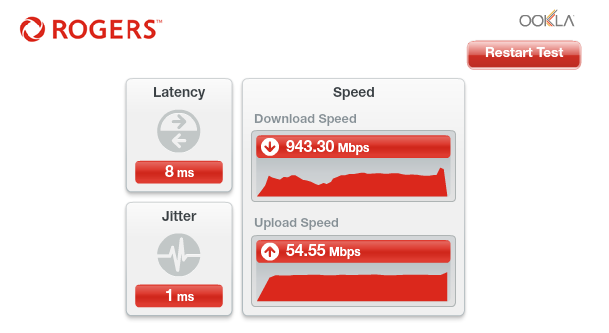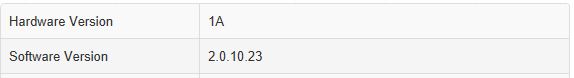- Rogers Community Forums
- Forums
- Internet, Rogers Xfinity TV, & Home Phone
- Internet
- Re: FEEDBACK - Rogers Rocket Wi-Fi Modem Firmware ...
- Subscribe to RSS Feed
- Mark Topic as New
- Mark Topic as Read
- Float this Topic for Current User
- Subscribe
- Mute
- Printer Friendly Page
FEEDBACK - Rogers Rocket Wi-Fi Modem Firmware Trial
- Mark as New
- Subscribe
- Mute
- Subscribe to RSS Feed
- Permalink
- Report Content
05-31-2016
08:42 AM
- last edited on
03-14-2018
04:23 PM
by
![]() RogersRoland
RogersRoland
Hello Community,
We are currently offering our users an exclusive opportunity to participate in an upcoming trial of the new firmware for our Rocket Wi-Fi Modem (CGN3ACR, CGN3AMR and CGN3ACSMR) and Rocket Gigabit Wi-Fi Modem (CGN3552 and CODA-4582). For details of this program, please see this thread.
This thread will be used for feedback regarding the firmware. We've invited @RogersSergio, @RogersSyd & @RogersBob from our Networking team to participate in this thread. Your feedback is very valuable and will be used to enhance the firmware before it is released publicly.
Thank you for your continued feedback and support.
Re: FEEDBACK - Rogers Rocket Wi-Fi Modem Firmware Trial
- Mark as New
- Subscribe
- Mute
- Subscribe to RSS Feed
- Permalink
- Report Content
02-09-2017 05:17 PM - edited 02-09-2017 05:21 PM
.23 coda black dot 1A(how do I get the 1B do I just call and ask if they have any in stock? whats the difference its hard to keep track at this point, im on docsis 3 bridged)
my reccommendation is to work backwards, start connecting only to the modem then run tests, slowly then reconstruct your network and keep testing at each stage to rule out any networking/hardware issue, next thing id look at is resource exhaustion on your routing/firewall (not sure with the specs of your device I havent looked it up), if resource exhaustion is not a factor try running a firmware update on your 3rdparty device to the latest version, and if already running the latest version factory default reset it, if u dont use more than like 30 hosts consider switching your subnet to /27 or higher, if you rule out the s/w on your 3rd party router then the next step is to create a linux live cd(or complete install if you have a spare drive that would be handy but if not you can install to a usb and try) and boot into the distro flavor of your choice and run speedtests on that and see if the numbers match the 300/40~ or so you reported earlier, if it matches then you rule out software on windows (I presume you use windows), if not then you know where the problem lies, if all else fails then you know where the problem lies(sorry for the repetition)
Re: FEEDBACK - Rogers Rocket Wi-Fi Modem Firmware Trial
- Mark as New
- Subscribe
- Mute
- Subscribe to RSS Feed
- Permalink
- Report Content
02-09-2017 06:04 PM
Thx...but that's not the issue. That's what a Rogers Level 1 would say....However, the Intek boys did their own tests and came to the same conclusion....Issues is NOT at home level, and likely at area server end. They escalated to Rogers level 2. Anyways...appreciate your help.
Cheers!
Re: FEEDBACK - Rogers Rocket Wi-Fi Modem Firmware Trial
- Mark as New
- Subscribe
- Mute
- Subscribe to RSS Feed
- Permalink
- Report Content
02-09-2017 08:07 PM
@jjdunn10 wrote:Is anyone else having an issue with their upload speed during the day? Also, is anyone having issues dowloading games on Xb1 and cannot acheive higher speeds then 50Mbps average? I have the CODA-4582 with firmware 2.0.10.19 and all signal levels are fine.
I didn't mean 50Mbps average for upload, i was refering to download but it seems to be an issue with the node where it is congested! Not the first time this happened but it is hard to get them to fix it. Issue i am having with the upload is not getting near 20Mbps that i am paying for (or was paying for). 
Re: FEEDBACK - Rogers Rocket Wi-Fi Modem Firmware Trial
- Mark as New
- Subscribe
- Mute
- Subscribe to RSS Feed
- Permalink
- Report Content
02-09-2017 10:37 PM
yeah thats what they would tell me (intek) aswell and it would get escalated and escalated lol, I cannot underestimate how important it is to rule out your own software/hardware in the steps I mentioned, even I thought how you thought and had the same symptoms until I reformatted on monday, but hey if you trust your stuff is good then sure
Re: FEEDBACK - Rogers Rocket Wi-Fi Modem Firmware Trial
- Mark as New
- Subscribe
- Mute
- Subscribe to RSS Feed
- Permalink
- Report Content
02-10-2017 12:29 AM - edited 02-10-2017 12:32 AM
CODA just rebooted and DOCSIS 3.1 got enabled.![]()
Can't complain anymore. Mississauga city centre area.
CODA w/ black dot on .23.
| Receiver | FFT type | Subcarr 0 Frequency(MHz) | PLC locked | NCP locked | MDC1 locked | PLC power(dBmv) |
| 0 | NA | NA | NO | NO | NO | NA |
| 1 | 4K | 290600000 | YES | YES | YES | -2.299999 |
Re: FEEDBACK - Rogers Rocket Wi-Fi Modem Firmware Trial
- Mark as New
- Subscribe
- Mute
- Subscribe to RSS Feed
- Permalink
- Report Content
02-10-2017 08:09 AM
@JohnBeaudin thanks for the info! I'll try trading mine in for a CODA 4582 if the tech that is coming next Thursday doesn't have a fix (that is, if he determins the signal levels are in an acceptable range). My 24th channel hit -9.7 a few days ago, yet last night it was -8.0... and right now its -8.5... go figure why it keeps changing for me...
Re: FEEDBACK - Rogers Rocket Wi-Fi Modem Firmware Trial
- Mark as New
- Subscribe
- Mute
- Subscribe to RSS Feed
- Permalink
- Report Content
02-10-2017 11:29 AM
it's a pleasure!
Re: FEEDBACK - Rogers Rocket Wi-Fi Modem Firmware Trial
- Mark as New
- Subscribe
- Mute
- Subscribe to RSS Feed
- Permalink
- Report Content
02-10-2017 11:46 AM
Ever since I was upgrade to Docsis3.1 a week ago, I have a hard time browsing the internet and playing games.
Forget about checking emails, its a pain just google something. It takes soo long to make a search alone. Loading sites even longer. For example: It took me more than a minute to get to Rogers community today.
Speed test shows my speed is above 600mbps generally, upload looks fine, Ping is below 9ms.
But the experience since the upgrade has been like I am on old dial up connection.
| Port ID | Frequency (MHz) | Modulation | Signal strength (dBmV) | Channel ID | Signal noise ratio (dB) |
| 1 | 615000000 | 256QAM | 5.400 | 11 | 38.983 |
| 2 | 561000000 | 256QAM | 4.100 | 2 | 38.605 |
| 3 | 567000000 | 256QAM | 3.300 | 3 | 38.605 |
| 4 | 573000000 | 256QAM | 2.800 | 4 | 38.605 |
| 5 | 579000000 | 256QAM | 2.500 | 5 | 38.605 |
| 6 | 585000000 | 256QAM | 3.700 | 6 | 38.983 |
| 7 | 591000000 | 256QAM | 4.900 | 7 | 38.605 |
| 8 | 597000000 | 256QAM | 4.000 | 8 | 38.983 |
| 9 | 603000000 | 256QAM | 3.300 | 9 | 38.605 |
| 10 | 609000000 | 256QAM | 4.500 | 10 | 38.983 |
| 11 | 555000000 | 256QAM | 3.700 | 1 | 38.605 |
| 12 | 621000000 | 256QAM | 5.600 | 12 | 38.605 |
| 13 | 633000000 | 256QAM | 4.000 | 13 | 38.605 |
| 14 | 639000000 | 256QAM | 4.000 | 14 | 38.605 |
| 15 | 645000000 | 256QAM | 3.900 | 15 | 38.605 |
| 16 | 651000000 | 256QAM | 3.800 | 16 | 38.605 |
| 17 | 657000000 | 256QAM | 3.200 | 17 | 38.605 |
| 18 | 663000000 | 256QAM | 3.200 | 18 | 38.605 |
| 19 | 669000000 | 256QAM | 3.600 | 19 | 38.605 |
| 20 | 675000000 | 256QAM | 3.600 | 20 | 38.605 |
| 21 | 681000000 | 256QAM | 3.700 | 21 | 38.605 |
| 22 | 687000000 | 256QAM | 3.800 | 22 | 38.605 |
| 23 | 693000000 | 256QAM | 3.600 | 23 | 38.605 |
| 24 | 699000000 | 256QAM | 4.000 | 24 | 38.605 |
| 25 | 705000000 | 256QAM | 4.400 | 25 | 38.605 |
| 26 | 711000000 | 256QAM | 3.600 | 26 | 38.605 |
| 27 | 717000000 | 256QAM | 3.400 | 27 | 38.605 |
| 28 | 723000000 | 256QAM | 4.400 | 28 | 38.983 |
| 29 | 825000000 | 256QAM | -0.900 | 29 | 37.356 |
| 30 | 831000000 | 256QAM | -3.400 | 30 | 36.610 |
| 31 | 837000000 | 256QAM | -5.100 | 31 | 35.780 |
| 32 | 843000000 | 256QAM | -4.600 | 32 | 36.387 |
| Receiver | FFT type | Subcarr 0 Frequency(MHz) | PLC locked | NCP locked | MDC1 locked | PLC power(dBmv) |
| 0 | NA | NA | NO | NO | NO | NA |
| 1 | 4K | 275600000 | YES | YES | YES | 4.800003 |
| Port ID | Frequency (MHz) | Modulation | Signal strength (dBmV) | Channel ID | Bandwidth |
| 1 | 23700000 | ATDMA - 64QAM | 30.000 | 2 | 6400000 |
| 2 | 38595785 | ATDMA - 64QAM | 35.750 | 3 | 3200000 |
| 3 | 30596000 | ATDMA - 64QAM | 30.000 | 1 | 6400000 |
| Channel Index | State | lin Digital Att | Digital Att | BW (sc's*fft) | Report Power | Report Power1_6 | FFT Size |
| 0 | DISABLED | 0.5000 | 0.0000 | 0.0000 | -inf | -1.0000 | 4K |
| 1 | DISABLED | 0.5000 | 0.0000 | 0.0000 | -inf | -1.0000 | 4K |
Re: FEEDBACK - Rogers Rocket Wi-Fi Modem Firmware Trial
- Mark as New
- Subscribe
- Mute
- Subscribe to RSS Feed
- Permalink
- Report Content
02-10-2017 12:24 PM
Just noticed .23 was pushed out to my modem this morning. I'm in bridge mode and nothing in the GUI has changed from what I can see.
Re: FEEDBACK - Rogers Rocket Wi-Fi Modem Firmware Trial
- Mark as New
- Subscribe
- Mute
- Subscribe to RSS Feed
- Permalink
- Report Content
02-10-2017 01:51 PM
re: no special characters in passwords
If you switch to bridge mode you can change your password and add special characters. I only tried adding a ".".
Re: FEEDBACK - Rogers Rocket Wi-Fi Modem Firmware Trial
- Mark as New
- Subscribe
- Mute
- Subscribe to RSS Feed
- Permalink
- Report Content
02-10-2017 03:16 PM
I finally got the .23 push to my new modem I swapped out last week. Well, I would suspect the firmware here as I have 3 channels missing post .23 upgrade. All channels were visible on .19 code. @RogersDave Rather than swap out to yet another modem, is Hitron looking at this as a firmware issue?
Re: FEEDBACK - Rogers Rocket Wi-Fi Modem Firmware Trial
- Mark as New
- Subscribe
- Mute
- Subscribe to RSS Feed
- Permalink
- Report Content
02-10-2017 03:53 PM
Just had my CODA-4582 (non black dot) upgraded to .23 this morning. Some wireless devices would not connect when I got home. Did a hard boot of the CODA and devices able to connect.
Was able to connect to devices that were hardwired as normal and speed seems normal after the .23 (approx 750 down and 30 up) from outisde my network.
Also noticed people were talking about missing channels, so far all 32 present and accounted for.
Also noticed that LAN connected devices shows the devices connected, while on .19, was only seeing 1 device. Some devices that I know are wireless are showing up as connected via ethernet.
Wireless connected devices also works and so does site survey.
Re: FEEDBACK - Rogers Rocket Wi-Fi Modem Firmware Trial
- Mark as New
- Subscribe
- Mute
- Subscribe to RSS Feed
- Permalink
- Report Content
02-10-2017 04:23 PM
YYZSAM...did you apply for the .23 trial or just happen to get a .23 release? I am trying to understand what the various release contain e.g 2.0.10.13 (.19 & .23). Intially thought that DOCSIS 3.1 was release dependent but apparently not. It's more related to a CMTS ugrade at the headend and area bandwidth issues. What are your new speed readings and have they improved from .19 Also trying to find out what the optimum OFDM readings should be.
Re: FEEDBACK - Rogers Rocket Wi-Fi Modem Firmware Trial
- Mark as New
- Subscribe
- Mute
- Subscribe to RSS Feed
- Permalink
- Report Content
02-10-2017 04:28 PM
It's what usually works for me when I lose channels.
Re: FEEDBACK - Rogers Rocket Wi-Fi Modem Firmware Trial
- Mark as New
- Subscribe
- Mute
- Subscribe to RSS Feed
- Permalink
- Report Content
02-10-2017 04:36 PM
The change log for each firmware release is listed here, http://communityforums.rogers.com/t5/forums/forumtopicpage/board-id/Getting_connected/thread-id/3315...
I do believe it is CMTS related but with any version of the CODA.
Speed appears to be slower with .23, Avg 330mbs before vs 270mbs now. But without controlled conditions with a lab it's hardly scientific. I honestly feel my best experience was with .13. But this life when beta testing. no one on the trial should be complaining. 🙂
As for OFDM, @Datalink would know more than myself.
Cheers
Sam
Re: FEEDBACK - Rogers Rocket Wi-Fi Modem Firmware Trial
- Mark as New
- Subscribe
- Mute
- Subscribe to RSS Feed
- Permalink
- Report Content
02-10-2017 05:48 PM
Thanks Sam....Exactly what I was looking for. Didn't realize the Beta pgm started May 2016. Since Rogers L2 is still working on my issue...I may wait to hear back before joining the Beta Trial...although really everyone on the Gigabit plan are Beta testers. Good stuff! Speed test results from three servers (Bell, Shaw, Rogers)...same results in Native or Bridge mode....Top speed was 512 once on Docsis 3.0...on Feb 5.
| OOKLA Speed Tests / Date - Time | Bell/Toronto | Shaw/Winpeg | Rogers/Tor |
| Feb 6 - 11:15 DOCSIS 3.0 (2.0.10.13) | 269/45-13 | 329/36-31 | 310/47-8 |
| Feb 6 - 16:40 | 91/28-11 | 92/32-30 | 88/41-5 |
| Feb 7 - 07:40 | 259/45-6 | 350/32-31 | 340/48-8 |
| Feb 7 - 11:30 | 279/45-9 | 350/37-30 | 398/37-5 |
| Feb 7 - 16:45 | 268/35-14 | 334/29-29 | 333/22-10 |
| Feb 8 - 08:10 | 296/47-6 | 347/38-30 | 381/48-8 |
| Feb 8 - 11:30 | 293/46-10 | 346/37-30 | 438/48-8 |
| Feb 8 - 16:05 DOCSIS 3.1 (2.0.10.19) | 89/17-10 | 91/19-32 | 91/26-4 |
| Feb 8 - 20:10 | 89/38-11 | 91/34-30 | 90/38-4 |
| Feb 9 - 08:15 | 318/46-7 | 358/34-29 | 328/46-4 |
| Feb 9 - 11:30 | 91/47-6 | 91/37-30 | 90/41-7 |
| Feb 9 - 16:45 | 92/41-17 | 92/32-30 | 92/31-10 |
| Feb 9 - 21:30 | 90/20-20 | 89/26-32 | 82/30-9 |
| Feb 10 - 10:00 | 273/46-6 | 352/34-29 | 374/41-7 |
| Feb 10 - 16:30 | 247/19-17 | 334/19-30 | 323/28-8 |
Re: FEEDBACK - Rogers Rocket Wi-Fi Modem Firmware Trial
- Mark as New
- Subscribe
- Mute
- Subscribe to RSS Feed
- Permalink
- Report Content
02-10-2017 06:28 PM
@yyzsam wrote:
If you haven't already, power cycle the modem by pulling the plug.
It's what usually works for me when I lose channels.
I did a pin reset and unplugged for a minute. Result, channels are back. This must certainly point to code, reboot cycle, or NVRAM erase code.
Re: FEEDBACK - Rogers Rocket Wi-Fi Modem Firmware Trial
- Mark as New
- Subscribe
- Mute
- Subscribe to RSS Feed
- Permalink
- Report Content
02-10-2017 06:32 PM - edited 02-10-2017 06:34 PM
Continuing testing on .23, just came across another switchport 1 issue. I plugged my RaspberryPi in port 1, negotiated to 100Mbps, which is correct, but then unplugged and plugged in my chained gigabit switch. The port stayed green, indicating 10/100. The modem then did not respond to a 192.168.0.1 ping. Had to unplug and plug back in for port 1 to auto-negotiate to 1Gig (yellow light) again.
Re: FEEDBACK - Rogers Rocket Wi-Fi Modem Firmware Trial
- Mark as New
- Subscribe
- Mute
- Subscribe to RSS Feed
- Permalink
- Report Content
02-11-2017 12:43 AM
Sorry but it isn't going to happen.
Re: FEEDBACK - Rogers Rocket Wi-Fi Modem Firmware Trial
- Mark as New
- Subscribe
- Mute
- Subscribe to RSS Feed
- Permalink
- Report Content
02-11-2017 08:53 AM
@soundwave80 wrote:
All the issues with the CODA and Rogers sends me a email about "upgrading" my current rocket modem thats been rock solid.
Sorry but it isn't going to happen.
I agree the timing is... not ideal, but there's a good reason they are doing that. The DOCSIS 3.1 upgrade involves removing some DOCSIS 3.0 channels to free up capacity for 3.1, so they want to get customers (especially gigabit customers) away from 3.0 modems to the 4582.
Re: FEEDBACK - Rogers Rocket Wi-Fi Modem Firmware Trial
- Mark as New
- Subscribe
- Mute
- Subscribe to RSS Feed
- Permalink
- Report Content
02-11-2017 11:23 AM