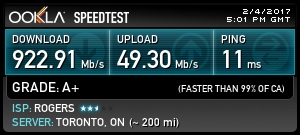- Rogers Community Forums
- Forums
- Internet, Rogers Xfinity TV, & Home Phone
- Internet
- Re: FEEDBACK - Rogers Rocket Wi-Fi Modem Firmware ...
- Subscribe to RSS Feed
- Mark Topic as New
- Mark Topic as Read
- Float this Topic for Current User
- Subscribe
- Mute
- Printer Friendly Page
FEEDBACK - Rogers Rocket Wi-Fi Modem Firmware Trial
- Mark as New
- Subscribe
- Mute
- Subscribe to RSS Feed
- Permalink
- Report Content
05-31-2016
08:42 AM
- last edited on
03-14-2018
04:23 PM
by
![]() RogersRoland
RogersRoland
Hello Community,
We are currently offering our users an exclusive opportunity to participate in an upcoming trial of the new firmware for our Rocket Wi-Fi Modem (CGN3ACR, CGN3AMR and CGN3ACSMR) and Rocket Gigabit Wi-Fi Modem (CGN3552 and CODA-4582). For details of this program, please see this thread.
This thread will be used for feedback regarding the firmware. We've invited @RogersSergio, @RogersSyd & @RogersBob from our Networking team to participate in this thread. Your feedback is very valuable and will be used to enhance the firmware before it is released publicly.
Thank you for your continued feedback and support.
Re: FEEDBACK - Rogers Rocket Wi-Fi Modem Firmware Trial
- Mark as New
- Subscribe
- Mute
- Subscribe to RSS Feed
- Permalink
- Report Content
02-02-2017 09:17 PM
Just noticed that I seem to be on 3.1 for DL now as well...
I guess my area (Etob) is live!
| Port ID | Frequency (MHz) | Modulation | Signal strength (dBmV) | Channel ID | Signal noise ratio (dB) |
| 1 | 633000000 | 256QAM | -0.400 | 13 | 37.356 |
| 2 | 561000000 | 256QAM | -1.800 | 2 | 36.610 |
| 3 | 567000000 | 256QAM | -4.000 | 3 | 36.610 |
| 4 | 573000000 | 256QAM | -3.000 | 4 | 36.387 |
| 5 | 579000000 | 256QAM | -1.500 | 5 | 37.356 |
| 6 | 585000000 | 256QAM | -1.900 | 6 | 37.356 |
| 7 | 591000000 | 256QAM | -0.300 | 7 | 37.356 |
| 8 | 597000000 | 256QAM | 0.900 | 8 | 37.636 |
| 9 | 603000000 | 256QAM | -1.700 | 9 | 36.610 |
| 10 | 609000000 | 256QAM | -3.200 | 10 | 36.387 |
| 11 | 615000000 | 256QAM | -2.200 | 11 | 36.610 |
| 12 | 621000000 | 256QAM | -2.900 | 12 | 36.610 |
| 13 | 555000000 | 256QAM | -1.100 | 1 | 36.610 |
| 14 | 639000000 | 256QAM | -0.400 | 14 | 36.387 |
| 15 | 645000000 | 256QAM | -1.500 | 15 | 35.780 |
| 16 | 651000000 | 256QAM | -2.700 | 16 | 35.780 |
| 17 | 657000000 | 256QAM | -2.600 | 17 | 36.387 |
| 18 | 663000000 | 256QAM | -2.300 | 18 | 36.387 |
| 19 | 669000000 | 256QAM | -1.200 | 19 | 36.610 |
| 20 | 675000000 | 256QAM | -2.000 | 20 | 36.387 |
| 21 | 681000000 | 256QAM | -1.500 | 21 | 36.387 |
| 22 | 687000000 | 256QAM | -0.200 | 22 | 36.387 |
| 23 | 693000000 | 256QAM | -0.200 | 23 | 36.610 |
| 24 | 699000000 | 256QAM | -1.600 | 24 | 37.356 |
| 25 | 705000000 | 256QAM | -1.700 | 25 | 37.356 |
| 26 | 711000000 | 256QAM | -0.400 | 26 | 37.356 |
| 27 | 717000000 | 256QAM | -1.400 | 27 | 36.610 |
| 28 | 723000000 | 256QAM | 0.000 | 28 | 36.387 |
| 29 | 825000000 | 256QAM | 0.300 | 29 | 34.926 |
| 30 | 831000000 | 256QAM | 0.000 | 30 | 34.346 |
| 31 | 837000000 | 256QAM | -0.200 | 31 | 34.346 |
| 32 | 843000000 | 256QAM | 0.600 | 32 | 34.484 |
| Receiver | FFT type | Subcarr 0 Frequency(MHz) | PLC locked | NCP locked | MDC1 locked | PLC power(dBmv) |
| 0 | NA | NA | NO | NO | NO | NA |
| 1 | 4K | 275600000 | YES | YES | YES | -2.700001 |
| Port ID | Frequency (MHz) | Modulation | Signal strength (dBmV) | Channel ID | Bandwidth |
| 1 | 38595785 | ATDMA - 64QAM | 42.750 | 3 | 3200000 |
| 2 | 30596000 | ATDMA - 64QAM | 39.500 | 1 | 6400000 |
| 3 | 23700000 | ATDMA - 64QAM | 38.750 | 2 | 6400000 |
| Channel Index | State | lin Digital Att | Digital Att | BW (sc's*fft) | Report Power | Report Power1_6 | FFT Size |
| 0 | DISABLED | 0.5000 | 0.0000 | 0.0000 | -inf | -1.0000 | 4K |
| 1 | DISABLED | 0.5000 | 0.0000 | 0.0000 | -inf | -1.0000 | 4K |
Re: FEEDBACK - Rogers Rocket Wi-Fi Modem Firmware Trial
- Mark as New
- Subscribe
- Mute
- Subscribe to RSS Feed
- Permalink
- Report Content
02-02-2017 09:25 PM
Re: FEEDBACK - Rogers Rocket Wi-Fi Modem Firmware Trial
- Mark as New
- Subscribe
- Mute
- Subscribe to RSS Feed
- Permalink
- Report Content
02-02-2017 09:38 PM
@jjdunn10 there will be a small trial group running 4.5.8.27 which reduces the IPV4 ICMP (ping) latency. That version also drops the max upload rate to approx 20 Mb/s, down from the modems 50 Mb/s upload capability. For that reason, .27 was not distributed network wide. To see the improvement in the IPV4 ICMP latency, have a look at the following post:
Re: FEEDBACK - Rogers Rocket Wi-Fi Modem Firmware Trial
- Mark as New
- Subscribe
- Mute
- Subscribe to RSS Feed
- Permalink
- Report Content
02-02-2017 09:44 PM - edited 02-02-2017 09:45 PM
@blues_clues call tech support and ask the CSR to run a signals check on the modem, and to check the CMTS to ensure that there isn't a problem with the CMTS itself. Indicate to the CSR the modem type you have and that you're missing a few downstream channels.
You could try an experiment if you are using the 2.4 Ghz on the modem. Log into the modem, disable the 2.4 Ghz wifi and reboot the modem (ADMIN .... DEVICE RESET .... Reboot). Then after the reboot, check the channels again and see if you have all 32 channels present, no gaps in between. If so, that might indicate that the additional shielding isn't as effective as it needs to be, which would be rather interesting. If all channels are present and you can do without the 2.4 Ghz for a period of time, keep running the modem to see if any of the channels drop off. If so, then its not a 2.4 Ghz related issue. My bet at that point would be a signal level issue of some type.
Re: FEEDBACK - Rogers Rocket Wi-Fi Modem Firmware Trial
- Mark as New
- Subscribe
- Mute
- Subscribe to RSS Feed
- Permalink
- Report Content
02-02-2017 10:07 PM
@Datalink wrote:@blues_clues call tech support and ask the CSR to run a signals check on the modem, and to check the CMTS to ensure that there isn't a problem with the CMTS itself. Indicate to the CSR the modem type you have and that you're missing a few downstream channels.
You could try an experiment if you are using the 2.4 Ghz on the modem. Log into the modem, disable the 2.4 Ghz wifi and reboot the modem (ADMIN .... DEVICE RESET .... Reboot). Then after the reboot, check the channels again and see if you have all 32 channels present, no gaps in between. If so, that might indicate that the additional shielding isn't as effective as it needs to be, which would be rather interesting. If all channels are present and you can do without the 2.4 Ghz for a period of time, keep running the modem to see if any of the channels drop off. If so, then its not a 2.4 Ghz related issue. My bet at that point would be a signal level issue of some type.
@Datalink, I quickly tried that and the channels are still missing. The 2.4Ghz issue is a known problem and doesn't seem to be related to my missing channels. I did have the 2.4Ghz channel off for a while but the issue had vanished for a week and I turned it back on. It has been working fine since. Not sure if my area is currently being upgraded to DOCSIS 3.1 or not since we have no posted schedule. I will call tech support tomorrow. Not sure if they will do anything since I am on the trial program. I am running above 600Mbps even with the missing channels so I can live with it until further updates.
Re: FEEDBACK - Rogers Rocket Wi-Fi Modem Firmware Trial
- Mark as New
- Subscribe
- Mute
- Subscribe to RSS Feed
- Permalink
- Report Content
02-02-2017 10:25 PM
Don't worry about being on the trial version firmware. If there is a signal issue on the go, only tech support can resolve that issue. If there is a problem with missing channels, they can check other modems that are connected to the same tap and determine if the problem is only on your cable or if its a wider issue.
Re: FEEDBACK - Rogers Rocket Wi-Fi Modem Firmware Trial
- Mark as New
- Subscribe
- Mute
- Subscribe to RSS Feed
- Permalink
- Report Content
02-03-2017
10:26 PM
- last edited on
02-03-2017
10:27 PM
by
![]() RogersZia
RogersZia
ip6 gone missing
been having a few issues lately and had to login to my CGN3ACSMR and the first thing i noticed is that i dont have an IP6 addy anymore not sure when it dissapeared but i got it shortly after i applied for the beta upgrade..
pretty sure i am still running the correct version 4.5.8.27...is there a way i can get it back or is the beta testing over ?
Re: FEEDBACK - Rogers Rocket Wi-Fi Modem Firmware Trial
- Mark as New
- Subscribe
- Mute
- Subscribe to RSS Feed
- Permalink
- Report Content
02-04-2017 12:10 AM
I'm on CODA-4582 on f/w .23
Modem just rebooted all by itself.
Have also noticed signals are worse than on .20 and speed is about 200-300 Mbps less on the download, and between 10-25 less on the download.
Is there any way to get back on f/w .20? It was so much better....
I'm assuming Dave won't be doing firmware stuff for some time still, is there a replacement in the meantime?
Re: FEEDBACK - Rogers Rocket Wi-Fi Modem Firmware Trial
- Mark as New
- Subscribe
- Mute
- Subscribe to RSS Feed
- Permalink
- Report Content
02-04-2017 12:17 AM
Re: FEEDBACK - Rogers Rocket Wi-Fi Modem Firmware Trial
- Mark as New
- Subscribe
- Mute
- Subscribe to RSS Feed
- Permalink
- Report Content
02-04-2017 12:58 AM - edited 02-04-2017 12:59 AM
I also have the CODA w/ black dot on .23. I also noticed signals are worse after the .23 got pushed(before I was at -1s and -2s ). But I found my download speed better than .19(I am hitting 800-900s down before it was 500-700s). I also got some frequent disconnects and modem reboots by itself today.
| Port ID | Frequency (MHz) | Modulation | Signal strength (dBmV) | Channel ID | Signal noise ratio (dB) |
| 1 | 615000000 | 256QAM | -3.300 | 35 | 37.636 |
| 2 | 363000000 | 256QAM | -3.500 | 10 | 36.610 |
| 3 | 369000000 | 256QAM | -3.500 | 11 | 36.610 |
| 4 | 375000000 | 256QAM | -3.800 | 12 | 36.387 |
| 5 | 381000000 | 256QAM | -3.300 | 13 | 36.610 |
| 6 | 387000000 | 256QAM | -3.700 | 14 | 37.356 |
| 7 | 393000000 | 256QAM | -3.700 | 15 | 37.356 |
| 8 | 399000000 | 256QAM | -3.600 | 16 | 37.356 |
| 9 | 405000000 | 256QAM | -3.700 | 17 | 37.636 |
| 10 | 411000000 | 256QAM | -3.700 | 18 | 37.356 |
| 11 | 417000000 | 256QAM | -3.500 | 19 | 37.356 |
| 12 | 423000000 | 256QAM | -3.500 | 20 | 37.636 |
| 13 | 429000000 | 256QAM | -3.400 | 21 | 37.356 |
| 14 | 435000000 | 256QAM | -3.800 | 22 | 37.636 |
| 15 | 441000000 | 256QAM | -3.600 | 23 | 37.636 |
| 16 | 447000000 | 256QAM | -3.700 | 24 | 37.356 |
| 17 | 555000000 | 256QAM | -3.400 | 25 | 37.636 |
| 18 | 561000000 | 256QAM | -3.600 | 26 | 37.636 |
| 19 | 567000000 | 256QAM | -4.000 | 27 | 37.356 |
| 20 | 573000000 | 256QAM | -3.900 | 28 | 37.636 |
| 21 | 579000000 | 256QAM | -3.800 | 29 | 37.636 |
| 22 | 585000000 | 256QAM | -3.400 | 30 | 37.636 |
| 23 | 591000000 | 256QAM | -2.900 | 31 | 37.636 |
| 24 | 597000000 | 256QAM | -3.000 | 32 | 37.356 |
| 25 | 603000000 | 256QAM | -2.900 | 33 | 38.605 |
| 26 | 609000000 | 256QAM | -2.900 | 34 | 38.605 |
| 27 | 357000000 | 256QAM | -3.500 | 9 | 37.356 |
| 28 | 621000000 | 256QAM | -3.000 | 36 | 37.636 |
| 29 | 633000000 | 256QAM | -3.600 | 37 | 37.356 |
| 30 | 639000000 | 256QAM | -3.500 | 38 | 37.356 |
| 31 | 645000000 | 256QAM | -3.900 | 39 | 37.356 |
| 32 | 651000000 | 256QAM | -4.000 | 40 | 37.356 |
| Receiver | FFT type | Subcarr 0 Frequency(MHz) | PLC locked | NCP locked | MDC1 locked | PLC power(dBmv) |
| 0 | NA | NA | NO | NO | NO | NA |
| 1 | NA | NA | NO | NO | NO | NA |
| Port ID | Frequency (MHz) | Modulation | Signal strength (dBmV) | Channel ID | Bandwidth |
| 1 | 30596000 | ATDMA - 64QAM | 41.000 | 4 | 6400000 |
| 2 | 38596000 | ATDMA - 64QAM | 44.250 | 6 | 3200000 |
| 3 | 23700000 | ATDMA - 64QAM | 41.000 | 5 | 6400000 |
Re: FEEDBACK - Rogers Rocket Wi-Fi Modem Firmware Trial
- Mark as New
- Subscribe
- Mute
- Subscribe to RSS Feed
- Permalink
- Report Content
02-04-2017 11:13 AM
@Datalink wrote:Don't worry about being on the trial version firmware. If there is a signal issue on the go, only tech support can resolve that issue. If there is a problem with missing channels, they can check other modems that are connected to the same tap and determine if the problem is only on your cable or if its a wider issue.
@Datalink I've swapped out my CODA-4582 for another CODA-4582. The channels are back but on firmware 2.0.10.13. I've requested the upgrade back to .23. After I receive the upgrade, I'll report back if my channels are missing again, in which case I would assume it is a firmware issue.
Re: FEEDBACK - Rogers Rocket Wi-Fi Modem Firmware Trial
- Mark as New
- Subscribe
- Mute
- Subscribe to RSS Feed
- Permalink
- Report Content
02-04-2017 12:05 PM
I have to say, everything is working great here now... Clearly they found the issue in my area as nothing else changed on my end... Same modem (CODA w/ black dot), same FW (.23)..
And no matter what the time I get rock solid speeds... so clearly when Rogers get's their ducks in a row it is possible to have a proper gigabit network!
Re: FEEDBACK - Rogers Rocket Wi-Fi Modem Firmware Trial
- Mark as New
- Subscribe
- Mute
- Subscribe to RSS Feed
- Permalink
- Report Content
02-04-2017 06:41 PM
@NOTORIOUSVR wrote:
I have to say, everything is working great here now... Clearly they found the issue in my area as nothing else changed on my end... Same modem (CODA w/ black dot), same FW (.23)..
And no matter what the time I get rock solid speeds... so clearly when Rogers get's their ducks in a row it is possible to have a proper gigabit network!
On the Front of your Gateway, are both the downstream and upstream lights blue? Perhaps your area got upgraded to DOCSIS 3.1
Re: FEEDBACK - Rogers Rocket Wi-Fi Modem Firmware Trial
- Mark as New
- Subscribe
- Mute
- Subscribe to RSS Feed
- Permalink
- Report Content
02-04-2017 09:46 PM
@gp-se wrote:
@NOTORIOUSVR wrote:
I have to say, everything is working great here now... Clearly they found the issue in my area as nothing else changed on my end... Same modem (CODA w/ black dot), same FW (.23)..
And no matter what the time I get rock solid speeds... so clearly when Rogers get's their ducks in a row it is possible to have a proper gigabit network!
On the Front of your Gateway, are both the downstream and upstream lights blue? Perhaps your area got upgraded to DOCSIS 3.1
The upstream light won't turn light blue; they are not planning to deploy upstream D3.1 for a while yet...
Re: FEEDBACK - Rogers Rocket Wi-Fi Modem Firmware Trial
- Mark as New
- Subscribe
- Mute
- Subscribe to RSS Feed
- Permalink
- Report Content
02-04-2017 09:53 PM
Re: FEEDBACK - Rogers Rocket Wi-Fi Modem Firmware Trial
- Mark as New
- Subscribe
- Mute
- Subscribe to RSS Feed
- Permalink
- Report Content
02-05-2017 04:43 PM - edited 02-05-2017 04:57 PM
Re: FEEDBACK - Rogers Rocket Wi-Fi Modem Firmware Trial
- Mark as New
- Subscribe
- Mute
- Subscribe to RSS Feed
- Permalink
- Report Content
02-05-2017 04:44 PM
Hello,
Please don't enter your MAC address on the forum for security reasons, you can e-mail all the info to @CommunityHelps and request to be part of the firmware beta program.
Thanks 😉
Re: FEEDBACK - Rogers Rocket Wi-Fi Modem Firmware Trial
- Mark as New
- Subscribe
- Mute
- Subscribe to RSS Feed
- Permalink
- Report Content
02-05-2017 04:54 PM
Re: FEEDBACK - Rogers Rocket Wi-Fi Modem Firmware Trial
- Mark as New
- Subscribe
- Mute
- Subscribe to RSS Feed
- Permalink
- Report Content
02-05-2017 05:51 PM
Getting disconnects here and 5G speed is still bad. Wired ethernet is great though. Disconnects when daytrading 1000 shares of AAPL is not ideal @RogersDave
Re: FEEDBACK - Rogers Rocket Wi-Fi Modem Firmware Trial
- Mark as New
- Subscribe
- Mute
- Subscribe to RSS Feed
- Permalink
- Report Content
02-05-2017 05:59 PM
@gp-se wrote:
@NOTORIOUSVR wrote:I have to say, everything is working great here now... Clearly they found the issue in my area as nothing else changed on my end... Same modem (CODA w/ black dot), same FW (.23)..
And no matter what the time I get rock solid speeds... so clearly when Rogers get's their ducks in a row it is possible to have a proper gigabit network!
On the Front of your Gateway, are both the downstream and upstream lights blue? Perhaps your area got upgraded to DOCSIS 3.1
Yes my area just recently got upgraded to 3.1 on the downstream
Re: FEEDBACK - Rogers Rocket Wi-Fi Modem Firmware Trial
- Mark as New
- Subscribe
- Mute
- Subscribe to RSS Feed
- Permalink
- Report Content
02-05-2017 08:15 PM