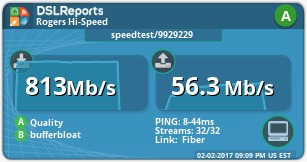- Rogers Community Forums
- Forums
- Internet, Rogers Xfinity TV, & Home Phone
- Internet
- Re: FEEDBACK - Rogers Rocket Wi-Fi Modem Firmware ...
- Subscribe to RSS Feed
- Mark Topic as New
- Mark Topic as Read
- Float this Topic for Current User
- Subscribe
- Mute
- Printer Friendly Page
FEEDBACK - Rogers Rocket Wi-Fi Modem Firmware Trial
- Mark as New
- Subscribe
- Mute
- Subscribe to RSS Feed
- Permalink
- Report Content
05-31-2016
08:42 AM
- last edited on
03-14-2018
04:23 PM
by
![]() RogersRoland
RogersRoland
Hello Community,
We are currently offering our users an exclusive opportunity to participate in an upcoming trial of the new firmware for our Rocket Wi-Fi Modem (CGN3ACR, CGN3AMR and CGN3ACSMR) and Rocket Gigabit Wi-Fi Modem (CGN3552 and CODA-4582). For details of this program, please see this thread.
This thread will be used for feedback regarding the firmware. We've invited @RogersSergio, @RogersSyd & @RogersBob from our Networking team to participate in this thread. Your feedback is very valuable and will be used to enhance the firmware before it is released publicly.
Thank you for your continued feedback and support.
Re: FEEDBACK - Rogers Rocket Wi-Fi Modem Firmware Trial
- Mark as New
- Subscribe
- Mute
- Subscribe to RSS Feed
- Permalink
- Report Content
01-31-2017 12:08 PM
Re: FEEDBACK - Rogers Rocket Wi-Fi Modem Firmware Trial
- Mark as New
- Subscribe
- Mute
- Subscribe to RSS Feed
- Permalink
- Report Content
01-31-2017 01:04 PM
I remember when I first joined this forum, there were users asking for SNMP read access to our modems so we can help pinpoint issues between Rogers infrastructure and our local modems. I suspect a lot of our issues are in the modem, either CPU or memory leak related but we cannot cross reference our data if we cannot see what is going on locally. @RogersDave , is this something we can request since we are part of the trial firmware group?
Re: FEEDBACK - Rogers Rocket Wi-Fi Modem Firmware Trial
- Mark as New
- Subscribe
- Mute
- Subscribe to RSS Feed
- Permalink
- Report Content
01-31-2017 02:40 PM
It does have SNMPv3 listening on port 161, however you would need the credentials for it to connect, and I asume its private.
Re: FEEDBACK - Rogers Rocket Wi-Fi Modem Firmware Trial
- Mark as New
- Subscribe
- Mute
- Subscribe to RSS Feed
- Permalink
- Report Content
01-31-2017 08:00 PM
@trafsta wrote:
I am on a CGN3AMR on firmware 4.5.8.27 in router mode. Previous to getting the trial firmware I was using this Rogers CGN3AMR in bridge mode with a Linksys E3000 in which I was experiencing VoIP issues for some reason (stutter/gaps) and the CGN3AMR would freeze every week or two requirng a power cycle to get it back up and running. Since going to .27 and bridge mode the VoIP issues are gone, however, I am having to powercycle the CGN3AMR every day or two max. I currently have it on a physical power timer to power cycle it daily just to get around this problem (seems to help). Here are my signal levels, not sure if that is the problem or not. I am planning on getting another 3rd party router and putting the CGN3AMR back in bridge mode to see how it does while on .27.... but I was wondering if perhaps the crashing issues could be signal related? Please see below:
Downstream Overview Port ID Frequency (MHz) Modulation Signal strength (dBmV) Channel ID Signal noise ratio (dB) 1 693000000 256QAM -1.900 47 36.610 2 609000000 256QAM -1.900 34 36.387 3 615000000 256QAM -3.800 35 36.387 4 621000000 256QAM -3.500 36 36.387 5 633000000 256QAM -4.000 37 36.387 6 639000000 256QAM -5.200 38 35.084 7 645000000 256QAM -5.900 39 35.595 8 651000000 256QAM -6.400 40 35.084 9 657000000 256QAM -6.500 41 34.926 10 663000000 256QAM -5.100 42 36.387 11 669000000 256QAM -5.600 43 35.595 12 675000000 256QAM -4.700 44 35.780 13 681000000 256QAM -3.400 45 36.387 14 687000000 256QAM -3.600 46 36.387 15 603000000 256QAM -2.700 33 36.610 16 699000000 256QAM -2.100 48 36.387 17 705000000 256QAM -2.400 49 36.610 18 711000000 256QAM -2.300 50 36.387 19 717000000 256QAM -2.500 51 36.387 20 723000000 256QAM -2.700 52 36.387 21 825000000 256QAM -7.000 53 32.321 22 831000000 256QAM -7.100 54 32.321 23 837000000 256QAM -7.600 55 32.237 24 843000000 256QAM -8.300 56 31.689 Upstream Overview Port ID Frequency (MHz) Modulation Signal strength (dBmV) Channel ID Bandwidth 1 23700000 ATDMA - 16QAM 43.250 2 6400000 2 38596000 ATDMA - 16QAM 40.500 3 3200000 3 30596000 ATDMA - 16QAM 41.250 1 6400000
Call into Rogers and have them send a tech, your signal levels have a big range, from-1 to -8 is a big difference. Most likely a bad connector or splitter, hopefully a tech can resolve it. You can call Rogers Tech Support without issue, even if you're in the beta test, since this is a signal/hardware issue.
Re: FEEDBACK - Rogers Rocket Wi-Fi Modem Firmware Trial
- Mark as New
- Subscribe
- Mute
- Subscribe to RSS Feed
- Permalink
- Report Content
02-01-2017 08:07 AM
Hello guys,
In North East New Brunswick we been hit with a major weather storm and I was 6 days without ( 7 days without internet) now I am back!
still on .20 firmware
@RogersDave if you could kindly push the latest firmware .23 to me , so a survivor like me can stay up to date with technology 🙂
Re: FEEDBACK - Rogers Rocket Wi-Fi Modem Firmware Trial
- Mark as New
- Subscribe
- Mute
- Subscribe to RSS Feed
- Permalink
- Report Content
02-01-2017 08:59 AM
Hi everyone,
As you can imagine, @RogersDave has been extremely busy recently! He reached out to me this morning and asked me to let you know that he'll try to get back to everyone in the community next week. So, please sit tight! We love Dave's contribution to the community and eagerly await his return. 🙂
~RogersMargaret
Re: FEEDBACK - Rogers Rocket Wi-Fi Modem Firmware Trial
- Mark as New
- Subscribe
- Mute
- Subscribe to RSS Feed
- Permalink
- Report Content
02-02-2017 05:51 AM - edited 02-02-2017 05:51 AM
Thanks @gp-se. My connection dropped again last night and I had to powercycle the modem. I checked this morning and some readings on the last 4 channels are over -9 (-9.2 -9.3 etc) so yeah that could be a problem, guess in the end it wasn't so much firmware or bad modem hardware - it might just be the bad signal that is causing the modem to crash eventually. Oh well .27 did fix my VoIP issues at least 🙂
Funny thing is speed tests are still solid at 330mbit down and *usually* 20mbit upload (although sometimes upload stalls out at 8-15mbit for some reason).
I haven't had time to call it in yet as I haven't been home much lately but I will try perhaps this weekend. Or, hmm, think it would be ok for me to call from work in this instance? Not sure if they physically need me by my computer (I have remote access into my home computer in case thats enough). Wish my wife who is home way more than I am would call this in lol 😉 At least she's getting really good at unplugging the power cable of the modem to powercycle it.
Re: FEEDBACK - Rogers Rocket Wi-Fi Modem Firmware Trial
- Mark as New
- Subscribe
- Mute
- Subscribe to RSS Feed
- Permalink
- Report Content
02-02-2017 09:08 AM - edited 02-02-2017 09:13 AM
Seeing speed issues again, occouring over time. As well Channel 13 is again missing.
| Port ID | Frequency (MHz) | Modulation | Signal strength (dBmV) | Channel ID | Signal noise ratio (dB) |
| 1 | 639000000 | 256QAM | -3.900 | 38 | 33.377 |
| 2 | 657000000 | 256QAM | -3.800 | 41 | 33.377 |
| 3 | 663000000 | 256QAM | -3.800 | 42 | 33.063 |
| 4 | 669000000 | 256QAM | -3.600 | 43 | 33.377 |
| 5 | 675000000 | 256QAM | -3.800 | 44 | 33.487 |
| 6 | 681000000 | 256QAM | -4.000 | 45 | 33.063 |
| 7 | 687000000 | 256QAM | -4.000 | 46 | 33.377 |
| 8 | 693000000 | 256QAM | -4.100 | 47 | 33.063 |
| 9 | 699000000 | 256QAM | -4.700 | 48 | 32.963 |
| 10 | 705000000 | 256QAM | -4.700 | 49 | 32.963 |
| 11 | 711000000 | 256QAM | -5.100 | 50 | 32.676 |
| 12 | 717000000 | 256QAM | -5.100 | 51 | 32.676 |
| 14 | 825000000 | 256QAM | -6.200 | 53 | 32.585 |
| 15 | 831000000 | 256QAM | -6.100 | 54 | 32.676 |
| 16 | 837000000 | 256QAM | -6.500 | 55 | 32.321 |
| 17 | 843000000 | 256QAM | -6.800 | 56 | 32.237 |
| 18 | 849000000 | 256QAM | -6.800 | 57 | 32.237 |
| 19 | 567000000 | 256QAM | -3.900 | 27 | 33.487 |
| 20 | 573000000 | 256QAM | -3.700 | 28 | 33.377 |
| 21 | 579000000 | 256QAM | -4.000 | 29 | 33.377 |
| 22 | 585000000 | 256QAM | -4.000 | 30 | 33.377 |
| 23 | 591000000 | 256QAM | -3.800 | 31 | 33.377 |
| 24 | 597000000 | 256QAM | -4.300 | 32 | 33.487 |
| 25 | 855000000 | 256QAM | -7.500 | 58 | 31.994 |
| 26 | 609000000 | 256QAM | -4.500 | 34 | 33.487 |
| 27 | 615000000 | 256QAM | -4.100 | 35 | 33.377 |
| 28 | 621000000 | 256QAM | -4.000 | 36 | 33.377 |
| 29 | 633000000 | 256QAM | -3.700 | 37 | 33.377 |
| 30 | 861000000 | 256QAM | -7.100 | 59 | 31.994 |
| 31 | 645000000 | 256QAM | -3.700 | 39 | 33.377 |
| 32 | 651000000 | 256QAM | -3.800 | 40 | 33.377 |
| Receiver | FFT type | Subcarr 0 Frequency(MHz) | PLC locked | NCP locked | MDC1 locked | PLC power(dBmv) |
| 0 | NA | NA | NO | NO | NO | NA |
| 1 | NA | NA | NO | NO | NO | NA |
| Port ID | Frequency (MHz) | Modulation | Signal strength (dBmV) | Channel ID | Bandwidth |
| 1 | 30596000 | ATDMA - 64QAM | 31.000 | 1 | 6400000 |
| 2 | 38595746 | ATDMA - 64QAM | 33.250 | 3 | 3200000 |
| 3 | 23700000 | ATDMA - 64QAM | 29.750 | 2 | 6400000 |
Rebooting the modem semi-fixes this i can get back to about 100 down and 20 up but thats below my 250u package but it takes a long time to come back up. Everything else looks ok to me tho.
Just posting for when @RogersDave is back.
Re: FEEDBACK - Rogers Rocket Wi-Fi Modem Firmware Trial
- Mark as New
- Subscribe
- Mute
- Subscribe to RSS Feed
- Permalink
- Report Content
02-02-2017 02:26 PM
Rogers Tech Support asked me to swap my CODA modem to the one with the black dot. I did that last night and the modem has the ,13 firmware, Would this automatically get upgrade to .23? Do i have to request for the upgrade?
TIA
Re: FEEDBACK - Rogers Rocket Wi-Fi Modem Firmware Trial
- Mark as New
- Subscribe
- Mute
- Subscribe to RSS Feed
- Permalink
- Report Content
02-02-2017
02:45 PM
- last edited on
02-02-2017
02:51 PM
by
![]() RogersMoin
RogersMoin
Just got last night Firmware update for my Rogers Ignite CGNM-3552 Router from Sftware version 4.5.8.21 to version 4.5.8.22 its working just only one error on the
DOCSIS Event,
82000200 (critical) no idee frommwhere got it .
Event say? No Ranging Response received-T3 time-out,
Re: FEEDBACK - Rogers Rocket Wi-Fi Modem Firmware Trial
- Mark as New
- Subscribe
- Mute
- Subscribe to RSS Feed
- Permalink
- Report Content
02-02-2017 02:48 PM
I'm again if any new updates ?
Would this automatically get upgrade to .23? Do i have to request for the upgrade?
Re: FEEDBACK - Rogers Rocket Wi-Fi Modem Firmware Trial
- Mark as New
- Subscribe
- Mute
- Subscribe to RSS Feed
- Permalink
- Report Content
02-02-2017 05:07 PM
May someone can suggesting me which Firmware more stable for the Rogers Ignite Router CGNM-3552
Re: FEEDBACK - Rogers Rocket Wi-Fi Modem Firmware Trial
- Mark as New
- Subscribe
- Mute
- Subscribe to RSS Feed
- Permalink
- Report Content
02-02-2017 05:32 PM
Re: FEEDBACK - Rogers Rocket Wi-Fi Modem Firmware Trial
- Mark as New
- Subscribe
- Mute
- Subscribe to RSS Feed
- Permalink
- Report Content
02-02-2017 06:22 PM
Re: FEEDBACK - Rogers Rocket Wi-Fi Modem Firmware Trial
- Mark as New
- Subscribe
- Mute
- Subscribe to RSS Feed
- Permalink
- Report Content
02-02-2017 07:19 PM
@jseller wrote:
Rogers Tech Support asked me to swap my CODA modem to the one with the black dot. I did that last night and the modem has the ,13 firmware, Would this automatically get upgrade to .23? Do i have to request for the upgrade?
TIA
The modem will update itself to the latest network release (.19) within 48 hours, if you're apart of the beta test program you may need to PM @CommunityHelps and give them the new serial number and MAC address of the modem.
Re: FEEDBACK - Rogers Rocket Wi-Fi Modem Firmware Trial
- Mark as New
- Subscribe
- Mute
- Subscribe to RSS Feed
- Permalink
- Report Content
02-02-2017 08:31 PM
I compared my DOCSIS WAN output from when I received the .23 update. Looks like I am missing channels from port IDs, 18-22.
16 447000000 256QAM -0.200 24 40.366
17 555000000 256QAM -0.900 25 38.605
23 357000000 256QAM -0.300 9 40.946
24 597000000 256QAM -1.700 32 40.366
Re: FEEDBACK - Rogers Rocket Wi-Fi Modem Firmware Trial
- Mark as New
- Subscribe
- Mute
- Subscribe to RSS Feed
- Permalink
- Report Content
02-02-2017 08:47 PM - edited 02-02-2017 08:47 PM
@blues_clues, modem model? CGN3xxxx, CGNM-3552 or CODA-4582? The model can be seen on the product sticker at the back of the modem.
Re: FEEDBACK - Rogers Rocket Wi-Fi Modem Firmware Trial
- Mark as New
- Subscribe
- Mute
- Subscribe to RSS Feed
- Permalink
- Report Content
02-02-2017 09:07 PM
@Datalink wrote:@blues_clues, modem model? CGN3xxxx, CGNM-3552 or CODA-4582? The model can be seen on the product sticker at the back of the modem.
CODA-4582 (black dot) 2.0.10.23
Re: FEEDBACK - Rogers Rocket Wi-Fi Modem Firmware Trial
- Mark as New
- Subscribe
- Mute
- Subscribe to RSS Feed
- Permalink
- Report Content
02-02-2017 09:08 PM
Re: FEEDBACK - Rogers Rocket Wi-Fi Modem Firmware Trial
- Mark as New
- Subscribe
- Mute
- Subscribe to RSS Feed
- Permalink
- Report Content
02-02-2017 09:15 PM
Finally looks like they figured out the issue in my area... let's hope it lasts!
On the latest CODA (black dot) w/ .23
This is the best I've seen in about 3 months... and at 9 PM during a week day!
Re: FEEDBACK - Rogers Rocket Wi-Fi Modem Firmware Trial
- Mark as New
- Subscribe
- Mute
- Subscribe to RSS Feed
- Permalink
- Report Content
02-02-2017 09:15 PM
@Datalink wrote:Running in Docsis 3.0 or 3.1 mode?
3.0 still. Blue lights.