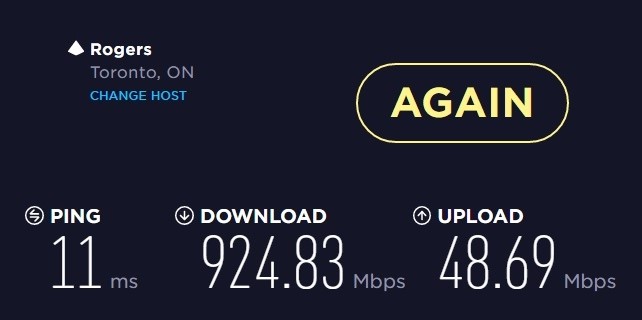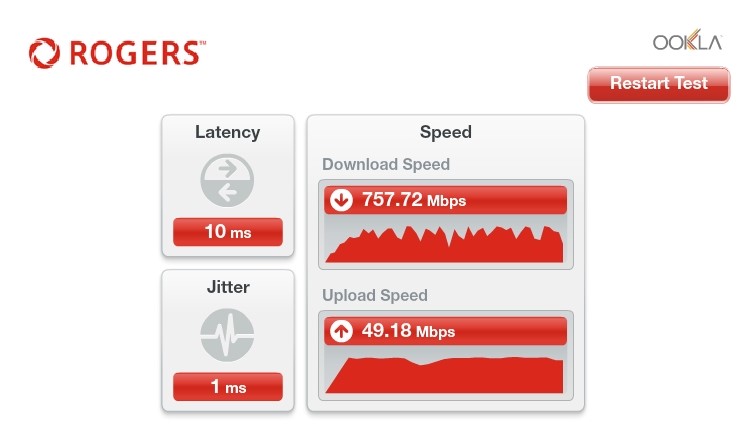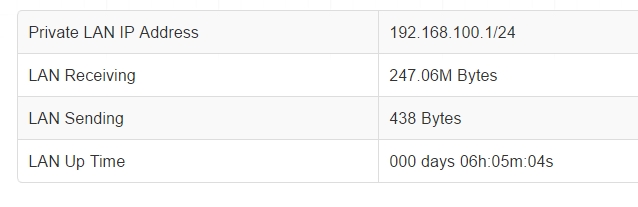- Rogers Community Forums
- Forums
- Internet, Rogers Xfinity TV, & Home Phone
- Internet
- Re: FEEDBACK - Rogers Rocket Wi-Fi Modem Firmware ...
- Subscribe to RSS Feed
- Mark Topic as New
- Mark Topic as Read
- Float this Topic for Current User
- Subscribe
- Mute
- Printer Friendly Page
FEEDBACK - Rogers Rocket Wi-Fi Modem Firmware Trial
- Mark as New
- Subscribe
- Mute
- Subscribe to RSS Feed
- Permalink
- Report Content
05-31-2016
08:42 AM
- last edited on
03-14-2018
04:23 PM
by
![]() RogersRoland
RogersRoland
Hello Community,
We are currently offering our users an exclusive opportunity to participate in an upcoming trial of the new firmware for our Rocket Wi-Fi Modem (CGN3ACR, CGN3AMR and CGN3ACSMR) and Rocket Gigabit Wi-Fi Modem (CGN3552 and CODA-4582). For details of this program, please see this thread.
This thread will be used for feedback regarding the firmware. We've invited @RogersSergio, @RogersSyd & @RogersBob from our Networking team to participate in this thread. Your feedback is very valuable and will be used to enhance the firmware before it is released publicly.
Thank you for your continued feedback and support.
Re: FEEDBACK - Rogers Rocket Wi-Fi Modem Firmware Trial
- Mark as New
- Subscribe
- Mute
- Subscribe to RSS Feed
- Permalink
- Report Content
01-10-2017 03:28 PM - edited 01-10-2017 03:28 PM
I can confirm that I have just received firmware 2.0.10.20. I can also confirm that I can finally see the connected devices. Everything looks good so far. I will continue to run some tests and report back later.
Re: FEEDBACK - Rogers Rocket Wi-Fi Modem Firmware Trial
- Mark as New
- Subscribe
- Mute
- Subscribe to RSS Feed
- Permalink
- Report Content
01-10-2017 03:45 PM
Re: FEEDBACK - Rogers Rocket Wi-Fi Modem Firmware Trial
- Mark as New
- Subscribe
- Mute
- Subscribe to RSS Feed
- Permalink
- Report Content
01-11-2017 06:56 AM
i @RogersDave there's been a regression in the 5G speed on the AC band on the .20 firmware for me.
Re: FEEDBACK - Rogers Rocket Wi-Fi Modem Firmware Trial
- Mark as New
- Subscribe
- Mute
- Subscribe to RSS Feed
- Permalink
- Report Content
01-11-2017 12:15 PM
CODA-4582
Hardware 1A
Received firmware 2.0.10.20
Upload speeds are still horrible on 250/20 profile: http://www.speedtest.net/result/5958218438
But there's a general PT ticket in my area: PT00365260
I'm told there's an outstanding signal/noise issue in my area that Rogers has yet to address.
| Port ID | Frequency (MHz) | Modulation | Signal strength (dBmV) | Channel ID | Signal noise ratio (dB) |
| 1 | 591000000 | 256QAM | -5.400 | 31 | 36.387 |
| 2 | 363000000 | 256QAM | -2.100 | 10 | 38.605 |
| 3 | 369000000 | 256QAM | -2.300 | 11 | 37.636 |
| 4 | 375000000 | 256QAM | -2.500 | 12 | 37.356 |
| 5 | 381000000 | 256QAM | -2.300 | 13 | 38.605 |
| 6 | 387000000 | 256QAM | -2.400 | 14 | 37.636 |
| 7 | 393000000 | 256QAM | -2.400 | 15 | 37.636 |
| 8 | 399000000 | 256QAM | -2.300 | 16 | 38.605 |
| 9 | 405000000 | 256QAM | -2.500 | 17 | 38.605 |
| 10 | 411000000 | 256QAM | -2.600 | 18 | 38.605 |
| 11 | 417000000 | 256QAM | -2.800 | 19 | 37.636 |
| 12 | 423000000 | 256QAM | -2.900 | 20 | 37.356 |
| 13 | 429000000 | 256QAM | -2.800 | 21 | 37.636 |
| 14 | 435000000 | 256QAM | -2.600 | 22 | 37.636 |
| 15 | 441000000 | 256QAM | -2.600 | 23 | 37.636 |
| 16 | 447000000 | 256QAM | -2.700 | 24 | 37.636 |
| 17 | 555000000 | 256QAM | -5.500 | 25 | 35.595 |
| 18 | 561000000 | 256QAM | -5.700 | 26 | 35.595 |
| 19 | 567000000 | 256QAM | -5.800 | 27 | 35.780 |
| 20 | 573000000 | 256QAM | -5.600 | 28 | 35.595 |
| 21 | 579000000 | 256QAM | -5.400 | 29 | 36.387 |
| 22 | 585000000 | 256QAM | -5.400 | 30 | 36.387 |
| 23 | 357000000 | 256QAM | -2.600 | 9 | 37.636 |
| 24 | 597000000 | 256QAM | -5.500 | 32 | 36.387 |
| 25 | 603000000 | 256QAM | -5.300 | 33 | 36.610 |
| 26 | 609000000 | 256QAM | -5.400 | 34 | 36.610 |
| 27 | 615000000 | 256QAM | -5.200 | 35 | 36.387 |
| 28 | 621000000 | 256QAM | -5.100 | 36 | 36.387 |
| 29 | 633000000 | 256QAM | -5.600 | 37 | 35.595 |
| 30 | 639000000 | 256QAM | -5.600 | 38 | 36.387 |
| 31 | 645000000 | 256QAM | -5.700 | 39 | 36.387 |
| 32 | 651000000 | 256QAM | -6.200 | 40 | 35.595 |
| Receiver | FFT type | Subcarr 0 Frequency(MHz) | PLC locked | NCP locked | MDC1 locked | PLC power(dBmv) |
| 0 | NA | NA | NO | NO | NO | NA |
| 1 | NA | NA | NO | NO | NO | NA |
| Port ID | Frequency (MHz) | Modulation | Signal strength (dBmV) | Channel ID | Bandwidth |
| 1 | 23700000 | ATDMA - 64QAM | 31.750 | 5 | 6400000 |
| 2 | 38596000 | ATDMA - 64QAM | 36.000 | 6 | 3200000 |
| 3 | 30596000 | ATDMA - 64QAM | 33.250 | 4 | 6400000 |
| Channel Index | State | lin Digital Att | Digital Att | BW (sc's*fft) | Report Power | Report Power1_6 | FFT Size |
| 0 | DISABLED | 0.5000 | 0.0000 | 0.0000 | -inf | -1.0000 | 4K |
| 1 | DISABLED | 0.5000 | 0.0000 | 0.0000 | -inf | -1.0000 | 4K |
Re: FEEDBACK - Rogers Rocket Wi-Fi Modem Firmware Trial
- Mark as New
- Subscribe
- Mute
- Subscribe to RSS Feed
- Permalink
- Report Content
01-11-2017 02:01 PM
Updated to the .20 (In bridge mode and everything has been reset) speeds seem to be consistant now around 700/25-40 (On the Gig plan) which is what I always ever maxed out at before. I assume this will get a bump once 3.1 is deployed in my area. So far no issues have been seen on RDP sessions, Hardware VPN, IP Phone and XBL.
@RogersDave could we please do the next firmware updates not during normal business hours 🙂
Re: FEEDBACK - Rogers Rocket Wi-Fi Modem Firmware Trial
- Mark as New
- Subscribe
- Mute
- Subscribe to RSS Feed
- Permalink
- Report Content
01-11-2017 02:04 PM
Speaking of 3.1 , I can't wait until they annouce the deployment been waiting for so long!
Re: FEEDBACK - Rogers Rocket Wi-Fi Modem Firmware Trial
- Mark as New
- Subscribe
- Mute
- Subscribe to RSS Feed
- Permalink
- Report Content
01-11-2017 02:30 PM
@JohnBeaudin wrote:Speaking of 3.1 , I can't wait until they annouce the deployment been waiting for so long!
Deployment of DOCSIS 3.1 is well underway. I see new areas enabled every day. I am surprised that nobody on this forum actually mentionned that D3.1 got enabled on their device (visible on the modem when the downlink link goes from blue to light blue).
Dave

Re: FEEDBACK - Rogers Rocket Wi-Fi Modem Firmware Trial
- Mark as New
- Subscribe
- Mute
- Subscribe to RSS Feed
- Permalink
- Report Content
01-11-2017 02:32 PM
@Hybrid_Noodle wrote:
@RogersDave could we please do the next firmware updates not during normal business hours 🙂
I'll do my best. There was a huge backlog because of all the conversions to CODA modems and I had to process them during the day.
I normally try to run these updates early in the morning. Evening is peak hour for everybody and overnight, I try to sleep 🙂
Dave

Re: FEEDBACK - Rogers Rocket Wi-Fi Modem Firmware Trial
- Mark as New
- Subscribe
- Mute
- Subscribe to RSS Feed
- Permalink
- Report Content
01-11-2017 02:35 PM
I check the lights on my modem every day and I also login in modem to make sure it's not enabled yet..
I am in North East New-Brusnwick, are they upgrading Ontario first .. or it's random? just to give me an idea.
Re: FEEDBACK - Rogers Rocket Wi-Fi Modem Firmware Trial
- Mark as New
- Subscribe
- Mute
- Subscribe to RSS Feed
- Permalink
- Report Content
01-11-2017 02:47 PM
@RogersDaveNo worries I just made the assumption that it would be an automated batch job that would have run overnight and not a manual process.
Re: FEEDBACK - Rogers Rocket Wi-Fi Modem Firmware Trial
- Mark as New
- Subscribe
- Mute
- Subscribe to RSS Feed
- Permalink
- Report Content
01-11-2017 03:08 PM
Still awaiting 3.1.
Re: FEEDBACK - Rogers Rocket Wi-Fi Modem Firmware Trial
- Mark as New
- Subscribe
- Mute
- Subscribe to RSS Feed
- Permalink
- Report Content
01-11-2017 03:26 PM
I know for a fact that they will be upgrading areas to 3.1 that are congested on the downlink side, which is why they have started to upgrade parts of Toronto to 3.1.
They also take into account another factor: the number of CODA modems that are running in a certain area. As a result, if there are more CODA modems running in a particular region, then that paticular region is more likely to be upgraded to 3.1 downlink. 3.1 Uplink is still under testing and will be ready for deployment towards the end of the year if I recall correctly.
Re: FEEDBACK - Rogers Rocket Wi-Fi Modem Firmware Trial
- Mark as New
- Subscribe
- Mute
- Subscribe to RSS Feed
- Permalink
- Report Content
01-11-2017 05:19 PM
Received .20 today. I am in bridge mode, so speed/consistency is pretty much all I can speak to, but both look good. I have attached 2 speedtest results. The download is typical, the upload seems to be better as I was running around 35 the last week or so. Always seem to have lower rates on the rogers download utility than the ookla one, thought it would be running to the same server, but i guess not.
I took a picture of my modem lights, for some reason it was very had to get it to look like real life on the phone, but I'm guessing this isn't 3.1 since up/down are same color, I'm in Old South London for reference.
Will continue to monitor for any issues on this new firmware, as I understand that .20 would be of more relavence to bridged mode users than .19 was.
Re: FEEDBACK - Rogers Rocket Wi-Fi Modem Firmware Trial
- Mark as New
- Subscribe
- Mute
- Subscribe to RSS Feed
- Permalink
- Report Content
01-11-2017 05:36 PM
There does still seem to be a bug with the LAN traffic counter, i assume this is traffic sent from modem to external router, and if so the count is way too low after all the speedtests I just ran.
Re: FEEDBACK - Rogers Rocket Wi-Fi Modem Firmware Trial
- Mark as New
- Subscribe
- Mute
- Subscribe to RSS Feed
- Permalink
- Report Content
01-11-2017 09:34 PM
After awhile in bridge mode, speeds drops like crazy: http://www.speedtest.net/my-result/5959460950
CODA-4582
2.0.10.20
| Port ID | Frequency (MHz) | Modulation | Signal strength (dBmV) | Channel ID | Signal noise ratio (dB) |
| 1 | 591000000 | 256QAM | -5.300 | 31 | 36.387 |
| 2 | 657000000 | 256QAM | -6.000 | 41 | 36.387 |
| 3 | 663000000 | 256QAM | -5.600 | 42 | 36.387 |
| 4 | 669000000 | 256QAM | -5.400 | 43 | 36.387 |
| 5 | 675000000 | 256QAM | -5.500 | 44 | 36.387 |
| 6 | 681000000 | 256QAM | -4.900 | 45 | 36.610 |
| 7 | 687000000 | 256QAM | -5.200 | 46 | 36.610 |
| 8 | 693000000 | 256QAM | -5.200 | 47 | 36.387 |
| 9 | 699000000 | 256QAM | -5.200 | 48 | 36.387 |
| 10 | 705000000 | 256QAM | -5.100 | 49 | 36.610 |
| 11 | 711000000 | 256QAM | -5.600 | 50 | 36.610 |
| 12 | 717000000 | 256QAM | -6.200 | 51 | 36.387 |
| 13 | 723000000 | 256QAM | -6.700 | 52 | 35.780 |
| 14 | 825000000 | 256QAM | -8.500 | 53 | 35.595 |
| 15 | 831000000 | 256QAM | -9.100 | 54 | 34.926 |
| 16 | 837000000 | 256QAM | -9.600 | 55 | 34.484 |
| 17 | 555000000 | 64QAM | -10.000 | 56 | 4.191 |
| 18 | 561000000 | 64QAM | -10.100 | 57 | 4.191 |
| 19 | 567000000 | 256QAM | -5.700 | 27 | 35.780 |
| 20 | 573000000 | 256QAM | -5.600 | 28 | 35.780 |
| 21 | 579000000 | 256QAM | -5.400 | 29 | 36.610 |
| 22 | 585000000 | 256QAM | -5.400 | 30 | 36.387 |
| 23 | 855000000 | 256QAM | -10.000 | 58 | 34.346 |
| 24 | 597000000 | 256QAM | -5.400 | 32 | 36.387 |
| 25 | 603000000 | 256QAM | -5.300 | 33 | 36.387 |
| 26 | 609000000 | 256QAM | -5.400 | 34 | 36.387 |
| 27 | 861000000 | 256QAM | -9.400 | 59 | 34.484 |
| 28 | 621000000 | 256QAM | -5.100 | 36 | 36.387 |
| 29 | 633000000 | 256QAM | -5.600 | 37 | 35.780 |
| 30 | 639000000 | 256QAM | -5.600 | 38 | 36.387 |
| 31 | 645000000 | 256QAM | -5.700 | 39 | 36.387 |
| 32 | 651000000 | 256QAM | -6.200 | 40 | 35.780 |
| Receiver | FFT type | Subcarr 0 Frequency(MHz) | PLC locked | NCP locked | MDC1 locked | PLC power(dBmv) |
| 0 | NA | NA | NO | NO | NO | NA |
| 1 | NA | NA | NO | NO | NO | NA |
| Port ID | Frequency (MHz) | Modulation | Signal strength (dBmV) | Channel ID | Bandwidth |
| 1 | 23700000 | ATDMA - 64QAM | 32.500 | 5 | 6400000 |
| 2 | 38596000 | ATDMA - 64QAM | 36.000 | 6 | 3200000 |
| 3 | 30596000 | ATDMA - 64QAM | 33.000 | 4 | 6400000 |
| Channel Index | State | lin Digital Att | Digital Att | BW (sc's*fft) | Report Power | Report Power1_6 | FFT Size |
| 0 | DISABLED | 0.5000 | 0.0000 | 0.0000 | -inf | -1.0000 | 4K |
| 1 | DISABLED | 0.5000 | 0.0000 | 0.0000 | -inf | -1.0000 | 4K |
Re: FEEDBACK - Rogers Rocket Wi-Fi Modem Firmware Trial
- Mark as New
- Subscribe
- Mute
- Subscribe to RSS Feed
- Permalink
- Report Content
01-11-2017 09:57 PM - edited 01-11-2017 09:58 PM
Your signal levels are not very good as the downstream should be around 0 dBmV and 2 of your channels have issues:
| 17 | 555000000 | 64QAM | -10.000 | 56 | 4.191 |
| 18 | 561000000 | 64QAM | -10.100 | 57 | 4.191 |
I would contact tech support and have them come and get you up and running. No amount of tinkering is going to help with levels that low.
Here are my signal levels in comparison:
| Port ID | Frequency (MHz) | Modulation | Signal strength (dBmV) | Channel ID | Signal noise ratio (dB) |
| 1 | 633000000 | 256QAM | 2.000 | 37 | 36.387 |
| 2 | 363000000 | 256QAM | 6.600 | 10 | 37.636 |
| 3 | 369000000 | 256QAM | 6.900 | 11 | 37.356 |
| 4 | 375000000 | 256QAM | 7.300 | 12 | 37.636 |
| 5 | 381000000 | 256QAM | 6.900 | 13 | 37.356 |
| 6 | 387000000 | 256QAM | 6.200 | 14 | 37.636 |
| 7 | 393000000 | 256QAM | 6.300 | 15 | 36.610 |
| 8 | 399000000 | 256QAM | 6.200 | 16 | 37.356 |
| 9 | 405000000 | 256QAM | 5.500 | 17 | 37.356 |
| 10 | 411000000 | 256QAM | 5.400 | 18 | 37.636 |
| 11 | 417000000 | 256QAM | 6.200 | 19 | 37.356 |
| 12 | 423000000 | 256QAM | 6.700 | 20 | 37.356 |
| 13 | 429000000 | 256QAM | 7.400 | 21 | 37.356 |
| 14 | 435000000 | 256QAM | 7.800 | 22 | 37.636 |
| 15 | 441000000 | 256QAM | 7.500 | 23 | 37.636 |
| 16 | 447000000 | 256QAM | 6.500 | 24 | 37.356 |
| 17 | 555000000 | 256QAM | 4.100 | 25 | 36.610 |
| 18 | 561000000 | 256QAM | 3.500 | 26 | 36.387 |
| 19 | 567000000 | 256QAM | 2.700 | 27 | 36.387 |
| 20 | 573000000 | 256QAM | 3.600 | 28 | 35.595 |
| 21 | 579000000 | 256QAM | 3.700 | 29 | 35.780 |
| 22 | 585000000 | 256QAM | 3.600 | 30 | 36.610 |
| 23 | 591000000 | 256QAM | 4.900 | 31 | 36.610 |
| 24 | 597000000 | 256QAM | 5.500 | 32 | 36.610 |
| 25 | 603000000 | 256QAM | 5.300 | 33 | 37.356 |
| 26 | 609000000 | 256QAM | 4.400 | 34 | 36.387 |
| 27 | 615000000 | 256QAM | 3.600 | 35 | 37.356 |
| 28 | 621000000 | 256QAM | 2.400 | 36 | 36.610 |
| 29 | 357000000 | 256QAM | 6.600 | 9 | 37.636 |
| 30 | 639000000 | 256QAM | 2.300 | 38 | 36.387 |
| 31 | 645000000 | 256QAM | 3.100 | 39 | 36.387 |
| 32 | 651000000 | 256QAM | 2.300 | 40 | 36.610 |
| Receiver | FFT type | Subcarr 0 Frequency(MHz) | PLC locked | NCP locked | MDC1 locked | PLC power(dBmv) |
| 0 | NA | NA | NO | NO | NO | NA |
| 1 | NA | NA | NO | NO | NO | NA |
| Port ID | Frequency (MHz) | Modulation | Signal strength (dBmV) | Channel ID | Bandwidth |
| 1 | 23700000 | ATDMA - 64QAM | 33.250 | 2 | 6400000 |
| 2 | 38595746 | ATDMA - 64QAM | 38.500 | 3 | 3200000 |
| 3 | 30596000 | ATDMA - 64QAM | 35.000 | 1 | 6400000 |
| Channel Index | State | lin Digital Att | Digital Att | BW (sc's*fft) | Report Power | Report Power1_6 | FFT Size |
| 0 | DISABLED | 0.5000 | 0.0000 | 0.0000 | -inf | -1.0000 | 4K |
| 1 | DISABLED | 0.5000 | 0.0000 | 0.0000 | -inf | -1.0000 | 4K |
Re: FEEDBACK - Rogers Rocket Wi-Fi Modem Firmware Trial
- Mark as New
- Subscribe
- Mute
- Subscribe to RSS Feed
- Permalink
- Report Content
01-11-2017 09:59 PM - edited 01-11-2017 10:03 PM
@Webslinger call tech support and ask the CSR to run a signal check on the modem. It should fail considering that you have three channels sitting down at -10 dBmV, and the rest of them are in no great shape either. And then there is the almost non-existent signal to noise ratios for channels 17 and 18. Ask the CSR to check the neighbors modems as well, which are tied to the same local tap. That will determine if the issue is a single line issue to your home, or if its a bigger problem, possibly with the CMTS itself.
Edit: don't reset the modem as that will temporarily improve the signal levels but it won't resolve the underlying cause. Let tech support see those levels as they are now. Its easier to troubleshoot when the situation is bad as opposed to where the situation used to be bad but now its good. Very hard to guess when the levels are temporarily back to normal.
Re: FEEDBACK - Rogers Rocket Wi-Fi Modem Firmware Trial
- Mark as New
- Subscribe
- Mute
- Subscribe to RSS Feed
- Permalink
- Report Content
01-11-2017 10:11 PM
Yes, there's actually two open tickets on my account.
One of them is PT00365260.
After rebooting the modem, my download speed briefly increased and signal levels looked almost normal. But now it's horrible again.
Yeah, I should probably wait for those tickets to be resolved before drawing conclusions about the firmware.
| Port ID | Frequency (MHz) | Modulation | Signal strength (dBmV) | Channel ID | Signal noise ratio (dB) |
| 1 | 591000000 | 256QAM | -5.200 | 31 | 36.610 |
| 2 | 657000000 | 256QAM | -5.900 | 41 | 36.387 |
| 3 | 663000000 | 256QAM | -5.500 | 42 | 36.387 |
| 4 | 669000000 | 256QAM | -5.300 | 43 | 36.387 |
| 5 | 675000000 | 256QAM | -5.300 | 44 | 36.610 |
| 6 | 681000000 | 256QAM | -4.800 | 45 | 36.610 |
| 7 | 687000000 | 256QAM | -5.000 | 46 | 36.610 |
| 8 | 693000000 | 256QAM | -5.100 | 47 | 36.387 |
| 9 | 699000000 | 256QAM | -5.100 | 48 | 37.356 |
| 10 | 705000000 | 256QAM | -5.000 | 49 | 36.610 |
| 11 | 711000000 | 256QAM | -5.500 | 50 | 36.610 |
| 12 | 717000000 | 256QAM | -6.100 | 51 | 36.387 |
| 13 | 723000000 | 256QAM | -6.500 | 52 | 35.780 |
| 14 | 825000000 | 256QAM | -8.400 | 53 | 35.595 |
| 15 | 831000000 | 256QAM | -8.900 | 54 | 34.926 |
| 16 | 837000000 | 256QAM | -9.400 | 55 | 34.926 |
| 23 | 855000000 | 256QAM | -9.800 | 58 | 34.346 |
| 27 | 615000000 | 256QAM | -5.000 | 35 | 36.610 |
| 28 | 861000000 | 256QAM | -9.200 | 59 | 34.484 |
| 29 | 633000000 | 256QAM | -5.400 | 37 | 36.387 |
| 30 | 639000000 | 256QAM | -5.500 | 38 | 36.387 |
| 31 | 645000000 | 256QAM | -5.600 | 39 | 36.387 |
| 32 | 651000000 | 256QAM | -6.100 | 40 | 35.780 |
| Receiver | FFT type | Subcarr 0 Frequency(MHz) | PLC locked | NCP locked | MDC1 locked | PLC power(dBmv) |
| 0 | NA | NA | NO | NO | NO | NA |
| 1 | NA | NA | NO | NO | NO | NA |
| Port ID | Frequency (MHz) | Modulation | Signal strength (dBmV) | Channel ID | Bandwidth |
| 1 | 23700000 | ATDMA - 64QAM | 32.500 | 5 | 6400000 |
| 2 | 38596000 | ATDMA - 64QAM | 34.750 | 6 | 3200000 |
| 3 | 30596000 | ATDMA - 64QAM | 33.000 | 4 | 6400000 |
| Channel Index | State | lin Digital Att | Digital Att | BW (sc's*fft) | Report Power | Report Power1_6 | FFT Size |
| 0 | DISABLED | 0.5000 | 0.0000 | 0.0000 | -inf | -1.0000 | 4K |
| 1 | DISABLED | 0.5000 | 0.0000 | 0.0000 | -inf | -1.0000 | 4K |
Re: FEEDBACK - Rogers Rocket Wi-Fi Modem Firmware Trial
- Mark as New
- Subscribe
- Mute
- Subscribe to RSS Feed
- Permalink
- Report Content
01-11-2017 10:37 PM
@RogersDave wrote:Deployment of DOCSIS 3.1 is well underway. I see new areas enabled every day. I am surprised that nobody on this forum actually mentionned that D3.1 got enabled on their device (visible on the modem when the downlink link goes from blue to light blue).
Dave
Whats the best way to check if 3.1 iis enabled by looking at the modem status pages? I read somewhere that you had to look for OFDM channels in use / enabled, is that correct?
Re: FEEDBACK - Rogers Rocket Wi-Fi Modem Firmware Trial
- Mark as New
- Subscribe
- Mute
- Subscribe to RSS Feed
- Permalink
- Report Content
01-11-2017 10:50 PM - edited 01-12-2017 12:51 AM
Re: FEEDBACK - Rogers Rocket Wi-Fi Modem Firmware Trial
- Mark as New
- Subscribe
- Mute
- Subscribe to RSS Feed
- Permalink
- Report Content
01-12-2017 03:02 PM
Having some weird connection issues through my vpn. Just wondering if u can take a peek in my area and modem to see if there is anything going on