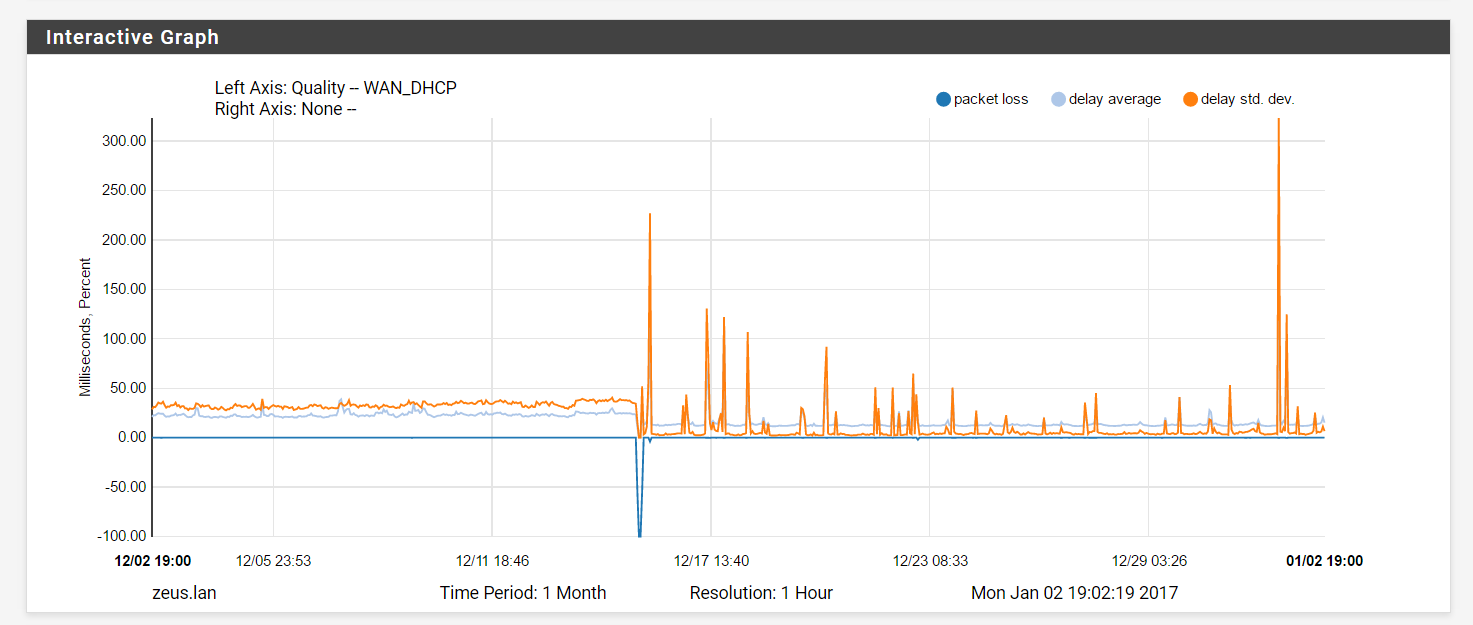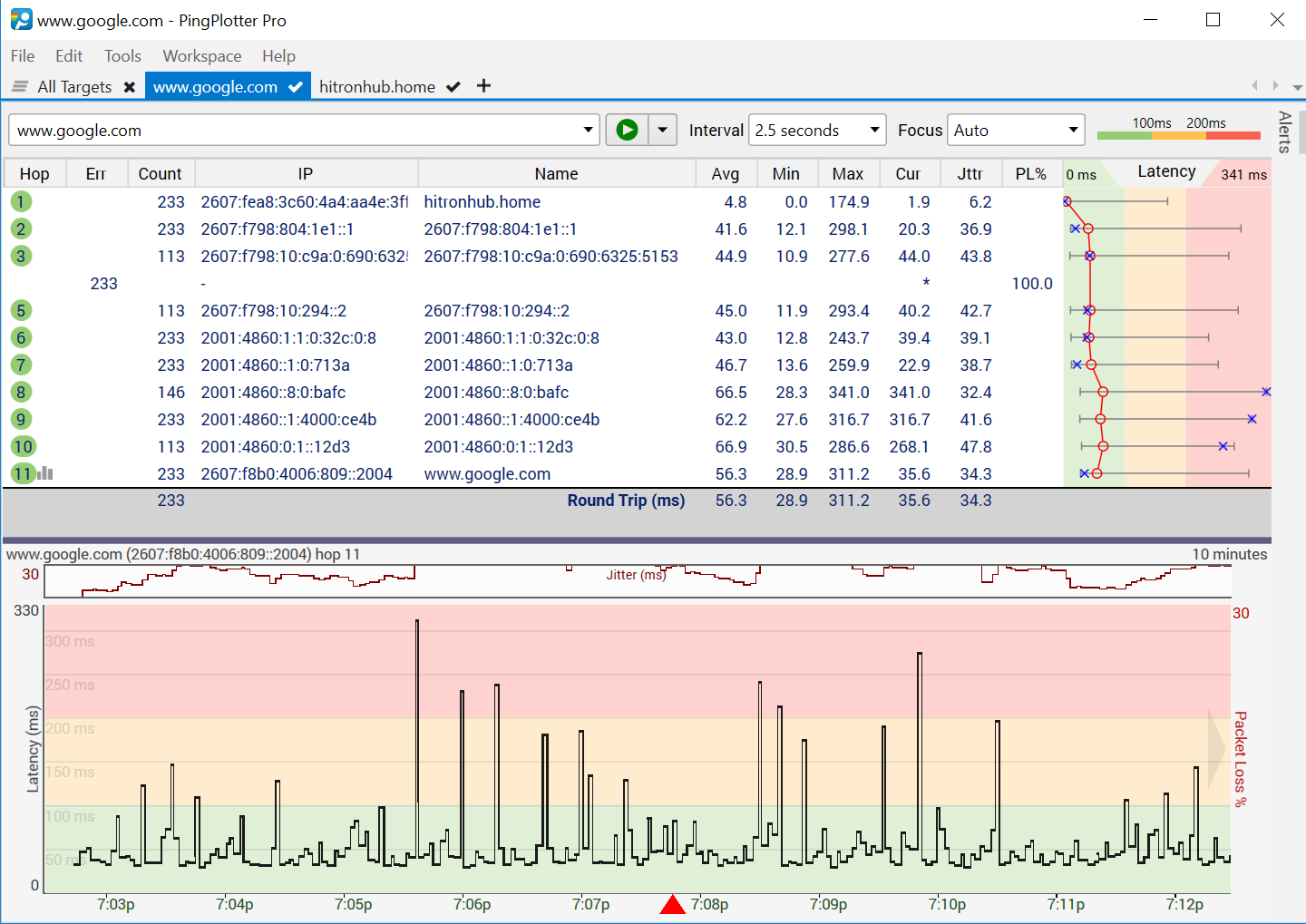FEEDBACK - Rogers Rocket Wi-Fi Modem Firmware Trial
- Mark as New
- Subscribe
- Mute
- Subscribe to RSS Feed
- Permalink
- Report Content
05-31-2016
08:42 AM
- last edited on
03-14-2018
04:23 PM
by
![]() RogersRoland
RogersRoland
Hello Community,
We are currently offering our users an exclusive opportunity to participate in an upcoming trial of the new firmware for our Rocket Wi-Fi Modem (CGN3ACR, CGN3AMR and CGN3ACSMR) and Rocket Gigabit Wi-Fi Modem (CGN3552 and CODA-4582). For details of this program, please see this thread.
This thread will be used for feedback regarding the firmware. We've invited @RogersSergio, @RogersSyd & @RogersBob from our Networking team to participate in this thread. Your feedback is very valuable and will be used to enhance the firmware before it is released publicly.
Thank you for your continued feedback and support.
Re: FEEDBACK - Rogers Rocket Wi-Fi Modem Firmware Trial
- Mark as New
- Subscribe
- Mute
- Subscribe to RSS Feed
- Permalink
- Report Content
12-31-2016 12:52 PM
I always heard stories about the Rogers all in one modems and I agree with your assessment. Hopefully the new CODA modems are a step in the right direction.
Re: FEEDBACK - Rogers Rocket Wi-Fi Modem Firmware Trial
- Mark as New
- Subscribe
- Mute
- Subscribe to RSS Feed
- Permalink
- Report Content
12-31-2016 01:09 PM
@Alex4161 wrote:I just wanted to know why people are running seperate routers and the CODA router/modem?
Many people have this misconception of the max wifi speeds and that an AC5200 router will give you super fast speeds of +1 Gigabit. I think this is a lot of media tomfoolery which is aimed at selling high speed routers to those who don't know any better. This article by CNET explains just that:
If the new CODA modems would actually work, I would be happy to give the one device setup a serious try. Unfortunately I went through three of the modems in 4 days. They lock up in 24 hours or less and require a reboot. Both my partner and I work from home and need the Internet for VOIP, email and WEB conferencing. A random reboot like that in the middle of the day is simply not an option. After disabling all things like DNS, DHCP, DHCP reservations, wireless networking, etc, everything is fine - no more lock-ups/reboots.
Also, I was doing all of my tests wired - not wireless. Going through an AC66U I was getting a performance drop simply by inserting the router into the middle. I can't remember how much but it was noticable. Since I wasn't getting the performance I was paying for and since the wireless was not powerful enough anyways, I upgraded to the AC5300 get better wired performance and better wireless coverage throughout my house. Wired is for work, wireless is for play.
Re: FEEDBACK - Rogers Rocket Wi-Fi Modem Firmware Trial
- Mark as New
- Subscribe
- Mute
- Subscribe to RSS Feed
- Permalink
- Report Content
12-31-2016 09:09 PM
I can confirm that disabling wireless bands, unplugging the router for a few minutes, then reenabling ONLY 5Ghz makes the speeds way better (600/25). This hopefully will help a lot of people who are experiencing both slow wired and wireless. @rogersdave hopefully you can work with this to implement in the new firmware.
Re: FEEDBACK - Rogers Rocket Wi-Fi Modem Firmware Trial
- Mark as New
- Subscribe
- Mute
- Subscribe to RSS Feed
- Permalink
- Report Content
12-31-2016 09:45 PM - edited 12-31-2016 09:47 PM
Have you tried the latest firmware and disabling 2.4 Ghz? This seems to work reasonably well.
How much did you pay for the AC5300 Router and did you consider going the Google approach and having an access point at every level in the home instead of just one?
Re: FEEDBACK - Rogers Rocket Wi-Fi Modem Firmware Trial
- Mark as New
- Subscribe
- Mute
- Subscribe to RSS Feed
- Permalink
- Report Content
01-01-2017 03:32 AM

.19, test done at 3:30AM on Jan 1, Windows 10 desktop wired directly to my router via CAT6... pretty nice speeds!
Re: FEEDBACK - Rogers Rocket Wi-Fi Modem Firmware Trial
- Mark as New
- Subscribe
- Mute
- Subscribe to RSS Feed
- Permalink
- Report Content
01-01-2017 09:13 AM
Re: FEEDBACK - Rogers Rocket Wi-Fi Modem Firmware Trial
- Mark as New
- Subscribe
- Mute
- Subscribe to RSS Feed
- Permalink
- Report Content
01-01-2017 09:29 AM
Happy new year everybody!
A few users requested, either via private message or in this forums that I push the latest firmware to their modem. I have no problem doing that but please send me a private message and make sure to include your modem MAC address in the message.
I do get a lot of requests daily and I simply can't keep track of everybody's MAC.
Thanks
Dave

Re: FEEDBACK - Rogers Rocket Wi-Fi Modem Firmware Trial
- Mark as New
- Subscribe
- Mute
- Subscribe to RSS Feed
- Permalink
- Report Content
01-01-2017 10:21 AM
Happy New Year @RogersDave and thanks for all your hard work.
Re: FEEDBACK - Rogers Rocket Wi-Fi Modem Firmware Trial
- Mark as New
- Subscribe
- Mute
- Subscribe to RSS Feed
- Permalink
- Report Content
01-01-2017 01:08 PM
Happy New Year everyone!
2017 will be amazing, it will be the year we finally get DOCSIS 3.1 hopefully both Downstream&Upstream along with all the firmware updates for the CODA.
Re: FEEDBACK - Rogers Rocket Wi-Fi Modem Firmware Trial
- Mark as New
- Subscribe
- Mute
- Subscribe to RSS Feed
- Permalink
- Report Content
01-02-2017 02:11 PM
hey guys just wanted to give my update on the .19 firmware, have had to do a hard reboot twice now, every day or so the latency builds up to a point where im double the latency of a friend in oakville on the rogers network to the same server (25 vs my 50) , after a reboot its all back to normal... will keep testing and let you know, speeds are still down, max throughput down I see is 60MB/s (yes megabytes not bits) and thats to a Toronto area data center.
Re: FEEDBACK - Rogers Rocket Wi-Fi Modem Firmware Trial
- Mark as New
- Subscribe
- Mute
- Subscribe to RSS Feed
- Permalink
- Report Content
01-02-2017 02:25 PM
on .19 as well, I noticed a latency build up in online games after a few days as well.
just like you a simple reboot of the modem and then I am back to normal numbers.
Re: FEEDBACK - Rogers Rocket Wi-Fi Modem Firmware Trial
- Mark as New
- Subscribe
- Mute
- Subscribe to RSS Feed
- Permalink
- Report Content
01-02-2017 03:20 PM
Re: FEEDBACK - Rogers Rocket Wi-Fi Modem Firmware Trial
- Mark as New
- Subscribe
- Mute
- Subscribe to RSS Feed
- Permalink
- Report Content
01-02-2017 03:28 PM
I am playing online games almost every day Dota2/ CSGO
Ping is pretty much the same as the CGN3ACMR , so you won't notice any difference, it will probably get better once DOCSIS 3.1 is deployed.
so until now you won't see a change but you will be ready for DOCSIS 3.1
decisions is yours.
Re: FEEDBACK - Rogers Rocket Wi-Fi Modem Firmware Trial
- Mark as New
- Subscribe
- Mute
- Subscribe to RSS Feed
- Permalink
- Report Content
01-02-2017 03:46 PM
Just got rid of the CODA modem and went back to the CGN one. Same issue as before and they said the neighborhood tap is the fault. Waiting until the end of this week to find out!
Re: FEEDBACK - Rogers Rocket Wi-Fi Modem Firmware Trial
- Mark as New
- Subscribe
- Mute
- Subscribe to RSS Feed
- Permalink
- Report Content
01-02-2017 03:58 PM
Where abouts are you located (what area)? I have had issues since Dec 30 as well so we may be on similar nodes.
Re: FEEDBACK - Rogers Rocket Wi-Fi Modem Firmware Trial
- Mark as New
- Subscribe
- Mute
- Subscribe to RSS Feed
- Permalink
- Report Content
01-02-2017 04:46 PM
Since Dec 31, speeds on 5G cut in half to 30 - 50 mbps and 5G security was open when in fact in the settings it is not.
@RogersDave Can you please take a look at my CODA? Thank You.
Re: FEEDBACK - Rogers Rocket Wi-Fi Modem Firmware Trial
- Mark as New
- Subscribe
- Mute
- Subscribe to RSS Feed
- Permalink
- Report Content
01-02-2017 05:20 PM
I am having the same issue since yesterday.
Speed is inconsistent. Jitter is +10ms (I usually would get 1ms to 4ms).
I was in .13 and today .19. The issue is persistent in both firmware.
Also, I asked my neighbour who is still on CGN about it. They are having same issue. May be it's the issue in rogers system and not just this modem?
Re: FEEDBACK - Rogers Rocket Wi-Fi Modem Firmware Trial
- Mark as New
- Subscribe
- Mute
- Subscribe to RSS Feed
- Permalink
- Report Content
01-02-2017 07:17 PM - edited 01-02-2017 07:19 PM
@RogersDave Still having speed issue (250-200Mbps slower) and ping is all over the place. I've attached a screenshot from my router plotting my ping to the CMTS (you can clearly tell where I swapped from the old modem to the new CODA). I'm in bridge mode with f/w version .14. Also I will attach my modem levels once again.
Below is 30day history with 1hour intervals.
| Port ID | Frequency (MHz) | Modulation | Signal strength (dBmV) | Channel ID | Signal noise ratio (dB) |
| 1 | 603000000 | 256QAM | 4.800 | 33 | 40.366 |
| 2 | 381000000 | 256QAM | 4.900 | 13 | 40.946 |
| 3 | 387000000 | 256QAM | 5.000 | 14 | 40.946 |
| 4 | 393000000 | 256QAM | 4.900 | 15 | 40.946 |
| 5 | 555000000 | 256QAM | 4.400 | 25 | 40.946 |
| 6 | 561000000 | 256QAM | 4.500 | 26 | 40.366 |
| 7 | 567000000 | 256QAM | 4.700 | 27 | 40.366 |
| 8 | 573000000 | 256QAM | 4.900 | 28 | 40.366 |
| 9 | 405000000 | 256QAM | 5.500 | 17 | 40.946 |
| 10 | 411000000 | 256QAM | 5.200 | 18 | 40.946 |
| 11 | 417000000 | 256QAM | 5.200 | 19 | 40.366 |
| 12 | 423000000 | 256QAM | 5.300 | 20 | 40.946 |
| 13 | 429000000 | 256QAM | 5.400 | 21 | 40.946 |
| 14 | 435000000 | 256QAM | 5.500 | 22 | 40.946 |
| 15 | 441000000 | 256QAM | 5.600 | 23 | 40.946 |
| 16 | 447000000 | 256QAM | 5.700 | 24 | 40.946 |
| 17 | 363000000 | 256QAM | 5.100 | 10 | 40.946 |
| 18 | 369000000 | 256QAM | 4.900 | 11 | 40.366 |
| 19 | 375000000 | 256QAM | 4.700 | 12 | 40.366 |
| 20 | 357000000 | 256QAM | 5.400 | 9 | 40.946 |
| 21 | 609000000 | 256QAM | 4.700 | 34 | 40.946 |
| 22 | 615000000 | 256QAM | 4.900 | 35 | 40.366 |
| 23 | 399000000 | 256QAM | 5.300 | 16 | 40.946 |
| 24 | 621000000 | 256QAM | 4.900 | 36 | 40.366 |
| 25 | 657000000 | 256QAM | 5.500 | 41 | 40.946 |
| 26 | 663000000 | 256QAM | 5.500 | 42 | 40.946 |
| 27 | 669000000 | 256QAM | 5.200 | 43 | 40.366 |
| 28 | 675000000 | 256QAM | 5.200 | 44 | 40.946 |
| 29 | 633000000 | 256QAM | 5.000 | 37 | 40.366 |
| 30 | 639000000 | 256QAM | 5.100 | 38 | 40.946 |
| 31 | 645000000 | 256QAM | 5.400 | 39 | 40.946 |
| 32 | 651000000 | 256QAM | 5.500 | 40 | 40.366 |
| Receiver | FFT type | Subcarr 0 Frequency(MHz) | PLC locked | NCP locked | MDC1 locked | PLC power(dBmv) |
| 0 | NA | NA | NO | NO | NO | NA |
| 1 | NA | NA | NO | NO | NO | NA |
| Port ID | Frequency (MHz) | Modulation | Signal strength (dBmV) | Channel ID | Bandwidth |
| 1 | 38596000 | ATDMA - 64QAM | 39.500 | 3 | 3200000 |
| 2 | 30596000 | ATDMA - 64QAM | 36.750 | 1 | 6400000 |
| 3 | 23700000 | ATDMA - 64QAM | 35.500 | 2 | 6400000 |
| Channel Index | State | lin Digital Att | Digital Att | BW (sc's*fft) | Report Power | Report Power1_6 | FFT Size |
| 0 | DISABLED | 0.5000 | 0.0000 | 0.0000 | -inf | -1.0000 | 4K |
| 1 | DISABLED | 0.5000 | 0.0000 | 0.0000 | -inf | -1.0000 | 4K |
I'll send you a PM with my MAC address as I'm willing to help in anyway so we can get these issues hammered out!
Re: FEEDBACK - Rogers Rocket Wi-Fi Modem Firmware Trial
- Mark as New
- Subscribe
- Mute
- Subscribe to RSS Feed
- Permalink
- Report Content
01-02-2017 08:22 PM
@RogersDave Dave, ever since early Saturday I've been having PL and slow speeds. Can you try pushing the .19 to my modem to see if it'll fix it?

Re: FEEDBACK - Rogers Rocket Wi-Fi Modem Firmware Trial
- Mark as New
- Subscribe
- Mute
- Subscribe to RSS Feed
- Permalink
- Report Content
01-02-2017 08:32 PM - edited 01-02-2017 08:38 PM
Been getting bad latency to my own modem. Can someone help me figure out if it is either my signal levels or because of my modem? Currently still on the 3552 on software version 4.5.8.21. Also, will switching to the CODA help with latency? In the Richmond Hill area; not sure if DOCSIS 3.1 is enabled here.
Downstream Overview
Port ID Frequency (MHz) Modulation Signal strength (dBmV) Channel ID Signal noise ratio (dB)
1 633000000 256QAM -5.100 37 38.983
2 363000000 256QAM -7.900 10 37.636
3 369000000 256QAM -7.900 11 37.356
4 375000000 256QAM -7.900 12 37.356
5 381000000 256QAM -8.000 13 37.356
6 387000000 256QAM -8.000 14 37.356
7 393000000 256QAM -6.900 15 37.636
8 399000000 256QAM -7.200 16 37.636
9 405000000 256QAM -6.600 17 37.636
10 411000000 256QAM -6.700 18 37.356
11 417000000 256QAM -6.300 19 38.605
12 423000000 256QAM -6.300 20 38.605
13 429000000 256QAM -6.400 21 38.605
14 435000000 256QAM -6.600 22 38.605
15 441000000 256QAM -6.400 23 38.605
16 447000000 256QAM -6.600 24 38.983
17 555000000 256QAM -5.600 25 38.605
18 561000000 256QAM -6.100 26 38.605
19 567000000 256QAM -6.000 27 38.983
20 573000000 256QAM -5.500 28 38.605
21 603000000 256QAM -6.000 33 38.983
22 609000000 256QAM -6.400 34 38.983
23 615000000 256QAM -5.800 35 38.983
24 621000000 256QAM -5.700 36 38.983
25 357000000 256QAM -8.800 9 36.900
26 639000000 256QAM -5.200 38 39.200
27 645000000 256QAM -5.300 39 39.200
28 651000000 256QAM -5.300 40 38.900
29 657000000 256QAM -5.000 41 39.500
30 663000000 256QAM -4.900 42 39.500
31 669000000 256QAM -4.700 43 39.200
32 675000000 256QAM -4.200 44 39.200
Upstream Overview
Port ID Frequency (MHz) Modulation Signal strength (dBmV) Channel ID BandWidth
1 38596000 ATDMA - 64QAM 43.750 3 3200000
2 30596000 ATDMA - 64QAM 42.500 1 6400000
3 23700000 ATDMA - 64QAM 43.000 2 6400000
Re: FEEDBACK - Rogers Rocket Wi-Fi Modem Firmware Trial
- Mark as New
- Subscribe
- Mute
- Subscribe to RSS Feed
- Permalink
- Report Content
01-02-2017 08:33 PM
@JohnyR have you tried a modem reboot or factory reset yet? If not, they would be worth trying at this point.
I'm assuming that the plot is from the modem to the CMTS? Is that correct? And.... what modem and firmware version did you swap from. That's a key question that I'm interested in at this point. A CGN3ACSMR running V4.5.8.27 by any chance?