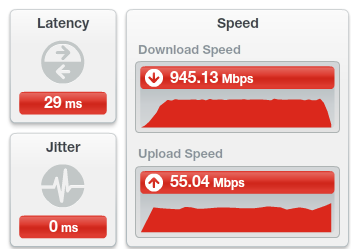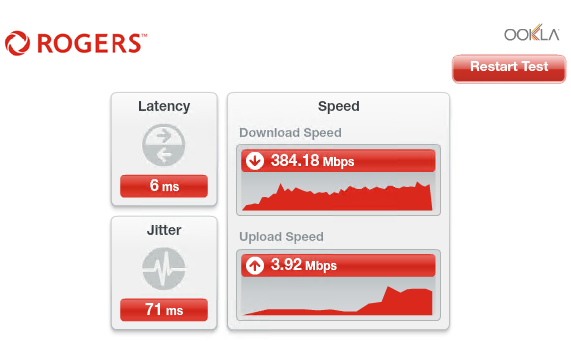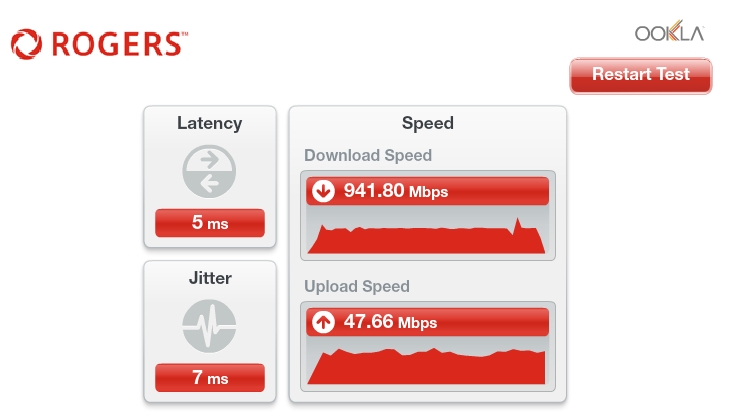- Rogers Community Forums
- Forums
- Internet, Rogers Xfinity TV, & Home Phone
- Internet
- FEEDBACK - Rogers Rocket Wi-Fi Modem Firmware Tria...
- Subscribe to RSS Feed
- Mark Topic as New
- Mark Topic as Read
- Float this Topic for Current User
- Subscribe
- Mute
- Printer Friendly Page
FEEDBACK - Rogers Rocket Wi-Fi Modem Firmware Trial
- Mark as New
- Subscribe
- Mute
- Subscribe to RSS Feed
- Permalink
- Report Content
05-31-2016
08:42 AM
- last edited on
03-14-2018
04:23 PM
by
![]() RogersRoland
RogersRoland
Hello Community,
We are currently offering our users an exclusive opportunity to participate in an upcoming trial of the new firmware for our Rocket Wi-Fi Modem (CGN3ACR, CGN3AMR and CGN3ACSMR) and Rocket Gigabit Wi-Fi Modem (CGN3552 and CODA-4582). For details of this program, please see this thread.
This thread will be used for feedback regarding the firmware. We've invited @RogersSergio, @RogersSyd & @RogersBob from our Networking team to participate in this thread. Your feedback is very valuable and will be used to enhance the firmware before it is released publicly.
Thank you for your continued feedback and support.
Re: FEEDBACK - Rogers Rocket Wi-Fi Modem Firmware Trial
- Mark as New
- Subscribe
- Mute
- Subscribe to RSS Feed
- Permalink
- Report Content
01-02-2017 09:21 PM - edited 01-02-2017 09:27 PM
@Eniex you're signal levels are low, but they are still in spec. Rogers uses -10 dBmV as a cutoff point on the downstream before they will do anything about it. Your pingplot to google shows the typical latency with a Puma 6MG modem. The hop that you really want to look at is hop #2 which is the CMTS. Select that hop to bring up the plot to the CMTS and right click on the google plot and select hide. That plot to the CMTS will show what affects all traffic to any destination.
You could request V4.5.8.27 which will take care of the IVP4 ICMP (ping) latency, but, it will limit the downstream data rate to 20 Mb/s as a side effect. For that reason, V4.5.8.27 was not distributed network wide to the CGNM-3552s.
Have a look at the following thread regarding V4.5.8.27:
You could also update to the CODA-4582 but that in itself might present technical challenges. Some users report no issues while others are reporting data rate and wifi issues. I run a CODA-4582 in Bridge mode and haven't noticed any issues so far, so it depends on what mode you would be using, Gateway or Bridge mode.
At the present time, the modem and ISP world is waiting for Intel and Arris to complete the firmware that will reduce the latency that is currently caused by the software based CPU processing of the data packets. Its been pretty quiet on that front recently, but, its the Christmas and New Years holiday time as well. So, we're all waiting.....
The two interesting threads in question for the Puma 6/6MG latency are:
http://www.dslreports.com/forum/r31122204-SB6190-Puma6-TCP-UDP-Network-Latency-Issue-Discussion
This last thread is the current discussion thread.
Re: FEEDBACK - Rogers Rocket Wi-Fi Modem Firmware Trial
- Mark as New
- Subscribe
- Mute
- Subscribe to RSS Feed
- Permalink
- Report Content
01-03-2017 07:07 AM
Speeds on .19 seem fine for me, but latency in online games is not amazing, 50-70 ms to East NA servers:
Re: FEEDBACK - Rogers Rocket Wi-Fi Modem Firmware Trial
- Mark as New
- Subscribe
- Mute
- Subscribe to RSS Feed
- Permalink
- Report Content
01-03-2017 07:31 AM
Re: FEEDBACK - Rogers Rocket Wi-Fi Modem Firmware Trial
- Mark as New
- Subscribe
- Mute
- Subscribe to RSS Feed
- Permalink
- Report Content
01-03-2017 09:01 AM - edited 01-03-2017 09:50 AM
Yup, I did a power cycle on the modem and nothing changed. Correct, it's pinging the first hop outside of my internal network. I'm using the CODA on ver. 14.
Update: Dave pushed .19 to my modem: speeds still seem to fluctuate heavily. One test yeilded 800/7, next one 200/5. Still waiting to see if there are any changes to PL
Re: FEEDBACK - Rogers Rocket Wi-Fi Modem Firmware Trial
- Mark as New
- Subscribe
- Mute
- Subscribe to RSS Feed
- Permalink
- Report Content
01-03-2017 10:49 AM - edited 01-03-2017 10:51 AM
Hi Guys,
When looking at the channels in the modem's DOCSIS WAN page, what should I look for to identify problems? what is considered Spec for a Signal Strenght? is it the same spec for bot downstream and upstream?
This is mine, I noticed 3.1 is not used at all but for 3.0, does it look ok?
| Port ID | Frequency (MHz) | Modulation | Signal strength (dBmV) | Channel ID | Signal noise ratio (dB) |
| 1 | 657000000 | 256QAM | 5.200 | 41 | 40.946 |
| 2 | 363000000 | 256QAM | 7.900 | 10 | 43.377 |
| 3 | 369000000 | 256QAM | 7.800 | 11 | 43.377 |
| 4 | 375000000 | 256QAM | 7.800 | 12 | 43.377 |
| 5 | 381000000 | 256QAM | 7.800 | 13 | 43.377 |
| 6 | 387000000 | 256QAM | 7.700 | 14 | 43.377 |
| 7 | 393000000 | 256QAM | 7.700 | 15 | 40.946 |
| 8 | 399000000 | 256QAM | 8.000 | 16 | 43.377 |
| 9 | 405000000 | 256QAM | 7.800 | 17 | 43.377 |
| 10 | 411000000 | 256QAM | 7.700 | 18 | 44.626 |
| 11 | 417000000 | 256QAM | 7.700 | 19 | 43.377 |
| 12 | 423000000 | 256QAM | 7.500 | 20 | 43.377 |
| 13 | 429000000 | 256QAM | 7.400 | 21 | 43.377 |
| 14 | 435000000 | 256QAM | 7.600 | 22 | 44.626 |
| 15 | 441000000 | 256QAM | 7.300 | 23 | 40.946 |
| 16 | 447000000 | 256QAM | 7.200 | 24 | 43.377 |
| 17 | 555000000 | 256QAM | 5.300 | 25 | 40.946 |
| 18 | 561000000 | 256QAM | 5.600 | 26 | 40.946 |
| 19 | 567000000 | 256QAM | 5.100 | 27 | 40.946 |
| 20 | 573000000 | 256QAM | 4.900 | 28 | 40.946 |
| 21 | 603000000 | 256QAM | 5.100 | 33 | 40.946 |
| 22 | 609000000 | 256QAM | 4.700 | 34 | 40.946 |
| 23 | 615000000 | 256QAM | 4.600 | 35 | 40.366 |
| 24 | 621000000 | 256QAM | 5.100 | 36 | 40.946 |
| 25 | 663000000 | 256QAM | 5.100 | 42 | 40.946 |
| 26 | 669000000 | 256QAM | 4.800 | 43 | 40.946 |
| 27 | 675000000 | 256QAM | 5.000 | 44 | 40.946 |
| 28 | 357000000 | 256QAM | 8.300 | 9 | 43.377 |
| 29 | 633000000 | 256QAM | 4.700 | 37 | 40.946 |
| 30 | 639000000 | 256QAM | 4.800 | 38 | 40.946 |
| 31 | 645000000 | 256QAM | 5.100 | 39 | 40.366 |
| 32 | 651000000 | 256QAM | 5.000 | 40 | 40.946 |
| Receiver | FFT type | Subcarr 0 Frequency(MHz) | PLC locked | NCP locked | MDC1 locked | PLC power(dBmv) |
| 0 | NA | NA | NO | NO | NO | NA |
| 1 | NA | NA | NO | NO | NO | NA |
| Port ID | Frequency (MHz) | Modulation | Signal strength (dBmV) | Channel ID | Bandwidth |
| 1 | 38596000 | ATDMA - 64QAM | 40.750 | 3 | 3200000 |
| 2 | 30596000 | ATDMA - 64QAM | 38.250 | 1 | 6400000 |
| 3 | 23700000 | ATDMA - 64QAM | 37.750 | 2 | 6400000 |
| Channel Index | State | lin Digital Att | Digital Att | BW (sc's*fft) | Report Power | Report Power1_6 | FFT Size |
| 0 | DISABLED | 0.5000 | 0.0000 | 0.0000 | -inf | -1.0000 | 4K |
| 1 | DISABLED | 0.5000 | 0.0000 | 0.0000 | -inf | -1.0000 | 4K |
Thanks!
Re: FEEDBACK - Rogers Rocket Wi-Fi Modem Firmware Trial
- Mark as New
- Subscribe
- Mute
- Subscribe to RSS Feed
- Permalink
- Report Content
01-03-2017 11:15 AM
50-70ms in online gaming for NA-EAST is the norm.
I play many games and it's always between that range on US EAST servers.
US EAST is 50-70ms
US WEST is 95-105ms
Dota2, CSGO,Overwatch,Starcraft,Wow,COD,battlefield name them all tested all between the 50-70ms.
I am curently on CODA with .19 firmware, it's running well no issues, but no improvements over the CGN3ACMR in term of online gaming yet.
Re: FEEDBACK - Rogers Rocket Wi-Fi Modem Firmware Trial
- Mark as New
- Subscribe
- Mute
- Subscribe to RSS Feed
- Permalink
- Report Content
01-03-2017 11:22 AM
@JohnyR what was your previous modem and firmware version on that modem?
Re: FEEDBACK - Rogers Rocket Wi-Fi Modem Firmware Trial
- Mark as New
- Subscribe
- Mute
- Subscribe to RSS Feed
- Permalink
- Report Content
01-03-2017 11:26 AM
@Lumute your downstream signal levels are high, but within spec. The signal to noise is ok. The upstream signal levels are fine. The only thing that a tech would do is install an attenuator to drop the downstream levels. That would also push up the upstream levels. if you're not having any problems I would leave it alone for now. Over the next few years, without any changes, those levels will drop on their own as the external cable and connectors age.
Re: FEEDBACK - Rogers Rocket Wi-Fi Modem Firmware Trial
- Mark as New
- Subscribe
- Mute
- Subscribe to RSS Feed
- Permalink
- Report Content
01-03-2017 12:26 PM
@Datalink It was the CGNM-3552, I think on .22? Can't really remember anymore, sorry!
Re: FEEDBACK - Rogers Rocket Wi-Fi Modem Firmware Trial
- Mark as New
- Subscribe
- Mute
- Subscribe to RSS Feed
- Permalink
- Report Content
01-03-2017 12:39 PM
If that's an ICMP ping to the CMTS it would have been 4.5.8.27 on the modem. V4.6.8.22 and earlier would have resulted in a much worse plot. What that plot really shows is that V4.5.8.27 on probably both CGN3ACSMR and CGNM-3552 is better than the current version of CODA-4582, ergo, my question, does the CODA-4582 use the hardware accelerator. From your plot, I would say that the answer is no. If it does, then I would say that we have yet another problem to solve.
Re: FEEDBACK - Rogers Rocket Wi-Fi Modem Firmware Trial
- Mark as New
- Subscribe
- Mute
- Subscribe to RSS Feed
- Permalink
- Report Content
01-03-2017 12:56 PM
My area has had terrible upload speeds for months, even right now (~1pm) I'm getting ~3Mbps up.
I'm on the D3.1 modem but maintainence siad there are "no problems" in my area. I've had 5 modems (3 unique types) All equipment is connected by Cat5e etc. New rg6 has been ran too, though no change.
If you need more info feel free to PM me!
Re: FEEDBACK - Rogers Rocket Wi-Fi Modem Firmware Trial
- Mark as New
- Subscribe
- Mute
- Subscribe to RSS Feed
- Permalink
- Report Content
01-03-2017 01:02 PM
@DatalinkActually the plot I embedded was all CODA. The switch from green to purple (no pl to some pl) is what I was concenered about since I didn't change the modem or anything of that sort.
The difference between latency on the 3552 vs the CODA is night and day: the CODA is waaaaay more stable.
Re: FEEDBACK - Rogers Rocket Wi-Fi Modem Firmware Trial
- Mark as New
- Subscribe
- Mute
- Subscribe to RSS Feed
- Permalink
- Report Content
01-03-2017 02:51 PM
I am really thinking of returning this modem. Is there an ETA when your test phase will be over? How would you release a product to customer with such a performance?
Re: FEEDBACK - Rogers Rocket Wi-Fi Modem Firmware Trial
- Mark as New
- Subscribe
- Mute
- Subscribe to RSS Feed
- Permalink
- Report Content
01-03-2017 06:02 PM
@mosalem2003 wrote:
I am really thinking of returning this modem. Is there an ETA when your test phase will be over? How would you release a product to customer with such a performance?
Quite bluntly, because... the old modems had their own set of issues.
That's often the trade off faced in this business: the question isn't whether the new modem (or whatever) is perfect; the question is whether it's better than the status quo.
What seems to have happened here is that Rogers wanted to do something about the Puma 6 disease on the CGN3 family; this modem passed all internal testing and behaved better than the CGN3s, so... released it was. And then various reports of problems came in... (but that being said, my bridged one on the 250 plan seems to work just fine)
Re: FEEDBACK - Rogers Rocket Wi-Fi Modem Firmware Trial
- Mark as New
- Subscribe
- Mute
- Subscribe to RSS Feed
- Permalink
- Report Content
01-03-2017 06:20 PM
@VivienM @RogersDave @Datalink I ran a speedtest on my CODA modem and see that the upload speed took a nosedive today. Did someone change my speed profile?
Re: FEEDBACK - Rogers Rocket Wi-Fi Modem Firmware Trial
- Mark as New
- Subscribe
- Mute
- Subscribe to RSS Feed
- Permalink
- Report Content
01-03-2017 06:46 PM
Wanted to add a data point.
Running 2.0.10.19 on CODA with gigabit plan, in bridge mode with ER-X router (had to enable hardware offload for NAT otherwise I was getting about 450 down, also had to remove a rogue cat-5 cable from the mix).
Everything seems to be better than I would have expected.
Re: FEEDBACK - Rogers Rocket Wi-Fi Modem Firmware Trial
- Mark as New
- Subscribe
- Mute
- Subscribe to RSS Feed
- Permalink
- Report Content
01-03-2017 06:49 PM
@Datalink wrote:@Lumute your downstream signal levels are high, but within spec. The signal to noise is ok. The upstream signal levels are fine. The only thing that a tech would do is install an attenuator to drop the downstream levels. That would also push up the upstream levels. if you're not having any problems I would leave it alone for now. Over the next few years, without any changes, those levels will drop on their own as the external cable and connectors age.
Thanks @Datalink, I am on Ignite Gigabit and my speeds are top 500 Mbps / 25 Mbps but fluctuates a lot and normally lower than that... To be honest anything above 150 Mbps on the download side is good enough for me, although I should be getting speeds that match what I pay for I am ok with waithing for them to deploy DOCSIS 3.1 to correct that issue later this year.
That said, due to the work I do from home the upload speed is a much more critical to me. If I were to install that attenuator so the the upstram levels get improved, would that improve the upload speeds? I somehow think the problem is they oversold on my area so maybe only 3.1 can fix it... is that attenuator something I can buy and install myself or should I call a Rogers and ask for a tech to do it?
Re: FEEDBACK - Rogers Rocket Wi-Fi Modem Firmware Trial
- Mark as New
- Subscribe
- Mute
- Subscribe to RSS Feed
- Permalink
- Report Content
01-03-2017 07:23 PM
@Lumute you can find attenuators online, but honestly, with your signal levels where they are, its not worth doing. It won't increase your upload rates. I suspect that the issue is as you indicated, oversold capacity. The question at this point is whether or not these low rates can be resolved with DOCSIS 3.1 on the upload side alone, or, whether it will require node splits. DOCSIS 3.1 on the upload side is still weeks or months away. From what I understand its still in development.
All cable systems are built on numbers. For example, X number of homes in a neighborhood will subscribe to a given ISP, of which, only some, Y homes require service during the day, and Z homes will require service during the evening hours. I think the numbers are all estimates, however by now I suspect that cable companies have this down a science. Crunch the numbers and you come up with an estimated throughput requirement for a CMTS. I suspect that the arrival of internet TV (Netflix and others) along with much higher internet speeds are throwing some of those calculations out the window, leading to unhappy subscribers. How that can be answered is up to individuals such as @RogersDave to determine. Maybe he can shed some light on what seems to be a dilemma for a growing number of customers.
Re: FEEDBACK - Rogers Rocket Wi-Fi Modem Firmware Trial
- Mark as New
- Subscribe
- Mute
- Subscribe to RSS Feed
- Permalink
- Report Content
01-04-2017 11:20 AM
I have been getting horrible speeds on the gigabit service, 150mbps download and 30mbps upload on a wired connection on the old modem, they are telling me to change the modem to the new one, but I am seeing so many problems listed. Should I do it, or just keep the old one and live with the slow speeds
Re: FEEDBACK - Rogers Rocket Wi-Fi Modem Firmware Trial
- Mark as New
- Subscribe
- Mute
- Subscribe to RSS Feed
- Permalink
- Report Content
01-04-2017 12:01 PM
@RogersDave My speeds have been acceptable and except for the odd ping spike to infinity and beyond like 2000 ms once and a blue moon it has been running well EXCEPT for two things.
I still find Xbox live to be laggy some times i suspect IPV6 will help this ALOT as it did before when i had it working. and there seems to be some bad UDP packet loss. I cant use my VPN to work on UDP it drops all day long like constantly. but i can use it ifi switch the proto to TCP. this was never an issue before. Sure some udp packet loss cna happen as UDP packets are never verified to reach their destination however constant drop reconnect drop reconnect forever. Shouldnt happen.
Re: FEEDBACK - Rogers Rocket Wi-Fi Modem Firmware Trial
- Mark as New
- Subscribe
- Mute
- Subscribe to RSS Feed
- Permalink
- Report Content
01-04-2017 12:17 PM
I too have been experiencing UDP packet loss especially on VOIP and many of the games I play. @RogersDave is this an issue that you or Hitron/Intel are aware about?