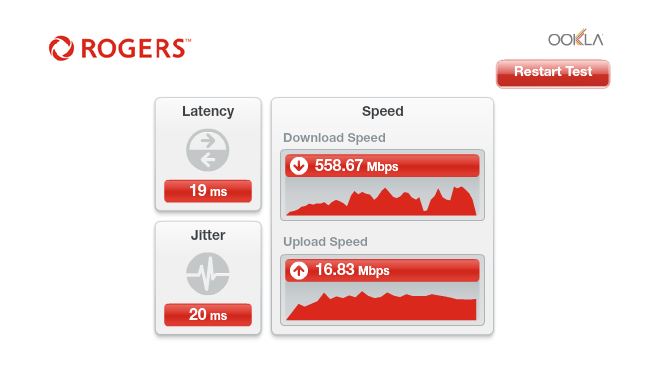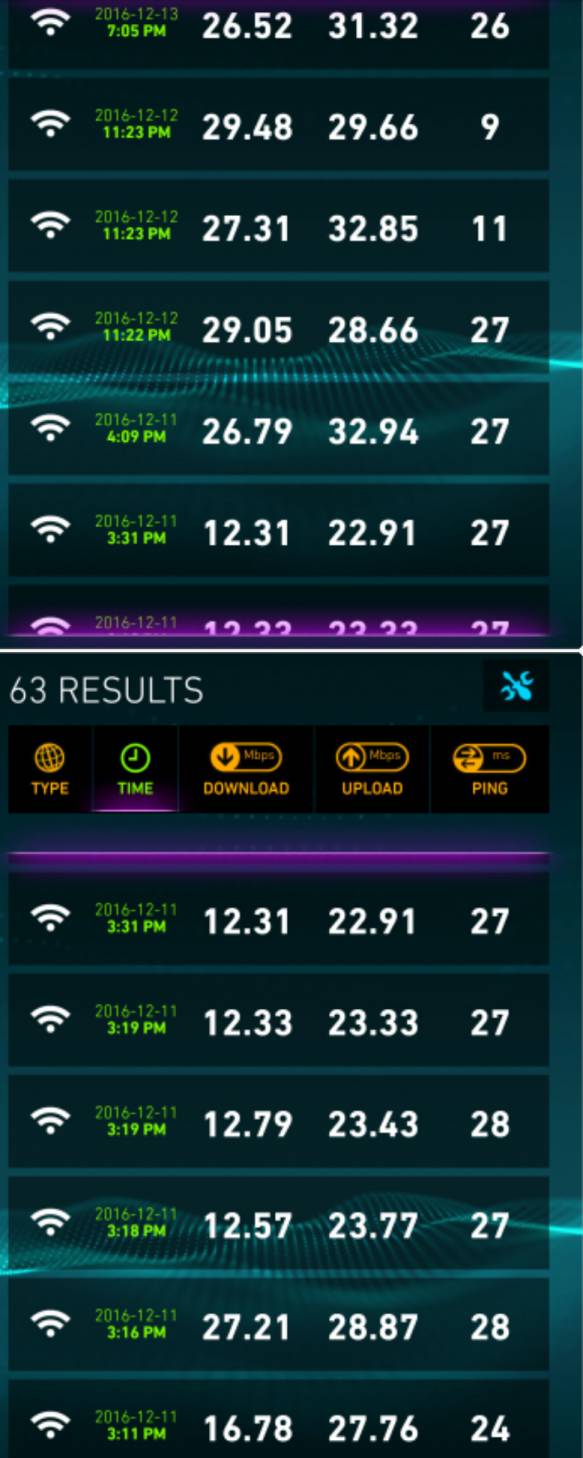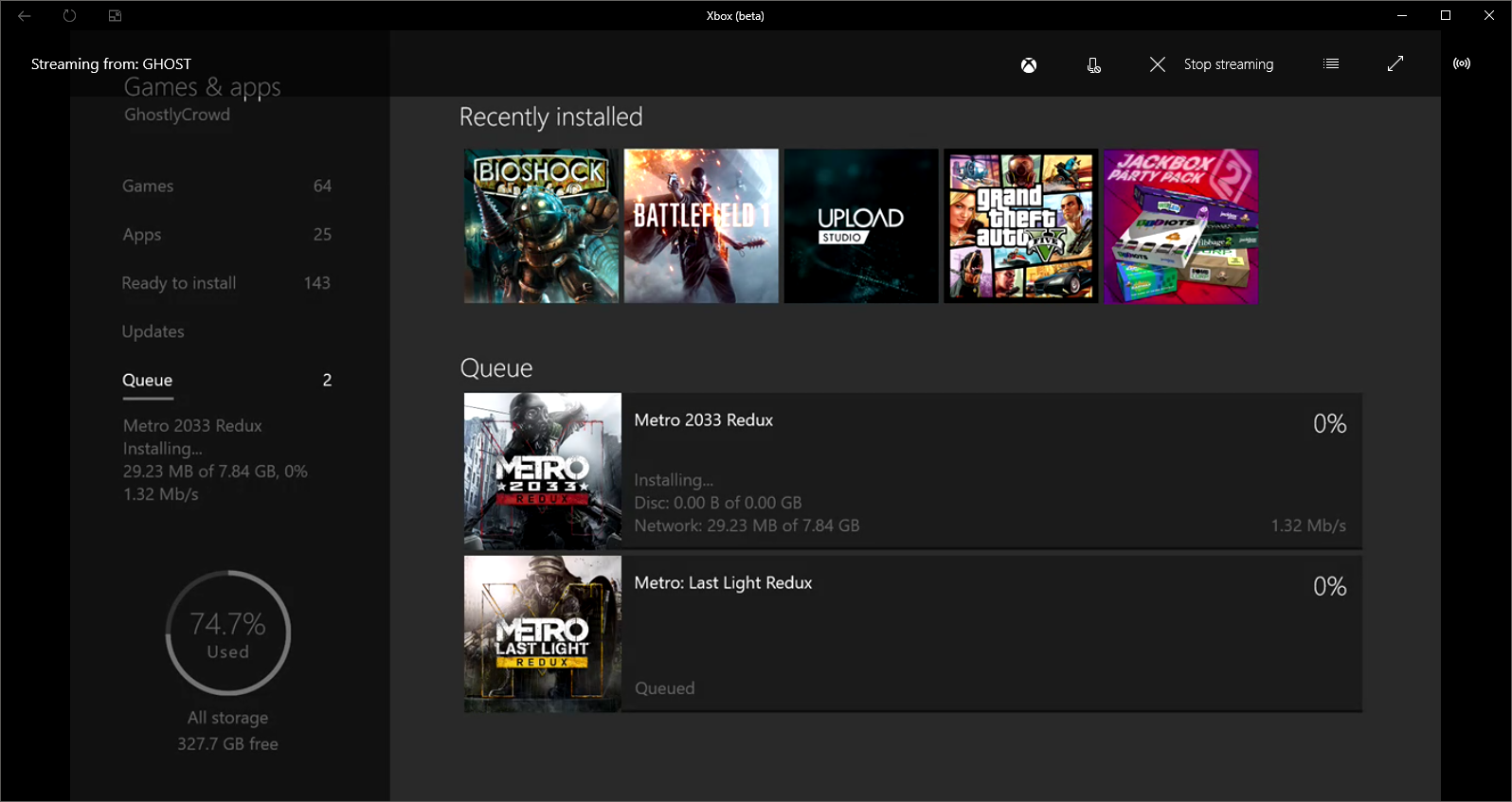- Rogers Community Forums
- Forums
- Internet, Rogers Xfinity TV, & Home Phone
- Internet
- Re: FEEDBACK - Rogers Rocket Wi-Fi Modem Firmware ...
- Subscribe to RSS Feed
- Mark Topic as New
- Mark Topic as Read
- Float this Topic for Current User
- Subscribe
- Mute
- Printer Friendly Page
FEEDBACK - Rogers Rocket Wi-Fi Modem Firmware Trial
- Mark as New
- Subscribe
- Mute
- Subscribe to RSS Feed
- Permalink
- Report Content
05-31-2016
08:42 AM
- last edited on
03-14-2018
04:23 PM
by
![]() RogersRoland
RogersRoland
Hello Community,
We are currently offering our users an exclusive opportunity to participate in an upcoming trial of the new firmware for our Rocket Wi-Fi Modem (CGN3ACR, CGN3AMR and CGN3ACSMR) and Rocket Gigabit Wi-Fi Modem (CGN3552 and CODA-4582). For details of this program, please see this thread.
This thread will be used for feedback regarding the firmware. We've invited @RogersSergio, @RogersSyd & @RogersBob from our Networking team to participate in this thread. Your feedback is very valuable and will be used to enhance the firmware before it is released publicly.
Thank you for your continued feedback and support.
Re: FEEDBACK - Rogers Rocket Wi-Fi Modem Firmware Trial
- Mark as New
- Subscribe
- Mute
- Subscribe to RSS Feed
- Permalink
- Report Content
12-15-2016 11:08 AM
@Jeffj wrote:@RogersDave Is there a list/Bucket i can throw my hat in for the Beta firmware on these new CODA units? I'd liek to get IPV6 back as soon as possible, I promise to not contact support with issues and flog them 😄
I miss it on my Xbox One, it did preform superior on a IPV6 connection, NATurally speaking lol
There are quite a few requests for this trial program. Here is the jist of it.
- If you were part of the trial program before and only upgraded to the CODA-4582, no action required. I will be updating my records and putting you back on the trial program.
- If you were NOT part of the trial program before, the process is the same and you need to contact @CommunityHelps via private message to be added to the list
I would like to restart the trial right away but it is impossible at the moment until we launch the January firmware. I can't also enable IPv6 on certain modem (I miss it too) as this is a global parameter for all CODA-4582.
Dave

Re: FEEDBACK - Rogers Rocket Wi-Fi Modem Firmware Trial
- Mark as New
- Subscribe
- Mute
- Subscribe to RSS Feed
- Permalink
- Report Content
12-15-2016 11:11 AM
@Killacammy wrote:my xbox one hates this new modem. Says 10mbps DL and 4 UL. Never seen anything like it, not sure if it has anything to do with ipv6.
I am currently discussing with Microsoft on this issue. It has more to do with the way Microsoft performs a speedtest than anything.
I can however ensure that everything looks right. Please send me a private message with your modem MAC address and I will have a look.
Dave

Re: FEEDBACK - Rogers Rocket Wi-Fi Modem Firmware Trial
- Mark as New
- Subscribe
- Mute
- Subscribe to RSS Feed
- Permalink
- Report Content
12-15-2016 11:41 AM
I went and switched out my modem, 3rd CODA in 3 days. Did a speedtestand it has improved but not perfect:
FYI...The Rogers Store system would not let me go back to the 3552, so hopefully you can get this to work.
Re: FEEDBACK - Rogers Rocket Wi-Fi Modem Firmware Trial
- Mark as New
- Subscribe
- Mute
- Subscribe to RSS Feed
- Permalink
- Report Content
12-15-2016 12:03 PM
@RogersDave wrote:
@Jeffj wrote:@RogersDave Is there a list/Bucket i can throw my hat in for the Beta firmware on these new CODA units? I'd liek to get IPV6 back as soon as possible, I promise to not contact support with issues and flog them 😄
I miss it on my Xbox One, it did preform superior on a IPV6 connection, NATurally speaking lolThere are quite a few requests for this trial program. Here is the jist of it.
- If you were part of the trial program before and only upgraded to the CODA-4582, no action required. I will be updating my records and putting you back on the trial program.
- If you were NOT part of the trial program before, the process is the same and you need to contact @CommunityHelps via private message to be added to the list
I would like to restart the trial right away but it is impossible at the moment until we launch the January firmware. I can't also enable IPv6 on certain modem (I miss it too) as this is a global parameter for all CODA-4582.
Dave
@RogersDave I Was part of the trial in the essence that they added me to the group and i gave them my old modem info, however i switched ot tghis new CODA modem before they even had a chance to push the beta firmware to my CGN3ACR, is this an issue?
Re: FEEDBACK - Rogers Rocket Wi-Fi Modem Firmware Trial
- Mark as New
- Subscribe
- Mute
- Subscribe to RSS Feed
- Permalink
- Report Content
12-15-2016 12:05 PM
No you are all good, I see you on my list.
Dave

Re: FEEDBACK - Rogers Rocket Wi-Fi Modem Firmware Trial
- Mark as New
- Subscribe
- Mute
- Subscribe to RSS Feed
- Permalink
- Report Content
12-15-2016 01:26 PM
What's up with the screwy speeds? One second I get full gigabit then 20m later I'm getting 50Mbps. For the last 12h I've been getting around 50 - 100Mbps. Rogers Tech Support has told me to swap my modem but I don't think that will help
Re: FEEDBACK - Rogers Rocket Wi-Fi Modem Firmware Trial
- Mark as New
- Subscribe
- Mute
- Subscribe to RSS Feed
- Permalink
- Report Content
12-15-2016 01:28 PM
I just switched to the CODA-4582 yesterday, and noticed some issues, which might not be for normal users, but
right now, I bridge my network with a wireless bridge, so that I can access the internet from my bedroom,
the modem is in the Family room. So internet works fine, however, my windows shares time out, or do not work all together over the wireless bridge when connected to the CODA-4582. If I wireless bridge to my external router (Linksys WRT1900AC) it works fine without any issues. Do you know why this would occur? I tried rebooting the cable modem, but still causes the issue, I've tried disconnecting and reconnecting numerous times but it still occurs.
Hardware Rev: 1A
My firmware is: 2.0.10.3
Re: FEEDBACK - Rogers Rocket Wi-Fi Modem Firmware Trial
- Mark as New
- Subscribe
- Mute
- Subscribe to RSS Feed
- Permalink
- Report Content
12-15-2016 01:48 PM
Re: FEEDBACK - Rogers Rocket Wi-Fi Modem Firmware Trial
- Mark as New
- Subscribe
- Mute
- Subscribe to RSS Feed
- Permalink
- Report Content
12-15-2016 01:58 PM
@RogersDave I have been having problems with my gigabit connection ever since it was installed. I have had 5 technicians out to my place so far, maintenance department has visited the building and I am in contact with the office of the president and they seem to have no clue how to fix my problem. They keep saying that there is no problem, but the tech comes out and sees exactly what I am saying is correct.
I have been having ver slow wired speeds from 20mbps - 140mbps download. Upload seems ok but not great around 30mbps. for wifi, it stays around 24mbps download and 30mbps upload. They have tested the connection at the source in the cable room of the building, the cable room of the floor and the box outside. They really have no clue as to what is happening. I am running out of patients with this situation. any clue what could be going on? Below are my wifi speed tests.
Re: FEEDBACK - Rogers Rocket Wi-Fi Modem Firmware Trial
- Mark as New
- Subscribe
- Mute
- Subscribe to RSS Feed
- Permalink
- Report Content
12-15-2016 02:03 PM
I just got the new CODA-4582 modem today and I can confirm it doesn't work properly on the Xbox One.
My speed test on my computer hits 600 mbps but the Xbox does between 8 to 40. On top of that, I attempted to download something just to test, and the download stops to a crawl, hitting great speeds of 2 mbps.
Not anything to do with how Microsoft does the speed tests. It was fine this morning.
Re: FEEDBACK - Rogers Rocket Wi-Fi Modem Firmware Trial
- Mark as New
- Subscribe
- Mute
- Subscribe to RSS Feed
- Permalink
- Report Content
12-15-2016 02:06 PM
All speeds and pinfs are great BUT 5G is horribly slow.
Re: FEEDBACK - Rogers Rocket Wi-Fi Modem Firmware Trial
- Mark as New
- Subscribe
- Mute
- Subscribe to RSS Feed
- Permalink
- Report Content
12-15-2016 02:07 PM
@kfaustino wrote:I just got the new CODA-4582 modem today and I can confirm it doesn't work properly on the Xbox One.
My speed test on my computer hits 600 mbps but the Xbox does between 8 to 40. On top of that, I attempted to download something just to test, and the download stops to a crawl, hitting great speeds of 2 mbps.
Not anything to do with how Microsoft does the speed tests. It was fine this morning.
I am seeing the opposite, My seed test is 219 down and 13 up on my xbox one which is the norm at peek time in my area. The first network test i did was slow but i just tried another one right after and it was fine.
I'll see ifi can remote into my xbox and do a few more tests.
Re: FEEDBACK - Rogers Rocket Wi-Fi Modem Firmware Trial
- Mark as New
- Subscribe
- Mute
- Subscribe to RSS Feed
- Permalink
- Report Content
12-15-2016 02:18 PM - edited 12-15-2016 02:20 PM
Hmm, scratch that, I remoted into my xbox, its pretty terrible, but doing a speed test remoting into my wired server at home, I get 227 down and 21 up. The xbox is dead steadt never deveates from 1.32 mbps. Something is wrong it seems. @RogersDave ? It appears its not just a speed test issue, its any transactions with their CDN.
Re: FEEDBACK - Rogers Rocket Wi-Fi Modem Firmware Trial
- Mark as New
- Subscribe
- Mute
- Subscribe to RSS Feed
- Permalink
- Report Content
12-15-2016 02:34 PM
Thanks, I followed your instructions and here are my results:
- Date/Time of test: 2:33PM DEC 15 2016
- Modem mode: BRIDGED
- Router brand/mode (if bridge mode): NETGEAR R7000
- Connection to modem/router: ETHERNET (CAT6)
- Test server: http://speedcheck.rogers.com/en.html
- Download speed: 512.01Mbps
- Upload speed: 23.35Mbps
- Latency: 6ms
- Jitter: 2ms
Re: FEEDBACK - Rogers Rocket Wi-Fi Modem Firmware Trial
- Mark as New
- Subscribe
- Mute
- Subscribe to RSS Feed
- Permalink
- Report Content
12-15-2016 02:57 PM
I've sent your feedback to Microsoft for further investigation. I know they will ask these so:
1. Is this on XBOX One or XBOX One S?
2. Are you using the standard Rogers DNS or a 3rd party. If it is a 3rd party, can you provide the address?
Dave

Re: FEEDBACK - Rogers Rocket Wi-Fi Modem Firmware Trial
- Mark as New
- Subscribe
- Mute
- Subscribe to RSS Feed
- Permalink
- Report Content
12-15-2016 03:02 PM
I also have an Xbox One, and when i use to remote into my xbox and download anything on it, or do speed tests, i had the same issues, with very low throughput, I assumed it to be an Xbox thing, since if you do not remote into it, and access it locally and do the same test, the speed tests report normal.
Re: FEEDBACK - Rogers Rocket Wi-Fi Modem Firmware Trial
- Mark as New
- Subscribe
- Mute
- Subscribe to RSS Feed
- Permalink
- Report Content
12-15-2016 03:06 PM - edited 12-15-2016 03:43 PM
Re: FEEDBACK - Rogers Rocket Wi-Fi Modem Firmware Trial
- Mark as New
- Subscribe
- Mute
- Subscribe to RSS Feed
- Permalink
- Report Content
12-15-2016 03:08 PM
@RogersDave wrote:
I've sent your feedback to Microsoft for further investigation. I know they will ask these so:
1. Is this on XBOX One or XBOX One S?
2. Are you using the standard Rogers DNS or a 3rd party. If it is a 3rd party, can you provide the address?
Dave
@RogersDave It is an Xbox One, I am using Googles DNS servers ans my primary and secondary and rogers as my third. Bridge mode. With my own router. I will try Rogers DNS servers if you like as well.
Re: FEEDBACK - Rogers Rocket Wi-Fi Modem Firmware Trial
- Mark as New
- Subscribe
- Mute
- Subscribe to RSS Feed
- Permalink
- Report Content
12-15-2016 04:14 PM
I was in the previous trial would like to try any new firmware for the 4852.
Re: FEEDBACK - Rogers Rocket Wi-Fi Modem Firmware Trial
- Mark as New
- Subscribe
- Mute
- Subscribe to RSS Feed
- Permalink
- Report Content
12-15-2016 04:31 PM
I replaced my CGN3AMSR with the new CODA-4582 this morning.
I don't think it solved my latency and jitter issues. So far it seems to be about the same. The speeds are also a bit slower, but still decent on an ethernet connection. I used to get 130-170mbps, I am now getting 90-130mbps.
On Wifi however, (both 2.4g and 5g connections) are much slower. I am now geting 10-20 mbps down, 10 mbps up consistently on 2.4g. On 5ghz, it is extremely inconsistent, but for the most part it is a lot slower than it used to be. Getting on average 30mbps down, 10mbps up.
I have already disabled IPv6 on my devices, and rebooted modem + connected devices multiple times.
Is there something I am doing wrong? Also, can someone analyze my signals and let me know if everything looks normal?
Thanks in advance,
Downstream Overview
| Port ID | Frequency (MHz) | Modulation | Signal strength (dBmV) | Channel ID | Signal noise ratio (dB) |
| 1 | 591000000 | 256QAM | -1.400 | 31 | 40.366 |
| 2 | 363000000 | 256QAM | 0.000 | 10 | 40.366 |
| 3 | 369000000 | 256QAM | -0.200 | 11 | 40.366 |
| 4 | 375000000 | 256QAM | -0.200 | 12 | 40.366 |
| 5 | 381000000 | 256QAM | -0.500 | 13 | 40.366 |
| 6 | 387000000 | 256QAM | -0.300 | 14 | 40.366 |
| 7 | 393000000 | 256QAM | 0.200 | 15 | 40.366 |
| 8 | 399000000 | 256QAM | -0.100 | 16 | 40.366 |
| 9 | 405000000 | 256QAM | -0.400 | 17 | 40.366 |
| 10 | 411000000 | 256QAM | -0.400 | 18 | 40.946 |
| 11 | 417000000 | 256QAM | -0.100 | 19 | 40.366 |
| 12 | 423000000 | 256QAM | -0.100 | 20 | 40.946 |
| 13 | 429000000 | 256QAM | -0.600 | 21 | 40.946 |
| 14 | 435000000 | 256QAM | -0.700 | 22 | 40.366 |
| 15 | 441000000 | 256QAM | -0.600 | 23 | 40.366 |
| 16 | 447000000 | 256QAM | -0.700 | 24 | 40.366 |
| 17 | 555000000 | 256QAM | -1.100 | 25 | 38.983 |
| 18 | 561000000 | 256QAM | -1.400 | 26 | 37.093 |
| 19 | 567000000 | 256QAM | -1.000 | 27 | 38.258 |
| 20 | 573000000 | 256QAM | -0.500 | 28 | 40.366 |
| 21 | 579000000 | 256QAM | -1.300 | 29 | 40.366 |
| 22 | 585000000 | 256QAM | -1.700 | 30 | 40.366 |
| 23 | 357000000 | 256QAM | 0.000 | 9 | 40.946 |
| 24 | 597000000 | 256QAM | -0.900 | 32 | 40.366 |
| 25 | 603000000 | 256QAM | -0.800 | 33 | 40.946 |
| 26 | 609000000 | 256QAM | -1.100 | 34 | 40.366 |
| 27 | 615000000 | 256QAM | -1.300 | 35 | 40.366 |
| 28 | 621000000 | 256QAM | -0.800 | 36 | 40.366 |
| 29 | 633000000 | 256QAM | -0.400 | 37 | 40.366 |
| 30 | 639000000 | 256QAM | -0.300 | 38 | 40.366 |
| 31 | 645000000 | 256QAM | -0.100 | 39 | 40.946 |
| 32 | 651000000 | 256QAM | 0.000 | 40 | 40.366 |
| Receiver | FFT type | Subcarr 0 Frequency(MHz) | PLC locked | NCP locked | MDC1 locked | PLC power(dBmv) |
| 0 | NA | NA | NO | NO | NO | NA |
| 1 | NA | NA | NO | NO | NO | NA |
| Port ID | Frequency (MHz) | Modulation | Signal strength (dBmV) | Channel ID | Bandwidth |
| 1 | 23700000 | ATDMA - 64QAM | 31.000 | 2 | 6400000 |
| 2 | 38595687 | ATDMA - 64QAM | 35.000 | 3 | 3200000 |
| 3 | 30596000 | ATDMA - 64QAM | 31.000 | 1 | 6400000 |
| Channel Index | State | lin Digital Att | Digital Att | BW (sc's*fft) | Report Power | Report Power1_6 | FFT Size |
| 0 | DISABLED | 0.5000 | 0.0000 | 0.0000 | -inf | -1.0000 | 4K |
| 1 | DISABLED | 0.5000 | 0.0000 | 0.0000 | -inf | -1.0000 | 4K |
Re: FEEDBACK - Rogers Rocket Wi-Fi Modem Firmware Trial
- Mark as New
- Subscribe
- Mute
- Subscribe to RSS Feed
- Permalink
- Report Content
12-15-2016 04:55 PM
Can you please post your signal levels as there could be a correlation to those speeds