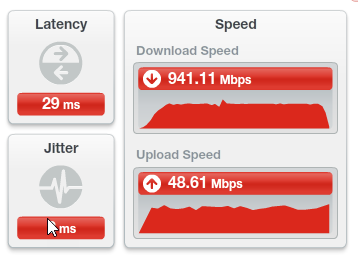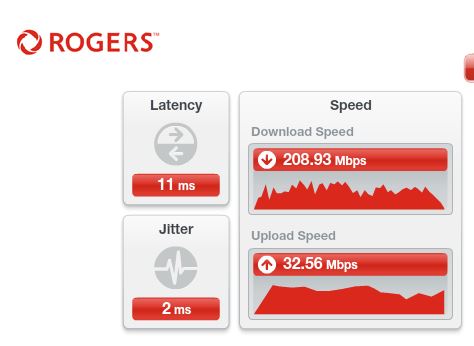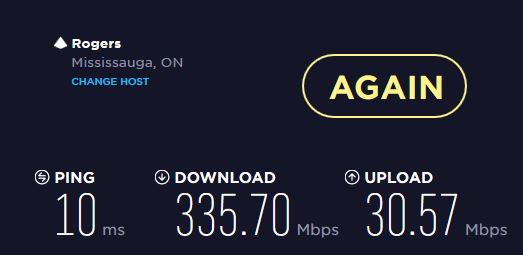- Rogers Community Forums
- Forums
- Internet, Rogers Xfinity TV, & Home Phone
- Internet
- FEEDBACK - Rogers Rocket Wi-Fi Modem Firmware Tria...
- Subscribe to RSS Feed
- Mark Topic as New
- Mark Topic as Read
- Float this Topic for Current User
- Subscribe
- Mute
- Printer Friendly Page
FEEDBACK - Rogers Rocket Wi-Fi Modem Firmware Trial
- Mark as New
- Subscribe
- Mute
- Subscribe to RSS Feed
- Permalink
- Report Content
05-31-2016
08:42 AM
- last edited on
03-14-2018
04:23 PM
by
![]() RogersRoland
RogersRoland
Hello Community,
We are currently offering our users an exclusive opportunity to participate in an upcoming trial of the new firmware for our Rocket Wi-Fi Modem (CGN3ACR, CGN3AMR and CGN3ACSMR) and Rocket Gigabit Wi-Fi Modem (CGN3552 and CODA-4582). For details of this program, please see this thread.
This thread will be used for feedback regarding the firmware. We've invited @RogersSergio, @RogersSyd & @RogersBob from our Networking team to participate in this thread. Your feedback is very valuable and will be used to enhance the firmware before it is released publicly.
Thank you for your continued feedback and support.
Re: FEEDBACK - Rogers Rocket Wi-Fi Modem Firmware Trial
- Mark as New
- Subscribe
- Mute
- Subscribe to RSS Feed
- Permalink
- Report Content
12-15-2016 05:10 PM
Re: FEEDBACK - Rogers Rocket Wi-Fi Modem Firmware Trial
- Mark as New
- Subscribe
- Mute
- Subscribe to RSS Feed
- Permalink
- Report Content
12-15-2016 05:14 PM
@robck wrote:
I also have an Xbox One, and when i use to remote into my xbox and download anything on it, or do speed tests, i had the same issues, with very low throughput, I assumed it to be an Xbox thing, since if you do not remote into it, and access it locally and do the same test, the speed tests report normal.
@RogersDave I can confirm @robck is correct, i just arrived home and my speeds downloading content are normal when i do not remote connect to the xbox.
Re: FEEDBACK - Rogers Rocket Wi-Fi Modem Firmware Trial
- Mark as New
- Subscribe
- Mute
- Subscribe to RSS Feed
- Permalink
- Report Content
12-15-2016 07:04 PM - edited 12-15-2016 07:13 PM
Report the following information to @RogersDave:
- Date/Time: 13DEC 19h00 http://imgur.com/JCZ6RoG
- Modem mode: Gateway [MAC provied in PM]
- Router brand/mode (if bridge mode):
- Connection to modem/router: Ethernet
- Test server: http://speedcheck.rogers.com/en.html
- Download speed: 279Mbps
- Upload speed: 12Mbps
- Latency: 10ms
- Jitter: 14ms
In case it's useful:
Downstream Overview
Port ID Frequency (MHz) Modulation Signal strength (dBmV) Channel ID Signal noise ratio (dB)
1 615000000 256QAM 0.800 35 38.983
2 363000000 256QAM -1.600 10 37.356
3 369000000 256QAM -1.200 11 38.605
4 375000000 256QAM -1.300 12 37.636
5 381000000 256QAM -1.400 13 37.356
6 387000000 256QAM -0.800 14 37.636
7 393000000 256QAM -0.900 15 38.605
8 399000000 256QAM -0.900 16 37.636
9 405000000 256QAM -0.200 17 38.605
10 411000000 256QAM -0.300 18 38.605
11 417000000 256QAM -0.400 19 38.605
12 423000000 256QAM -0.200 20 38.605
13 429000000 256QAM -0.300 21 38.605
14 435000000 256QAM -0.200 22 38.605
15 441000000 256QAM 0.300 23 38.983
16 447000000 256QAM 0.100 24 38.605
17 555000000 256QAM 1.100 25 38.605
18 561000000 256QAM 0.700 26 38.605
19 567000000 256QAM 0.900 27 38.605
20 573000000 256QAM 0.800 28 38.605
21 579000000 256QAM 0.300 29 38.605
22 585000000 256QAM 0.600 30 38.983
23 591000000 256QAM 0.500 31 38.605
24 597000000 256QAM 0.200 32 38.605
25 603000000 256QAM 0.100 33 38.983
26 609000000 256QAM 0.300 34 38.605
27 357000000 256QAM -1.300 9 37.636
28 621000000 256QAM 0.700 36 38.605
29 633000000 256QAM 1.300 37 38.983
30 639000000 256QAM 1.500 38 38.605
31 645000000 256QAM 1.600 39 38.983
32 651000000 256QAM 1.700 40 38.983
OFDM Downstream Overview
Receiver FFT type Subcarr 0 Frequency(MHz) PLC locked NCP locked MDC1 locked PLC power(dBmv)
0 NA NA NO NO NO NA
1 NA NA NO NO NO NA
Upstream Overview
Port ID Frequency (MHz) Modulation Signal strength (dBmV) Channel ID Bandwidth
1 38596000 ATDMA - 16QAM 40.000 3 3200000
2 30596000 ATDMA - 16QAM 37.250 1 6400000
3 23700000 ATDMA - 16QAM 36.000 2 6400000
OFDM/OFDMA Overview
Channel Index State lin Digital Att Digital Att BW (sc's*fft) Report Power Report Power1_6 FFT Size
0 DISABLED 0.5000 0.0000 0.0000 -inf -1.0000 4K
1 DISABLED 0.5000 0.0000 0.0000 -inf -1.0000 4K
| Port ID | Frequency (MHz) | Modulation | Signal strength (dBmV) | Channel ID | Signal noise ratio (dB) |
| 1 | 615000000 | 256QAM | 0.800 | 35 | 38.983 |
| 2 | 363000000 | 256QAM | -1.600 | 10 | 37.356 |
| 3 | 369000000 | 256QAM | -1.200 | 11 | 38.605 |
| 4 | 375000000 | 256QAM | -1.300 | 12 | 37.636 |
| 5 | 381000000 | 256QAM | -1.400 | 13 | 37.356 |
| 6 | 387000000 | 256QAM | -0.800 | 14 | 37.636 |
| 7 | 393000000 | 256QAM | -0.900 | 15 | 38.605 |
| 8 | 399000000 | 256QAM | -0.900 | 16 | 37.636 |
| 9 | 405000000 | 256QAM | -0.200 | 17 | 38.605 |
| 10 | 411000000 | 256QAM | -0.300 | 18 | 38.605 |
| 11 | 417000000 | 256QAM | -0.400 | 19 | 38.605 |
| 12 | 423000000 | 256QAM | -0.200 | 20 | 38.605 |
| 13 | 429000000 | 256QAM | -0.300 | 21 | 38.605 |
| 14 | 435000000 | 256QAM | -0.200 | 22 | 38.605 |
| 15 | 441000000 | 256QAM | 0.300 | 23 | 38.983 |
| 16 | 447000000 | 256QAM | 0.100 | 24 | 38.605 |
| 17 | 555000000 | 256QAM | 1.100 | 25 | 38.605 |
| 18 | 561000000 | 256QAM | 0.700 | 26 | 38.605 |
| 19 | 567000000 | 256QAM | 0.900 | 27 | 38.605 |
| 20 | 573000000 | 256QAM | 0.800 | 28 | 38.605 |
| 21 | 579000000 | 256QAM | 0.300 | 29 | 38.605 |
| 22 | 585000000 | 256QAM | 0.600 | 30 | 38.983 |
| 23 | 591000000 | 256QAM | 0.500 | 31 | 38.605 |
| 24 | 597000000 | 256QAM | 0.200 | 32 | 38.605 |
| 25 | 603000000 | 256QAM | 0.100 | 33 | 38.983 |
| 26 | 609000000 | 256QAM | 0.300 | 34 | 38.605 |
| 27 | 357000000 | 256QAM | -1.300 | 9 | 37.636 |
| 28 | 621000000 | 256QAM | 0.700 | 36 | 38.605 |
| 29 | 633000000 | 256QAM | 1.300 | 37 | 38.983 |
| 30 | 639000000 | 256QAM | 1.500 | 38 | 38.605 |
| 31 | 645000000 | 256QAM | 1.600 | 39 | 38.983 |
| 32 | 651000000 | 256QAM | 1.700 | 40 | 38.983 |
| Receiver | FFT type | Subcarr 0 Frequency(MHz) | PLC locked | NCP locked | MDC1 locked | PLC power(dBmv) |
| 0 | NA | NA | NO | NO | NO | NA |
| 1 | NA | NA | NO | NO | NO | NA |
| Port ID | Frequency (MHz) | Modulation | Signal strength (dBmV) | Channel ID | Bandwidth |
| 1 | 38596000 | ATDMA - 16QAM | 40.000 | 3 | 3200000 |
| 2 | 30596000 | ATDMA - 16QAM | 37.250 | 1 | 6400000 |
| 3 | 23700000 | ATDMA - 16QAM | 36.000 | 2 | 6400000 |
| Channel Index | State | lin Digital Att | Digital Att | BW (sc's*fft) | Report Power | Report Power1_6 | FFT Size |
| 0 | DISABLED | 0.5000 | 0.0000 | 0.0000 | -inf | -1.0000 | 4K |
| 1 | DISABLED | 0.5000 | 0.0000 | 0.0000 | -inf | -1.0000 | 4K |
Re: FEEDBACK - Rogers Rocket Wi-Fi Modem Firmware Trial
- Mark as New
- Subscribe
- Mute
- Subscribe to RSS Feed
- Permalink
- Report Content
12-15-2016 07:23 PM
Re: FEEDBACK - Rogers Rocket Wi-Fi Modem Firmware Trial
- Mark as New
- Subscribe
- Mute
- Subscribe to RSS Feed
- Permalink
- Report Content
12-15-2016 08:13 PM
iPads connect fine but Nexus 6 phone won't connect to 2.4. or 5G.
Re: FEEDBACK - Rogers Rocket Wi-Fi Modem Firmware Trial
- Mark as New
- Subscribe
- Mute
- Subscribe to RSS Feed
- Permalink
- Report Content
12-15-2016 10:23 PM - edited 12-15-2016 10:28 PM
I grabbed the new Modem this afternoon and I'm noticing a decrease in latency but my average speed has decrease from about 870Mbps to about 650Mbps (approx avg across a few runs). I noticed my line is in spec (see below) but my grouping was much closer on the old modem (closer 4, with nothing higher then 5). Is this something a software patch will fix, or is there something else going on here?
| Port ID | Frequency (MHz) | Modulation | Signal strength (dBmV) | Channel ID | Signal noise ratio (dB) |
| 1 | 591000000 | 256QAM | 5.300 | 31 | 40.366 |
| 2 | 363000000 | 256QAM | 5.700 | 10 | 40.366 |
| 3 | 369000000 | 256QAM | 5.400 | 11 | 40.946 |
| 4 | 375000000 | 256QAM | 5.200 | 12 | 40.946 |
| 5 | 381000000 | 256QAM | 5.500 | 13 | 40.946 |
| 6 | 387000000 | 256QAM | 5.600 | 14 | 40.946 |
| 7 | 393000000 | 256QAM | 5.400 | 15 | 40.946 |
| 8 | 399000000 | 256QAM | 5.900 | 16 | 40.946 |
| 9 | 405000000 | 256QAM | 6.000 | 17 | 40.946 |
| 10 | 411000000 | 256QAM | 5.800 | 18 | 40.946 |
| 11 | 417000000 | 256QAM | 5.800 | 19 | 40.946 |
| 12 | 423000000 | 256QAM | 5.800 | 20 | 40.946 |
| 13 | 429000000 | 256QAM | 5.800 | 21 | 40.946 |
| 14 | 435000000 | 256QAM | 6.000 | 22 | 40.946 |
| 15 | 441000000 | 256QAM | 6.000 | 23 | 40.946 |
| 16 | 447000000 | 256QAM | 6.200 | 24 | 40.946 |
| 17 | 555000000 | 256QAM | 5.000 | 25 | 40.366 |
| 18 | 561000000 | 256QAM | 5.000 | 26 | 40.366 |
| 19 | 567000000 | 256QAM | 5.200 | 27 | 40.946 |
| 20 | 573000000 | 256QAM | 5.300 | 28 | 40.366 |
| 21 | 579000000 | 256QAM | 5.300 | 29 | 40.366 |
| 22 | 585000000 | 256QAM | 5.200 | 30 | 40.366 |
| 23 | 357000000 | 256QAM | 5.900 | 9 | 40.366 |
| 24 | 597000000 | 256QAM | 5.400 | 32 | 40.366 |
| 25 | 603000000 | 256QAM | 5.000 | 33 | 40.946 |
| 26 | 609000000 | 256QAM | 4.600 | 34 | 40.366 |
| 27 | 615000000 | 256QAM | 4.500 | 35 | 40.366 |
| 28 | 621000000 | 256QAM | 4.300 | 36 | 40.366 |
| 29 | 633000000 | 256QAM | 3.900 | 37 | 40.946 |
| 30 | 639000000 | 256QAM | 4.400 | 38 | 40.946 |
| 31 | 645000000 | 256QAM | 4.900 | 39 | 40.946 |
| 32 | 651000000 | 256QAM | 5.200 | 40 | 40.946 |
| Receiver | FFT type | Subcarr 0 Frequency(MHz) | PLC locked | NCP locked | MDC1 locked | PLC power(dBmv) |
| 0 | NA | NA | NO | NO | NO | NA |
| 1 | NA | NA | NO | NO | NO | NA |
| Port ID | Frequency (MHz) | Modulation | Signal strength (dBmV) | Channel ID | Bandwidth |
| 1 | 38596000 | ATDMA - 64QAM | 38.000 | 3 | 3200000 |
| 2 | 30596000 | ATDMA - 64QAM | 35.500 | 1 | 6400000 |
| 3 | 23700000 | ATDMA - 64QAM | 34.500 | 2 | 6400000 |
| Channel Index | State | lin Digital Att | Digital Att | BW (sc's*fft) | Report Power | Report Power1_6 | FFT Size |
| 0 | DISABLED | 0.5000 | 0.0000 | 0.0000 | -inf | -1.0000 | 4K |
| 1 | DISABLED | 0.5000 | 0.0000 | 0.0000 | -inf | -1.0000 | 4K |
Re: FEEDBACK - Rogers Rocket Wi-Fi Modem Firmware Trial
- Mark as New
- Subscribe
- Mute
- Subscribe to RSS Feed
- Permalink
- Report Content
12-15-2016 10:40 PM - edited 12-15-2016 11:06 PM
@RogersDave CODA issue here as well, but I cant get the Rogers Speedtest site to even run -- it just timesout. I used Telus servers for these tests instead of yours.
- Date/Time of test: 10:39PM
- Modem mode: BRIDGED
- Router brand/mode (if bridge mode): NETGEAR R7000
- Connection to modem/router: ETHERNET (CAT5e)
- Test server: http://speedtest.net
- Download speed: 379.56
- Upload speed: 17.33Mbps
- Latency: 35ms
- Jitter: NA
And then a few minutes later using Rogers missasauga server
- Download speed: 93.72
- Upload speed: 15.14Mbps
- Latency: 37ms
- Jitter: NA
Downstream Overview Port ID Frequency (MHz) Modulation Signal strength (dBmV) Channel ID Signal noise ratio (dB) 1 609000000 256QAM -0.200 34 38.605 2 363000000 256QAM 1.000 10 38.605 3 369000000 256QAM 1.400 11 38.983 4 375000000 256QAM 1.300 12 38.983 5 381000000 256QAM 1.300 13 38.983 6 387000000 256QAM 1.200 14 38.605 7 393000000 256QAM 1.600 15 38.605 8 399000000 256QAM 1.400 16 38.605 9 405000000 256QAM 1.200 17 38.983 10 411000000 256QAM 1.200 18 38.983 11 417000000 256QAM 1.400 19 38.605 12 423000000 256QAM 1.200 20 38.605 13 429000000 256QAM 1.100 21 38.983 14 435000000 256QAM 1.000 22 38.983 15 441000000 256QAM 1.000 23 38.983 16 447000000 256QAM 1.300 24 38.983 17 555000000 256QAM -0.300 25 37.093 18 561000000 256QAM -0.100 26 37.636 19 567000000 256QAM 0.000 27 37.636 20 573000000 256QAM -0.500 28 37.636 21 579000000 256QAM -0.100 29 37.636 22 585000000 256QAM -0.200 30 37.636 23 591000000 256QAM -0.600 31 37.356 24 597000000 256QAM -0.100 32 38.605 25 603000000 256QAM -0.600 33 37.636 26 357000000 256QAM 1.100 9 38.983 27 615000000 256QAM 0.100 35 37.636 28 621000000 256QAM -0.500 36 37.636 29 633000000 256QAM -0.300 37 37.636 30 639000000 256QAM -0.400 38 38.605 31 645000000 256QAM -0.100 39 38.605 32 651000000 256QAM 0.000 40 37.636 OFDM Downstream Overview Receiver FFT type Subcarr 0 Frequency(MHz) PLC locked NCP locked MDC1 locked PLC power(dBmv) 0 NA NA NO NO NO NA 1 NA NA NO NO NO NA Upstream Overview Port ID Frequency (MHz) Modulation Signal strength (dBmV) Channel ID Bandwidth 1 30596000 ATDMA - 64QAM 32.500 1 6400000 2 38595687 ATDMA - 64QAM 36.500 3 3200000 3 23700000 ATDMA - 64QAM 31.250 2 6400000 OFDM/OFDMA Overview Channel Index State lin Digital Att Digital Att BW (sc's*fft) Report Power Report Power1_6 FFT Size 0 DISABLED 0.5000 0.0000 0.0000 -inf -1.0000 4K 1 DISABLED 0.5000 0.0000 0.0000 -inf -1.0000 4K
Re: FEEDBACK - Rogers Rocket Wi-Fi Modem Firmware Trial
- Mark as New
- Subscribe
- Mute
- Subscribe to RSS Feed
- Permalink
- Report Content
12-15-2016 11:23 PM
Could the speed problems reported on the new gateway be a coincidence?
The reason I ask is that a friend of mine (in Manotick, ON) with the gigabit service was reporting about 30 megabits/sec on speedtest.net tonight. Seems quite similar to the troubles posted about here. Funny thing is, he's still running his 3552 in gateway mode...
Re: FEEDBACK - Rogers Rocket Wi-Fi Modem Firmware Trial
- Mark as New
- Subscribe
- Mute
- Subscribe to RSS Feed
- Permalink
- Report Content
12-15-2016 11:36 PM
Does anyone know that for the 100u/250u plans if there is an additional cost for the modem swap? This blog post says its only included for the 500u/gigabit:
http://communityforums.rogers.com/t5/blogs/blogarticlepage/blog-id/CommunityBlog/article-id/1085
Re: FEEDBACK - Rogers Rocket Wi-Fi Modem Firmware Trial
- Mark as New
- Subscribe
- Mute
- Subscribe to RSS Feed
- Permalink
- Report Content
12-15-2016 11:58 PM - edited 12-16-2016 12:00 AM
@davex0 wrote:
Does anyone know that for the 100u/250u plans if there is an additional cost for the modem swap? This blog post says its only included for the 500u/gigabit:
http://communityforums.rogers.com/t5/blogs/blogarticlepage/blog-id/CommunityBlog/article-id/1085
You have to read between the lines. What they are saying is that they are going to ACTIVELY reach out to 500/1 gigabit customers to upgrade their modems.
@why? I think @RogersDave hinted at it. They want to remove some DOCSIS 3.0 channels and reallocate that capacity to DOCSIS 3.1. Now... here's the problem. If you remove 8 channels and go down to 24 channels, that means that gigabit subscribers with the 3552 won't be able to get gigabit speeds. Oops. Then they'd be very very very angry if it was actually physically impossible for them to get the gigabit speed they are paying for. In order to avoid that problem, those gigabit subscribers all need to get their 3552s replaced BEFORE the D3.1 deployment...
You don't have that issue with the 100/250 plans - really, you can probably serve those just fine with 16 D3 channels or maybe even 8... and given how many hundreds of thousands of D3 modems Rogers has in the field, there's no way they are going to drop all the D3 channels in the next 3 months. So, there's no urgency to get THOSE customers onto a D3.1 modem...
I agree though, they didn't word it too clearly. What they meant to say was "hey gigabit customers, rush to upgrade your modem, and don't worry, we're not going to charge you extra!". I'm sure if they didn't say that, plenty of people would huff and puff and ask about how much more this modem swap would cost them. But they were not trying to imply that everybody else would pay more...
Re: FEEDBACK - Rogers Rocket Wi-Fi Modem Firmware Trial
- Mark as New
- Subscribe
- Mute
- Subscribe to RSS Feed
- Permalink
- Report Content
12-16-2016 07:41 AM
Good morning Community,
I wanted to take a few minutes to respond to questions and provide some updates.
We are aware that some of you are experiencing speed issues with the new modem. In all cases, latency and jitter is generally much better but speed can be a concern. What we have observed is that customers can either get:
- Much better / more stable speeds that their previous modem.
- Speeds slightly slower than previous modem, but nothing that would render your Internet unusable
- Speeds between 0 and 30 Mbps
We are actively working on resolving the 3rd item above, trying to identify if it is a defective unit or a configuration issue. This is a minority of customers at this point but it's significant enough for us to focus our attention. We will be in discussion all day on this and will hopefully be able to provide some updates or a recommended course of action today.
For slightly slower speeds, we are also looking into this. It may be related to a more sensitive tuner in the modem (most customer are reporting higher signal levels with the CODA) which in some cases makes the modem operate at the limit.
I picked up a few other questions/comments in the thread.
@kfaustino wrote:
Everything on my end is running faster besides the Xbox. I do not remote into the Xbox. Thing is wired directly and since this new modem things are 200-300 Mbps slower.
I discussed yesterday evening with Microsoft and Akamai. Most Microsoft assets (games, movies, apps) on the Rogers network are delivered by Akamai. That is unless you are using non Rogers DNS which is why I asked the question. They advised that they have seen general slowness all week and that a free trial of Call of Duty was driving up demand. Besides that, there are areas of improvement to improve the XBOX content delivery speed (across all modems) and I'm working with Akamai on these.
@davex0 wrote:Does anyone know that for the 100u/250u plans if there is an additional cost for the modem swap? This blog post says its only included for the 500u/gigabit:
http://communityforums.rogers.com/t5/blogs/blogarticlepage/blog-id/CommunityBlog/article-id/1085
The new CODA-4582 device is available for Ignite Gigabit, Ignite 500u, Ignite 250u, Ignite 100u and Ignite 70u (Atlantic only) for free.
@VivienM wrote:You have to read between the lines. What they are saying is that they are going to ACTIVELY reach out to 500/1 gigabit customers to upgrade their modems.
@why? I think @RogersDave hinted at it. They want to remove some DOCSIS 3.0 channels and reallocate that capacity to DOCSIS 3.1. Now... here's the problem. If you remove 8 channels and go down to 24 channels, that means that gigabit subscribers with the 3552 won't be able to get gigabit speeds.
That is correct. We are reaching out to Ignite 500u and Ignite Gigabit customers proactively at first. We will eventually get to the other tiers, we just have to pace it down.
Regarding DOCSIS 3.1, this is partially right. To launch DOCSIS 3.1, we have to remove capacity from DOCSIS 3.0 and allocate it to an OFDM channel (D3.1). The calculation however is wrong as in most areas have far more than 32 channels. Modems are capable of binding on 32 channels but the CMTS has close to double the number of DOCSIS channels available to distribute to all modems. So removing some channels for DOCSIS 3.1 will still allow at least 32 channels on DOCSIS 3.0 but yes it will make it more difficult to reach 800+ Mbps speeds on a DOCSIS 3.0 only modem. There are therefore strict rules we follow to enable DOCSIS 3.1 and one of them is the number of customers with 500u or Gigabit tier using a DOCSIS 3.0 only modem.
@mES19 wrote:iPads connect fine but Nexus 6 phone won't connect to 2.4. or 5G.
There are definitely improvements in the work for WiFi but not being able to connect at all is abnormal. I would suggest to try to 1) reboot your modem and 2) "Forget" the WiFi network on your Nexus and try connecting again. If that is not sufficient, I will try to reproduce your problem.
Dave

Re: FEEDBACK - Rogers Rocket Wi-Fi Modem Firmware Trial
- Mark as New
- Subscribe
- Mute
- Subscribe to RSS Feed
- Permalink
- Report Content
12-16-2016 08:41 AM - edited 12-16-2016 08:46 AM
I swapped the former 3552 for the new CODA yesterday. Seems fine.
This is in bridge mode, behind a Ubiquiti ERLite-3 router and a 24-port TP Link switch.
Modem, router, switch are all in the basement.
The PC is on the second floor.
WiFi on the modem completely disabled.
I am in Kanata (west Ottawa).
Re: FEEDBACK - Rogers Rocket Wi-Fi Modem Firmware Trial
- Mark as New
- Subscribe
- Mute
- Subscribe to RSS Feed
- Permalink
- Report Content
12-16-2016 08:41 AM
Are you still looking at the network in my situation? I swapped out for a new Coda yesterday after getting low speeds, almost unusable. Now things have improved but not getting gigabit speeds. I am still seeing a difference between the Rogers Speedcheck and going directly to speedtest.net and selecting Rogers Mississauga server as seen below from tests from minutes ago:
Re: FEEDBACK - Rogers Rocket Wi-Fi Modem Firmware Trial
- Mark as New
- Subscribe
- Mute
- Subscribe to RSS Feed
- Permalink
- Report Content
12-16-2016 09:18 AM - edited 12-16-2016 09:26 AM
was hoping that this "upgrade" would help me with a more stable wifi connection and better range. i had been on the fence about which router to pick up so i can use the hitron in bridge mode but the upgrade notification came out and thought why not? not only am i getting below 100mbps d/l on wired, my wireless connection range has shrunk even more and was virtually unusable about 20ft away.
i sure hope that we can get this worked out sooner than later. i am hoping it is not a hardware defect as there seems to be a large enough number of posts to say otherwise. crossing my fingers on software or even settings issue.
*edit* i will post my speed test later when i get back home to add more value to my post and data for you guys to gather.
Re: FEEDBACK - Rogers Rocket Wi-Fi Modem Firmware Trial
- Mark as New
- Subscribe
- Mute
- Subscribe to RSS Feed
- Permalink
- Report Content
12-16-2016 09:30 AM
Re: FEEDBACK - Rogers Rocket Wi-Fi Modem Firmware Trial
- Mark as New
- Subscribe
- Mute
- Subscribe to RSS Feed
- Permalink
- Report Content
12-16-2016 09:45 AM
575.36 dl
19.42 ul
10ms latency
3ms jitter
I'm not complaining but it's significantly lower than what I pay for
Re: FEEDBACK - Rogers Rocket Wi-Fi Modem Firmware Trial
- Mark as New
- Subscribe
- Mute
- Subscribe to RSS Feed
- Permalink
- Report Content
12-16-2016 09:51 AM
Frustrated
Re: FEEDBACK - Rogers Rocket Wi-Fi Modem Firmware Trial
- Mark as New
- Subscribe
- Mute
- Subscribe to RSS Feed
- Permalink
- Report Content
12-16-2016 10:06 AM
So looks like apparently there's been congestion for the last 40h straight in my area according to tech support...which could explain my speeds, I'm not buying it 100% though...
Re: FEEDBACK - Rogers Rocket Wi-Fi Modem Firmware Trial
- Mark as New
- Subscribe
- Mute
- Subscribe to RSS Feed
- Permalink
- Report Content
12-16-2016 10:08 AM
I guess no one else does Wifi Bridging?
Does anybody know if there is an issue with handling Windows Shares (SMB) whe connected through the Rogers CODA 4582 Modem?
I get complete stalling and lock ups once I wireless bridge between the 2nd floor and main floor.
Re: FEEDBACK - Rogers Rocket Wi-Fi Modem Firmware Trial
- Mark as New
- Subscribe
- Mute
- Subscribe to RSS Feed
- Permalink
- Report Content
12-16-2016 10:13 AM
@Mythen wrote:
So someone from product management called me on Wednesday and stated they wanted the modem back for testing cause the power light was out. So we schedule a tech for this morning and the tech gets here and doesn't have the new modem. So he goes away and cones back with the new modem but can't swap it out in the system for some reason. So now I have the 3552 back.
Frustrated
@Mythen, I've escalated this issue on your behalf.

Re: FEEDBACK - Rogers Rocket Wi-Fi Modem Firmware Trial
- Mark as New
- Subscribe
- Mute
- Subscribe to RSS Feed
- Permalink
- Report Content
12-16-2016 10:16 AM