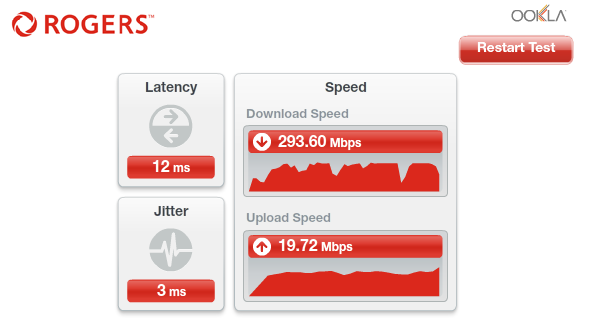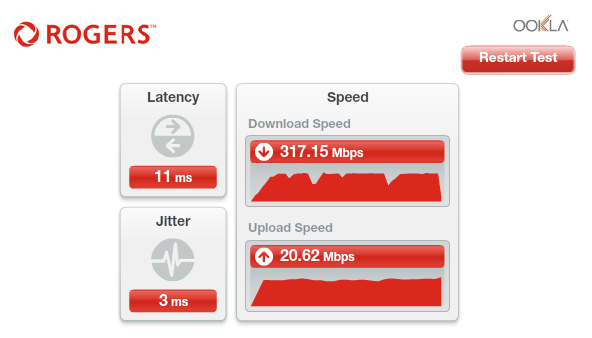- Rogers Community Forums
- Forums
- Internet, Rogers Xfinity TV, & Home Phone
- Internet
- Re: FEEDBACK - Rogers Rocket Wi-Fi Modem Firmware ...
- Subscribe to RSS Feed
- Mark Topic as New
- Mark Topic as Read
- Float this Topic for Current User
- Subscribe
- Mute
- Printer Friendly Page
FEEDBACK - Rogers Rocket Wi-Fi Modem Firmware Trial
- Mark as New
- Subscribe
- Mute
- Subscribe to RSS Feed
- Permalink
- Report Content
05-31-2016
08:42 AM
- last edited on
03-14-2018
04:23 PM
by
![]() RogersRoland
RogersRoland
Hello Community,
We are currently offering our users an exclusive opportunity to participate in an upcoming trial of the new firmware for our Rocket Wi-Fi Modem (CGN3ACR, CGN3AMR and CGN3ACSMR) and Rocket Gigabit Wi-Fi Modem (CGN3552 and CODA-4582). For details of this program, please see this thread.
This thread will be used for feedback regarding the firmware. We've invited @RogersSergio, @RogersSyd & @RogersBob from our Networking team to participate in this thread. Your feedback is very valuable and will be used to enhance the firmware before it is released publicly.
Thank you for your continued feedback and support.
Re: FEEDBACK - Rogers Rocket Wi-Fi Modem Firmware Trial
- Mark as New
- Subscribe
- Mute
- Subscribe to RSS Feed
- Permalink
- Report Content
11-30-2016 08:51 AM
"The problem is extreme and, frankly, horrific," notes the user. "Arris and Intel Puma6/MaxLinear traded off speed for latency thinking no one would notice. They tossed latency out the window to get 32 bonded channels of speed. They tossed users under the bus as no user is really gonna use 1 Gbps, but they will feel the latency and latency jitter in DNS lookups."
In fact, the new modem appears to have doubled his latency before the first packet even leaves his house. The user contacted Cox, but even after ensuring the modem was running the latest firmware the problem persisted.
They want to compete with Fibre so much they want to match their speed and advertise the same speed.. I am not sure at this point what is going to happen..
Re: FEEDBACK - Rogers Rocket Wi-Fi Modem Firmware Trial
- Mark as New
- Subscribe
- Mute
- Subscribe to RSS Feed
- Permalink
- Report Content
11-30-2016 09:13 AM - edited 11-30-2016 09:17 AM
Well, in theory, Intel, Hitron, Arris, Cisco, Netgear and others will get on with job of implementing firmware changes to resolve the latency thru the modem. Pretty simple, at least in theory.
There isn't anything new in the thread that the article is based on. The Op can be a little over the top in terms of his remarks, so keep that in mind. As ugly as the latency is, the Hitron modem still works, it just doesn't work all that well for gaming or low latency applications. Keep in mind that @RogersDave and staff have been at this for a few weeks now, so, we're ahead of the game, compared to everyone else. There are other ISPs who are still clueless about this where we've seen the first round of changes. All I can say is, keep the faith, further changes are coming along.
If you look at the Bell forum, you will see that there are a large number of people who aren't too enamoured with their modem either. So, similar complaints all around....
Re: FEEDBACK - Rogers Rocket Wi-Fi Modem Firmware Trial
- Mark as New
- Subscribe
- Mute
- Subscribe to RSS Feed
- Permalink
- Report Content
11-30-2016 09:16 AM
@JohnBeaudin wrote:They want to compete with Fibre so much they want to match their speed and advertise the same speed.. I am not sure at this point what is going to happen..
I 4 one do not believe that Cable can compete with FTTH regardless of how hard they [Intel/Hitron et all] try ... they may be able to improve and i believe that they will improve -- but technically compete --- no way whatsoever.
FTTH is not going to be readily available in 80% of the mass market in North America [USA and Canada] ... far too expensive so CABLE is still the best bet in those segments. For Gamers no question that FTTH will be the desired fabric of communications but only for the few that can afford it.
IT-Expert on Call
Re: FEEDBACK - Rogers Rocket Wi-Fi Modem Firmware Trial
- Mark as New
- Subscribe
- Mute
- Subscribe to RSS Feed
- Permalink
- Report Content
11-30-2016 09:18 AM
Hiltron modem works but in term of gaming&Latency they always been a terrible and awful experience.
I do watch the bell forum as well, and yes they complaint about the modem but their ping is so low in online gaming , would be a dream to have such a nice ping lol.
Anyhow it's still progress omehow now that so many companies are involved .. Intel,Hiltron Arris cisco netgear we might see and improvement someday I hope it will be in a very near future.
Re: FEEDBACK - Rogers Rocket Wi-Fi Modem Firmware Trial
- Mark as New
- Subscribe
- Mute
- Subscribe to RSS Feed
- Permalink
- Report Content
11-30-2016 09:24 AM
Mozard,
You're right FTTH expansion is slow because it cost so much money.
I live in NB and I have the choice between DSL 7 MBS from bell or Cable ( I am on 250/20)
Now I need the speed because we have many devices and my gf stream a lot, 7 mbs would not be enough so I don't really have much of a choice.
My neighbor is on Bell 7 MBS and when we game together , CSGO as an exemple I have average 70 ping while he have 30 on the same server.
as far as money it's not a problem for me I'd pay 150$ for internet alone for FTTH if it would be available here.
Re: FEEDBACK - Rogers Rocket Wi-Fi Modem Firmware Trial
- Mark as New
- Subscribe
- Mute
- Subscribe to RSS Feed
- Permalink
- Report Content
11-30-2016
09:43 AM
- last edited on
11-30-2016
10:04 AM
by
![]() RogersMoin
RogersMoin
@JohnBeaudin wrote:
Mozard,
You're right FTTH expansion is slow because it cost so much money.
I have a number of my clients on Bell FTTH who are avid gamers --- I remove the Bell gear and install my GamePlay system and I also have a number avid gamers clients on Rogers 250U with the same GamePlay system installed ... The Bell clients are always winning money while my Rogers gamers are moaning --- My Rogers clients cannot switch to FTTH they only have the Fibe option with very limited bandwidth -- max 50/10 -- I discourage Fibe. because it cannot handle the load of 25 very active devices.
IT-Expert on Call
Re: FEEDBACK - Rogers Rocket Wi-Fi Modem Firmware Trial
- Mark as New
- Subscribe
- Mute
- Subscribe to RSS Feed
- Permalink
- Report Content
11-30-2016 10:00 AM
Bell FTTH might be more expensive but it's worht it ( high speed/low latency) you get it all.
Bell FTTH users are not happy about the high price of the service.
Rogers cx are not happy about the high latency/jitter.
as for bell Fibe FTTN , the bandwitch is limited 50 mbs max and there is a data cap , that's not a service that would be good for me either.
IMO Rogers don't need to fight for the speed at 1 GBS they are fine now, just need to work on latency , that's where they are not competitive at all.
Re: FEEDBACK - Rogers Rocket Wi-Fi Modem Firmware Trial
- Mark as New
- Subscribe
- Mute
- Subscribe to RSS Feed
- Permalink
- Report Content
11-30-2016 01:36 PM - edited 11-30-2016 01:40 PM
@Triple_Helix wrote:@RogersDave My upload seems to be better.
Daniel
Downsteam Signal Strenght is lower then I have been having as well: http://communityforums.rogers.com/t5/forums/forumtopicpage/board-id/Getting_connected/message-id/375...
Downstream Overview
Port ID Frequency (MHz) Modulation Signal strength (dBmV) Channel ID Signal noise ratio (dB) 1 591000000 256QAM 7.400 31 40.366 2 363000000 256QAM 4.600 10 40.366 3 369000000 256QAM 4.900 11 40.946 4 375000000 256QAM 4.900 12 38.983 5 381000000 256QAM 4.300 13 40.366 6 387000000 256QAM 4.600 14 40.366 7 393000000 256QAM 4.800 15 40.366 8 399000000 256QAM 5.400 16 40.366 9 405000000 256QAM 5.600 17 40.366 10 411000000 256QAM 6.100 18 40.366 11 417000000 256QAM 6.300 19 40.946 12 423000000 256QAM 6.500 20 40.366 13 429000000 256QAM 6.000 21 40.946 14 435000000 256QAM 6.000 22 40.366 15 441000000 256QAM 5.500 23 40.366 16 447000000 256QAM 5.600 24 40.366 17 555000000 256QAM 7.800 25 40.946 18 561000000 256QAM 7.900 26 40.946 19 567000000 256QAM 8.100 27 40.366 20 573000000 256QAM 8.100 28 40.946 21 579000000 256QAM 8.100 29 40.366 22 585000000 256QAM 8.100 30 40.366 23 357000000 256QAM 4.700 9 40.946 24 597000000 256QAM 7.600 32 40.946 Upstream Overview
Port ID Frequency (MHz) Modulation Signal strength (dBmV) Channel ID Bandwidth 1 38596000 ATDMA - 64QAM 47.250 3 3200000 2 30596000 ATDMA - 64QAM 47.250 1 6400000 3 23700000 ATDMA - 64QAM 47.250 2 6400000
Wow my numbers are going crazy @RogersDave ?
| Hardware Version | 1A |
| Software Version | 4.5.8.27 |
| Port ID | Frequency (MHz) | Modulation | Signal strength (dBmV) | Channel ID | Signal noise ratio (dB) |
| 1 | 609000000 | 256QAM | 8.500 | 34 | 38.983 |
| 2 | 603000000 | 256QAM | 7.900 | 33 | 38.983 |
| 3 | 615000000 | 256QAM | 9.200 | 35 | 40.366 |
| 4 | 621000000 | 256QAM | 9.300 | 36 | 38.605 |
| 5 | 633000000 | 256QAM | 8.700 | 37 | 38.983 |
| 6 | 639000000 | 256QAM | 7.500 | 38 | 38.605 |
| 7 | 645000000 | 256QAM | 7.000 | 39 | 38.983 |
| 8 | 651000000 | 256QAM | 7.000 | 40 | 38.983 |
| 9 | 657000000 | 256QAM | 7.400 | 41 | 38.605 |
| 10 | 663000000 | 256QAM | 8.500 | 42 | 38.605 |
| 11 | 669000000 | 256QAM | 9.700 | 43 | 38.605 |
| 12 | 675000000 | 256QAM | 10.200 | 44 | 38.605 |
| 13 | 681000000 | 256QAM | 10.600 | 45 | 38.605 |
| 14 | 687000000 | 256QAM | 10.400 | 46 | 38.605 |
| 15 | 693000000 | 256QAM | 10.400 | 47 | 37.356 |
| 16 | 699000000 | 256QAM | 9.700 | 48 | 37.356 |
| 17 | 705000000 | 256QAM | 10.100 | 49 | 37.636 |
| 18 | 711000000 | 256QAM | 9.900 | 50 | 37.356 |
| 19 | 717000000 | 256QAM | 10.200 | 51 | 36.610 |
| 20 | 723000000 | 256QAM | 10.600 | 52 | 37.356 |
| 21 | 825000000 | 256QAM | 9.600 | 53 | 37.636 |
| 22 | 831000000 | 256QAM | 10.800 | 54 | 38.605 |
| 23 | 837000000 | 256QAM | 11.100 | 55 | 38.605 |
| 24 | 843000000 | 256QAM | 10.100 | 56 | 37.356 |
| Port ID | Frequency (MHz) | Modulation | Signal strength (dBmV) | Channel ID | Bandwidth |
| 1 | 23700000 | ATDMA - 64QAM | 49.500 | 2 | 6400000 |
| 2 | 38596000 | ATDMA - 64QAM | 51.000 | 3 | 3200000 |
| 3 | 30596000 | ATDMA - 64QAM | 50.000 | 1 | 6400000 |
Re: FEEDBACK - Rogers Rocket Wi-Fi Modem Firmware Trial
- Mark as New
- Subscribe
- Mute
- Subscribe to RSS Feed
- Permalink
- Report Content
12-01-2016 01:12 PM
| Port ID | Frequency (MHz) | Modulation | Signal strength (dBmV) | Channel ID | Signal noise ratio (dB) |
| 1 | 615000000 | 256QAM | 9.300 | 35 | 40.366 |
| 2 | 609000000 | 256QAM | 9.000 | 34 | 38.983 |
| 3 | 603000000 | 256QAM | 8.500 | 33 | 38.983 |
| 4 | 621000000 | 256QAM | 9.500 | 36 | 38.983 |
| 5 | 633000000 | 256QAM | 9.000 | 37 | 40.366 |
| 6 | 639000000 | 256QAM | 7.900 | 38 | 38.605 |
| 7 | 645000000 | 256QAM | 7.200 | 39 | 38.605 |
| 8 | 651000000 | 256QAM | 7.100 | 40 | 38.605 |
| 9 | 657000000 | 256QAM | 7.600 | 41 | 38.605 |
| 10 | 663000000 | 256QAM | 8.800 | 42 | 38.605 |
| 11 | 669000000 | 256QAM | 9.600 | 43 | 38.983 |
| 12 | 675000000 | 256QAM | 10.100 | 44 | 38.605 |
| 13 | 681000000 | 256QAM | 10.500 | 45 | 38.605 |
| 14 | 687000000 | 256QAM | 10.400 | 46 | 37.636 |
| 15 | 693000000 | 256QAM | 10.500 | 47 | 37.636 |
| 16 | 699000000 | 256QAM | 9.600 | 48 | 37.636 |
| 17 | 705000000 | 256QAM | 9.900 | 49 | 37.636 |
| 18 | 711000000 | 256QAM | 10.000 | 50 | 36.610 |
| 19 | 717000000 | 256QAM | 10.300 | 51 | 36.610 |
| 20 | 723000000 | 256QAM | 10.600 | 52 | 36.610 |
| 21 | 825000000 | 256QAM | 9.200 | 53 | 37.636 |
| 22 | 831000000 | 256QAM | 10.200 | 54 | 38.605 |
| 23 | 837000000 | 256QAM | 10.100 | 55 | 38.605 |
| 24 | 843000000 | 256QAM | 9.300 | 56 | 37.636 |
| Port ID | Frequency (MHz) | Modulation | Signal strength (dBmV) | Channel ID | Bandwidth |
| 1 | 23700000 | ATDMA - 64QAM | 46.500 | 2 | 6400000 |
| 2 | 38596000 | ATDMA - 64QAM | 46.500 | 3 | 3200000 |
| 3 | 30596000 | ATDMA - 64QAM | 46.500 | 1 | 6400000 |
Re: FEEDBACK - Rogers Rocket Wi-Fi Modem Firmware Trial
- Mark as New
- Subscribe
- Mute
- Subscribe to RSS Feed
- Permalink
- Report Content
12-01-2016 01:58 PM
Signal strenght are up the roof.. you can call and have tech supports run a signal check.. might need some new wires.
Re: FEEDBACK - Rogers Rocket Wi-Fi Modem Firmware Trial
- Mark as New
- Subscribe
- Mute
- Subscribe to RSS Feed
- Permalink
- Report Content
12-01-2016 08:19 PM
@RogersDave So I just came back from a 2 week vacation...decided to check my router page and on the corner of my eye, I realized my modem was downgraded?
I was on .27 and now its back to .22
How come this happened? I wasn't informed about this roll back..
Re: FEEDBACK - Rogers Rocket Wi-Fi Modem Firmware Trial
- Mark as New
- Subscribe
- Mute
- Subscribe to RSS Feed
- Permalink
- Report Content
12-01-2016 10:06 PM
@azar1 that probably happened if your modem isn't on the exculsion list for some reason. That list will protect the modem from reverting to the network wide version when its checked by the CMTS. Don't know the schedule for the checks, but this has happened before. Resubmit a request to @CommunityHelps which should ensure that the modem is placed on the list.
Re: FEEDBACK - Rogers Rocket Wi-Fi Modem Firmware Trial
- Mark as New
- Subscribe
- Mute
- Subscribe to RSS Feed
- Permalink
- Report Content
12-02-2016 12:55 AM
@azar1 wrote:@RogersDave So I just came back from a 2 week vacation...decided to check my router page and on the corner of my eye, I realized my modem was downgraded?
I was on .27 and now its back to .22
How come this happened? I wasn't informed about this roll back..
Question when you upgraded the firmware previously was it done by Tier 2 support or @CommunityHelps
Re: FEEDBACK - Rogers Rocket Wi-Fi Modem Firmware Trial
- Mark as New
- Subscribe
- Mute
- Subscribe to RSS Feed
- Permalink
- Report Content
12-02-2016 08:18 PM
@Makaveli99 wrote:
@azar1 wrote:@RogersDave So I just came back from a 2 week vacation...decided to check my router page and on the corner of my eye, I realized my modem was downgraded?
I was on .27 and now its back to .22
How come this happened? I wasn't informed about this roll back..
Question when you upgraded the firmware previously was it done by Tier 2 support or @CommunityHelps
It was done by CommunityHelps.
Re: FEEDBACK - Rogers Rocket Wi-Fi Modem Firmware Trial
- Mark as New
- Subscribe
- Mute
- Subscribe to RSS Feed
- Permalink
- Report Content
12-03-2016 06:34 AM
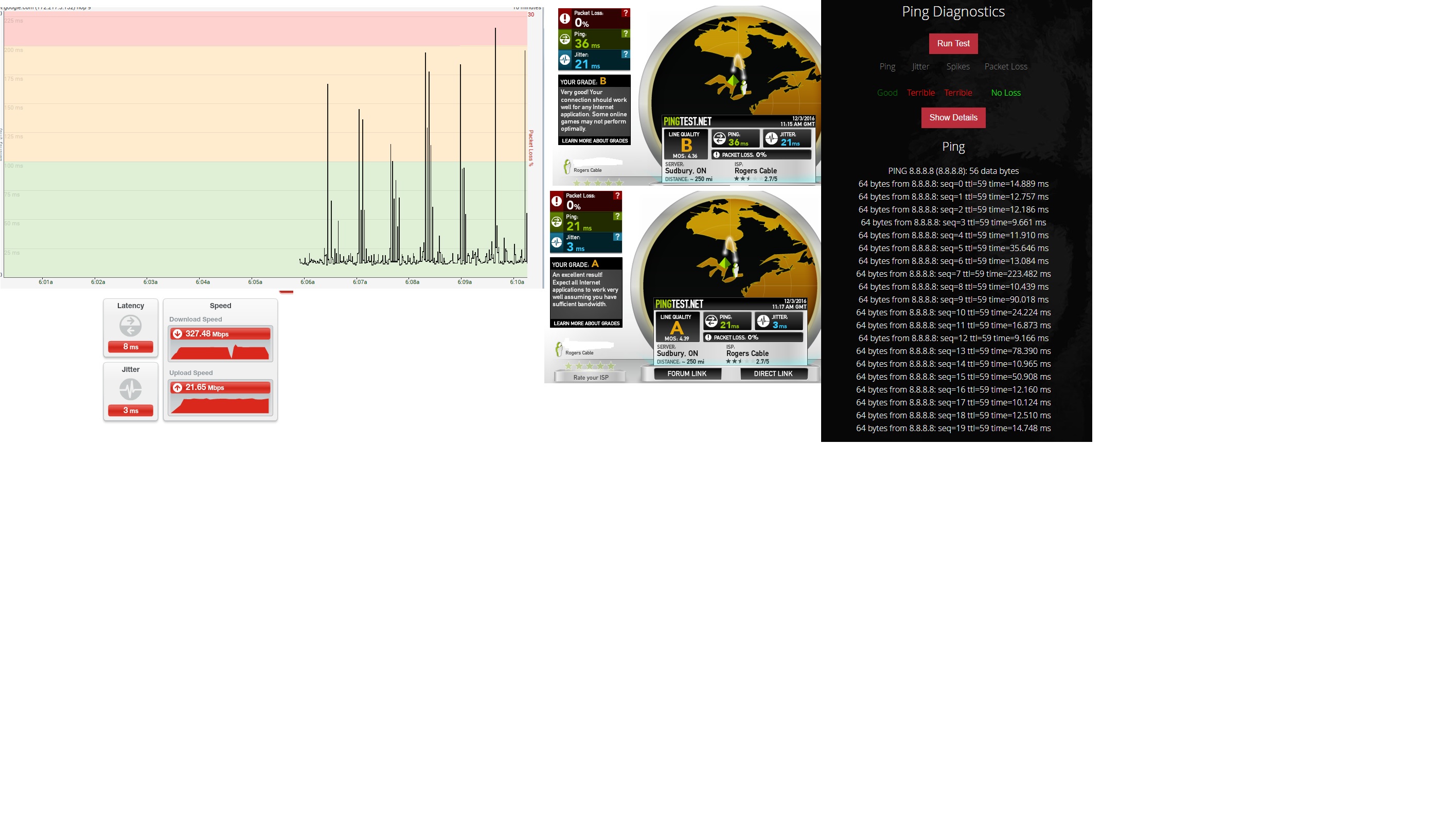
Re: FEEDBACK - Rogers Rocket Wi-Fi Modem Firmware Trial
- Mark as New
- Subscribe
- Mute
- Subscribe to RSS Feed
- Permalink
- Report Content
12-03-2016 09:56 AM
@Denholm can you log into the modem and check what version you have loaded. That is indicated on the STATUS page the comes up after you log in, shown as Software Version. From your pingplot, that looks like V4.5.8.22. If you have 4.5.8.27 loaded, and that is an ICMP ping, that plot doesn't make any sense. If you have .27 loaded please run a factory reset and then rerun the pingplot. Please let me know what version you have at the moment.
Please have a look at the following post as well, which shows the before and after results for V4.5.8.27
Re: FEEDBACK - Rogers Rocket Wi-Fi Modem Firmware Trial
- Mark as New
- Subscribe
- Mute
- Subscribe to RSS Feed
- Permalink
- Report Content
12-03-2016 09:58 AM
For those who have been following the news regarding the Puma 6/6MG issue that applies to the Hitron modems, here is a great article that was posted this morning at theregister.co.uk Well worth the read!
http://www.theregister.co.uk/2016/12/03/intel_puma_chipset_firmware_fix/
Re: FEEDBACK - Rogers Rocket Wi-Fi Modem Firmware Trial
- Mark as New
- Subscribe
- Mute
- Subscribe to RSS Feed
- Permalink
- Report Content
12-03-2016 10:09 AM
That's great new that a fix will be deployed for PUMA 6.
Now we been waiting for a very long time for a fix for Puma 5.. after they fix Puma6 based modem, Rogers should just send everyone a new modem with Puma6..
We pay for a premium internet connection 250/20 @ 94$ a month , we deserve a decent ping in online game.
Re: FEEDBACK - Rogers Rocket Wi-Fi Modem Firmware Trial
- Mark as New
- Subscribe
- Mute
- Subscribe to RSS Feed
- Permalink
- Report Content
12-03-2016 10:14 AM
Fwiw, personal opinion, @RogersDave has been doing a much better job at resolving this for the Roger's Hitron users. The beta release that was pushed out to a small group at Comcast was done without any instruction or documentation from what I can see, and so far, it doesn't appear to do anything. But, hey, its early days. This isn't going to happen overnight, but, from the various press releases in the past three days, the snowball is slowly gathering speed.
Re: FEEDBACK - Rogers Rocket Wi-Fi Modem Firmware Trial
- Mark as New
- Subscribe
- Mute
- Subscribe to RSS Feed
- Permalink
- Report Content
12-03-2016 10:15 AM
@JohnBeaudin wrote:Now we been waiting for a very long time for a fix for Puma 5.. after they fix Puma6 based modem, Rogers should just send everyone a new modem with Puma6..
@we pay for a premium internet connection 250/20 @ 94$ a month , we deserve a decent ping in online game.
John, the current lineup of Hitron modems (AC series) is Puma 6 based. Once Intel releases a new SDK, Hitron will be able to integrate the new code in the firmware and this will hopefully greatly increase the performance of the existing devices.
Dave

Re: FEEDBACK - Rogers Rocket Wi-Fi Modem Firmware Trial
- Mark as New
- Subscribe
- Mute
- Subscribe to RSS Feed
- Permalink
- Report Content
12-03-2016 12:47 PM
I was told it is 4.5.8.22 and at the moment it is in bridge mode so wont a reset put it back to .21?