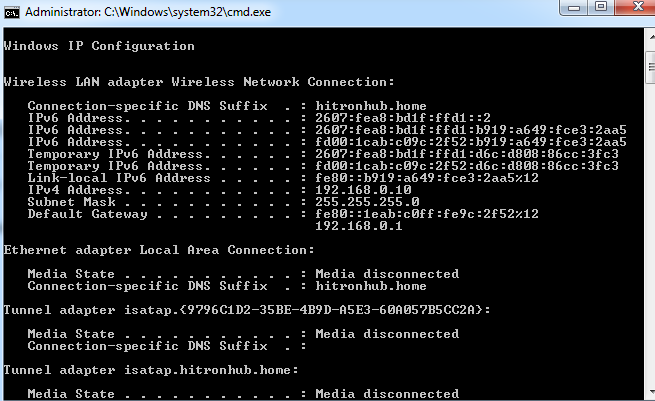- Rogers Community Forums
- Forums
- Internet, Rogers Xfinity TV, & Home Phone
- Internet
- Re: FEEDBACK - Rogers Rocket Wi-Fi Modem Firmware ...
- Subscribe to RSS Feed
- Mark Topic as New
- Mark Topic as Read
- Float this Topic for Current User
- Subscribe
- Mute
- Printer Friendly Page
FEEDBACK - Rogers Rocket Wi-Fi Modem Firmware Trial
- Mark as New
- Subscribe
- Mute
- Subscribe to RSS Feed
- Permalink
- Report Content
05-31-2016
08:42 AM
- last edited on
03-14-2018
04:23 PM
by
![]() RogersRoland
RogersRoland
Hello Community,
We are currently offering our users an exclusive opportunity to participate in an upcoming trial of the new firmware for our Rocket Wi-Fi Modem (CGN3ACR, CGN3AMR and CGN3ACSMR) and Rocket Gigabit Wi-Fi Modem (CGN3552 and CODA-4582). For details of this program, please see this thread.
This thread will be used for feedback regarding the firmware. We've invited @RogersSergio, @RogersSyd & @RogersBob from our Networking team to participate in this thread. Your feedback is very valuable and will be used to enhance the firmware before it is released publicly.
Thank you for your continued feedback and support.
Re: FEEDBACK - Rogers Rocket Wi-Fi Modem Firmware Trial
- Mark as New
- Subscribe
- Mute
- Subscribe to RSS Feed
- Permalink
- Report Content
09-27-2016 09:44 PM
Upgraded to .22 (Rogers CGNM-3552)
My Xbox nat has changed to 'open', but I still can't connect to people in my games. Tried opening ports, setting static ip's to no avail. In short, other than 'strict' to 'open' there has been NO change.
Perhaps it did not update correctly? On IVP test I get
1: 'reconfigure your firewall'
"Your router or firewall is filtering ICMPv6 messages sent to your computer. An IPv6 host that cannot receive ICMP messages may encounter problems like some web pages loading partially or not at all."
I did do a factory reset.
Re: FEEDBACK - Rogers Rocket Wi-Fi Modem Firmware Trial
- Mark as New
- Subscribe
- Mute
- Subscribe to RSS Feed
- Permalink
- Report Content
09-27-2016 10:06 PM
Can you log into the modem and check the WAN Address on the STATUS page. That page is shown when you log into the modem. At the upper right hand corner, in the WAN Address data field, there should be two IP addresses, one IPV4, as in 192.168.0.1 for example, and one much longer ugly looking IPV6 address, as in: 2001:0db8:85a3:0000:0000:8a2e:0370:7334.
Assuming that you see both addresses, your pc and xbox should have an IPV6 address as well. I would reboot both. After the reboot, if you run an ipconfig command on the pc at a command prompt, you should see an IPV6 address at the top of the data fields. If so, your pc is using an IPV6 address as a primary address. If you run a test at ipv6-test.com, and see the failure due to filtering IPV6 ICMP, that indicates that your Windows firewall and perhaps antivirus firewall as well require exemptions to allow IPV6 ICMP. After you have entered that exemption, reboot the pc, and run the ipv6-test.com test again. Just to note, I've seen flaky results from that site, so, refresh the page a few times, looking for consistent results, test to test. That will give you some confidence that the results are accurate.
For the xbox, does the IPV6 address show up in the IP address field, so that you know that the xbox has picked up an IPV6 address?
With the addition of IPV6 recently, that gives the Xbox one additional path for matchmaking and gaming. The XBox will decide for itself which path to use, IPV6, IPV4 or Toredo. I don't believe there is any indication as to which path it has decided to use. So, that could mean that you could have a restricted NAT, as in IPV4 NAT, but, with IPV6 up and running the Xbox is perfectly content to use it. One thing to note, there is no crossover of IPV4 to IPV6 players. You're either in an IPV4 world or IPV6 world.
Re: FEEDBACK - Rogers Rocket Wi-Fi Modem Firmware Trial
- Mark as New
- Subscribe
- Mute
- Subscribe to RSS Feed
- Permalink
- Report Content
09-27-2016
10:28 PM
- last edited on
09-27-2016
10:33 PM
by
![]() RogersMaude
RogersMaude
Thank you very much for the reply.
About IPv6 Test: Turned off Windows Firewall and that did the trick (thought I disabled it earlier when I got bitdefender)
For the xbox, does the IPV6 address show up in the IP address field, so that you know that the xbox has picked up an IPV6 address?
No, it shows the IP address '192.168.0.12'. The same IP address it used to set up Teredo as a port forward rule in my modem automatically.
I take it this means that I have to set up a Static IP with my IPv6 IP as my IP address? The problem is that I don't know which one to use. My WAN setting IP is different than the multiple ones I got in IPconfig.
Thanks
Re: FEEDBACK - Rogers Rocket Wi-Fi Modem Firmware Trial
- Mark as New
- Subscribe
- Mute
- Subscribe to RSS Feed
- Permalink
- Report Content
09-27-2016 10:45 PM - edited 09-27-2016 10:48 PM
@jallan44, is this an XBox 360 or XBox One? The Xbox 360 does not support IPV6, the Xbox One does.
Please ensure that the bitdefender firewall is up and running. It wasn't my intention for you to disable the Windows firewall, but to add the necessary IPV6 ICMP exemption to allow Windows full access to IPV6. Just want to make sure that your pc is firewalled.....
Re: FEEDBACK - Rogers Rocket Wi-Fi Modem Firmware Trial
- Mark as New
- Subscribe
- Mute
- Subscribe to RSS Feed
- Permalink
- Report Content
09-28-2016 07:33 AM
@JohnBeaudin wrote:
I am on .25 as well, I was hoping for a latency improvement especially for online gaming, but it's similar to previous firmware version.
The latency has greatly improved but only for ICMP. No change for ICMPv6 and more importantly for TCP. I believe there is a little improvement in UDP but I need to perform further testing.
Unfortunately, there are other issues with this firmware. Nevertheless, I am still working with Hitron on getting further improvements.
Dave

Re: FEEDBACK - Rogers Rocket Wi-Fi Modem Firmware Trial
- Mark as New
- Subscribe
- Mute
- Subscribe to RSS Feed
- Permalink
- Report Content
09-28-2016 08:27 AM
I enabled the bitdefender wall, I just wanted to quickly test whether it was the firewalls that were causing the problems. Then I went ahead and made the exceptions.
Re: FEEDBACK - Rogers Rocket Wi-Fi Modem Firmware Trial
- Mark as New
- Subscribe
- Mute
- Subscribe to RSS Feed
- Permalink
- Report Content
09-28-2016 09:16 AM
Re: FEEDBACK - Rogers Rocket Wi-Fi Modem Firmware Trial
- Mark as New
- Subscribe
- Mute
- Subscribe to RSS Feed
- Permalink
- Report Content
09-28-2016 09:29 AM
Re: FEEDBACK - Rogers Rocket Wi-Fi Modem Firmware Trial
- Mark as New
- Subscribe
- Mute
- Subscribe to RSS Feed
- Permalink
- Report Content
09-28-2016 12:39 PM
Re: FEEDBACK - Rogers Rocket Wi-Fi Modem Firmware Trial
- Mark as New
- Subscribe
- Mute
- Subscribe to RSS Feed
- Permalink
- Report Content
09-28-2016 02:37 PM
I'm on .22 ...For the past couple of days whenever I try and ping google.com -t , I get spiked responses. I'm connected directly to the modem in bridge mode, and the result is the same.
Re: FEEDBACK - Rogers Rocket Wi-Fi Modem Firmware Trial
- Mark as New
- Subscribe
- Mute
- Subscribe to RSS Feed
- Permalink
- Report Content
09-28-2016 02:43 PM
| Port ID | Frequency (MHz) | Modulation | Signal strength (dBmV) | Channel ID | Signal noise ratio (dB) |
| 1 | 693000000 | 256QAM | 3.000 | 47 | 38.983 |
| 2 | 579000000 | 256QAM | 3.400 | 29 | 40.366 |
| 3 | 585000000 | 256QAM | 3.400 | 30 | 40.366 |
| 4 | 591000000 | 256QAM | 3.400 | 31 | 40.946 |
| 5 | 597000000 | 256QAM | 3.300 | 32 | 40.366 |
| 6 | 603000000 | 256QAM | 3.500 | 33 | 40.366 |
| 7 | 609000000 | 256QAM | 3.600 | 34 | 40.366 |
| 8 | 615000000 | 256QAM | 3.200 | 35 | 40.946 |
| 9 | 621000000 | 256QAM | 3.000 | 36 | 40.366 |
| 10 | 633000000 | 256QAM | 2.900 | 37 | 40.366 |
| 11 | 639000000 | 256QAM | 3.400 | 38 | 40.366 |
| 12 | 645000000 | 256QAM | 3.300 | 39 | 40.366 |
| 13 | 651000000 | 256QAM | 3.300 | 40 | 40.366 |
| 14 | 657000000 | 256QAM | 3.500 | 41 | 40.366 |
| 15 | 663000000 | 256QAM | 3.400 | 42 | 40.366 |
| 16 | 669000000 | 256QAM | 3.300 | 43 | 40.366 |
| 17 | 675000000 | 256QAM | 2.900 | 44 | 38.983 |
| 18 | 681000000 | 256QAM | 2.600 | 45 | 40.366 |
| 19 | 687000000 | 256QAM | 2.800 | 46 | 40.366 |
| 20 | 573000000 | 256QAM | 3.500 | 28 | 40.366 |
| 21 | 699000000 | 256QAM | 3.200 | 48 | 38.983 |
| 22 | 705000000 | 256QAM | 3.000 | 49 | 40.366 |
| 23 | 711000000 | 256QAM | 3.200 | 50 | 38.983 |
| 24 | 717000000 | 256QAM | 3.000 | 51 | 38.983 |
| 25 | 723000000 | 256QAM | 2.500 | 52 | 39.500 |
| 26 | 825000000 | 256QAM | -0.300 | 53 | 39.200 |
| 27 | 831000000 | 256QAM | -0.100 | 54 | 38.900 |
| 28 | 837000000 | 256QAM | -0.100 | 55 | 38.900 |
| 29 | 843000000 | 256QAM | -0.200 | 56 | 39.200 |
| 30 | 849000000 | 256QAM | -0.300 | 57 | 38.900 |
| 31 | 855000000 | 256QAM | -1.000 | 58 | 38.900 |
| 32 | 861000000 | 256QAM | -1.700 | 59 | 38.600 |
| Port ID | Frequency (MHz) | Modulation | Signal strength (dBmV) | Channel ID | BandWidth |
| 1 | 23700000 | ATDMA - 64QAM | 36.250 | 2 | 6400000 |
| 2 | 38596000 | ATDMA - 64QAM | 38.250 | 3 | 3200000 |
| 3 | 30596000 | ATDMA - 64QAM | 36.250 | 1 | 6400000 |
before anyone asks 🙂
Re: FEEDBACK - Rogers Rocket Wi-Fi Modem Firmware Trial
- Mark as New
- Subscribe
- Mute
- Subscribe to RSS Feed
- Permalink
- Report Content
09-28-2016 03:07 PM - edited 09-28-2016 03:14 PM
@Slipstream1982, your signal levels are fine, as are the signal to noise ratios. The spiked ping responses, which are due to the way that data is processed by the Puma 6 chipset probably look something like this:
http://communityforums.rogers.com/t5/media/gallerypage/user-id/829158/image-id/3697iE19F43892310542F
Or like the other first two to three rows of images in my image library:
http://communityforums.rogers.com/t5/media/gallerypage/user-id/829158
Those images are from ping tests, from my CGNM-3552 to the Casa CMTS to which the modem is connected. So, thats not pinging an end target somewhere, just the network entry point. Note that this isn't a Hitron modem issue, its a Puma 6/6MG chipset issue. Those chipsets are used by a few modem manufacturing companies and as a result, by numerous ISPs.
@RogersDave is currently addressing this issue, along with numerous other Rogers staff. He is currently awaiting further updates from Hitron regarding required changes to the next trial version 4.5.8.25.
Fwiw, Rogers is well ahead of any other modem company or ISP on this issue. Most of the others are still in the "nothing wrong with our equipment" stage. Hopefully you will see further news regarding 4.5.8.25 fairly soon.
Have a look at message #142 above from @RogersDave.
Re: FEEDBACK - Rogers Rocket Wi-Fi Modem Firmware Trial
- Mark as New
- Subscribe
- Mute
- Subscribe to RSS Feed
- Permalink
- Report Content
09-28-2016 03:24 PM
I should add that this wasn't happening three days ago. Three days ago I bought a router and started using bridge mode - since then it has started happening. I have reset both, as well as reset the modem back to factory defaults and everything.
It sounds like the router I purchased has a ghost which infected the hitron once I connected the two and nothing is able to fix it now.
Re: FEEDBACK - Rogers Rocket Wi-Fi Modem Firmware Trial
- Mark as New
- Subscribe
- Mute
- Subscribe to RSS Feed
- Permalink
- Report Content
09-28-2016 03:31 PM - edited 09-28-2016 03:32 PM
Its also possible that three days ago your CMTS was switched from a Cisco CMTS to a Casa CMTS, going from 20 channels to 32. This problem gets worse as the channel count goes up. So, its just coincidence that you bought a new router at the same time. Possibly you were't paying close attention to those return times before, and now you are. It won't matter whether you run the modem in Gateway mode or in Bridge mode with a router, the results will be the same.
With the modem in Bridge mode, run a trace to anywhere, it won't matter where. The first IP in the trace will be the router. The next IP will be the CMTS. Ping that CMTS address. Run 100 pings, 1000 pings, your choice. You will see ping spikes during that test if you sit and watch the ping return times scroll by. The high ping times will be random, in terms of the ping time themselves, and the time between the ping spikes.
Thats due to the modem, and that is what Rogers is working on, with Hitron and Intel.
Re: FEEDBACK - Rogers Rocket Wi-Fi Modem Firmware Trial
- Mark as New
- Subscribe
- Mute
- Subscribe to RSS Feed
- Permalink
- Report Content
09-28-2016 03:37 PM
So what you're saying is that the fact that this happened to begin when I installed a router is pure coincidence? Why would I have been switched over three days ago and not when everyone else was? I've had the service longer than that....
What you said to do, however, seems to be true.
Re: FEEDBACK - Rogers Rocket Wi-Fi Modem Firmware Trial
- Mark as New
- Subscribe
- Mute
- Subscribe to RSS Feed
- Permalink
- Report Content
09-28-2016 03:42 PM
Can I mention that while pinging my modem from my router I'm getting 10ms spiking to 150ms ?
That's probably relevant. But even when I connected directly to the modem it was doing this stuff now, too!
Re: FEEDBACK - Rogers Rocket Wi-Fi Modem Firmware Trial
- Mark as New
- Subscribe
- Mute
- Subscribe to RSS Feed
- Permalink
- Report Content
09-28-2016 03:44 PM - edited 09-28-2016 03:46 PM
I suspect that its pure coincidence, or perhaps you may not have noticed previously. I don't believe that any telecommunications company anywhere has the resources to switch major components across the network all In one day. There has to be several hundred if not several thousand CMTS's across Rogers cable system, and beyond the simple physical installation, there would be post install configuration changes required to go from a Cisco CMTS to a Casa Systems CMTS. That would slow the process down. I doubt that its a plug and play routine to switch out a neighborhood CMTS. In any event, you've missed most of the fun with the high ping situation and Rogers is making good progress on this. Keep your eyes open for further news on this.
And yes, you will see ping spikes when you ping the CMTS and when you ping the modem using the default Gateway address when the modem is in Gateway mode. Pinging 192.168.100.1 is the web server, which is close in terms of results but not exactly the same as pinging the Default gateway address.
Re: FEEDBACK - Rogers Rocket Wi-Fi Modem Firmware Trial
- Mark as New
- Subscribe
- Mute
- Subscribe to RSS Feed
- Permalink
- Report Content
09-28-2016 03:50 PM
When you told me to ping the second number, I did, and the errors occurred.
But when I pinged the first number, the one that should be my modem, the errors also occurred. Why would this be?
Re: FEEDBACK - Rogers Rocket Wi-Fi Modem Firmware Trial
- Mark as New
- Subscribe
- Mute
- Subscribe to RSS Feed
- Permalink
- Report Content
09-28-2016 03:53 PM
Reply from 99.240.224.115: bytes=32 time=2ms TTL=64
Reply from 99.240.224.115: bytes=32 time=3ms TTL=64
Reply from 99.240.224.115: bytes=32 time=1ms TTL=64
Reply from 99.240.224.115: bytes=32 time=1ms TTL=64
Reply from 99.240.224.115: bytes=32 time=2ms TTL=64
Reply from 99.240.224.115: bytes=32 time<1ms TTL=64
Reply from 99.240.224.115: bytes=32 time=1ms TTL=64
Reply from 99.240.224.115: bytes=32 time=1ms TTL=64
Reply from 99.240.224.115: bytes=32 time=2ms TTL=64
Reply from 99.240.224.115: bytes=32 time<1ms TTL=64
Reply from 99.240.224.115: bytes=32 time=1ms TTL=64
Reply from 99.240.224.115: bytes=32 time<1ms TTL=64
Reply from 99.240.224.115: bytes=32 time=1ms TTL=64
Reply from 99.240.224.115: bytes=32 time=1ms TTL=64
Reply from 99.240.224.115: bytes=32 time=1ms TTL=64
Reply from 99.240.224.115: bytes=32 time<1ms TTL=64
Reply from 99.240.224.115: bytes=32 time=172ms TTL=64
Reply from 99.240.224.115: bytes=32 time=112ms TTL=64
Reply from 99.240.224.115: bytes=32 time=9ms TTL=64
Reply from 99.240.224.115: bytes=32 time<1ms TTL=64
Reply from 99.240.224.115: bytes=32 time<1ms TTL=64
Reply from 99.240.224.115: bytes=32 time<1ms TTL=64
Reply from 99.240.224.115: bytes=32 time<1ms TTL=64
Reply from 99.240.224.115: bytes=32 time<1ms TTL=64
Reply from 99.240.224.115: bytes=32 time<1ms TTL=64
Reply from 99.240.224.115: bytes=32 time<1ms TTL=64
Reply from 99.240.224.115: bytes=32 time<1ms TTL=64
Re: FEEDBACK - Rogers Rocket Wi-Fi Modem Firmware Trial
- Mark as New
- Subscribe
- Mute
- Subscribe to RSS Feed
- Permalink
- Report Content
09-28-2016 04:05 PM
Sorry if I'm replying too often, I just think its weird that my router pinging to my hitron which is plugged in by an ethernet cable is weird. Does the hitron need to talk to Rogers to talk back to my router? No, right?
Re: FEEDBACK - Rogers Rocket Wi-Fi Modem Firmware Trial
- Mark as New
- Subscribe
- Mute
- Subscribe to RSS Feed
- Permalink
- Report Content
09-28-2016 04:05 PM
Here are my line levels after line replacement
| Port ID | Frequency (MHz) | Modulation | Signal strength (dBmV) | Channel ID | Signal noise ratio (dB) |
| 1 | 633000000 | 256QAM | 0.500 | 20 | 35.084 |
| 2 | 561000000 | 256QAM | -0.300 | 9 | 35.595 |
| 3 | 567000000 | 256QAM | 0.000 | 10 | 35.780 |
| 4 | 573000000 | 256QAM | -0.600 | 11 | 35.084 |
| 5 | 579000000 | 256QAM | -0.400 | 12 | 35.595 |
| 6 | 585000000 | 256QAM | -1.200 | 13 | 34.926 |
| 7 | 591000000 | 256QAM | -1.200 | 14 | 35.084 |
| 8 | 597000000 | 256QAM | -0.900 | 15 | 34.484 |
| 9 | 603000000 | 256QAM | -0.300 | 16 | 35.084 |
| 10 | 609000000 | 256QAM | -0.300 | 17 | 34.926 |
| 11 | 615000000 | 256QAM | -0.200 | 18 | 34.926 |
| 12 | 621000000 | 256QAM | 0.100 | 19 | 34.773 |
| 13 | 555000000 | 256QAM | -0.100 | 40 | 35.595 |
| 14 | 639000000 | 256QAM | 0.200 | 21 | 34.926 |
| 15 | 645000000 | 256QAM | -0.300 | 22 | 34.484 |
| 16 | 651000000 | 256QAM | -0.100 | 23 | 34.773 |
| 17 | 657000000 | 256QAM | -0.500 | 24 | 34.484 |
| 18 | 663000000 | 256QAM | -0.100 | 25 | 34.484 |
| 19 | 669000000 | 256QAM | -0.400 | 26 | 34.484 |
| 20 | 675000000 | 256QAM | 0.200 | 27 | 34.484 |
| 21 | 681000000 | 256QAM | 0.300 | 28 | 34.346 |
| 22 | 687000000 | 256QAM | 0.800 | 29 | 34.484 |
| 23 | 693000000 | 256QAM | 1.200 | 30 | 34.484 |
| 24 | 699000000 | 256QAM | 1.000 | 31 | 35.084 |
| Port ID | Frequency (MHz) | Modulation | Signal strength (dBmV) | Channel ID | BandWidth |
| 1 | 23700000 | ATDMA - 64QAM | 42.250 | 2 | 6400000 |
| 2 | 38595935 | ATDMA - 64QAM | 46.500 | 3 | 3200000 |
| 3 | 30596156 | ATDMA - 64QAM | 42.500 | 1 | 6400000 |