- Rogers Community Forums
- Forums
- Internet, Rogers Xfinity TV, & Home Phone
- Internet
- Re: FEEDBACK - Rogers Rocket Wi-Fi Modem Firmware ...
- Subscribe to RSS Feed
- Mark Topic as New
- Mark Topic as Read
- Float this Topic for Current User
- Subscribe
- Mute
- Printer Friendly Page
FEEDBACK - Rogers Rocket Wi-Fi Modem Firmware Trial
- Mark as New
- Subscribe
- Mute
- Subscribe to RSS Feed
- Permalink
- Report Content
05-31-2016
08:42 AM
- last edited on
03-14-2018
04:23 PM
by
![]() RogersRoland
RogersRoland
Hello Community,
We are currently offering our users an exclusive opportunity to participate in an upcoming trial of the new firmware for our Rocket Wi-Fi Modem (CGN3ACR, CGN3AMR and CGN3ACSMR) and Rocket Gigabit Wi-Fi Modem (CGN3552 and CODA-4582). For details of this program, please see this thread.
This thread will be used for feedback regarding the firmware. We've invited @RogersSergio, @RogersSyd & @RogersBob from our Networking team to participate in this thread. Your feedback is very valuable and will be used to enhance the firmware before it is released publicly.
Thank you for your continued feedback and support.
Re: FEEDBACK - Rogers Rocket Wi-Fi Modem Firmware Trial
- Mark as New
- Subscribe
- Mute
- Subscribe to RSS Feed
- Permalink
- Report Content
07-08-2016 06:34 PM
Was there ever a 4.5.8.23 version? Still on .22 here.
Daniel
Re: FEEDBACK - Rogers Rocket Wi-Fi Modem Firmware Trial
- Mark as New
- Subscribe
- Mute
- Subscribe to RSS Feed
- Permalink
- Report Content
07-08-2016 07:26 PM
thats what i saw 2 days ago when i was setting up my router part again, cause somehow my settings all got wiped
Re: FEEDBACK - Rogers Rocket Wi-Fi Modem Firmware Trial
- Mark as New
- Subscribe
- Mute
- Subscribe to RSS Feed
- Permalink
- Report Content
07-08-2016 09:28 PM - edited 07-08-2016 09:31 PM
There is no .23 firmware, except maybe on paper. .22 is it so far and that version is only at the testing stage, probably not to be released network wide for several weeks to come. Possibly you were on .22 and rolled back to .21 if the modem wasn't on the exception list for some reason. That would explain the wiped settings. If you don't have a Chromecast device, then at the present time you don't need .22. If you do have a Chromecast device, please see the instructions in message #63 of the following thread to request .22. Your modem should end up on the exception list which will prevent rollbacks to .21.
Re: FEEDBACK - Rogers Rocket Wi-Fi Modem Firmware Trial
- Mark as New
- Subscribe
- Mute
- Subscribe to RSS Feed
- Permalink
- Report Content
07-08-2016 10:03 PM
Please send me the firmware update.
Re: FEEDBACK - Rogers Rocket Wi-Fi Modem Firmware Trial
- Mark as New
- Subscribe
- Mute
- Subscribe to RSS Feed
- Permalink
- Report Content
07-09-2016 07:10 AM
@Datalink wrote:There is no .23 firmware, except maybe on paper. .22 is it so far and that version is only at the testing stage, probably not to be released network wide for several weeks to come.
That is correct Datalink. At this point, the version in test is 4.5.8.22T1 (the T1 portion is not visible from the GUI unfortunately).
I am working on getting another release, possibly next week or the week after which will be 4.5.8.22T2 that will include some corrections for the reported issues and maybe a few enhancements. If the testing goes well, this will likely become the version that will get deployed in production once all testing is completed.
As soon as I receive 4.5.8.22T2, I will post a message in this thread and update the 2nd post to include some release notes and upgrade all participants in the trial to the latest version.

Re: FEEDBACK - Rogers Rocket Wi-Fi Modem Firmware Trial
- Mark as New
- Subscribe
- Mute
- Subscribe to RSS Feed
- Permalink
- Report Content
07-09-2016 10:07 AM
Hi,
Our Chromecasts was working when we got the trial firmware, but it only worked for the first 24 hours. We have had to reboot our modem to get our chromecast to work thereafter. It's as if we never received the trial firmware.
Re: FEEDBACK - Rogers Rocket Wi-Fi Modem Firmware Trial
- Mark as New
- Subscribe
- Mute
- Subscribe to RSS Feed
- Permalink
- Report Content
07-09-2016 02:38 PM - edited 07-09-2016 02:39 PM
Hi,
MY Google chrome cast issue with CGN3ACSMR MODEM is now fixed after the firmware update by rogers.Highly Appreciated and thank you so much
Re: FEEDBACK - Rogers Rocket Wi-Fi Modem Firmware Trial
- Mark as New
- Subscribe
- Mute
- Subscribe to RSS Feed
- Permalink
- Report Content
07-10-2016 01:41 PM
Thank you. Working great so far. Chromecast was our issue and now it's casting all the time. Thanks.
@RogersMargaret wrote:Hello Community,
We are currently offering our users an exclusive opportunity to participate in an upcoming trial of the new firmware for our Rocket Wi-Fi Modem (CGN3ACSMR) and Rocket Gigabit Wi-Fi Modem (CGN3552). For details of this program, please see this thread.
@This thread will be used for feedback regarding the firmware. We've invited @RogersDave, Network Architect to participate in this thread. Your feedback is very valuable and will be used to enhance the firmware before it is released publicly.
Thank you for your continued feedback and support.
Re: FEEDBACK - Rogers Rocket Wi-Fi Modem Firmware Trial
- Mark as New
- Subscribe
- Mute
- Subscribe to RSS Feed
- Permalink
- Report Content
07-10-2016 01:45 PM
chromecast is working now with the new firmware thanks.
Re: FEEDBACK - Rogers Rocket Wi-Fi Modem Firmware Trial
- Mark as New
- Subscribe
- Mute
- Subscribe to RSS Feed
- Permalink
- Report Content
07-10-2016 07:12 PM
Re: FEEDBACK - Rogers Rocket Wi-Fi Modem Firmware Trial
- Mark as New
- Subscribe
- Mute
- Subscribe to RSS Feed
- Permalink
- Report Content
07-10-2016 08:01 PM
@mnm, can you log into the modem and check the Software version (Firmware) that is currently loaded. It is displayed on the STATUS page, which is the first page that comes up after logging into the modem. It should read 4.5.8.22. If it shows 4.5.8.21, that would indicate that the modem was not placed on the exclusion list to protect it from downgrading to the current network wide version. In that case, please request the trial version again. You modem should then be placed on the exclusion list. Please see message #63 on the following page for the request instructions and links:
Re: FEEDBACK - Rogers Rocket Wi-Fi Modem Firmware Trial
- Mark as New
- Subscribe
- Mute
- Subscribe to RSS Feed
- Permalink
- Report Content
07-10-2016 09:46 PM
Thanks @Datalink that is the issue and I will make the request again.
Re: FEEDBACK - Rogers Rocket Wi-Fi Modem Firmware Trial
- Mark as New
- Subscribe
- Mute
- Subscribe to RSS Feed
- Permalink
- Report Content
07-11-2016 07:43 AM
@mnm wrote:Hi,
Our Chromecasts was working when we got the trial firmware, but it only worked for the first 24 hours. We have had to reboot our modem to get our chromecast to work thereafter. It's as if we never received the trial firmware.
Hi mnm,
Check your private message inbox. Your registration to the trial is incomplete as we are missing some information. Therefore your modem was never upgraded to 4.5.8.22.
Dave

Re: FEEDBACK - Rogers Rocket Wi-Fi Modem Firmware Trial
- Mark as New
- Subscribe
- Mute
- Subscribe to RSS Feed
- Permalink
- Report Content
07-11-2016 07:44 AM
@sfr wrote:
Mentioned this in an earlier post but haven't seen a reply so will try again: this firmware update has resolved my chromecast issues. However I also have AirPlay issues still. Any fix on the way for this?
Hi Sfr,
We haven't had any other report of issues with AirPlay. Can other user confirm if AirPlay works fine of not with firmware 4.5.8.22?
Perhaps you will need to disconnect and reconnect to the network your AirPlay equipment.

Re: FEEDBACK - Rogers Rocket Wi-Fi Modem Firmware Trial
- Mark as New
- Subscribe
- Mute
- Subscribe to RSS Feed
- Permalink
- Report Content
07-11-2016 09:34 AM
Have tried everything I can to get it going. FYI the AirPlay device is a Libratone Zipp wireless speaker.
Re: FEEDBACK - Rogers Rocket Wi-Fi Modem Firmware Trial
- Mark as New
- Subscribe
- Mute
- Subscribe to RSS Feed
- Permalink
- Report Content
07-12-2016 08:29 AM
Not sure if it has anything to do with the firmware but the last week or so I've been noticing a huge drop in upload speed. Instead of the regular 20Mbps it's not going above 5Mbps anymore, usually between 2-4 Mbps even.
Directly connected with a network cable to the Rogers router, rebooted a few times already but no change.
Re: FEEDBACK - Rogers Rocket Wi-Fi Modem Firmware Trial
- Mark as New
- Subscribe
- Mute
- Subscribe to RSS Feed
- Permalink
- Report Content
07-12-2016 08:50 AM
Here's the down/upstream, just did a factory reset of the Modem aswell, still no change
| Port ID | Frequency (MHz) | Modulation | Signal strength (dBmV) | Channel ID | Signal noise ratio (dB) |
| 1 | 693000000 | 256QAM | 9.000 | 47 | 40.946 |
| 2 | 339000000 | 256QAM | 2.500 | 6 | 38.605 |
| 3 | 345000000 | 256QAM | 2.800 | 7 | 38.983 |
| 4 | 351000000 | 256QAM | 2.900 | 8 | 38.983 |
| 5 | 357000000 | 256QAM | 2.700 | 9 | 38.983 |
| 6 | 363000000 | 256QAM | 2.800 | 10 | 38.983 |
| 7 | 369000000 | 256QAM | 2.900 | 11 | 38.605 |
| 8 | 375000000 | 256QAM | 3.000 | 12 | 38.983 |
| 9 | 381000000 | 256QAM | 3.100 | 13 | 38.983 |
| 10 | 387000000 | 256QAM | 3.500 | 14 | 38.983 |
| 11 | 393000000 | 256QAM | 3.700 | 15 | 38.983 |
| 12 | 399000000 | 256QAM | 3.900 | 16 | 38.983 |
| 13 | 405000000 | 256QAM | 3.900 | 17 | 40.366 |
| 14 | 411000000 | 256QAM | 4.000 | 18 | 40.366 |
| 15 | 417000000 | 256QAM | 4.300 | 19 | 40.366 |
| 16 | 423000000 | 256QAM | 4.300 | 20 | 40.366 |
| 17 | 429000000 | 256QAM | 4.300 | 21 | 40.366 |
| 18 | 435000000 | 256QAM | 4.200 | 22 | 40.366 |
| 19 | 441000000 | 256QAM | 4.000 | 23 | 40.366 |
| 20 | 447000000 | 256QAM | 4.000 | 24 | 40.946 |
| 21 | 681000000 | 256QAM | 8.700 | 45 | 40.366 |
| 22 | 687000000 | 256QAM | 8.800 | 46 | 40.366 |
| 23 | 333000000 | 256QAM | 2.500 | 5 | 38.983 |
| 24 | 699000000 | 256QAM | 8.900 | 48 | 40.366 |
| Port ID | Frequency (MHz) | Modulation | Signal strength (dBmV) | Channel ID | BandWidth |
| 1 | 23700000 | ATDMA - 64QAM | 38.000 | 2 | 6400000 |
| 2 | 38596000 | ATDMA - 64QAM | 39.500 | 3 | 3200000 |
| 3 | 30596000 | ATDMA - 64QAM | 38.000 | 1 | 6400000 |
Re: FEEDBACK - Rogers Rocket Wi-Fi Modem Firmware Trial
- Mark as New
- Subscribe
- Mute
- Subscribe to RSS Feed
- Permalink
- Report Content
07-12-2016 11:06 PM - edited 07-12-2016 11:08 PM
@Themeril your downstream signal levels are a little strange to say the least. Here's the graphed data, signal level versus downstream frequency:
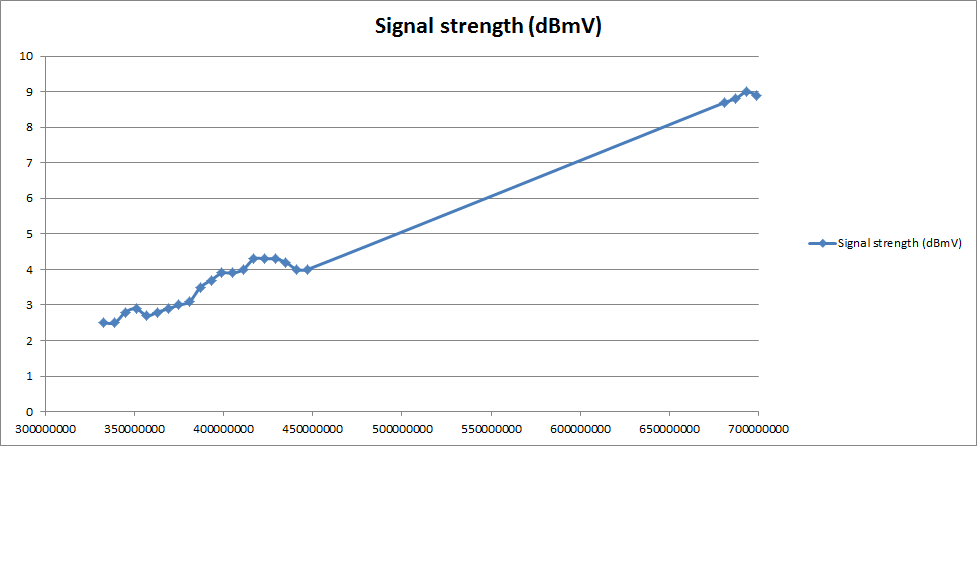
For the record, you're on a Casa Systems CMTS which has very recently replaced the Cisco CMTS, so, this is a little unusual to see. @RogersDave might want the engineering staff to have a close look at your CMTS.
Rogers: 1-888-764-3771
Re: FEEDBACK - Rogers Rocket Wi-Fi Modem Firmware Trial
- Mark as New
- Subscribe
- Mute
- Subscribe to RSS Feed
- Permalink
- Report Content
07-13-2016 12:24 AM - edited 07-13-2016 12:37 AM
Everything is running very well!

| Port ID | Frequency (MHz) | Modulation | Signal strength (dBmV) | Channel ID | Signal noise ratio (dB) |
| 1 | 621000000 | 256QAM | 9.500 | 6 | 38.983 |
| 2 | 591000000 | 256QAM | 8.400 | 1 | 38.983 |
| 3 | 597000000 | 256QAM | 8.200 | 2 | 38.983 |
| 4 | 603000000 | 256QAM | 8.600 | 3 | 38.605 |
| 5 | 609000000 | 256QAM | 9.100 | 4 | 38.605 |
| 6 | 615000000 | 256QAM | 9.900 | 5 | 38.983 |
| 7 | 633000000 | 256QAM | 7.700 | 7 | 38.605 |
| 8 | 639000000 | 256QAM | 7.200 | 8 | 38.605 |
| 9 | 645000000 | 256QAM | 6.800 | 9 | 38.605 |
| 10 | 651000000 | 256QAM | 6.400 | 10 | 38.983 |
| 11 | 657000000 | 256QAM | 6.400 | 11 | 38.605 |
| 12 | 663000000 | 256QAM | 7.100 | 12 | 37.636 |
| 13 | 669000000 | 256QAM | 8.400 | 13 | 38.605 |
| 14 | 675000000 | 256QAM | 8.600 | 14 | 38.605 |
| 15 | 681000000 | 256QAM | 9.100 | 15 | 38.605 |
| 16 | 687000000 | 256QAM | 8.900 | 16 | 38.983 |
| 17 | 693000000 | 256QAM | 9.400 | 17 | 38.983 |
| 18 | 699000000 | 256QAM | 8.800 | 18 | 38.983 |
| 19 | 705000000 | 256QAM | 8.400 | 19 | 38.983 |
| 20 | 711000000 | 256QAM | 7.600 | 20 | 38.983 |
| Port ID | Frequency (MHz) | Modulation | Signal strength (dBmV) | Channel ID | BandWidth |
| 1 | 30596000 | ATDMA - 64QAM | 40.500 | 2 | 6400000 |
| 2 | 23700000 | ATDMA - 64QAM | 40.500 | 3 | 6400000 |
| 3 | 38596000 | ATDMA - 64QAM | 41.500 | 1 | 3200000 |
Re: FEEDBACK - Rogers Rocket Wi-Fi Modem Firmware Trial
- Mark as New
- Subscribe
- Mute
- Subscribe to RSS Feed
- Permalink
- Report Content
07-13-2016 12:31 AM
Thanks a lot, helps a lot. Will give them a call tomorrow!
Re: FEEDBACK - Rogers Rocket Wi-Fi Modem Firmware Trial
- Mark as New
- Subscribe
- Mute
- Subscribe to RSS Feed
- Permalink
- Report Content
07-13-2016 02:11 PM
Lantecy is a lot higher on coax vs FTTH or DSL.
Could a firmware update help reduce this high latency, For us gamers that like to play online game would be nice to have a decent ping.
that would be great to work on that.. because the wait for DOCSIS 3.1 is so long 😞



