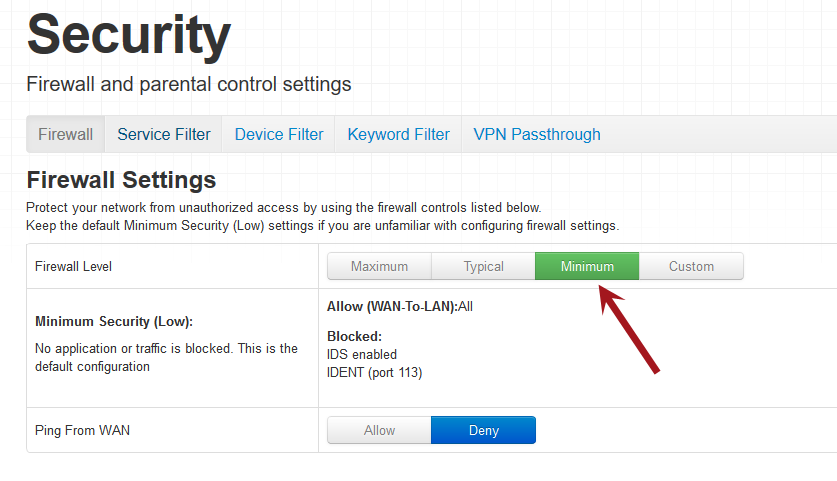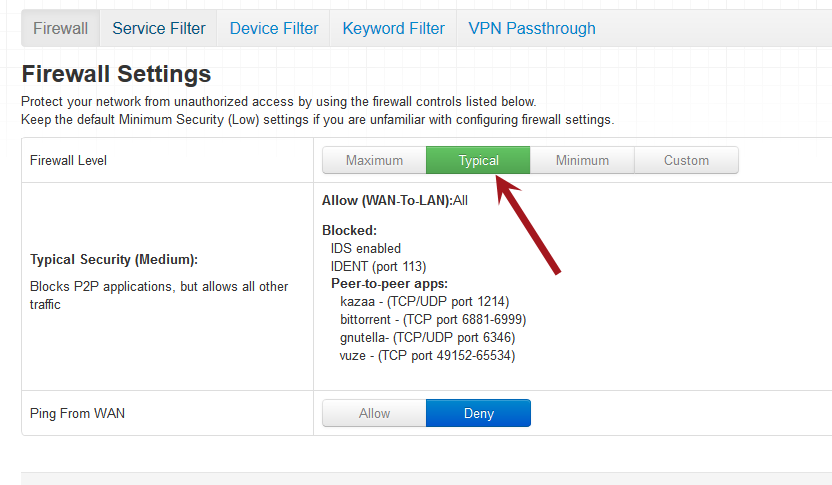- Rogers Community Forums
- Forums
- Internet, Rogers Xfinity TV, & Home Phone
- Internet
- Re: FEEDBACK - Rogers Rocket Wi-Fi Modem Firmware ...
- Subscribe to RSS Feed
- Mark Topic as New
- Mark Topic as Read
- Float this Topic for Current User
- Subscribe
- Mute
- Printer Friendly Page
FEEDBACK - Rogers Rocket Wi-Fi Modem Firmware Trial
- Mark as New
- Subscribe
- Mute
- Subscribe to RSS Feed
- Permalink
- Report Content
05-31-2016
08:42 AM
- last edited on
03-14-2018
04:23 PM
by
![]() RogersRoland
RogersRoland
Hello Community,
We are currently offering our users an exclusive opportunity to participate in an upcoming trial of the new firmware for our Rocket Wi-Fi Modem (CGN3ACR, CGN3AMR and CGN3ACSMR) and Rocket Gigabit Wi-Fi Modem (CGN3552 and CODA-4582). For details of this program, please see this thread.
This thread will be used for feedback regarding the firmware. We've invited @RogersSergio, @RogersSyd & @RogersBob from our Networking team to participate in this thread. Your feedback is very valuable and will be used to enhance the firmware before it is released publicly.
Thank you for your continued feedback and support.
Re: FEEDBACK - Rogers Rocket Wi-Fi Modem Firmware Trial
- Mark as New
- Subscribe
- Mute
- Subscribe to RSS Feed
- Permalink
- Report Content
06-04-2016 09:43 PM - edited 06-04-2016 09:44 PM
Yup, thats looking more like what I see. If you still have the command window up, or the data dumped into notepad for now, can you copy the whole test top to bottom and send it to me in a pm? I'd like to have a closer look at it. Thanks for your help 🙂 Are you noticing if any of the high ping times in applications or in games are presenting any problems?
Re: FEEDBACK - Rogers Rocket Wi-Fi Modem Firmware Trial
- Mark as New
- Subscribe
- Mute
- Subscribe to RSS Feed
- Permalink
- Report Content
06-05-2016 06:07 AM - edited 06-05-2016 06:10 AM
Th firmware was pushed to my modem about 72 hours ago - so far so good, no drops. I'm running my modem in bridge mode and I haven't noticed any stability issues.
I did a factory reset of my modem to get IPV6 functionality.
One problem after the reset was that EasyConnect had some trouble initially obtaining an IP address, and there was no way to bypass the screen until an IP/internet connectivty was obtained.
Also, you must create a WiFi network even though you maybe using bridge mode - also I didn't realize teh WiFi password becomes the cusadmin password for the unit as well.
Quick question, does IPV6 work in bridge mode as well or does the modem need to be in gateway?
Re: FEEDBACK - Rogers Rocket Wi-Fi Modem Firmware Trial
- Mark as New
- Subscribe
- Mute
- Subscribe to RSS Feed
- Permalink
- Report Content
06-05-2016 06:44 AM
Have been running Firmware 4.5.8.21 for a couple days now and things are a lot better with respect to internet drops.
2 things:
1) My Chromecast (1st Gen) device would show as 'connected' to the wireless network, however my laptop would not 'see'/detect the device on the network (NOTE: I am NOT running in Bridge Mode) I ended up connecting the Chromecast to another wireless network I have running in the house - and all worked as expected.
2) Issue this AM at around 3:00 - 4:00 where my internet access was down - but it DID NOT require me to power down/power off the modem - I waited it out and things seemed to resolve on their own.
Other than that, it's been great to not have to reset the modem every 18-24 hours.
Re: FEEDBACK - Rogers Rocket Wi-Fi Modem Firmware Trial
- Mark as New
- Subscribe
- Mute
- Subscribe to RSS Feed
- Permalink
- Report Content
06-05-2016
12:46 PM
- last edited on
06-05-2016
12:59 PM
by
![]() RogersMoin
RogersMoin
Pinging www.google.ca [2607:f8b0:400b:80a::2003] with 32 bytes of data:
Reply from 2607:f8b0:400b:80a::2003: time=31ms
Reply from 2607:f8b0:400b:80a::2003: time=46ms
Reply from 2607:f8b0:400b:80a::2003: time=29ms
Reply from 2607:f8b0:400b:80a::2003: time=29ms
Ping statistics for 2607:f8b0:400b:80a::2003:
Packets: Sent = 4, Received = 4, Lost = 0 (0% loss),
Approximate round trip times in milli-seconds:
Minimum = 29ms, Maximum = 46ms, Average = 33ms
Re: FEEDBACK - Rogers Rocket Wi-Fi Modem Firmware Trial
- Mark as New
- Subscribe
- Mute
- Subscribe to RSS Feed
- Permalink
- Report Content
06-06-2016 08:30 AM - edited 06-06-2016 08:39 AM
It appears that .21 was successfully installed last night. While it's early days, there are a couple of things that look a little wrong. Could anyone else confirm?
Basic -> Basic Settings -> Lan Setup -> Connected Devices.
This shows only a single stale entry for the very first device in the DHCP range, even though there are many devices wirelessly connected. Multipe refreshes done.
Wireless -> Access Control -> Device Filter -> Connected Devices
This shows no entries, even after multiple refresh atrtempts. Again, multiple devices actually connected.
Basic -> Basic Settings -> DMZ -> DMZ Settings -> DMZ Host -> Connected Devices.
Same thing. Empty list apart from a stale entry for the first IP in the DHCP range.
These tables were populated in .20
Re: FEEDBACK - Rogers Rocket Wi-Fi Modem Firmware Trial
- Mark as New
- Subscribe
- Mute
- Subscribe to RSS Feed
- Permalink
- Report Content
06-06-2016 08:46 AM
Not sure if it's related to this firmware or not, but I'm seeing upstream speeds varying a lot this morning.
The speed (on the 100u plan) slowly increases to near 700KBps then tanks to near 0 and starts climbing again.
Last time I grabbed a large file such as this remotely (same destination and similar size file and file type) I got a constant 1.2MBps which is the advertised speed.
Re: FEEDBACK - Rogers Rocket Wi-Fi Modem Firmware Trial
- Mark as New
- Subscribe
- Mute
- Subscribe to RSS Feed
- Permalink
- Report Content
06-06-2016 09:40 AM
@zardoz99 wrote:It appears that .21 was successfully installed last night. While it's early days, there are a couple of things that look a little wrong. Could anyone else confirm?
Basic -> Basic Settings -> Lan Setup -> Connected Devices.
This shows only a single stale entry for the very first device in the DHCP range, even though there are many devices wirelessly connected. Multipe refreshes done.
Wireless -> Access Control -> Device Filter -> Connected Devices
This shows no entries, even after multiple refresh atrtempts. Again, multiple devices actually connected.
Basic -> Basic Settings -> DMZ -> DMZ Settings -> DMZ Host -> Connected Devices.
Same thing. Empty list apart from a stale entry for the first IP in the DHCP range.
These tables were populated in .20
Hi zardoz99,
Thanks for your feedback. This has not been reported previously. I wonder if the list would have been cleared during the upgrade and will get populated as the previous DHCP leases expire on your connected devices (7 days).
You may want to force a DHCP release/renew from some of your devices to see if they show up in the list after.

Re: FEEDBACK - Rogers Rocket Wi-Fi Modem Firmware Trial
- Mark as New
- Subscribe
- Mute
- Subscribe to RSS Feed
- Permalink
- Report Content
06-06-2016 09:42 AM
@cvanderkolff wrote:Have been running Firmware 4.5.8.21 for a couple days now and things are a lot better with respect to internet drops.
1) My Chromecast (1st Gen) device would show as 'connected' to the wireless network, however my laptop would not 'see'/detect the device on the network (NOTE: I am NOT running in Bridge Mode) I ended up connecting the Chromecast to another wireless network I have running in the house - and all worked as expected.
Hi cvanderkolff,
Have you been able to connect your Chromecast to your Rogers gateway? If not, this may indicate an issue with mDNS which I'd like to have investigated.
Keep us posted.

Re: FEEDBACK - Rogers Rocket Wi-Fi Modem Firmware Trial
- Mark as New
- Subscribe
- Mute
- Subscribe to RSS Feed
- Permalink
- Report Content
06-06-2016 10:03 AM
I tried yesterday afternoon again with no luck. (Disabling the 5G wifi network - then re-attempting the connection - failed.)
I now have the Hitron modem with Residential Gateway Function 'Disabled' , and I'm now using my Apple Airport as my wireless router in the house. I've only been testing wired devices this AM and all looks good , when I get home this afternoon I'll try connecting my Chromecast to the Airport and see how THAT goes, but , my guess is it will work fine.
Let me know if you'd like me to try something else out with the Hitron as my wireless router, as I can easily change things back and forth.
Chris
Re: FEEDBACK - Rogers Rocket Wi-Fi Modem Firmware Trial
- Mark as New
- Subscribe
- Mute
- Subscribe to RSS Feed
- Permalink
- Report Content
06-06-2016 10:20 AM - edited 06-06-2016 12:45 PM
Hello,
I received the .21 firmware upgrade this morning on my CGN3ACSMR modem, and I just had my internet cut out for about 20 minutes.
I had recently been having short service outages for a little while now. I used to run my Rocket modem in bridged mode and using an ASUS RT-N66U router, and I used to have to power reset both to get my internet back up (I didn't know about the dead LAN port issue at the time), and then thought maybe it was my router failing, thus I've been using the Rocket modem as a gateway. What I am seeing lately is seeing the internet cut out maybe one or two times a day (at least that I have noticed). I had hoped the upgrade from .16 to .21 would resolve the issue, and that after a bit of testing in gateway mode, that I would go back to bridged mode, but didn't get that far.
I just had a small outage at 9:40am (even though the logs say 10:40am). When I checked the modem lights, they all looked normal (power light solid green, downstream and upstream light were solid blue, STATUS solid green, LAN solid green, Wireless 2.4 and 5ghz flashing green).
Below are the log and signals. I'd appreciate any feedback and advice.
eyeeifmx
The DOCSIS event logs is shown here
| No. | Time | type | Priority | Event |
| 1 | 06/06/16 01:13:25 | 82000200 | critical | No Ranging Response received - T3 time-out;CM-MAC=xx;CMTS-MAC=00:17:10:90:d2:20;CM-QOS=1.1;CM-VER=3.0; |
| 2 | 06/06/16 07:48:06 | 69010100 | notice | SW Download INIT - Via NMS |
| 3 | 06/06/16 07:54:02 | 69011100 | notice | SW download Successful - Via NMS |
| 4 | 06/06/16 12:59:38 | 90000000 | warning | MIMO Event MIMO: Stored MIMO=-1 post cfg file MIMO=-1;CM-MAC=xx;CMTS-MAC=00:17:10:90:d2:20;CM-QOS=1.1;CM-VER=3.0; |
| 5 | 06/06/16 12:59:40 | 73040100 | notice | TLV-11 - unrecognized OID;CM-MAC=xx;CMTS-MAC=00:17:10:90:d2:20;CM-QOS=1.1;CM-VER=3.0; |
| 6 | 06/06/16 14:10:51 | 82000200 | critical | No Ranging Response received - T3 time-out;CM-MAC=xx;CMTS-MAC=00:17:10:90:d2:20;CM-QOS=1.1;CM-VER=3.0; |
| 7 | 06/06/16 14:10:52 | 82000300 | critical | Ranging Request Retries exhausted;CM-MAC=xx;CMTS-MAC=00:17:10:90:d2:20;CM-QOS=1.1;CM-VER=3.0; |
| 8 | 06/06/16 14:10:52 | 82000600 | critical | Unicast Maintenance Ranging attempted - No response - Retries exhausted;CM-MAC=xx;CMTS-MAC=00:17:10:90:d2:20;CM-QOS=1.1;CM-VER=3.0; |
| 9 | 06/06/16 10:38:55 | 82000200 | critical | No Ranging Response received - T3 time-out;CM-MAC=xx;CMTS-MAC=00:17:10:90:d2:20;CM-QOS=1.1;CM-VER=3.0; |
| 10 | 06/06/16 10:38:56 | 82000300 | critical | Ranging Request Retries exhausted;CM-MAC=xx;CMTS-MAC=00:17:10:90:d2:20;CM-QOS=1.1;CM-VER=3.0; |
| 11 | 06/06/16 10:38:56 | 82000600 | critical | Unicast Maintenance Ranging attempted - No response - Retries exhausted;CM-MAC=xx;CMTS-MAC=00:17:10:90:d2:20;CM-QOS=1.1;CM-VER=3.0; |
| 12 | 06/06/16 10:40:01 | 82000200 | critical | No Ranging Response received - T3 time-out;CM-MAC=xx;CMTS-MAC=00:17:10:90:d2:20;CM-QOS=1.1;CM-VER=3.0; |
| 13 | 06/06/16 10:40:11 | 82000300 | critical | Ranging Request Retries exhausted;CM-MAC=xx;CMTS-MAC=00:17:10:90:d2:20;CM-QOS=1.1;CM-VER=3.0; |
| 14 | 06/06/16 10:40:11 | 82000600 | critical | Unicast Maintenance Ranging attempted - No response - Retries exhausted;CM-MAC=xx;CMTS-MAC=00:17:10:90:d2:20;CM-QOS=1.1;CM-VER=3.0; |
| 15 | 06/06/16 10:55:44 | 82000200 | critical | No Ranging Response received - T3 time-out;CM-MAC=xx;CMTS-MAC=00:17:10:90:d2:20;CM-QOS=1.1;CM-VER=3.0; |
| 16 | 06/06/16 10:55:44 | 82000300 | critical | Ranging Request Retries exhausted;CM-MAC=xx;CMTS-MAC=00:17:10:90:d2:20;CM-QOS=1.1;CM-VER=3.0; |
| 17 | 06/06/16 10:55:44 | 82000600 | critical | Unicast Maintenance Ranging attempted - No response - Retries exhausted;CM-MAC=xx;CMTS-MAC=00:17:10:90:d2:20;CM-QOS=1.1;CM-VER=3.0; |
| 18 | 06/06/16 10:55:45 | 82000300 | critical | Ranging Request Retries exhausted;CM-MAC=xx;CMTS-MAC=00:17:10:90:d2:20;CM-QOS=1.1;CM-VER=3.0; |
| 19 | 06/06/16 10:55:45 | 82000600 | critical | Unicast Maintenance Ranging attempted - No response - Retries exhausted;CM-MAC=xx;CMTS-MAC=00:17:10:90:d2:20;CM-QOS=1.1;CM-VER=3.0; |
| 20 | 06/06/16 10:55:46 | 82000200 | critical | No Ranging Response received - T3 time-out;CM-MAC=xx;CMTS-MAC=00:17:10:90:d2:20;CM-QOS=1.1;CM-VER=3.0; |
| Port ID | Frequency (MHz) | Modulation | Signal strength (dBmV) | Channel ID | Signal noise ratio (dB) |
| 1 | 615000000 | 256QAM | -1.200 | 11 | 38.983 |
| 2 | 561000000 | 256QAM | -2.800 | 2 | 38.605 |
| 3 | 567000000 | 256QAM | -1.400 | 3 | 40.366 |
| 4 | 573000000 | 256QAM | -3.500 | 4 | 38.605 |
| 5 | 579000000 | 256QAM | -2.500 | 5 | 38.983 |
| 6 | 585000000 | 256QAM | -2.800 | 6 | 38.983 |
| 7 | 591000000 | 256QAM | -1.400 | 7 | 38.605 |
| 8 | 597000000 | 256QAM | -2.400 | 8 | 38.605 |
| 9 | 603000000 | 256QAM | -1.200 | 9 | 38.983 |
| 10 | 609000000 | 256QAM | -1.400 | 10 | 38.983 |
| 11 | 555000000 | 256QAM | -1.800 | 1 | 40.366 |
| 12 | 621000000 | 256QAM | -2.300 | 12 | 38.983 |
| 13 | 633000000 | 256QAM | -2.000 | 13 | 38.983 |
| 14 | 639000000 | 256QAM | -2.200 | 14 | 38.605 |
| 15 | 645000000 | 256QAM | -2.100 | 15 | 38.983 |
| 16 | 651000000 | 256QAM | -3.100 | 16 | 38.605 |
| 17 | 657000000 | 256QAM | -1.400 | 17 | 38.983 |
| 18 | 663000000 | 256QAM | -2.100 | 18 | 38.983 |
| 19 | 669000000 | 256QAM | -2.300 | 19 | 38.983 |
| 20 | 675000000 | 256QAM | -2.400 | 20 | 38.605 |
| 21 | 681000000 | 256QAM | -1.700 | 21 | 38.983 |
| 22 | 687000000 | 256QAM | -2.500 | 22 | 38.605 |
| 23 | 693000000 | 256QAM | -2.700 | 23 | 38.605 |
| 24 | 699000000 | 256QAM | -3.200 | 24 | 38.605 |
| Port ID | Frequency (MHz) | Modulation | Signal strength (dBmV) | Channel ID | BandWidth |
| 1 | 23700000 | ATDMA - 64QAM | 39.250 | 2 | 6400000 |
| 2 | 38596235 | ATDMA - 64QAM | 41.250 | 3 | 3200000 |
| 3 | 30595922 | ATDMA - 64QAM | 40.000 | 1 | 6400000 |
Re: FEEDBACK - Rogers Rocket Wi-Fi Modem Firmware Trial
- Mark as New
- Subscribe
- Mute
- Subscribe to RSS Feed
- Permalink
- Report Content
06-06-2016 10:36 AM
@RogersDave wrote:
@zardoz99 wrote:It appears that .21 was successfully installed last night. While it's early days, there are a couple of things that look a little wrong. Could anyone else confirm?
Basic -> Basic Settings -> Lan Setup -> Connected Devices.
This shows only a single stale entry for the very first device in the DHCP range, even though there are many devices wirelessly connected. Multipe refreshes done.
Wireless -> Access Control -> Device Filter -> Connected Devices
This shows no entries, even after multiple refresh atrtempts. Again, multiple devices actually connected.
Basic -> Basic Settings -> DMZ -> DMZ Settings -> DMZ Host -> Connected Devices.
Same thing. Empty list apart from a stale entry for the first IP in the DHCP range.
These tables were populated in .20
Hi zardoz99,
Thanks for your feedback. This has not been reported previously. I wonder if the list would have been cleared during the upgrade and will get populated as the previous DHCP leases expire on your connected devices (7 days).
You may want to force a DHCP release/renew from some of your devices to see if they show up in the list after.
I gave that a try and there is no change to the state of those outputs. Do any other users see similar stale/empty outputs?
Re: FEEDBACK - Rogers Rocket Wi-Fi Modem Firmware Trial
- Mark as New
- Subscribe
- Mute
- Subscribe to RSS Feed
- Permalink
- Report Content
06-06-2016 11:13 AM
@zardoz99 wrote:
@RogersDave wrote:
@zardoz99 wrote:It appears that .21 was successfully installed last night. While it's early days, there are a couple of things that look a little wrong. Could anyone else confirm?
Basic -> Basic Settings -> Lan Setup -> Connected Devices.
This shows only a single stale entry for the very first device in the DHCP range, even though there are many devices wirelessly connected. Multipe refreshes done.
Wireless -> Access Control -> Device Filter -> Connected Devices
This shows no entries, even after multiple refresh atrtempts. Again, multiple devices actually connected.
Basic -> Basic Settings -> DMZ -> DMZ Settings -> DMZ Host -> Connected Devices.
Same thing. Empty list apart from a stale entry for the first IP in the DHCP range.
These tables were populated in .20
Hi zardoz99,
Thanks for your feedback. This has not been reported previously. I wonder if the list would have been cleared during the upgrade and will get populated as the previous DHCP leases expire on your connected devices (7 days).
You may want to force a DHCP release/renew from some of your devices to see if they show up in the list after.
I gave that a try and there is no change to the state of those outputs. Do any other users see similar stale/empty outputs?
Problem resolved by forcing a factory reset on .21 and reconfiguring from scratch. Tables now have valid data in them.
Re: FEEDBACK - Rogers Rocket Wi-Fi Modem Firmware Trial
- Mark as New
- Subscribe
- Mute
- Subscribe to RSS Feed
- Permalink
- Report Content
06-06-2016
11:15 AM
- last edited on
06-26-2016
06:16 PM
by
![]() RogersMelissaH
RogersMelissaH
If you had been having cut in/out for sometime, I suggest you reach out to tech support to have a technician come check your line. I had this same problem, and after swapping the modem ( and not fixing the issue ), a tech came to my house. I requested the tech to check the 'connectors' in the cable box outside my home and he replaced the connectors due to it oxidizing. Now my Cable Internet connection has been stable since. Possibly it may be the same issue for you. Your modem signals look very good ( like mine ).
Also one other thing to check, do you have a cable splitter from main line where you circuit breaker box is? You can also temporary try removing it ( or change to another one ) to see if it helps.
Either way, if this is consistency causing your random disconnects/reboots, swapping the modem and having a technician come check is the best way to try to resolve the issue.
Re: FEEDBACK - Rogers Rocket Wi-Fi Modem Firmware Trial
- Mark as New
- Subscribe
- Mute
- Subscribe to RSS Feed
- Permalink
- Report Content
06-06-2016 11:31 AM
Your signal levels are fine, the downstream levels are slightly low, but not a problem, signal to noise ratio is good as are the upstream levels. Now that you have .21 on the modem, don't swap it. Keep an eye on the connection status, and if another service interruption occurs, call tech support asap. Hopefully the interruption will be ongoing which will allow the tech to determine where the problem is, either with your line or modem, or with the local tap, which connects you and your neighbors, or with the neighborhood node.
Can you go back into your post and delete the events portion of it as it has your modem MAC address in the post which should not be left out in the open.
The majority of the events log are T3 timeouts, which is the modem timing out as its not receiving a maintenance window from the CMTS. That isn't necessarily a line or modem issue, but its normal to see in a log.
Re: FEEDBACK - Rogers Rocket Wi-Fi Modem Firmware Trial
- Mark as New
- Subscribe
- Mute
- Subscribe to RSS Feed
- Permalink
- Report Content
06-06-2016 12:47 PM
Having the exact same issues with my Chromecast. I was on with Rogers support a few days ago (Jenny, she was fantastic), however we werent able to figure out the issue. On .20 firmware. tried manually changing the DNS to OpenDNS, disabling 5ghz, trying a static channel. nothing worked. Issue popped up for me over the last week or so.
Re: FEEDBACK - Rogers Rocket Wi-Fi Modem Firmware Trial
- Mark as New
- Subscribe
- Mute
- Subscribe to RSS Feed
- Permalink
- Report Content
06-06-2016 01:37 PM
Just reporting an oddity . . . My DOCSIS event log mysteriousy cleared itself sometime yesterday . . . I only have one logged item now. This log was definately populated after the update.
Not a huge deal but thought I'd mention it.
Re: FEEDBACK - Rogers Rocket Wi-Fi Modem Firmware Trial
- Mark as New
- Subscribe
- Mute
- Subscribe to RSS Feed
- Permalink
- Report Content
06-06-2016 05:15 PM
I am in bridged mode using the CGN3ACSMR modem running the trial .21 firmware connected to an Asus router running Google dns. Under system information on my modem my wan ip addresses are listed as none, none. I pass all ipv6 tests and have performed a factory reset. My location is Scarborough. Should those fields be populated in bridged mode instead of showing none, none? Any help would be appreciated.
Re: FEEDBACK - Rogers Rocket Wi-Fi Modem Firmware Trial
- Mark as New
- Subscribe
- Mute
- Subscribe to RSS Feed
- Permalink
- Report Content
06-06-2016 05:48 PM
No, as far as I know those fields are always none, none in bridge mode.
Re: FEEDBACK - Rogers Rocket Wi-Fi Modem Firmware Trial
- Mark as New
- Subscribe
- Mute
- Subscribe to RSS Feed
- Permalink
- Report Content
06-07-2016 02:27 PM
Got the .21 update shortly after messaging Community helps (DM). I had done a factory reset prior to recieving update (for same measure) so everything after the update seems fine. its day 2 and LAN issue is looking good. Will report end of week. Also im kind of scared to perform another factory reset as someone reported it has issues re acquring an IP (during initial setup). However, i need to know what are the benefits of factory resetting after recieving .21 update?
Thanks guys!
Re: FEEDBACK - Rogers Rocket Wi-Fi Modem Firmware Trial
- Mark as New
- Subscribe
- Mute
- Subscribe to RSS Feed
- Permalink
- Report Content
06-07-2016 05:52 PM
Firmware upgraded successfully yesterday. Running bridged to a Netgear R7000. I haven't had to perform a reset on either device, and the LAN port has not caused any problems. From what I can tell based on the CMTS-MAC, I am hooked up to a Cisco CMTS.
So far so good. Thanks for the chance to update! I'm hoping this will mitigate the likelihood of the LAN ports dropping.
Re: FEEDBACK - Rogers Rocket WiFi Modem Firmware Trial
- Mark as New
- Subscribe
- Mute
- Subscribe to RSS Feed
- Permalink
- Report Content
06-07-2016 09:14 PM
Blue vs Green COMPUTER icon on the front of CGN3ACSMR is it not supposed to be blue instead of green? Has this been fixed yet in any firmware? Am I wrong in thinking the symbol is supposed to be blue if connected via gigabit?